
How to Use Hi-12F-Kit: Examples, Pinouts, and Specs

 Design with Hi-12F-Kit in Cirkit Designer
Design with Hi-12F-Kit in Cirkit DesignerIntroduction
The Hi-12F-Kit, manufactured by Hisilicon, is a versatile electronic development kit designed for prototyping and testing various circuits. It includes a wide range of components such as resistors, capacitors, connectors, and other essential parts, making it an ideal choice for hobbyists, students, and professionals. The kit is designed to simplify the process of creating and experimenting with electronic designs, offering flexibility and ease of use.
Explore Projects Built with Hi-12F-Kit

 Open Project in Cirkit Designer
Open Project in Cirkit Designer
 Open Project in Cirkit Designer
Open Project in Cirkit Designer
 Open Project in Cirkit Designer
Open Project in Cirkit Designer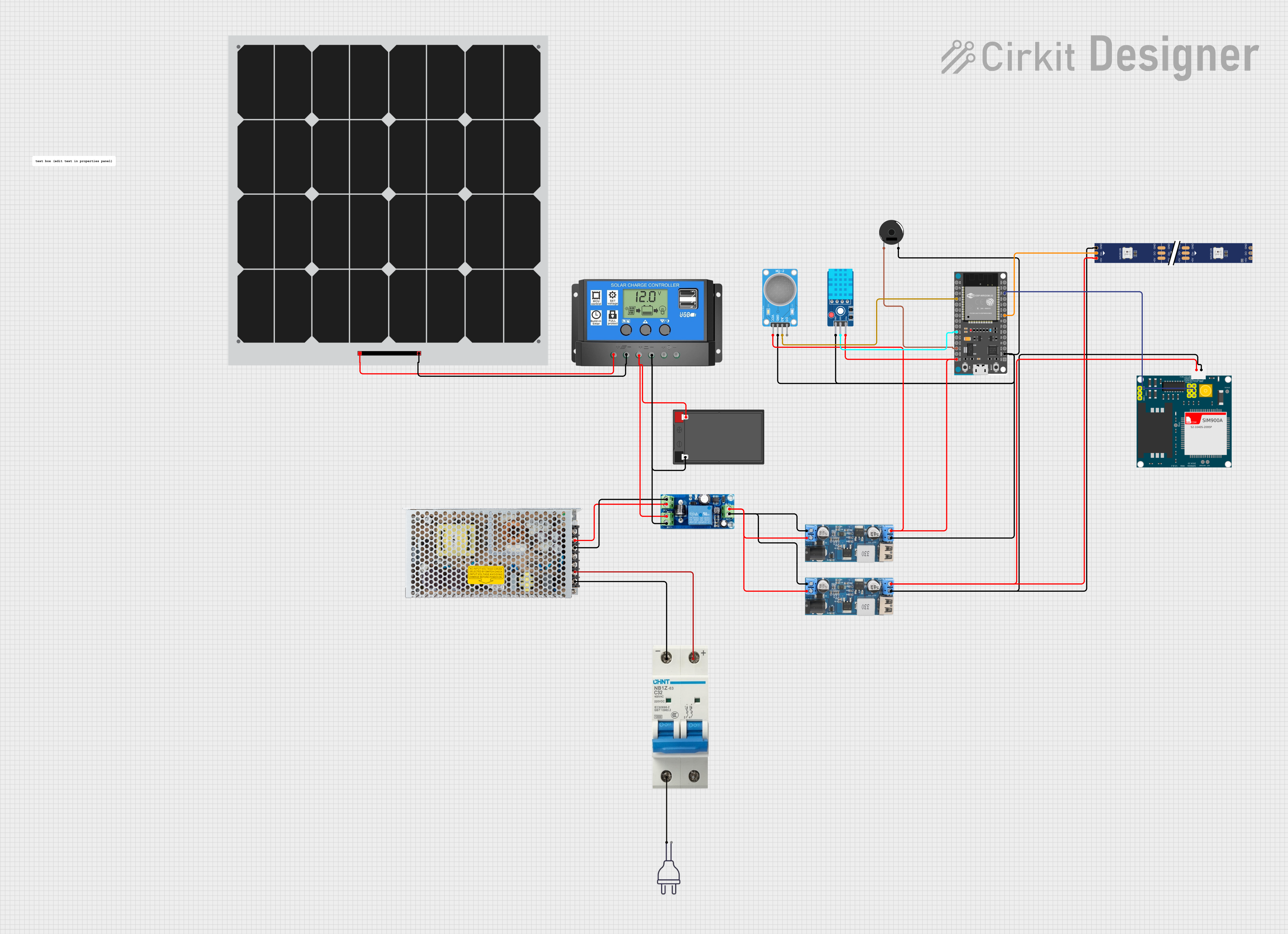
 Open Project in Cirkit Designer
Open Project in Cirkit DesignerExplore Projects Built with Hi-12F-Kit

 Open Project in Cirkit Designer
Open Project in Cirkit Designer
 Open Project in Cirkit Designer
Open Project in Cirkit Designer
 Open Project in Cirkit Designer
Open Project in Cirkit Designer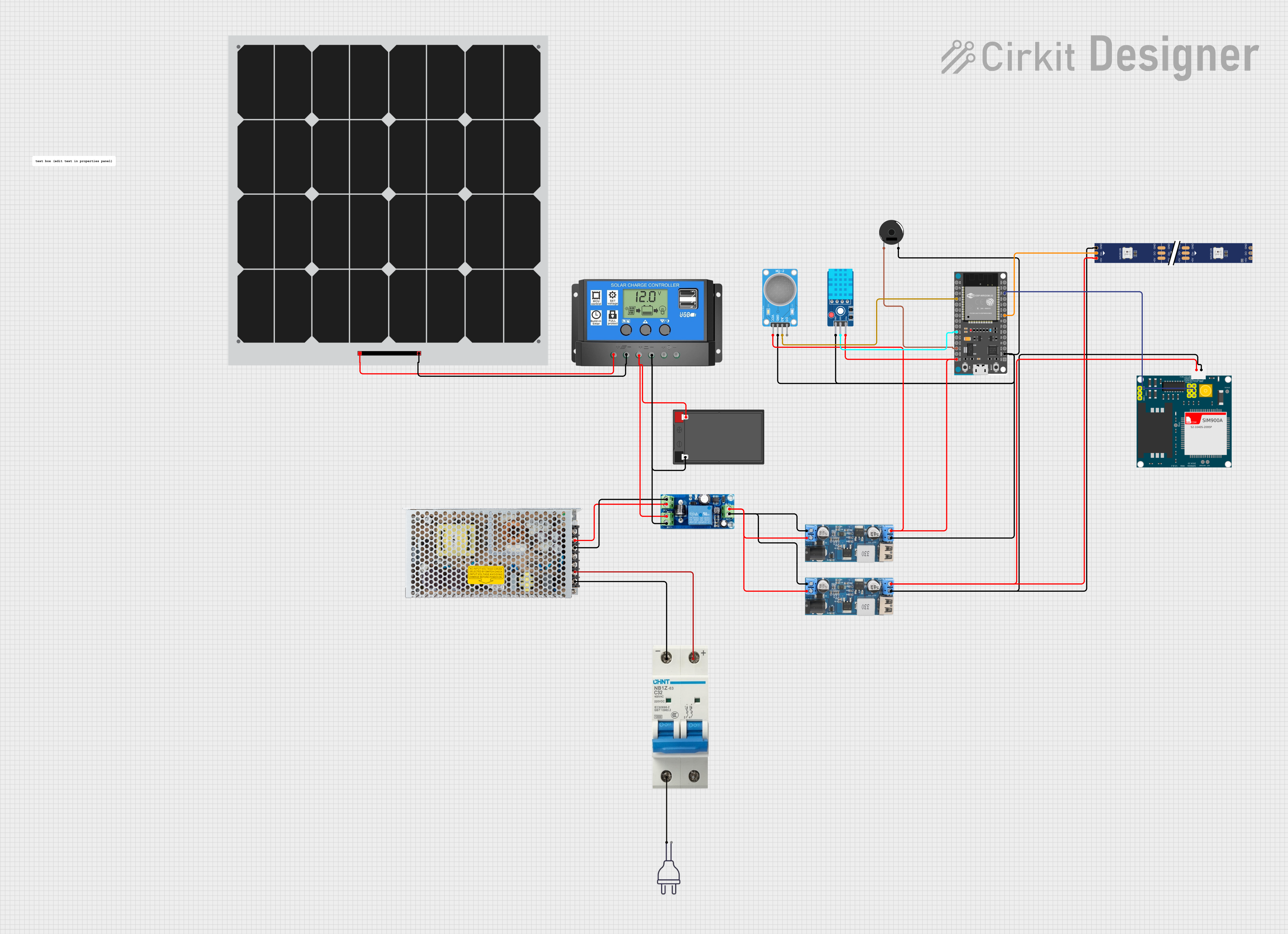
 Open Project in Cirkit Designer
Open Project in Cirkit DesignerCommon Applications and Use Cases
- Rapid prototyping of electronic circuits
- Educational purposes for learning electronics
- Testing and debugging circuit designs
- Building small-scale IoT or embedded systems
- Experimenting with Arduino, Raspberry Pi, or other microcontroller platforms
Technical Specifications
The Hi-12F-Kit includes a variety of components and tools to support a wide range of electronic projects. Below are the key technical details:
General Specifications
| Parameter | Value |
|---|---|
| Manufacturer | Hisilicon |
| Part ID | Hi-12F-Kit |
| Kit Type | Electronic Development Kit |
| Supported Voltage Range | 3.3V to 12V |
| Operating Temperature | -20°C to 70°C |
| Included Components | Resistors, capacitors, connectors, wires, |
| breadboard, LEDs, and more |
Pin Configuration and Descriptions
The Hi-12F-Kit does not have a single pinout, as it is a collection of components. However, here is a breakdown of some key components included in the kit:
Resistors
| Resistor Value (Ohms) | Quantity | Tolerance |
|---|---|---|
| 220 | 10 | ±5% |
| 1k | 10 | ±5% |
| 10k | 10 | ±5% |
Capacitors
| Capacitor Type | Value (µF) | Quantity |
|---|---|---|
| Ceramic | 0.1 | 10 |
| Electrolytic | 10 | 5 |
| Electrolytic | 100 | 5 |
LEDs
| LED Color | Forward Voltage (V) | Quantity |
|---|---|---|
| Red | 2.0 | 5 |
| Green | 2.1 | 5 |
| Blue | 3.0 | 5 |
Connectors and Wires
| Component | Description | Quantity |
|---|---|---|
| Jumper Wires | Male-to-Male, Male-to-Female | 20 |
| Breadboard | 400 tie-points | 1 |
| Pin Headers | 40-pin breakable | 2 |
Usage Instructions
The Hi-12F-Kit is designed to be user-friendly and compatible with a variety of platforms, including Arduino and Raspberry Pi. Follow these steps to use the kit effectively:
Step 1: Setting Up the Breadboard
- Place the breadboard on a flat surface.
- Connect the power supply to the breadboard's power rails (3.3V or 5V, depending on your circuit requirements).
- Use jumper wires to connect components as per your circuit design.
Step 2: Connecting Components
- Select the required resistors, capacitors, and other components from the kit.
- Insert the components into the breadboard, ensuring proper orientation for polarized components (e.g., electrolytic capacitors, LEDs).
- Use jumper wires to make connections between components.
Step 3: Testing the Circuit
- Double-check all connections to ensure they match your circuit diagram.
- Power on the circuit and observe its behavior.
- Use a multimeter or oscilloscope to measure voltages, currents, or signals as needed.
Example: Blinking LED with Arduino UNO
The following example demonstrates how to use the Hi-12F-Kit to create a simple blinking LED circuit with an Arduino UNO.
Circuit Diagram
- Connect a 220-ohm resistor in series with a red LED.
- Connect the anode of the LED to Arduino pin 13.
- Connect the cathode of the LED to the Arduino GND pin.
Arduino Code
// Blinking LED example using Hi-12F-Kit
// Connect the LED to pin 13 with a 220-ohm resistor in series.
void setup() {
pinMode(13, OUTPUT); // Set pin 13 as an output pin
}
void loop() {
digitalWrite(13, HIGH); // Turn the LED on
delay(1000); // Wait for 1 second
digitalWrite(13, LOW); // Turn the LED off
delay(1000); // Wait for 1 second
}
Best Practices
- Always check the polarity of components like LEDs and capacitors before connecting them.
- Use appropriate resistor values to limit current through LEDs and other sensitive components.
- Avoid exceeding the voltage and current ratings of the components.
Troubleshooting and FAQs
Common Issues
LED Does Not Light Up
- Cause: Incorrect polarity or insufficient current.
- Solution: Check the LED's orientation and ensure the resistor value is appropriate.
Circuit Does Not Work
- Cause: Loose connections or incorrect wiring.
- Solution: Verify all connections and ensure they match the circuit diagram.
Components Overheat
- Cause: Exceeding voltage or current ratings.
- Solution: Use components within their specified ratings and add heat sinks if necessary.
FAQs
Can I use the Hi-12F-Kit with a Raspberry Pi?
- Yes, the kit is compatible with Raspberry Pi. Ensure you use appropriate voltage levels (3.3V for GPIO pins).
What is the maximum power rating of the components?
- The components are designed for low-power applications. Avoid exceeding 12V or 1A unless specified.
Can I purchase replacement components for the kit?
- Yes, individual components can be purchased from most electronics suppliers.
By following this documentation, you can effectively use the Hi-12F-Kit for a wide range of electronic projects. Happy prototyping!