
How to Use blueIOT RevB: Examples, Pinouts, and Specs
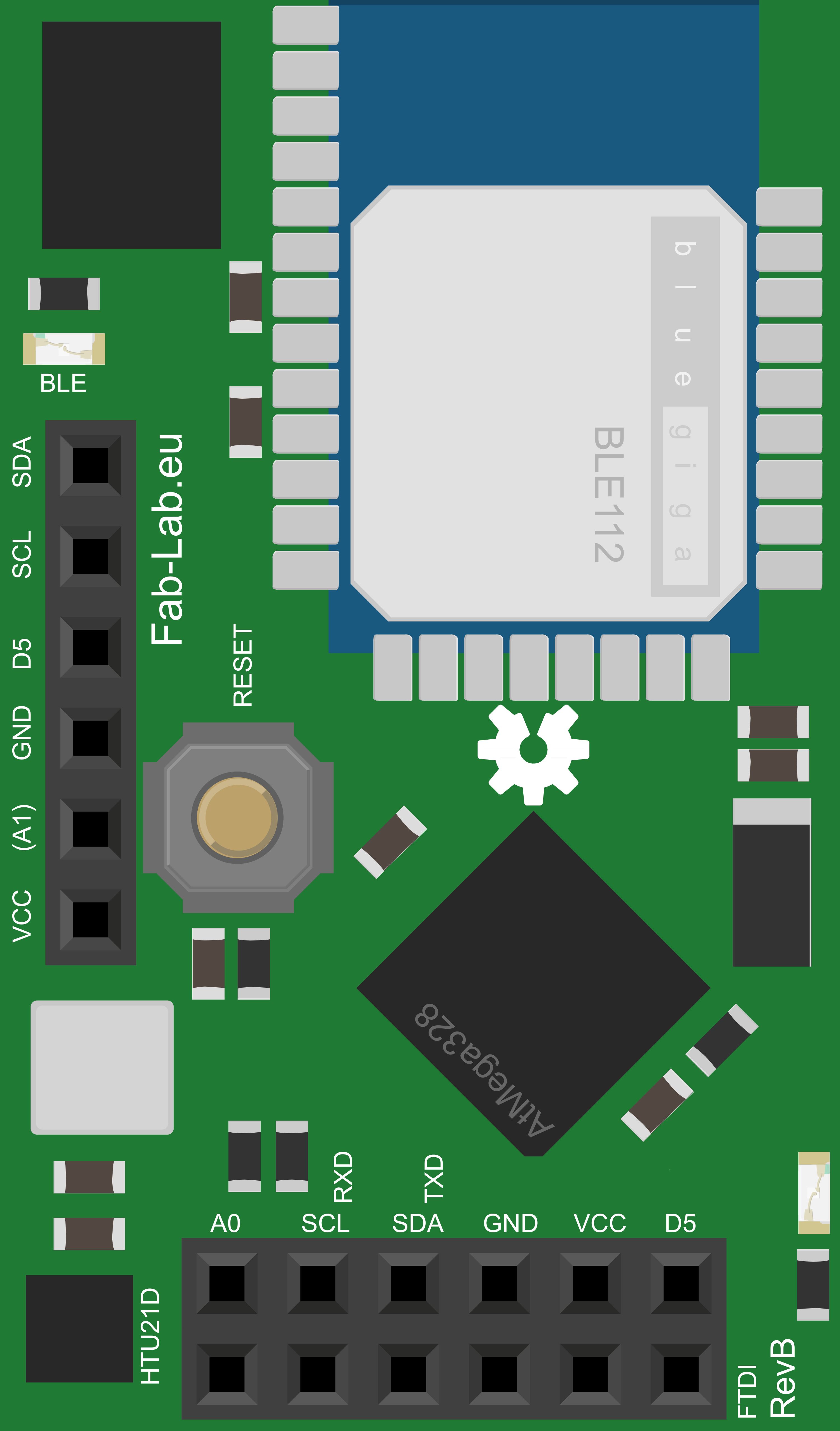
 Design with blueIOT RevB in Cirkit Designer
Design with blueIOT RevB in Cirkit DesignerIntroduction
The blueIOT RevB is a versatile Internet of Things (IoT) development board that integrates the power of the ATmega32U4 microcontroller with Wi-Fi and Bluetooth connectivity. This board is designed for hobbyists, educators, and professionals who are looking to develop IoT applications with ease. The blueIOT RevB is suitable for a wide range of applications, including home automation, sensor networks, and wireless control systems.
Explore Projects Built with blueIOT RevB
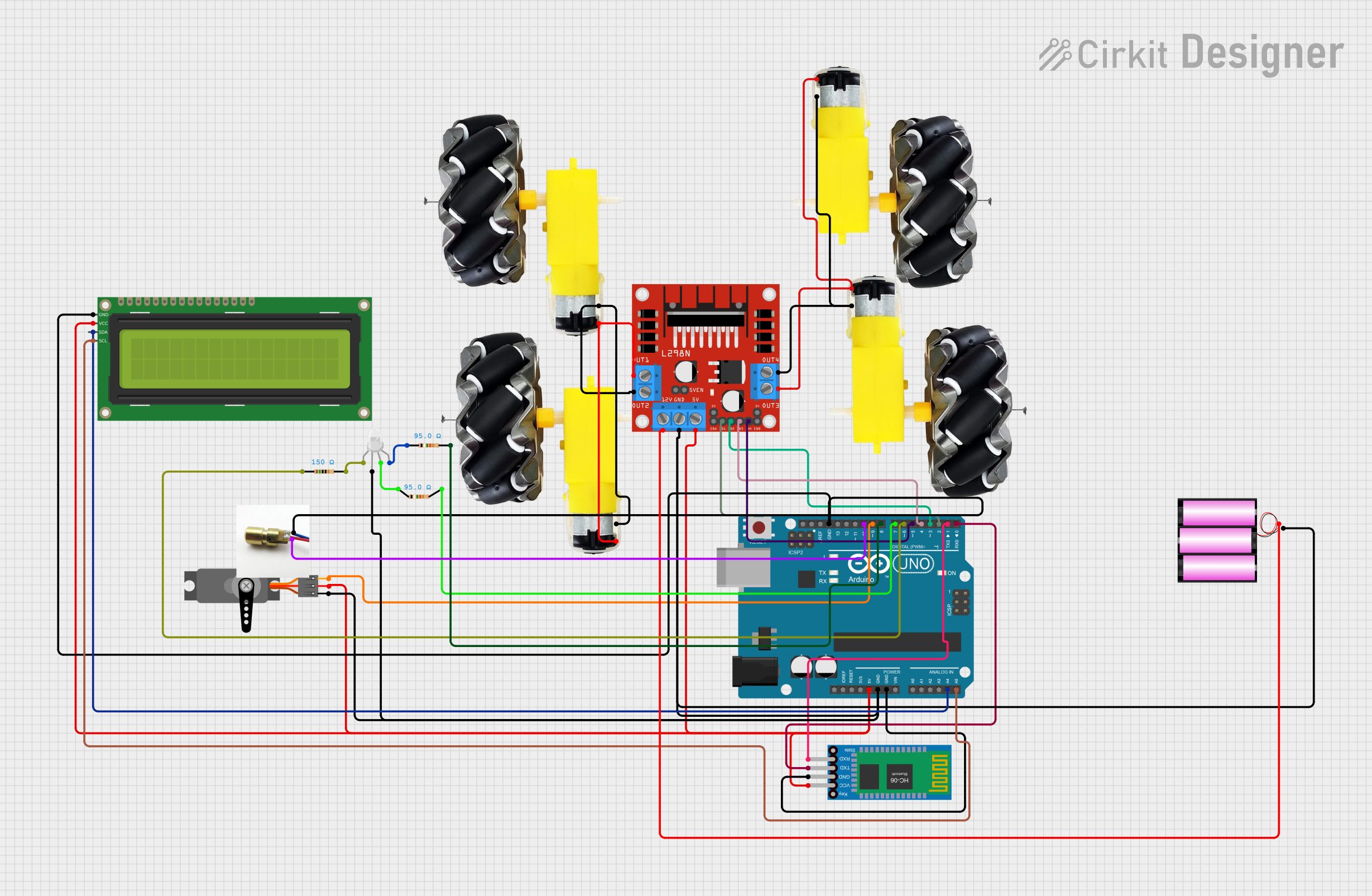
 Open Project in Cirkit Designer
Open Project in Cirkit Designer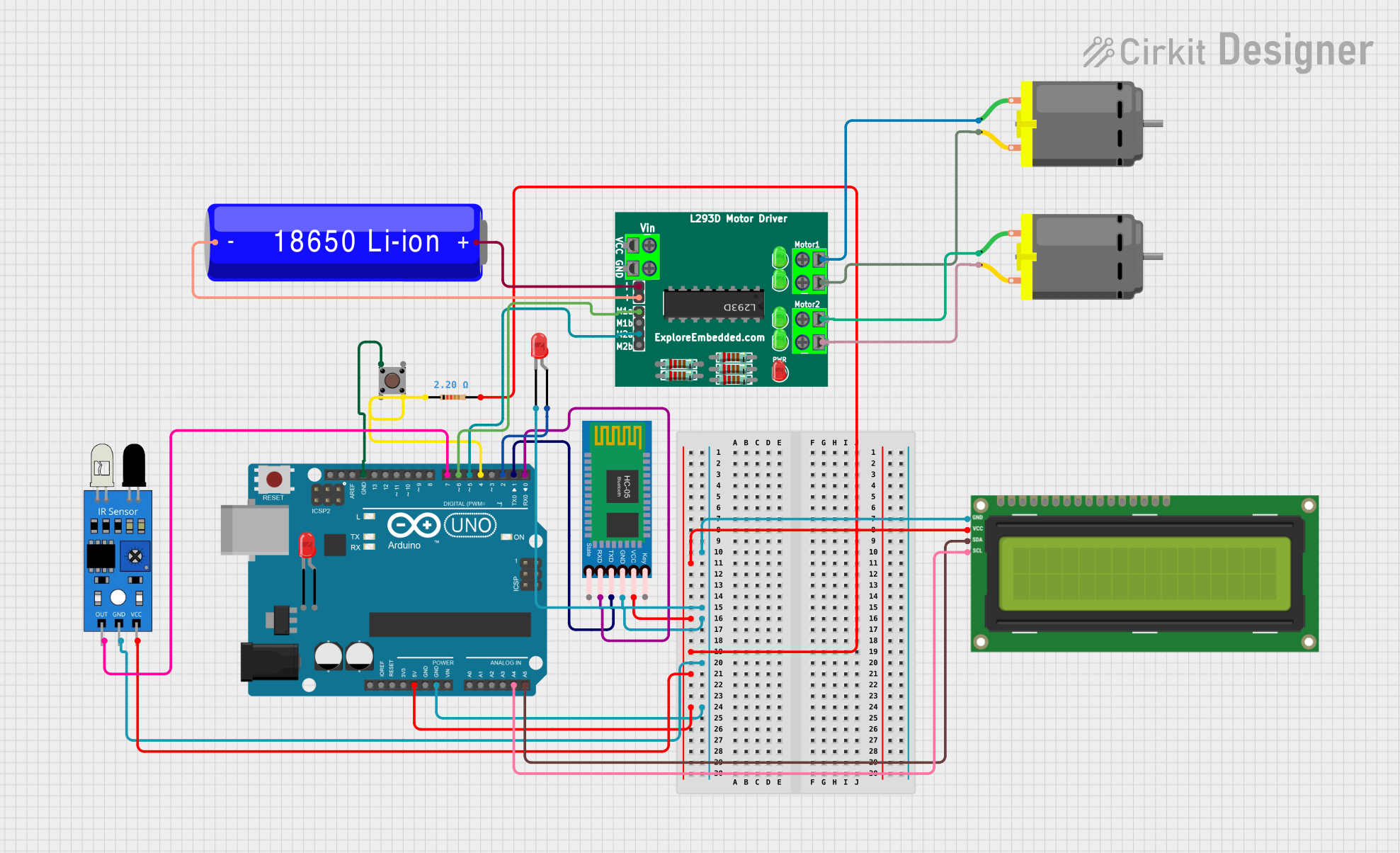
 Open Project in Cirkit Designer
Open Project in Cirkit Designer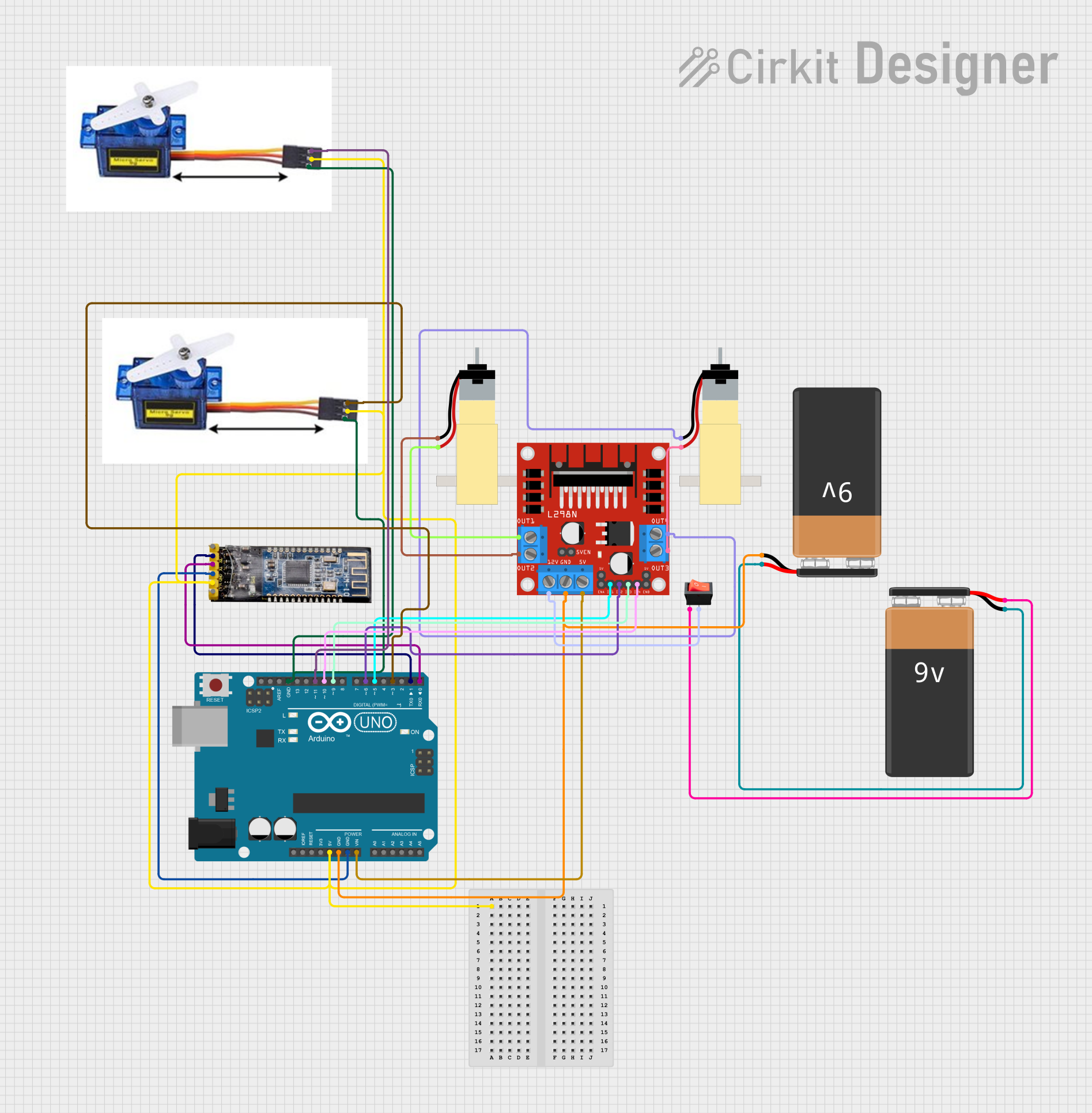
 Open Project in Cirkit Designer
Open Project in Cirkit Designer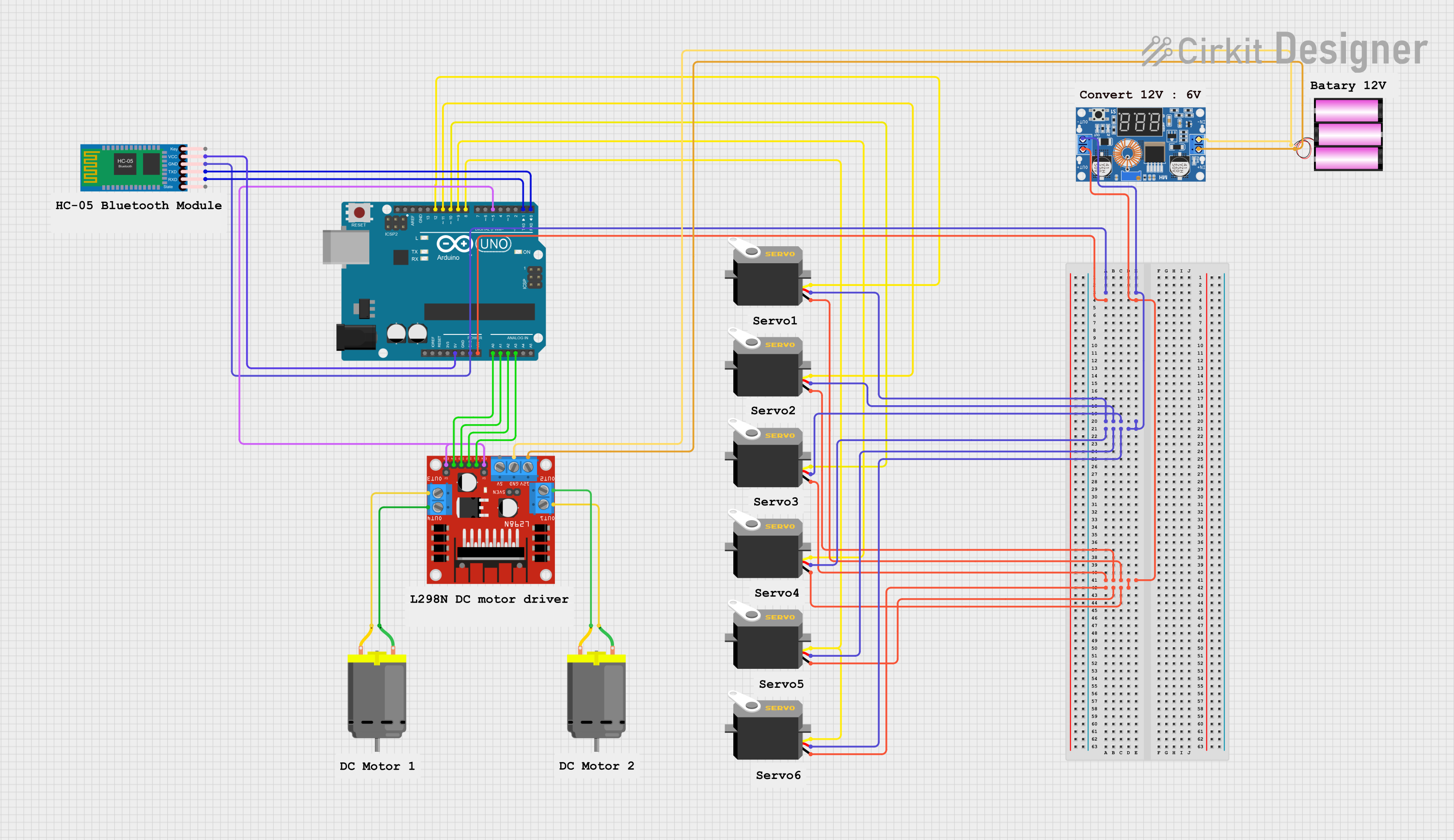
 Open Project in Cirkit Designer
Open Project in Cirkit DesignerExplore Projects Built with blueIOT RevB
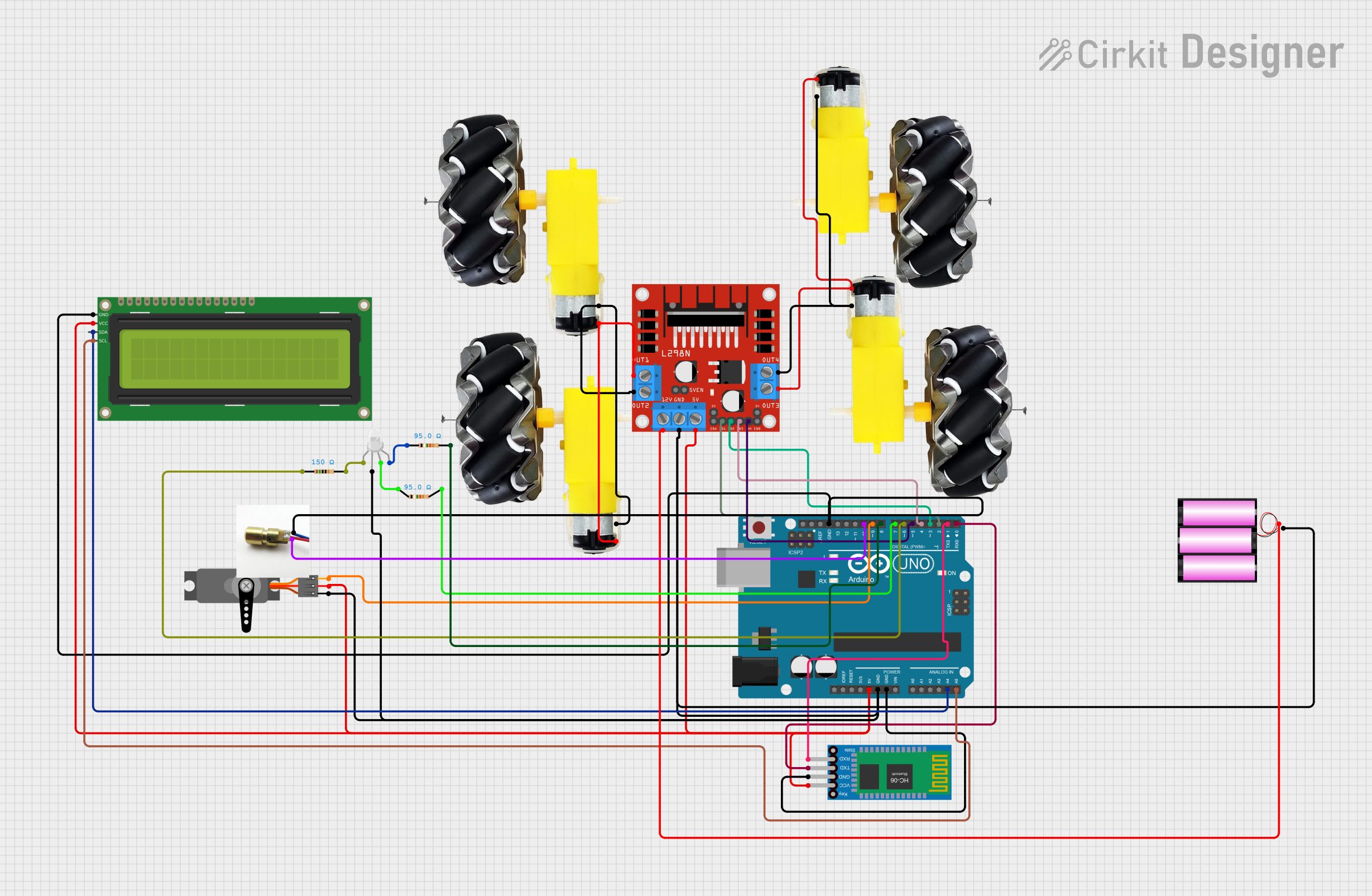
 Open Project in Cirkit Designer
Open Project in Cirkit Designer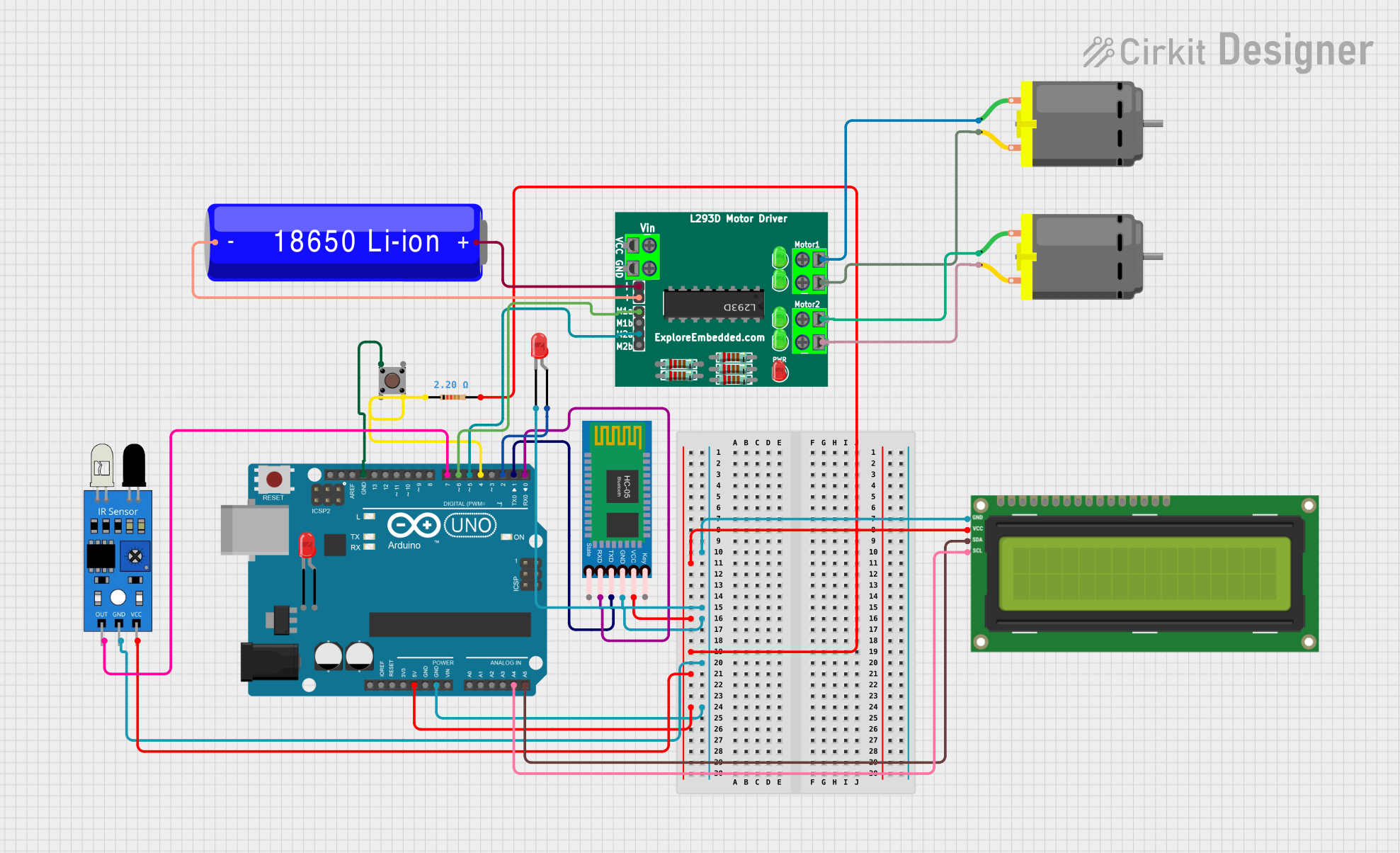
 Open Project in Cirkit Designer
Open Project in Cirkit Designer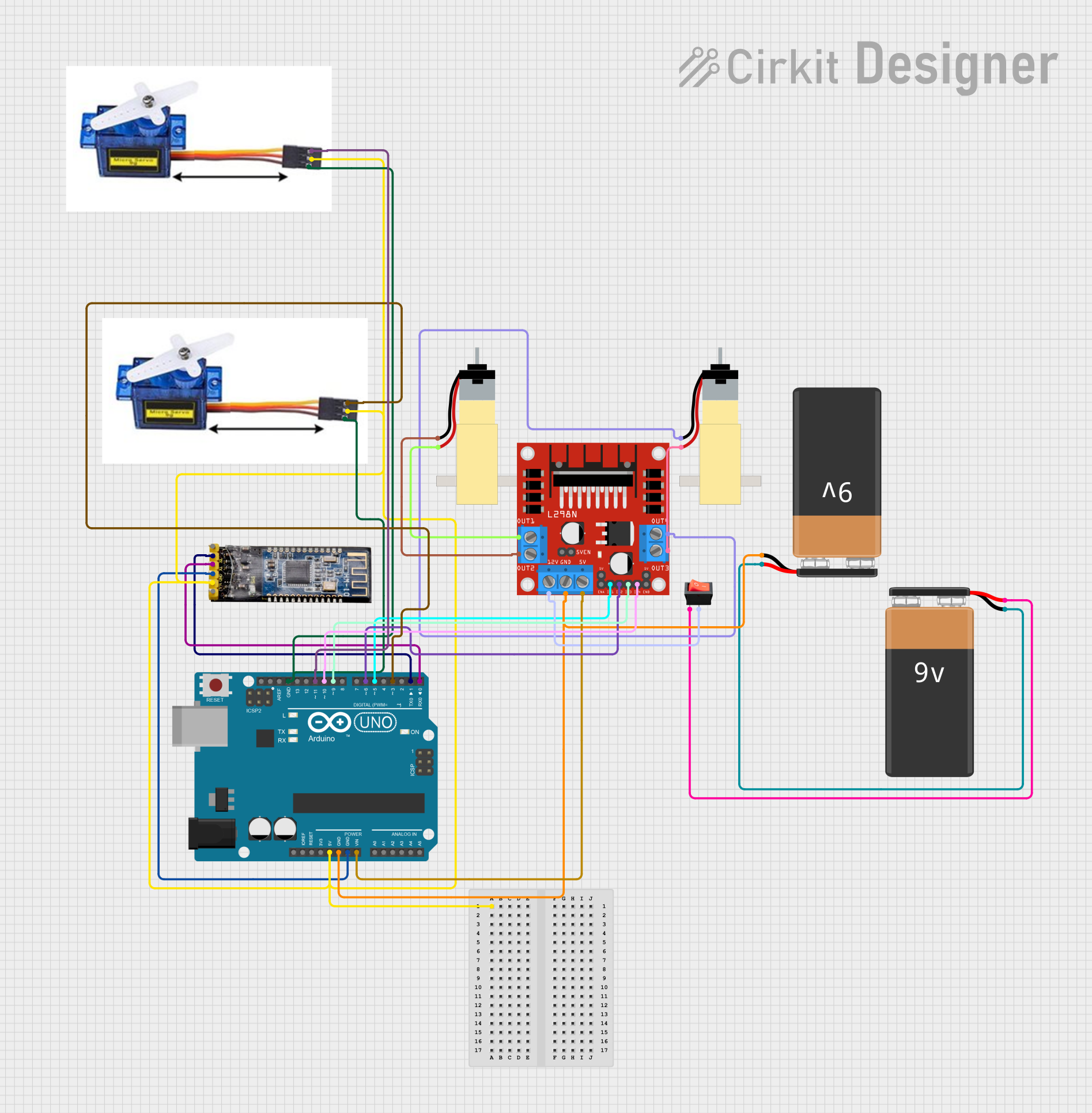
 Open Project in Cirkit Designer
Open Project in Cirkit Designer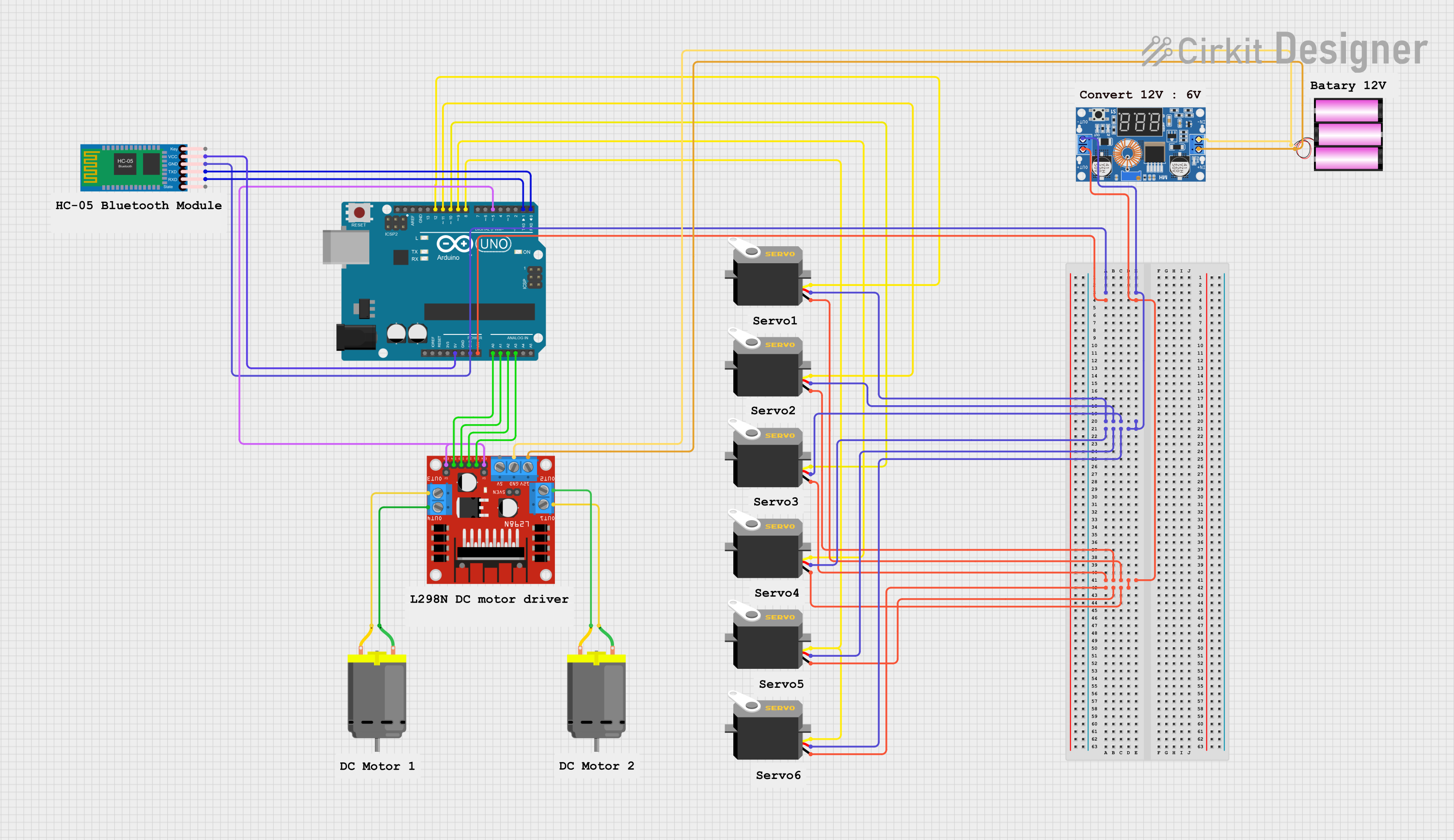
 Open Project in Cirkit Designer
Open Project in Cirkit DesignerTechnical Specifications
Key Technical Details
- Microcontroller: ATmega32U4
- Operating Voltage: 5V
- Input Voltage (recommended): 7-12V
- Input Voltage (limits): 6-20V
- Digital I/O Pins: 20
- PWM Channels: 7
- Analog Input Channels: 12
- DC Current per I/O Pin: 40 mA
- DC Current for 3.3V Pin: 50 mA
- Flash Memory: 32 KB (ATmega32U4) of which 4 KB used by bootloader
- SRAM: 2.5 KB (ATmega32U4)
- EEPROM: 1 KB (ATmega32U4)
- Clock Speed: 16 MHz
- Wi-Fi: Built-in
- Bluetooth: Built-in
Pin Configuration and Descriptions
| Pin Number | Function | Description |
|---|---|---|
| 1 | TXD | Digital pin for UART transmission |
| 2 | RXD | Digital pin for UART reception |
| 3-7 | D2-D6 | General purpose digital I/O pins |
| 8 | D7 (PWM) | PWM output / digital I/O pin |
| 9-10 | D8-D9 (PWM) | PWM outputs / digital I/O pins |
| 11-16 | D10-D15 (PWM) | PWM outputs / digital I/O pins |
| 17-18 | SDA/SCL | I2C data & clock lines |
| 19-20 | A0-A1 | Analog input or digital I/O pins |
| 21-26 | A2-A7 | Analog inputs |
| 27 | AREF | Analog reference voltage |
| 28 | GND | Ground |
| 29 | RESET | Reset pin |
| 30 | 3V3 | 3.3V output (regulated) |
| 31 | 5V | 5V output (input voltage or USB connection) |
| 32 | VIN | Input voltage to the board |
Usage Instructions
Integrating blueIOT RevB into a Circuit
- Powering the Board: Connect a power supply to the VIN pin (6-20V) or plug the board into a USB port for power.
- Programming: Use the micro USB port to connect the board to a computer for programming.
- Digital I/O: Utilize the digital pins (D2-D15) for input or output functions. Remember to set the pin mode in your code.
- Analog Input: Connect sensors to the analog pins (A0-A7) to read varying voltages.
- PWM Output: Use PWM capable pins (D3, D5, D6, D9, D10, D11, D13) to control devices like LED brightness or motor speed.
- Serial Communication: Employ TXD and RXD for UART communication.
- I2C Communication: Connect I2C devices to SDA and SCL pins.
Best Practices
- Always disconnect the board from power sources before making or altering connections.
- Use a current limiting resistor with LEDs to prevent damage.
- Avoid supplying voltage higher than the pin's limit to prevent damage to the board.
- Ensure that the board's ground is connected to the ground of other components in the circuit.
Example Code for Arduino UNO
// This example code is designed to quickly deploy a Wi-Fi connection.
#include <SPI.h>
#include <WiFiNINA.h>
char ssid[] = "yourNetwork"; // your network SSID (name)
char pass[] = "secretPassword"; // your network password
int status = WL_IDLE_STATUS; // the Wi-Fi radio's status
void setup() {
// Initialize serial and wait for the port to open:
Serial.begin(9600);
while (!Serial) {
; // wait for serial port to connect. Needed for native USB
}
// Check for the presence of the shield:
if (WiFi.status() == WL_NO_SHIELD) {
Serial.println("WiFi shield not present");
// Don't continue if the shield is not present
while (true);
}
// Attempt to connect to Wi-Fi network:
while (status != WL_CONNECTED) {
Serial.print("Attempting to connect to SSID: ");
Serial.println(ssid);
// Connect to WPA/WPA2 network:
status = WiFi.begin(ssid, pass);
}
// You're connected now, so print out the status:
printWifiStatus();
}
void loop() {
// Do nothing here; we only want to connect to Wi-Fi in this example
}
void printWifiStatus() {
// Print the SSID of the network you're attached to:
Serial.print("SSID: ");
Serial.println(WiFi.SSID());
// Print your board's IP address:
Serial.print("IP Address: ");
Serial.println(WiFi.localIP());
// Print the received signal strength:
long rssi = WiFi.RSSI();
Serial.print("Signal strength (RSSI):");
Serial.print(rssi);
Serial.println(" dBm");
}
Troubleshooting and FAQs
Common Issues
- Wi-Fi or Bluetooth not connecting: Ensure that the correct credentials and settings are used for the Wi-Fi network or Bluetooth device.
- Board not recognized by computer: Check the USB cable and drivers. Try a different USB port or cable.
- Unexpected behavior in circuits: Verify that all connections are correct and secure. Check for shorts or incorrect wiring.
Solutions and Tips
- Reset the board: If the board is not behaving as expected, press the reset button to restart the board.
- Update firmware: Ensure that the board's firmware is up to date for optimal performance.
- Serial Monitor: Use the Serial Monitor to debug and monitor the output from the board.
FAQs
Q: Can the blueIOT RevB be powered by a battery? A: Yes, it can be powered by a battery connected to the VIN pin, as long as the voltage is within the specified limits (6-20V).
Q: How do I update the Wi-Fi or Bluetooth firmware? A: Firmware updates can be done through the Arduino IDE, using specific update sketches provided by the manufacturer.
Q: What is the maximum range of the Bluetooth connection? A: The range of Bluetooth can vary depending on the environment, but typically it is around 10 meters (33 feet) without obstructions.
Q: Can I use the blueIOT RevB with the Arduino IDE? A: Yes, the blueIOT RevB is compatible with the Arduino IDE, and you can program it using the same methods as other Arduino boards.