
How to Use Grove Speaker: Examples, Pinouts, and Specs

 Design with Grove Speaker in Cirkit Designer
Design with Grove Speaker in Cirkit DesignerIntroduction
The Grove Speaker (Manufacturer Part ID: 107020001) is a compact audio output device designed by SEEED Arduino for use with Grove-compatible systems. It enables sound playback in a variety of electronic projects, making it ideal for applications such as alarms, notifications, simple music playback, and interactive systems. Its plug-and-play design ensures easy integration into projects, even for beginners.
Explore Projects Built with Grove Speaker
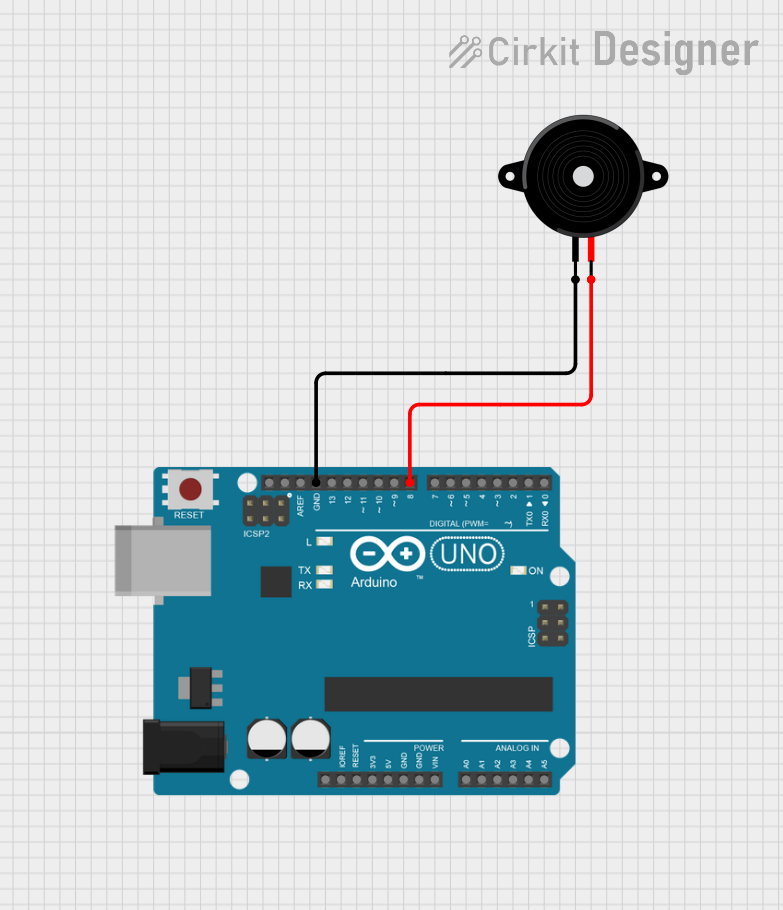
 Open Project in Cirkit Designer
Open Project in Cirkit Designer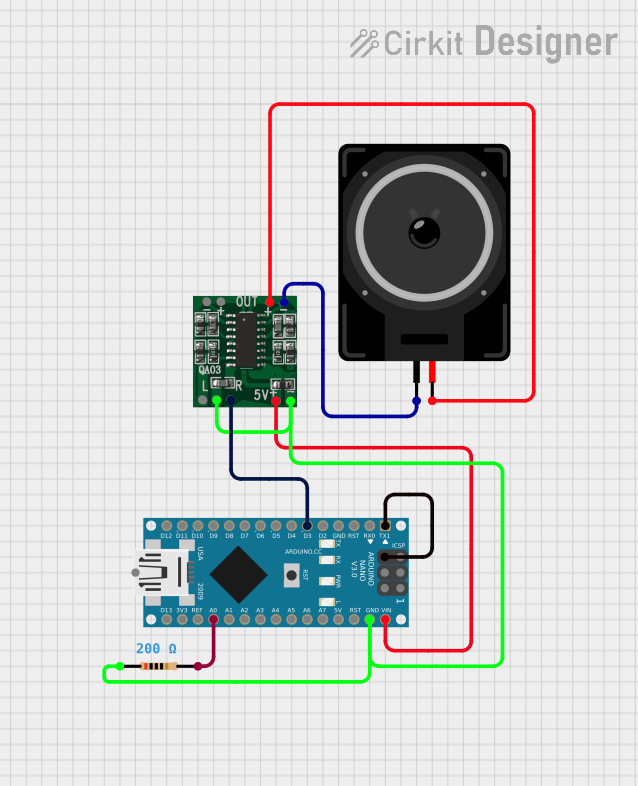
 Open Project in Cirkit Designer
Open Project in Cirkit Designer
 Open Project in Cirkit Designer
Open Project in Cirkit Designer
 Open Project in Cirkit Designer
Open Project in Cirkit DesignerExplore Projects Built with Grove Speaker
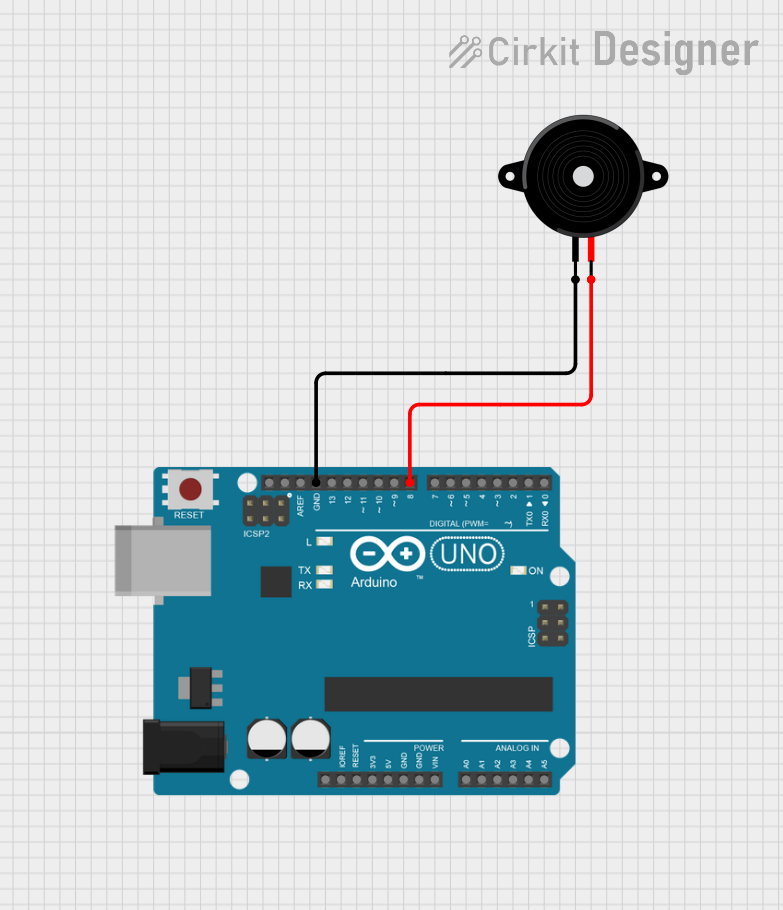
 Open Project in Cirkit Designer
Open Project in Cirkit Designer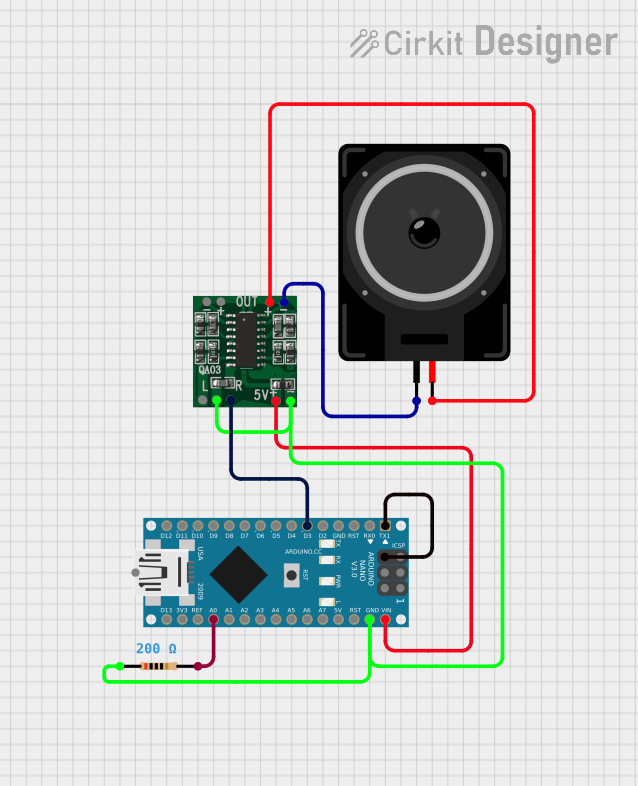
 Open Project in Cirkit Designer
Open Project in Cirkit Designer
 Open Project in Cirkit Designer
Open Project in Cirkit Designer
 Open Project in Cirkit Designer
Open Project in Cirkit DesignerCommon Applications
- Audio feedback for electronic devices
- Alarm and notification systems
- Simple music or tone generation
- Interactive projects and games
- Educational and prototyping purposes
Technical Specifications
The Grove Speaker is designed to deliver reliable audio output with minimal setup. Below are its key technical details:
| Parameter | Value |
|---|---|
| Operating Voltage | 3.3V to 5V |
| Operating Current | ≤ 40mA |
| Output Power | 0.5W |
| Frequency Range | 400Hz to 4kHz |
| Interface | Grove 4-pin (Digital) |
| Dimensions | 40mm x 20mm x 15mm |
| Weight | 9g |
Pin Configuration and Descriptions
The Grove Speaker uses a standard 4-pin Grove connector. The pinout is as follows:
| Pin | Name | Description |
|---|---|---|
| 1 | VCC | Power supply (3.3V to 5V) |
| 2 | GND | Ground |
| 3 | NC | Not connected |
| 4 | SIG | Signal input (digital signal for sound generation) |
Usage Instructions
The Grove Speaker is straightforward to use and can be connected to a microcontroller, such as an Arduino UNO, via the Grove interface. Below are the steps to use the component effectively:
Connecting the Grove Speaker
- Connect the Grove Speaker to a Grove Base Shield using a Grove cable.
- Attach the Base Shield to your Arduino UNO or compatible microcontroller.
- Plug the Grove Speaker into a digital I/O port (e.g., D8).
Generating Sound
The Grove Speaker produces sound by receiving a digital signal. You can use the Arduino tone() function to generate specific frequencies.
Example Code for Arduino UNO
// Example: Generate a simple tone using the Grove Speaker
// Connect the Grove Speaker to digital pin D8 on the Arduino UNO
#define SPEAKER_PIN 8 // Define the pin connected to the Grove Speaker
void setup() {
// No setup required for the tone() function
}
void loop() {
tone(SPEAKER_PIN, 1000, 500); // Play a 1kHz tone for 500ms
delay(1000); // Wait for 1 second
tone(SPEAKER_PIN, 1500, 500); // Play a 1.5kHz tone for 500ms
delay(1000); // Wait for 1 second
}
Important Considerations
- Power Supply: Ensure the power supply voltage is within the 3.3V to 5V range to avoid damaging the speaker.
- Signal Input: The speaker is designed for digital signals. Avoid applying analog signals directly.
- Volume Control: The volume is fixed and cannot be adjusted directly on the speaker. To control volume, adjust the signal's duty cycle or amplitude programmatically.
Troubleshooting and FAQs
Common Issues and Solutions
| Issue | Possible Cause | Solution |
|---|---|---|
| No sound output | Incorrect wiring or loose connection | Verify the Grove cable and port connections. |
| Incorrect pin assignment in code | Ensure the correct digital pin is defined. | |
| Insufficient power supply | Check the power source and ensure 3.3V to 5V. | |
| Distorted or weak sound | Signal frequency out of range | Use frequencies within the 400Hz to 4kHz range. |
| Power supply voltage too low | Ensure the power supply is stable and sufficient. | |
| Speaker stops working intermittently | Overheating due to prolonged use | Allow the speaker to cool down before reuse. |
FAQs
Can I use the Grove Speaker with a Raspberry Pi?
- Yes, the Grove Speaker can be used with a Raspberry Pi. However, you may need to use a Grove HAT or manually connect the pins to the GPIO.
What is the maximum volume of the speaker?
- The speaker has a fixed output power of 0.5W. The volume cannot be adjusted directly but can be controlled programmatically by modifying the signal.
Can the Grove Speaker play complex audio files?
- No, the Grove Speaker is designed for simple tone generation and cannot play complex audio files like MP3 or WAV.
Is the Grove Speaker compatible with 3.3V systems?
- Yes, the Grove Speaker works with both 3.3V and 5V systems, making it compatible with a wide range of microcontrollers.
By following this documentation, you can effectively integrate the Grove Speaker into your projects and troubleshoot any issues that arise.