
How to Use DS18B20 Digital Temperature Sensor: Examples, Pinouts, and Specs

 Design with DS18B20 Digital Temperature Sensor in Cirkit Designer
Design with DS18B20 Digital Temperature Sensor in Cirkit DesignerIntroduction
The DS18B20 Digital Temperature Sensor by DF Robot (Manufacturer Part ID: Temperature Sensor) is a versatile and highly accurate temperature sensor. It provides temperature readings in both Celsius and Fahrenheit with a resolution of up to 12 bits. The sensor communicates using a 1-Wire interface, enabling multiple sensors to share a single data line. This makes it an excellent choice for applications such as weather monitoring, home automation, industrial systems, and scientific experiments.
Explore Projects Built with DS18B20 Digital Temperature Sensor
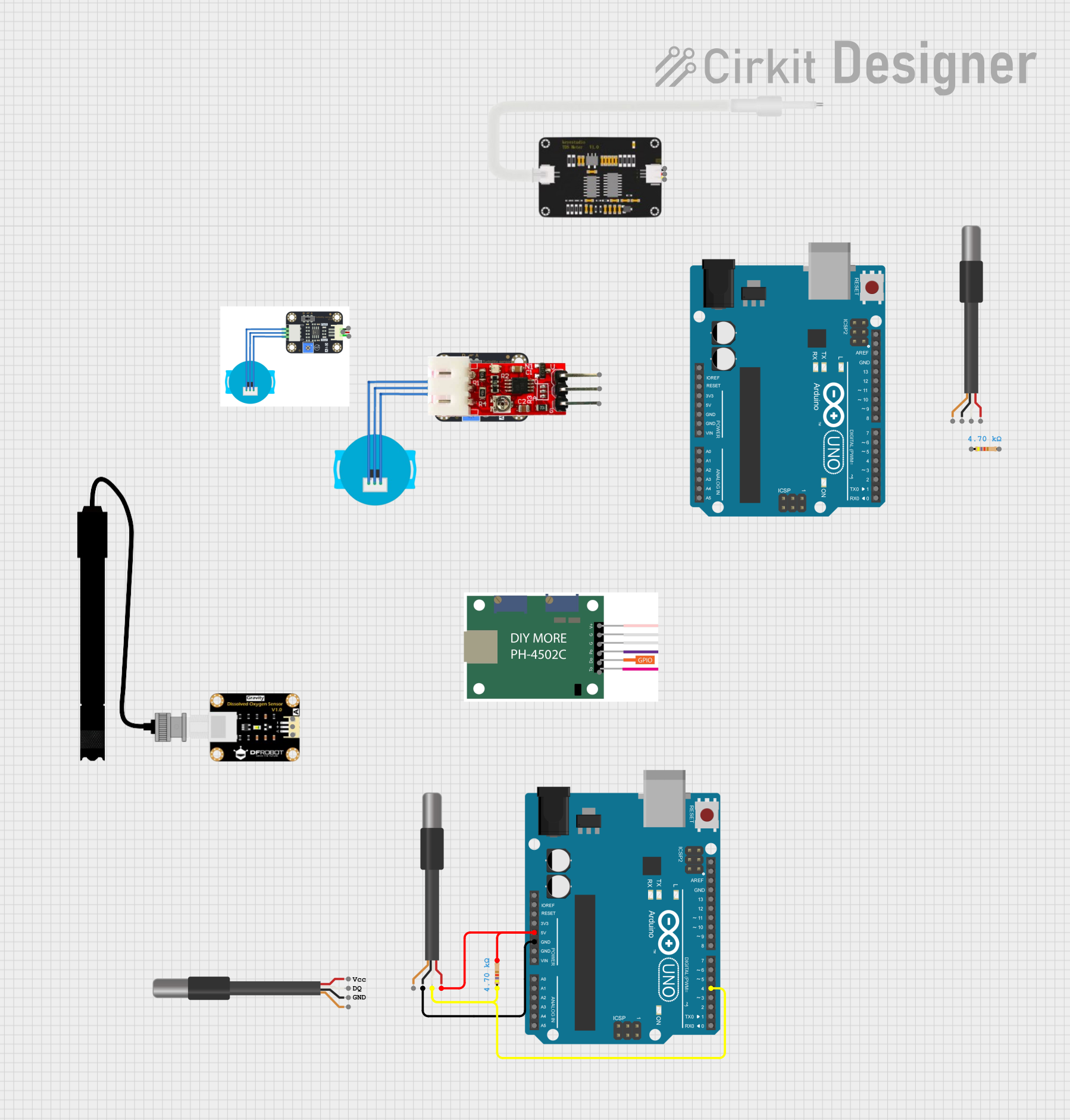
 Open Project in Cirkit Designer
Open Project in Cirkit Designer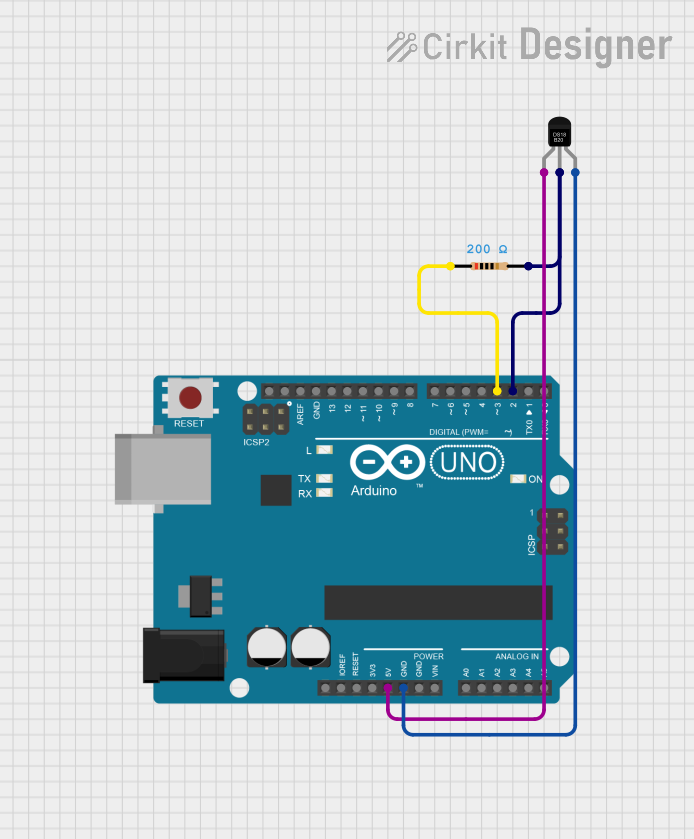
 Open Project in Cirkit Designer
Open Project in Cirkit Designer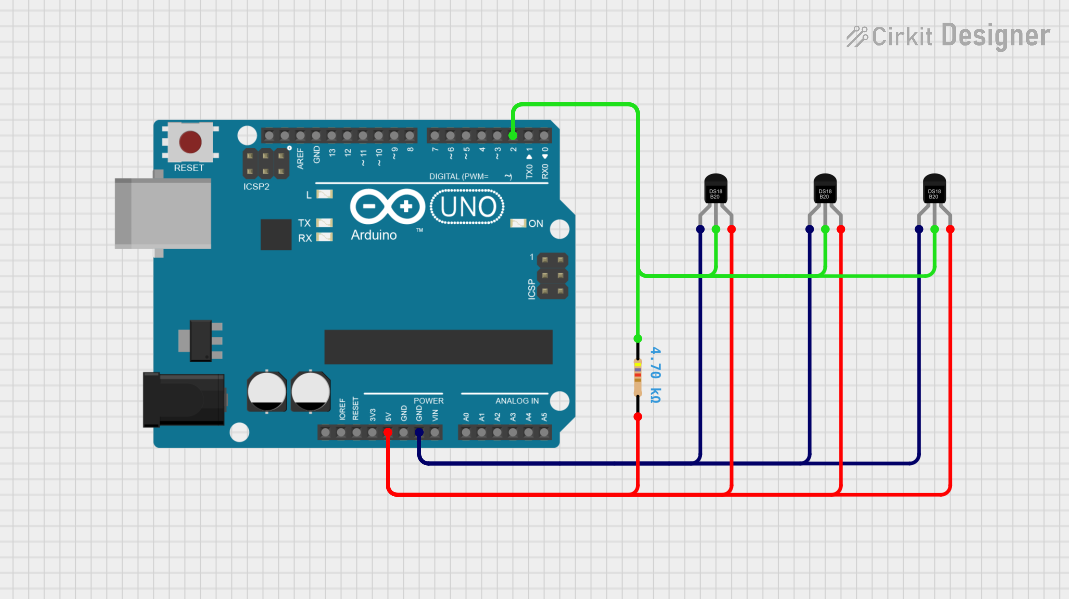
 Open Project in Cirkit Designer
Open Project in Cirkit Designer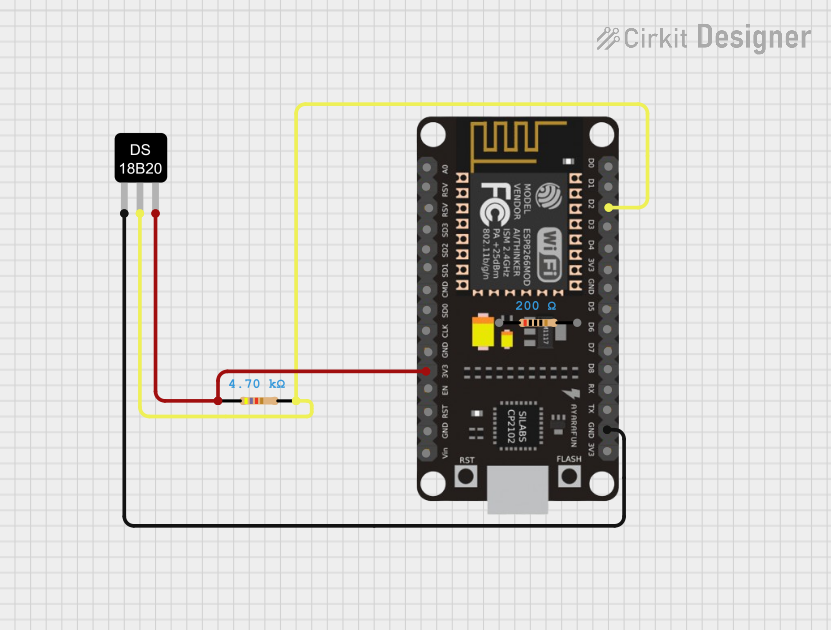
 Open Project in Cirkit Designer
Open Project in Cirkit DesignerExplore Projects Built with DS18B20 Digital Temperature Sensor
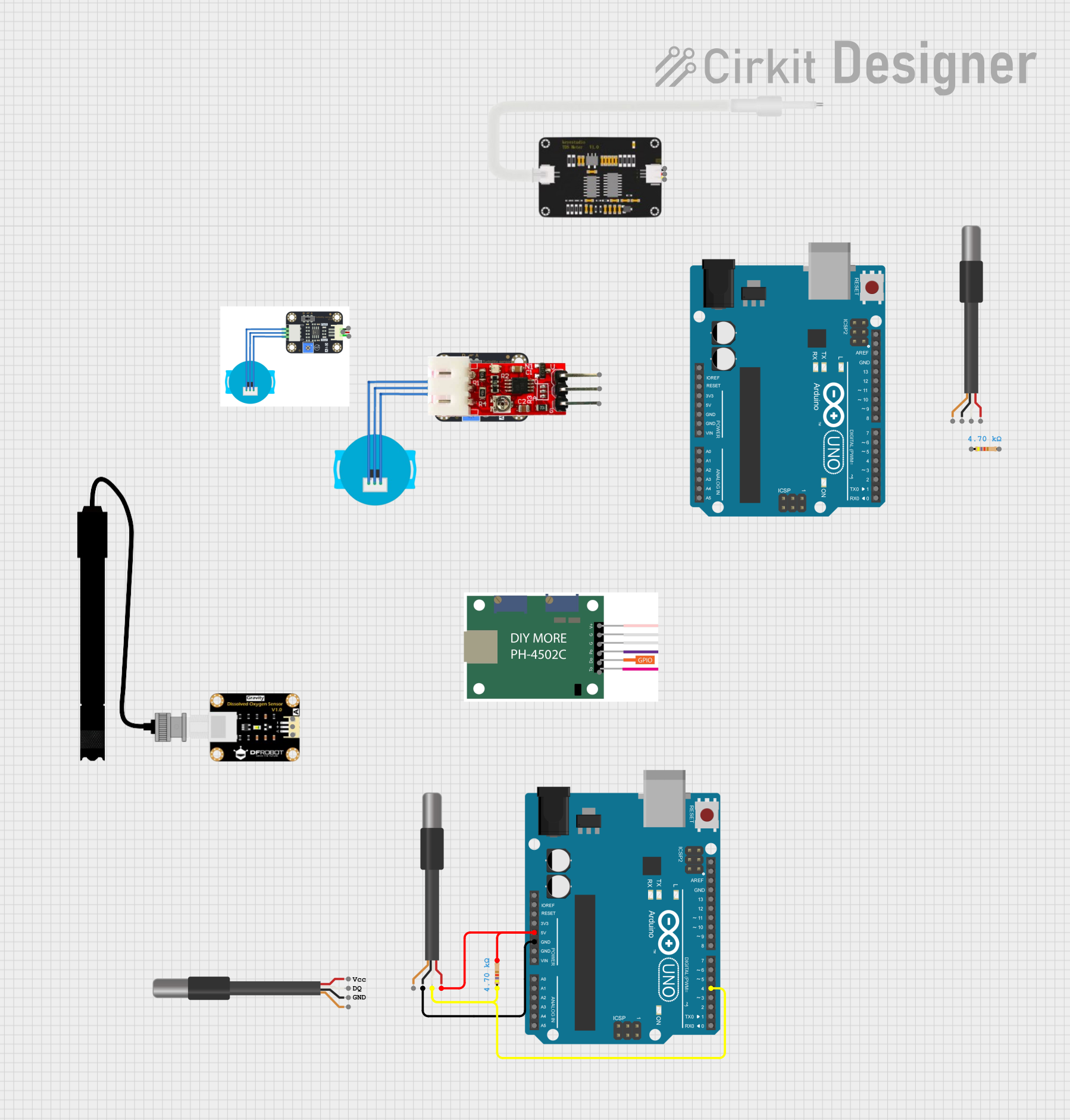
 Open Project in Cirkit Designer
Open Project in Cirkit Designer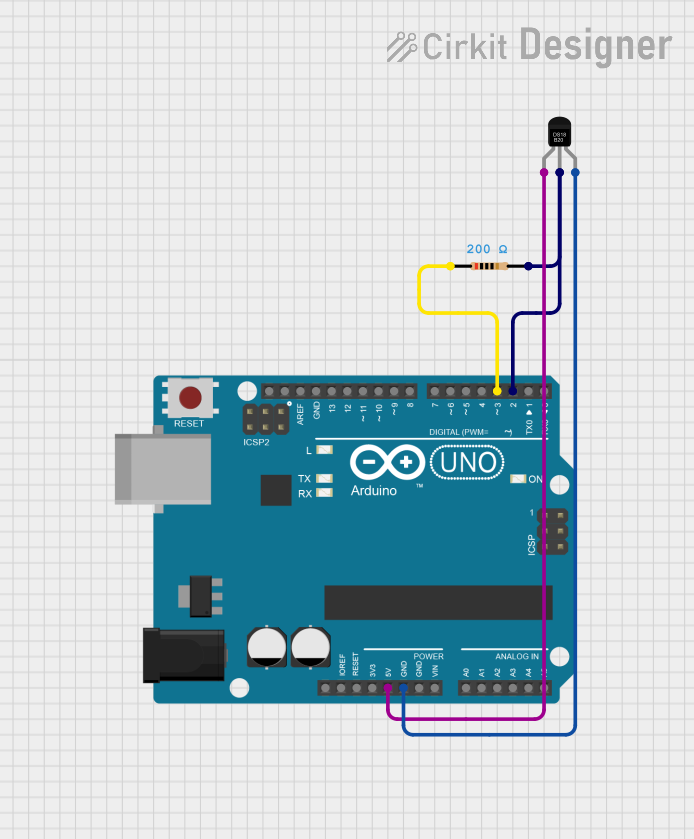
 Open Project in Cirkit Designer
Open Project in Cirkit Designer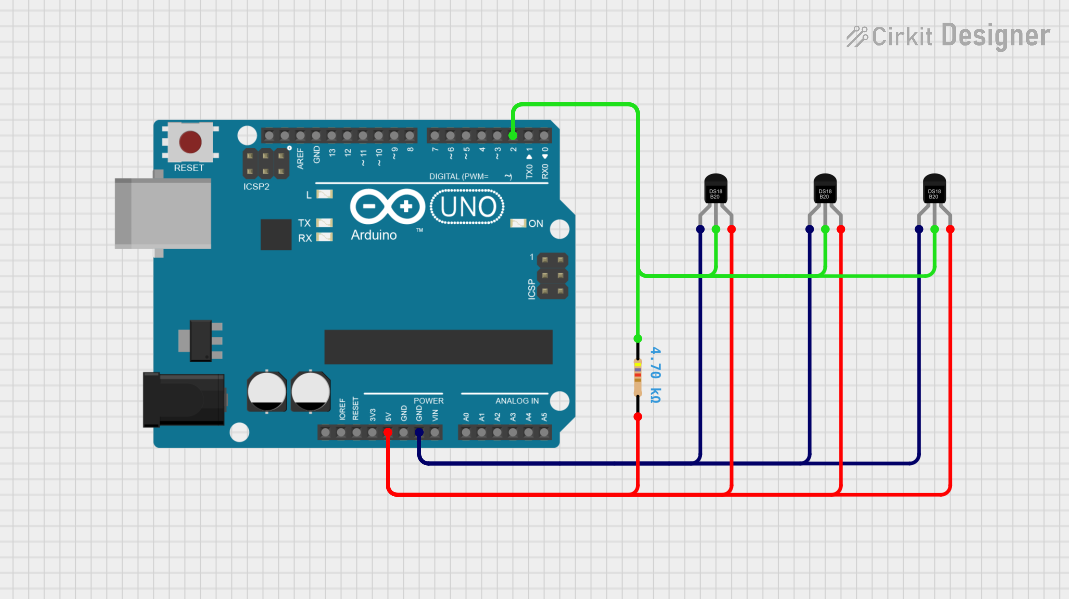
 Open Project in Cirkit Designer
Open Project in Cirkit Designer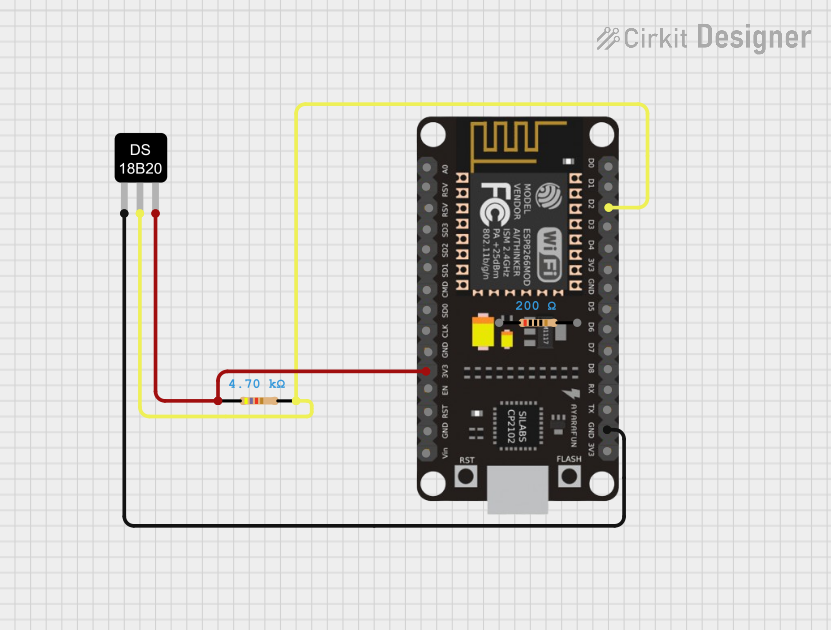
 Open Project in Cirkit Designer
Open Project in Cirkit DesignerCommon Applications:
- Weather stations
- Home automation systems
- Industrial temperature monitoring
- HVAC systems
- Data logging and scientific research
Technical Specifications
Below are the key technical details of the DS18B20 Digital Temperature Sensor:
| Parameter | Value |
|---|---|
| Operating Voltage | 3.0V to 5.5V |
| Temperature Range | -55°C to +125°C (-67°F to +257°F) |
| Accuracy | ±0.5°C (from -10°C to +85°C) |
| Resolution | 9 to 12 bits (user-selectable) |
| Interface | 1-Wire |
| Maximum Current Draw | 1.5mA during conversion |
| Communication Protocol | 1-Wire Digital |
| Sensor Type | Digital |
Pin Configuration and Descriptions
The DS18B20 sensor typically comes in a 3-pin TO-92 package. Below is the pinout:
| Pin | Name | Description |
|---|---|---|
| 1 | GND | Ground pin. Connect to the ground of the power supply. |
| 2 | DQ | Data pin. Used for communication via the 1-Wire protocol. Requires a pull-up resistor. |
| 3 | VDD | Power supply pin. Connect to a voltage source between 3.0V and 5.5V. |
Note: A 4.7kΩ pull-up resistor is required on the data line (DQ) for proper operation.
Usage Instructions
How to Use the DS18B20 in a Circuit
Wiring the Sensor:
- Connect the GND pin to the ground of your circuit.
- Connect the VDD pin to a 3.3V or 5V power supply.
- Connect the DQ pin to a digital I/O pin of your microcontroller (e.g., Arduino UNO) and add a 4.7kΩ pull-up resistor between the DQ pin and the VDD pin.
Using with Arduino UNO:
- Install the OneWire and DallasTemperature libraries in the Arduino IDE.
- Use the following example code to read temperature data:
#include <OneWire.h>
#include <DallasTemperature.h>
// Data wire is connected to pin 2 on the Arduino
#define ONE_WIRE_BUS 2
// Setup a oneWire instance to communicate with any OneWire devices
OneWire oneWire(ONE_WIRE_BUS);
// Pass the oneWire reference to DallasTemperature library
DallasTemperature sensors(&oneWire);
void setup() {
Serial.begin(9600); // Start serial communication at 9600 baud
sensors.begin(); // Initialize the DS18B20 sensor
}
void loop() {
sensors.requestTemperatures(); // Request temperature readings from the sensor
// Print the temperature in Celsius
Serial.print("Temperature (C): ");
Serial.println(sensors.getTempCByIndex(0));
// Print the temperature in Fahrenheit
Serial.print("Temperature (F): ");
Serial.println(sensors.getTempFByIndex(0));
delay(1000); // Wait 1 second before taking the next reading
}
Important Considerations and Best Practices
- Pull-Up Resistor: Always use a 4.7kΩ pull-up resistor on the data line (DQ) to ensure proper communication.
- Cable Length: For long cable runs, use twisted-pair or shielded cables to reduce noise and interference.
- Power Supply: Ensure a stable power supply to avoid inaccurate readings.
- Multiple Sensors: When using multiple DS18B20 sensors on the same data line, each sensor must have a unique 64-bit address. Use the
getAddress()function in the DallasTemperature library to identify each sensor.
Troubleshooting and FAQs
Common Issues and Solutions
No Temperature Readings:
- Cause: Missing or incorrect pull-up resistor on the data line.
- Solution: Ensure a 4.7kΩ pull-up resistor is connected between the DQ pin and VDD.
Inaccurate Temperature Readings:
- Cause: Unstable power supply or electrical noise.
- Solution: Use a decoupling capacitor (e.g., 0.1µF) across the VDD and GND pins. Minimize cable length or use shielded cables.
Sensor Not Detected:
- Cause: Incorrect wiring or damaged sensor.
- Solution: Double-check the wiring and ensure the sensor is functional by testing with a known working setup.
Multiple Sensors Not Working:
- Cause: Address conflict or insufficient pull-up strength.
- Solution: Verify each sensor's unique address and ensure the pull-up resistor value is appropriate for the total number of sensors.
FAQs
Q1: Can I use the DS18B20 with a 3.3V power supply?
A1: Yes, the DS18B20 operates within a voltage range of 3.0V to 5.5V.
Q2: How many sensors can I connect to a single data line?
A2: Theoretically, you can connect up to 100 sensors on a single data line, but this depends on the pull-up resistor value and cable length.
Q3: Can the DS18B20 measure negative temperatures?
A3: Yes, the DS18B20 can measure temperatures as low as -55°C.
Q4: What is the default resolution of the DS18B20?
A4: The default resolution is 12 bits, but it can be configured to 9, 10, or 11 bits for faster readings.
By following this documentation, you can effectively integrate the DS18B20 Digital Temperature Sensor into your projects and troubleshoot any issues that arise.