
How to Use Digital thermostat relay with NTC-thermistor: Examples, Pinouts, and Specs
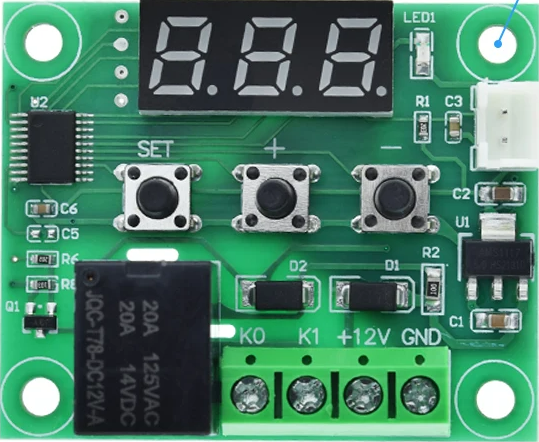
 Design with Digital thermostat relay with NTC-thermistor in Cirkit Designer
Design with Digital thermostat relay with NTC-thermistor in Cirkit DesignerIntroduction
The Digital Thermostat Relay with NTC-Thermistor is a versatile electronic component designed for precise temperature regulation. It uses a Negative Temperature Coefficient (NTC) thermistor to measure temperature and activates a relay to control heating or cooling systems. This component is widely used in applications requiring automated temperature control, such as HVAC systems, incubators, aquariums, and industrial equipment.
Explore Projects Built with Digital thermostat relay with NTC-thermistor
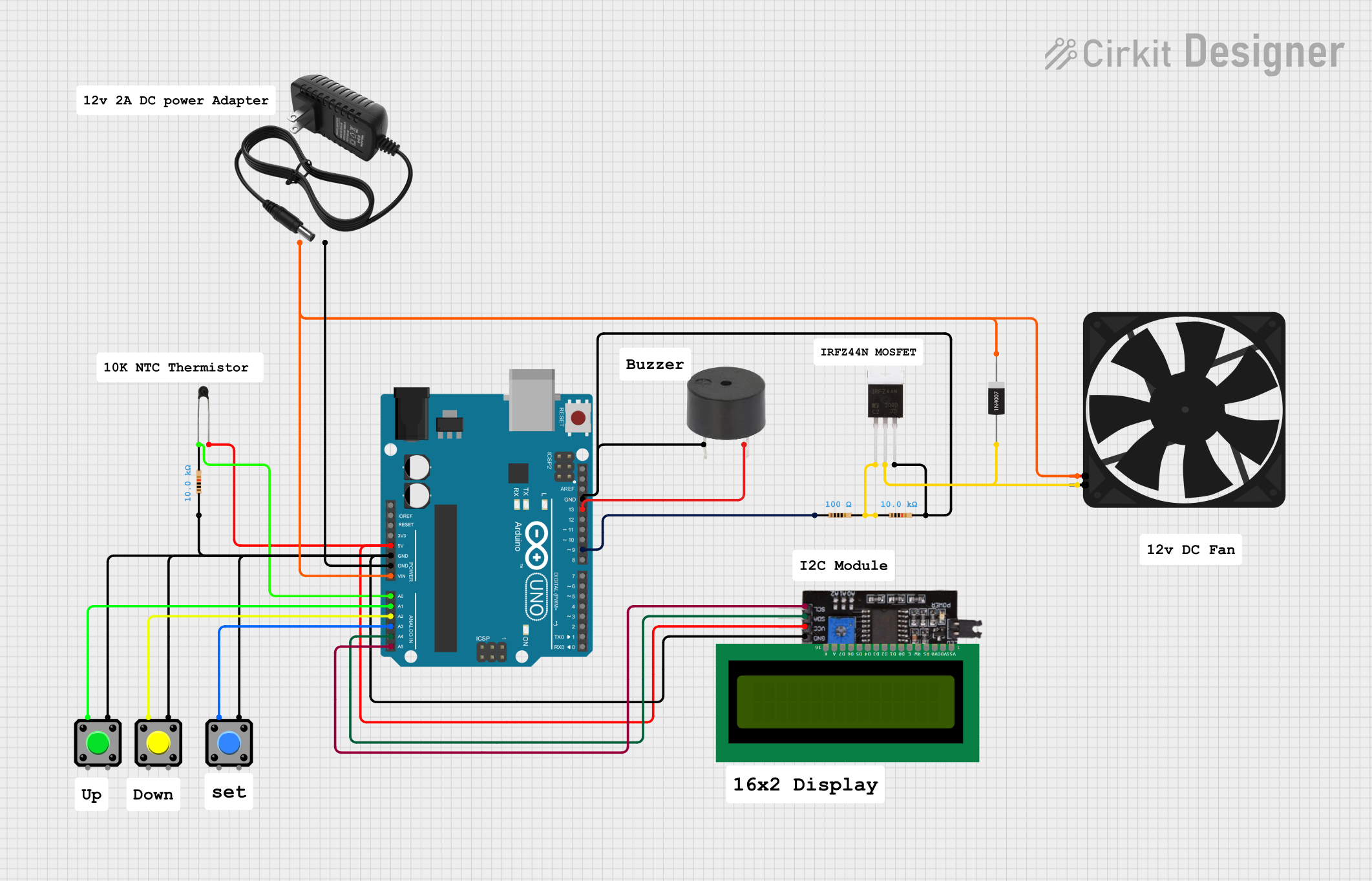
 Open Project in Cirkit Designer
Open Project in Cirkit Designer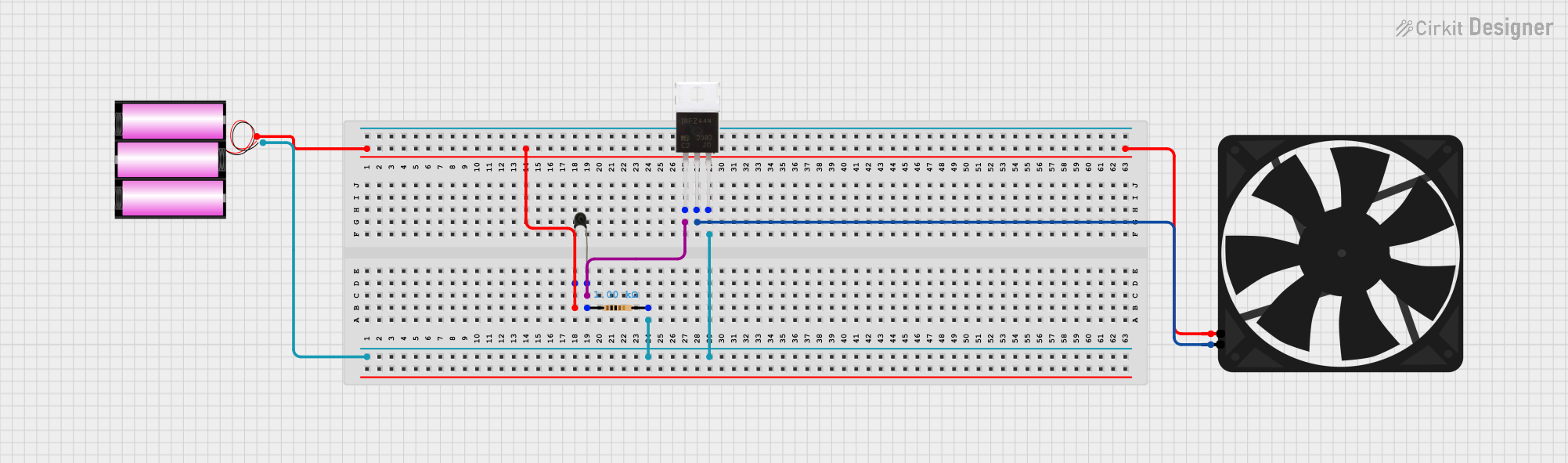
 Open Project in Cirkit Designer
Open Project in Cirkit Designer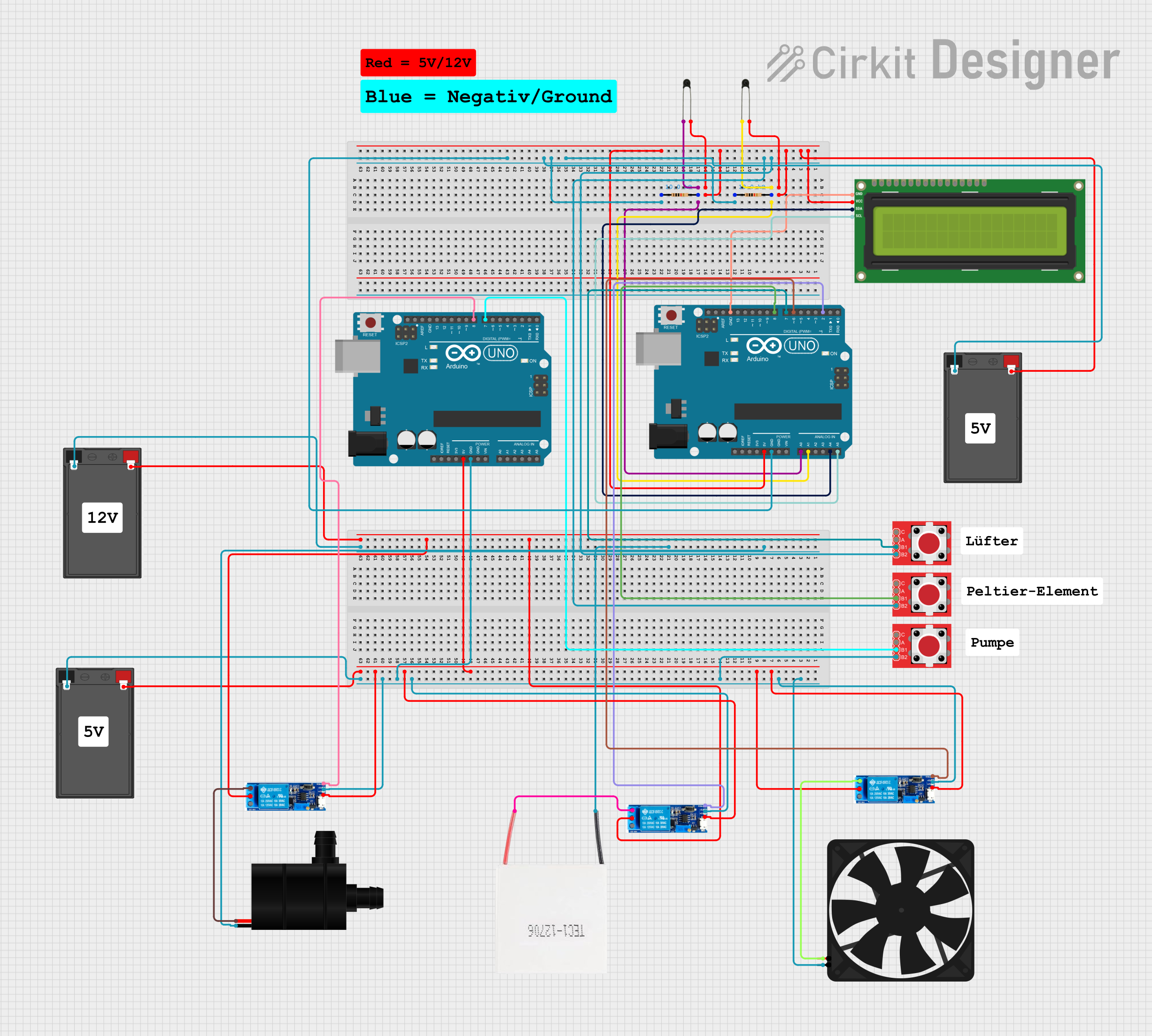
 Open Project in Cirkit Designer
Open Project in Cirkit Designer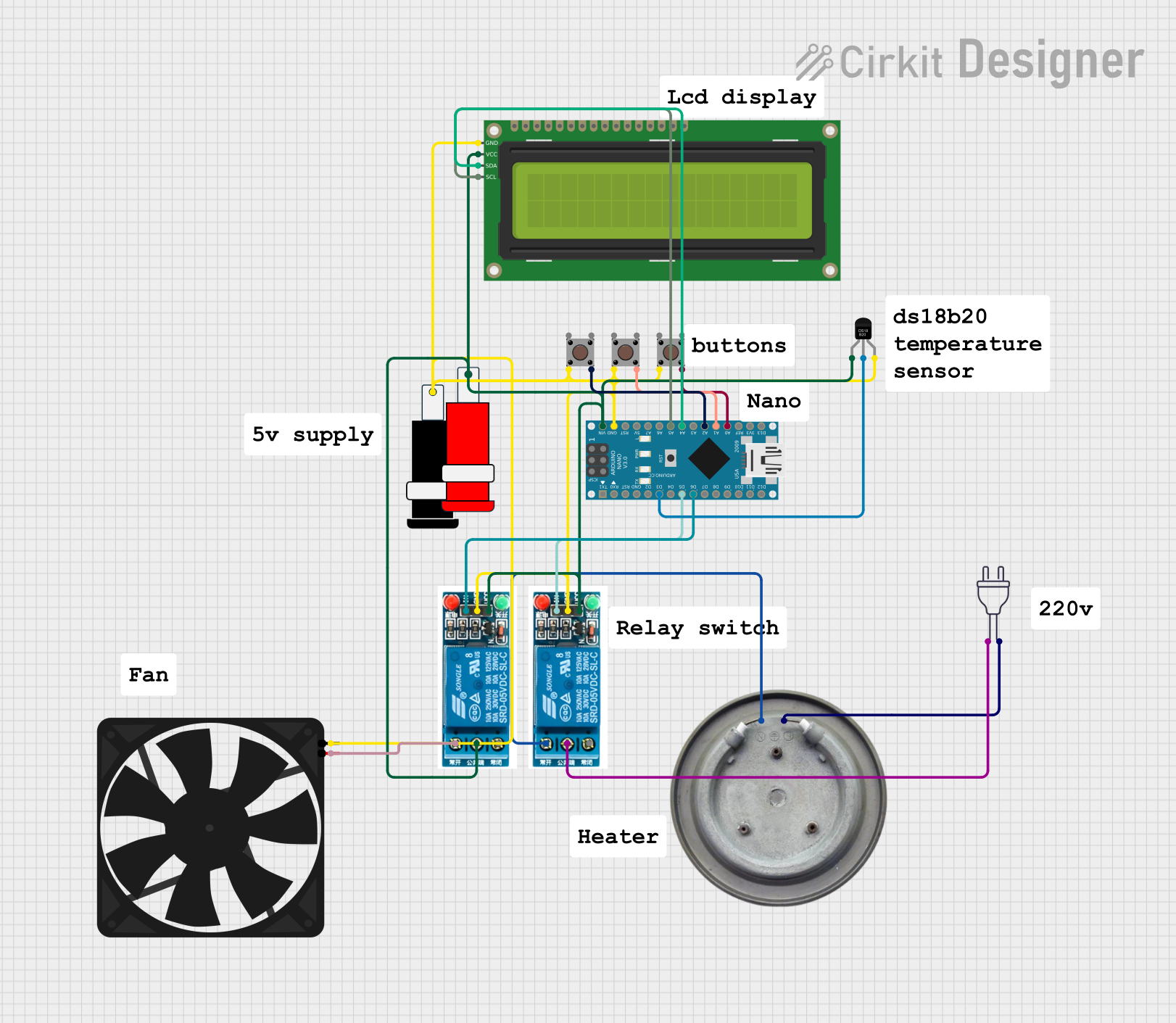
 Open Project in Cirkit Designer
Open Project in Cirkit DesignerExplore Projects Built with Digital thermostat relay with NTC-thermistor
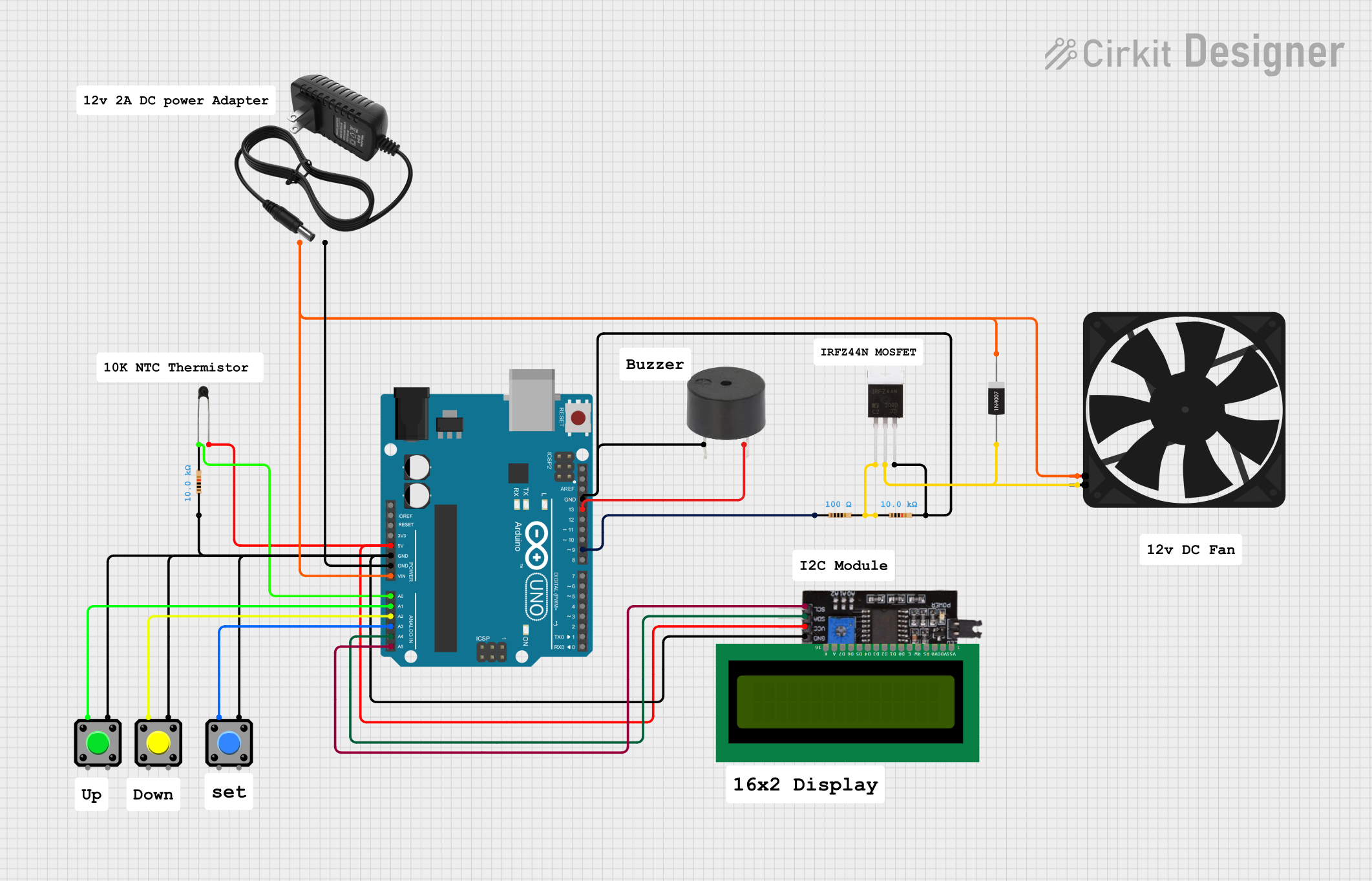
 Open Project in Cirkit Designer
Open Project in Cirkit Designer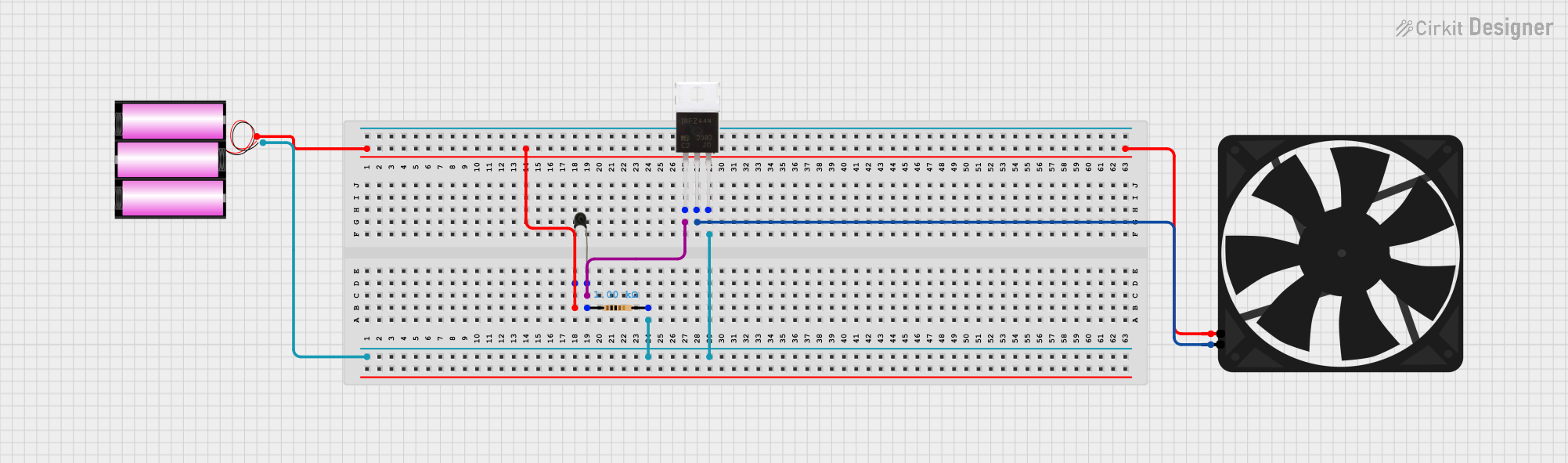
 Open Project in Cirkit Designer
Open Project in Cirkit Designer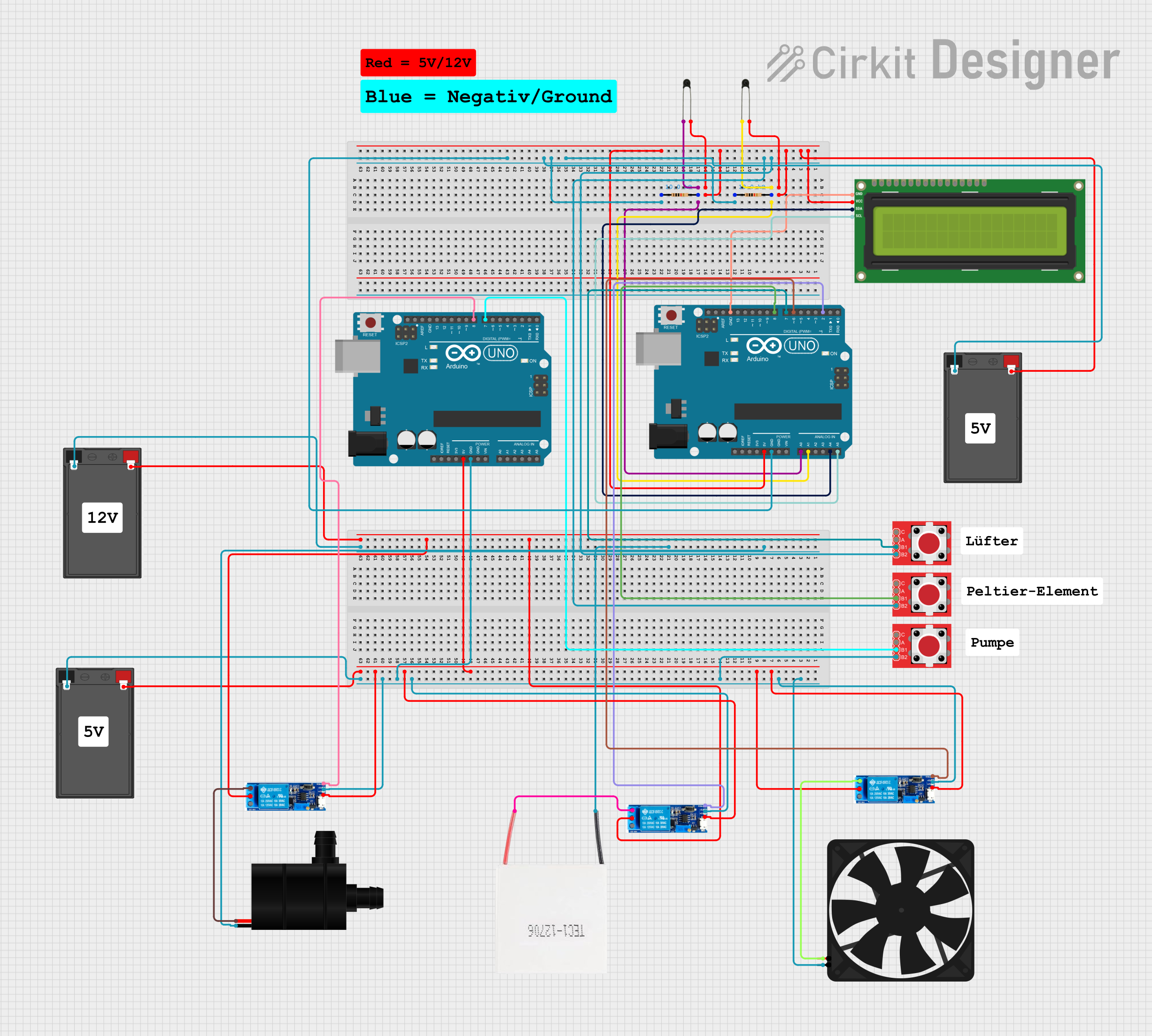
 Open Project in Cirkit Designer
Open Project in Cirkit Designer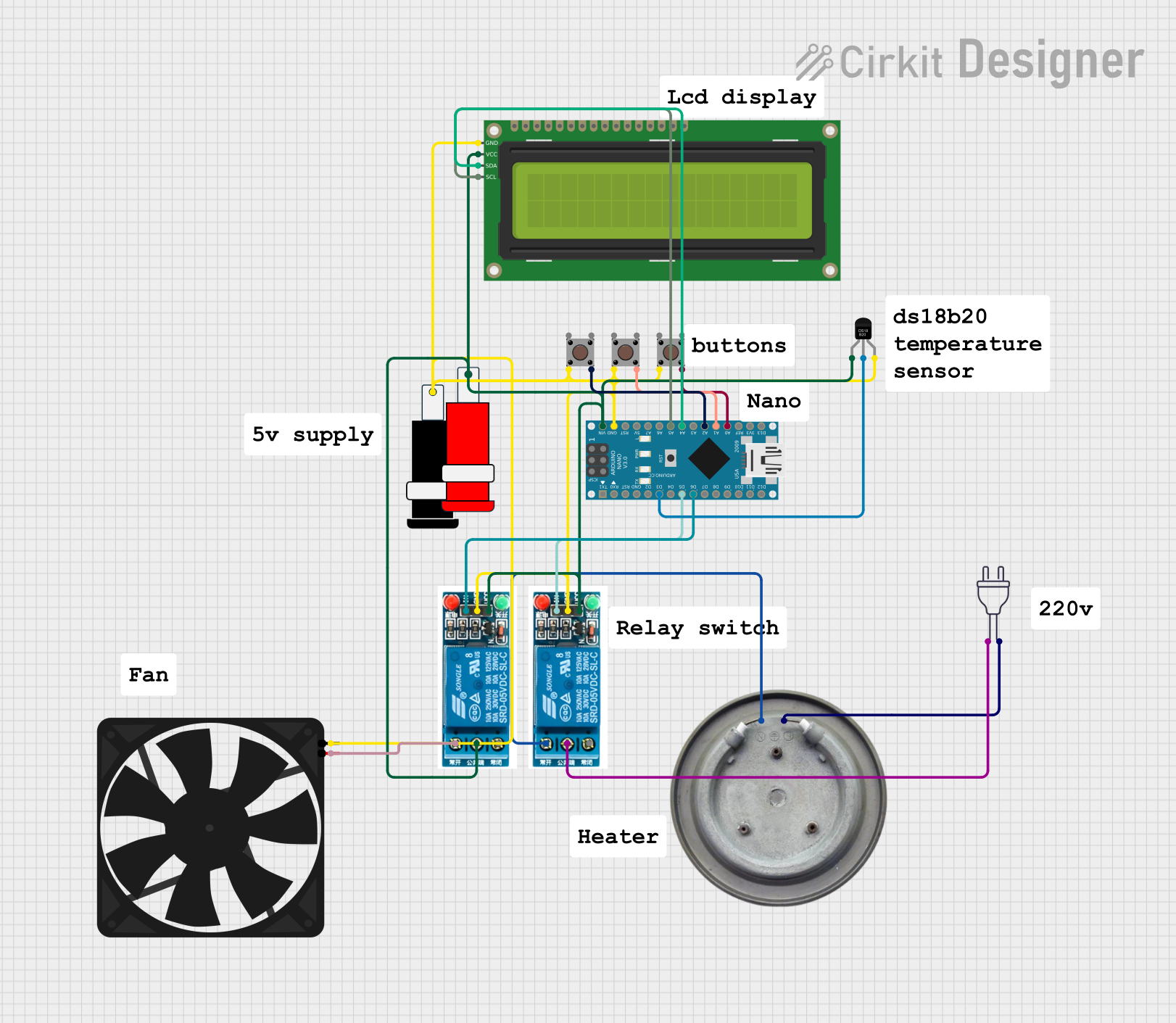
 Open Project in Cirkit Designer
Open Project in Cirkit DesignerCommon Applications and Use Cases
- Temperature control in heating or cooling systems
- Incubators for maintaining specific temperature ranges
- Aquariums for regulating water temperature
- Industrial equipment requiring thermal management
- DIY home automation projects
Technical Specifications
Key Technical Details
- Operating Voltage: 12V DC (typical)
- Relay Output: Supports up to 10A at 250V AC or 10A at 30V DC
- Temperature Range: -50°C to 110°C
- Temperature Accuracy: ±0.1°C
- Sensor Type: NTC thermistor (10kΩ at 25°C)
- Control Mode: Heating or cooling (configurable)
- Display: Digital LED display for temperature readings
- Hysteresis: Adjustable (default: 2°C)
- Dimensions: Typically 48mm x 40mm x 15mm (varies by model)
Pin Configuration and Descriptions
| Pin Name | Description |
|---|---|
| VCC | Positive power supply input (12V DC). |
| GND | Ground connection. |
| NTC | Input for the NTC thermistor sensor. |
| NO | Normally Open relay terminal. Connect to the load for switching. |
| COM | Common relay terminal. |
| NC | Normally Closed relay terminal. Connect to the load for normally closed state. |
Usage Instructions
How to Use the Component in a Circuit
- Power Supply: Connect the VCC pin to a 12V DC power source and the GND pin to ground.
- Sensor Connection: Attach the NTC thermistor to the NTC input. Place the thermistor in the environment where temperature needs to be measured.
- Relay Connection:
- For heating systems: Connect the load (e.g., heater) between the NO and COM terminals.
- For cooling systems: Connect the load (e.g., fan or cooler) between the NC and COM terminals.
- Configuration: Use the onboard buttons to set the desired temperature, hysteresis, and control mode (heating or cooling).
- Operation: Once powered, the thermostat will monitor the temperature and activate the relay to maintain the set temperature range.
Important Considerations and Best Practices
- Ensure the power supply matches the operating voltage (12V DC) to avoid damage.
- Place the NTC thermistor in a location that accurately represents the temperature of the controlled environment.
- Avoid exposing the thermistor to moisture or corrosive substances to maintain accuracy.
- Use appropriate heat sinks or cooling mechanisms for high-power loads connected to the relay.
- Double-check the relay's current and voltage ratings to ensure compatibility with the load.
Example: Connecting to an Arduino UNO
The thermostat relay can be controlled or monitored using an Arduino UNO. Below is an example code to read the relay state and display it on the serial monitor.
// Example code to monitor the relay state of a digital thermostat
// connected to an Arduino UNO. Ensure the relay's COM pin is connected
// to the Arduino's digital pin (e.g., pin 7).
const int relayPin = 7; // Pin connected to the relay's COM terminal
void setup() {
pinMode(relayPin, INPUT); // Set the relay pin as input
Serial.begin(9600); // Initialize serial communication
}
void loop() {
int relayState = digitalRead(relayPin); // Read the relay state
if (relayState == HIGH) {
Serial.println("Relay is ON (Load is active).");
} else {
Serial.println("Relay is OFF (Load is inactive).");
}
delay(1000); // Wait for 1 second before the next reading
}
Troubleshooting and FAQs
Common Issues and Solutions
Thermostat Not Powering On:
- Cause: Incorrect power supply or loose connections.
- Solution: Verify the power supply voltage (12V DC) and check all connections.
Temperature Readings Are Inaccurate:
- Cause: Faulty or improperly placed NTC thermistor.
- Solution: Ensure the thermistor is securely connected and placed in the correct location. Replace the thermistor if damaged.
Relay Not Switching:
- Cause: Load exceeds the relay's current/voltage rating or incorrect wiring.
- Solution: Check the load specifications and ensure proper wiring. Use a relay with higher ratings if necessary.
Hysteresis Not Working as Expected:
- Cause: Incorrect hysteresis settings.
- Solution: Reconfigure the hysteresis value using the onboard buttons.
FAQs
Q: Can I use a different power supply voltage?
A: No, the thermostat is designed to operate at 12V DC. Using a different voltage may damage the component.Q: Can I extend the NTC thermistor cable?
A: Yes, but ensure the extension wire has low resistance to avoid affecting temperature readings.Q: Is the relay suitable for inductive loads?
A: Yes, but use a snubber circuit or flyback diode to protect the relay from voltage spikes.Q: Can I use this thermostat for both heating and cooling simultaneously?
A: No, the thermostat can only operate in one mode (heating or cooling) at a time.