
How to Use INA 226: Examples, Pinouts, and Specs
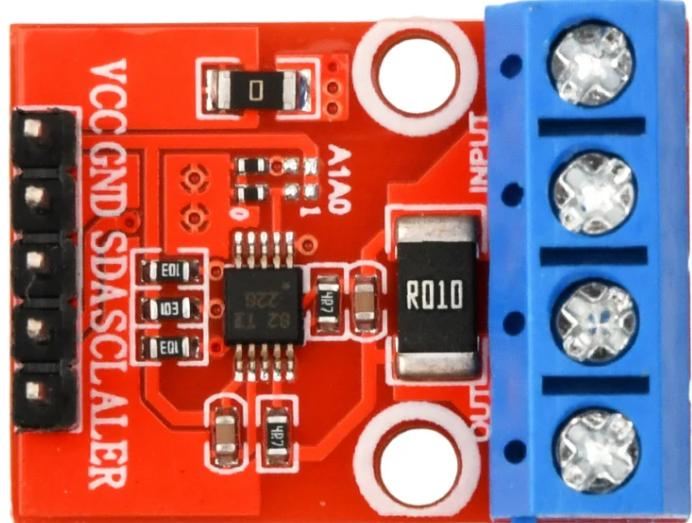
 Design with INA 226 in Cirkit Designer
Design with INA 226 in Cirkit DesignerIntroduction
The INA226 is a precision current shunt monitor designed to measure the voltage across a shunt resistor, enabling accurate current measurement. It features a high common-mode voltage range (up to 36V) and integrates a 16-bit ADC for precise measurements. The INA226 communicates via an I2C interface, making it easy to integrate into digital systems for power monitoring and energy management.
Explore Projects Built with INA 226
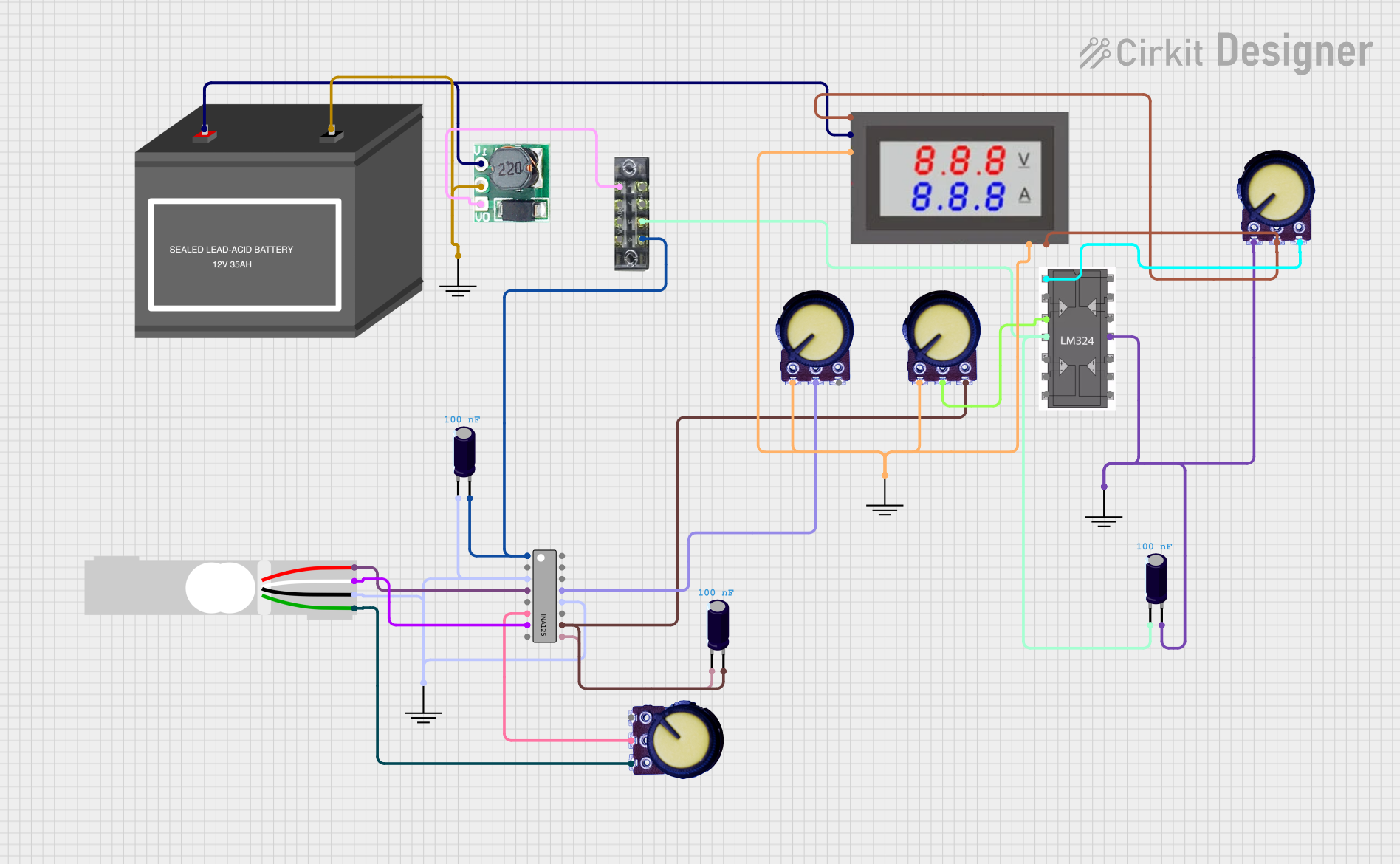
 Open Project in Cirkit Designer
Open Project in Cirkit Designer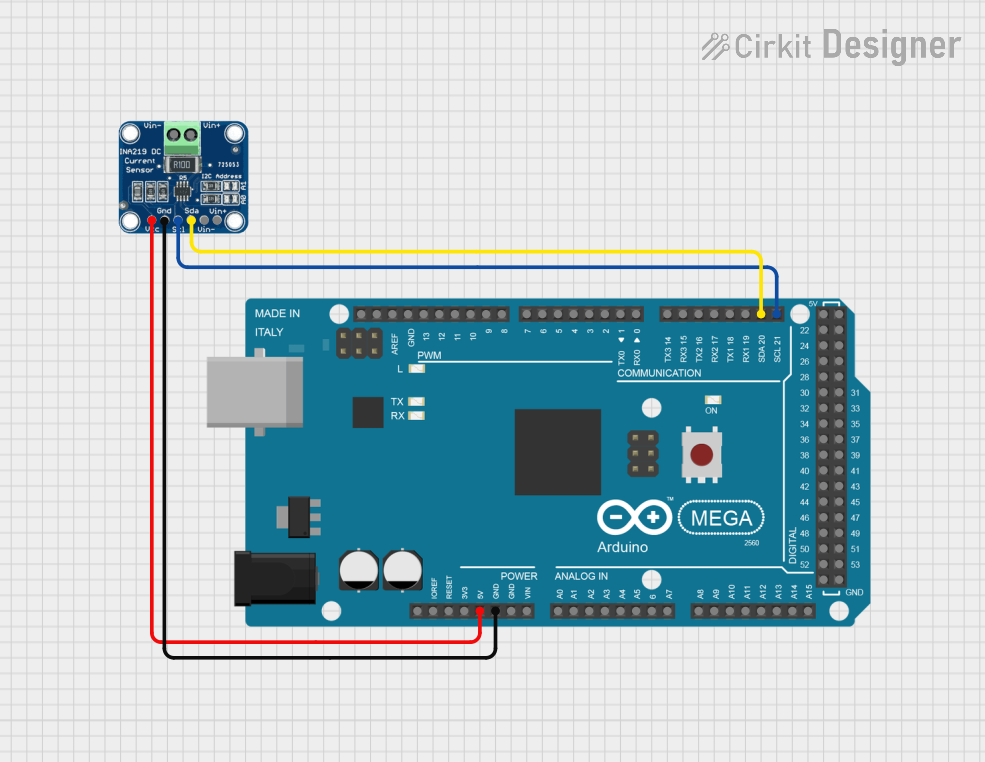
 Open Project in Cirkit Designer
Open Project in Cirkit Designer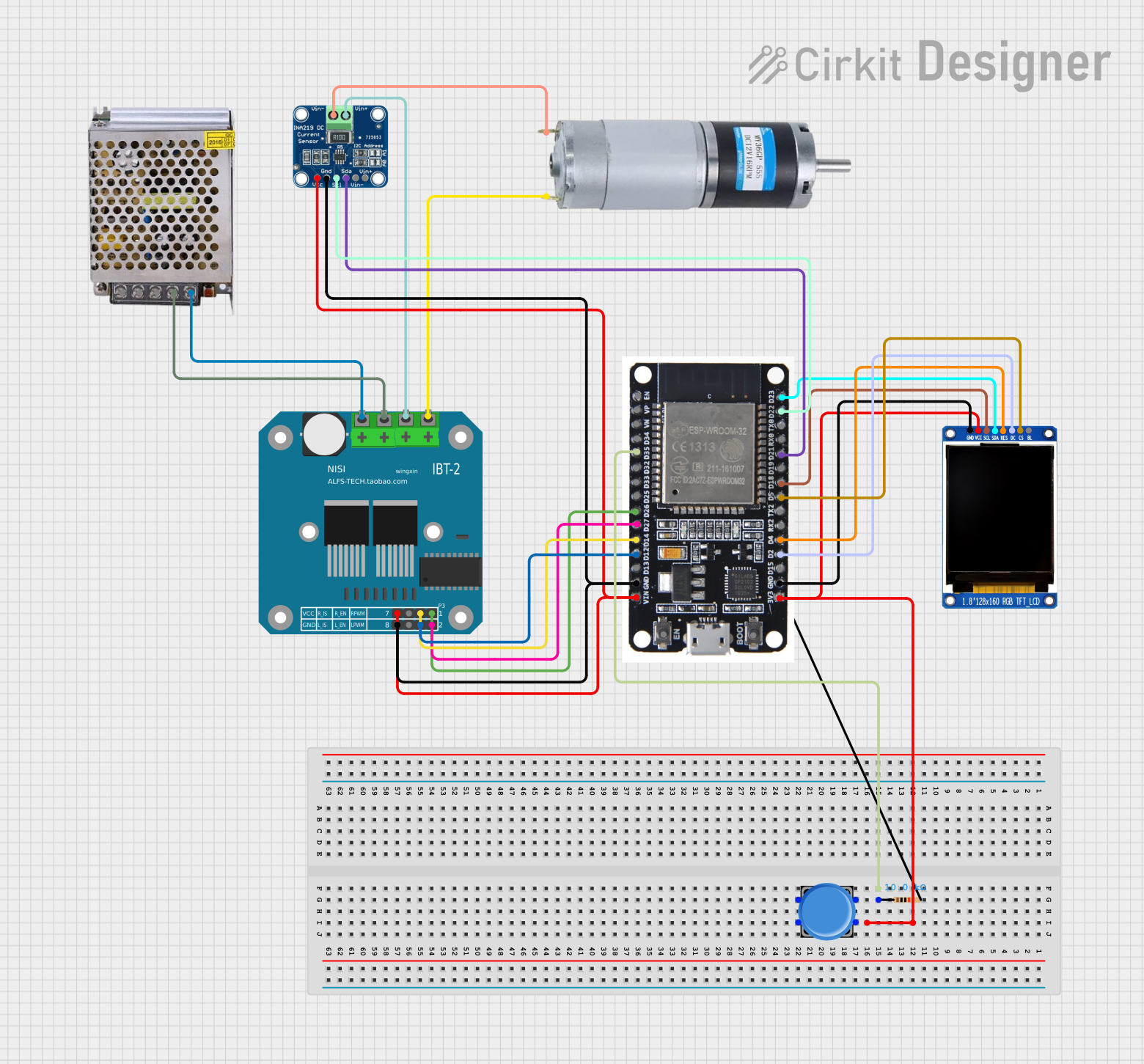
 Open Project in Cirkit Designer
Open Project in Cirkit Designer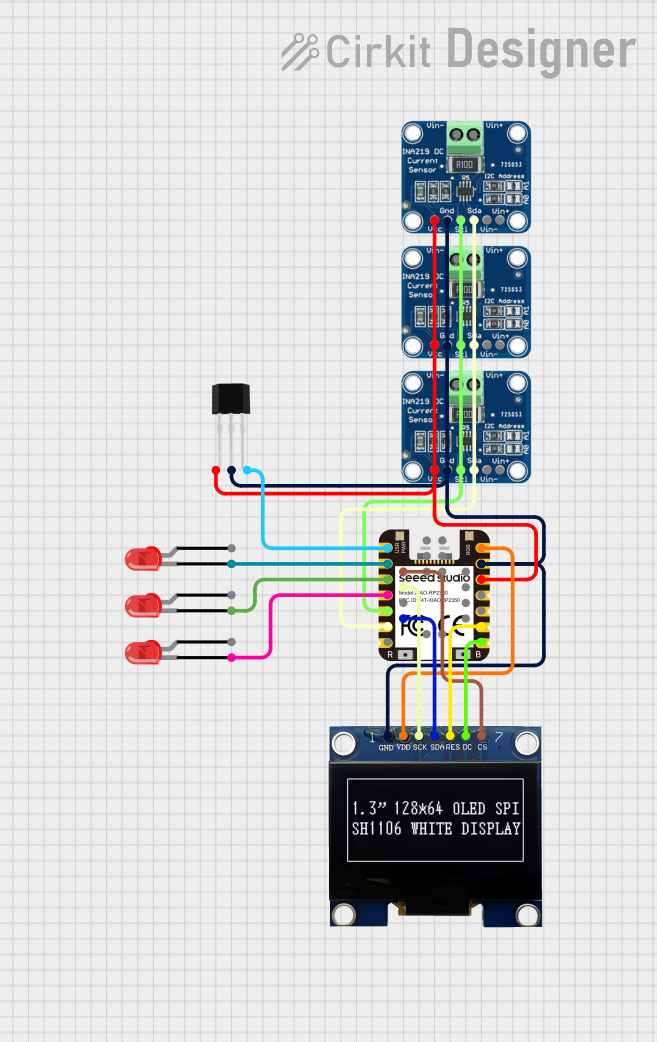
 Open Project in Cirkit Designer
Open Project in Cirkit DesignerExplore Projects Built with INA 226
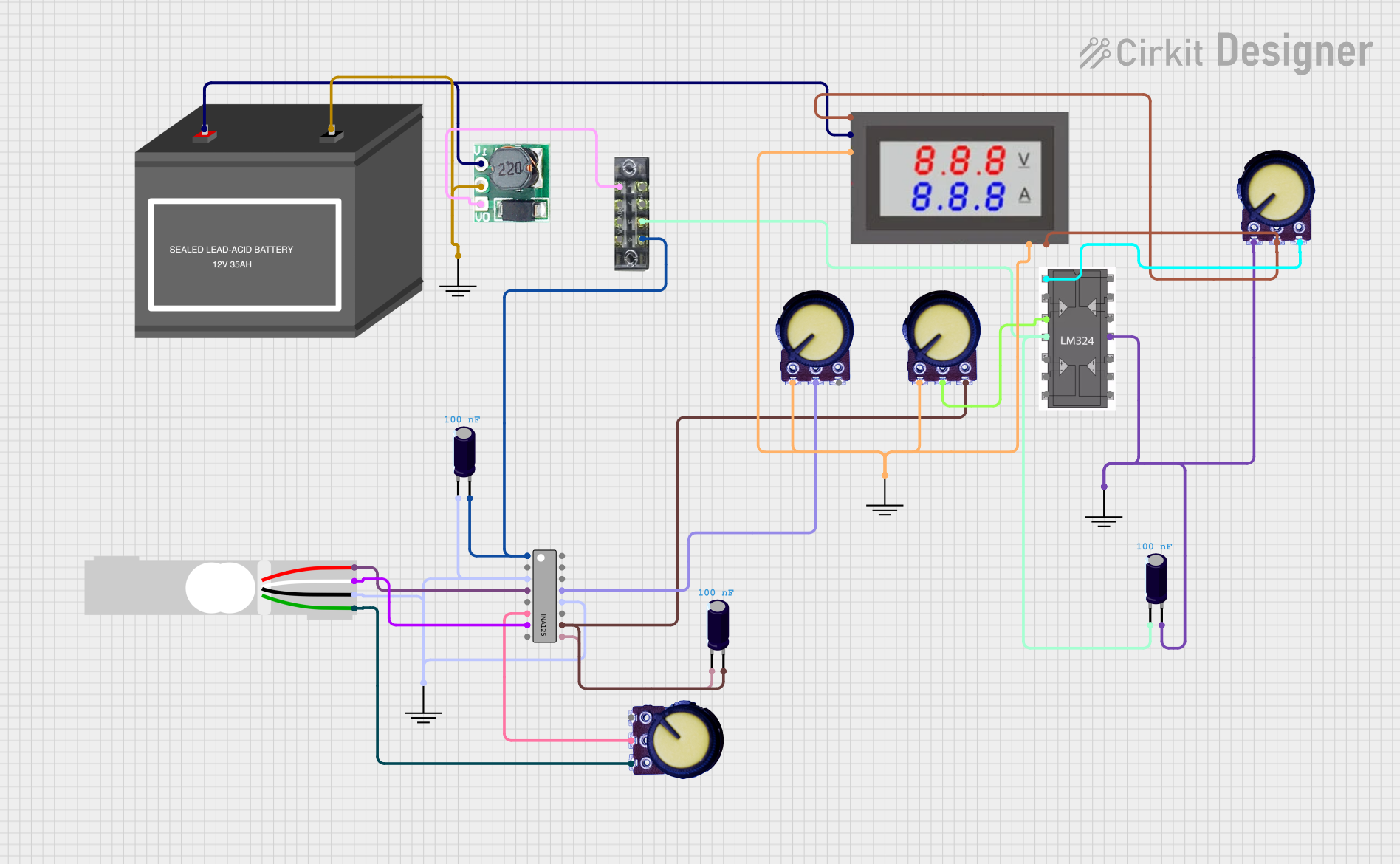
 Open Project in Cirkit Designer
Open Project in Cirkit Designer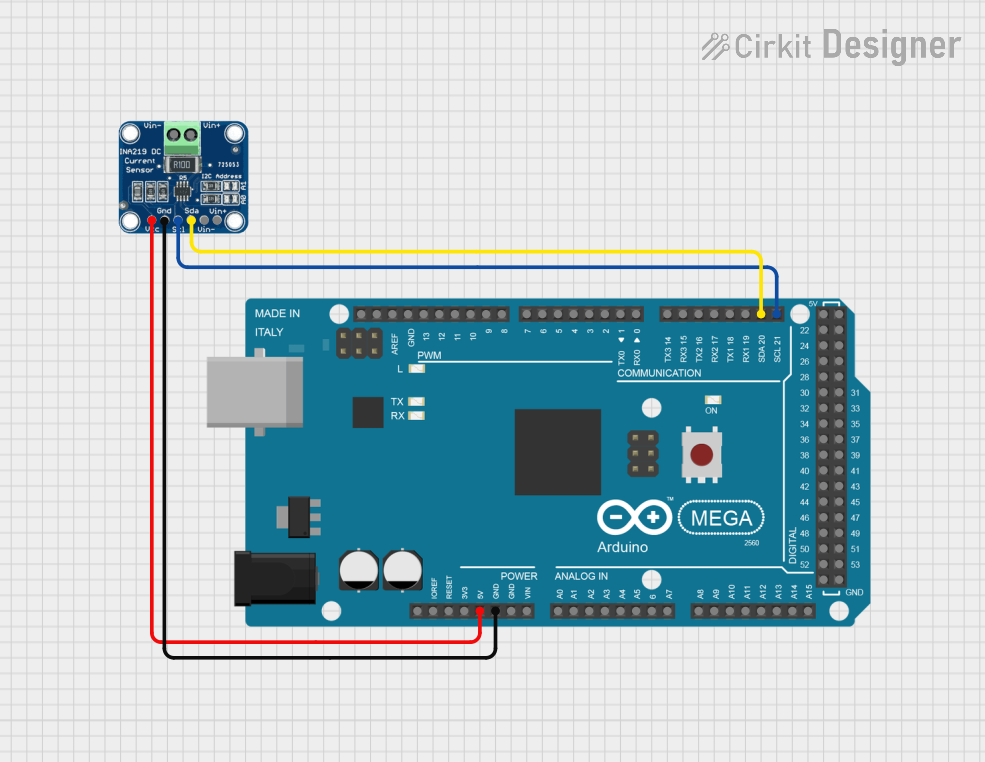
 Open Project in Cirkit Designer
Open Project in Cirkit Designer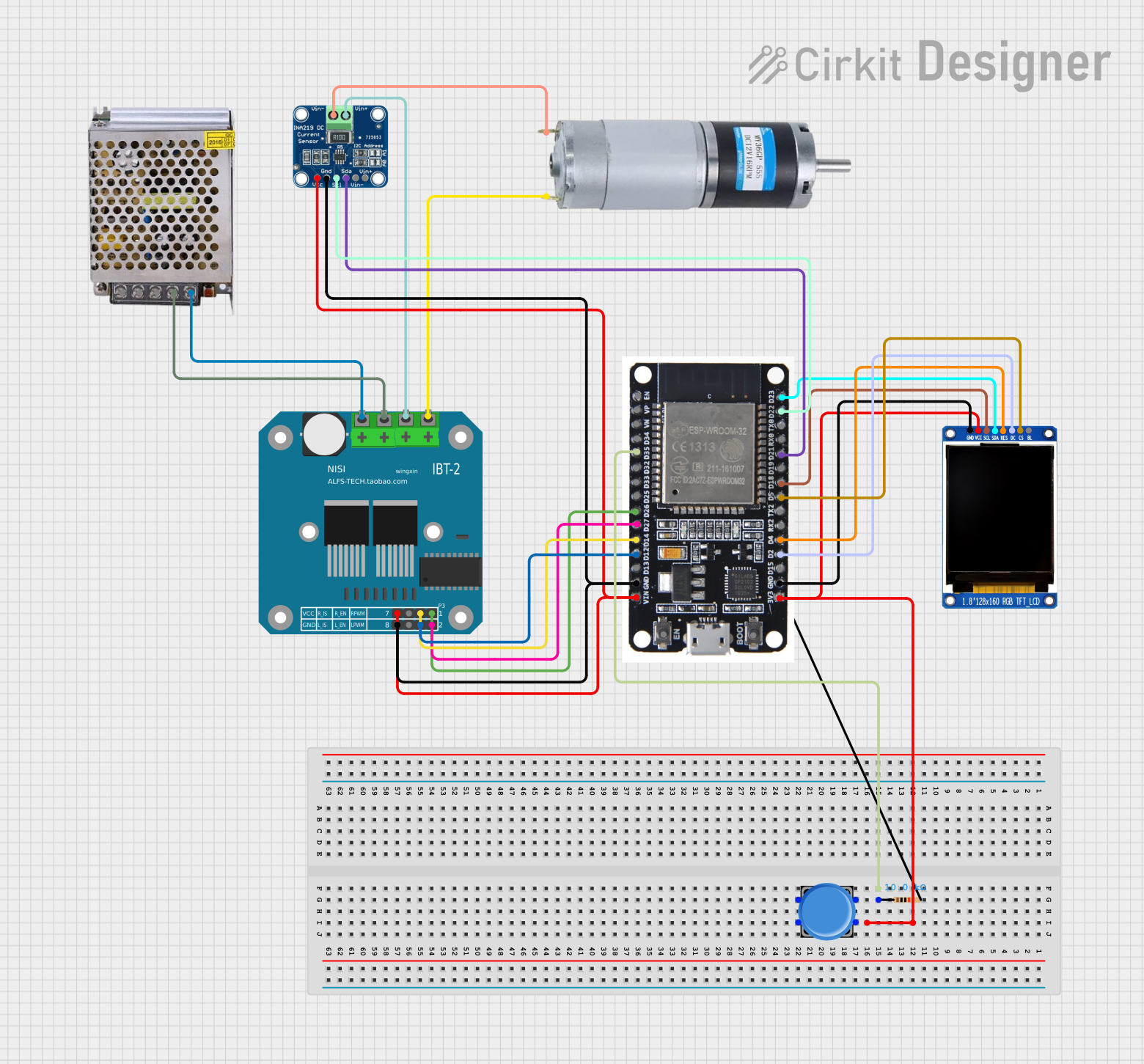
 Open Project in Cirkit Designer
Open Project in Cirkit Designer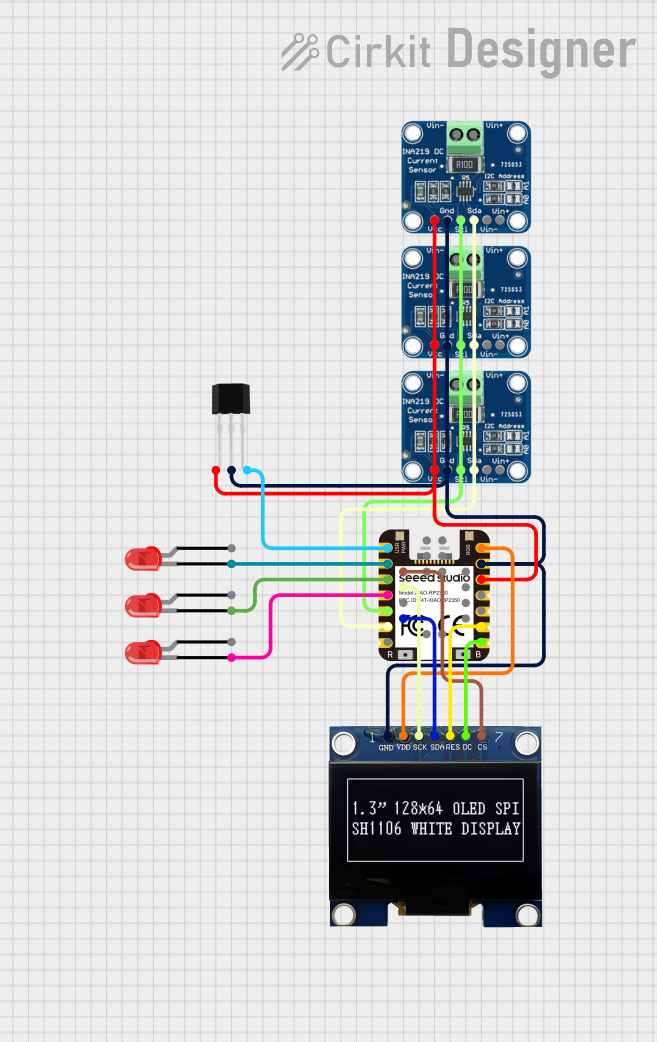
 Open Project in Cirkit Designer
Open Project in Cirkit DesignerCommon Applications
- Power monitoring in embedded systems
- Battery management systems
- DC-DC converter efficiency analysis
- Industrial automation and control
- Solar power systems and energy metering
Technical Specifications
Key Technical Details
| Parameter | Value |
|---|---|
| Supply Voltage (VCC) | 2.7V to 5.5V |
| Common-Mode Voltage Range | 0V to 36V |
| Input Offset Voltage | ±10 µV (typical) |
| Measurement Accuracy | ±0.1% (typical) |
| ADC Resolution | 16-bit |
| I2C Address Range | Configurable (7-bit address) |
| Operating Temperature Range | -40°C to +125°C |
Pin Configuration and Descriptions
| Pin Name | Pin Number | Description |
|---|---|---|
| VIN+ | 1 | Positive input for differential voltage measurement across the shunt resistor. |
| VIN- | 2 | Negative input for differential voltage measurement across the shunt resistor. |
| GND | 3 | Ground connection. |
| VCC | 4 | Power supply input (2.7V to 5.5V). |
| SCL | 5 | I2C clock line for communication. |
| SDA | 6 | I2C data line for communication. |
| ALERT | 7 | Alert output pin for programmable threshold monitoring. |
| ADDR | 8 | Address pin to configure the I2C address. |
Usage Instructions
How to Use the INA226 in a Circuit
- Power Supply: Connect the VCC pin to a 3.3V or 5V power source and the GND pin to the ground.
- Shunt Resistor: Place a precision shunt resistor in series with the load whose current you want to measure. Connect the VIN+ and VIN- pins across the shunt resistor.
- I2C Communication: Connect the SCL and SDA pins to the corresponding I2C lines of your microcontroller. Use pull-up resistors (typically 4.7kΩ) on these lines.
- Address Configuration: Set the I2C address by connecting the ADDR pin to GND, VCC, or leaving it floating (refer to the datasheet for address mapping).
- Alert Pin (Optional): Use the ALERT pin to monitor programmable thresholds for current, voltage, or power.
Best Practices
- Use a low-resistance, high-precision shunt resistor to minimize power loss and ensure accurate measurements.
- Keep the traces between the shunt resistor and the INA226 as short as possible to reduce noise.
- Ensure proper decoupling by placing a 0.1µF capacitor close to the VCC pin.
- Avoid exceeding the common-mode voltage range (0V to 36V) to prevent damage to the device.
Example Code for Arduino UNO
The following example demonstrates how to configure and read data from the INA226 using an Arduino UNO.
#include <Wire.h>
// INA226 I2C address (default: 0x40)
#define INA226_ADDRESS 0x40
// Register addresses
#define CONFIG_REGISTER 0x00
#define SHUNT_VOLTAGE_REGISTER 0x01
#define BUS_VOLTAGE_REGISTER 0x02
void setup() {
Wire.begin(); // Initialize I2C communication
Serial.begin(9600); // Initialize serial communication for debugging
// Configure the INA226
Wire.beginTransmission(INA226_ADDRESS);
Wire.write(CONFIG_REGISTER); // Point to the configuration register
Wire.write(0x45); // MSB: Set averaging, bus voltage conversion time, etc.
Wire.write(0x27); // LSB: Set shunt voltage conversion time, mode
Wire.endTransmission();
}
void loop() {
int16_t shuntVoltage = readRegister(SHUNT_VOLTAGE_REGISTER);
int16_t busVoltage = readRegister(BUS_VOLTAGE_REGISTER);
// Convert raw values to meaningful units
float shuntVoltage_mV = shuntVoltage * 0.0025; // 2.5µV per LSB
float busVoltage_V = busVoltage * 0.00125; // 1.25mV per LSB
// Print the results
Serial.print("Shunt Voltage (mV): ");
Serial.println(shuntVoltage_mV);
Serial.print("Bus Voltage (V): ");
Serial.println(busVoltage_V);
delay(1000); // Wait 1 second before the next reading
}
int16_t readRegister(uint8_t reg) {
Wire.beginTransmission(INA226_ADDRESS);
Wire.write(reg); // Point to the desired register
Wire.endTransmission();
Wire.requestFrom(INA226_ADDRESS, 2); // Request 2 bytes
while (Wire.available() < 2); // Wait for data
int16_t value = (Wire.read() << 8) | Wire.read(); // Combine MSB and LSB
return value;
}
Troubleshooting and FAQs
Common Issues and Solutions
No I2C Communication:
- Ensure the SCL and SDA lines have proper pull-up resistors (4.7kΩ recommended).
- Verify the I2C address matches the configuration of the ADDR pin.
- Check for loose or incorrect wiring.
Incorrect Current or Voltage Readings:
- Verify the shunt resistor value and ensure it matches the calculations in your code.
- Minimize noise by keeping the shunt resistor traces short and using proper decoupling capacitors.
Device Not Responding:
- Confirm the power supply voltage is within the specified range (2.7V to 5.5V).
- Check for shorts or incorrect connections on the PCB.
FAQs
Q: Can the INA226 measure negative currents?
A: Yes, the INA226 can measure bidirectional currents if configured appropriately. Refer to the datasheet for details on setting the calibration register.
Q: What is the maximum shunt voltage the INA226 can measure?
A: The INA226 can measure a maximum shunt voltage of ±81.92mV.
Q: How do I calculate the current from the shunt voltage?
A: Use Ohm's Law: Current (A) = Shunt Voltage (V) / Shunt Resistance (Ω). Ensure the shunt resistor value is known and precise.
Q: Can I use the INA226 with a 5V microcontroller?
A: Yes, the INA226 supports a supply voltage range of 2.7V to 5.5V, making it compatible with 5V systems.