
How to Use Seeed Studio XIAO RP2040: Examples, Pinouts, and Specs
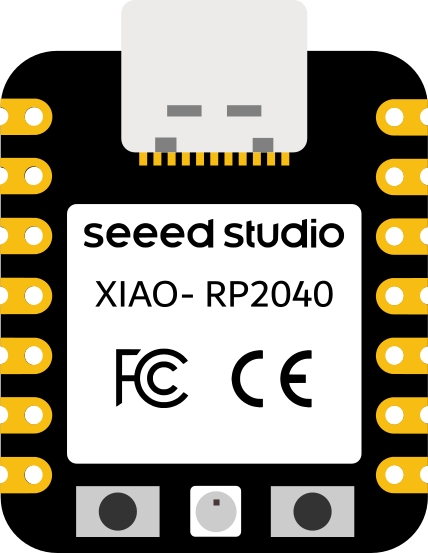
 Design with Seeed Studio XIAO RP2040 in Cirkit Designer
Design with Seeed Studio XIAO RP2040 in Cirkit DesignerIntroduction
The Seeed Studio XIAO RP2040 is a compact and versatile microcontroller board powered by the Raspberry Pi RP2040 chip. It features dual-core ARM Cortex-M0+ processors, 264KB of SRAM, and 2MB of onboard flash memory. Designed for low-power applications, the XIAO RP2040 is ideal for projects requiring a small form factor, high performance, and easy integration.
Explore Projects Built with Seeed Studio XIAO RP2040

 Open Project in Cirkit Designer
Open Project in Cirkit Designer
 Open Project in Cirkit Designer
Open Project in Cirkit Designer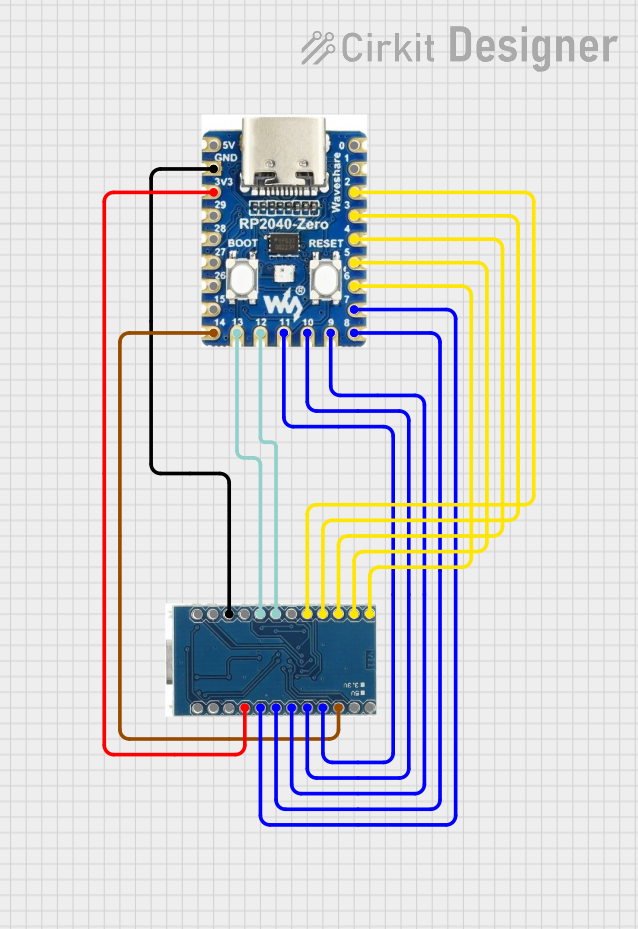
 Open Project in Cirkit Designer
Open Project in Cirkit Designer
 Open Project in Cirkit Designer
Open Project in Cirkit DesignerExplore Projects Built with Seeed Studio XIAO RP2040

 Open Project in Cirkit Designer
Open Project in Cirkit Designer
 Open Project in Cirkit Designer
Open Project in Cirkit Designer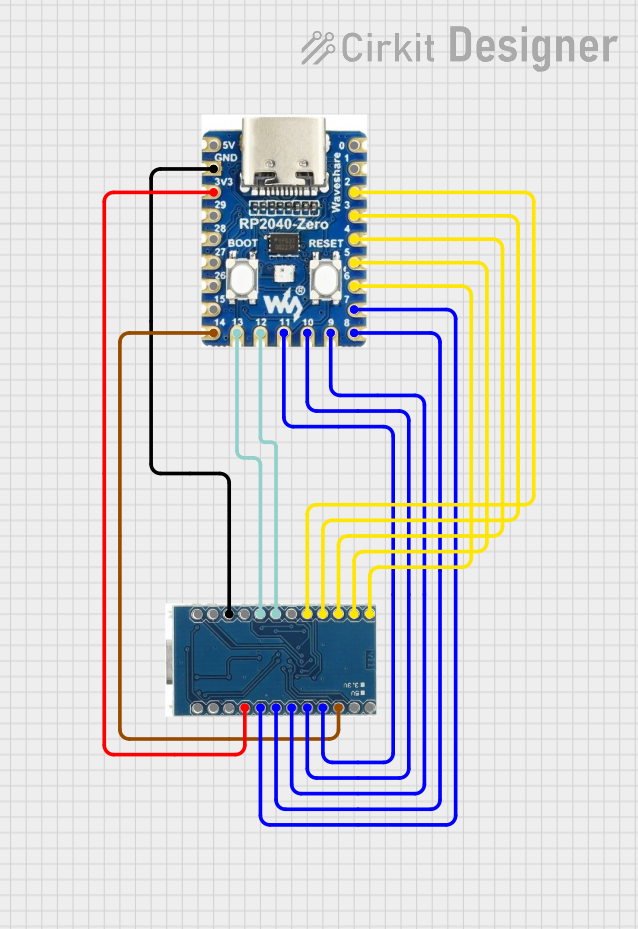
 Open Project in Cirkit Designer
Open Project in Cirkit Designer
 Open Project in Cirkit Designer
Open Project in Cirkit DesignerCommon Applications and Use Cases
- Wearable devices and IoT applications
- Robotics and automation systems
- Prototyping and educational projects
- Low-power data logging and sensor interfacing
- Compact DIY electronics projects
Technical Specifications
Key Technical Details
| Specification | Value |
|---|---|
| Microcontroller | Raspberry Pi RP2040 |
| Processor | Dual-core ARM Cortex-M0+ |
| Clock Speed | Up to 133 MHz |
| SRAM | 264 KB |
| Flash Memory | 2 MB |
| Operating Voltage | 3.3V |
| Input Voltage Range | 3.3V to 5V |
| Digital I/O Pins | 11 |
| Analog Input Pins | 4 (12-bit ADC) |
| PWM Output Pins | 11 |
| Communication Interfaces | I2C, SPI, UART |
| USB Interface | USB 1.1 (Type-C) |
| Dimensions | 21 x 17.5 mm |
Pin Configuration and Descriptions
| Pin Number | Pin Name | Description |
|---|---|---|
| 1 | 3V3 | 3.3V Power Output |
| 2 | GND | Ground |
| 3 | A0/D0 | Analog Input 0 / Digital I/O 0 |
| 4 | A1/D1 | Analog Input 1 / Digital I/O 1 |
| 5 | A2/D2 | Analog Input 2 / Digital I/O 2 |
| 6 | A3/D3 | Analog Input 3 / Digital I/O 3 |
| 7 | D4 | Digital I/O 4 |
| 8 | D5 | Digital I/O 5 |
| 9 | D6 | Digital I/O 6 |
| 10 | D7 | Digital I/O 7 |
| 11 | D8 | Digital I/O 8 |
| 12 | D9 | Digital I/O 9 |
| 13 | D10 | Digital I/O 10 |
| 14 | SWDIO | Debugging Interface (SWDIO) |
| 15 | SWCLK | Debugging Interface (SWCLK) |
| 16 | USB_DM | USB Data- (D-) |
| 17 | USB_DP | USB Data+ (D+) |
Usage Instructions
How to Use the Component in a Circuit
- Powering the Board:
- The XIAO RP2040 can be powered via the USB Type-C connector or through the 3V3 pin. Ensure the input voltage does not exceed 5V.
- Connecting Peripherals:
- Use the digital I/O pins for interfacing with LEDs, buttons, or other digital devices.
- The analog pins (A0–A3) can be used for reading sensor data or other analog signals.
- Programming the Board:
- The XIAO RP2040 supports programming via the Arduino IDE, CircuitPython, or MicroPython.
- Connect the board to your computer using a USB Type-C cable and select the appropriate board and port in your development environment.
Important Considerations and Best Practices
- Voltage Levels: The XIAO RP2040 operates at 3.3V logic levels. Avoid connecting 5V signals directly to the pins to prevent damage.
- Pin Multiplexing: Some pins have multiple functions (e.g., digital, analog, PWM). Refer to the pinout diagram to ensure proper configuration.
- Heat Management: While the board is designed for low-power applications, prolonged high-performance tasks may generate heat. Ensure adequate ventilation if necessary.
Example Code for Arduino UNO Integration
The following example demonstrates how to blink an LED connected to pin D4 of the XIAO RP2040:
// Define the pin number for the LED
const int ledPin = 4;
void setup() {
// Set the LED pin as an output
pinMode(ledPin, OUTPUT);
}
void loop() {
// Turn the LED on
digitalWrite(ledPin, HIGH);
delay(1000); // Wait for 1 second
// Turn the LED off
digitalWrite(ledPin, LOW);
delay(1000); // Wait for 1 second
}
Troubleshooting and FAQs
Common Issues and Solutions
Board Not Recognized by Computer:
- Ensure the USB cable is functional and supports data transfer.
- Double-check that the correct board and port are selected in your development environment.
- If the issue persists, try entering bootloader mode by holding the BOOT button while connecting the board to your computer.
Program Not Running as Expected:
- Verify the code for syntax errors or incorrect pin assignments.
- Ensure the board is properly powered and all connections are secure.
Analog Readings Are Inaccurate:
- Check the input voltage range of the analog pins (0–3.3V).
- Use a stable power source to minimize noise in the readings.
FAQs
Q: Can I use the XIAO RP2040 with CircuitPython?
A: Yes, the XIAO RP2040 is fully compatible with CircuitPython. You can download the CircuitPython firmware for the RP2040 and upload it to the board.
Q: What is the maximum current output of the 3V3 pin?
A: The 3V3 pin can supply up to 500mA, depending on the input power source.
Q: How do I reset the board?
A: Press the RESET button on the board to restart it. To enter bootloader mode, hold the BOOT button while pressing RESET.
Q: Can I use the XIAO RP2040 for battery-powered projects?
A: Yes, the board is suitable for battery-powered applications. Use a 3.7V LiPo battery with a suitable regulator or a 5V power source.