
How to Use NFC/RFID reader: Examples, Pinouts, and Specs
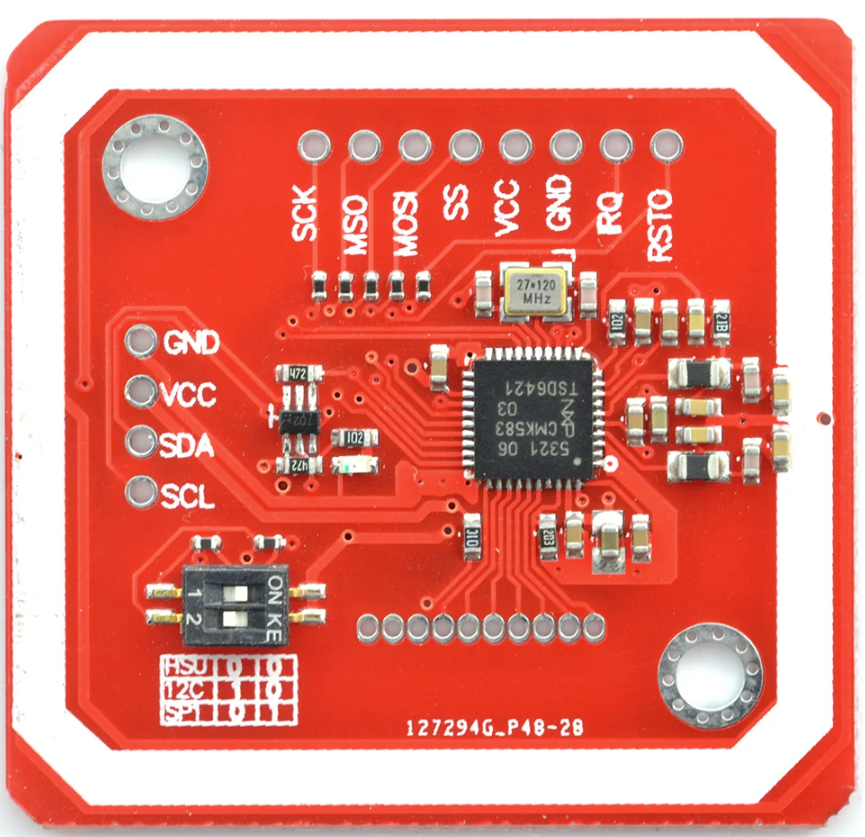
 Design with NFC/RFID reader in Cirkit Designer
Design with NFC/RFID reader in Cirkit DesignerIntroduction
The NFC/RFID Reader PN532 v.3 is a versatile and user-friendly module that enables wireless communication using Near Field Communication (NFC) or Radio-Frequency Identification (RFID) technologies. This reader is capable of reading and writing to NFC and RFID tags operating at the 13.56 MHz frequency. It is commonly used in applications such as contactless payment systems, access control, and data exchange between devices.
Explore Projects Built with NFC/RFID reader
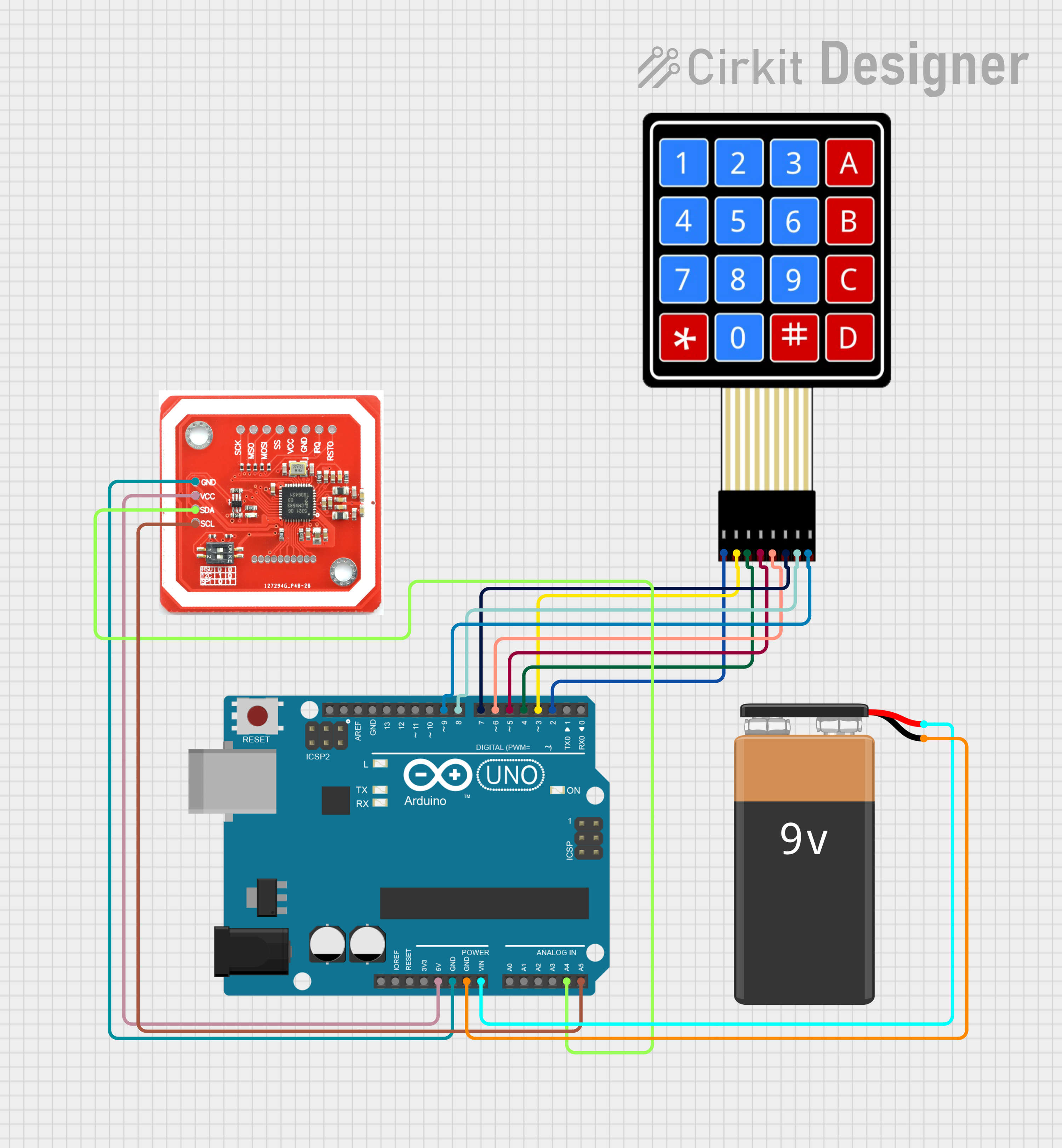
 Open Project in Cirkit Designer
Open Project in Cirkit Designer
 Open Project in Cirkit Designer
Open Project in Cirkit Designer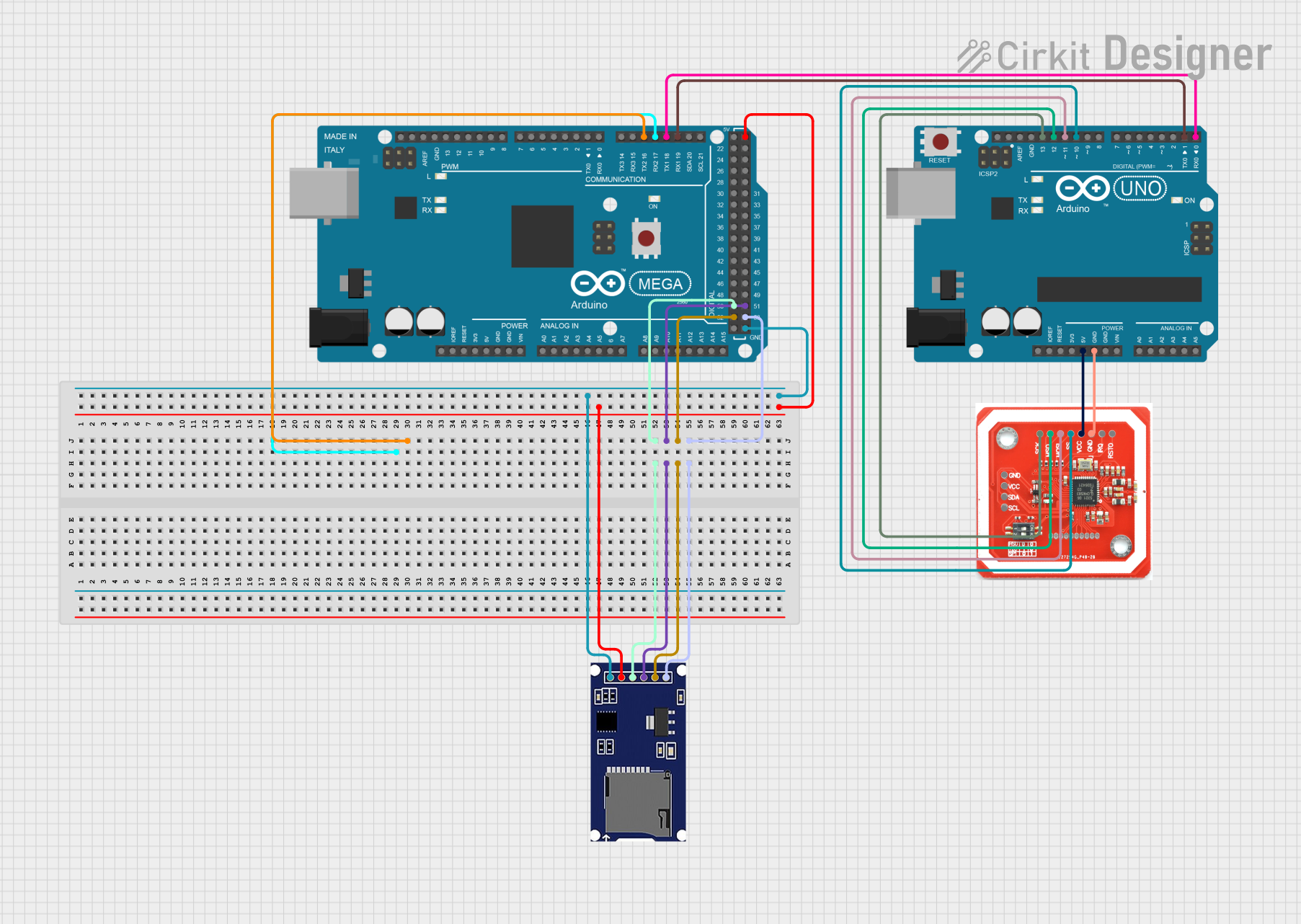
 Open Project in Cirkit Designer
Open Project in Cirkit Designer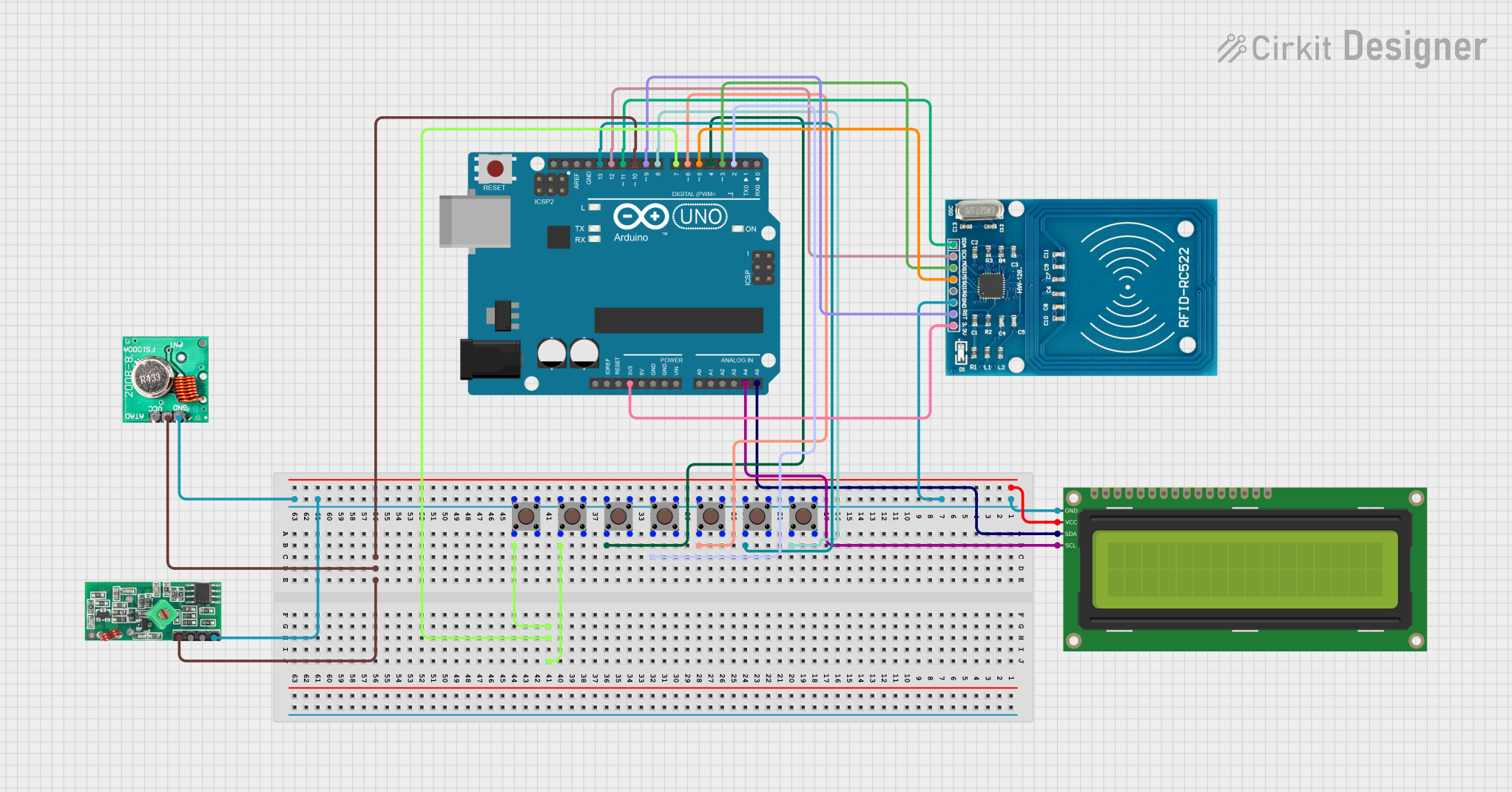
 Open Project in Cirkit Designer
Open Project in Cirkit DesignerExplore Projects Built with NFC/RFID reader
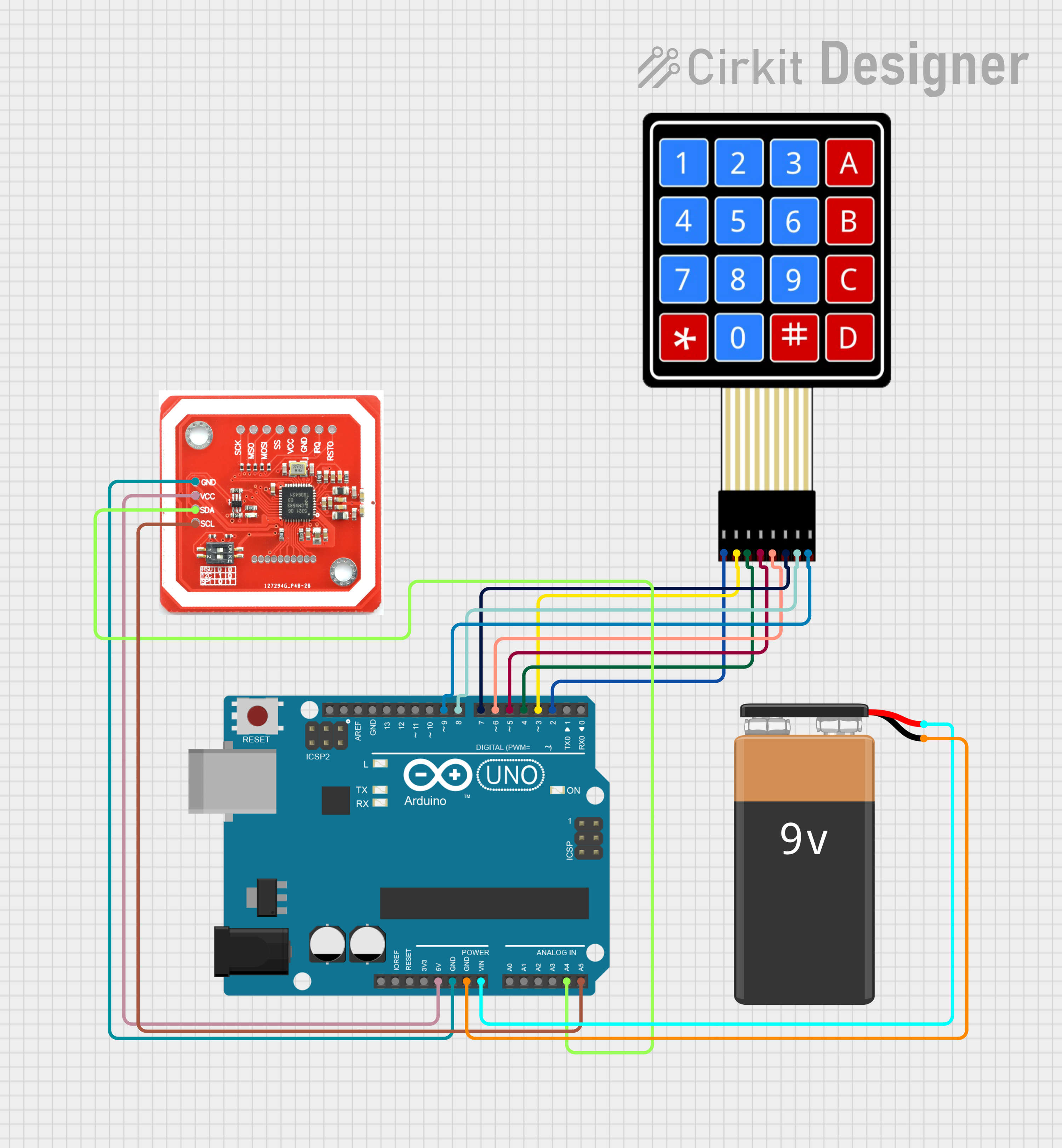
 Open Project in Cirkit Designer
Open Project in Cirkit Designer
 Open Project in Cirkit Designer
Open Project in Cirkit Designer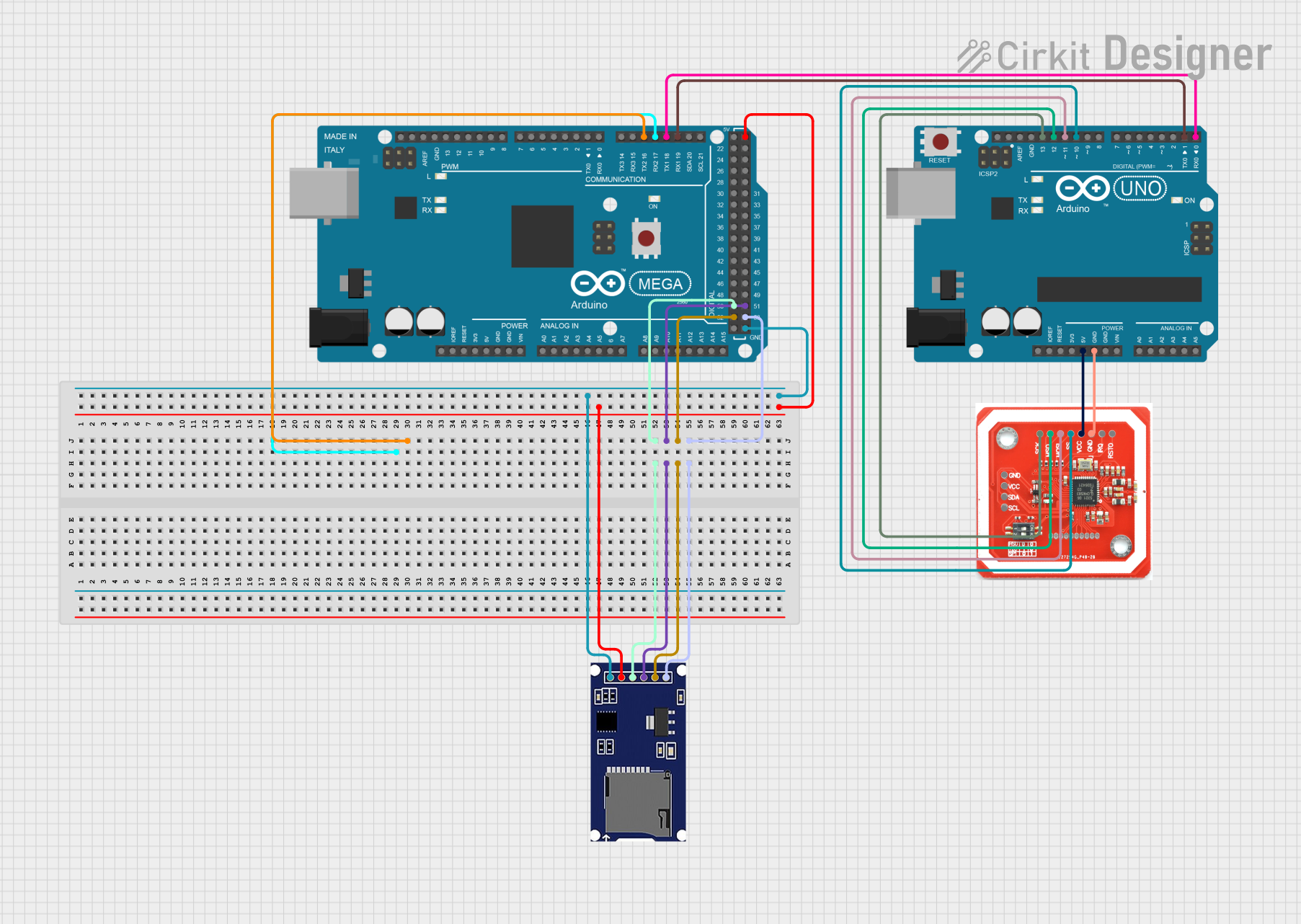
 Open Project in Cirkit Designer
Open Project in Cirkit Designer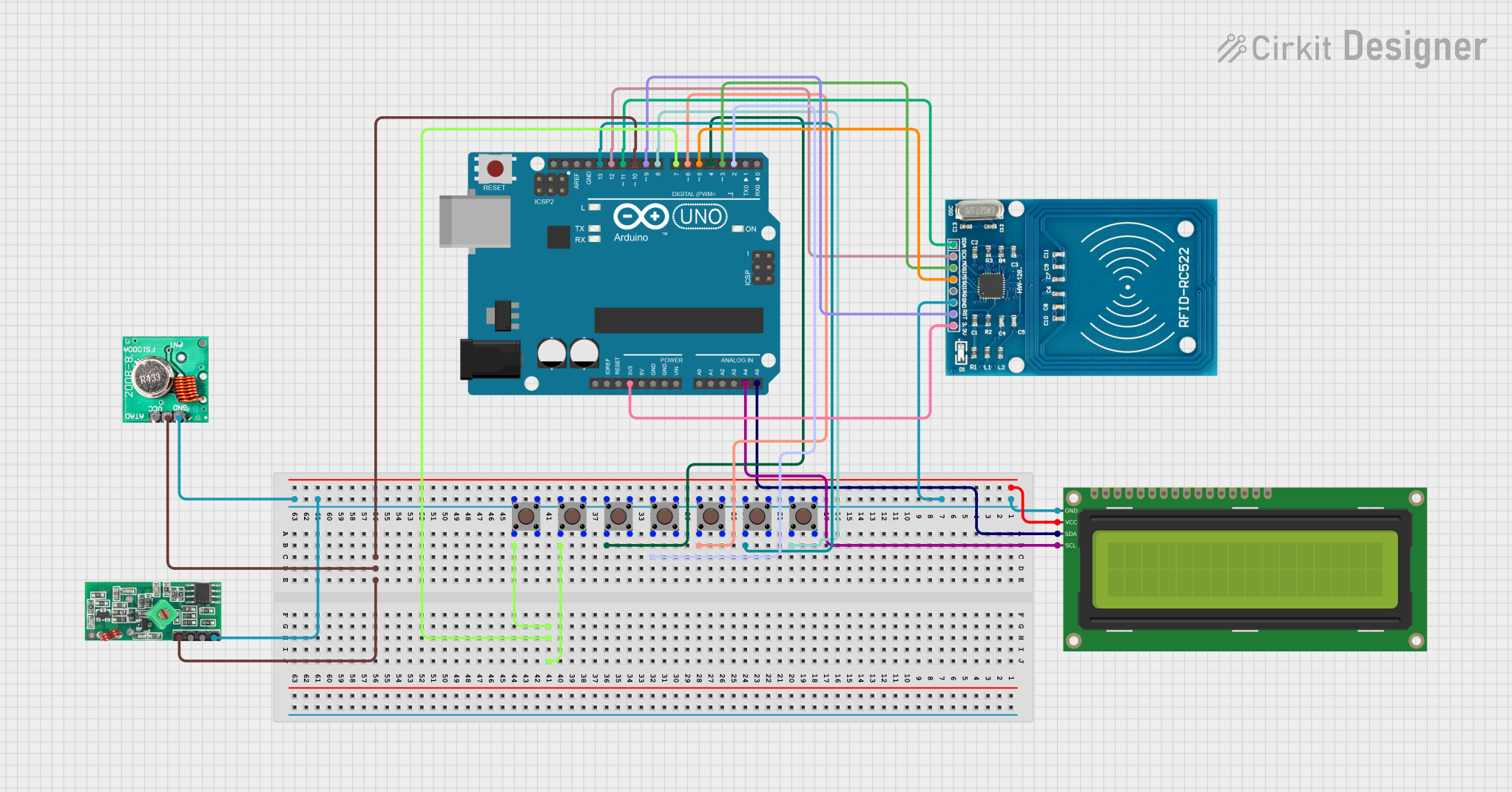
 Open Project in Cirkit Designer
Open Project in Cirkit DesignerTechnical Specifications
Key Technical Details
- Operating Voltage: 3.3V to 5.5V
- Operating Current (typical): 100mA
- Frequency: 13.56MHz
- Supported Protocols: ISO/IEC 14443 A and B, FeliCa, and NFC Forum tags
- Interface: I2C, SPI, and HSU (High-Speed UART)
- Reading Distance: Up to 7 cm (depending on the tag type)
- Dimensions: 43 x 40 mm
Pin Configuration and Descriptions
| Pin Number | Name | Description |
|---|---|---|
| 1 | VCC | Power supply (3.3V to 5.5V) |
| 2 | GND | Ground |
| 3 | SDA | I2C Data / SPI Serial Data In (MOSI) |
| 4 | SCL | I2C Clock / SPI Serial Clock |
| 5 | MISO | SPI Serial Data Out |
| 6 | IRQ | Interrupt request (active low) |
| 7 | RSTO | Reset output (active low) |
| 8 | SSEL | SPI Slave Select |
Usage Instructions
Connecting to an Arduino UNO
Power Connections:
- Connect the VCC pin to the 5V output on the Arduino.
- Connect the GND pin to a ground pin on the Arduino.
Data Connections (I2C):
- Connect the SDA pin to the A4 pin (SDA) on the Arduino.
- Connect the SCL pin to the A5 pin (SCL) on the Arduino.
Data Connections (SPI):
- Connect the SDA (MOSI) pin to the D11 pin on the Arduino.
- Connect the SCL (SCK) pin to the D13 pin on the Arduino.
- Connect the MISO pin to the D12 pin on the Arduino.
- Connect the SSEL pin to the D10 pin on the Arduino.
Programming the Arduino
To use the PN532 NFC/RFID reader with an Arduino, you will need to use a library such as the "Adafruit_PN532" library which can be installed via the Arduino Library Manager.
#include <Wire.h>
#include <Adafruit_PN532.h>
// If using the I2C interface
Adafruit_PN532 nfc(PN532_SDA, PN532_SCL);
void setup(void) {
Serial.begin(115200);
Serial.println("Hello! Scan your NFC tag!");
nfc.begin();
uint32_t versiondata = nfc.getFirmwareVersion();
if (!versiondata) {
Serial.print("Didn't find PN53x board");
while (1); // halt
}
// Configure board to read RFID tags
nfc.SAMConfig();
}
void loop(void) {
uint8_t success;
uint8_t uid[] = { 0, 0, 0, 0, 0, 0, 0 }; // Buffer to store the returned UID
uint8_t uidLength; // Length of the UID (4 or 7 bytes depending on ISO14443A card type)
// Wait for an ISO14443A type cards (Mifare, etc.). When one is found
// 'uid' will be populated with the UID, and uidLength will indicate
// if it's a 4-byte or 7-byte UID
success = nfc.readPassiveTargetID(PN532_MIFARE_ISO14443A, uid, &uidLength);
if (success) {
Serial.println("Found an NFC tag!");
Serial.print("UID Length: ");Serial.print(uidLength, DEC);Serial.println(" bytes");
Serial.print("UID Value: ");
for (uint8_t i=0; i < uidLength; i++) {
Serial.print(" 0x");Serial.print(uid[i], HEX);
}
Serial.println("");
// Wait 1 second before continuing
delay(1000);
}
}
Important Considerations and Best Practices
- Ensure that the power supply is within the specified range (3.3V to 5.5V).
- Use pull-up resistors if necessary when using the I2C interface.
- Keep the reader away from metal surfaces to avoid interference with the RF field.
- Place the NFC/RFID tag close to the reader for optimal reading distance.
Troubleshooting and FAQs
Common Issues
- Reader not detecting tags: Ensure that the reader is correctly powered and that the tags are compatible and not damaged.
- Communication errors: Check the wiring and connections, and ensure that the correct interface (I2C/SPI) is selected in your code.
- Inconsistent reads: Make sure the tag is within the optimal reading distance and is not moving too quickly.
Solutions and Tips
- Double-check the wiring against the pin configuration table.
- Use the example code as a starting point and ensure the library is correctly installed.
- If using SPI, ensure that other SPI devices are not interfering with the communication.
FAQs
Q: Can the PN532 v.3 read all types of NFC/RFID tags? A: The PN532 v.3 can read tags that operate at 13.56 MHz and support ISO/IEC 14443 A and B, FeliCa, and NFC Forum tags.
Q: How can I increase the reading distance? A: The reading distance is primarily determined by the antenna design and the tag itself. Using tags with larger antennas and ensuring minimal interference can help increase the reading distance.
Q: Is the PN532 v.3 compatible with all Arduino boards? A: The PN532 v.3 can be used with any Arduino board that supports I2C or SPI communication, provided the voltage levels are compatible.
For further assistance, consult the manufacturer's datasheet and the community forums dedicated to Arduino and NFC/RFID technology.