
How to Use ESP32: Examples, Pinouts, and Specs
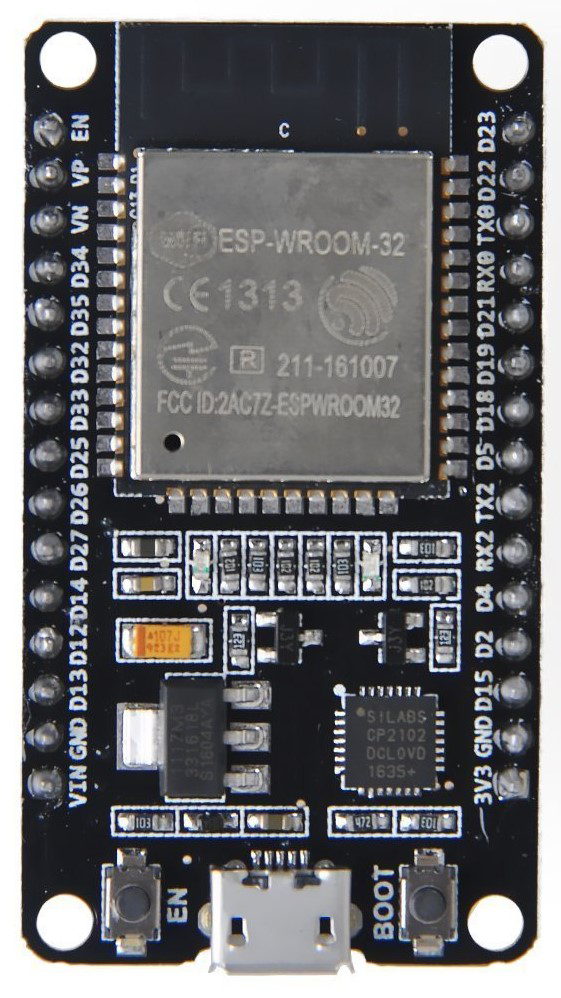
 Design with ESP32 in Cirkit Designer
Design with ESP32 in Cirkit DesignerIntroduction
The ESP32, manufactured by THINGS KIT as the MINI NODEMCU variant, is a powerful System on Chip (SoC) microcontroller that offers a rich set of features including Wi-Fi and Bluetooth connectivity. This makes it an ideal choice for a wide range of applications, particularly in the Internet of Things (IoT) domain, where wireless connectivity and low power consumption are crucial. Common applications include smart home devices, wearable electronics, wireless sensors, and a variety of automation projects.
Explore Projects Built with ESP32

 Open Project in Cirkit Designer
Open Project in Cirkit Designer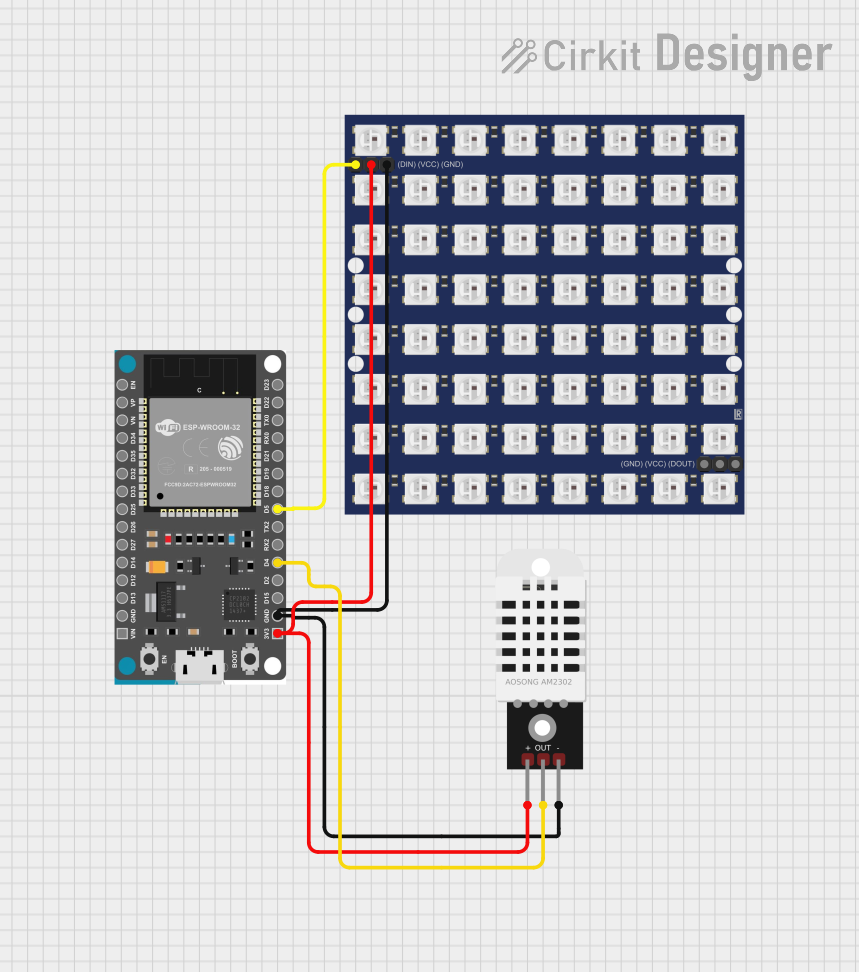
 Open Project in Cirkit Designer
Open Project in Cirkit Designer
 Open Project in Cirkit Designer
Open Project in Cirkit Designer
 Open Project in Cirkit Designer
Open Project in Cirkit DesignerExplore Projects Built with ESP32

 Open Project in Cirkit Designer
Open Project in Cirkit Designer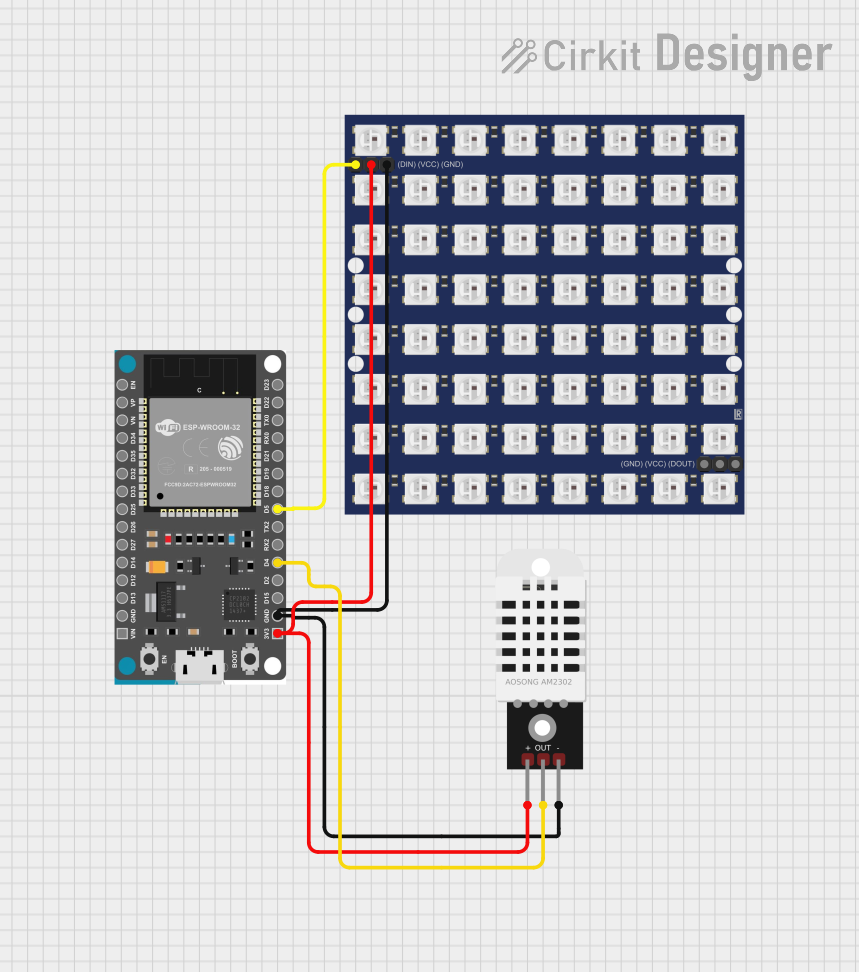
 Open Project in Cirkit Designer
Open Project in Cirkit Designer
 Open Project in Cirkit Designer
Open Project in Cirkit Designer
 Open Project in Cirkit Designer
Open Project in Cirkit DesignerTechnical Specifications
Key Technical Details
- Microcontroller: Tensilica Xtensa® Dual-Core 32-bit LX6 microprocessor
- Operating Voltage: 3.3V
- Input Voltage: 7-12V
- Digital I/O Pins: 22
- Analog Input Pins: 6 (ADC 12-bit)
- Analog Output Pins: 2 (DAC 10-bit)
- Wi-Fi: 802.11 b/g/n
- Bluetooth: v4.2 BR/EDR and BLE
- Flash Memory: 4MB
- SRAM: 520 KB
- Clock Speed: Up to 240MHz
Pin Configuration and Descriptions
| Pin Number | Function | Description |
|---|---|---|
| 1 | 3V3 | 3.3V power supply |
| 2 | GND | Ground |
| 3 | EN | Reset pin (active low) |
| 4 | VP | GPIO36, ADC1_CH0, Sensor VP |
| 5 | VN | GPIO39, ADC1_CH3, Sensor VN |
| ... | ... | ... |
| 36 | IO34 | GPIO34, ADC1_CH6, Input only |
| 37 | IO35 | GPIO35, ADC1_CH7, Input only |
| 38 | IO32 | GPIO32, ADC1_CH4, XTAL_32K_P (32.768 kHz XTAL oscillator input) |
| 39 | IO33 | GPIO33, ADC1_CH5, XTAL_32K_N (32.768 kHz XTAL oscillator output) |
| ... | ... | ... |
Note: This table is not exhaustive and only includes a selection of pins. Please refer to the manufacturer's datasheet for the complete pinout.
Usage Instructions
Integrating with a Circuit
To use the ESP32 in a circuit:
- Connect the power supply to the VIN (7-12V) and GND pins for operation.
- Ensure that the EN pin is connected to a high logic level for normal operation.
- Interface with the GPIO pins as required for your application, taking care to respect the maximum current ratings.
Best Practices
- Use a stable power supply to prevent unexpected resets.
- Avoid exposing the pins to voltages higher than 3.3V to prevent damage.
- Utilize the deep sleep mode for battery-powered applications to conserve energy.
- Ensure proper antenna placement for optimal Wi-Fi and Bluetooth performance.
Example Code for Arduino UNO
#include <WiFi.h>
// Replace with your network credentials
const char* ssid = "your_SSID";
const char* password = "your_PASSWORD";
void setup() {
Serial.begin(115200);
// Connect to Wi-Fi
WiFi.begin(ssid, password);
while (WiFi.status() != WL_CONNECTED) {
delay(500);
Serial.println("Connecting to WiFi...");
}
Serial.println("Connected to WiFi");
}
void loop() {
// Put your main code here, to run repeatedly:
}
Note: This code is for connecting the ESP32 to a Wi-Fi network. The ESP32 is programmed using the Arduino IDE, but it is not connected to an Arduino UNO for this operation.
Troubleshooting and FAQs
Common Issues
- Failure to Connect to Wi-Fi: Ensure the SSID and password are correct. Check the signal strength and router settings.
- Unexpected Resets: Verify the power supply is stable and within the specified range.
- GPIO Malfunction: Ensure that the pins are not being driven with voltages higher than 3.3V and that the current limits are not exceeded.
Solutions and Tips
- Wi-Fi Connectivity: Place the ESP32 closer to the router or use an external antenna for better signal strength.
- Power Supply Issues: Use a regulated power supply and add capacitors to filter out noise.
- Pin Voltage Levels: Use level shifters for interfacing with components that operate at different voltage levels.
FAQs
Q: Can the ESP32 be used with the Arduino IDE? A: Yes, the ESP32 can be programmed using the Arduino IDE by installing the appropriate board manager.
Q: What is the maximum current that the GPIO pins can handle? A: The maximum current per GPIO pin is 12 mA.
Q: Does the ESP32 support Over-The-Air (OTA) programming? A: Yes, the ESP32 supports OTA updates, allowing for wireless uploading of new code.
For more detailed troubleshooting, refer to the manufacturer's documentation and community forums dedicated to ESP32 development.