
How to Use ESP32 Breakout COMPACT: Examples, Pinouts, and Specs
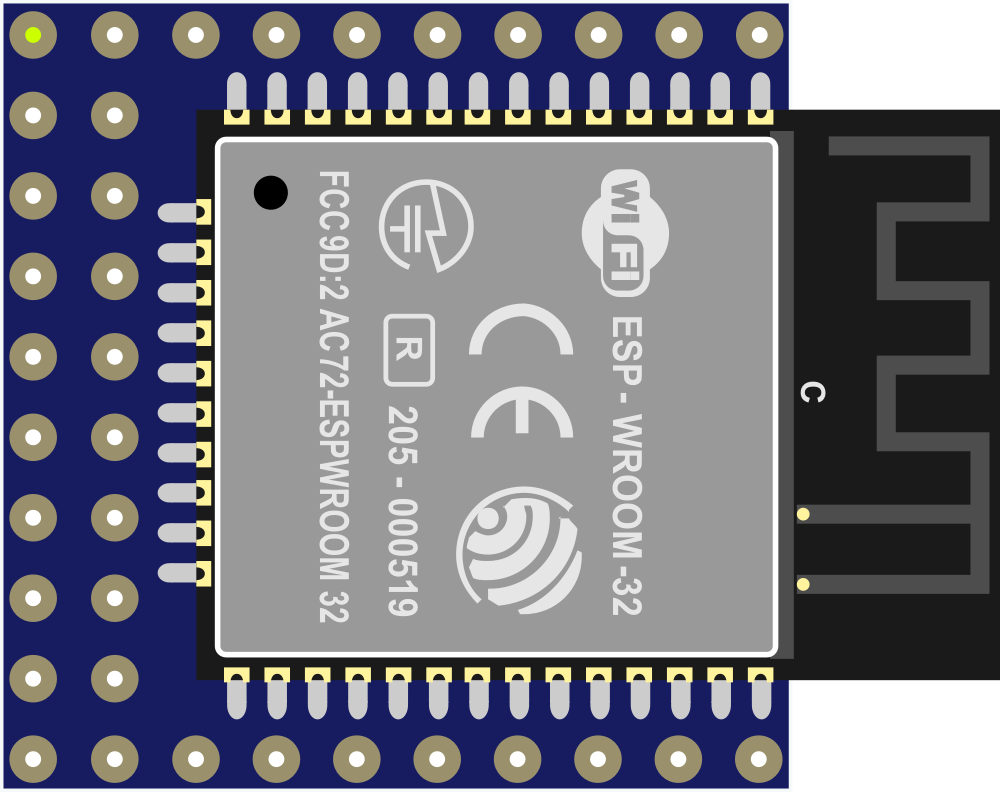
 Design with ESP32 Breakout COMPACT in Cirkit Designer
Design with ESP32 Breakout COMPACT in Cirkit DesignerIntroduction
The ESP32 Breakout COMPACT is a versatile and powerful development board that harnesses the capabilities of the ESP32 microcontroller. This compact board is designed for Internet of Things (IoT) applications, thanks to its integrated Wi-Fi and Bluetooth connectivity. It is suitable for a wide range of uses, from home automation to industrial control systems. The board's array of GPIO pins and built-in interfaces make it an excellent choice for prototyping and small-scale production.
Explore Projects Built with ESP32 Breakout COMPACT

 Open Project in Cirkit Designer
Open Project in Cirkit Designer
 Open Project in Cirkit Designer
Open Project in Cirkit Designer
 Open Project in Cirkit Designer
Open Project in Cirkit Designer
 Open Project in Cirkit Designer
Open Project in Cirkit DesignerExplore Projects Built with ESP32 Breakout COMPACT

 Open Project in Cirkit Designer
Open Project in Cirkit Designer
 Open Project in Cirkit Designer
Open Project in Cirkit Designer
 Open Project in Cirkit Designer
Open Project in Cirkit Designer
 Open Project in Cirkit Designer
Open Project in Cirkit DesignerTechnical Specifications
Key Features
- Microcontroller: ESP32
- Wi-Fi: 802.11 b/g/n
- Bluetooth: v4.2 BR/EDR and BLE
- Operating Voltage: 3.3V
- Input Voltage: 5V via USB or Vin pin
- Digital I/O Pins: 22
- Analog Input Pins: 6 (ADC channels)
- Flash Memory: 4 MB
- SRAM: 520 KB
- Clock Speed: Up to 240 MHz
Pin Configuration
| Pin Number | Function | Description |
|---|---|---|
| 1 | GND | Ground |
| 2 | 3V3 | 3.3V power supply |
| 3 | EN | Reset pin (active low) |
| 4 | VP | GPIO36, ADC1 Channel 0, Sensor VP |
| 5 | VN | GPIO39, ADC1 Channel 3, Sensor VN |
| 6 | D34 | GPIO34, ADC1 Channel 6, Input only |
| ... | ... | ... |
| n | TX0 | GPIO1, U0TXD, Transmit pin of serial UART0 |
| n+1 | RX0 | GPIO3, U0RXD, Receive pin of serial UART0 |
Note: This table is not exhaustive. Refer to the ESP32 datasheet for the full pinout.
Usage Instructions
Integrating with a Circuit
To use the ESP32 Breakout COMPACT in a circuit:
- Connect the board to your computer via the micro USB port.
- Ensure that the board is recognized by your computer and the appropriate drivers are installed.
- Use the 3V3 and GND pins to power the board and establish a common ground with other components.
- Connect external devices to the GPIO pins as required for your application.
- Program the ESP32 using the Arduino IDE or other suitable development environments.
Best Practices
- Always ensure that the power supply is within the recommended voltage range to prevent damage.
- Use a logic level converter if you need to interface with 5V components.
- Avoid drawing more than 12 mA from any GPIO pin.
- When using Wi-Fi or Bluetooth, consider the placement of the board to minimize signal interference.
Example Code for Arduino UNO
Here is a simple example of how to blink an LED using the ESP32 Breakout COMPACT with an Arduino UNO:
// Define the LED pin
const int LED_PIN = 2; // Use GPIO2 for the LED
// Setup function runs once at the start
void setup() {
// Initialize the LED pin as an output
pinMode(LED_PIN, OUTPUT);
}
// Loop function runs repeatedly
void loop() {
digitalWrite(LED_PIN, HIGH); // Turn the LED on
delay(1000); // Wait for a second
digitalWrite(LED_PIN, LOW); // Turn the LED off
delay(1000); // Wait for a second
}
Note: Before uploading the code, select the correct board (ESP32) and port in the Arduino IDE.
Troubleshooting and FAQs
Common Issues
- Board not recognized: Ensure that the USB drivers for the ESP32 are installed on your computer.
- Unable to upload code: Check the USB cable and port. Make sure the correct board and port are selected in the IDE.
- Wi-Fi/Bluetooth not working: Verify that the antenna is not obstructed and that the correct libraries and code are used for connectivity.
FAQs
Q: Can I power the ESP32 Breakout COMPACT with a battery? A: Yes, you can power the board with a battery connected to the Vin pin, provided it supplies a voltage within the recommended range.
Q: How do I connect to Wi-Fi?
A: Use the WiFi.h library included with the ESP32 Arduino core to connect to Wi-Fi networks. You will need to use the WiFi.begin(ssid, password) function within your code.
Q: What is the maximum current draw from the 3V3 pin? A: The maximum current draw from the 3V3 pin should not exceed 500 mA.
For more detailed troubleshooting, refer to the ESP32 datasheet and the community forums dedicated to ESP32 development.