
How to Use MAX7219 8x32 LED Matrix: Examples, Pinouts, and Specs
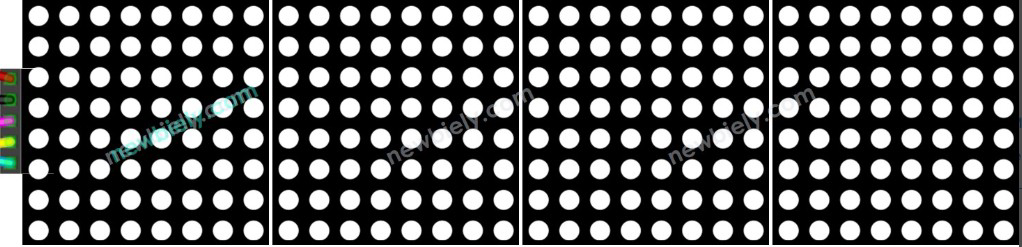
 Design with MAX7219 8x32 LED Matrix in Cirkit Designer
Design with MAX7219 8x32 LED Matrix in Cirkit DesignerIntroduction
The MAX7219 is a versatile LED display driver designed to control an 8x32 matrix of LEDs. It simplifies the process of interfacing and controlling multiple LEDs by requiring only a few microcontroller pins. This component is widely used in applications such as scrolling text displays, digital clocks, and visual indicators. Its ability to daisy-chain multiple modules makes it ideal for creating larger displays with minimal wiring complexity.
Explore Projects Built with MAX7219 8x32 LED Matrix
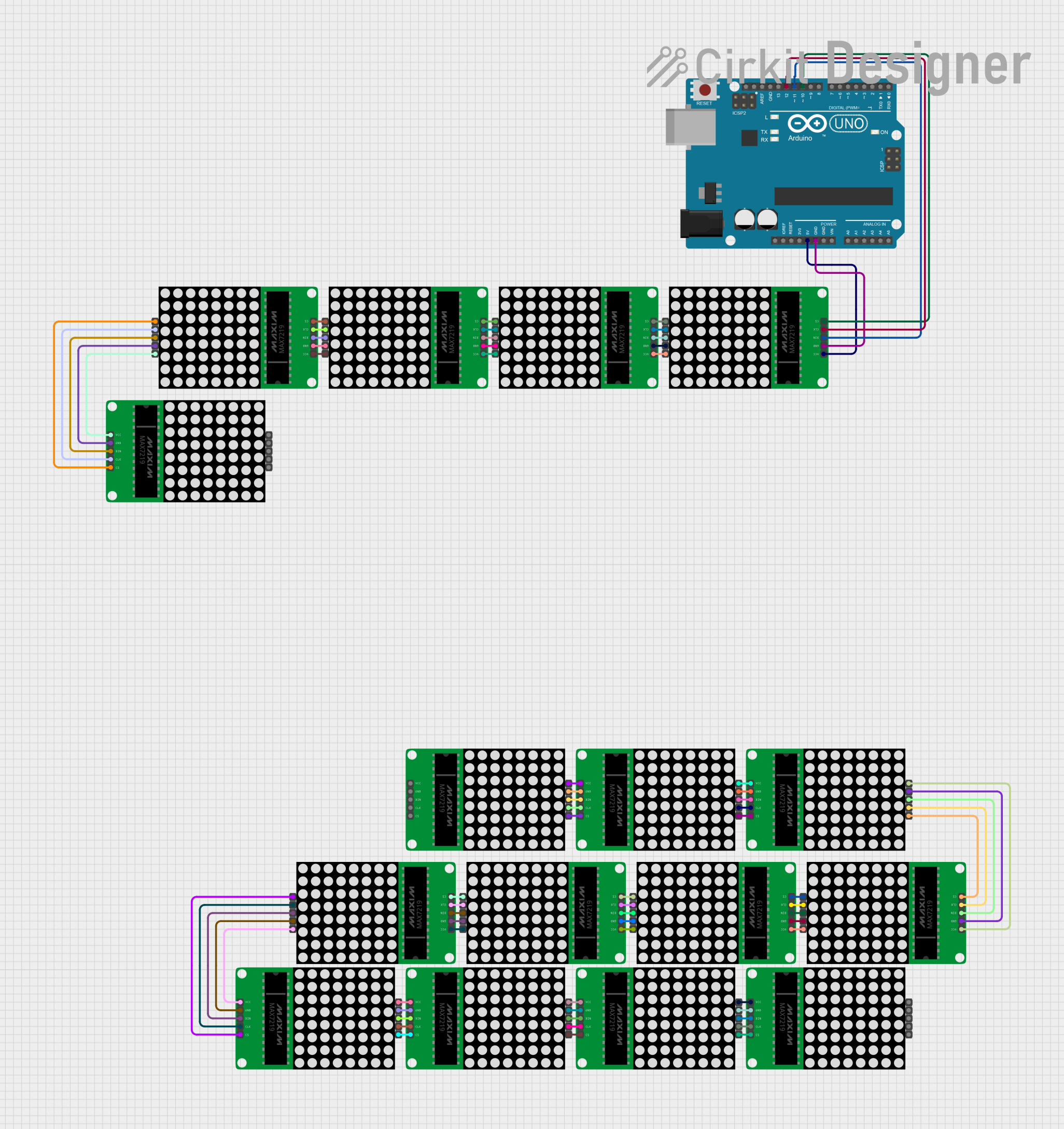
 Open Project in Cirkit Designer
Open Project in Cirkit Designer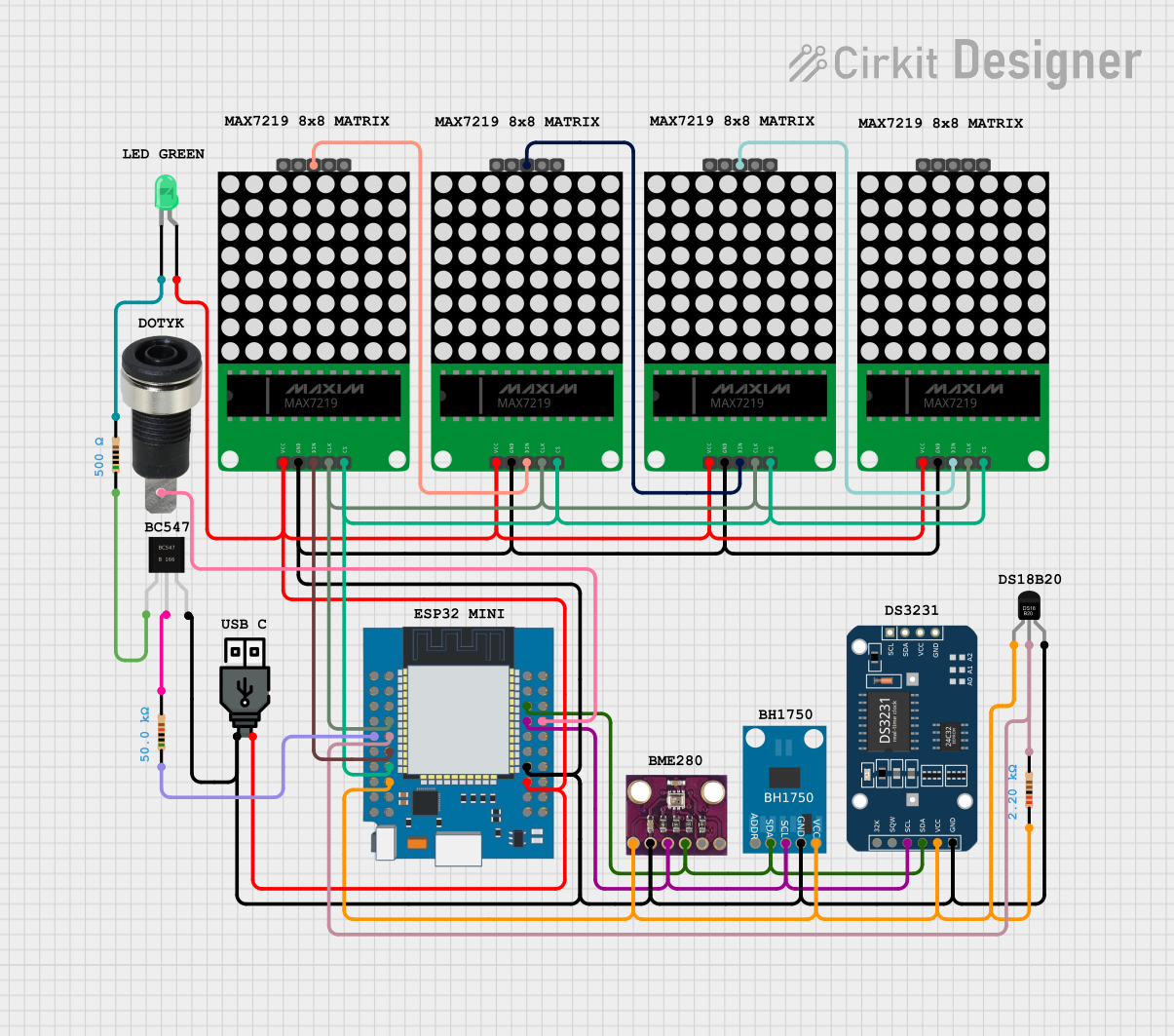
 Open Project in Cirkit Designer
Open Project in Cirkit Designer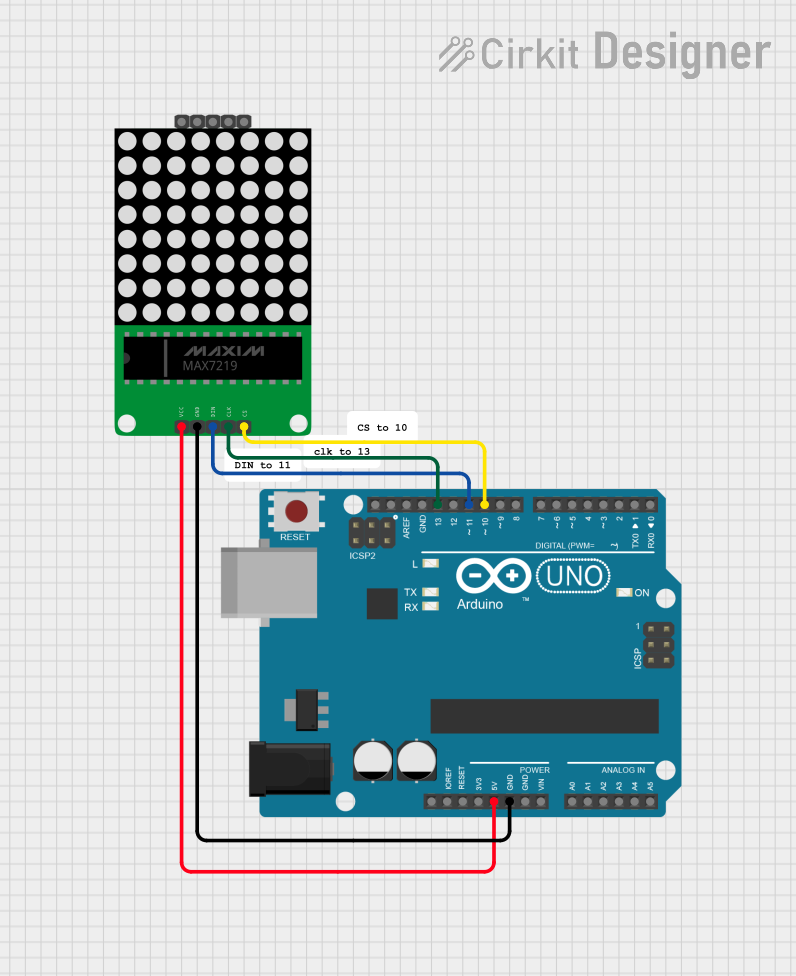
 Open Project in Cirkit Designer
Open Project in Cirkit Designer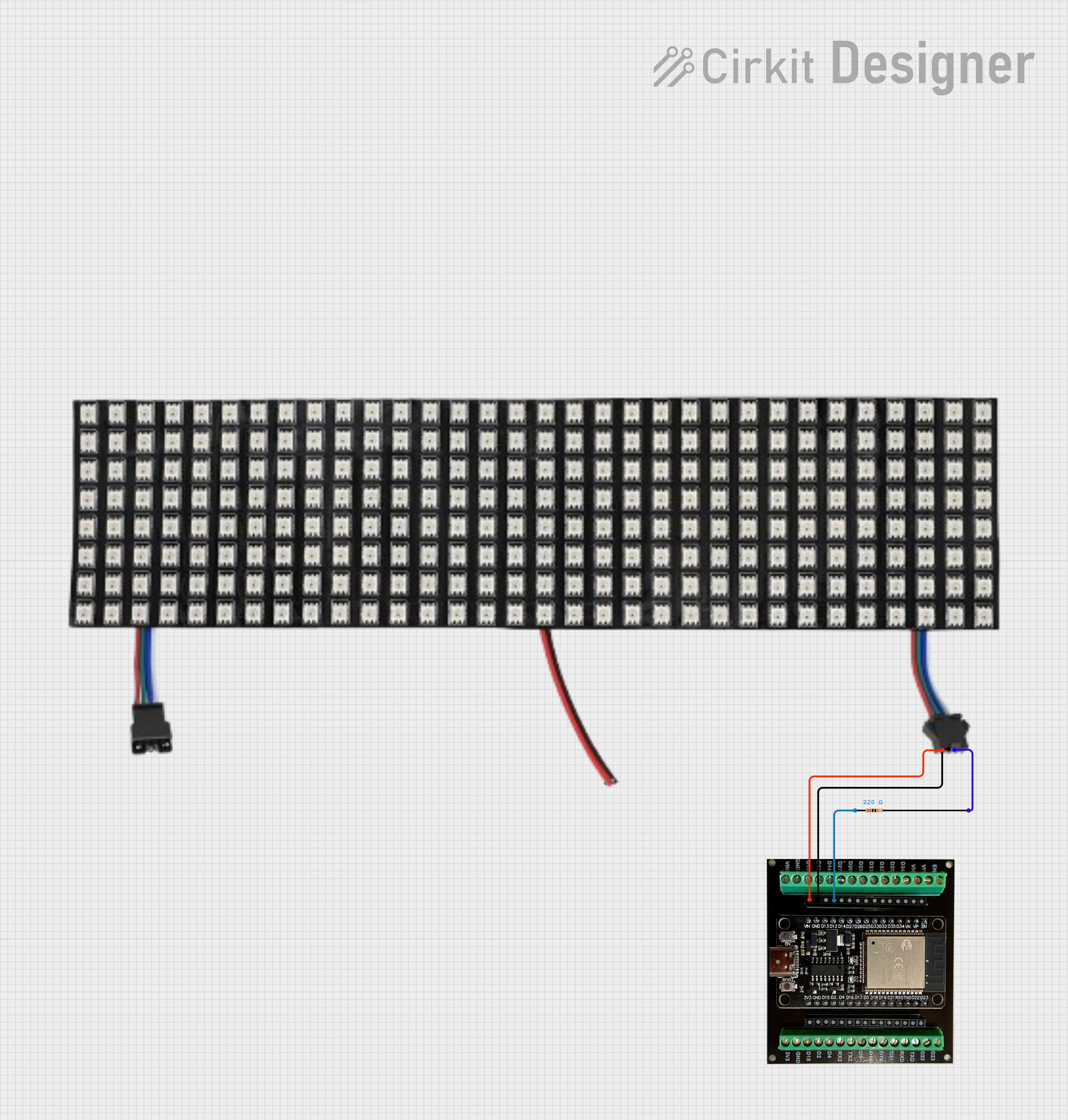
 Open Project in Cirkit Designer
Open Project in Cirkit DesignerExplore Projects Built with MAX7219 8x32 LED Matrix
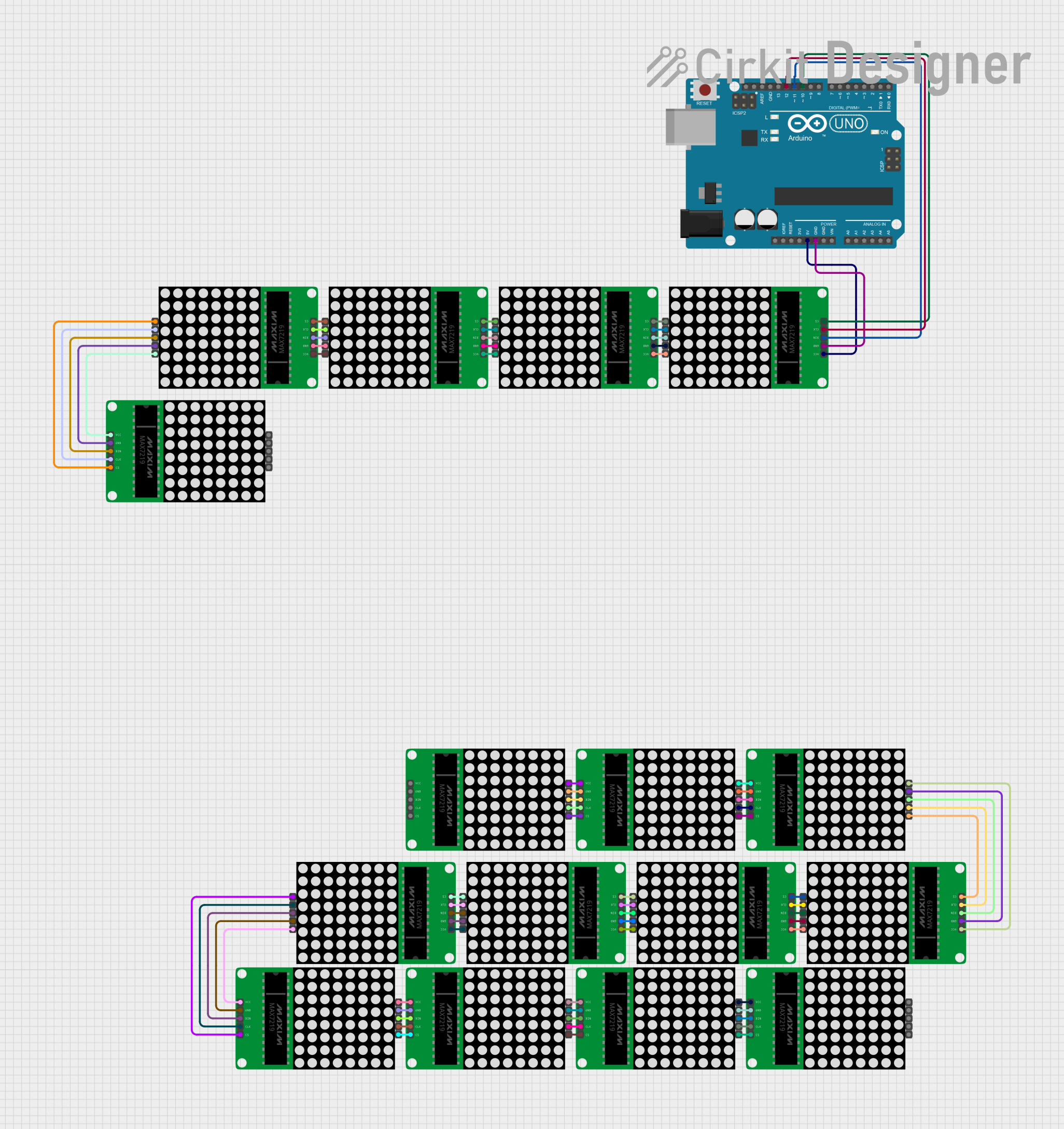
 Open Project in Cirkit Designer
Open Project in Cirkit Designer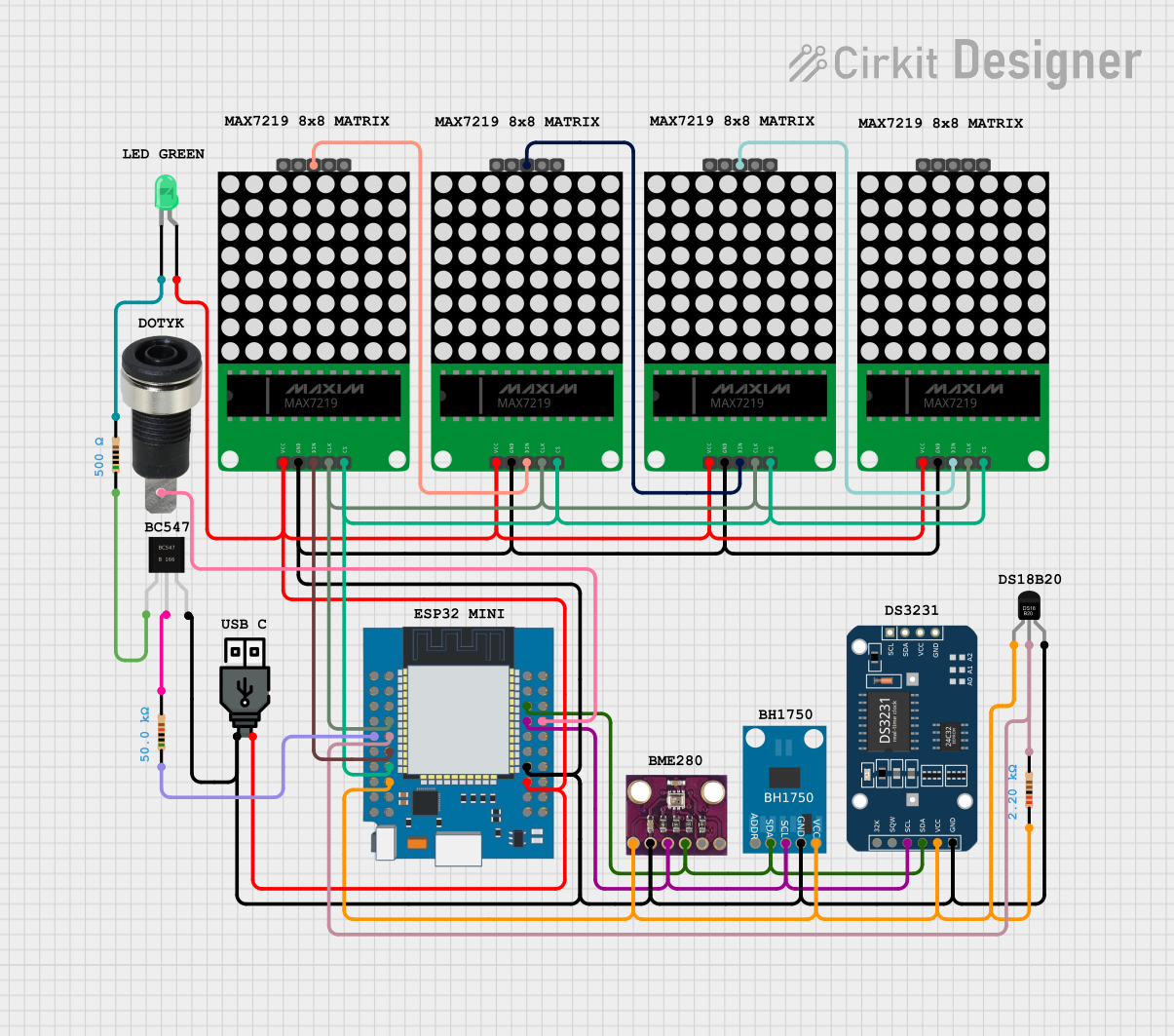
 Open Project in Cirkit Designer
Open Project in Cirkit Designer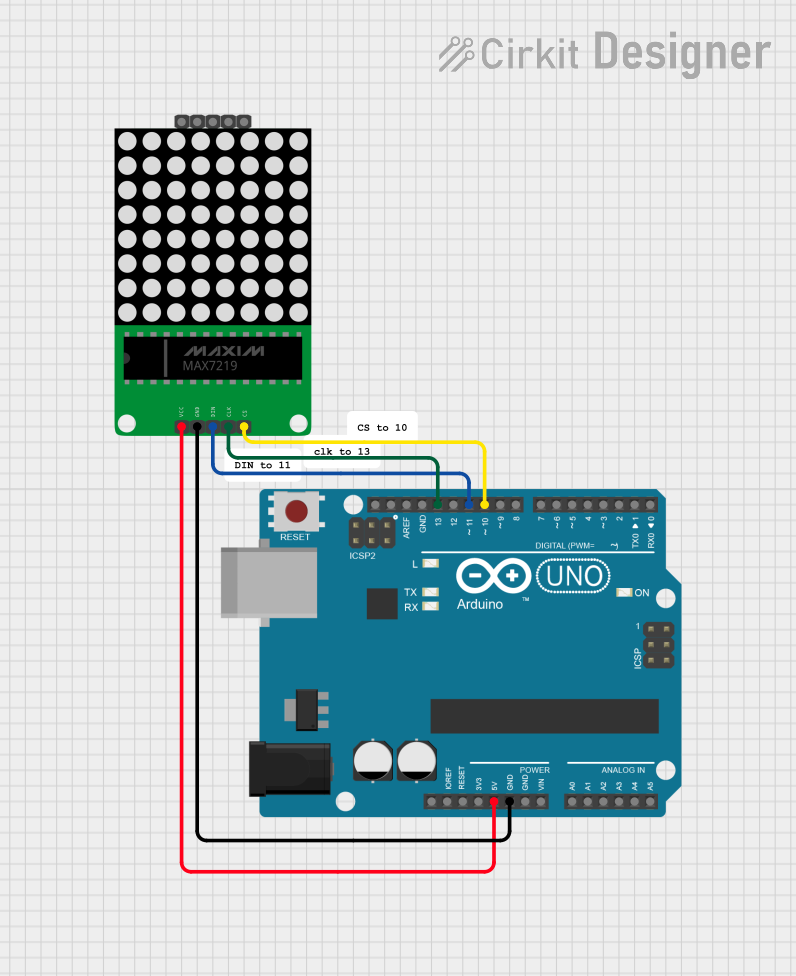
 Open Project in Cirkit Designer
Open Project in Cirkit Designer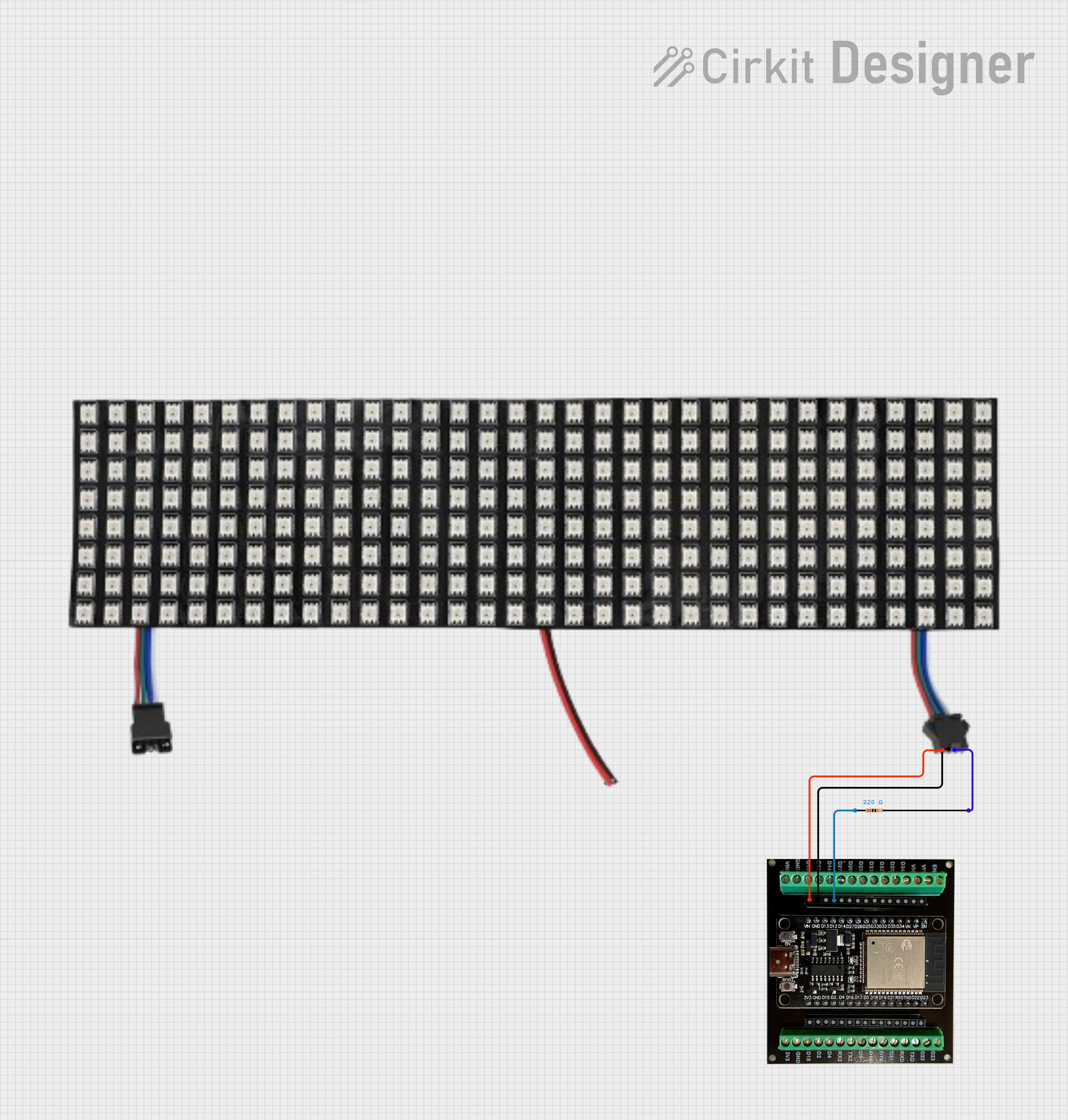
 Open Project in Cirkit Designer
Open Project in Cirkit DesignerTechnical Specifications
- Operating Voltage: 4V to 5.5V
- Maximum Current per Segment: 40mA
- Communication Protocol: SPI (Serial Peripheral Interface)
- Number of Controlled LEDs: 64 per MAX7219 (8x8 matrix per chip)
- Daisy-Chaining Capability: Yes (multiple MAX7219 modules can be connected)
- Power Consumption: Low-power CMOS technology
- Brightness Control: Programmable intensity levels (16 steps)
- Operating Temperature: -40°C to +85°C
Pin Configuration and Descriptions
The MAX7219 module typically has a 5-pin interface for communication and power. Below is the pinout:
| Pin | Name | Description |
|---|---|---|
| 1 | VCC | Power supply input (4V to 5.5V). |
| 2 | GND | Ground connection. |
| 3 | DIN | Serial data input. Used to send data to the MAX7219. |
| 4 | CS (LOAD) | Chip select (active low). Used to latch data into the MAX7219. |
| 5 | CLK | Serial clock input. Synchronizes data transfer between the microcontroller and the MAX7219. |
For an 8x32 LED matrix, four MAX7219 chips are daisy-chained together, with the output of one module connected to the input of the next.
Usage Instructions
How to Use the MAX7219 8x32 LED Matrix in a Circuit
- Power the Module: Connect the VCC pin to a 5V power source and the GND pin to ground.
- Connect to Microcontroller: Use the SPI pins (DIN, CS, and CLK) to interface with a microcontroller such as an Arduino UNO.
- Daisy-Chaining: If using multiple modules, connect the DOUT pin of one module to the DIN pin of the next.
- Load Data: Use SPI communication to send data to the MAX7219. Each chip controls an 8x8 section of the matrix.
Important Considerations and Best Practices
- Current Limiting: The MAX7219 includes internal current limiting, so external resistors are not required.
- Power Supply: Ensure the power supply can handle the current requirements of all LEDs in the matrix.
- Heat Dissipation: For large displays, consider heat dissipation as the MAX7219 may get warm during operation.
- Initialization: Always initialize the MAX7219 with proper configuration settings (e.g., intensity, scan limit) before sending data.
Example Code for Arduino UNO
Below is an example of how to control an 8x32 LED matrix using the MAX7219 and the Arduino UNO. This example uses the popular LedControl library.
#include <LedControl.h>
// Initialize the LedControl library
// Parameters: DIN pin, CLK pin, CS pin, number of MAX7219 modules
LedControl lc = LedControl(12, 11, 10, 4);
void setup() {
// Initialize all MAX7219 modules
for (int i = 0; i < 4; i++) {
lc.shutdown(i, false); // Wake up the MAX7219
lc.setIntensity(i, 8); // Set brightness (0-15)
lc.clearDisplay(i); // Clear the display
}
}
void loop() {
// Example: Display a diagonal pattern across the 8x32 matrix
for (int i = 0; i < 8; i++) {
for (int j = 0; j < 4; j++) {
lc.setLed(j, i, i, true); // Turn on LEDs diagonally
}
delay(200);
}
}
Notes on the Code
- The
LedControllibrary simplifies communication with the MAX7219. - The
lc.setLed(module, row, column, state)function is used to control individual LEDs. - Adjust the brightness using
lc.setIntensity(module, level)wherelevelranges from 0 (dim) to 15 (bright).
Troubleshooting and FAQs
Common Issues and Solutions
No LEDs Lighting Up:
- Verify the power connections (VCC and GND).
- Check the SPI connections (DIN, CS, CLK) for proper wiring.
- Ensure the MAX7219 is initialized correctly in the code.
Flickering LEDs:
- Check the power supply for stability. Use a capacitor (e.g., 10µF) across VCC and GND.
- Ensure proper grounding between the microcontroller and the MAX7219 module.
Incorrect LED Patterns:
- Verify the data being sent to the MAX7219. Debug the SPI communication.
- Ensure the modules are daisy-chained in the correct order.
Overheating:
- Reduce the brightness level using the
setIntensityfunction. - Ensure the power supply is not overloaded.
- Reduce the brightness level using the
FAQs
Q: Can I use the MAX7219 with a 3.3V microcontroller?
A: Yes, but you will need a level shifter to convert the 3.3V logic to 5V for proper communication.
Q: How many MAX7219 modules can I daisy-chain?
A: Theoretically, you can daisy-chain up to 8 modules, but the practical limit depends on the power supply and signal integrity.
Q: Can I control individual LEDs in the matrix?
A: Yes, the MAX7219 allows precise control of each LED using row and column addressing.
Q: Is the MAX7219 suitable for battery-powered projects?
A: While it is low-power, the total current draw depends on the number of LEDs lit. For battery-powered projects, consider limiting the number of active LEDs or reducing brightness.
This documentation provides a comprehensive guide to using the MAX7219 8x32 LED matrix. With proper setup and configuration, this component can bring dynamic LED displays to your projects!