
How to Use 11KW KONTAKTOR + OVERLOAD: Examples, Pinouts, and Specs

 Design with 11KW KONTAKTOR + OVERLOAD in Cirkit Designer
Design with 11KW KONTAKTOR + OVERLOAD in Cirkit DesignerIntroduction
The 11KW KONTAKTOR + OVERLOAD (Manufacturer: Schneider, Part ID: MCE 2-25) is an electromechanical device designed to control and protect electrical circuits, particularly for motor applications. This contactor is rated for 11 kW and includes an integrated overload relay to safeguard motors from overheating or damage caused by excessive current. It is widely used in industrial automation, HVAC systems, and motor control centers.
Explore Projects Built with 11KW KONTAKTOR + OVERLOAD

 Open Project in Cirkit Designer
Open Project in Cirkit Designer
 Open Project in Cirkit Designer
Open Project in Cirkit Designer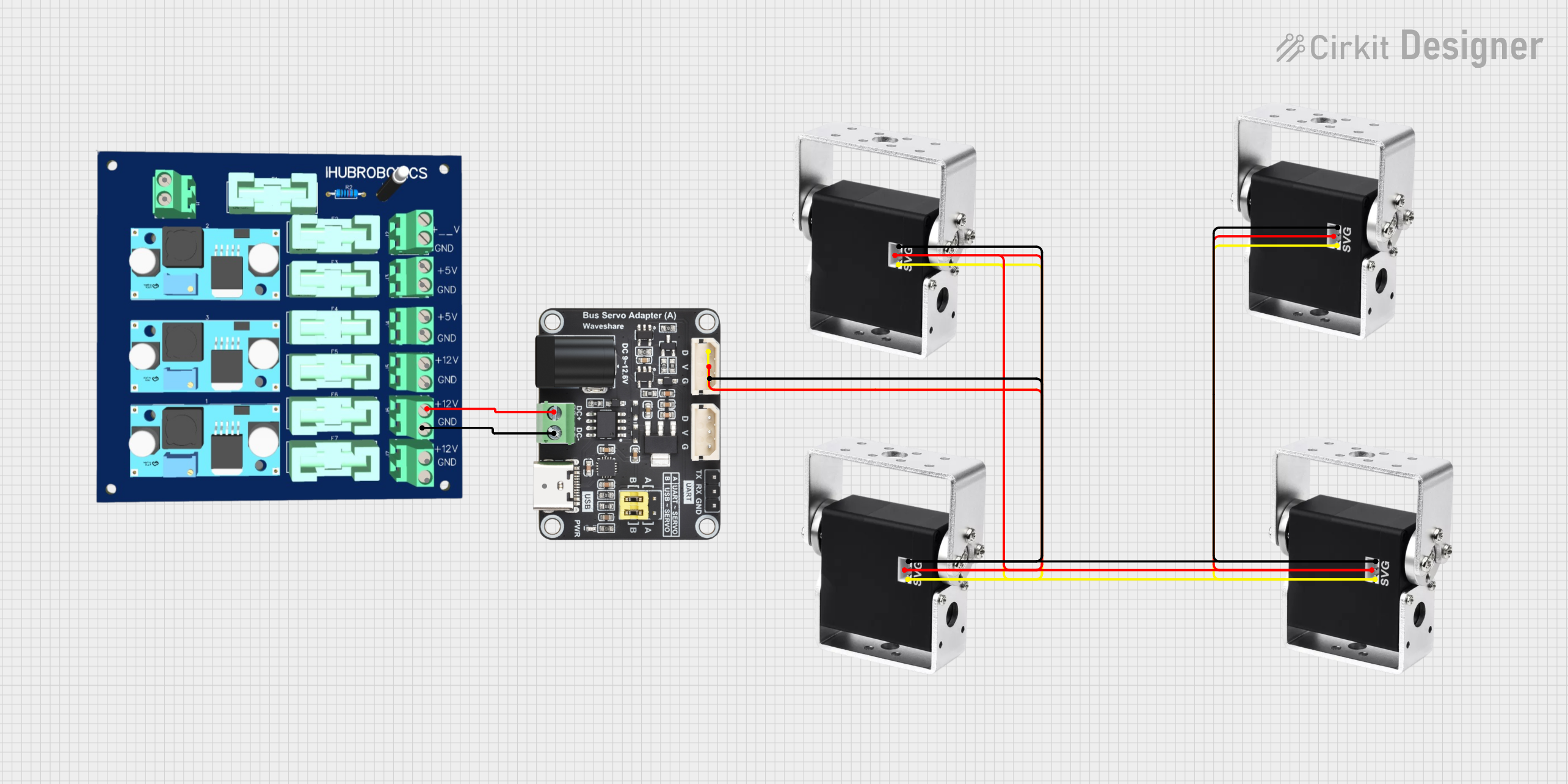
 Open Project in Cirkit Designer
Open Project in Cirkit Designer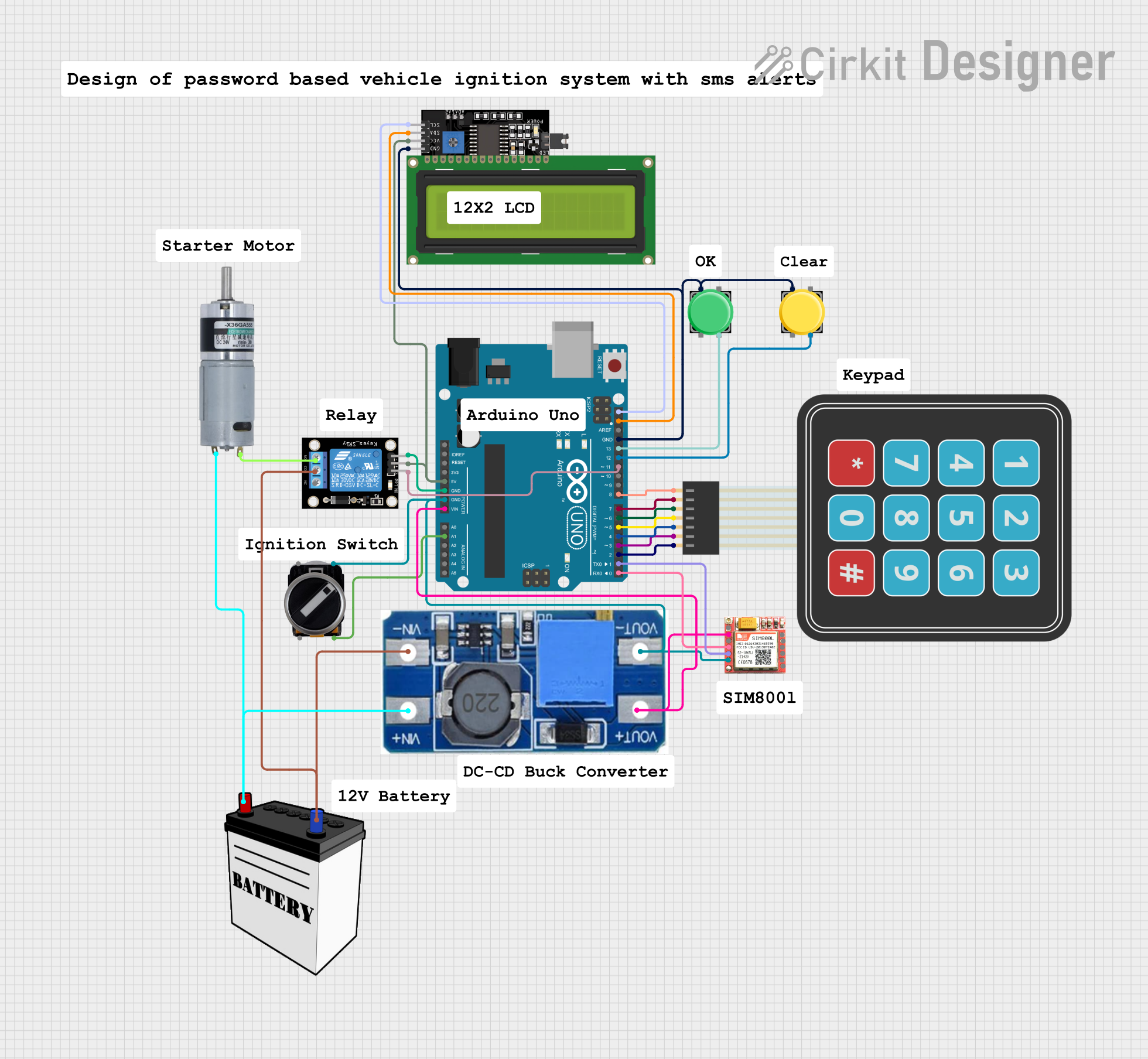
 Open Project in Cirkit Designer
Open Project in Cirkit DesignerExplore Projects Built with 11KW KONTAKTOR + OVERLOAD

 Open Project in Cirkit Designer
Open Project in Cirkit Designer
 Open Project in Cirkit Designer
Open Project in Cirkit Designer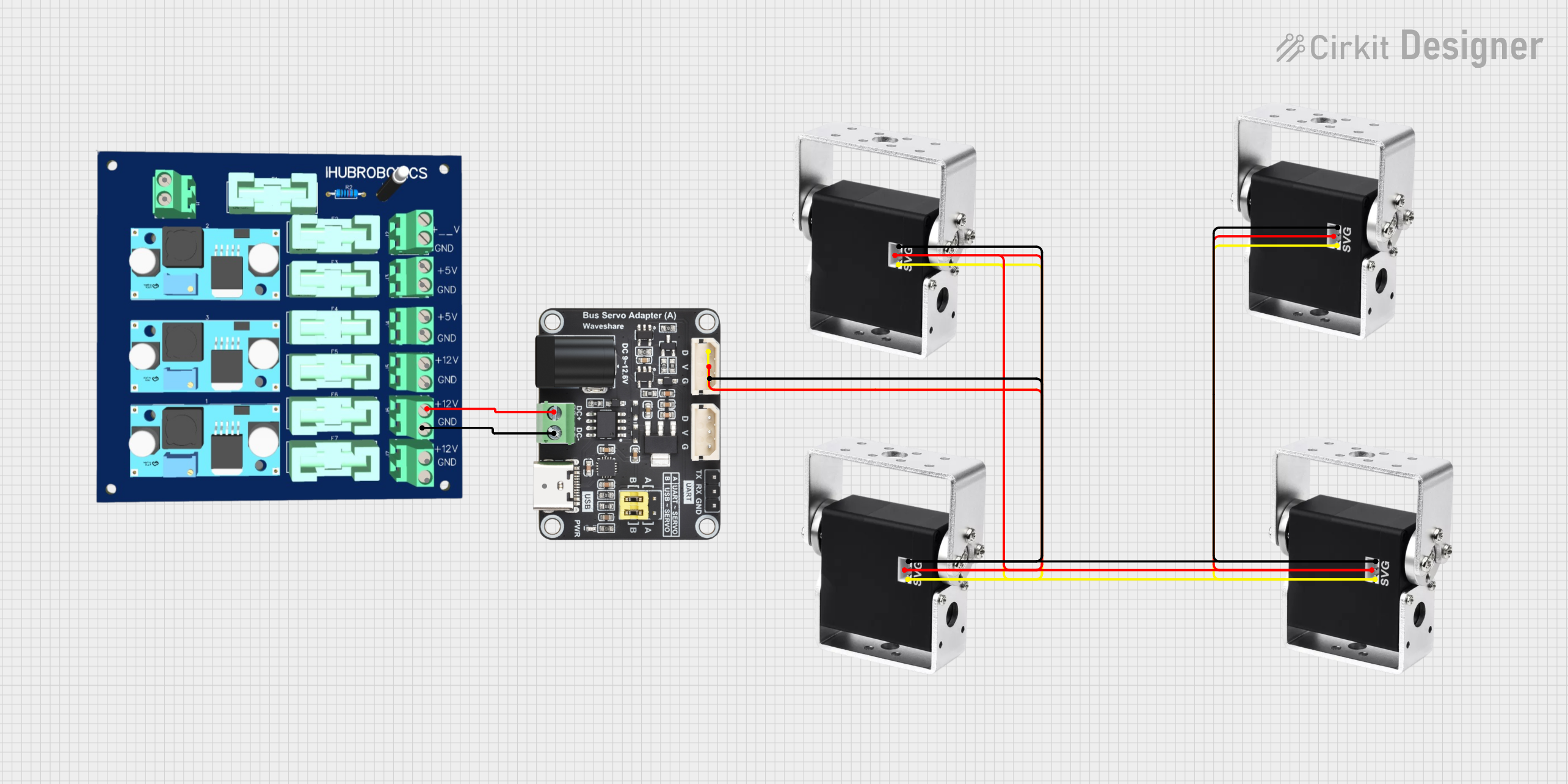
 Open Project in Cirkit Designer
Open Project in Cirkit Designer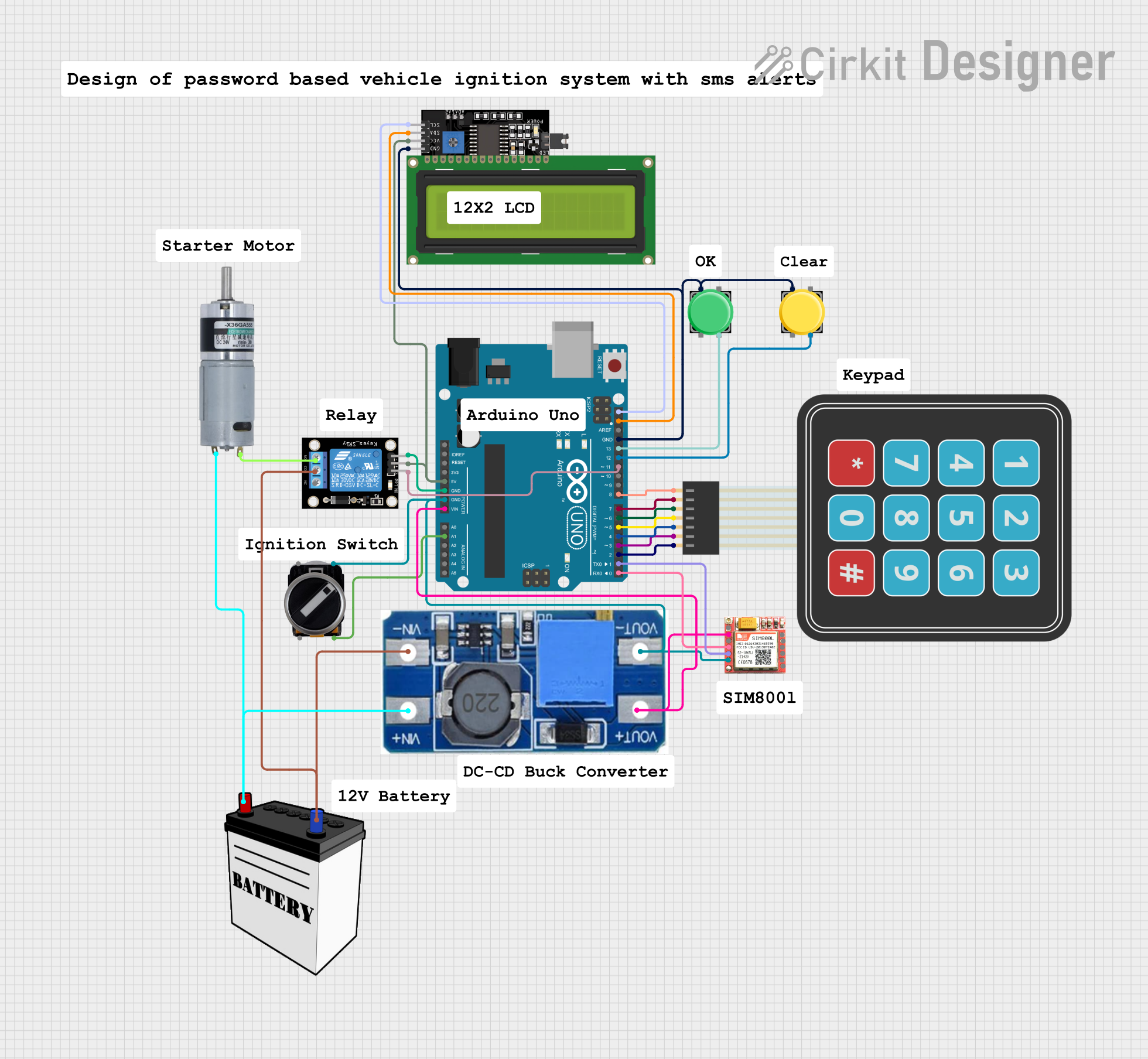
 Open Project in Cirkit Designer
Open Project in Cirkit DesignerCommon Applications:
- Motor control in industrial machinery
- HVAC systems for compressors and fans
- Conveyor systems
- Pumps and water treatment plants
- General-purpose power switching in automation systems
Technical Specifications
Key Technical Details:
| Parameter | Value |
|---|---|
| Manufacturer | Schneider |
| Part ID | MCE 2-25 |
| Rated Power | 11 kW |
| Rated Voltage (AC) | Up to 690V |
| Rated Current | 25 A |
| Control Voltage (Coil) | 24V AC/DC, 110V AC, or 230V AC |
| Overload Relay Range | Adjustable (e.g., 6-25 A) |
| Number of Poles | 3P (Three-phase) |
| Operating Temperature | -20°C to +60°C |
| Mechanical Durability | 10 million operations |
| Electrical Durability | 1 million operations |
| Mounting Type | DIN rail or panel mount |
Pin Configuration and Descriptions:
The MCE 2-25 contactor has the following terminal layout:
Power Terminals:
| Terminal Label | Description |
|---|---|
| L1, L2, L3 | Input terminals for three-phase power |
| T1, T2, T3 | Output terminals to the load (motor) |
Control Terminals:
| Terminal Label | Description |
|---|---|
| A1, A2 | Coil terminals for control voltage |
| 95, 96 | Overload relay normally closed (NC) |
| 97, 98 | Overload relay normally open (NO) |
Auxiliary Contacts (if included):
| Terminal Label | Description |
|---|---|
| 13, 14 | Auxiliary contact (NO) |
| 21, 22 | Auxiliary contact (NC) |
Usage Instructions
How to Use the Component in a Circuit:
Power Connections:
- Connect the three-phase power supply to the input terminals (L1, L2, L3).
- Connect the motor or load to the output terminals (T1, T2, T3).
Control Circuit:
- Connect the control voltage to the coil terminals (A1, A2) as per the rated control voltage.
- Use auxiliary contacts (if available) for additional control logic or feedback.
Overload Relay:
- Adjust the overload relay settings to match the motor's rated current. This ensures proper protection against overcurrent conditions.
- Connect the overload relay terminals (95, 96, 97, 98) to the control circuit for automatic disconnection in case of overload.
Mounting:
- Secure the contactor on a DIN rail or panel mount as per the installation requirements.
Important Considerations and Best Practices:
- Ensure the control voltage matches the coil voltage rating to avoid damage.
- Verify that the overload relay is correctly set to the motor's full-load current.
- Use proper wire gauges and terminal lugs to handle the rated current.
- Regularly inspect the contactor for wear and tear, especially in high-duty-cycle applications.
- For safety, always disconnect power before installation or maintenance.
Example: Connecting to an Arduino UNO for Control
The contactor can be controlled using an Arduino UNO by driving a relay module or transistor circuit to energize the contactor's coil. Below is an example code snippet:
// Example: Controlling the 11KW KONTAKTOR with Arduino UNO
// This code uses pin 7 to control the contactor via a relay module.
const int contactorPin = 7; // Pin connected to the relay module
void setup() {
pinMode(contactorPin, OUTPUT); // Set pin as output
digitalWrite(contactorPin, LOW); // Ensure contactor is off initially
}
void loop() {
// Turn the contactor ON
digitalWrite(contactorPin, HIGH);
delay(5000); // Keep it ON for 5 seconds
// Turn the contactor OFF
digitalWrite(contactorPin, LOW);
delay(5000); // Keep it OFF for 5 seconds
}
Note: Use a relay module or transistor circuit to interface the Arduino with the contactor's coil, as the Arduino cannot directly supply the required current.
Troubleshooting and FAQs
Common Issues and Solutions:
Contactor Does Not Energize:
- Cause: Incorrect control voltage or loose connections.
- Solution: Verify the control voltage matches the coil rating and check all connections.
Overload Relay Trips Frequently:
- Cause: Overload relay setting is too low or motor is drawing excessive current.
- Solution: Adjust the overload relay to the correct motor full-load current. Inspect the motor for faults.
Excessive Noise During Operation:
- Cause: Worn-out coil or mechanical parts.
- Solution: Replace the contactor if mechanical wear is evident.
Burnt Contacts:
- Cause: Overcurrent or frequent switching.
- Solution: Ensure the contactor is rated for the load. Replace damaged contacts or the entire unit.
FAQs:
Q: Can this contactor be used for single-phase loads?
A: Yes, but only two poles will be used for single-phase applications.Q: How do I reset the overload relay after a trip?
A: Press the reset button on the overload relay after addressing the cause of the trip.Q: Can I use this contactor for DC loads?
A: This contactor is primarily designed for AC loads. Consult the datasheet for DC load compatibility.Q: What is the lifespan of this contactor?
A: The mechanical durability is rated for 10 million operations, while the electrical durability is rated for 1 million operations under normal conditions.