
How to Use Adafruit Ethernet FeatherWing: Examples, Pinouts, and Specs
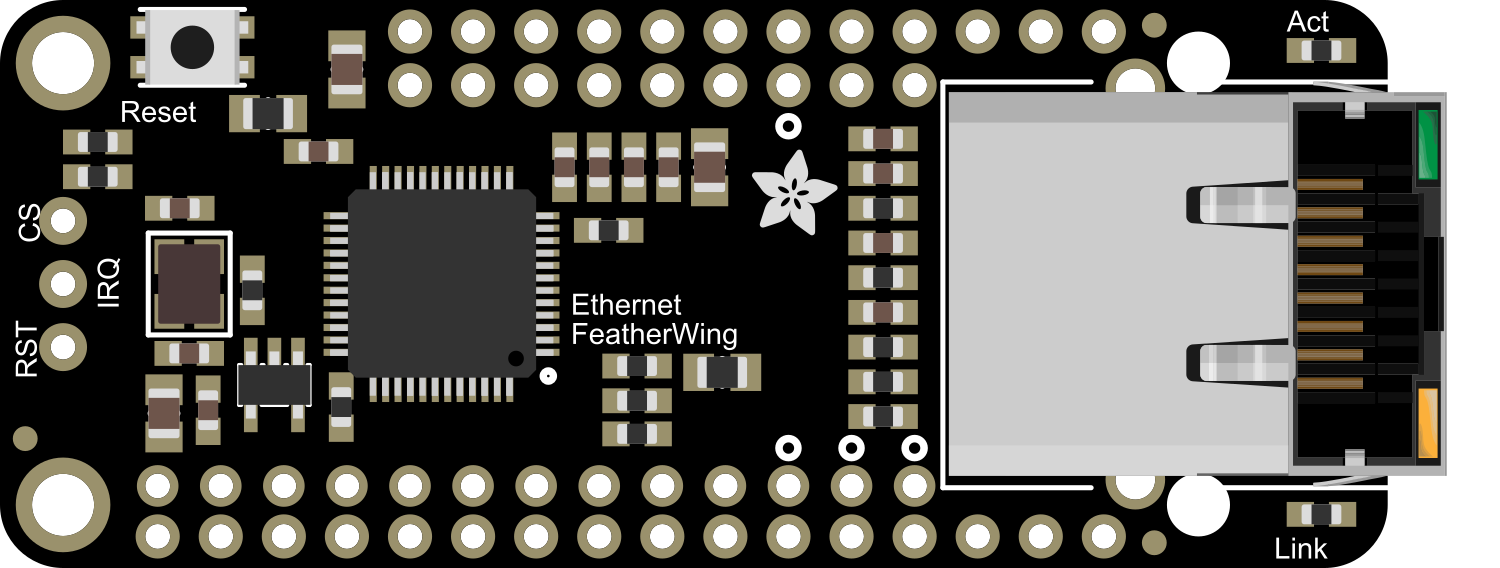
 Design with Adafruit Ethernet FeatherWing in Cirkit Designer
Design with Adafruit Ethernet FeatherWing in Cirkit DesignerIntroduction
The Adafruit Ethernet FeatherWing is an expansion board that grants Ethernet networking capabilities to Feather-compatible microcontroller boards. It integrates a WIZnet W5500 Ethernet controller, which is a reliable and efficient chip for networked communication. The board also includes an RJ45 Ethernet connector and a MicroSD card slot, which can be used for logging data or serving files over the network. This makes the Ethernet FeatherWing an excellent choice for Internet of Things (IoT) projects, home automation, and any application where wired network connectivity is preferable to wireless.
Explore Projects Built with Adafruit Ethernet FeatherWing

 Open Project in Cirkit Designer
Open Project in Cirkit Designer
 Open Project in Cirkit Designer
Open Project in Cirkit Designer
 Open Project in Cirkit Designer
Open Project in Cirkit Designer
 Open Project in Cirkit Designer
Open Project in Cirkit DesignerExplore Projects Built with Adafruit Ethernet FeatherWing

 Open Project in Cirkit Designer
Open Project in Cirkit Designer
 Open Project in Cirkit Designer
Open Project in Cirkit Designer
 Open Project in Cirkit Designer
Open Project in Cirkit Designer
 Open Project in Cirkit Designer
Open Project in Cirkit DesignerCommon Applications and Use Cases
- IoT devices requiring a stable, wired network connection
- Data logging to a MicroSD card over a network
- Serving web pages or files from a microcontroller
- Remote sensor monitoring and control
- Home automation systems
Technical Specifications
Key Technical Details
- Controller: WIZnet W5500 Ethernet chip
- Network Interface: 10/100 Base-T Ethernet (Auto-MDIX)
- Connector: Standard RJ45 with integrated magnetics
- MicroSD Card Slot: Supports standard MicroSD cards for data storage
- Power Ratings: 3.3V I/O with onboard 3.3V regulator
- Dimensions: 51mm x 23mm x 17.8mm (without headers)
Pin Configuration and Descriptions
| Pin | Description |
|---|---|
| MOSI | Master Out Slave In - SPI data input to the W5500 |
| MISO | Master In Slave Out - SPI data output from the W5500 |
| SCK | Serial Clock - SPI clock signal |
| CS | Chip Select - Active low, selects the W5500 for SPI communication |
| RST | Reset - Active low, resets the W5500 |
| INT | Interrupt - Indicates the presence of an interrupt from the W5500 |
| GND | Ground - Common ground for power and logic |
| 3V3 | 3.3V Power - Power supply for the W5500 and logic levels |
| VIN | Voltage Input - Unregulated input for onboard voltage regulator |
Usage Instructions
How to Use the Component in a Circuit
- Mounting: Attach the Ethernet FeatherWing to a compatible Feather board by aligning the headers and pressing them together.
- Power Supply: Ensure that the Feather board is powered with a sufficient and stable voltage source.
- Ethernet Cable: Connect an Ethernet cable from the RJ45 connector to your network switch or router.
- MicroSD Card (Optional): Insert a formatted MicroSD card into the slot if data storage is required.
- Programming: Use the appropriate libraries in your code to communicate with the W5500 chip and manage network connections.
Important Considerations and Best Practices
- Library Usage: Make sure to include and use the Ethernet2 library, which supports the W5500 chip, in your Arduino sketches.
- Static vs. DHCP: Decide whether to use a static IP address or DHCP for network configuration. DHCP is recommended for ease of use.
- SPI Bus Sharing: If other SPI devices are connected, ensure that each device has a unique Chip Select (CS) pin and that it is managed correctly in the code.
- Electrostatic Discharge (ESD): Handle the board with care to avoid ESD damage, especially when touching the Ethernet connector.
- MicroSD Card Formatting: Format the MicroSD card to FAT16 or FAT32 before use.
Troubleshooting and FAQs
Common Issues Users Might Face
- No Network Connection: Check the Ethernet cable and connections, verify the router or switch is operational, and ensure the correct network settings in the code.
- SPI Communication Failure: Ensure that the CS pin is correctly managed and that there are no conflicts on the SPI bus.
- MicroSD Card Not Recognized: Confirm that the card is formatted correctly and fully inserted into the slot.
Solutions and Tips for Troubleshooting
- LED Indicators: Use the onboard LEDs to diagnose connection and activity status.
- Ping Test: Perform a ping test to the FeatherWing's IP address to check network connectivity.
- Serial Debugging: Use serial output to debug and track the initialization and network communication process.
FAQs
Can I use the Ethernet FeatherWing with any Feather board? Yes, it is designed to be compatible with all Feather boards that support SPI communication.
Do I need to install any drivers for the W5500 chip? No drivers are needed, but you will need to include the Ethernet2 library in your Arduino sketches.
Can I access the MicroSD card over the network? Yes, with the appropriate code, you can serve files from the MicroSD card over the network.
Example Code for Arduino UNO
#include <SPI.h>
#include <Ethernet2.h>
// MAC address for your Ethernet shield
byte mac[] = { 0xDE, 0xAD, 0xBE, 0xEF, 0xFE, 0xED };
// IP address for the shield (optional)
IPAddress ip(192, 168, 1, 177);
// Initialize the Ethernet client library
EthernetClient client;
void setup() {
// Open serial communications and wait for port to open
Serial.begin(9600);
while (!Serial) {
; // Wait for serial port to connect (needed for Leonardo only)
}
// Start the Ethernet connection
Serial.println("Initialize Ethernet with DHCP:");
if (Ethernet.begin(mac) == 0) {
Serial.println("Failed to configure Ethernet using DHCP");
// Try to configure using IP address instead of DHCP
Ethernet.begin(mac, ip);
}
// Give the Ethernet shield a second to initialize
delay(1000);
Serial.println("Ethernet initialized");
}
void loop() {
// Your code to handle networking tasks goes here
}
Remember to adjust the mac and ip variables to match your network configuration. The above code initializes the Ethernet connection using DHCP, but falls back to a static IP if DHCP fails.