
How to Use Meanwell HDR 30-24: Examples, Pinouts, and Specs

 Design with Meanwell HDR 30-24 in Cirkit Designer
Design with Meanwell HDR 30-24 in Cirkit DesignerIntroduction
The Meanwell HDR 30-24 is a reliable and efficient DIN rail power supply designed for industrial applications. It provides a stable 24V DC output with a power rating of 30 watts. This component is commonly used to power various devices such as sensors, PLCs, relays, and other industrial control equipment.
Explore Projects Built with Meanwell HDR 30-24

 Open Project in Cirkit Designer
Open Project in Cirkit Designer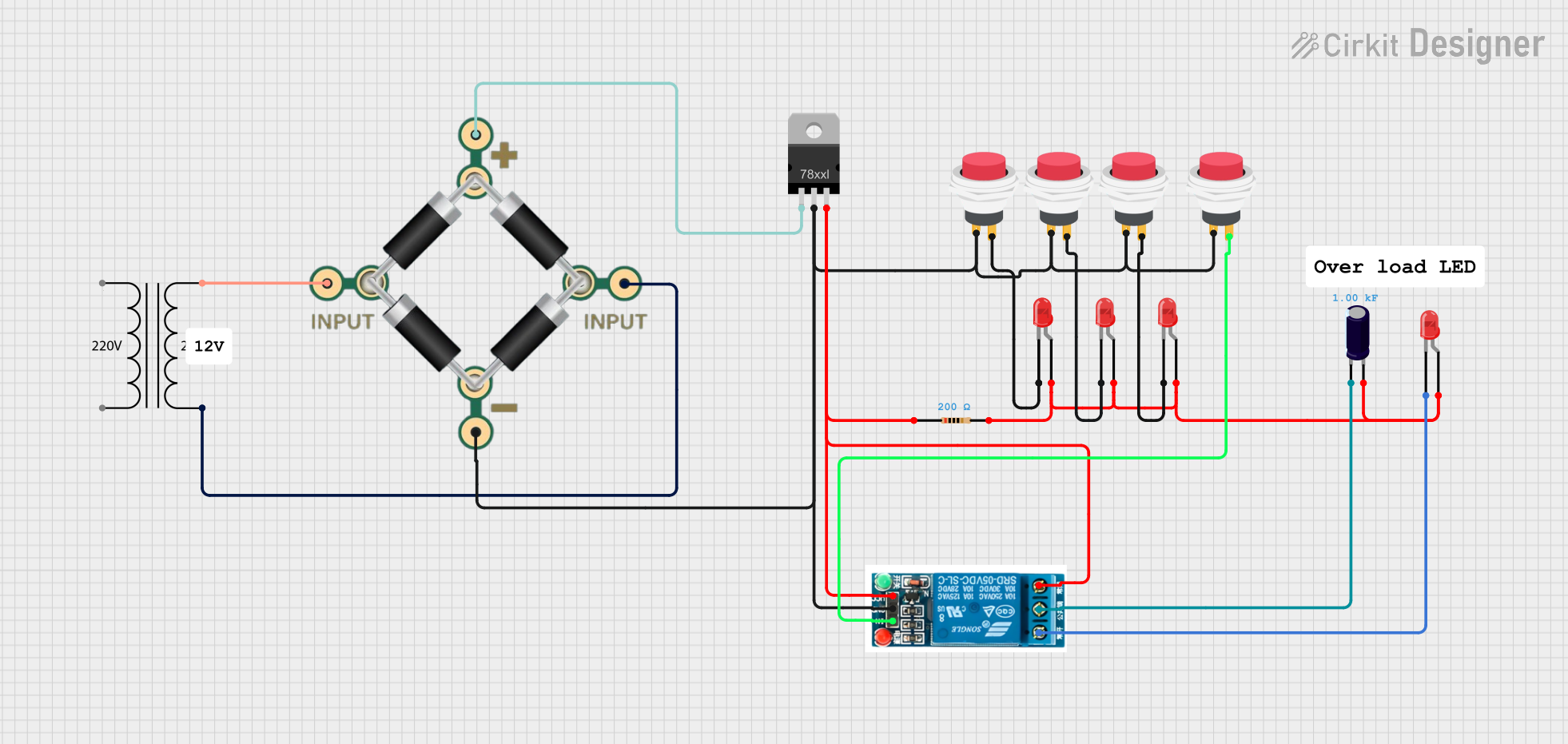
 Open Project in Cirkit Designer
Open Project in Cirkit Designer
 Open Project in Cirkit Designer
Open Project in Cirkit Designer
 Open Project in Cirkit Designer
Open Project in Cirkit DesignerExplore Projects Built with Meanwell HDR 30-24

 Open Project in Cirkit Designer
Open Project in Cirkit Designer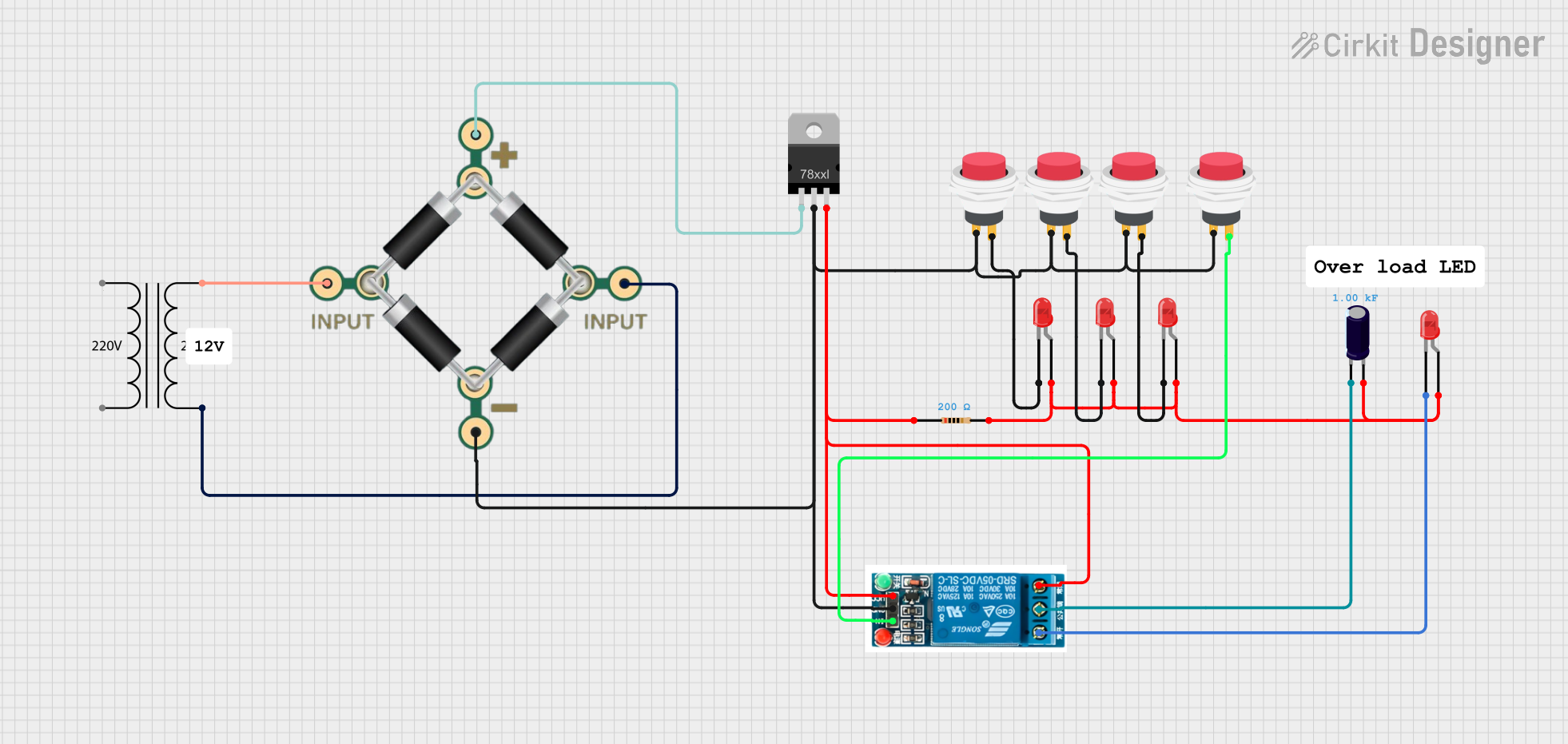
 Open Project in Cirkit Designer
Open Project in Cirkit Designer
 Open Project in Cirkit Designer
Open Project in Cirkit Designer
 Open Project in Cirkit Designer
Open Project in Cirkit DesignerCommon Applications and Use Cases
- Industrial automation systems
- Building automation
- Machinery control
- Process control equipment
- Instrumentation
Technical Specifications
Key Technical Details
| Parameter | Specification |
|---|---|
| Power Output | 30W |
| Output Voltage | 24V DC |
| Output Current | 1.5A |
| Input Voltage | 85-264V AC, 120-370V DC |
| Efficiency | >89% |
| Operating Temperature | -30 to +70°C |
| Mounting Type | DIN Rail |
| Dimensions | 35 x 90 x 54.5 mm |
| Certifications | UL, CE, etc. |
Pin Configuration and Descriptions
| Pin No. | Description | Notes |
|---|---|---|
| 1 | AC/L | Live input |
| 2 | AC/N | Neutral input |
| 3 | -V (DC output) | Negative DC output |
| 4 | +V (DC output) | Positive DC output |
| - | FG | Frame Ground (Earth connection) |
Usage Instructions
How to Use the Component in a Circuit
- Mount the HDR 30-24 onto a standard DIN rail within an electrical enclosure.
- Connect the AC input lines to pins 1 (AC/L) and 2 (AC/N). Ensure proper grounding by connecting the FG terminal to the earth ground.
- Connect the DC output terminals to your device, ensuring correct polarity: pin 3 (-V) to the negative input and pin 4 (+V) to the positive input.
- Verify all connections are secure and double-check for correct polarity before powering on the unit.
Important Considerations and Best Practices
- Ensure the input voltage is within the specified range for the unit to function correctly.
- Do not exceed the maximum output current of 1.5A to prevent overloading the power supply.
- Provide adequate ventilation around the power supply to maintain optimal operating temperature and efficiency.
- Use appropriate wire gauges for AC input and DC output to handle the current requirements.
- Always disconnect power before making any connections or disconnections to prevent electrical shock or damage to the power supply and connected devices.
Troubleshooting and FAQs
Common Issues Users Might Face
- Power Supply Does Not Turn On: Check the AC input connections and ensure the supply voltage is within the specified range.
- Output Voltage is Unstable or Incorrect: Verify the load does not exceed the maximum output current and check for loose connections.
- Overheating: Ensure there is sufficient ventilation and that the ambient temperature is within the operating range.
Solutions and Tips for Troubleshooting
- If the power supply does not turn on, check the input voltage with a multimeter and inspect the fuse if applicable.
- For unstable output voltage, reduce the load to below 1.5A and check for any shorts or overloads in the connected devices.
- In case of overheating, remove any obstructions that may block airflow and consider adding a fan or improving ventilation in the enclosure.
FAQs
Q: Can the HDR 30-24 be used in outdoor applications? A: The HDR 30-24 is designed for indoor use. If used outdoors, it should be placed within a suitable enclosure to protect it from environmental factors.
Q: Is it possible to adjust the output voltage of the HDR 30-24? A: The HDR 30-24 has a fixed output voltage of 24V DC. It does not feature an adjustable output.
Q: What is the warranty period for the Meanwell HDR 30-24? A: The warranty period may vary. Please refer to the manufacturer's documentation or contact Meanwell directly for warranty information.
Note: This documentation is for informational purposes only. Always consult the manufacturer's official datasheet and installation guide before installation or use.