
How to Use RS485 Transceiver IC: Examples, Pinouts, and Specs
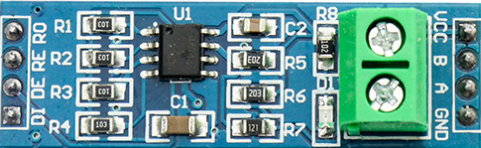
 Design with RS485 Transceiver IC in Cirkit Designer
Design with RS485 Transceiver IC in Cirkit DesignerIntroduction
The MAX485ESA, manufactured by Texas Instruments, is a low-power transceiver for RS485 and RS422 communication. This IC is designed for long-distance data transmission over differential lines and is widely used in industrial environments due to its robustness and noise immunity. Common applications include factory automation, building automation, and network communication systems.
Explore Projects Built with RS485 Transceiver IC

 Open Project in Cirkit Designer
Open Project in Cirkit Designer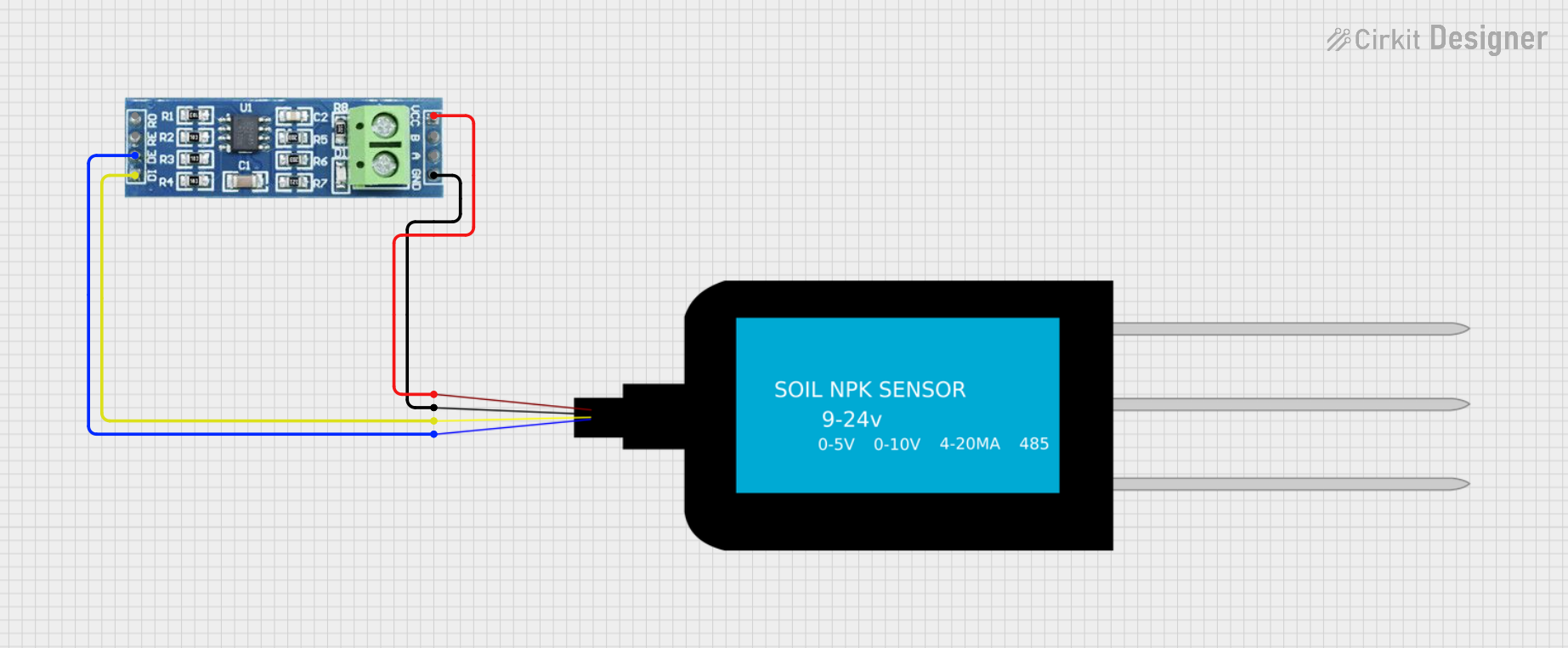
 Open Project in Cirkit Designer
Open Project in Cirkit Designer
 Open Project in Cirkit Designer
Open Project in Cirkit Designer
 Open Project in Cirkit Designer
Open Project in Cirkit DesignerExplore Projects Built with RS485 Transceiver IC

 Open Project in Cirkit Designer
Open Project in Cirkit Designer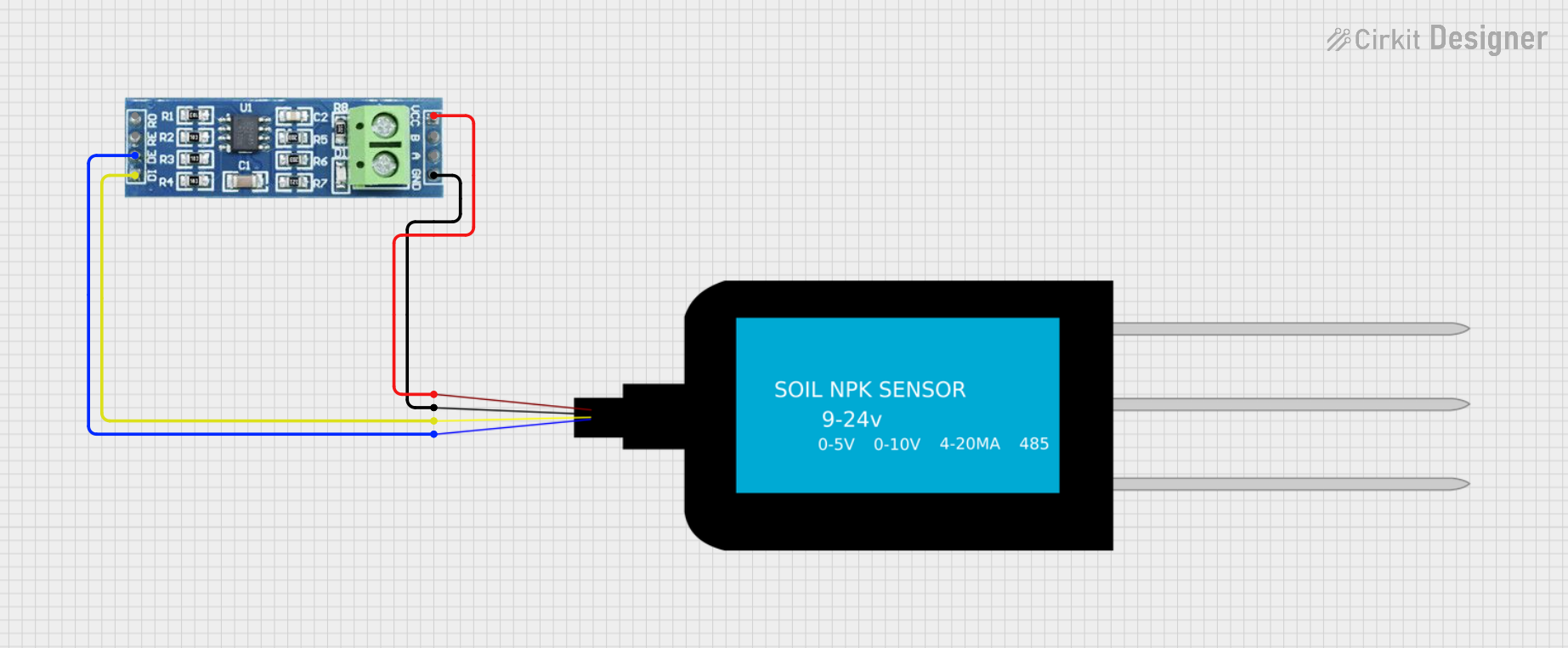
 Open Project in Cirkit Designer
Open Project in Cirkit Designer
 Open Project in Cirkit Designer
Open Project in Cirkit Designer
 Open Project in Cirkit Designer
Open Project in Cirkit DesignerTechnical Specifications
Key Technical Details
- Voltage Supply: 4.75V to 5.25V
- Operating Temperature: -40°C to +85°C
- Data Rate: Up to 2.5Mbps
- Receiver Input Sensitivity: ±200mV
- Driver Output Voltage (Differential): ±1.5V to ±5V
- Quiescent Current (Low Power Mode): 300µA
- Number of Drivers/Receivers: 1/1
- ESD Protection: ±15kV Human Body Model
Pin Configuration and Descriptions
| Pin Number | Name | Description |
|---|---|---|
| 1 | RO | Receiver Output. This pin outputs the data received via the differential bus. |
| 2 | RE | Receiver Enable. A low level on this pin enables the receiver. |
| 3 | DE | Driver Enable. A high level on this pin enables the driver. |
| 4 | DI | Driver Input. This pin inputs the data to be transmitted onto the differential bus. |
| 5 | GND | Ground. The reference point for the supply voltage. |
| 6 | A | Non-inverting Receiver/Driver input/output. |
| 7 | B | Inverting Receiver/Driver input/output. |
| 8 | VCC | Supply Voltage. Connect to a 5V power source. |
Usage Instructions
How to Use the Component in a Circuit
- Power Supply: Connect VCC (Pin 8) to a 5V power source and GND (Pin 5) to the ground.
- Differential Pair: Connect A (Pin 6) and B (Pin 7) to the differential bus lines.
- Data Input/Output: Connect DI (Pin 4) to the transmitting data source and RO (Pin 1) to the receiving data destination.
- Enable Pins: Control RE (Pin 2) and DE (Pin 3) to switch between receiving and transmitting modes.
Important Considerations and Best Practices
- Ensure that the power supply is within the specified voltage range.
- Use termination resistors at the end of the differential bus to match the characteristic impedance and minimize reflections.
- Avoid running differential pair cables parallel to high-voltage or high-current lines to prevent noise coupling.
- Implement proper ESD protection when handling the IC to prevent damage.
Troubleshooting and FAQs
Common Issues
- No Data Transmission: Check if the DE pin is correctly set to high to enable the driver.
- No Data Reception: Ensure the RE pin is set to low to enable the receiver.
- Data Corruption: Verify the integrity of the differential pair connection and the presence of termination resistors.
Solutions and Tips
- If experiencing data loss or corruption, inspect the cable length and quality. RS485 allows for long cable runs, but excessive length can introduce signal degradation.
- Ensure that the bus is not overloaded with too many devices, which can exceed the drive capability of the transceiver.
FAQs
Q: Can the MAX485ESA be used for both RS485 and RS422 communications? A: Yes, the MAX485ESA is suitable for both RS485 and RS422 applications.
Q: What is the maximum number of devices that can be connected to an RS485 bus using MAX485ESA? A: The RS485 standard allows up to 32 unit loads on the bus, but this can vary depending on the specific bus configuration and device load.
Q: How can I increase the number of devices on the bus? A: Use repeaters or RS485 transceivers with higher unit load capabilities to increase the number of devices on the bus.
Example Code for Arduino UNO
#include <SoftwareSerial.h>
// Define RS485 mode pins
#define RS485Transmit HIGH
#define RS485Receive LOW
// Define the enable pin for MAX485ESA
#define RS485EnablePin 2
// Create a software serial port
SoftwareSerial rs485Serial(10, 11); // RX, TX
void setup() {
// Start the built-in serial port, for debugging
Serial.begin(9600);
// Start the RS485 connection
rs485Serial.begin(4800);
// Set the RS485 mode pin
pinMode(RS485EnablePin, OUTPUT);
// Set RS485 to receive mode
digitalWrite(RS485EnablePin, RS485Receive);
}
void loop() {
// Check if data is available on the RS485 bus
if (rs485Serial.available()) {
// Read the data
int data = rs485Serial.read();
// Print the data to the debug serial
Serial.print("Received: ");
Serial.println(data, HEX);
}
// Check if data is available on the debug serial
if (Serial.available()) {
// Read the data
int data = Serial.read();
// Set RS485 to transmit mode
digitalWrite(RS485EnablePin, RS485Transmit);
// Send the data on the RS485 bus
rs485Serial.write(data);
// Delay to ensure data is transmitted
delay(10);
// Set RS485 back to receive mode
digitalWrite(RS485EnablePin, RS485Receive);
}
}
This example demonstrates basic sending and receiving of data over RS485 using the MAX485ESA with an Arduino UNO. The RS485EnablePin is used to switch between transmit and receive modes. Adjust the baud rate and pins according to your specific setup.