
How to Use Adafruit LiPoly Backpack: Examples, Pinouts, and Specs
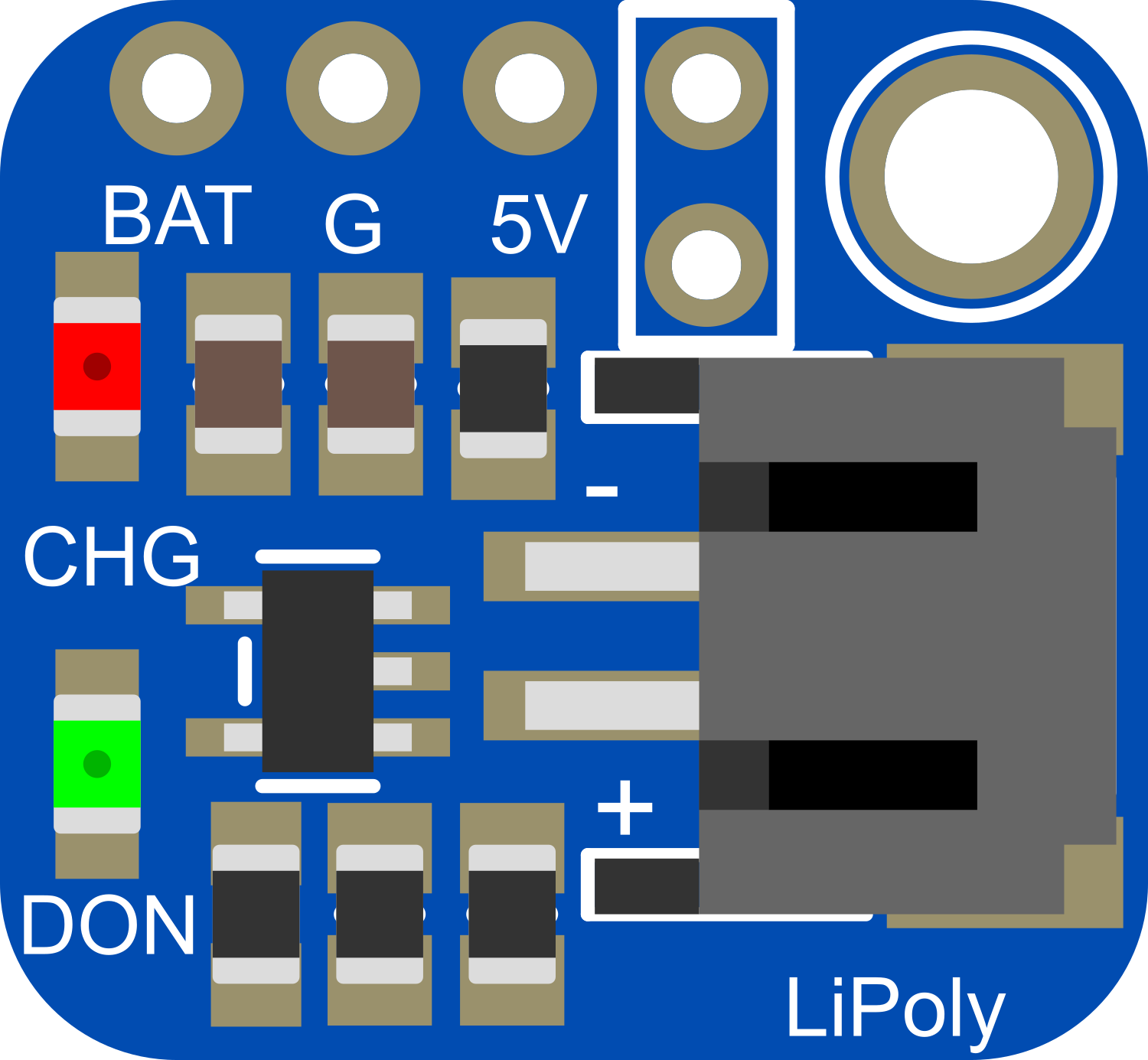
 Design with Adafruit LiPoly Backpack in Cirkit Designer
Design with Adafruit LiPoly Backpack in Cirkit DesignerIntroduction
The Adafruit LiPoly Backpack is an essential component for hobbyists and professionals looking to integrate a rechargeable power source into their projects. This compact module not only provides a charging solution for lithium polymer (LiPo) batteries but also includes protection circuitry and a power supply option via a USB port. It is commonly used in portable electronics, wearables, and IoT devices where a reliable and rechargeable power source is required.
Explore Projects Built with Adafruit LiPoly Backpack
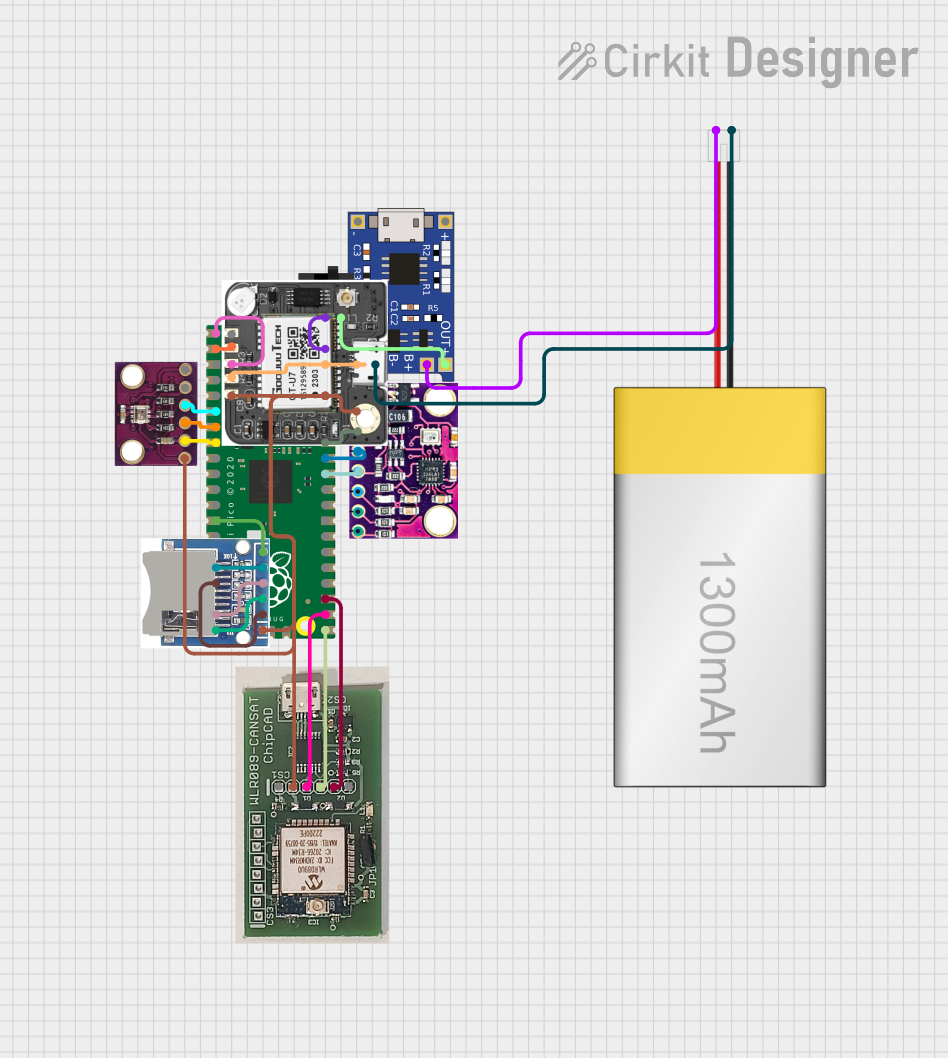
 Open Project in Cirkit Designer
Open Project in Cirkit Designer
 Open Project in Cirkit Designer
Open Project in Cirkit Designer
 Open Project in Cirkit Designer
Open Project in Cirkit Designer
 Open Project in Cirkit Designer
Open Project in Cirkit DesignerExplore Projects Built with Adafruit LiPoly Backpack
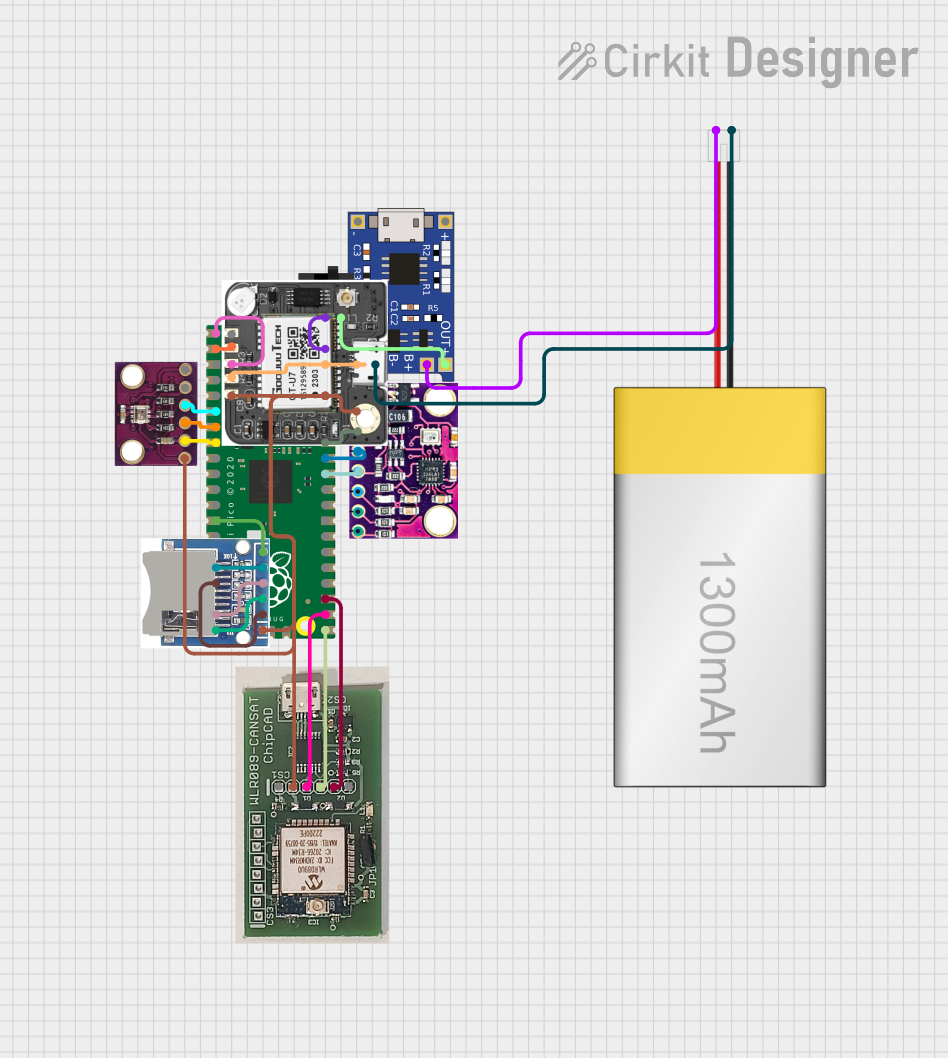
 Open Project in Cirkit Designer
Open Project in Cirkit Designer
 Open Project in Cirkit Designer
Open Project in Cirkit Designer
 Open Project in Cirkit Designer
Open Project in Cirkit Designer
 Open Project in Cirkit Designer
Open Project in Cirkit DesignerTechnical Specifications
Key Technical Details
- Input Voltage (for charging): 5V via micro USB
- Battery Voltage: 3.7V nominal (for standard LiPo batteries)
- Charge Current: 100mA by default, adjustable up to 500mA
- Output Voltage: 3.7V to 5V (boost converter output)
- Maximum Output Current: 500mA (depends on battery capacity)
- Protection: Overcharge and over-discharge protection
Pin Configuration and Descriptions
| Pin | Description |
|---|---|
| BAT | Battery connection point for LiPo battery (+) |
| GND | Ground connection point |
| 5V | Regulated output, can be used to power external devices |
| USB | Micro USB port for charging the LiPo battery |
| EN | Enable pin for the regulator (active high) |
| GND | Ground connection for the enable pin |
Usage Instructions
Integrating the LiPoly Backpack into a Circuit
Connecting the Battery:
- Connect the positive terminal of the LiPo battery to the
BATpin. - Connect the negative terminal of the LiPo battery to the
GNDpin.
- Connect the positive terminal of the LiPo battery to the
Powering Your Project:
- Use the
5Vpin to power your project. This pin provides a regulated output from the boost converter.
- Use the
Charging the Battery:
- Connect a micro USB cable to the
USBport and a 5V USB power source to charge the battery.
- Connect a micro USB cable to the
Enabling/Disabling the Regulator:
- The regulator can be enabled or disabled using the
ENpin. Connect it to a high logic level to enable or leave it floating/disconnected to disable.
- The regulator can be enabled or disabled using the
Important Considerations and Best Practices
- Battery Safety: Always use LiPo batteries with a protection circuit and never leave them charging unattended.
- Charging Current: The default charging current is 100mA. To adjust the current, you may need to replace the onboard resistor with the appropriate value.
- Output Load: Ensure that the load connected to the
5Vpin does not exceed the maximum output current rating. - Heat Dissipation: Be mindful of heat generation when charging or when powering high-current loads.
Troubleshooting and FAQs
Common Issues
Battery Not Charging:
- Ensure the micro USB cable is properly connected and the power source is on.
- Check the battery connections to the
BATandGNDpins. - Verify that the battery is not already fully charged.
No Output Voltage:
- Check if the
ENpin is set to a high logic level. - Ensure that the battery is properly charged and connected.
- Inspect the
5Vpin and the connected load for any shorts or open circuits.
- Check if the
Solutions and Tips
- If the battery is not charging, try a different USB cable or power source.
- If the output voltage is not present, ensure that the
ENpin is not accidentally grounded. - For any persistent issues, refer to the Adafruit support forums or contact technical support.
Example Code for Arduino UNO
// Example code to read the battery voltage using an Arduino UNO
const int batteryPin = A0; // Analog pin connected to voltage divider output
void setup() {
Serial.begin(9600);
}
void loop() {
int sensorValue = analogRead(batteryPin); // Read the analog value
float voltage = sensorValue * (5.0 / 1023.0); // Convert to voltage
Serial.print("Battery Voltage: ");
Serial.println(voltage);
delay(1000); // Wait for a second before reading again
}
Note: This code assumes you have a voltage divider connected to the BAT pin to bring the battery voltage within the range of the Arduino analog input. Adjust the voltage divider values accordingly.
Remember to keep code comments concise and within the 80 character line length limit.