
How to Use lc metal sensor: Examples, Pinouts, and Specs
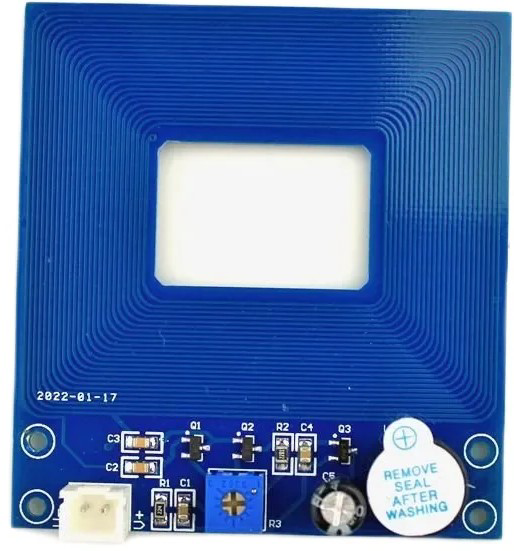
 Design with lc metal sensor in Cirkit Designer
Design with lc metal sensor in Cirkit DesignerIntroduction
The LC metal sensor is a specialized electronic component that utilizes the principles of inductance (L) and capacitance (C) to detect the presence of metal objects. It operates by monitoring changes in the resonant frequency of an LC circuit, which shifts when a metal object is introduced into its detection range. This makes the LC metal sensor highly effective for applications requiring metal detection, proximity sensing, and material identification.
Explore Projects Built with lc metal sensor
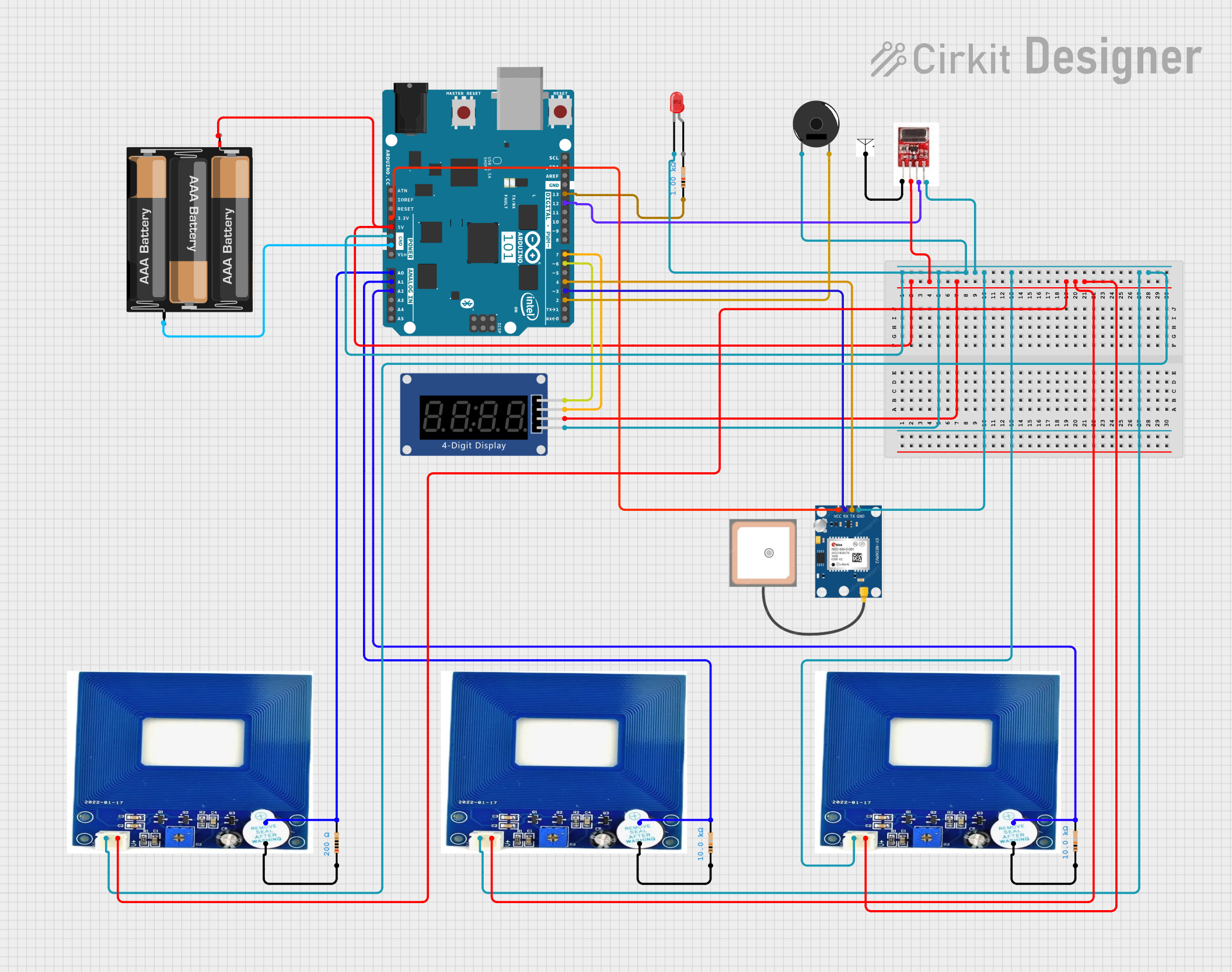
 Open Project in Cirkit Designer
Open Project in Cirkit Designer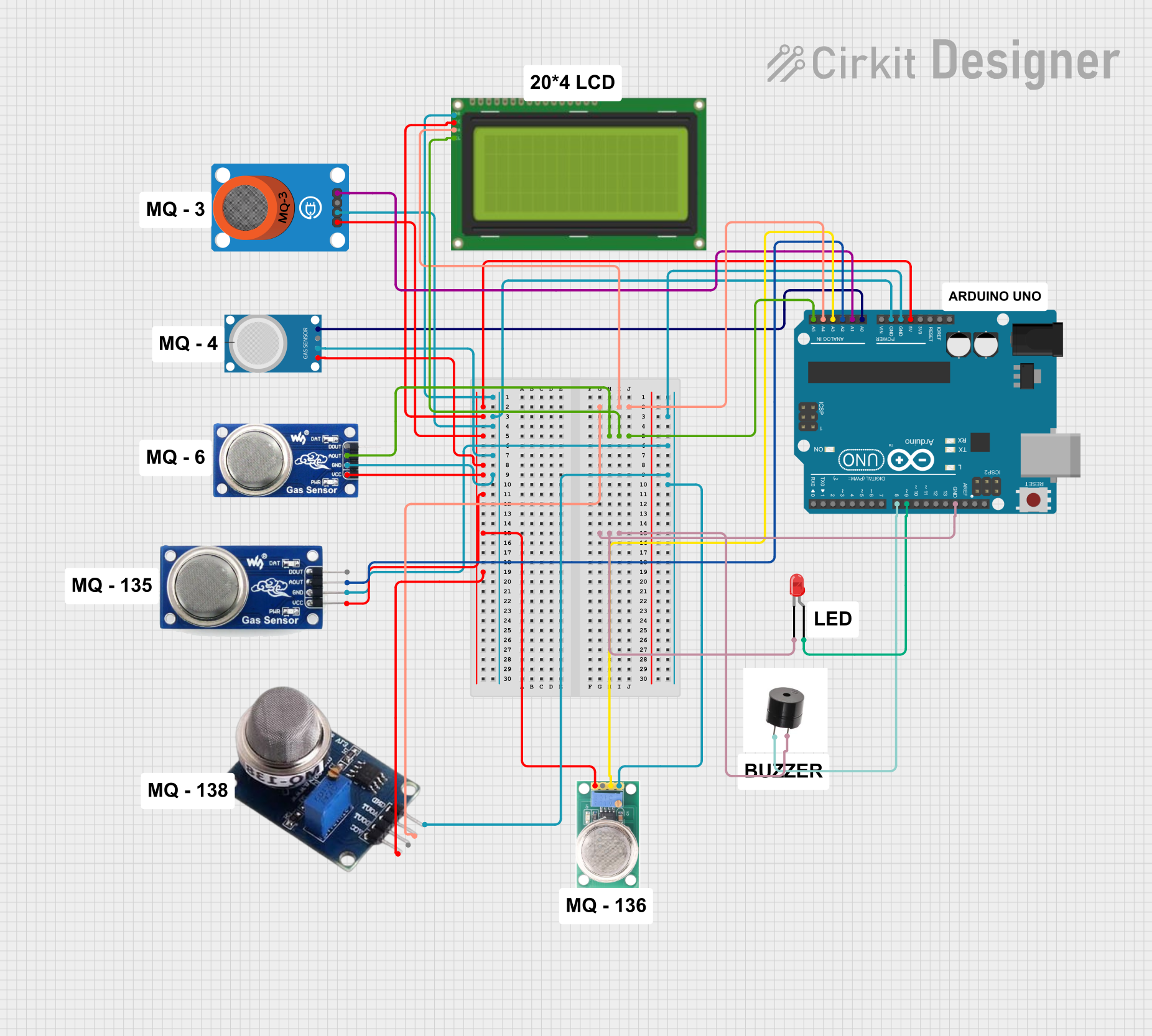
 Open Project in Cirkit Designer
Open Project in Cirkit Designer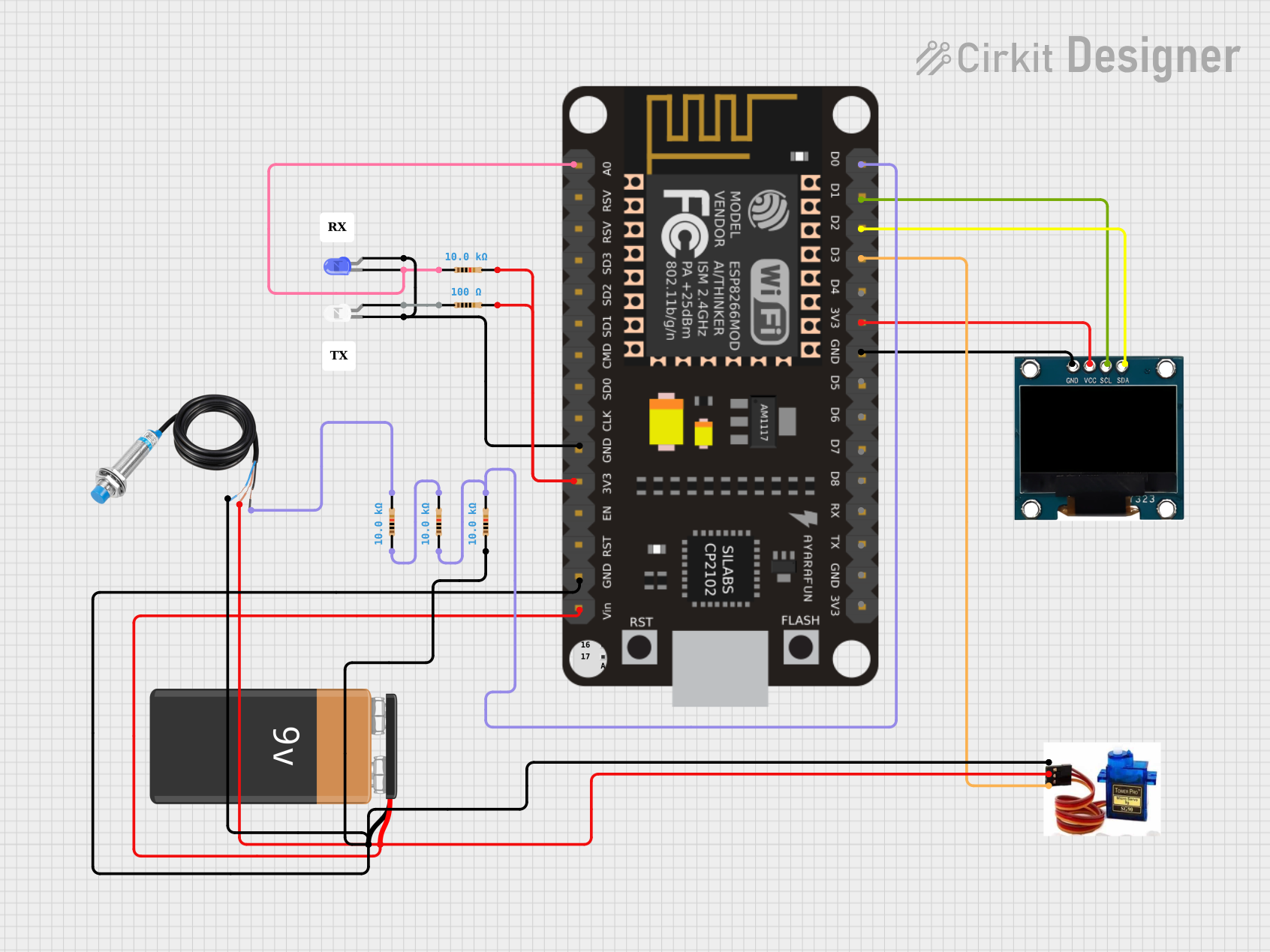
 Open Project in Cirkit Designer
Open Project in Cirkit Designer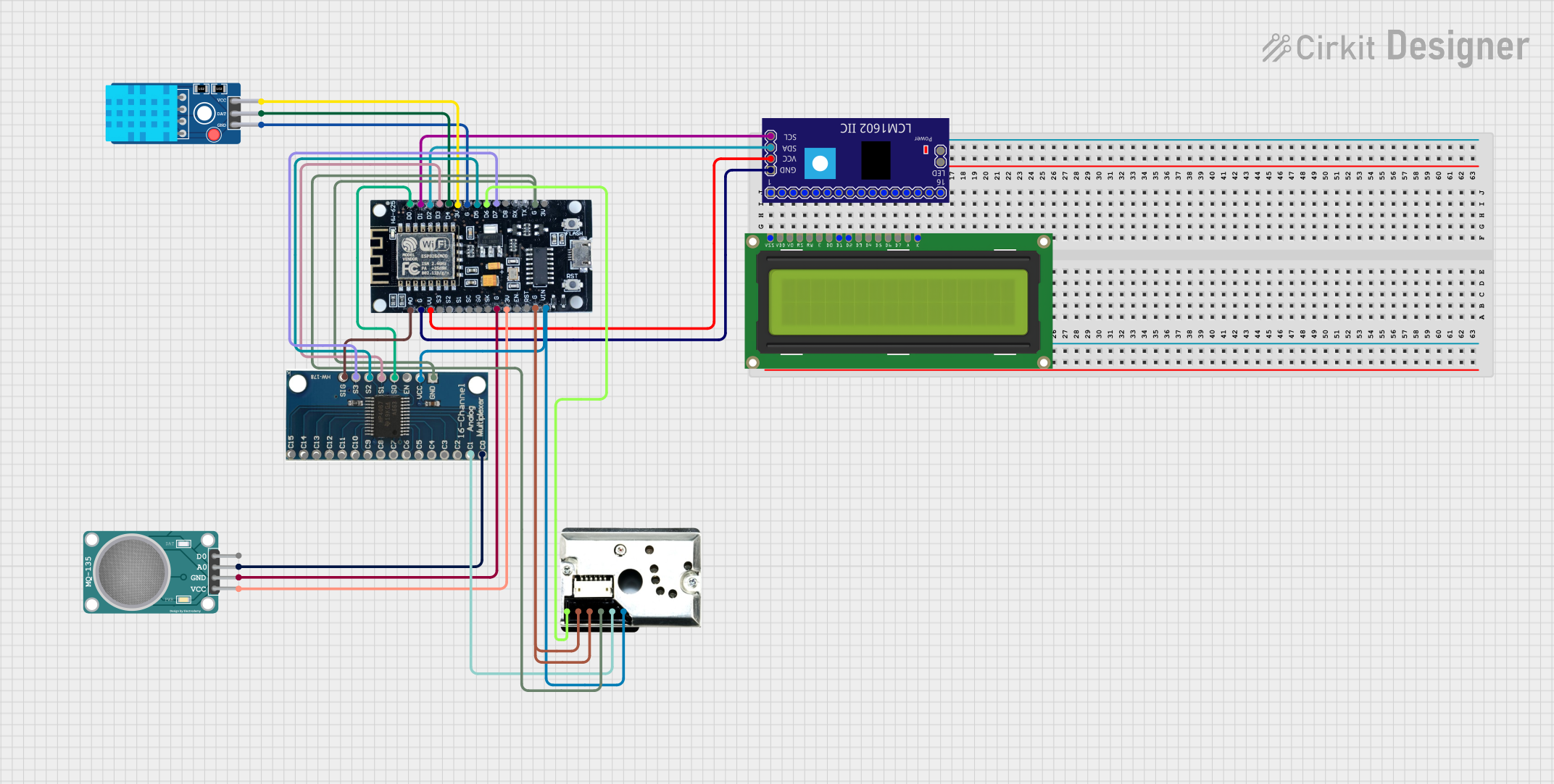
 Open Project in Cirkit Designer
Open Project in Cirkit DesignerExplore Projects Built with lc metal sensor
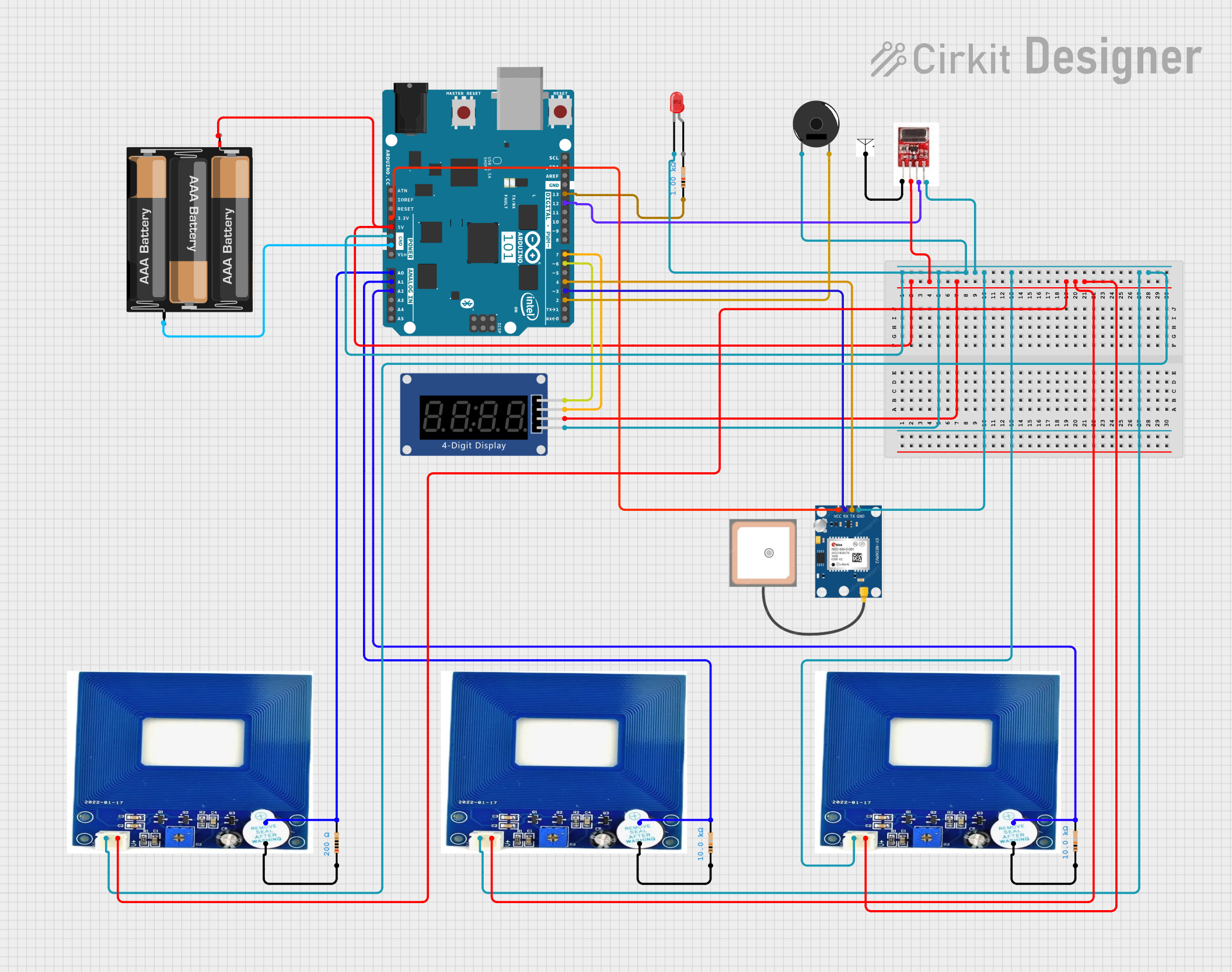
 Open Project in Cirkit Designer
Open Project in Cirkit Designer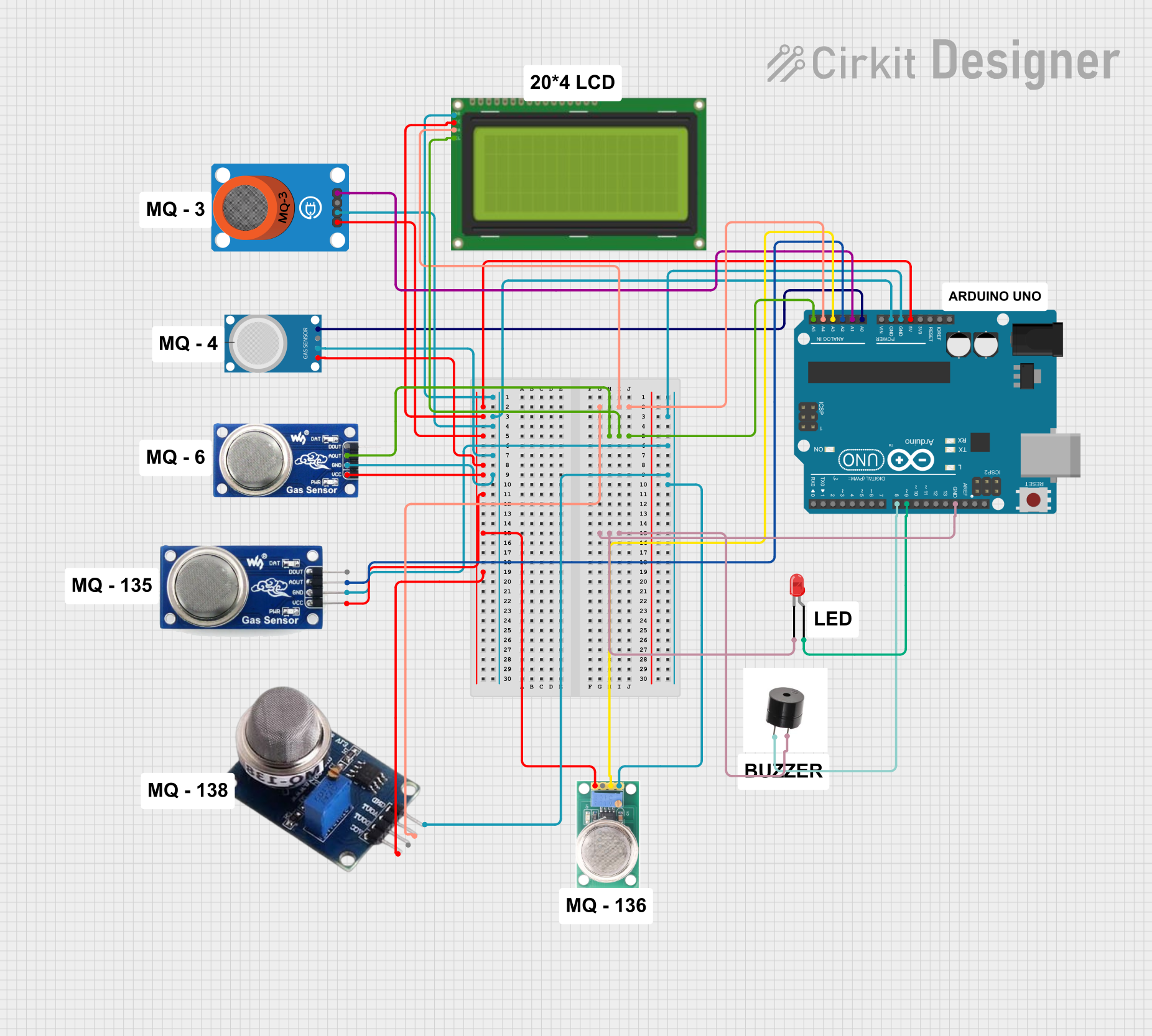
 Open Project in Cirkit Designer
Open Project in Cirkit Designer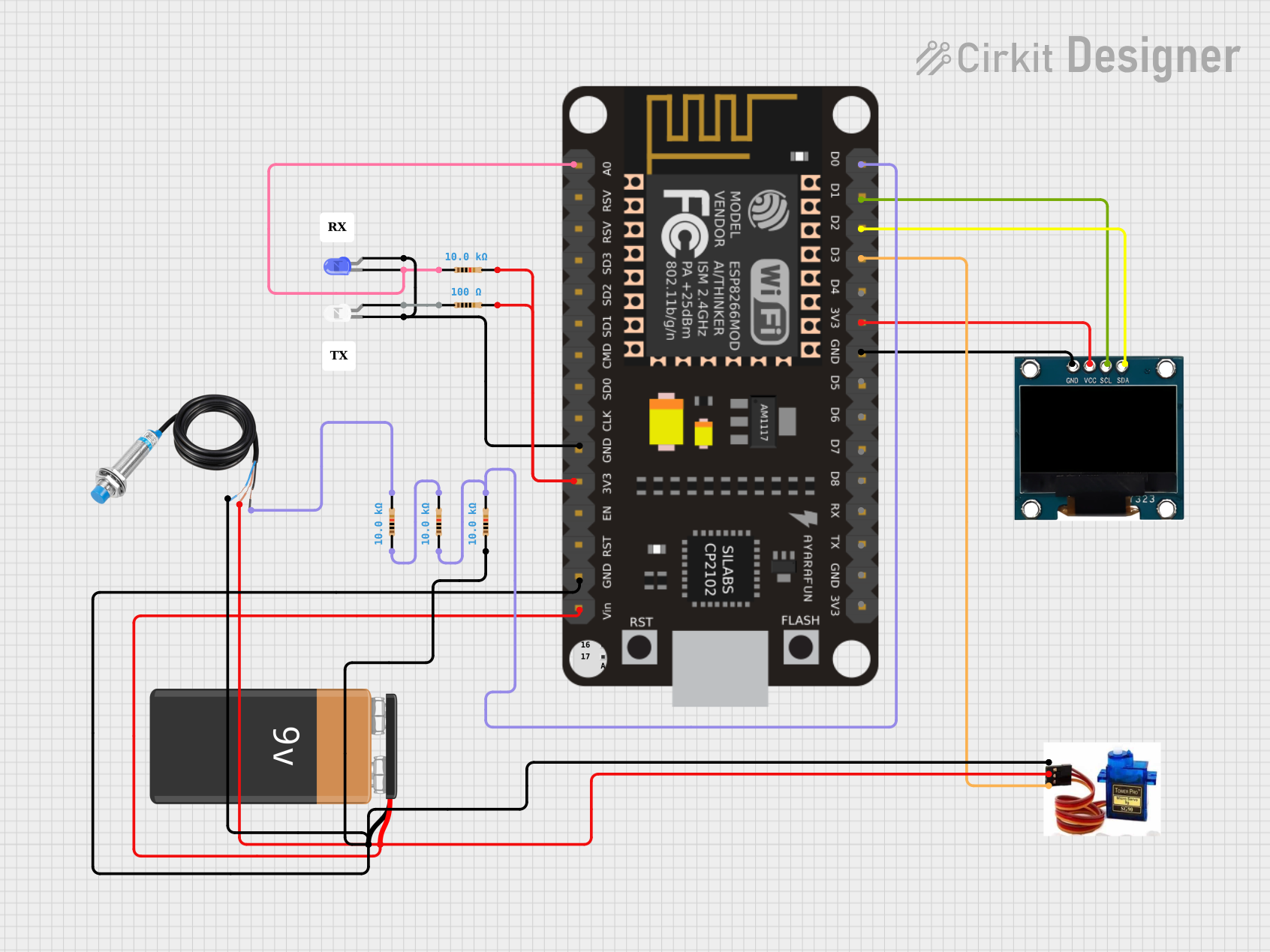
 Open Project in Cirkit Designer
Open Project in Cirkit Designer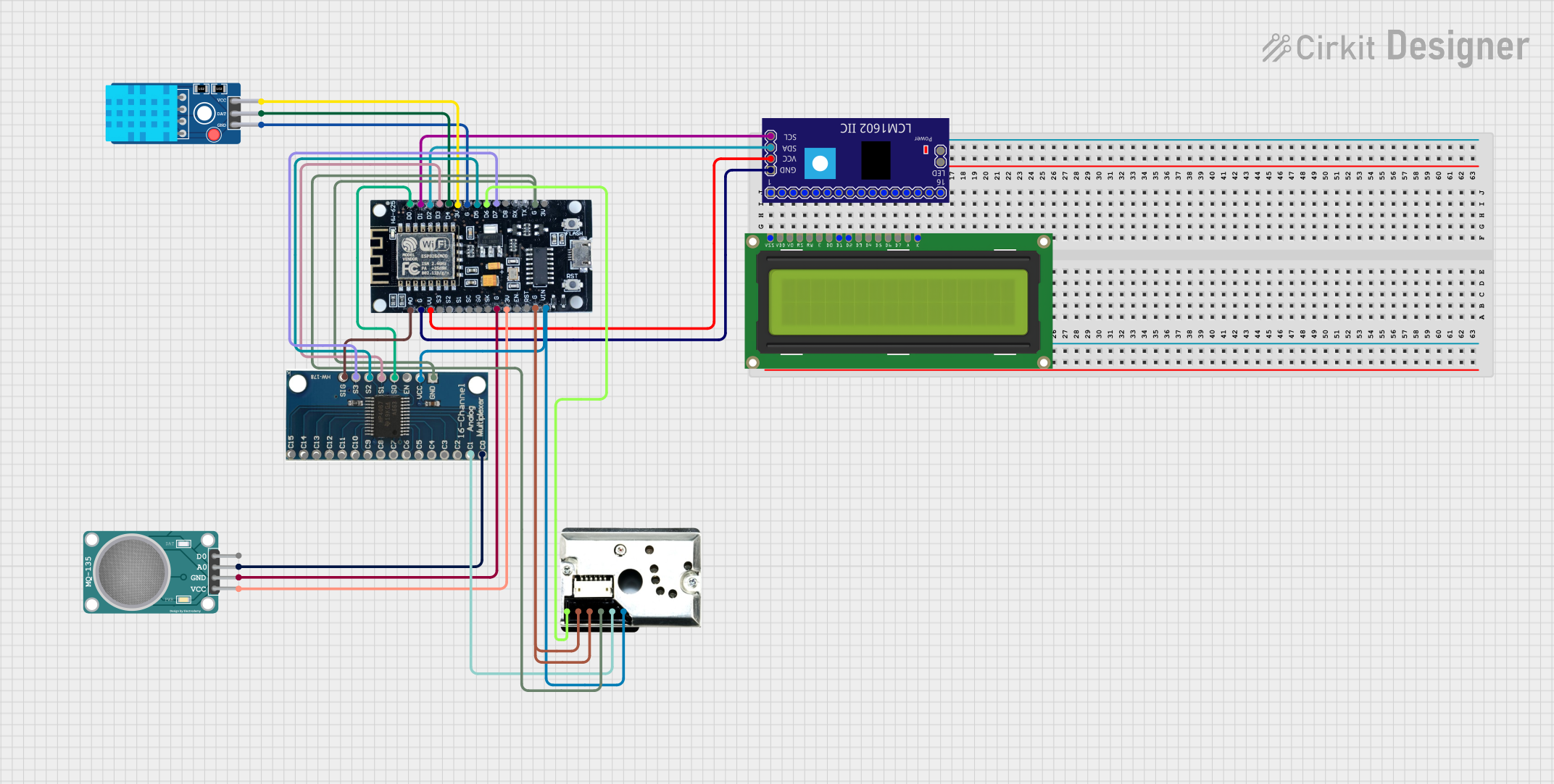
 Open Project in Cirkit Designer
Open Project in Cirkit DesignerCommon Applications
- Metal detection systems (e.g., handheld metal detectors)
- Proximity sensing in industrial automation
- Security systems for detecting concealed metal objects
- Sorting and material identification in manufacturing
- Embedded systems for detecting metallic components
Technical Specifications
Below are the key technical details and pin configuration for a typical LC metal sensor:
Key Technical Details
| Parameter | Value/Range |
|---|---|
| Operating Voltage | 3.3V to 5V DC |
| Operating Current | 10mA to 20mA |
| Detection Range | 1 cm to 5 cm (depending on design) |
| Output Signal Type | Digital (High/Low) |
| Frequency Range | 100 kHz to 1 MHz (varies by model) |
| Operating Temperature | -20°C to 70°C |
Pin Configuration
| Pin Number | Pin Name | Description |
|---|---|---|
| 1 | VCC | Power supply input (3.3V to 5V DC) |
| 2 | GND | Ground connection |
| 3 | OUT | Digital output signal (High/Low) |
Usage Instructions
How to Use the LC Metal Sensor in a Circuit
- Power the Sensor: Connect the
VCCpin to a 3.3V or 5V DC power source and theGNDpin to the ground of your circuit. - Connect the Output: Use the
OUTpin to read the sensor's digital output. When a metal object is detected, the output will typically go HIGH (logic 1); otherwise, it will remain LOW (logic 0). - Place the Sensor: Position the sensor so that its detection area faces the region where metal objects are expected to pass or be present.
- Read the Output: Use a microcontroller (e.g., Arduino UNO) or other digital input device to monitor the
OUTpin for changes in signal.
Important Considerations and Best Practices
- Power Supply: Ensure a stable power supply to avoid false readings caused by voltage fluctuations.
- Interference: Keep the sensor away from strong electromagnetic fields or other metal objects that could interfere with its operation.
- Detection Range: The detection range depends on the size and type of the metal object. Larger or more conductive objects are easier to detect.
- Mounting: Secure the sensor firmly to prevent movement, which could affect detection accuracy.
Example: Connecting to an Arduino UNO
Below is an example of how to connect and use the LC metal sensor with an Arduino UNO:
Circuit Connections
- Connect the
VCCpin of the sensor to the 5V pin on the Arduino. - Connect the
GNDpin of the sensor to the GND pin on the Arduino. - Connect the
OUTpin of the sensor to digital pin 2 on the Arduino.
Arduino Code
// Define the pin connected to the sensor's OUT pin
const int sensorPin = 2;
// Variable to store the sensor state
int sensorState = 0;
void setup() {
// Initialize the serial monitor for debugging
Serial.begin(9600);
// Set the sensor pin as an input
pinMode(sensorPin, INPUT);
}
void loop() {
// Read the state of the sensor
sensorState = digitalRead(sensorPin);
// Check if metal is detected
if (sensorState == HIGH) {
Serial.println("Metal detected!");
} else {
Serial.println("No metal detected.");
}
// Add a small delay to avoid flooding the serial monitor
delay(500);
}
Troubleshooting and FAQs
Common Issues and Solutions
No Output Signal:
- Cause: Incorrect wiring or insufficient power supply.
- Solution: Double-check all connections and ensure the power supply meets the sensor's requirements.
False Positives:
- Cause: Electromagnetic interference or nearby metal objects.
- Solution: Relocate the sensor to a less noisy environment and ensure no unintended metal objects are within the detection range.
Short Detection Range:
- Cause: Small or non-conductive metal objects.
- Solution: Test with larger or more conductive objects, or adjust the sensor's placement.
Unstable Output:
- Cause: Fluctuating power supply or loose connections.
- Solution: Use a regulated power supply and secure all connections.
FAQs
Q1: Can the LC metal sensor detect all types of metals?
A1: The sensor is most effective with conductive metals like iron, steel, and aluminum. Detection of non-conductive or low-conductivity metals may be limited.
Q2: How can I increase the detection range?
A2: The detection range is determined by the sensor's design. You may need to use a sensor with a larger coil or higher sensitivity for greater range.
Q3: Can I use the LC metal sensor outdoors?
A3: Yes, but ensure the sensor is protected from moisture, extreme temperatures, and environmental contaminants.
Q4: Is it possible to adjust the sensitivity of the sensor?
A4: Some LC metal sensors include a potentiometer for sensitivity adjustment. Check your specific model's datasheet for details.