
How to Use Bluetooth Stereo Amplifier: Examples, Pinouts, and Specs

 Design with Bluetooth Stereo Amplifier in Cirkit Designer
Design with Bluetooth Stereo Amplifier in Cirkit DesignerIntroduction
The Fosi Audio BT20A is a high-performance Bluetooth stereo amplifier designed to amplify audio signals and enable wireless streaming from Bluetooth-enabled devices. This compact yet powerful device delivers enhanced sound quality, making it ideal for home audio systems, DIY speaker setups, and other audio applications. With its Bluetooth 5.0 support, the BT20A ensures stable and high-quality wireless audio transmission.
Explore Projects Built with Bluetooth Stereo Amplifier

 Open Project in Cirkit Designer
Open Project in Cirkit Designer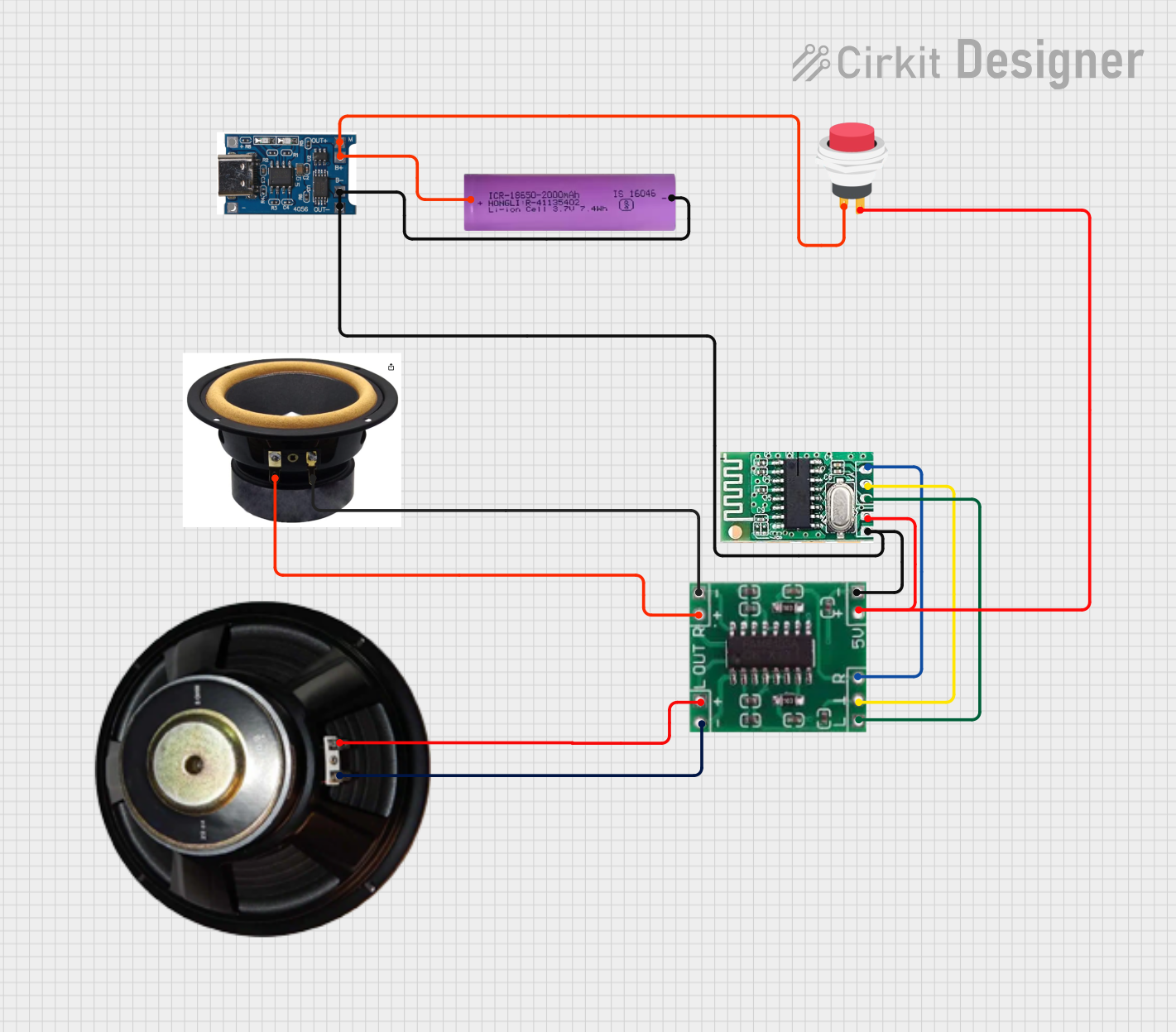
 Open Project in Cirkit Designer
Open Project in Cirkit Designer
 Open Project in Cirkit Designer
Open Project in Cirkit Designer
 Open Project in Cirkit Designer
Open Project in Cirkit DesignerExplore Projects Built with Bluetooth Stereo Amplifier

 Open Project in Cirkit Designer
Open Project in Cirkit Designer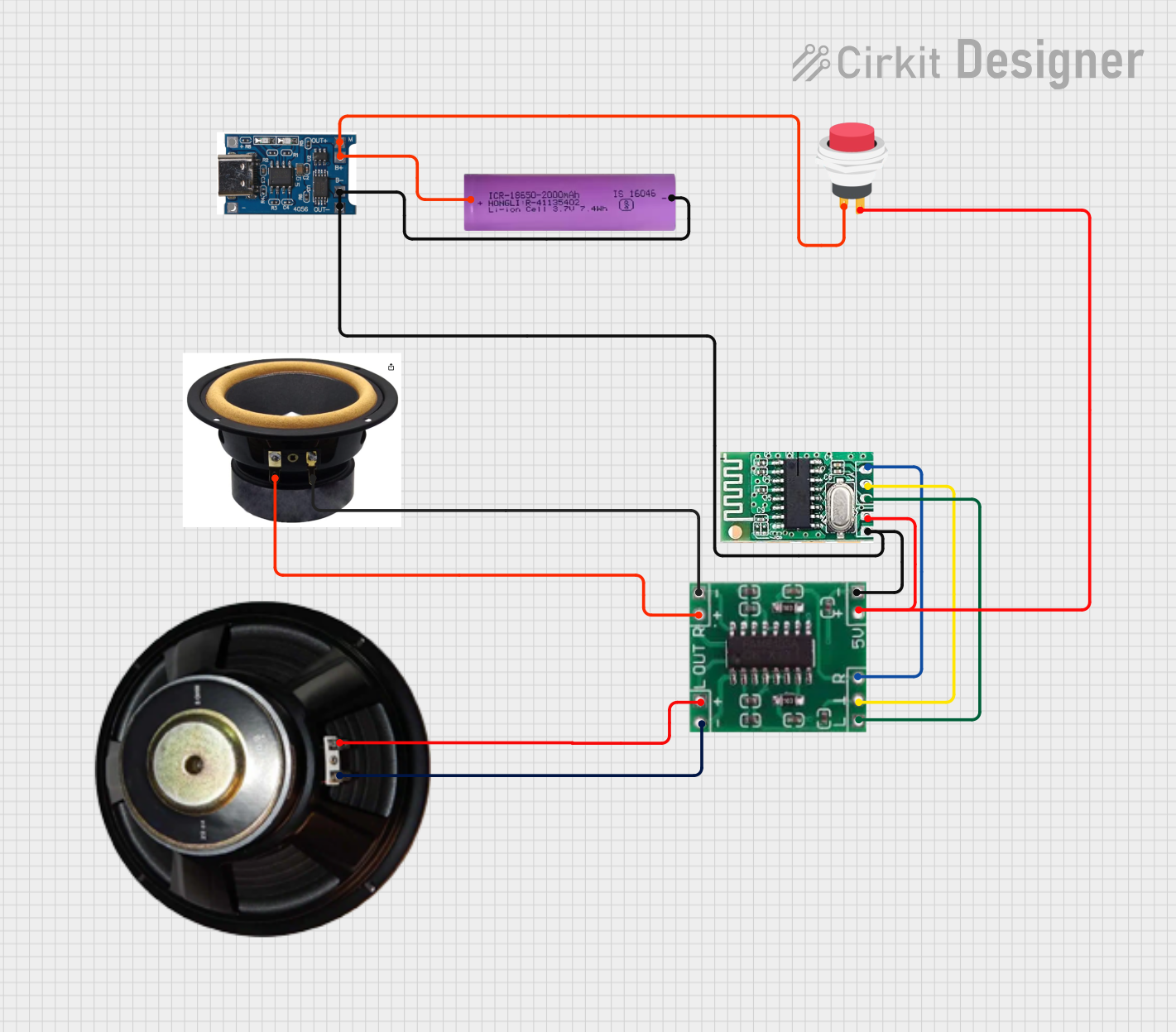
 Open Project in Cirkit Designer
Open Project in Cirkit Designer
 Open Project in Cirkit Designer
Open Project in Cirkit Designer
 Open Project in Cirkit Designer
Open Project in Cirkit DesignerCommon Applications and Use Cases
- Home audio systems for wireless music streaming
- DIY speaker projects and upgrades
- Amplification for bookshelf or floor-standing speakers
- Audio enhancement for TVs, PCs, and other devices
- Compact audio setups for small to medium-sized rooms
Technical Specifications
The following table outlines the key technical details of the Fosi Audio BT20A:
| Specification | Details |
|---|---|
| Manufacturer | Fosi Audio |
| Part ID | BT20A |
| Bluetooth Version | 5.0 |
| Output Power | 100W x 2 (RMS) at 4Ω |
| Input Voltage | DC 24V/4.5A (via included power adapter) |
| Frequency Response | 20Hz - 20kHz |
| Signal-to-Noise Ratio | ≥98dB |
| Audio Inputs | Bluetooth, RCA (Line-In) |
| Audio Outputs | Speaker terminals (left and right channels) |
| Impedance Support | 2Ω - 8Ω |
| Bluetooth Range | Up to 50 feet (15 meters) in open space |
| Dimensions | 5.3 x 3.5 x 1.5 inches (135 x 88 x 38 mm) |
| Weight | 1.2 lbs (0.54 kg) |
Pin Configuration and Descriptions
The Fosi Audio BT20A does not have traditional pins like ICs or microcontrollers. Instead, it features the following input/output connectors:
| Connector | Description |
|---|---|
| DC Power Input | Connects to the included 24V/4.5A power adapter for powering the amplifier. |
| RCA Input (L/R) | Accepts analog audio signals from devices like TVs, PCs, or CD players. |
| Bluetooth Antenna | Built-in Bluetooth receiver for wireless audio streaming. |
| Speaker Terminals | Outputs amplified audio signals to left and right speakers. |
Usage Instructions
How to Use the Fosi Audio BT20A in a Circuit
Power Connection:
- Connect the included 24V/4.5A power adapter to the DC power input of the BT20A.
- Ensure the power adapter is plugged into a reliable AC outlet.
Audio Input:
- For Bluetooth: Pair your Bluetooth-enabled device (e.g., smartphone, tablet) with the BT20A.
- Turn on Bluetooth on your device and search for "BT20A" in the available devices list.
- Select "BT20A" to pair. A successful connection will be indicated by a sound or LED status.
- For RCA Input: Connect the RCA cables from your audio source (e.g., TV, PC) to the RCA input ports on the BT20A.
- For Bluetooth: Pair your Bluetooth-enabled device (e.g., smartphone, tablet) with the BT20A.
Speaker Connection:
- Connect the left and right speaker wires to the corresponding speaker terminals on the BT20A.
- Ensure proper polarity (positive to positive, negative to negative) to avoid phase issues.
Operation:
- Turn on the BT20A using the power switch.
- Adjust the volume and tone controls (if available) to your preference.
- Play audio from your connected device, and the BT20A will amplify the signal to drive the speakers.
Important Considerations and Best Practices
- Speaker Compatibility: Ensure the connected speakers have an impedance between 2Ω and 8Ω.
- Ventilation: Place the BT20A in a well-ventilated area to prevent overheating. Avoid covering the device.
- Bluetooth Range: Maintain a clear line of sight between the BT20A and the Bluetooth device for optimal performance.
- Power Supply: Only use the included power adapter to avoid damage to the amplifier.
- Volume Control: Start with a low volume setting and gradually increase to avoid sudden loud sounds that could damage speakers.
Arduino Integration
While the BT20A is not directly programmable or designed for microcontroller integration, it can be used in projects where an Arduino controls audio sources or triggers playback. For example, an Arduino can control a Bluetooth module or audio player connected to the BT20A.
Here’s an example of Arduino code to control a Bluetooth module (e.g., HC-05) that streams audio to the BT20A:
#include <SoftwareSerial.h>
// Define RX and TX pins for the HC-05 Bluetooth module
SoftwareSerial Bluetooth(10, 11); // RX = pin 10, TX = pin 11
void setup() {
Serial.begin(9600); // Initialize serial communication with the PC
Bluetooth.begin(9600); // Initialize communication with the Bluetooth module
// Send a command to the Bluetooth module (if needed)
Bluetooth.println("AT+NAME=BT20A_Controller"); // Set a custom name for the module
Serial.println("Bluetooth module initialized. Ready to pair.");
}
void loop() {
// Example: Forward data from the PC to the Bluetooth module
if (Serial.available()) {
char data = Serial.read();
Bluetooth.write(data); // Send data to the Bluetooth module
}
// Example: Forward data from the Bluetooth module to the PC
if (Bluetooth.available()) {
char data = Bluetooth.read();
Serial.write(data); // Send data to the PC
}
}
Note: This code demonstrates how to set up a Bluetooth module for communication. The actual audio streaming is handled by the BT20A's built-in Bluetooth receiver.
Troubleshooting and FAQs
Common Issues and Solutions
No Sound Output:
- Cause: Incorrect speaker wiring or no audio input.
- Solution: Verify speaker connections and ensure the audio source is playing. Check the volume level.
Bluetooth Pairing Fails:
- Cause: Device not in pairing mode or out of range.
- Solution: Ensure the BT20A is powered on and in pairing mode. Move closer to the amplifier and retry.
Distorted Audio:
- Cause: Overdriven input signal or mismatched speaker impedance.
- Solution: Lower the input volume or ensure the speakers meet the impedance requirements (2Ω - 8Ω).
Overheating:
- Cause: Poor ventilation or excessive load.
- Solution: Place the BT20A in a well-ventilated area and avoid overloading the amplifier.
FAQs
Q: Can I use the BT20A with passive speakers?
A: Yes, the BT20A is designed to drive passive speakers with an impedance of 2Ω to 8Ω.Q: Does the BT20A support aptX or other advanced Bluetooth codecs?
A: The BT20A supports standard Bluetooth 5.0 audio streaming but does not explicitly list support for aptX.Q: Can I connect a subwoofer to the BT20A?
A: The BT20A does not have a dedicated subwoofer output. However, you can use a passive subwoofer with a crossover circuit.Q: What is the maximum Bluetooth range?
A: The BT20A has a Bluetooth range of up to 50 feet (15 meters) in open space. Obstacles may reduce this range.
By following this documentation, users can effectively set up and operate the Fosi Audio BT20A Bluetooth stereo amplifier for a variety of audio applications.