
How to Use M5Stack UHF-RFID: Examples, Pinouts, and Specs
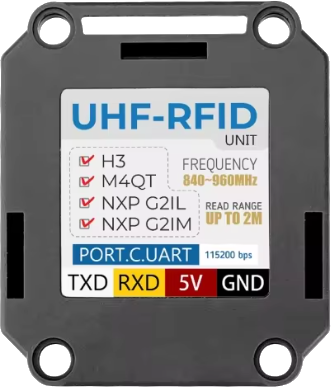
 Design with M5Stack UHF-RFID in Cirkit Designer
Design with M5Stack UHF-RFID in Cirkit DesignerIntroduction
The M5Stack UHF-RFID is a compact RFID reader module designed for UHF (Ultra High Frequency) tags, enabling wireless identification and data transfer. This module is compatible with M5Stack systems and features a built-in antenna for efficient scanning. It is ideal for applications requiring long-range RFID reading, such as inventory management, asset tracking, and access control systems.
Explore Projects Built with M5Stack UHF-RFID
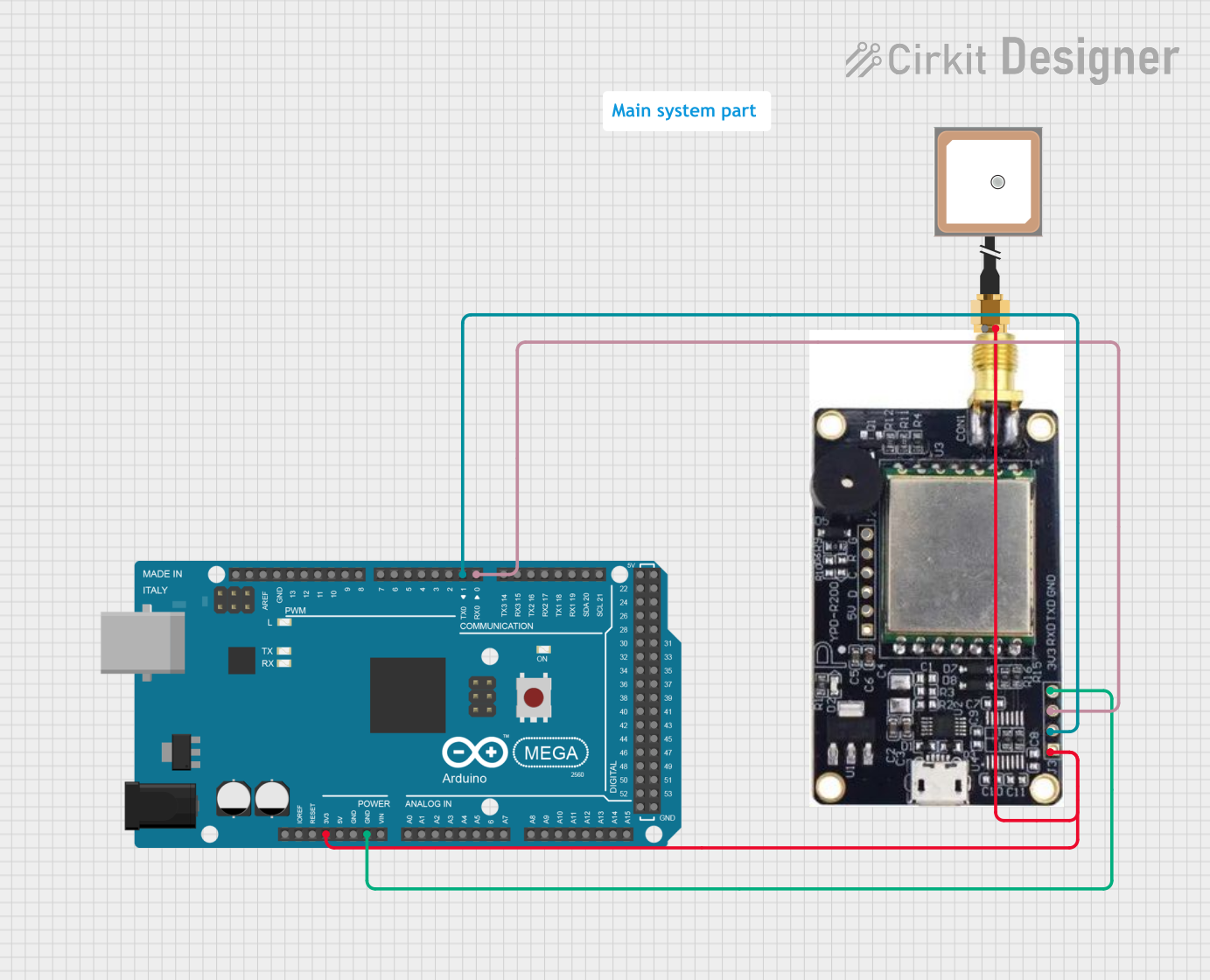
 Open Project in Cirkit Designer
Open Project in Cirkit Designer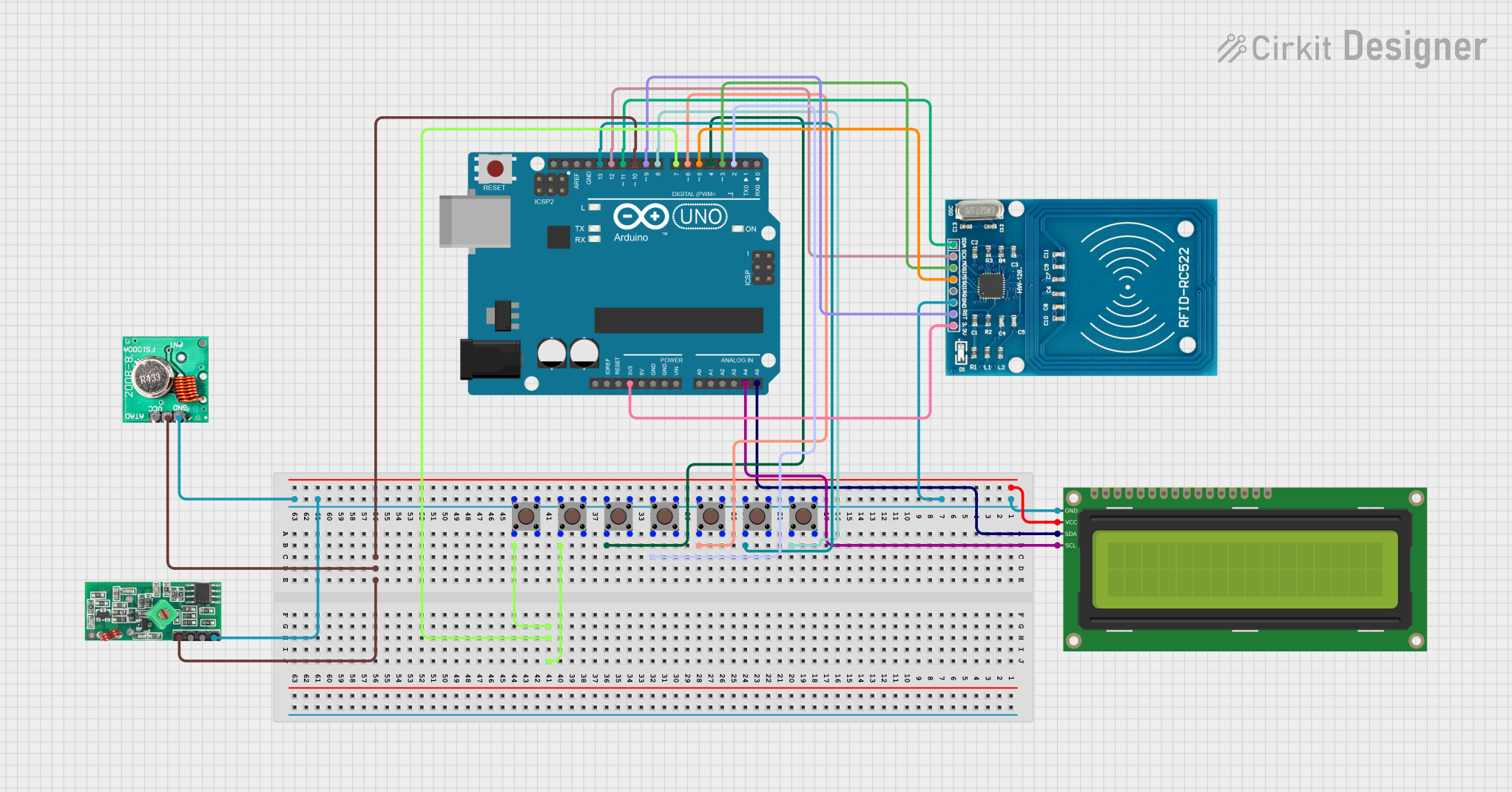
 Open Project in Cirkit Designer
Open Project in Cirkit Designer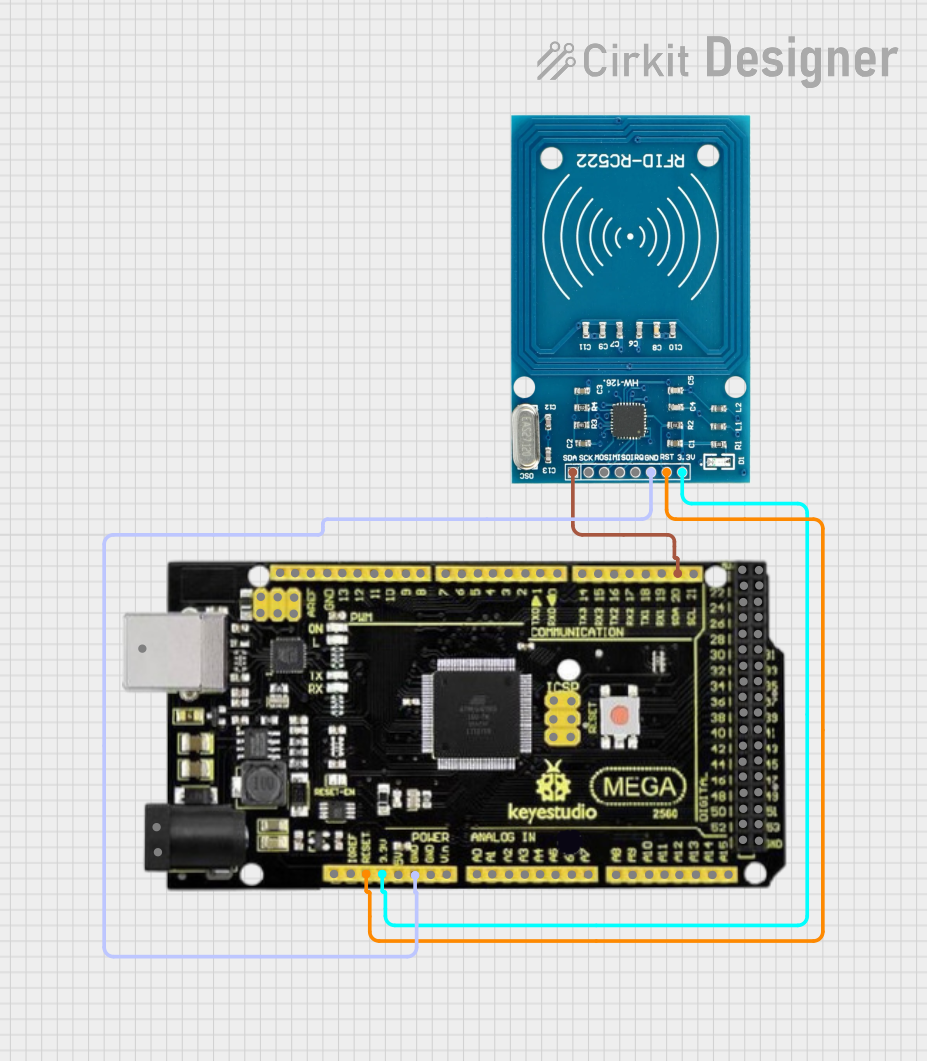
 Open Project in Cirkit Designer
Open Project in Cirkit Designer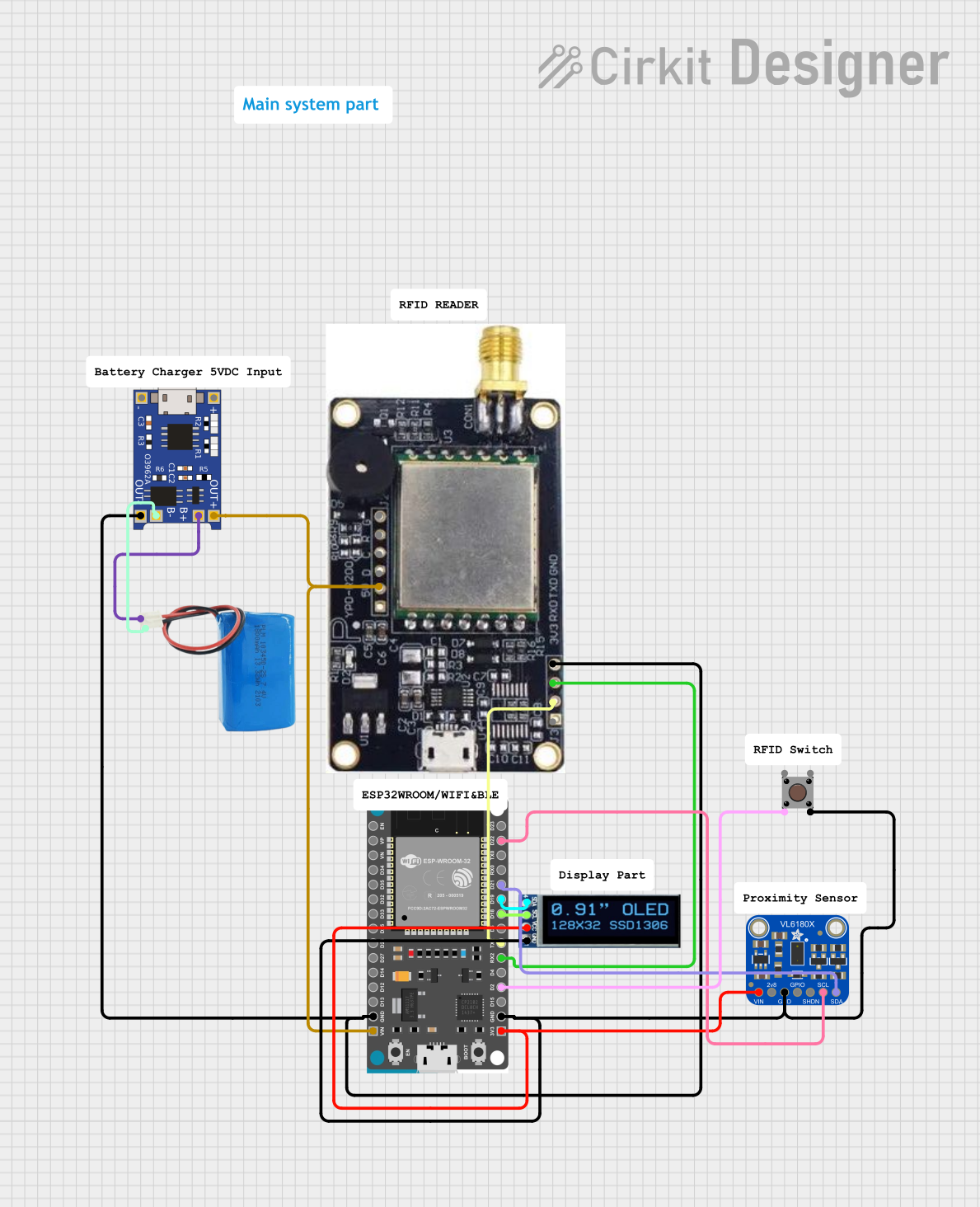
 Open Project in Cirkit Designer
Open Project in Cirkit DesignerExplore Projects Built with M5Stack UHF-RFID
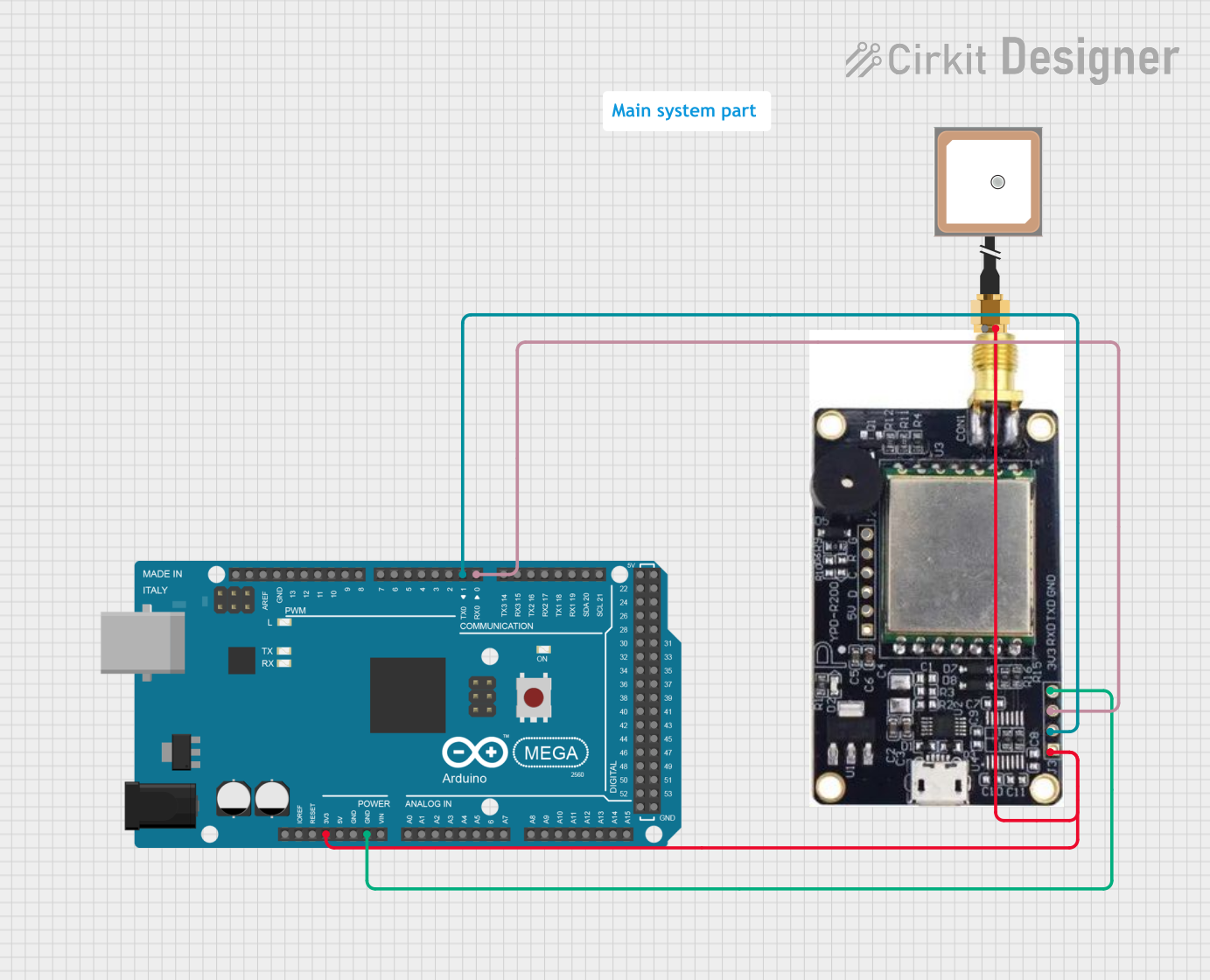
 Open Project in Cirkit Designer
Open Project in Cirkit Designer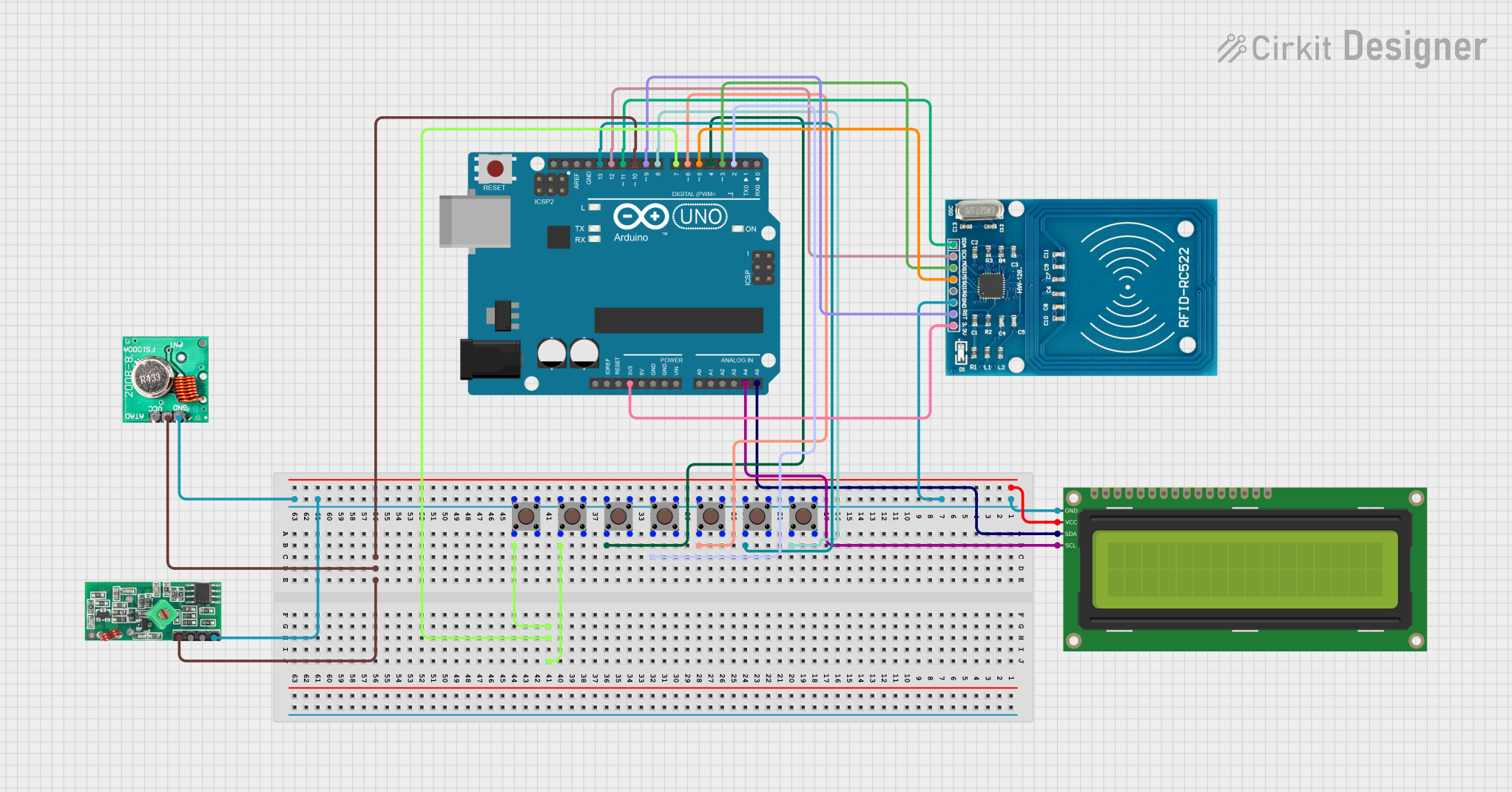
 Open Project in Cirkit Designer
Open Project in Cirkit Designer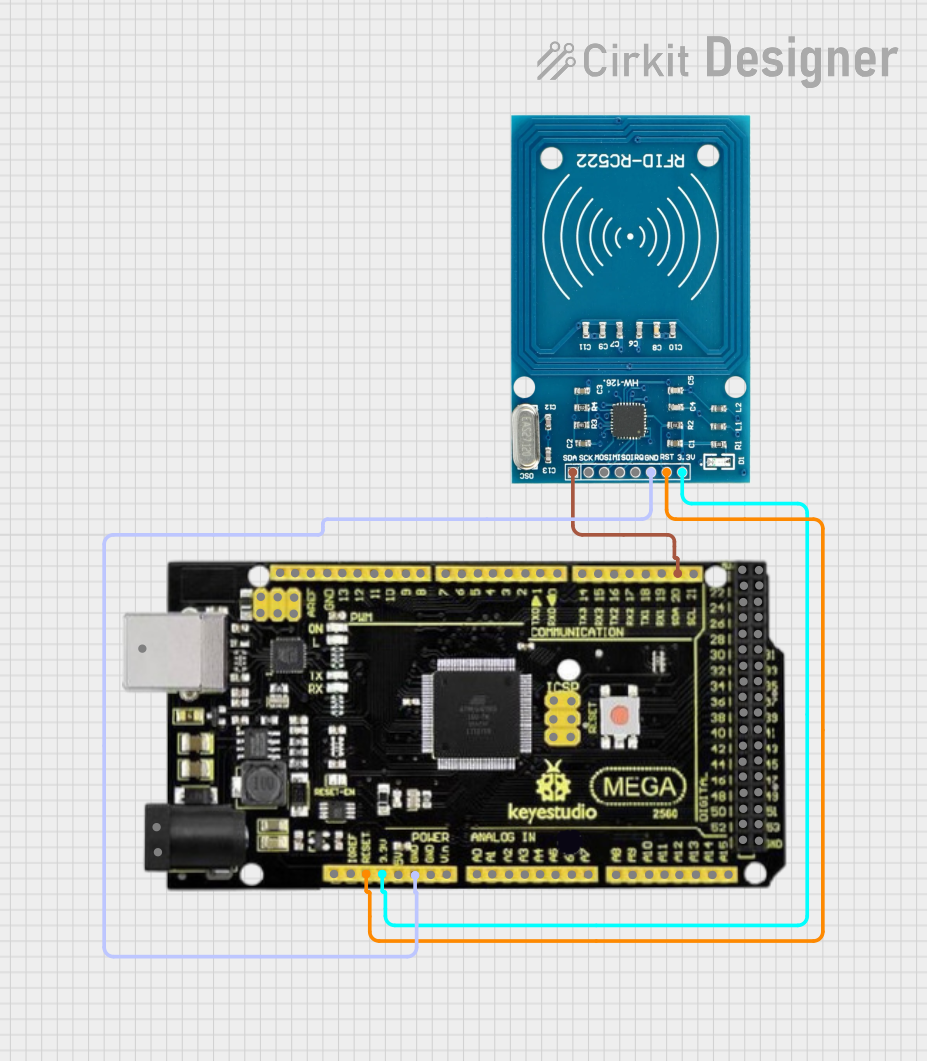
 Open Project in Cirkit Designer
Open Project in Cirkit Designer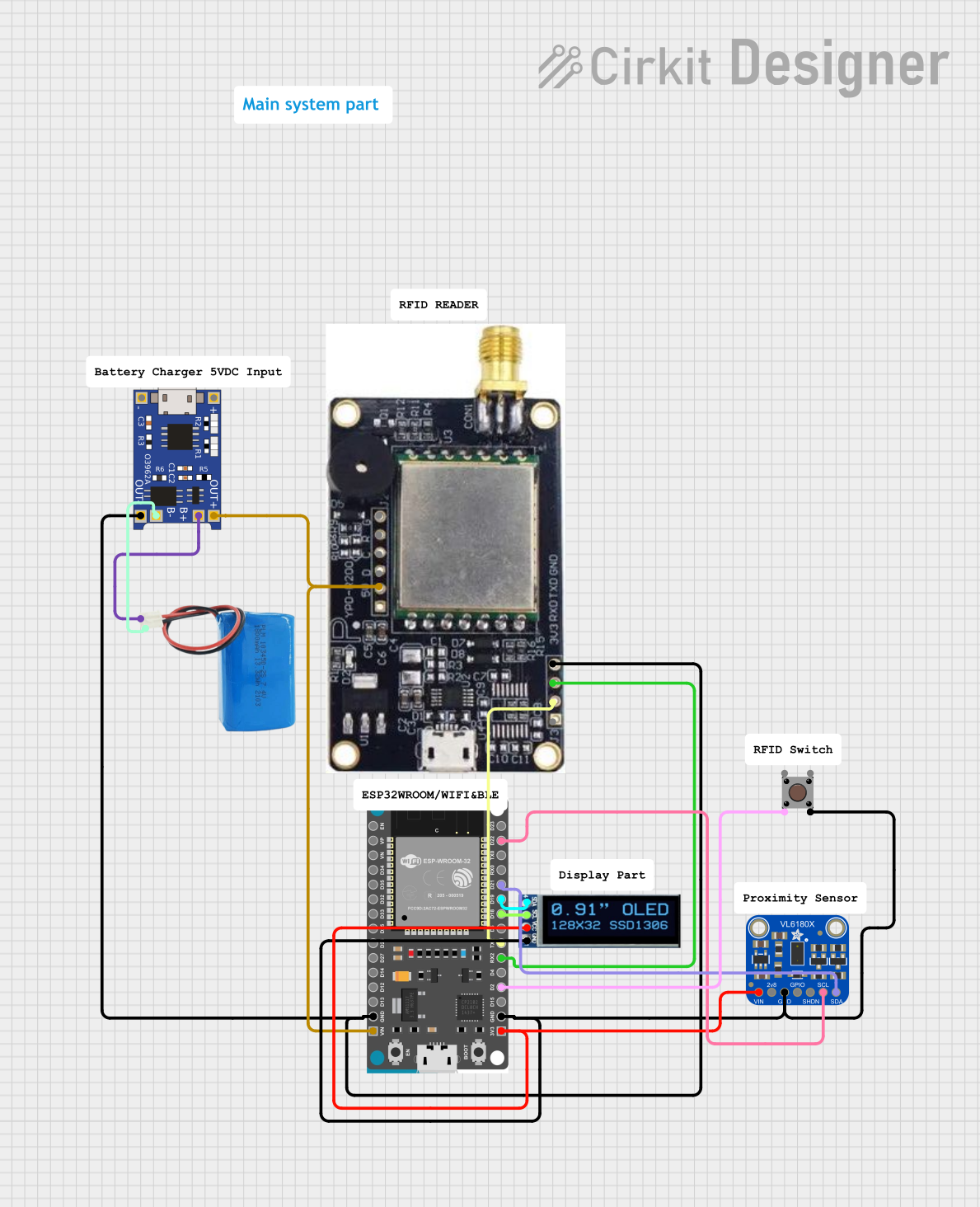
 Open Project in Cirkit Designer
Open Project in Cirkit DesignerCommon Applications
- Inventory and warehouse management
- Asset tracking and monitoring
- Access control and security systems
- Logistics and supply chain automation
- Smart retail and point-of-sale systems
Technical Specifications
The M5Stack UHF-RFID module is designed to provide reliable and efficient RFID tag reading. Below are its key technical specifications:
| Specification | Details |
|---|---|
| Operating Frequency | 840 MHz - 960 MHz (UHF band) |
| Communication Interface | UART (default baud rate: 115200 bps) |
| Operating Voltage | 5V DC |
| Current Consumption | ~200 mA (typical) |
| Reading Distance | Up to 1 meter (depending on tag type) |
| Antenna | Built-in UHF antenna |
| Dimensions | 54 x 54 x 13 mm |
| Compatibility | M5Stack Core series |
Pin Configuration
The M5Stack UHF-RFID module connects to M5Stack systems via the Grove port. Below is the pin configuration for the Grove connector:
| Pin | Name | Description |
|---|---|---|
| 1 | VCC | Power supply (5V) |
| 2 | GND | Ground |
| 3 | RX | UART Receive (to MCU TX pin) |
| 4 | TX | UART Transmit (to MCU RX pin) |
Usage Instructions
Connecting the M5Stack UHF-RFID Module
Hardware Setup:
- Connect the M5Stack UHF-RFID module to the Grove port of an M5Stack Core device.
- Ensure the module is powered with 5V DC through the Grove connector.
Software Setup:
- Install the required M5Stack libraries in your Arduino IDE.
- Use the UART interface to communicate with the module.
Sample Code for Arduino UNO
Below is an example of how to use the M5Stack UHF-RFID module with an Arduino UNO. This code reads RFID tag data and prints it to the serial monitor.
#include <SoftwareSerial.h>
// Define RX and TX pins for SoftwareSerial
#define RX_PIN 10 // Connect to TX pin of UHF-RFID module
#define TX_PIN 11 // Connect to RX pin of UHF-RFID module
// Initialize SoftwareSerial for communication with the RFID module
SoftwareSerial RFID(RX_PIN, TX_PIN);
void setup() {
Serial.begin(9600); // Start serial communication with PC
RFID.begin(115200); // Start communication with RFID module
Serial.println("M5Stack UHF-RFID Reader Initialized");
Serial.println("Waiting for RFID tags...");
}
void loop() {
if (RFID.available()) {
// Read data from the RFID module
String tagData = "";
while (RFID.available()) {
char c = RFID.read();
tagData += c;
}
// Print the received tag data to the serial monitor
Serial.print("RFID Tag Data: ");
Serial.println(tagData);
}
}
Important Considerations
- Power Supply: Ensure the module is powered with a stable 5V DC supply to avoid communication issues.
- Reading Distance: The reading distance may vary depending on the type and orientation of the RFID tag.
- Interference: Avoid placing the module near metal objects or other RF devices to minimize interference.
Troubleshooting and FAQs
Common Issues and Solutions
No Data Received:
- Ensure the module is properly connected to the Grove port.
- Verify the UART baud rate is set to 115200 bps in your code.
- Check the power supply voltage (5V DC) and ensure it is stable.
Short Reading Distance:
- Ensure the RFID tag is within the module's effective range (up to 1 meter).
- Check for potential interference from nearby metal objects or other RF devices.
Module Not Detected:
- Verify the RX and TX connections between the module and the microcontroller.
- Ensure the correct pins are defined in the code for UART communication.
FAQs
Q: Can the M5Stack UHF-RFID module read multiple tags simultaneously?
A: Yes, the module supports anti-collision algorithms, allowing it to read multiple tags within its range.
Q: What is the maximum reading distance of the module?
A: The module can read tags up to 1 meter away, depending on the tag type and environmental conditions.
Q: Is the module compatible with non-M5Stack systems?
A: Yes, the module can be used with other microcontrollers (e.g., Arduino, ESP32) via the UART interface.
Q: How do I change the UART baud rate?
A: The baud rate can be configured by sending specific commands to the module. Refer to the M5Stack UHF-RFID command set documentation for details.
By following this documentation, you can effectively integrate and use the M5Stack UHF-RFID module in your projects.