
How to Use MKE-M05 Optocoupler Relay Module: Examples, Pinouts, and Specs
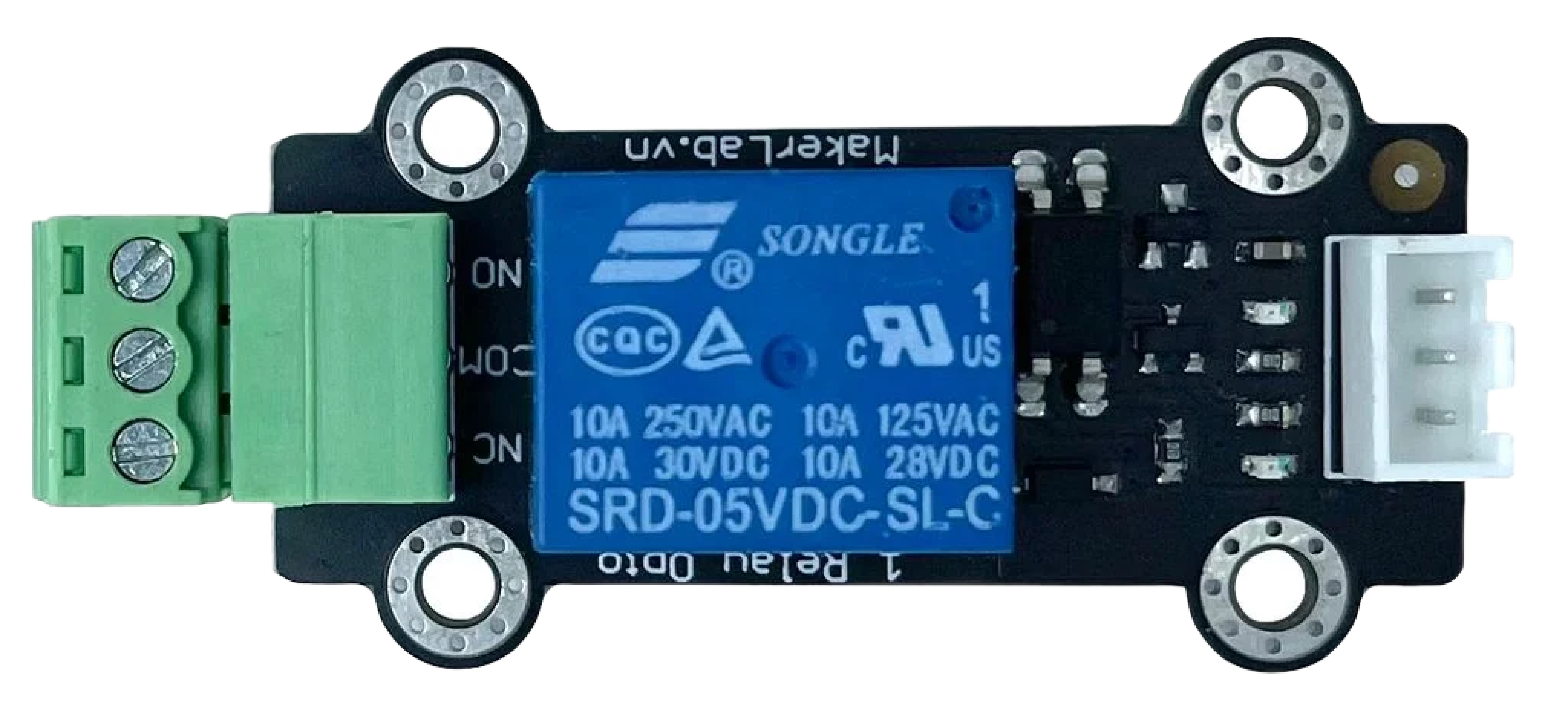
 Design with MKE-M05 Optocoupler Relay Module in Cirkit Designer
Design with MKE-M05 Optocoupler Relay Module in Cirkit DesignerIntroduction
The MKE-M05 Optocoupler Relay Module is an electronic device designed to provide electrical isolation between its input and output while allowing signal control. It uses an optocoupler, also known as an opto-isolator, to transfer signals via light, ensuring that high voltages on the output side do not affect the low voltage input side. This module is commonly used in applications where interfacing low voltage microcontrollers with high voltage circuits is necessary, such as controlling home appliances, industrial machines, and other high-power devices.
Explore Projects Built with MKE-M05 Optocoupler Relay Module
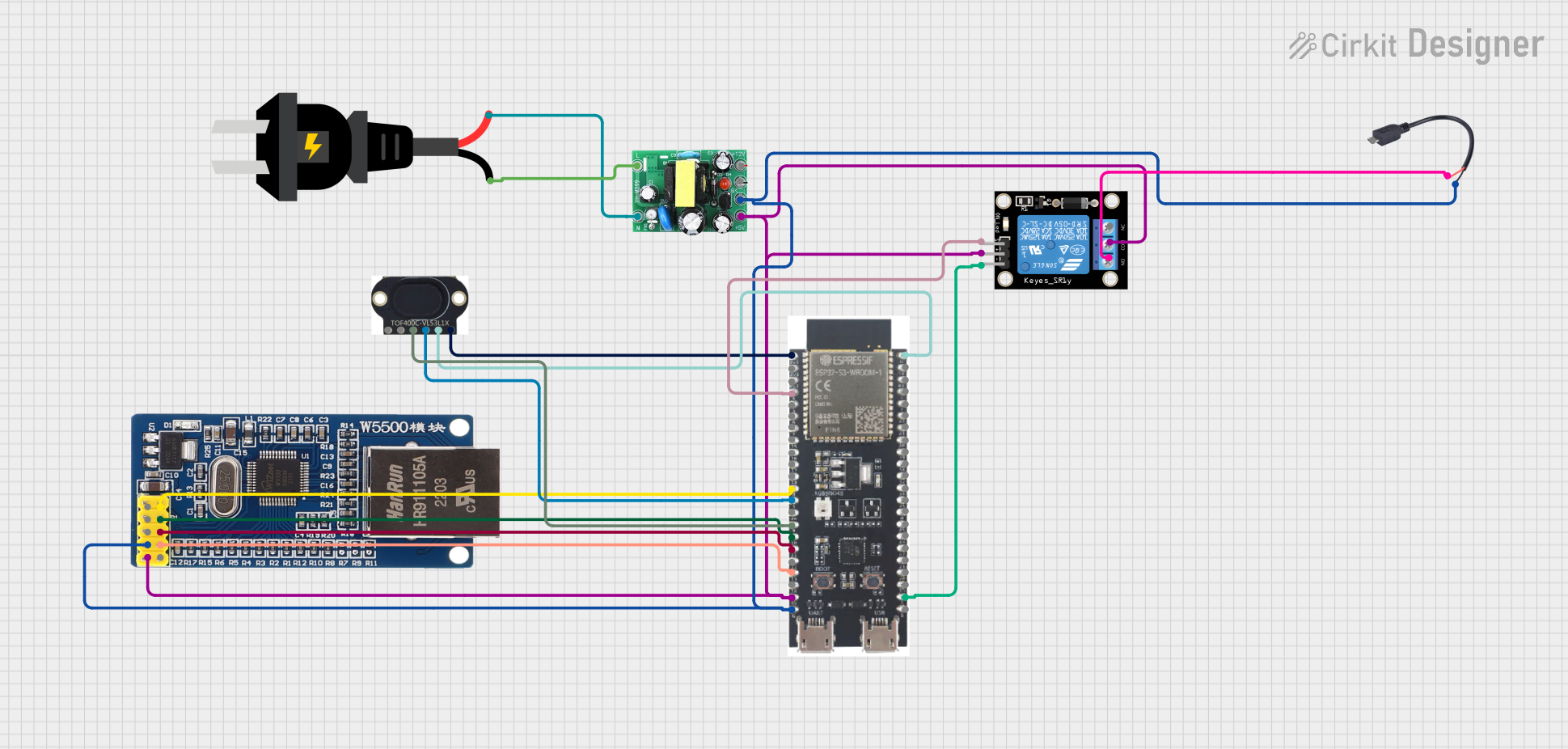
 Open Project in Cirkit Designer
Open Project in Cirkit Designer
 Open Project in Cirkit Designer
Open Project in Cirkit Designer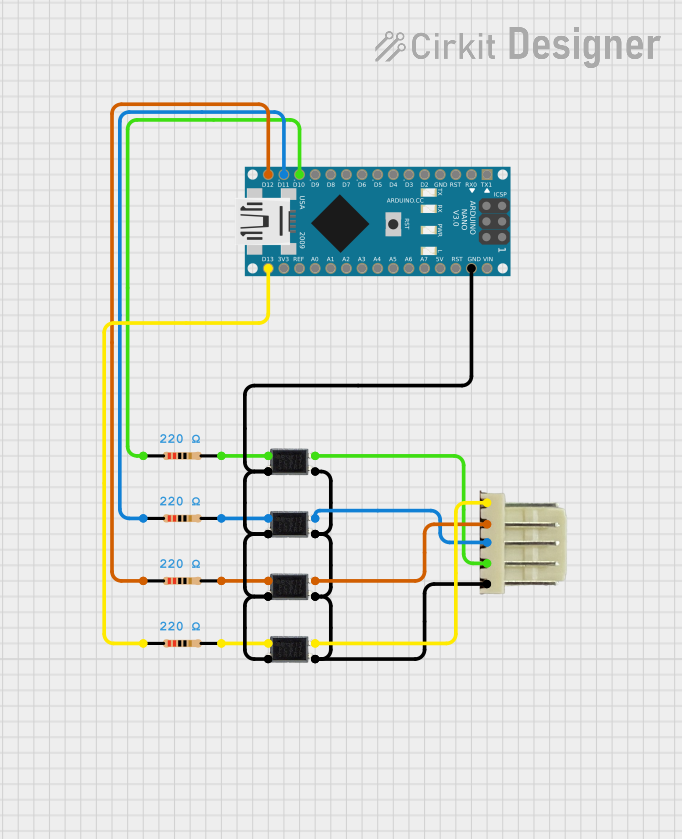
 Open Project in Cirkit Designer
Open Project in Cirkit Designer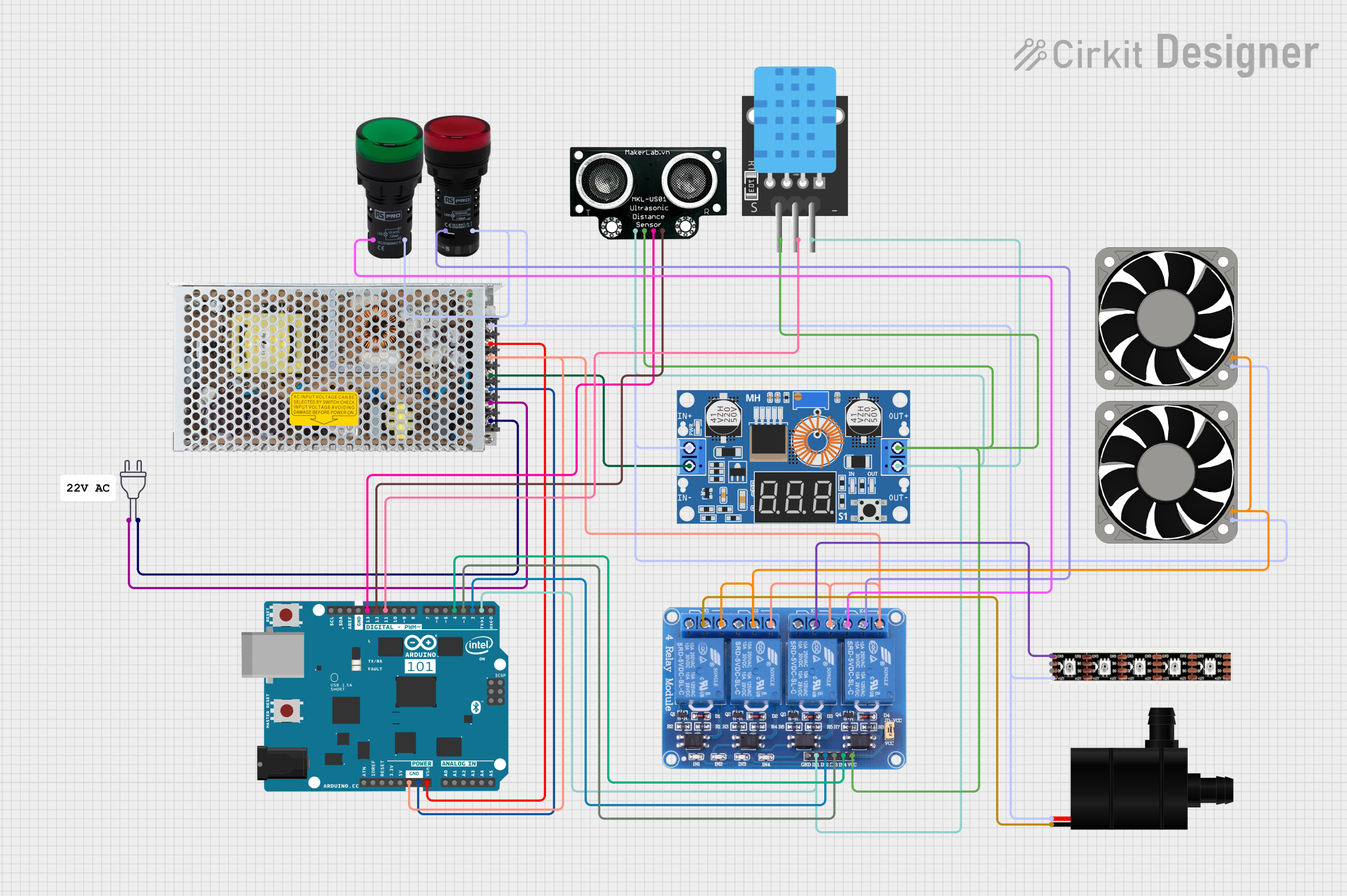
 Open Project in Cirkit Designer
Open Project in Cirkit DesignerExplore Projects Built with MKE-M05 Optocoupler Relay Module
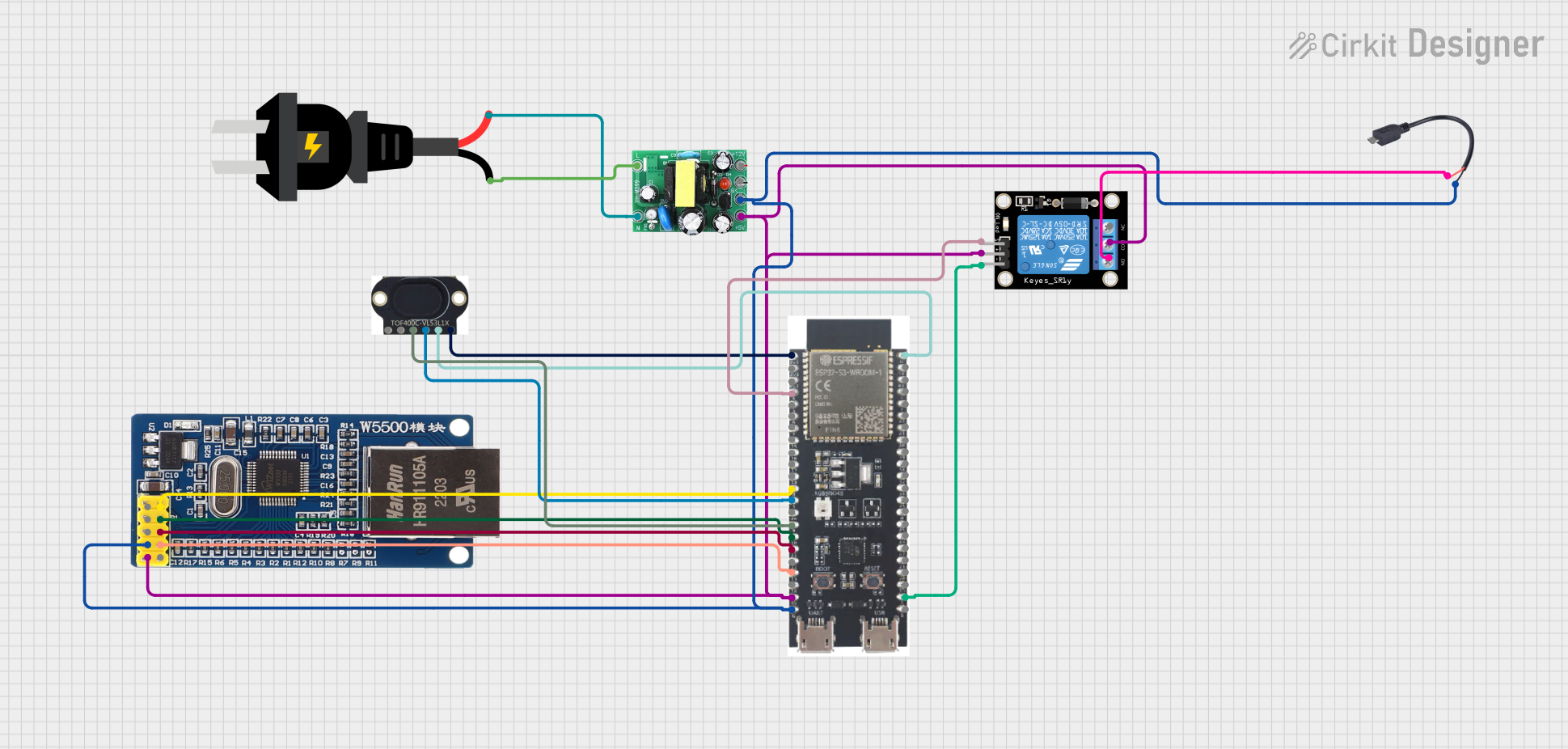
 Open Project in Cirkit Designer
Open Project in Cirkit Designer
 Open Project in Cirkit Designer
Open Project in Cirkit Designer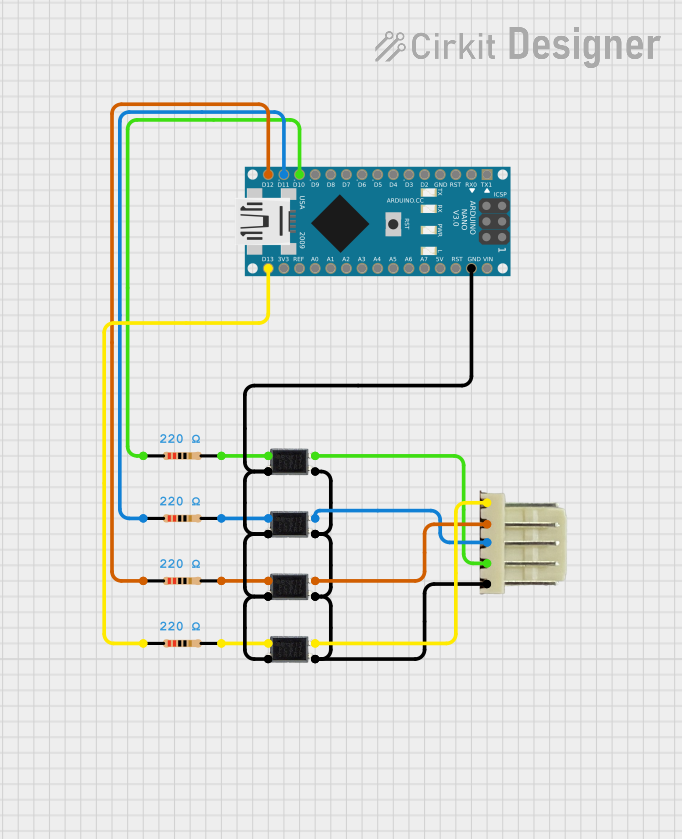
 Open Project in Cirkit Designer
Open Project in Cirkit Designer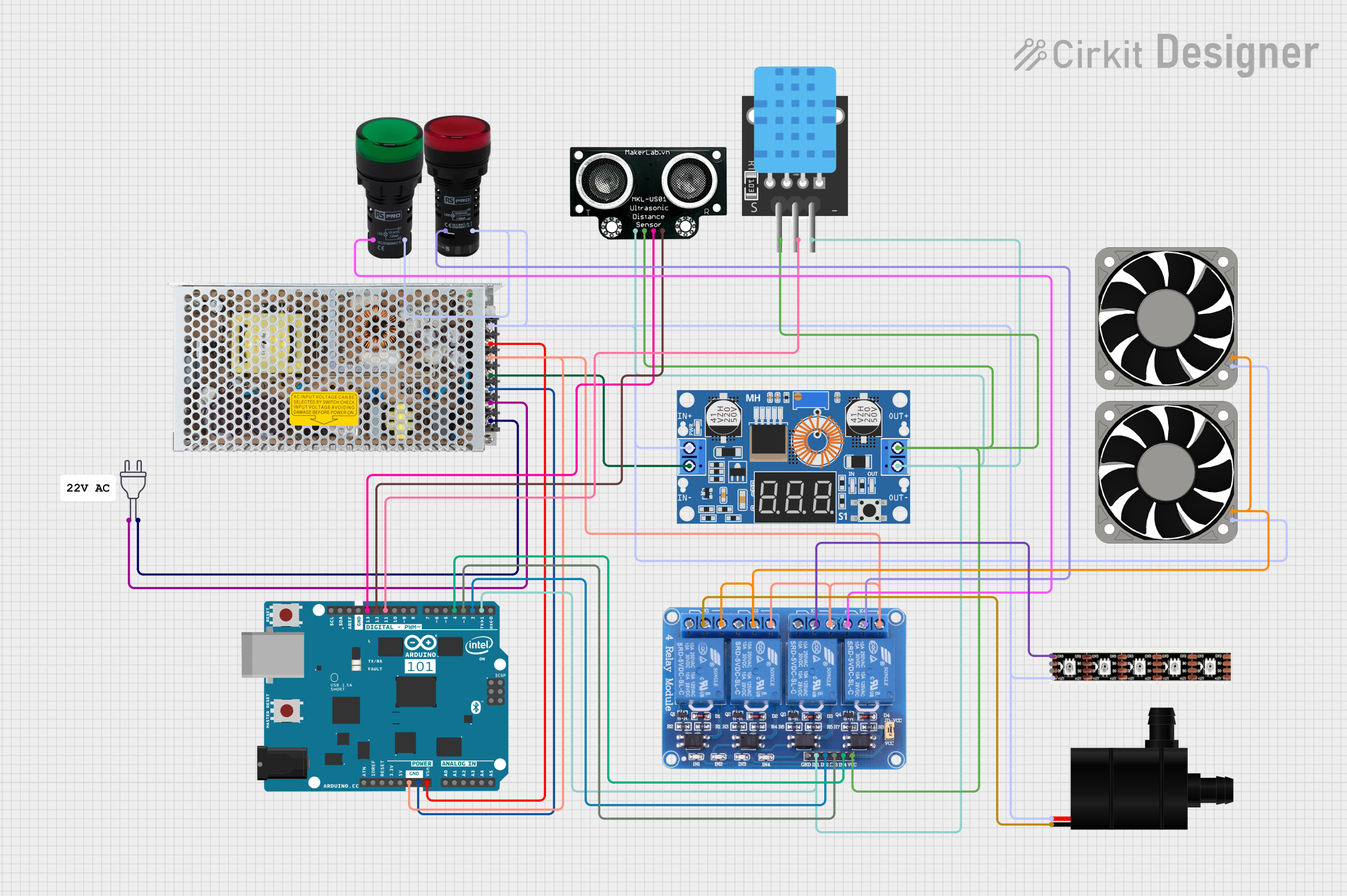
 Open Project in Cirkit Designer
Open Project in Cirkit DesignerCommon Applications and Use Cases
- Interfacing microcontrollers with high voltage devices
- Home automation systems
- Industrial control systems
- Isolated circuit switching
Technical Specifications
Key Technical Details
- Input Voltage (Vcc): 3.3V to 5V DC
- Control Signal Voltage: 3.3V to 5V DC (compatible with most microcontrollers like Arduino)
- Output Voltage: Up to 250V AC or 30V DC
- Output Current: Up to 10A (AC) or 10A (DC)
- Isolation: Optocoupler isolation between input and output circuits
Pin Configuration and Descriptions
| Pin Name | Description |
|---|---|
| Vcc | Power supply for the module (3.3V to 5V DC) |
| GND | Ground connection |
| IN | Input signal to trigger the relay |
| NO | Normally Open contact of the relay |
| COM | Common contact of the relay |
| NC | Normally Closed contact of the relay |
Usage Instructions
How to Use the Component in a Circuit
- Connect the Vcc pin to the positive supply of your microcontroller (3.3V or 5V).
- Connect the GND pin to the ground of your microcontroller.
- Connect the IN pin to a digital output pin of your microcontroller.
- Connect the device you wish to control to the NO or NC and COM pins of the relay.
Important Considerations and Best Practices
- Ensure that the power supply voltage matches the module's requirements.
- Do not exceed the maximum voltage and current ratings of the relay.
- Use a flyback diode across the load if inductive loads are being switched to prevent back EMF damage.
- Always ensure proper isolation when working with high voltages to prevent accidents.
Troubleshooting and FAQs
Common Issues Users Might Face
- Relay not activating: Check the input signal and power supply connections.
- Intermittent operation: Ensure that all connections are secure and that there is no intermittent contact.
- Overheating: Avoid exceeding the current and voltage ratings to prevent overheating.
Solutions and Tips for Troubleshooting
- Verify that the input signal is within the specified voltage range.
- Check for any loose connections or potential short circuits.
- If controlling inductive loads, ensure a flyback diode is in place.
Example Code for Arduino UNO
// Define the relay control pin
const int relayPin = 7;
void setup() {
// Set the relay pin as an output
pinMode(relayPin, OUTPUT);
}
void loop() {
// Turn on the relay
digitalWrite(relayPin, HIGH);
delay(1000); // Wait for 1 second
// Turn off the relay
digitalWrite(relayPin, LOW);
delay(1000); // Wait for 1 second
}
Note: This example assumes that the IN pin of the MKE-M05 Optocoupler Relay Module is connected to digital pin 7 on the Arduino UNO. The relay will switch on and off every second.
Remember to always follow safety precautions when working with high voltage and current. This documentation is provided for educational purposes and should be applied by experienced individuals or under expert supervision.