
How to Use XH-M609: Examples, Pinouts, and Specs
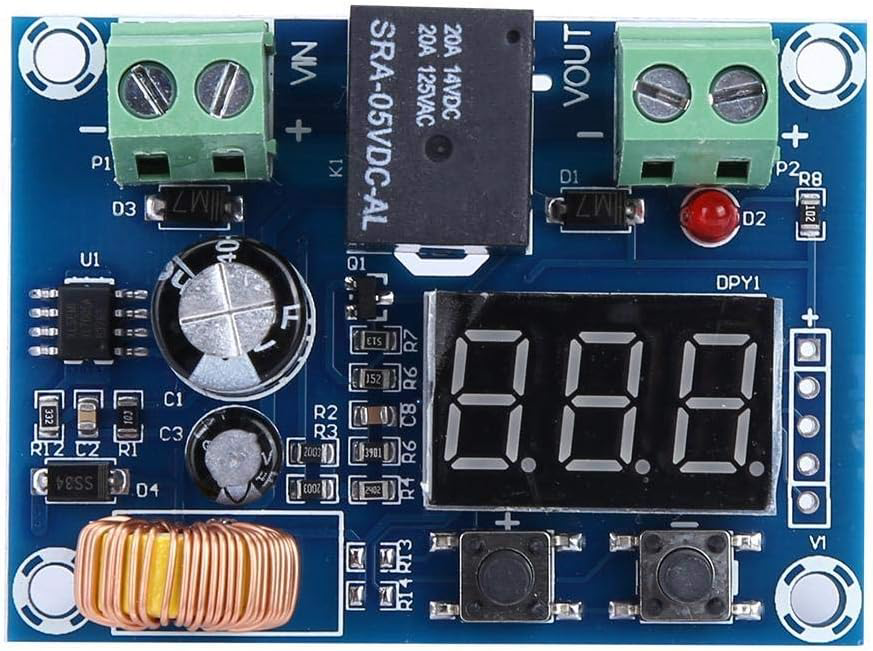
 Design with XH-M609 in Cirkit Designer
Design with XH-M609 in Cirkit DesignerIntroduction
The XH-M609 is a DC-DC buck converter module designed to step down voltage from a higher input level to a lower, stable output level. It is widely used in applications where devices require a specific voltage for operation, such as powering microcontrollers, sensors, and other electronic components. The module features adjustable output voltage and current limiting, making it versatile for a range of projects, from DIY electronics to industrial applications.
Explore Projects Built with XH-M609

 Open Project in Cirkit Designer
Open Project in Cirkit Designer
 Open Project in Cirkit Designer
Open Project in Cirkit Designer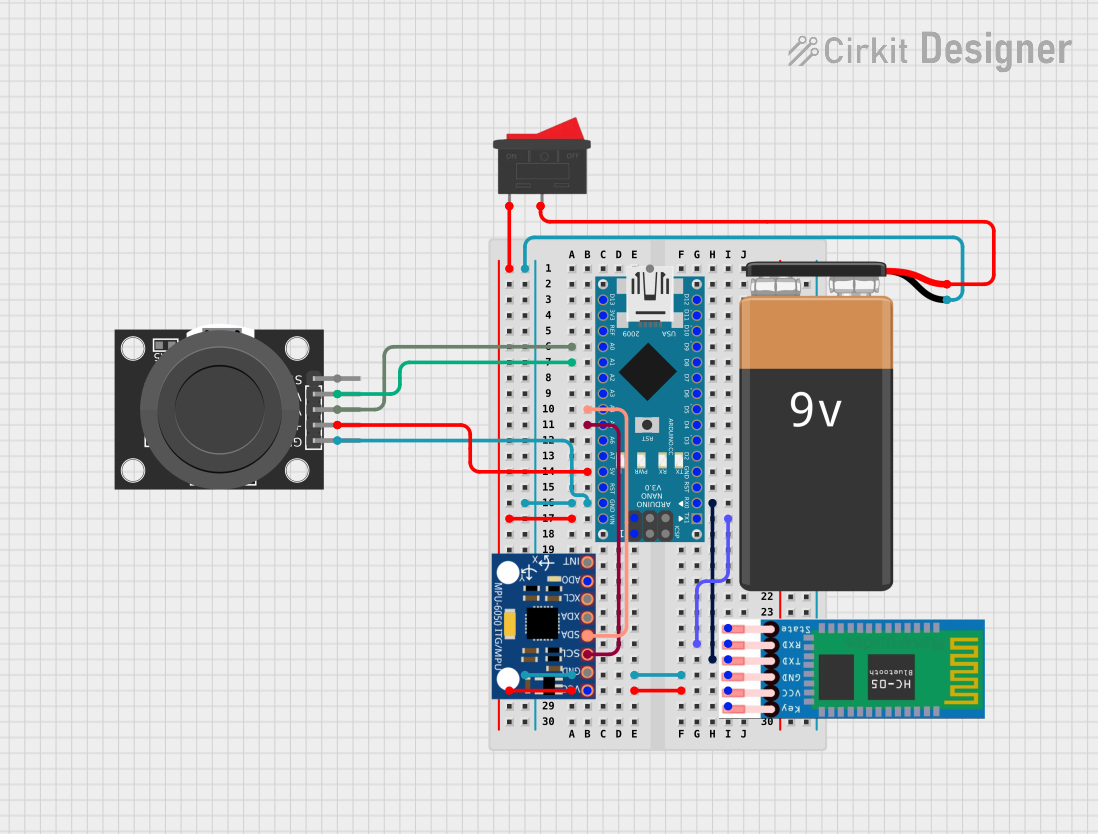
 Open Project in Cirkit Designer
Open Project in Cirkit Designer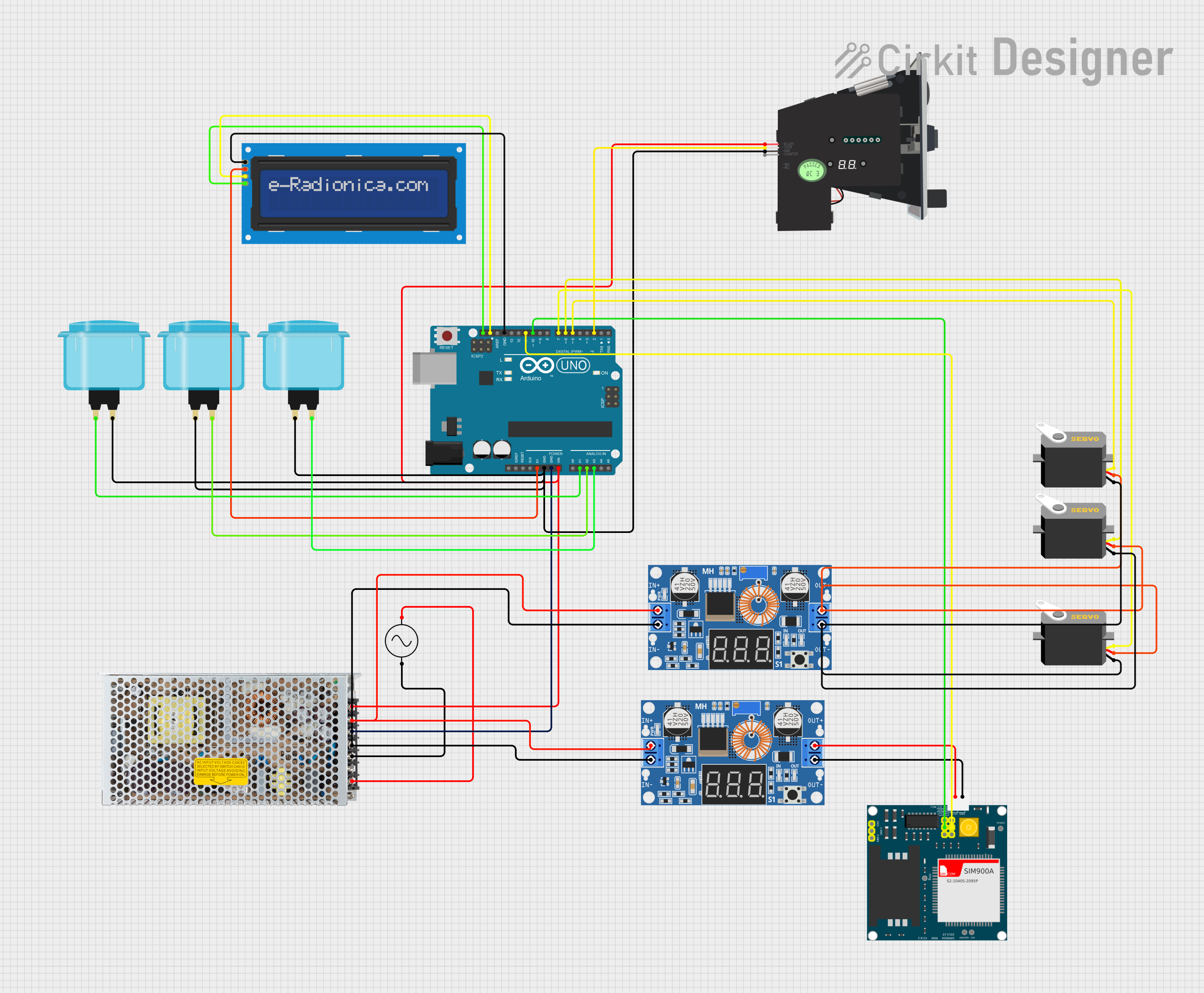
 Open Project in Cirkit Designer
Open Project in Cirkit DesignerExplore Projects Built with XH-M609

 Open Project in Cirkit Designer
Open Project in Cirkit Designer
 Open Project in Cirkit Designer
Open Project in Cirkit Designer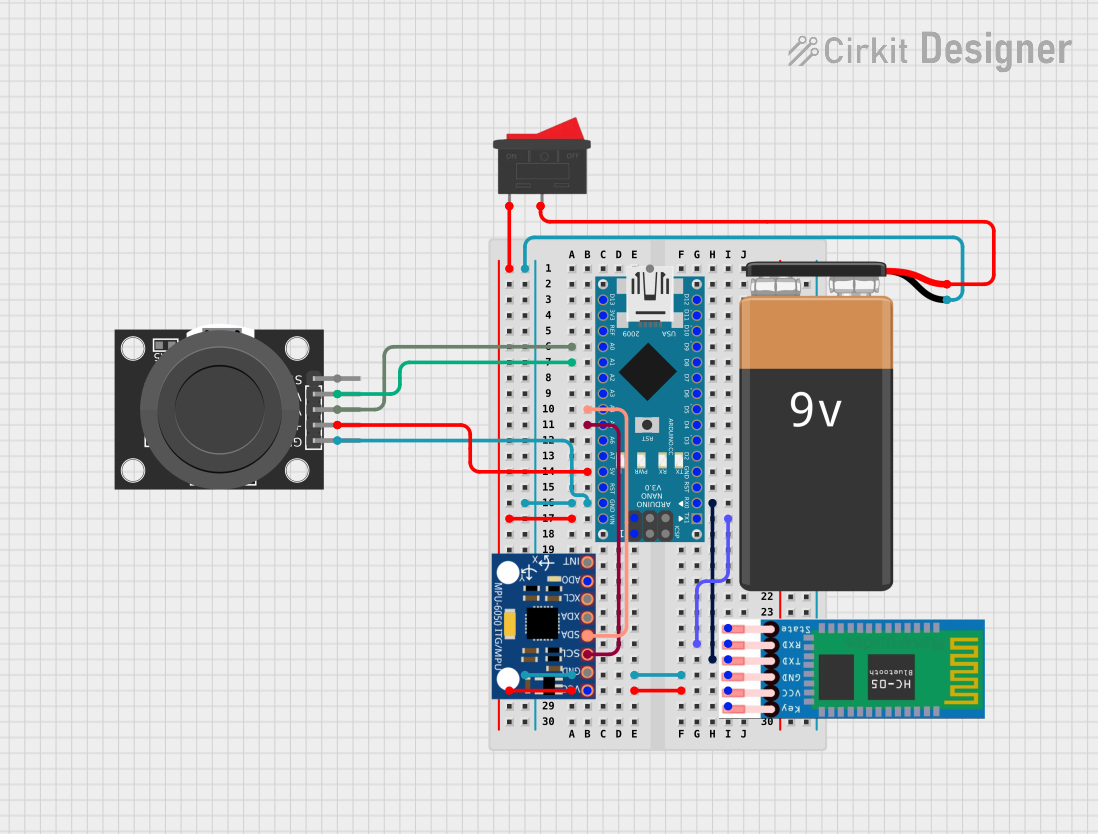
 Open Project in Cirkit Designer
Open Project in Cirkit Designer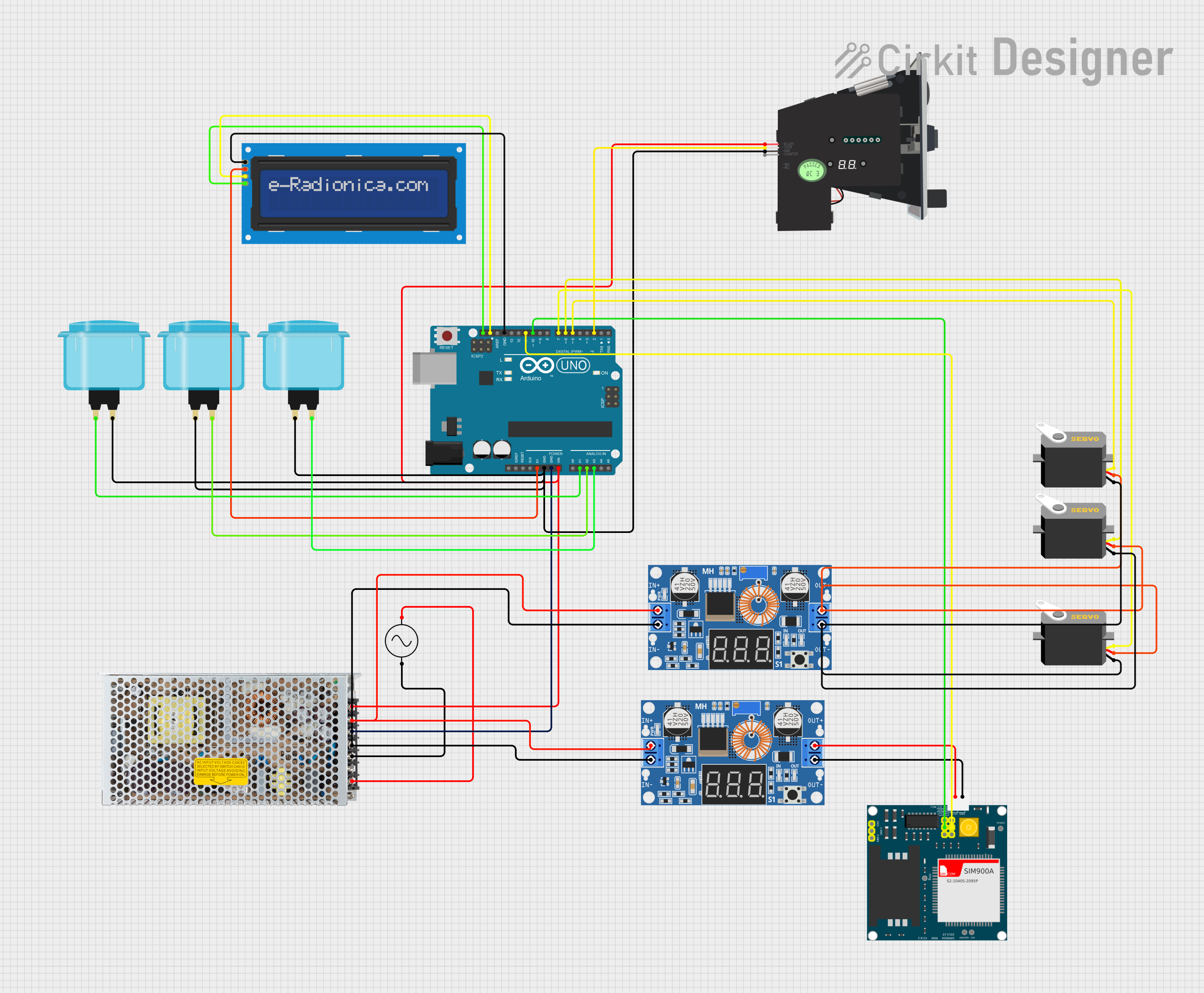
 Open Project in Cirkit Designer
Open Project in Cirkit DesignerCommon Applications and Use Cases
- Powering microcontrollers (e.g., Arduino, Raspberry Pi) and sensors
- Battery charging circuits with current limiting
- Voltage regulation for LED strips or other low-voltage devices
- DIY electronics projects requiring stable power supplies
- Laboratory power supply for testing and prototyping
Technical Specifications
The XH-M609 module is equipped with features that make it reliable and easy to use. Below are its key technical specifications:
| Parameter | Value |
|---|---|
| Input Voltage Range | 4V to 40V DC |
| Output Voltage Range | 1.25V to 36V DC (adjustable) |
| Maximum Output Current | 3A (with proper heat dissipation) |
| Efficiency | Up to 92% |
| Dimensions | 60mm x 34mm x 12mm |
| Protection Features | Overcurrent, short-circuit, and thermal protection |
Pin Configuration and Descriptions
The XH-M609 module has the following input and output terminals:
| Pin/Terminal | Description |
|---|---|
| VIN+ | Positive input voltage terminal |
| VIN- | Negative input voltage terminal (ground) |
| VOUT+ | Positive output voltage terminal |
| VOUT- | Negative output voltage terminal (ground) |
| Adjustment Potentiometer | Used to adjust the output voltage and current |
Usage Instructions
How to Use the XH-M609 in a Circuit
Connect the Input Voltage:
- Connect the positive terminal of your power source to the
VIN+pin. - Connect the negative terminal of your power source to the
VIN-pin. - Ensure the input voltage is within the range of 4V to 40V DC.
- Connect the positive terminal of your power source to the
Connect the Output Load:
- Connect the positive terminal of your load to the
VOUT+pin. - Connect the negative terminal of your load to the
VOUT-pin.
- Connect the positive terminal of your load to the
Adjust the Output Voltage:
- Use the onboard potentiometer to adjust the output voltage.
- Turn the potentiometer clockwise to increase the voltage and counterclockwise to decrease it.
- Use a multimeter to measure the output voltage for precise adjustment.
Set the Current Limit (Optional):
- If your application requires current limiting, adjust the potentiometer while monitoring the current with a multimeter.
Important Considerations and Best Practices
- Heat Dissipation: For high current loads (above 2A), ensure proper heat dissipation by attaching a heatsink or using active cooling.
- Input Voltage: Always ensure the input voltage is higher than the desired output voltage by at least 1.5V for proper operation.
- Polarity: Double-check the polarity of your connections to avoid damaging the module.
- Load Testing: Before connecting sensitive devices, test the output voltage and current with a dummy load to ensure stability.
Example: Using XH-M609 with Arduino UNO
The XH-M609 can be used to power an Arduino UNO by stepping down a 12V input to 5V. Below is an example setup:
- Connect a 12V DC power source to the
VIN+andVIN-terminals. - Adjust the output voltage to 5V using the potentiometer.
- Connect the
VOUT+terminal to the Arduino's 5V pin and theVOUT-terminal to the GND pin.
Here is a simple Arduino code to blink an LED, powered by the XH-M609:
// Simple LED Blink Example
// Ensure the XH-M609 is set to output 5V before connecting to the Arduino
const int ledPin = 13; // Pin connected to the onboard LED
void setup() {
pinMode(ledPin, OUTPUT); // Set the LED pin as an output
}
void loop() {
digitalWrite(ledPin, HIGH); // Turn the LED on
delay(1000); // Wait for 1 second
digitalWrite(ledPin, LOW); // Turn the LED off
delay(1000); // Wait for 1 second
}
Troubleshooting and FAQs
Common Issues and Solutions
No Output Voltage:
- Cause: Incorrect input connections or insufficient input voltage.
- Solution: Verify the input voltage and ensure proper polarity.
Output Voltage Fluctuates:
- Cause: Load exceeds the module's current capacity or poor heat dissipation.
- Solution: Reduce the load or improve heat dissipation with a heatsink.
Module Overheats:
- Cause: High current draw without proper cooling.
- Solution: Attach a heatsink or use a fan for active cooling.
Cannot Adjust Output Voltage:
- Cause: Faulty potentiometer or incorrect input voltage.
- Solution: Check the input voltage and ensure it is at least 1.5V higher than the desired output.
FAQs
Q: Can the XH-M609 be used to charge batteries?
A: Yes, the module can be used to charge batteries, but ensure the output voltage and current are set according to the battery's specifications.
Q: What is the maximum power output of the XH-M609?
A: The maximum power output is approximately 108W (36V × 3A), but this requires proper heat dissipation.
Q: Is the XH-M609 suitable for powering sensitive electronics?
A: Yes, but it is recommended to test the output voltage and current stability before connecting sensitive devices.
Q: Can I use the XH-M609 with an AC power source?
A: No, the XH-M609 is designed for DC input only. Use a rectifier and filter circuit to convert AC to DC if needed.