
How to Use R307 Fingerprint Sensor: Examples, Pinouts, and Specs
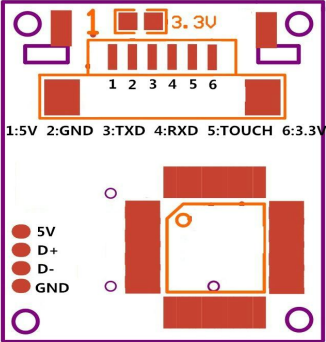
 Design with R307 Fingerprint Sensor in Cirkit Designer
Design with R307 Fingerprint Sensor in Cirkit DesignerIntroduction
The R307 Fingerprint Sensor is a sophisticated biometric module capable of providing secure and reliable authentication by scanning and recognizing an individual's fingerprint. This sensor is widely used in security systems, access control, time attendance systems, and various other applications where identity verification is required.
Explore Projects Built with R307 Fingerprint Sensor
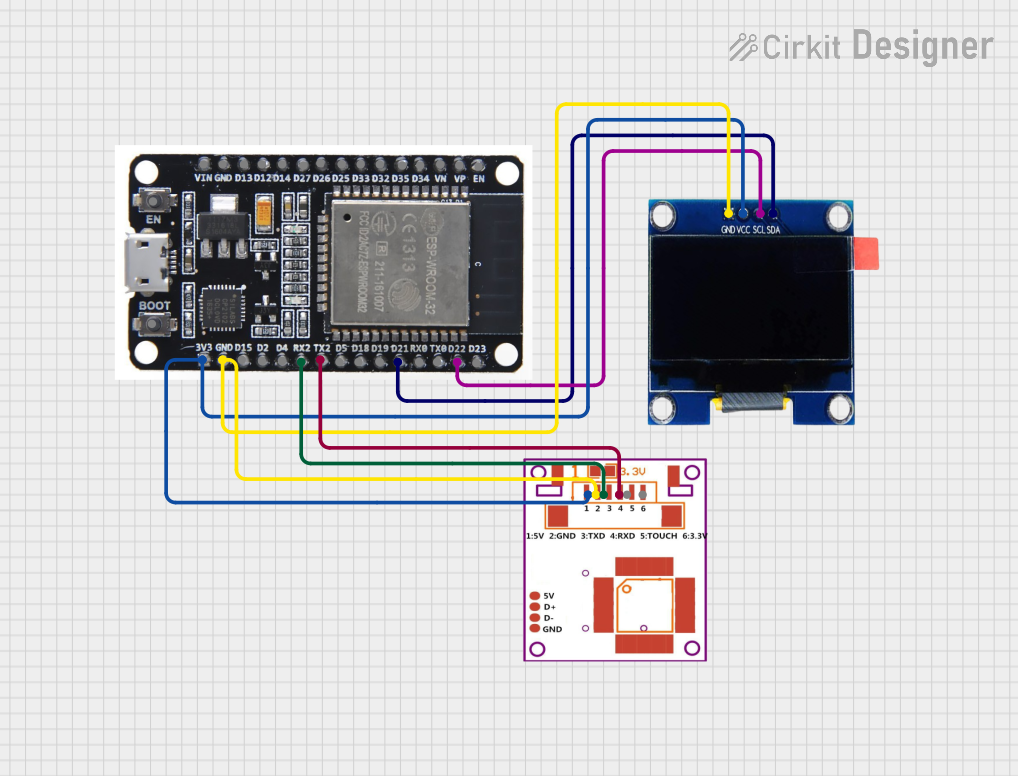
 Open Project in Cirkit Designer
Open Project in Cirkit Designer
 Open Project in Cirkit Designer
Open Project in Cirkit Designer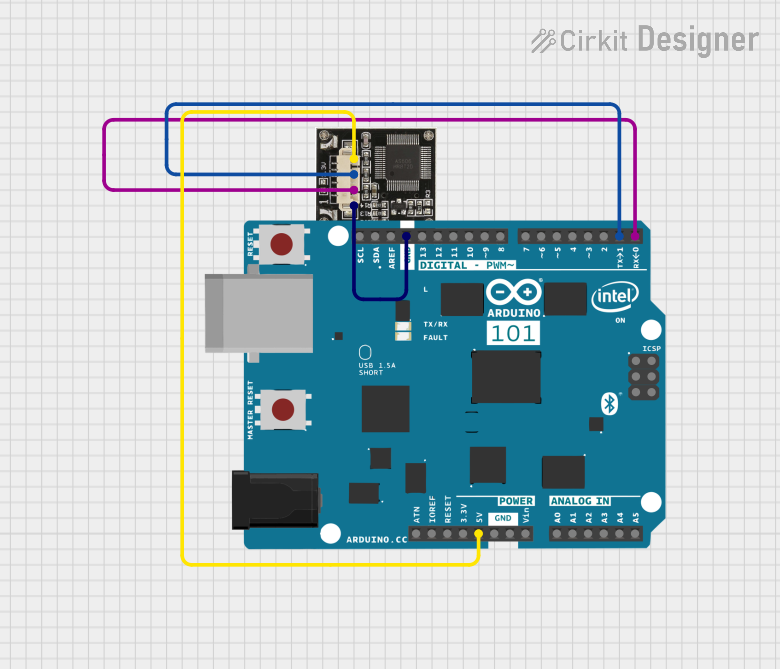
 Open Project in Cirkit Designer
Open Project in Cirkit Designer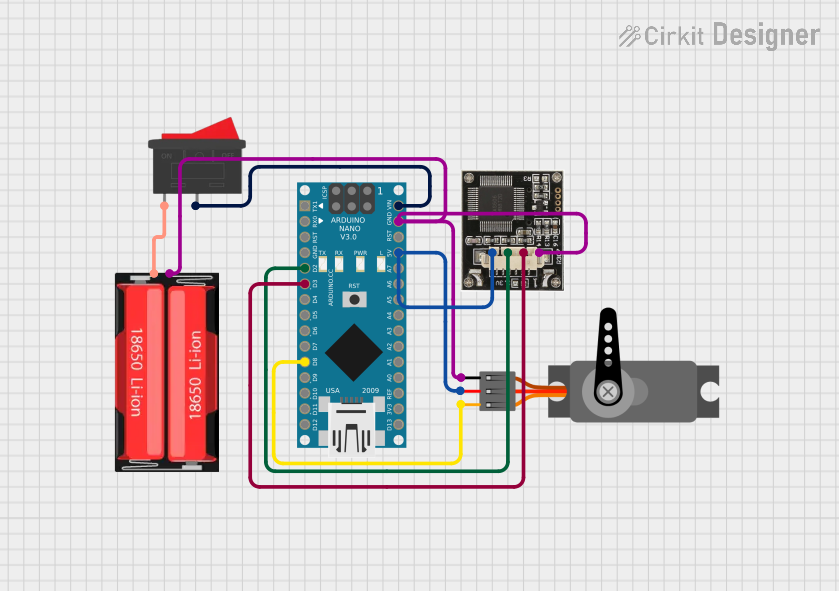
 Open Project in Cirkit Designer
Open Project in Cirkit DesignerExplore Projects Built with R307 Fingerprint Sensor
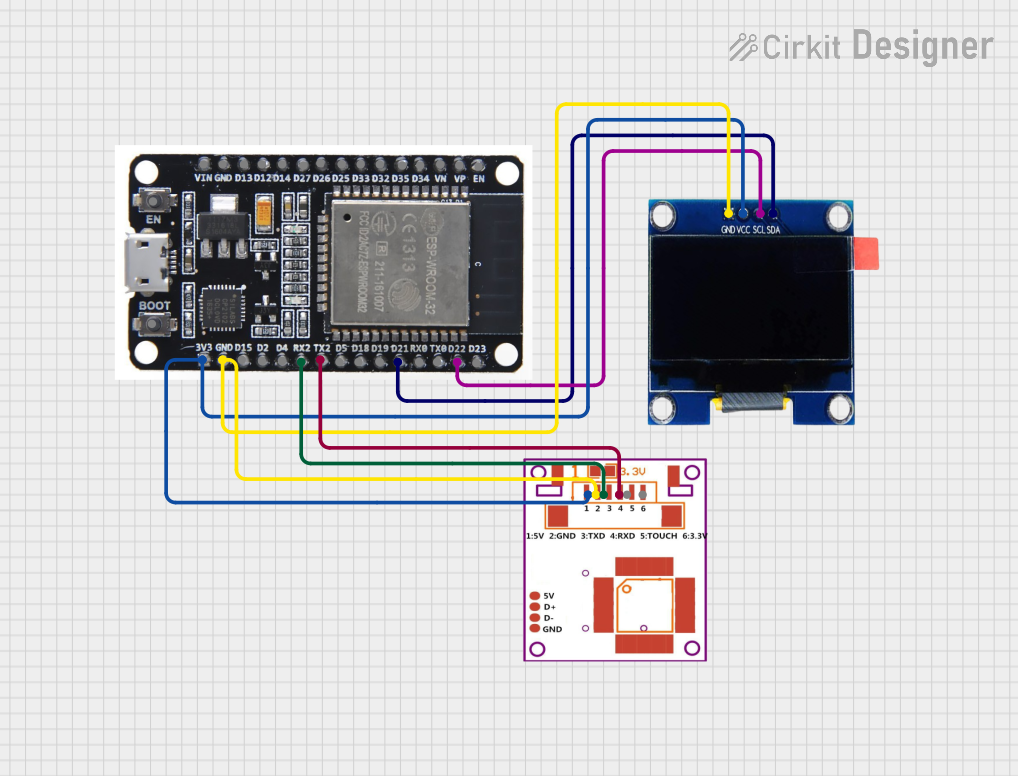
 Open Project in Cirkit Designer
Open Project in Cirkit Designer
 Open Project in Cirkit Designer
Open Project in Cirkit Designer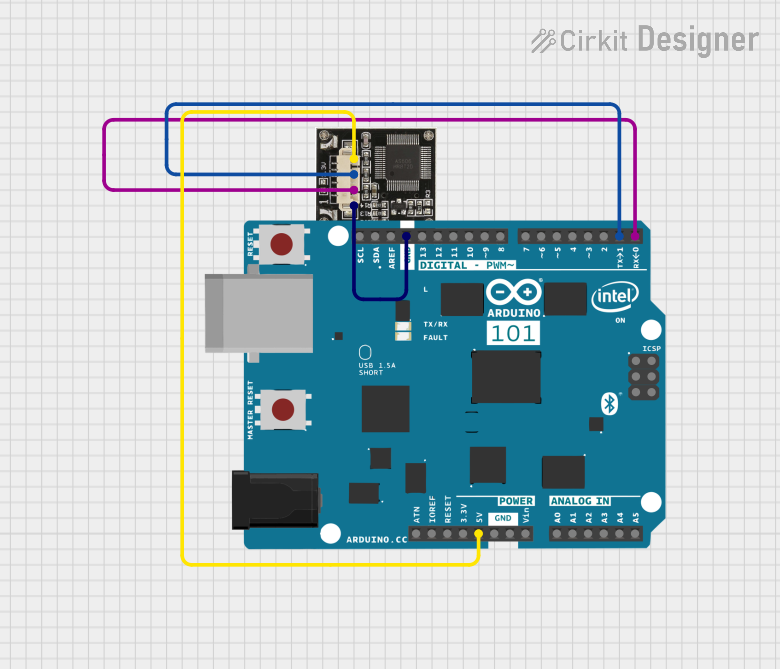
 Open Project in Cirkit Designer
Open Project in Cirkit Designer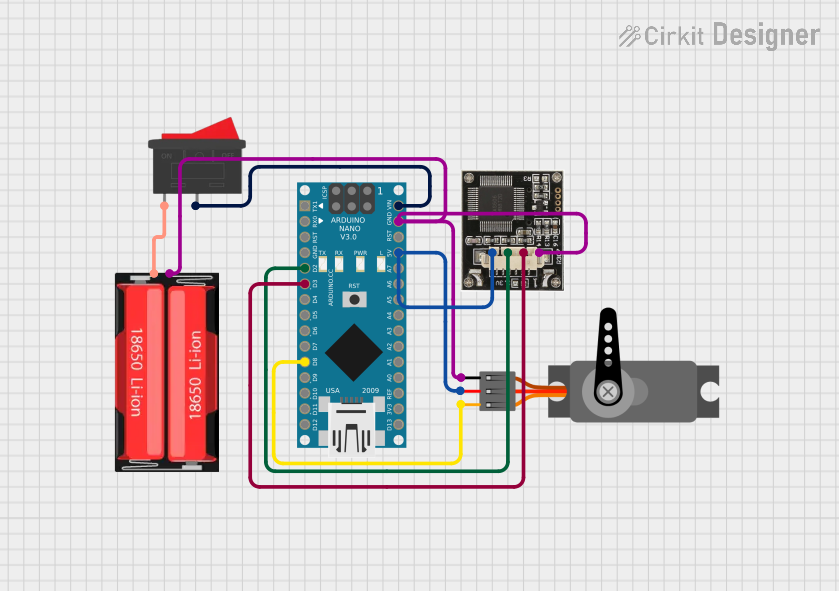
 Open Project in Cirkit Designer
Open Project in Cirkit DesignerCommon Applications and Use Cases
- Door locks
- Safes
- Personal identification
- Time and attendance systems
- User authentication for devices and software
Technical Specifications
Key Technical Details
- Supply Voltage: 3.6V to 6.0V
- Supply Current: Running mode: <60mA, Sleep mode: <20uA
- Peak Current: <60mA
- Fingerprint Image Time: <1.0 seconds
- Window Area: 14mm x 18mm
- Matching Mode: 1:1 and 1:N
- False Acceptance Rate (FAR): <0.001% (Security level 3)
- False Rejection Rate (FRR): <1.0% (Security level 3)
- Search Time: <1.0 seconds (1:1000, average)
- Interface: UART (TTL logical level)
- Baud Rate (UART): 9600 / 19200 / 28800 / 38400 / 57600 / 115200 bps
- Working Environment: Temperature: -20°C to +50°C, Humidity: 40%RH to 85%RH (no condensation)
- Storage Environment: Temperature: -40°C to +85°C, Humidity: <85%RH
Pin Configuration and Descriptions
| Pin Number | Name | Description |
|---|---|---|
| 1 | VCC | Power supply (3.6V to 6.0V) |
| 2 | TXD | UART transmit |
| 3 | RXD | UART receive |
| 4 | GND | Ground |
Usage Instructions
How to Use the Component in a Circuit
- Power Supply: Connect the VCC pin to a 3.6V to 6.0V power source and the GND pin to the ground.
- Data Communication: Connect the TXD and RXD pins to the UART interface of the microcontroller, ensuring that TXD of the sensor goes to RXD of the microcontroller and vice versa.
- Initialization: Upon powering up, the sensor initializes and calibrates itself for the environment.
Important Considerations and Best Practices
- Ensure that the power supply is stable and within the specified voltage range.
- Avoid touching the sensor window with dirty or greasy fingers to maintain accuracy.
- Implement proper error handling in your code to manage failed attempts and sensor errors.
- Use a pull-up resistor if necessary for the TXD line, depending on your microcontroller's requirements.
Example Code for Arduino UNO
#include <SoftwareSerial.h>
SoftwareSerial mySerial(10, 11); // RX, TX
void setup() {
Serial.begin(9600);
while (!Serial) {
; // Wait for serial port to connect.
}
mySerial.begin(57600); // Set the baud rate for R307
Serial.println("R307 Fingerprint Sensor initialization...");
// Add further initialization code here
}
void loop() {
// Add fingerprint scanning and matching logic here
if (mySerial.available()) {
Serial.write(mySerial.read());
}
if (Serial.available()) {
mySerial.write(Serial.read());
}
}
Note: This example sets up a basic serial communication between the Arduino UNO and the R307 Fingerprint Sensor. You will need to implement the actual fingerprint scanning and matching logic using the appropriate library or protocol specified by the sensor's datasheet.
Troubleshooting and FAQs
Common Issues Users Might Face
- Sensor not responding: Ensure that the wiring is correct and the power supply is within the specified range.
- Poor recognition rate: Clean the sensor window and ensure that fingers are placed correctly on the sensor.
- Communication errors: Verify the baud rate and serial communication settings.
Solutions and Tips for Troubleshooting
- Double-check connections and solder joints for any loose connections or shorts.
- Reset the sensor and microcontroller to clear any temporary issues.
- Consult the sensor's datasheet for detailed troubleshooting steps specific to the R307.
FAQs
Q: Can the R307 Fingerprint Sensor work with a 5V power supply? A: Yes, the R307 can operate with a power supply ranging from 3.6V to 6.0V.
Q: What is the maximum number of fingerprints that can be stored? A: The capacity depends on the model and the memory available. Refer to the specific datasheet for your sensor model.
Q: How can I improve the fingerprint recognition rate? A: Ensure the sensor is clean, calibrate the sensor if necessary, and ensure proper placement of the finger during scanning.
Q: Is it possible to interface the R307 with a computer? A: Yes, you can interface the R307 with a computer using a UART to USB converter and appropriate software.
This documentation provides a basic overview and starting point for working with the R307 Fingerprint Sensor. For more detailed information, always refer to the manufacturer's datasheet and technical resources.