
How to Use 5V White LED Strip: Examples, Pinouts, and Specs

 Design with 5V White LED Strip in Cirkit Designer
Design with 5V White LED Strip in Cirkit DesignerIntroduction
The 5V White LED Strip is a flexible strip of white LEDs designed to operate at a voltage of 5 volts. This component is widely used in decorative lighting, backlighting, and various other applications where a bright, consistent light source is required. Its flexibility allows it to be easily installed in a variety of settings, making it a versatile choice for both hobbyists and professionals.
Explore Projects Built with 5V White LED Strip

 Open Project in Cirkit Designer
Open Project in Cirkit Designer
 Open Project in Cirkit Designer
Open Project in Cirkit Designer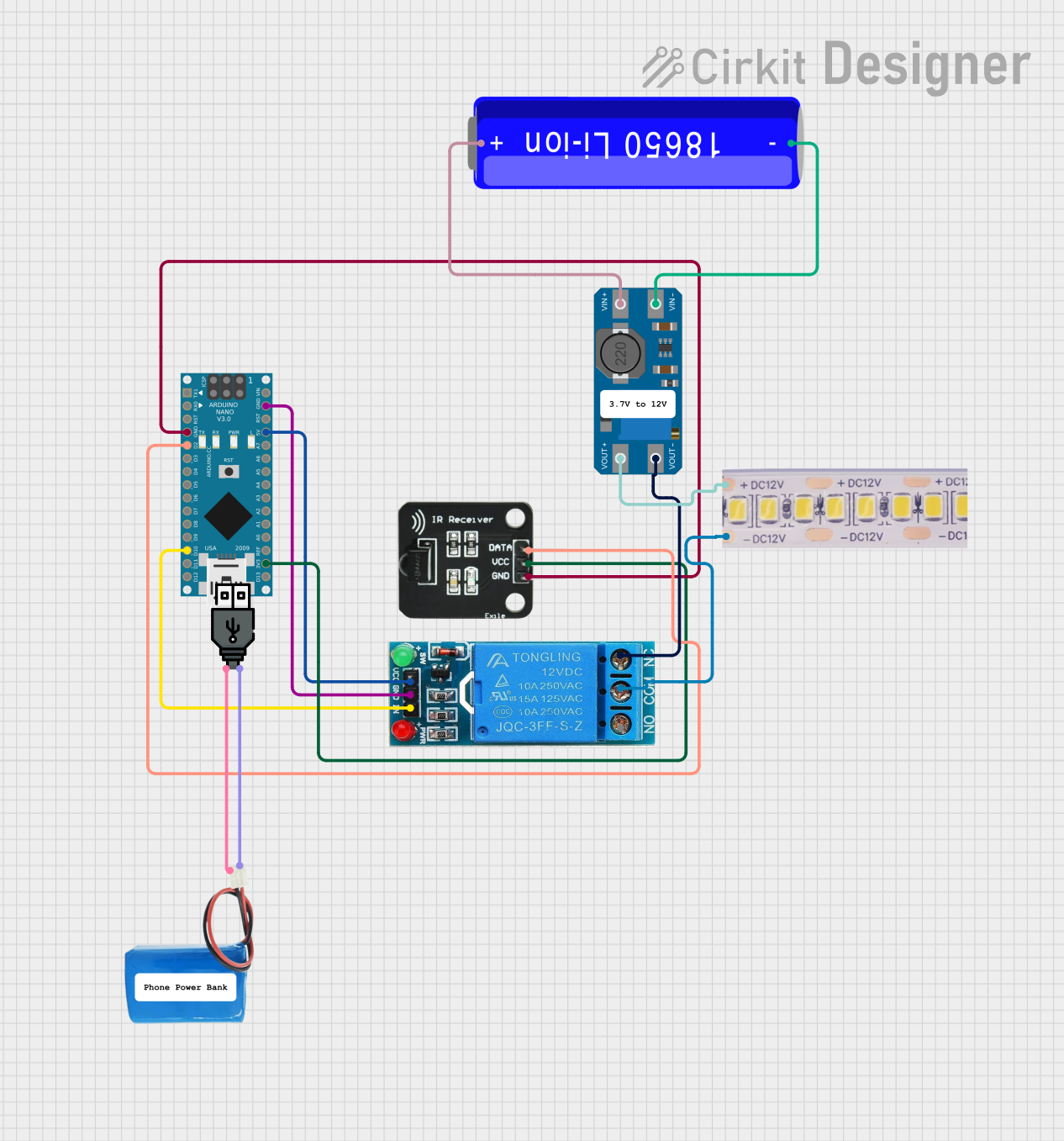
 Open Project in Cirkit Designer
Open Project in Cirkit Designer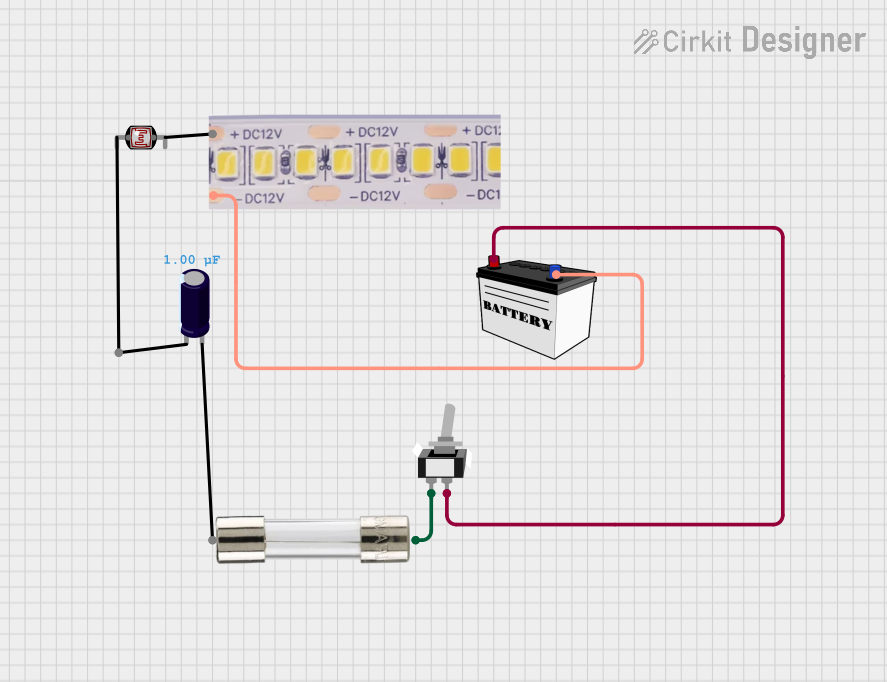
 Open Project in Cirkit Designer
Open Project in Cirkit DesignerExplore Projects Built with 5V White LED Strip

 Open Project in Cirkit Designer
Open Project in Cirkit Designer
 Open Project in Cirkit Designer
Open Project in Cirkit Designer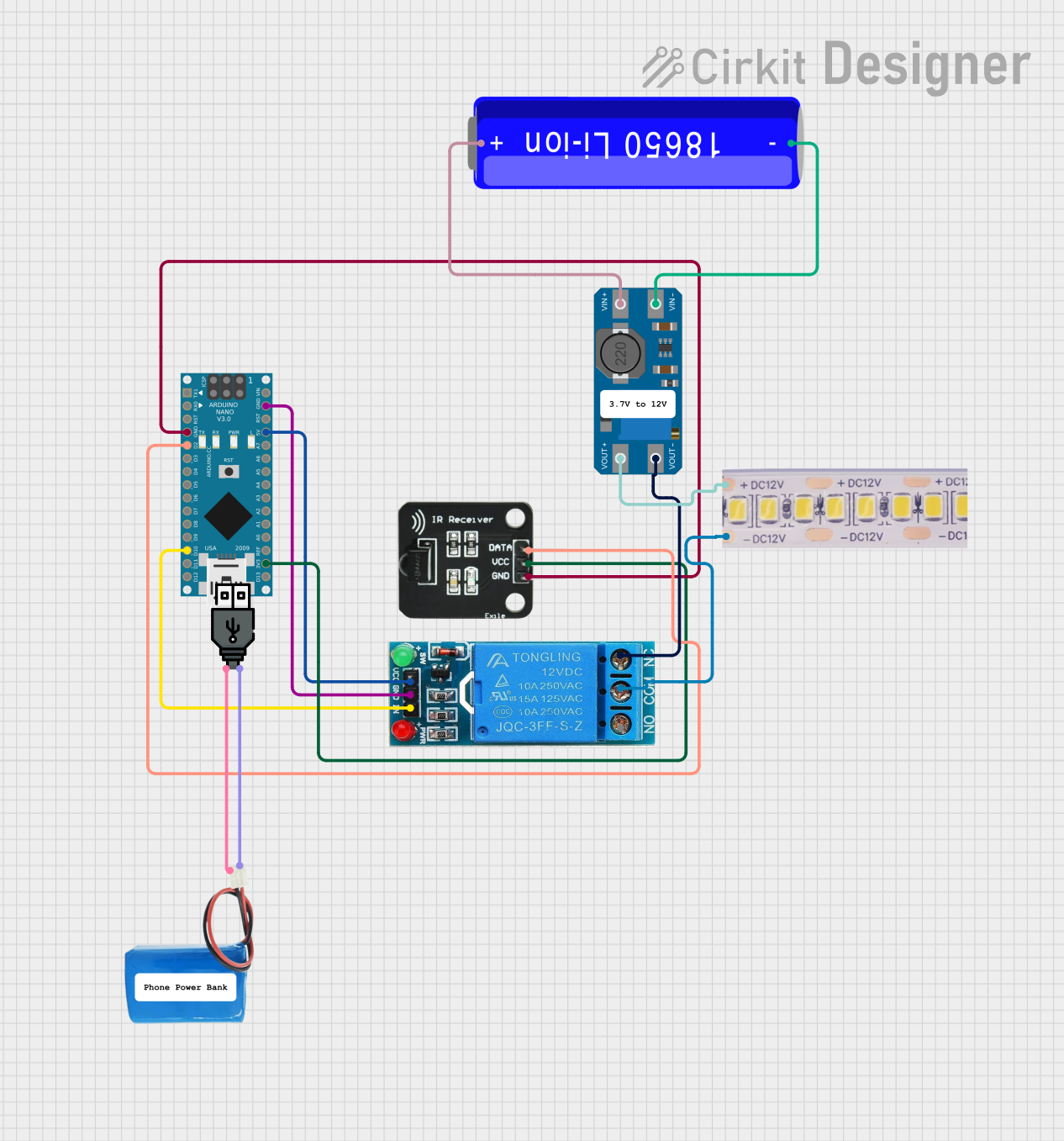
 Open Project in Cirkit Designer
Open Project in Cirkit Designer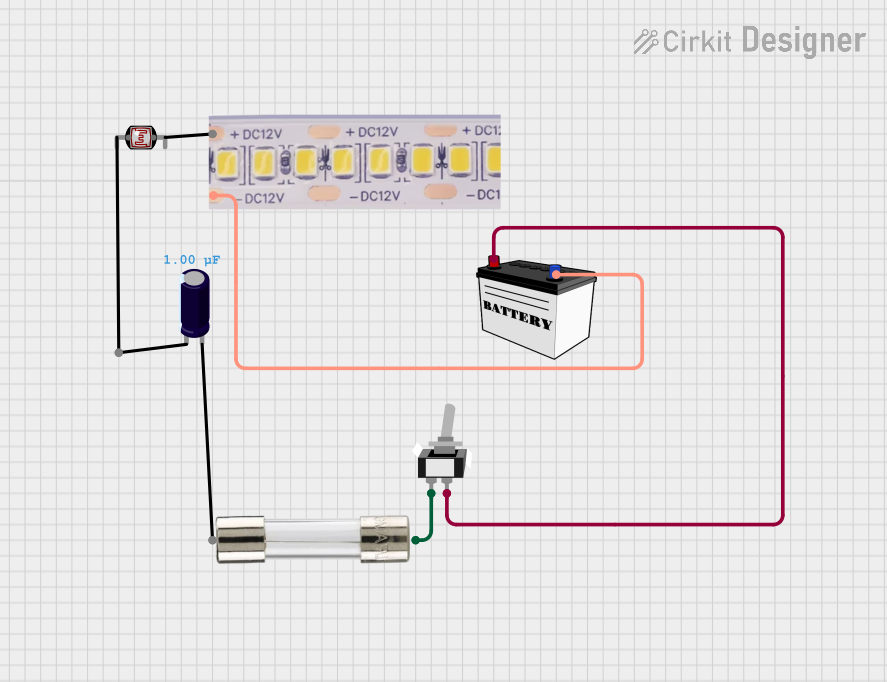
 Open Project in Cirkit Designer
Open Project in Cirkit DesignerTechnical Specifications
Key Technical Details
| Parameter | Value |
|---|---|
| Operating Voltage | 5V DC |
| Current Rating | 1A per meter (typical) |
| Power Rating | 5W per meter (typical) |
| LED Type | SMD 5050 |
| LED Density | 60 LEDs per meter |
| Color Temperature | 6000K (Cool White) |
| Strip Length | Customizable (1m, 2m, etc.) |
| Waterproof Rating | IP20 (non-waterproof) or IP65 (waterproof) |
Pin Configuration and Descriptions
| Pin Name | Description |
|---|---|
| +5V | Positive power supply (5V DC) |
| GND | Ground |
Usage Instructions
How to Use the Component in a Circuit
Power Supply: Ensure you have a stable 5V DC power supply. The current rating of the power supply should match the total current consumption of the LED strip. For example, a 2-meter strip would typically require a 5V, 2A power supply.
Connecting the LED Strip:
- Connect the +5V pin of the LED strip to the positive terminal of the power supply.
- Connect the GND pin of the LED strip to the ground terminal of the power supply.
Controlling with Arduino UNO:
- You can control the brightness of the LED strip using PWM (Pulse Width Modulation) from an Arduino UNO. Connect a suitable N-channel MOSFET between the LED strip and the Arduino to handle the current.
Important Considerations and Best Practices
- Heat Dissipation: Ensure proper ventilation or heat sinking to prevent overheating, especially for longer strips.
- Voltage Drop: For longer strips, consider injecting power at multiple points to avoid voltage drop and ensure uniform brightness.
- Polarity: Always check the polarity before connecting the power supply to avoid damaging the LEDs.
- Waterproofing: If using the IP65 version, ensure the ends are properly sealed to maintain the waterproof rating.
Example Code for Arduino UNO
Below is an example code to control the brightness of the 5V White LED Strip using an Arduino UNO and a MOSFET.
// Define the pin connected to the MOSFET gate
const int ledPin = 9;
void setup() {
// Set the LED pin as an output
pinMode(ledPin, OUTPUT);
}
void loop() {
// Increase brightness
for (int brightness = 0; brightness <= 255; brightness++) {
analogWrite(ledPin, brightness);
delay(10); // Delay to see the change in brightness
}
// Decrease brightness
for (int brightness = 255; brightness >= 0; brightness--) {
analogWrite(ledPin, brightness);
delay(10); // Delay to see the change in brightness
}
}
Troubleshooting and FAQs
Common Issues Users Might Face
LED Strip Not Lighting Up:
- Solution: Check the power supply connections and ensure the correct voltage and polarity. Verify that the power supply is functioning correctly.
Uneven Brightness:
- Solution: This could be due to voltage drop along the strip. Inject power at multiple points along the strip to maintain uniform brightness.
Overheating:
- Solution: Ensure proper ventilation and consider using a heat sink. Check if the current rating of the power supply matches the requirements of the LED strip.
Flickering:
- Solution: This could be due to an unstable power supply. Ensure the power supply is capable of providing a stable 5V output with sufficient current.
FAQs
Can I cut the LED strip to a custom length?
- Yes, the LED strip can be cut at designated points, usually marked by a line or scissor icon.
Can I extend the LED strip?
- Yes, you can extend the LED strip by soldering additional strips together, but ensure the power supply can handle the increased current.
Is the LED strip dimmable?
- Yes, the LED strip can be dimmed using PWM control from a microcontroller like the Arduino UNO.
Can I use the LED strip outdoors?
- Only the IP65 waterproof version is suitable for outdoor use. Ensure all connections are properly sealed to maintain the waterproof rating.
This documentation provides a comprehensive guide to using the 5V White LED Strip, ensuring both beginners and experienced users can effectively utilize this versatile component.