
How to Use Resettable Fuse PTC: Examples, Pinouts, and Specs
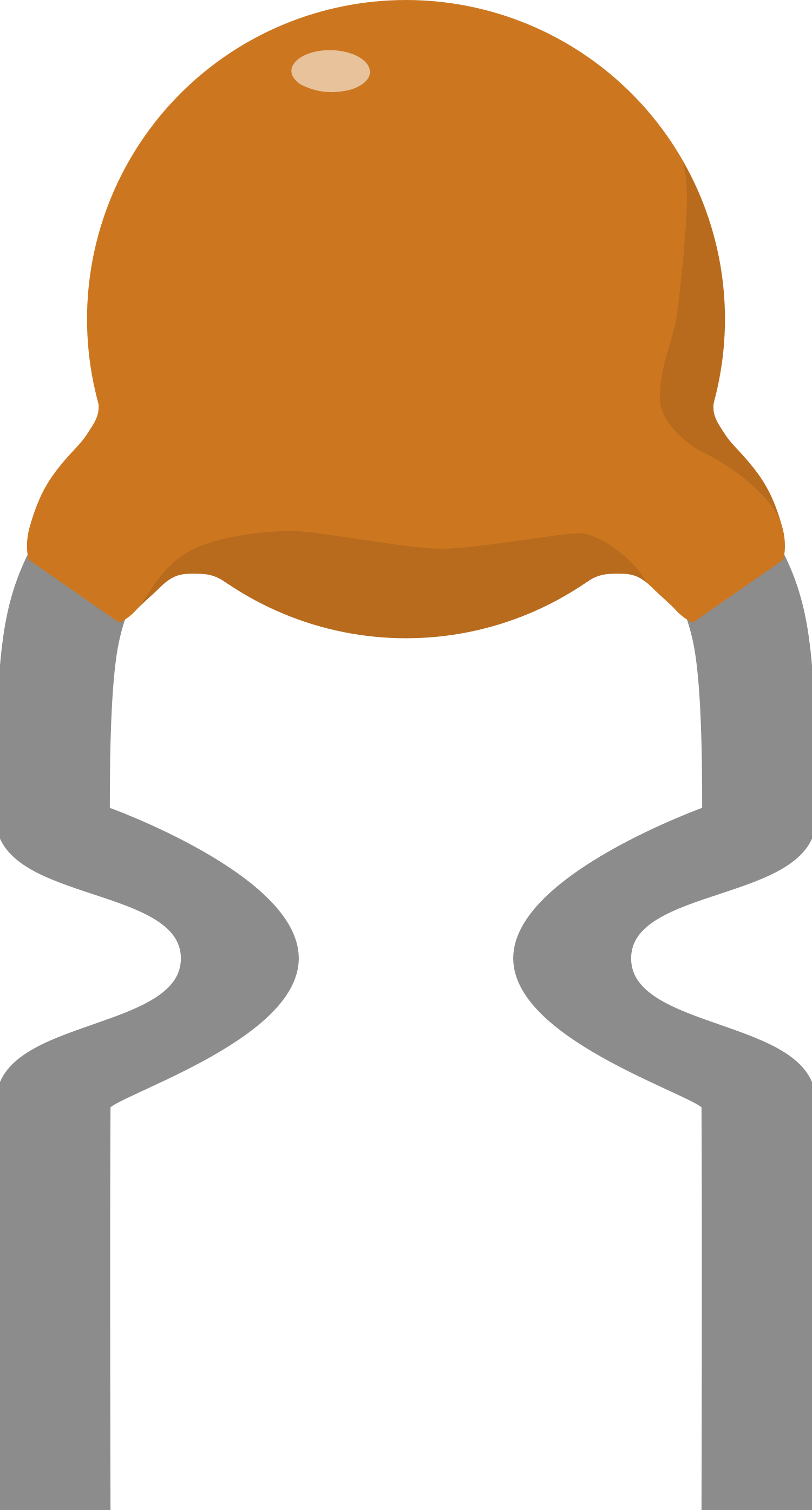
 Design with Resettable Fuse PTC in Cirkit Designer
Design with Resettable Fuse PTC in Cirkit DesignerIntroduction
A Resettable Fuse PTC (Positive Temperature Coefficient) is a protective device designed to safeguard electronic circuits from overcurrent conditions. Unlike traditional fuses, which need to be replaced after tripping, a Resettable Fuse PTC automatically resets itself once the fault condition is removed and the device cools down. This makes it a cost-effective and reusable solution for circuit protection.
Explore Projects Built with Resettable Fuse PTC

 Open Project in Cirkit Designer
Open Project in Cirkit Designer
 Open Project in Cirkit Designer
Open Project in Cirkit Designer
 Open Project in Cirkit Designer
Open Project in Cirkit Designer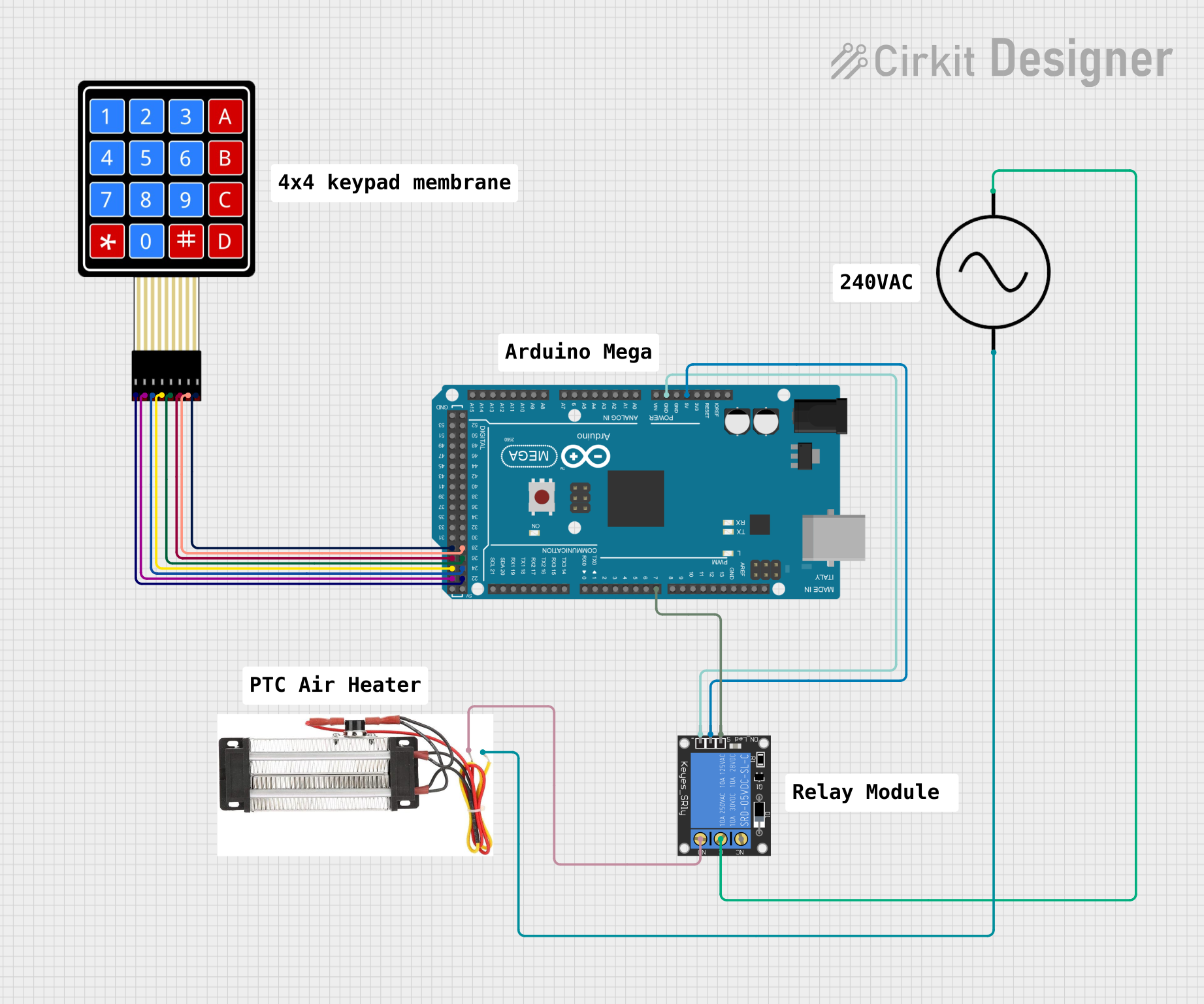
 Open Project in Cirkit Designer
Open Project in Cirkit DesignerExplore Projects Built with Resettable Fuse PTC

 Open Project in Cirkit Designer
Open Project in Cirkit Designer
 Open Project in Cirkit Designer
Open Project in Cirkit Designer
 Open Project in Cirkit Designer
Open Project in Cirkit Designer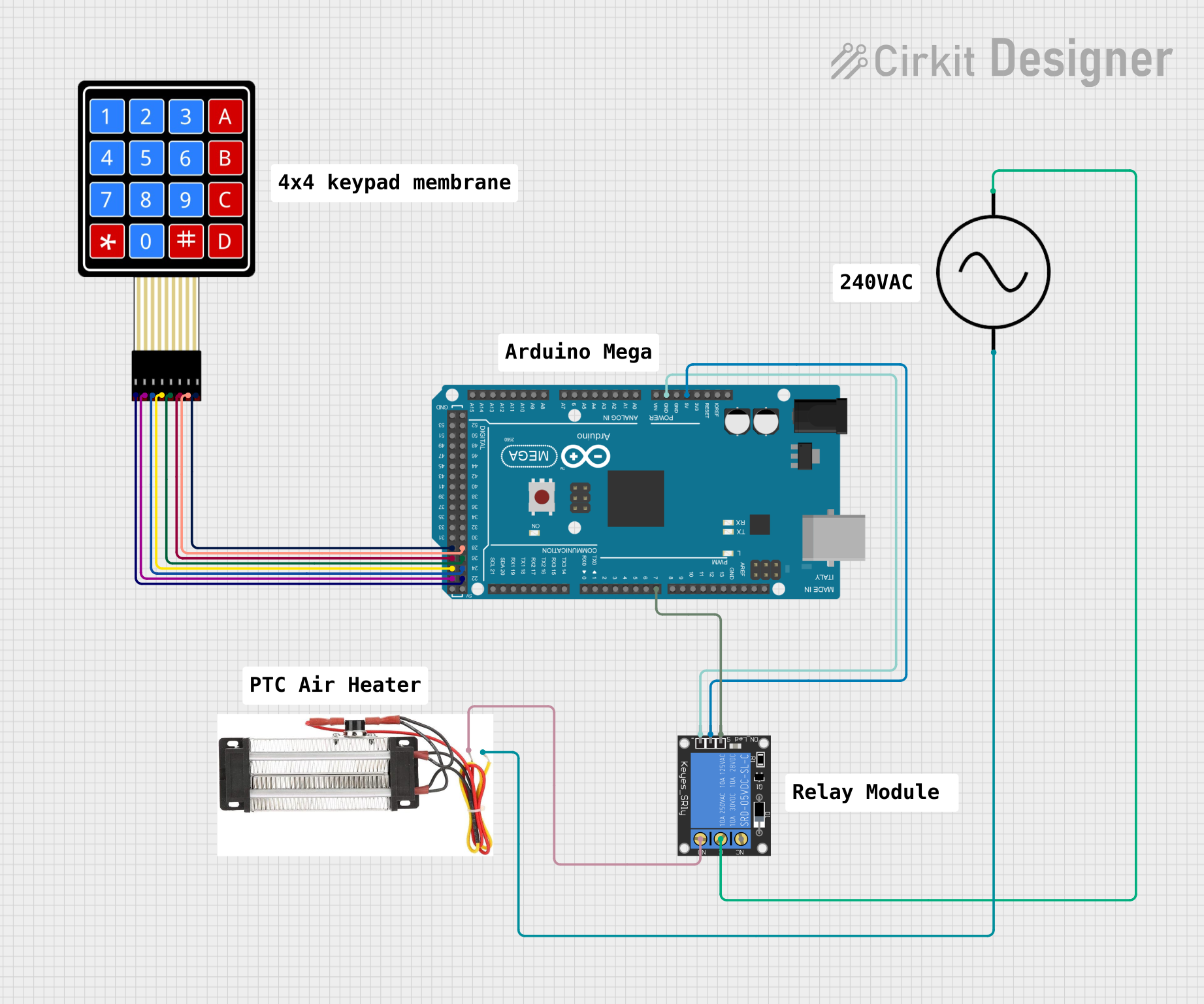
 Open Project in Cirkit Designer
Open Project in Cirkit DesignerCommon Applications and Use Cases
- Overcurrent protection in power supplies and battery packs
- Short-circuit protection in consumer electronics
- Automotive electronics to protect wiring and components
- Industrial control systems
- USB ports and peripheral devices
Technical Specifications
Key Technical Details
- Operating Voltage Range: Typically 6V to 60V (varies by model)
- Hold Current (IHOLD): 0.1A to 14A (depending on the specific fuse)
- Trip Current (ITRIP): 2x to 3x the hold current
- Maximum Voltage: 60V DC (common for most models)
- Resistance (RMIN to RMAX): 0.01Ω to 10Ω
- Operating Temperature: -40°C to +85°C
- Reset Time: Varies depending on the fault duration and ambient temperature
Pin Configuration and Descriptions
Resettable fuses are typically two-terminal devices. Below is a general description of the pins:
| Pin Number | Name | Description |
|---|---|---|
| 1 | Terminal 1 | Connects to the power source or input voltage. |
| 2 | Terminal 2 | Connects to the load or protected circuit. |
Usage Instructions
How to Use the Component in a Circuit
Placement in the Circuit:
- Place the Resettable Fuse PTC in series with the load you want to protect.
- Ensure the fuse is positioned as close as possible to the power source for optimal protection.
Selecting the Right Fuse:
- Choose a fuse with a hold current (IHOLD) slightly higher than the normal operating current of your circuit.
- Ensure the trip current (ITRIP) is below the maximum current rating of your components.
Connection:
- Connect one terminal of the fuse to the power source.
- Connect the other terminal to the load or circuit you want to protect.
Testing:
- Power on the circuit and verify that the fuse does not trip under normal operating conditions.
- Simulate an overcurrent condition to ensure the fuse trips and resets as expected.
Important Considerations and Best Practices
- Ambient Temperature: The hold and trip currents are affected by the ambient temperature. Higher temperatures may reduce the hold current.
- Voltage Rating: Ensure the operating voltage of your circuit does not exceed the maximum voltage rating of the fuse.
- Reset Time: Allow sufficient time for the fuse to cool down and reset after a fault condition.
- Parallel Connections: Avoid connecting multiple PTC fuses in parallel, as this can lead to uneven current distribution.
Example: Using a Resettable Fuse PTC with an Arduino UNO
Below is an example of how to use a Resettable Fuse PTC to protect an Arduino UNO from overcurrent conditions:
Circuit Diagram
- Connect the PTC fuse in series with the 5V power supply line to the Arduino UNO.
Code Example
The following code demonstrates how to monitor the Arduino's power status after a fault condition:
// Example code to monitor Arduino power status after a fault condition
// This code assumes an LED is connected to pin 13 to indicate power status.
const int ledPin = 13; // Pin connected to the status LED
void setup() {
pinMode(ledPin, OUTPUT); // Set the LED pin as an output
digitalWrite(ledPin, HIGH); // Turn on the LED to indicate normal operation
}
void loop() {
// Simulate normal operation
delay(1000); // Wait for 1 second
// If a fault occurs (e.g., overcurrent), the PTC fuse will trip
// After the fault is removed, the fuse will reset automatically
// No additional code is required to handle the reset process
}
Troubleshooting and FAQs
Common Issues and Solutions
Fuse Does Not Reset:
- Cause: The ambient temperature is too high, or the fault condition persists.
- Solution: Allow the fuse to cool down completely and ensure the fault condition is resolved.
Fuse Trips Under Normal Load:
- Cause: The hold current (IHOLD) of the fuse is too low for the circuit's operating current.
- Solution: Replace the fuse with one that has a higher hold current rating.
Fuse Does Not Trip During Overcurrent:
- Cause: The trip current (ITRIP) is too high for the fault condition.
- Solution: Use a fuse with a lower trip current rating.
Excessive Heat Generation:
- Cause: The fuse is operating near its maximum current rating for extended periods.
- Solution: Ensure the circuit's operating current is well below the fuse's hold current.
FAQs
Q1: Can a Resettable Fuse PTC be used in AC circuits?
A1: Yes, but ensure the fuse is rated for AC operation and the voltage does not exceed its maximum rating.
Q2: How many times can a Resettable Fuse PTC reset?
A2: Resettable fuses can reset hundreds or even thousands of times, depending on the operating conditions and the severity of the faults.
Q3: Can I use a Resettable Fuse PTC to protect a motor?
A3: Yes, but ensure the fuse's hold current is higher than the motor's startup current to avoid nuisance tripping.
Q4: What happens if I connect the fuse backward?
A4: Resettable fuses are non-polarized, so they can be connected in either direction without affecting functionality.