
How to Use MKE-S06 Sound Sensor: Examples, Pinouts, and Specs
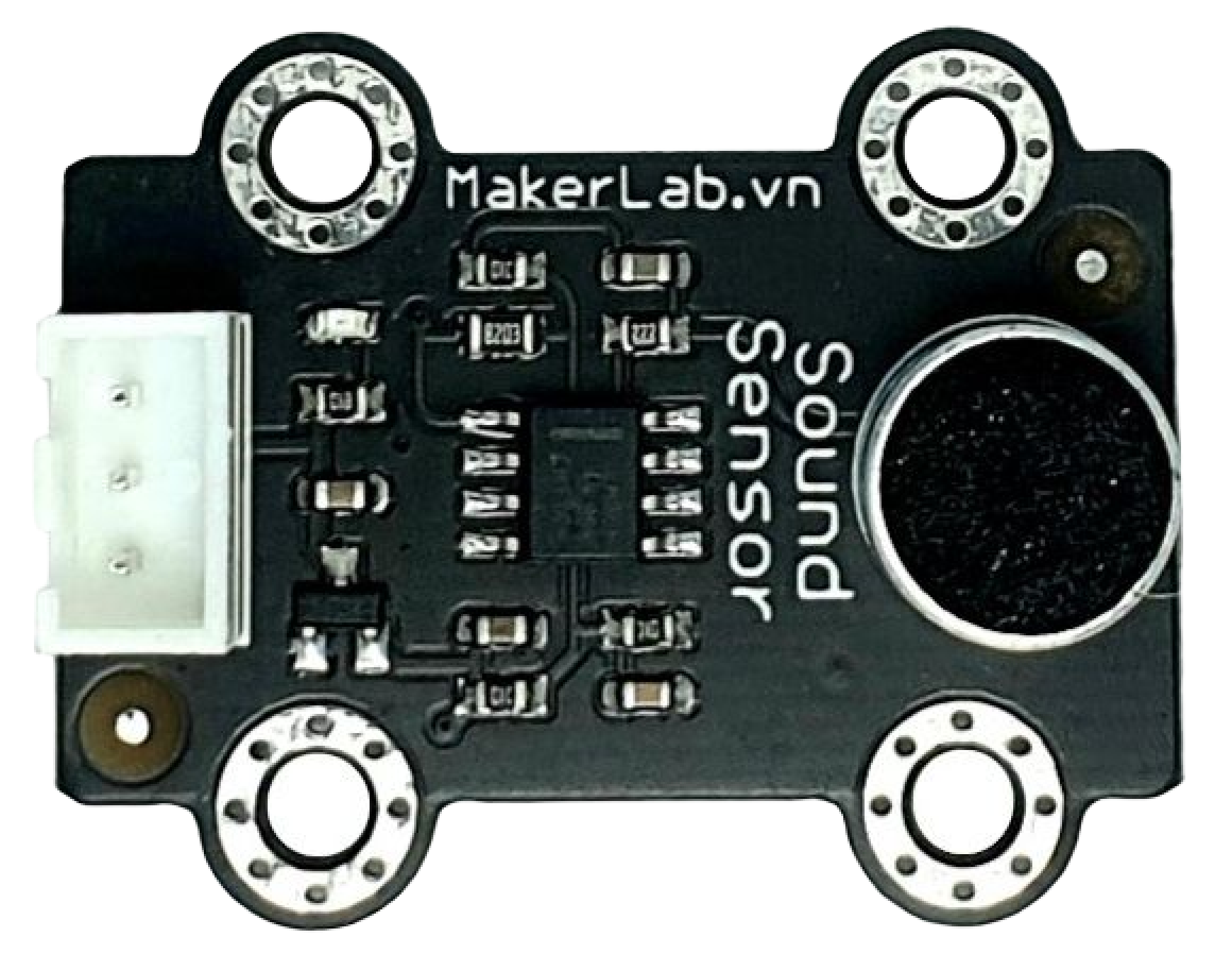
 Design with MKE-S06 Sound Sensor in Cirkit Designer
Design with MKE-S06 Sound Sensor in Cirkit DesignerIntroduction
The MKE-S06 Sound Sensor is a compact and versatile electronic component designed to detect ambient sound levels and convert them into electrical signals. This sensor is commonly used in a variety of applications such as noise level monitoring, security systems, and interactive art installations. Its ease of use makes it suitable for hobbyists and professionals alike, allowing for sound-activated projects and experiments.
Explore Projects Built with MKE-S06 Sound Sensor
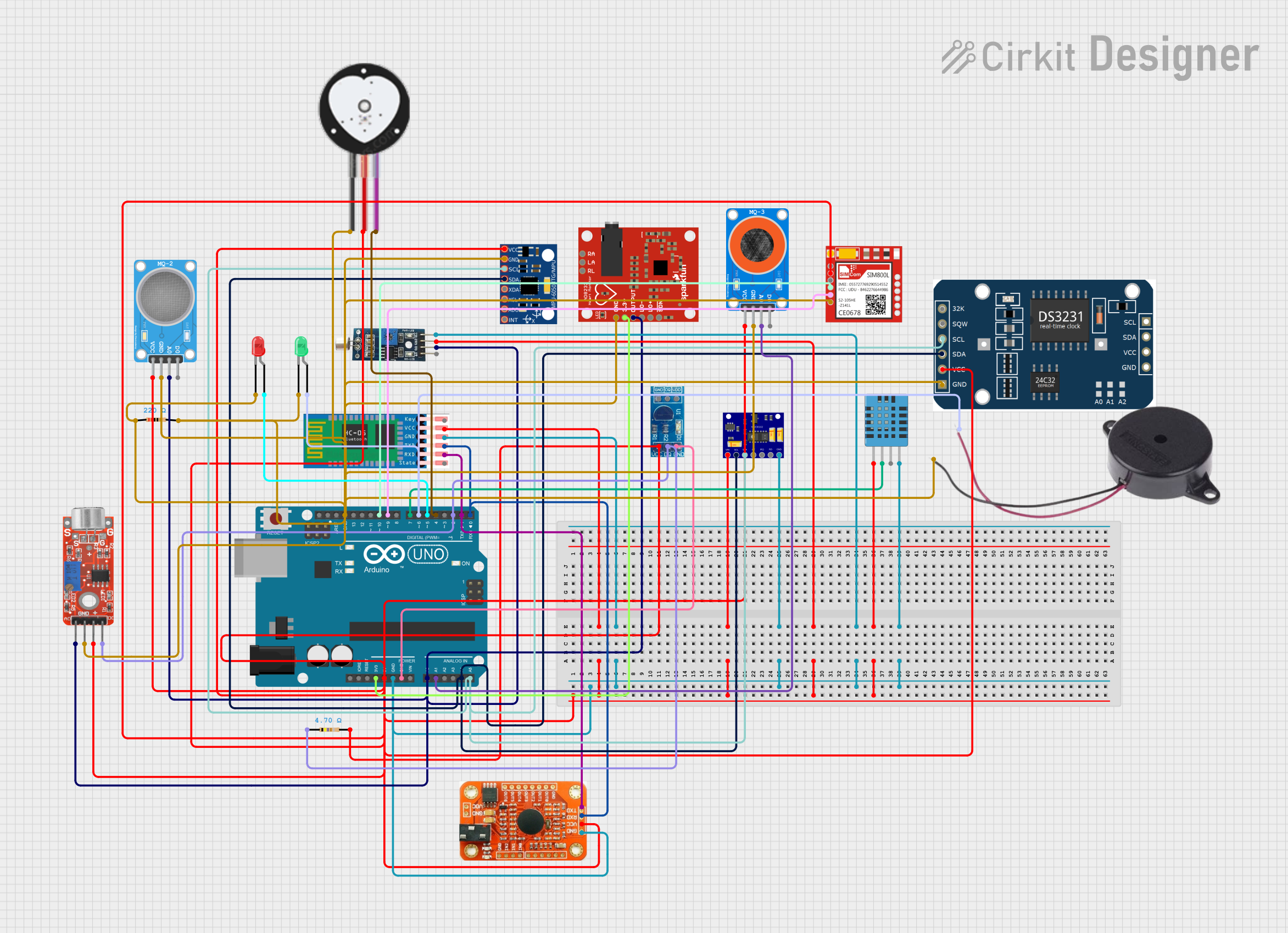
 Open Project in Cirkit Designer
Open Project in Cirkit Designer
 Open Project in Cirkit Designer
Open Project in Cirkit Designer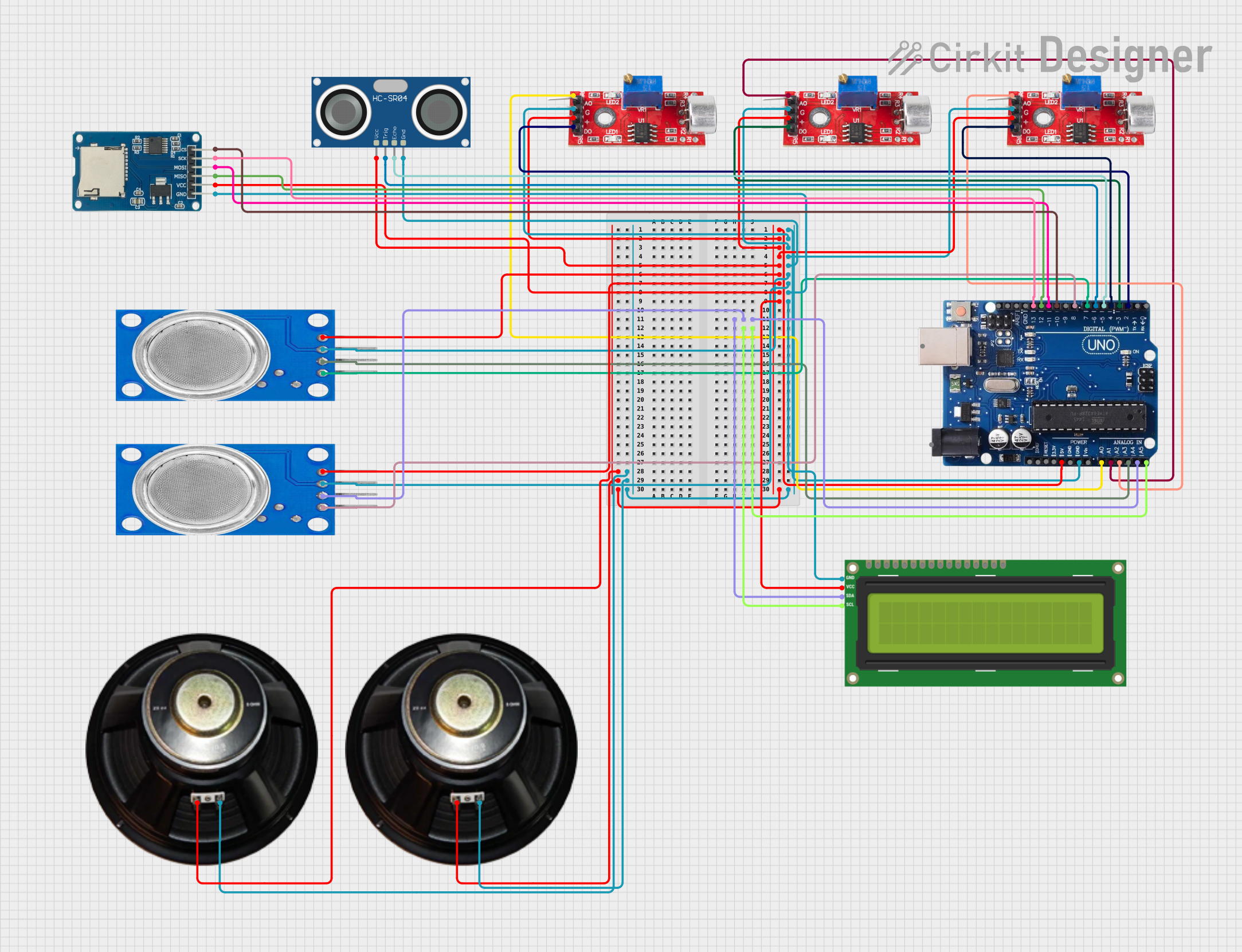
 Open Project in Cirkit Designer
Open Project in Cirkit Designer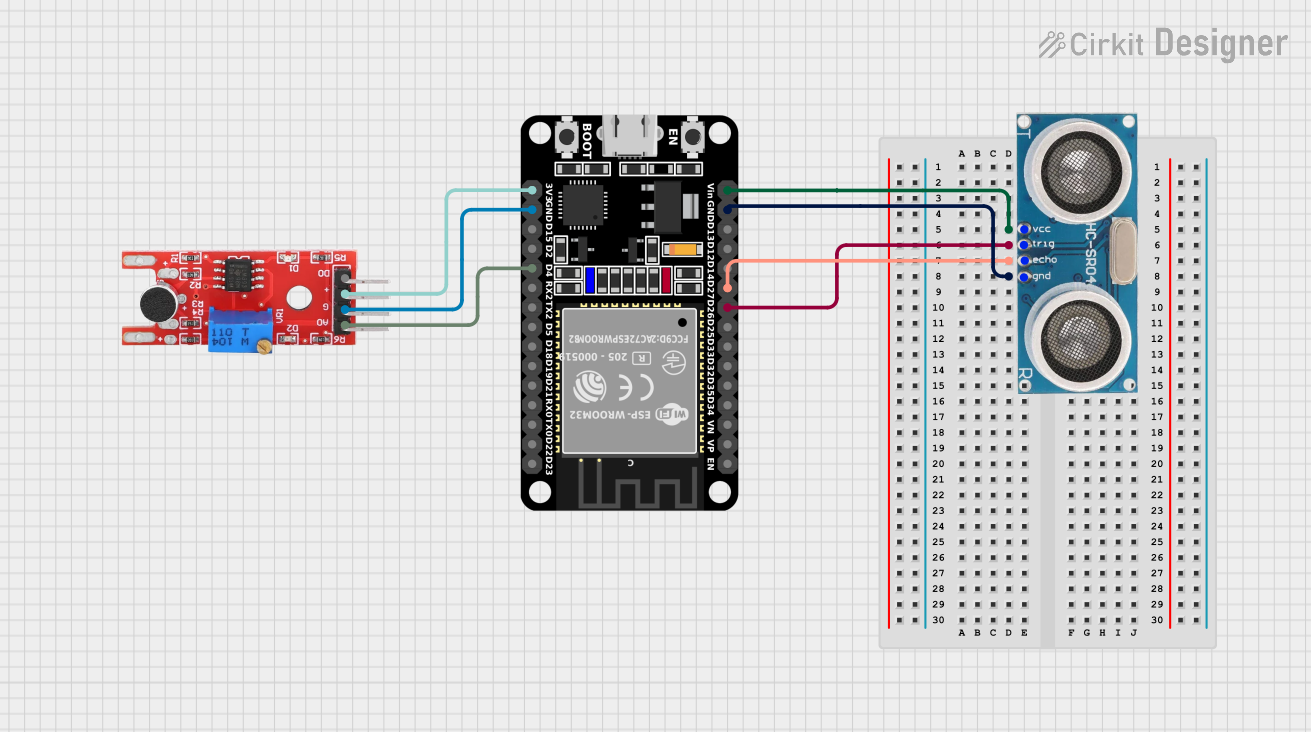
 Open Project in Cirkit Designer
Open Project in Cirkit DesignerExplore Projects Built with MKE-S06 Sound Sensor
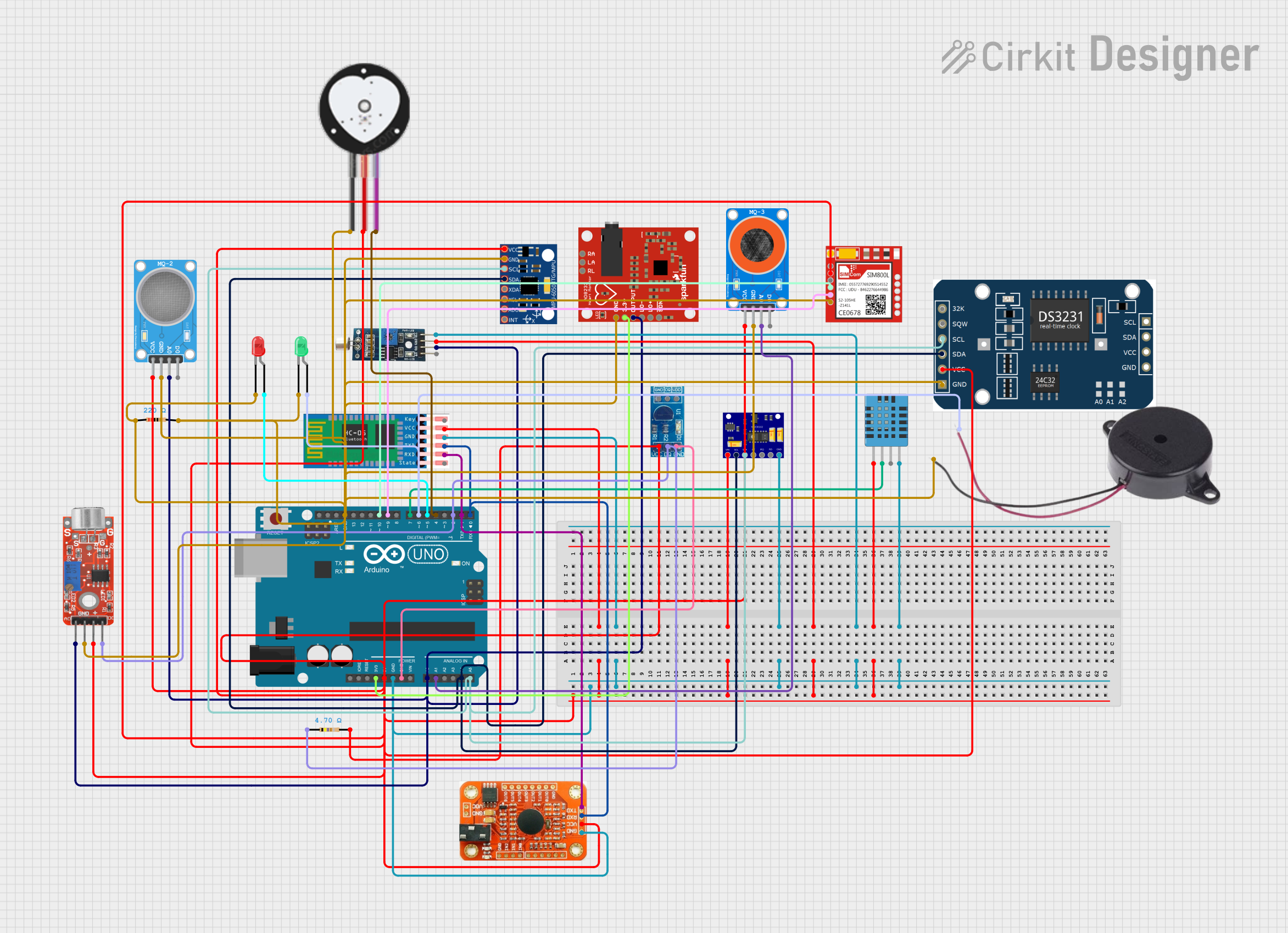
 Open Project in Cirkit Designer
Open Project in Cirkit Designer
 Open Project in Cirkit Designer
Open Project in Cirkit Designer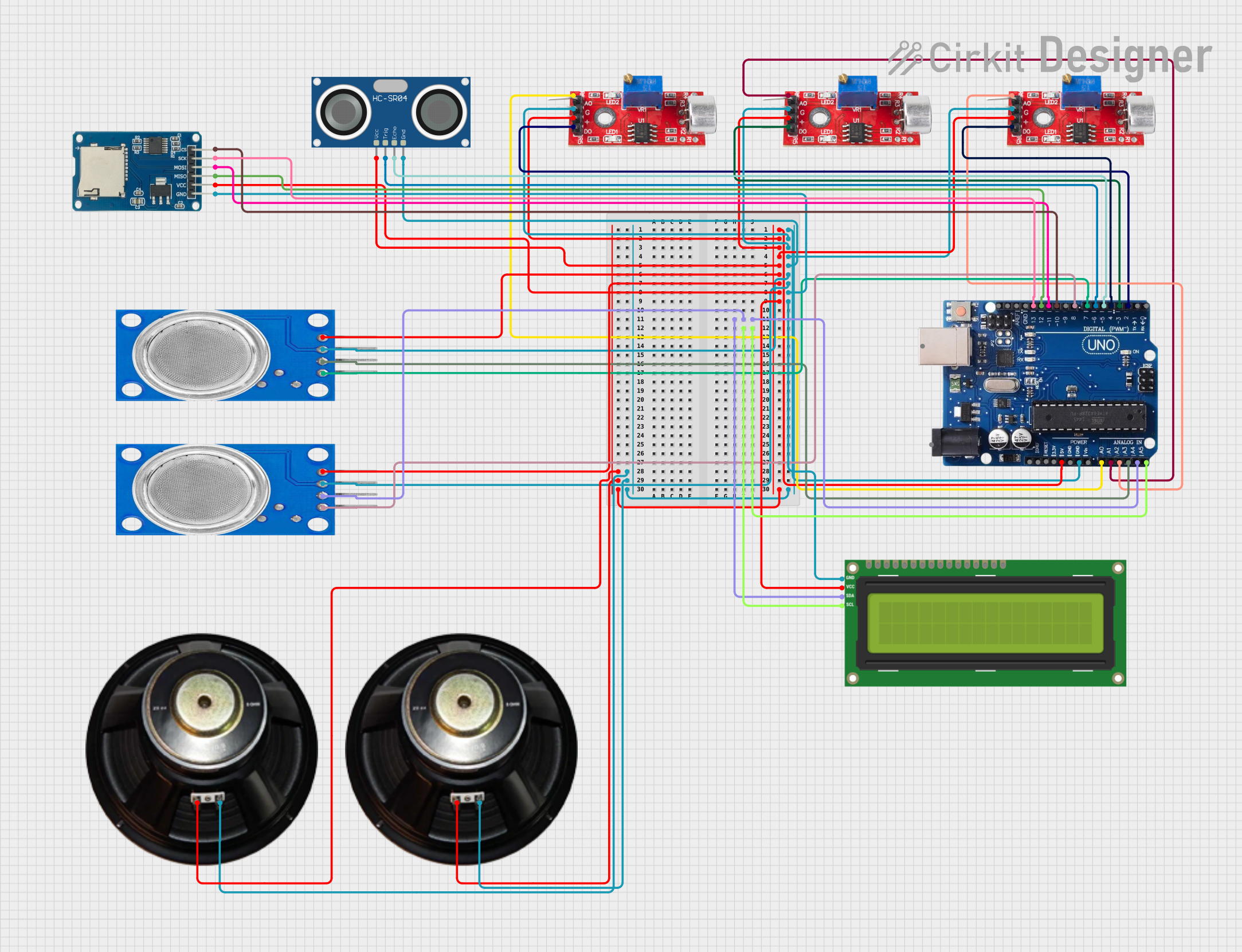
 Open Project in Cirkit Designer
Open Project in Cirkit Designer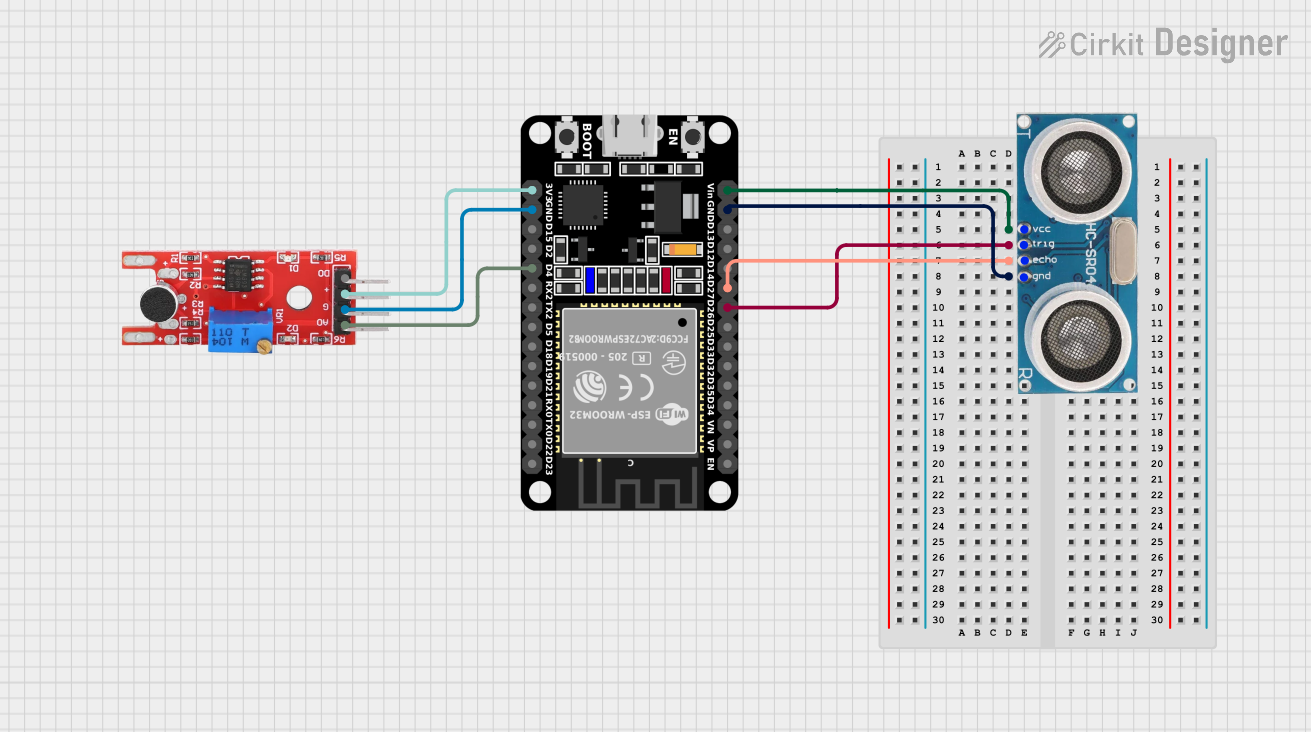
 Open Project in Cirkit Designer
Open Project in Cirkit DesignerCommon Applications and Use Cases
- Sound-triggered alarms
- Environmental noise measurement
- Interactive exhibits
- Voice-activated devices
- Home automation systems
Technical Specifications
Key Technical Details
- Operating Voltage: 3.3V to 5V DC
- Output Signal: Analog (0V to Vcc)
- Frequency Range: 50 Hz to 20 kHz
- Sensitivity: Adjustable via onboard potentiometer
Pin Configuration and Descriptions
| Pin Number | Pin Name | Description |
|---|---|---|
| 1 | VCC | Power supply (3.3V to 5V DC) |
| 2 | GND | Ground |
| 3 | AOUT | Analog output signal |
| 4 | DOUT | Digital output signal (threshold-based) |
Usage Instructions
How to Use the MKE-S06 Sound Sensor in a Circuit
- Powering the Sensor: Connect the VCC pin to a 3.3V or 5V power supply and the GND pin to the ground of your circuit.
- Reading the Analog Signal: Connect the AOUT pin to an analog input pin on your microcontroller to read the sound level as an analog voltage.
- Using the Digital Output: Connect the DOUT pin to a digital input pin on your microcontroller if you want to detect sound above a certain threshold, which can be set using the onboard potentiometer.
Important Considerations and Best Practices
- Ensure that the power supply voltage matches the sensor's requirements to prevent damage.
- Adjust the sensitivity carefully to avoid false triggers or missed detections.
- Keep the sensor away from vibration sources that may cause false readings.
- Use shielded cables for connections if the sensor is placed in a noisy electrical environment.
Example Code for Arduino UNO
// Define the pin connected to the analog output of the sensor
const int soundSensorPin = A0;
void setup() {
// Initialize serial communication at 9600 baud rate
Serial.begin(9600);
}
void loop() {
// Read the analog value from the sound sensor
int sensorValue = analogRead(soundSensorPin);
// Convert the reading to a voltage level
float voltage = sensorValue * (5.0 / 1023.0);
// Print the voltage level to the Serial Monitor
Serial.print("Voltage: ");
Serial.println(voltage);
// Wait for a short period before reading again
delay(200);
}
Troubleshooting and FAQs
Common Issues Users Might Face
- Inconsistent Readings: If the sensor provides inconsistent readings, check for loose connections and ensure that the sensor is not subjected to mechanical vibrations.
- No Output Signal: Verify that the sensor is correctly powered and that the pins are connected to the correct microcontroller inputs.
- Too Sensitive or Insensitive: Adjust the onboard potentiometer to fine-tune the sensor's sensitivity.
Solutions and Tips for Troubleshooting
- Check Connections: Ensure all connections are secure and free from corrosion or damage.
- Power Supply: Confirm that the power supply is stable and within the specified voltage range.
- Interference: Minimize electrical noise by keeping the sensor away from high-power devices and using shielded cables.
FAQs
Q: Can the MKE-S06 Sound Sensor differentiate between different sounds or frequencies?
A: The MKE-S06 Sound Sensor does not differentiate between sounds or frequencies. It measures the overall sound level in the environment.
Q: How do I adjust the threshold for the digital output?
A: Turn the onboard potentiometer clockwise or counterclockwise to increase or decrease the threshold level for the digital output.
Q: Is it possible to use multiple MKE-S06 sensors in one project?
A: Yes, you can use multiple sensors in a project, but ensure each sensor's output is read by a separate input pin on your microcontroller.
Q: What is the maximum distance at which the sensor can detect sound?
A: The maximum detection range depends on the ambient noise level and the sensitivity setting. It is generally effective for close to medium-range applications.