
How to Use Adafruit WINC1500 uFL Antenna Breakout: Examples, Pinouts, and Specs
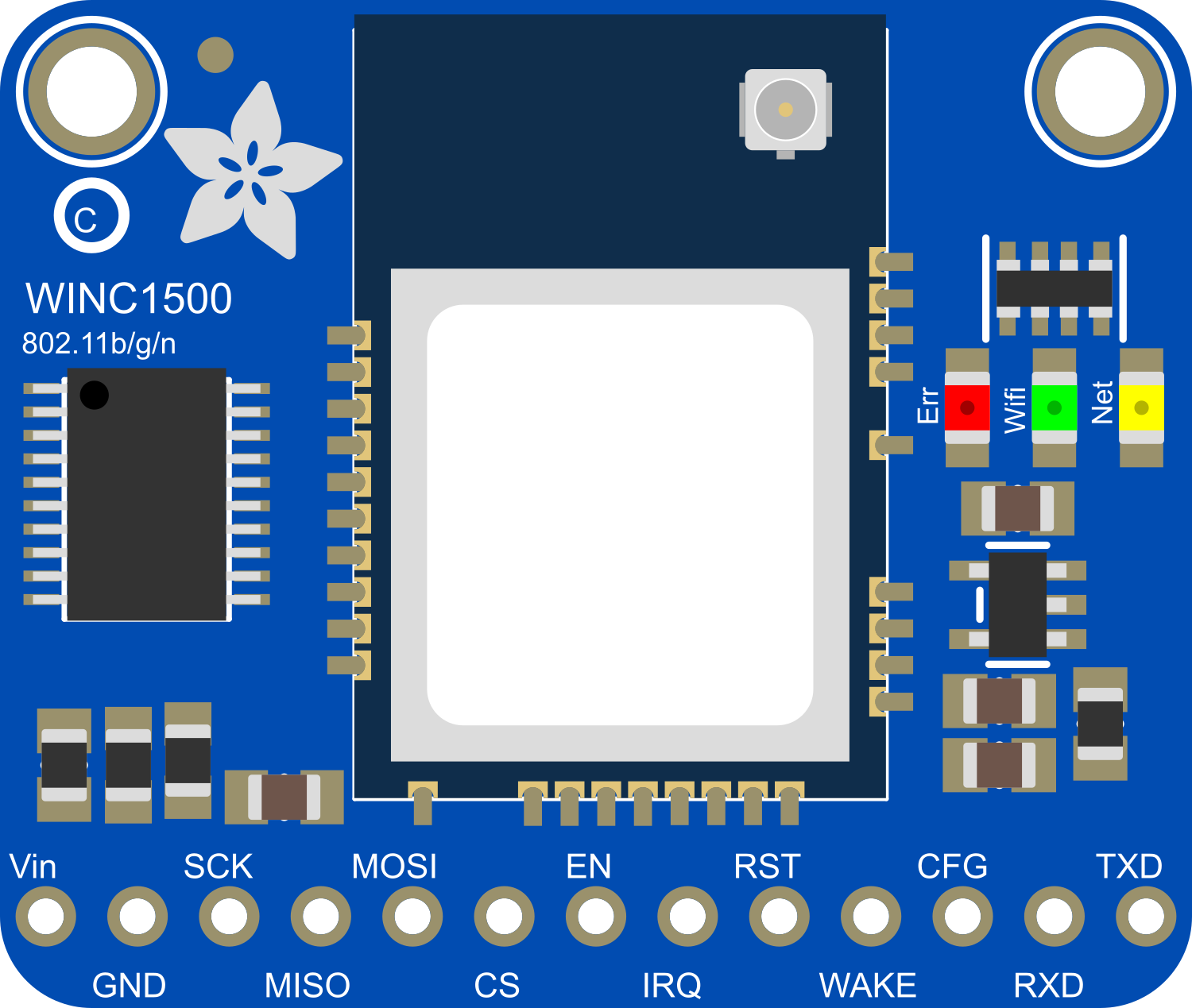
 Design with Adafruit WINC1500 uFL Antenna Breakout in Cirkit Designer
Design with Adafruit WINC1500 uFL Antenna Breakout in Cirkit DesignerIntroduction
The Adafruit WINC1500 uFL Antenna Breakout is a specialized wireless module that enables microcontrollers to connect to a WiFi network. It features the WINC1500, a powerful WiFi network controller capable of both TCP and UDP protocols. This breakout is particularly useful for Internet of Things (IoT) projects, remote sensor monitoring, and any application requiring wireless data transmission.
Explore Projects Built with Adafruit WINC1500 uFL Antenna Breakout
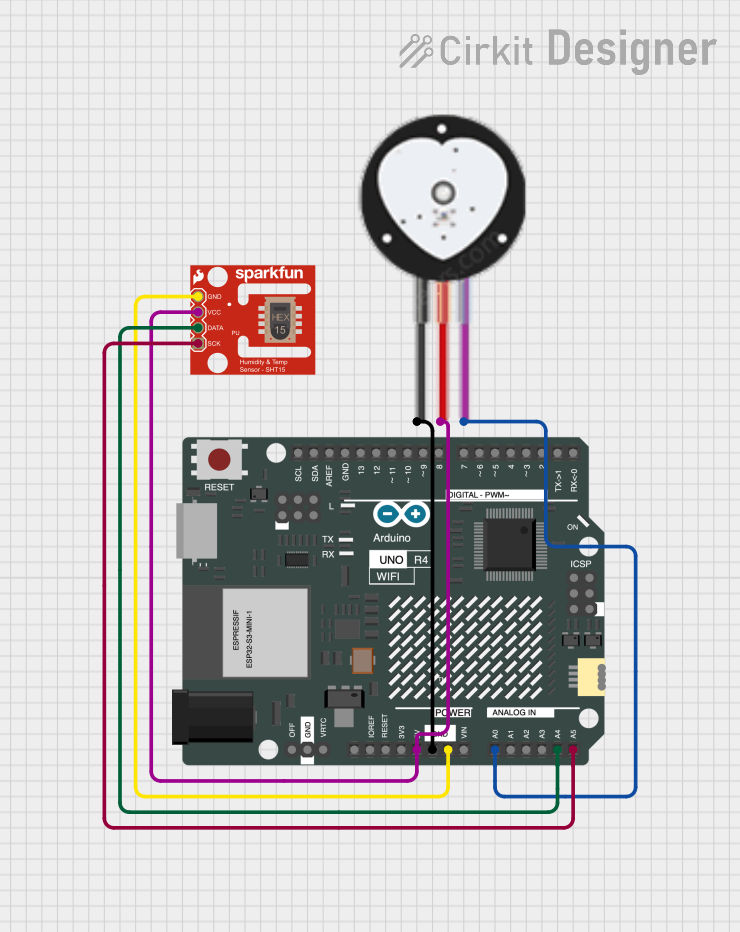
 Open Project in Cirkit Designer
Open Project in Cirkit Designer
 Open Project in Cirkit Designer
Open Project in Cirkit Designer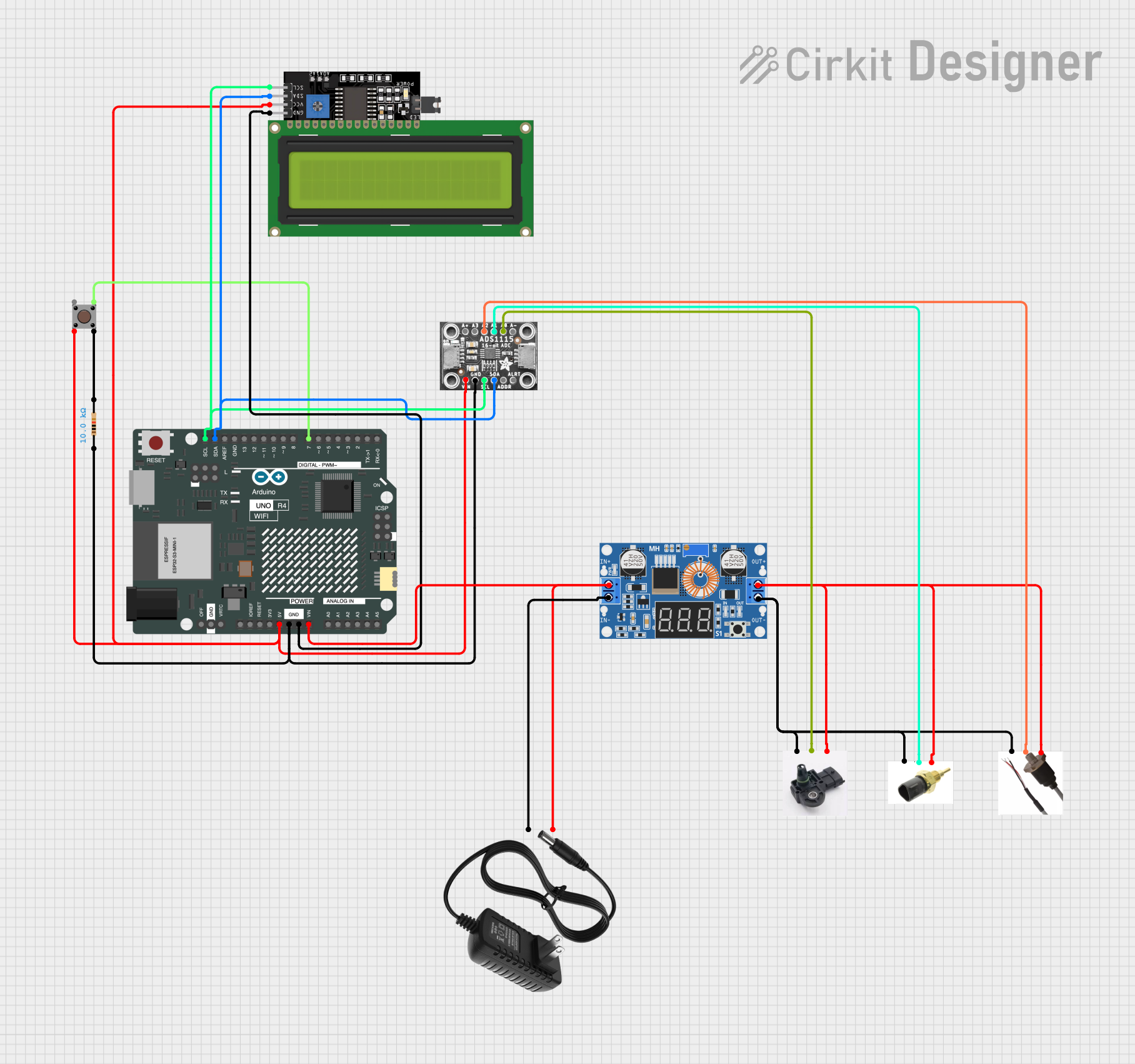
 Open Project in Cirkit Designer
Open Project in Cirkit Designer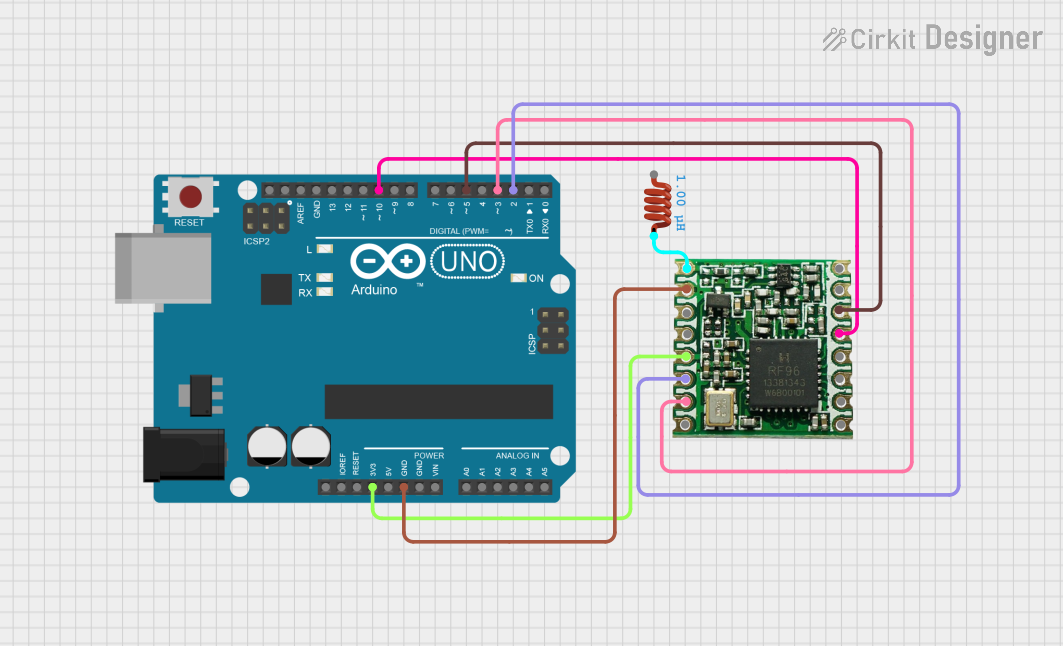
 Open Project in Cirkit Designer
Open Project in Cirkit DesignerExplore Projects Built with Adafruit WINC1500 uFL Antenna Breakout
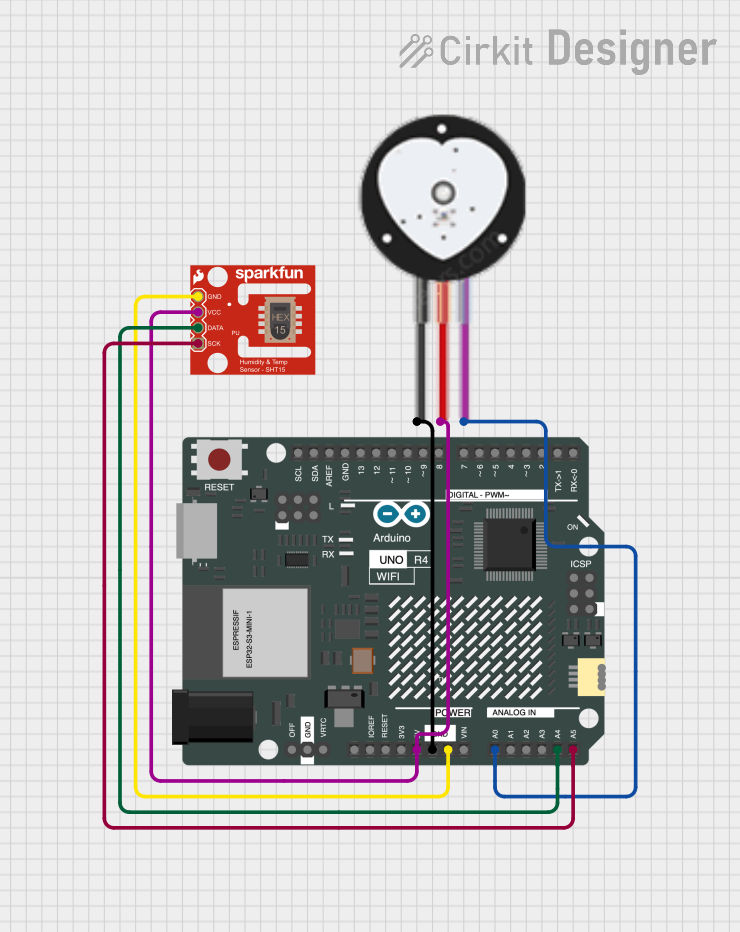
 Open Project in Cirkit Designer
Open Project in Cirkit Designer
 Open Project in Cirkit Designer
Open Project in Cirkit Designer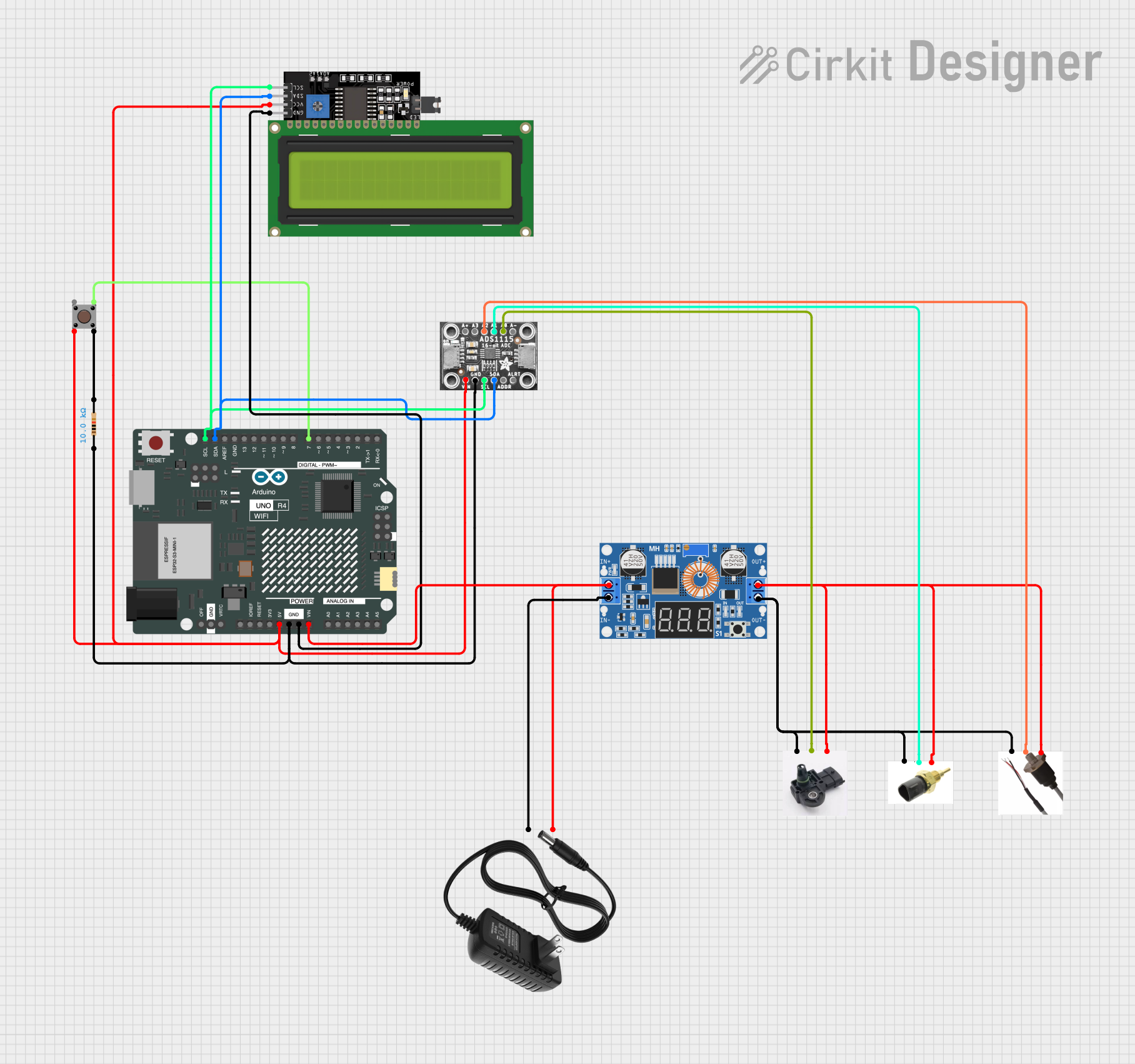
 Open Project in Cirkit Designer
Open Project in Cirkit Designer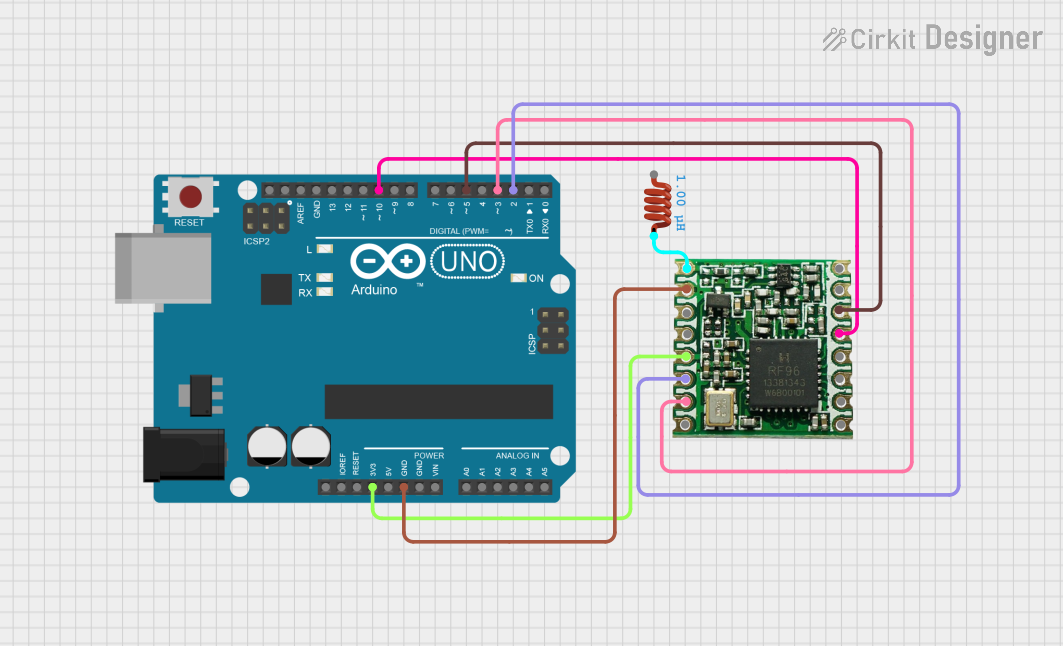
 Open Project in Cirkit Designer
Open Project in Cirkit DesignerCommon Applications and Use Cases
- IoT devices
- Remote data logging
- Wireless sensor networks
- Home automation systems
- WiFi-enabled robotics
Technical Specifications
Key Technical Details
- WiFi Chipset: ATWINC1500-MR210PB
- Frequency Band: 2.4 GHz ISM Band
- Wireless Standards: IEEE 802.11 b/g/n
- Data Rates: Up to 72 Mbps at 20 MHz bandwidth
- Security Protocols: WEP, WPA/WPA2 PSK, and Enterprise
- Interface: SPI
- Voltage Supply: 3.3V (Do not exceed 3.3V)
- Current Consumption: Max 170 mA during TX, 100 mA during RX
- Operating Temperature: -40°C to +85°C
Pin Configuration and Descriptions
| Pin Number | Name | Description |
|---|---|---|
| 1 | GND | Ground connection |
| 2 | 3V3 | 3.3V power supply input |
| 3 | EN | Chip enable pin (active high) |
| 4 | RST | Reset pin (active low) |
| 5 | SCK | SPI clock |
| 6 | MISO | Master In Slave Out for SPI |
| 7 | MOSI | Master Out Slave In for SPI |
| 8 | CS | SPI chip select (active low) |
| 9 | IRQ | Interrupt request (active low) |
| 10 | uFL | uFL antenna connector |
Usage Instructions
How to Use the Component in a Circuit
- Power Supply: Connect the 3V3 pin to a 3.3V power source and the GND pin to the ground.
- SPI Communication: Connect the SCK, MISO, MOSI, and CS pins to the corresponding SPI pins on your microcontroller.
- Enable and Reset: Connect the EN pin to a digital output for enabling the module and the RST pin to another digital output for resetting the module.
- Antenna: Attach a uFL-compatible antenna to the uFL connector for wireless communication.
Important Considerations and Best Practices
- Ensure that the power supply is stable and does not exceed 3.3V.
- Use a level shifter if you are interfacing with a 5V microcontroller.
- Keep the antenna area clear from metal objects to avoid interference.
- Follow proper ESD precautions when handling the breakout to prevent damage.
Example Code for Arduino UNO
#include <SPI.h>
#include <WiFi101.h>
// Your WiFi network credentials
char ssid[] = "your_network_SSID";
char pass[] = "your_password";
void setup() {
// Initialize serial communication
Serial.begin(9600);
// Check for the presence of the shield
if (WiFi.status() == WL_NO_SHIELD) {
Serial.println("WiFi shield not present");
// Don't continue if the shield is not present
while (true);
}
// Attempt to connect to WiFi network
while (WiFi.begin(ssid, pass) != WL_CONNECTED) {
Serial.print("Attempting to connect to SSID: ");
Serial.println(ssid);
// Wait 10 seconds before retrying
delay(10000);
}
Serial.println("Connected to wifi");
printWiFiStatus();
}
void loop() {
// Nothing here for now.
}
void printWiFiStatus() {
// Print the SSID of the network you're attached to
Serial.print("SSID: ");
Serial.println(WiFi.SSID());
// Print your board's IP address
IPAddress ip = WiFi.localIP();
Serial.print("IP Address: ");
Serial.println(ip);
// Print the received signal strength
long rssi = WiFi.RSSI();
Serial.print("Signal strength (RSSI):");
Serial.print(rssi);
Serial.println(" dBm");
}
Troubleshooting and FAQs
Common Issues Users Might Face
- WiFi Connection Failure: Ensure the SSID and password are correct. Check the signal strength and distance from the router.
- Module Not Responding: Verify the wiring, especially the SPI connections and power supply. Ensure the EN and RST pins are correctly managed in your code.
- Intermittent Connectivity: Check for sources of wireless interference and ensure the antenna is properly connected.
Solutions and Tips for Troubleshooting
- Power Issues: Use a dedicated 3.3V regulator if your microcontroller cannot provide a stable voltage.
- SPI Communication: Double-check the SPI pin connections and ensure they match the code configuration.
- Antenna Placement: Position the antenna away from metal objects and electronic devices that may cause interference.
FAQs
Q: Can I use the Adafruit WINC1500 with a 5V microcontroller? A: Yes, but you will need a level shifter to convert the 5V signals to 3.3V to avoid damaging the module.
Q: How can I extend the range of the WiFi signal? A: Use a higher gain antenna, and ensure it is placed in an optimal position, away from obstructions and interference sources.
Q: What should I do if I'm getting poor signal strength? A: Check the antenna connection and consider moving the device closer to the WiFi router or using a WiFi range extender.
Q: Is it possible to use multiple WINC1500 modules with one microcontroller? A: Yes, it is possible by using separate CS (chip select) lines for each module and managing them appropriately in your code.
Remember to always refer to the official datasheet and the Adafruit WINC1500 uFL Antenna Breakout guide for the most accurate and detailed information.