
Cirkit Designer
Your all-in-one circuit design IDE
Home /
Component Documentation
How to Use Arduino UNO: Examples, Pinouts, and Specs
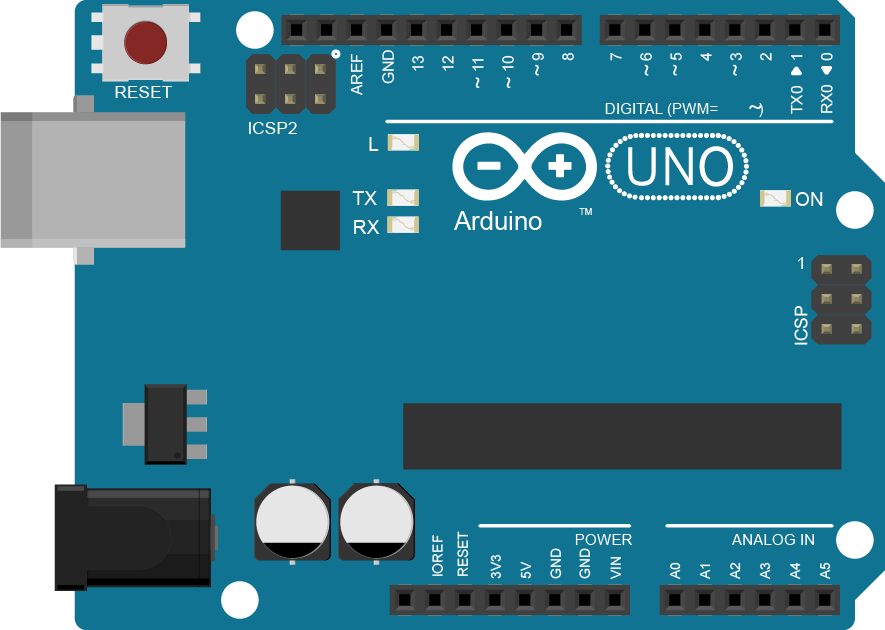
 Design with Arduino UNO in Cirkit Designer
Design with Arduino UNO in Cirkit DesignerIntroduction
The Arduino UNO is a versatile microcontroller board based on the ATmega328P. It is an open-source platform used for building electronics projects. The UNO board features digital and analog input/output (I/O) pins that can be interfaced with a wide range of sensors, actuators, displays, and other electronic components. It is particularly popular among hobbyists, educators, and prototyping professionals due to its ease of use and extensive community support.
Explore Projects Built with Arduino UNO
Arduino UNO and ESP32 CAM Controlled Fire Detection and Alert System with GSM Notification
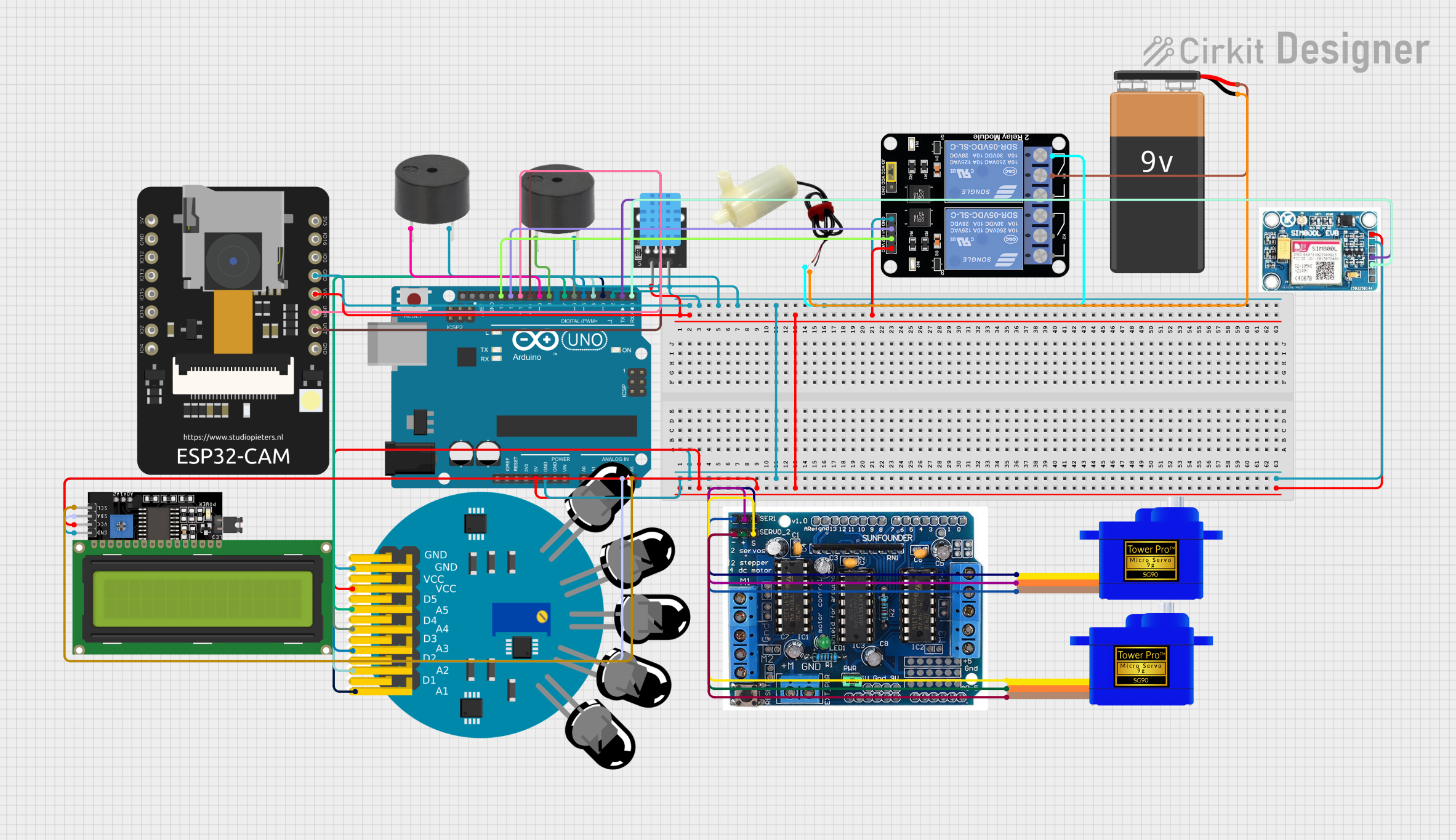
This circuit features an Arduino UNO as the central microcontroller, interfaced with a variety of sensors, actuators, and modules. It includes a 5-channel fire sensor, temperature and humidity sensor (DHT11), two buzzers, and two servomotors controlled by an L293D driver shield. The circuit also integrates an ESP32 CAM for wireless capabilities, a 2-channel relay module controlling a mini water pump, an LCD display for user interface, a SIM 800L GSM module for cellular connectivity, and is powered by a 9V battery.
 Open Project in Cirkit Designer
Open Project in Cirkit DesignerArduino UNO-Based Access Control System with Data Logging
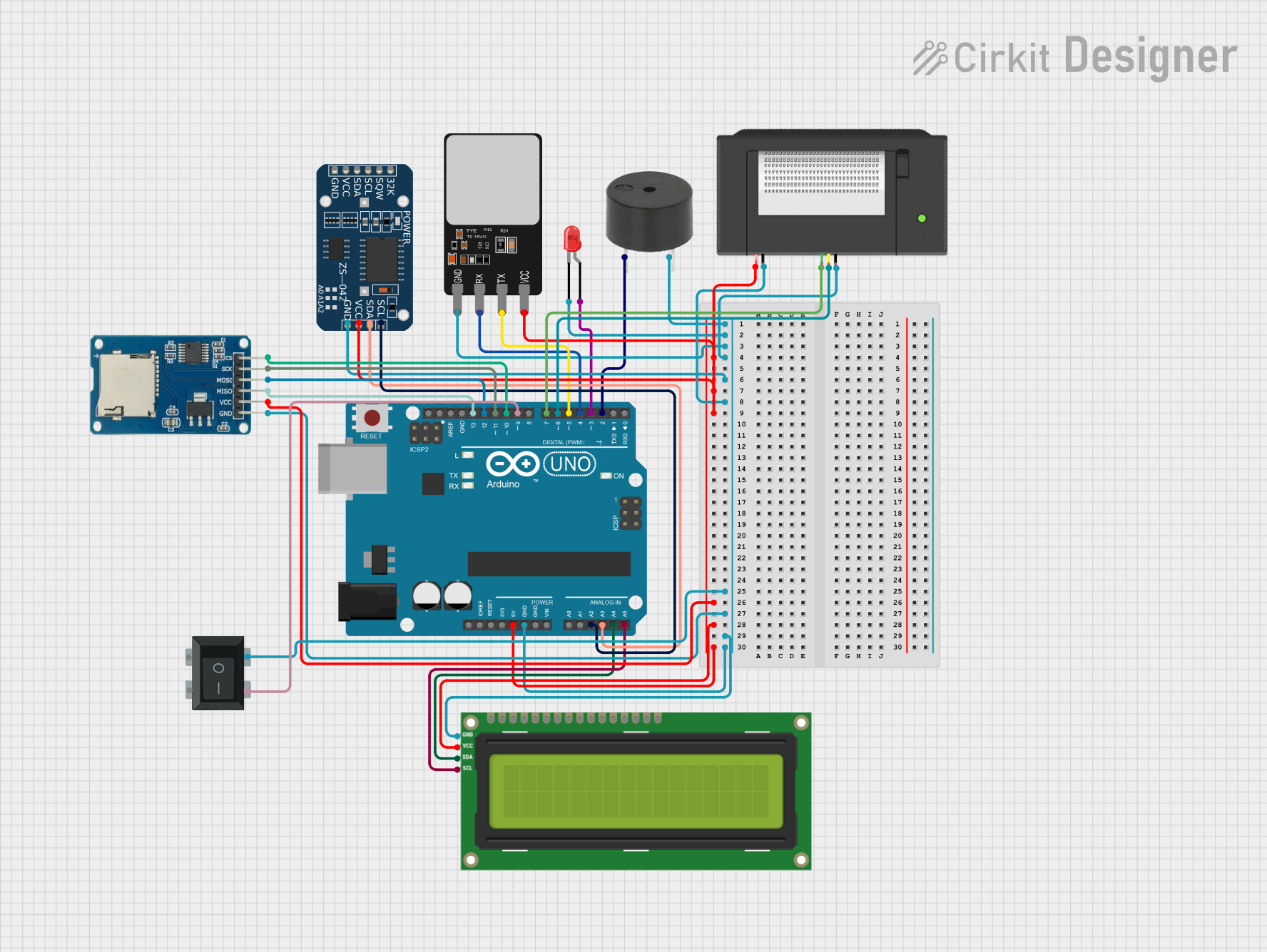
This circuit features an Arduino UNO microcontroller as the central processing unit, interfacing with a variety of peripherals. It includes a red LED, a buzzer, an I2C LCD screen, a fingerprint scanner, a thermal printer, a real-time clock (RTC) module, and a micro SD card module. The Arduino controls these components to create a multifunctional system capable of user interaction, data logging, timekeeping, and biometric input processing.
 Open Project in Cirkit Designer
Open Project in Cirkit DesignerArduino UNO-Based Smart Home Automation System with I2C LCD and RTC
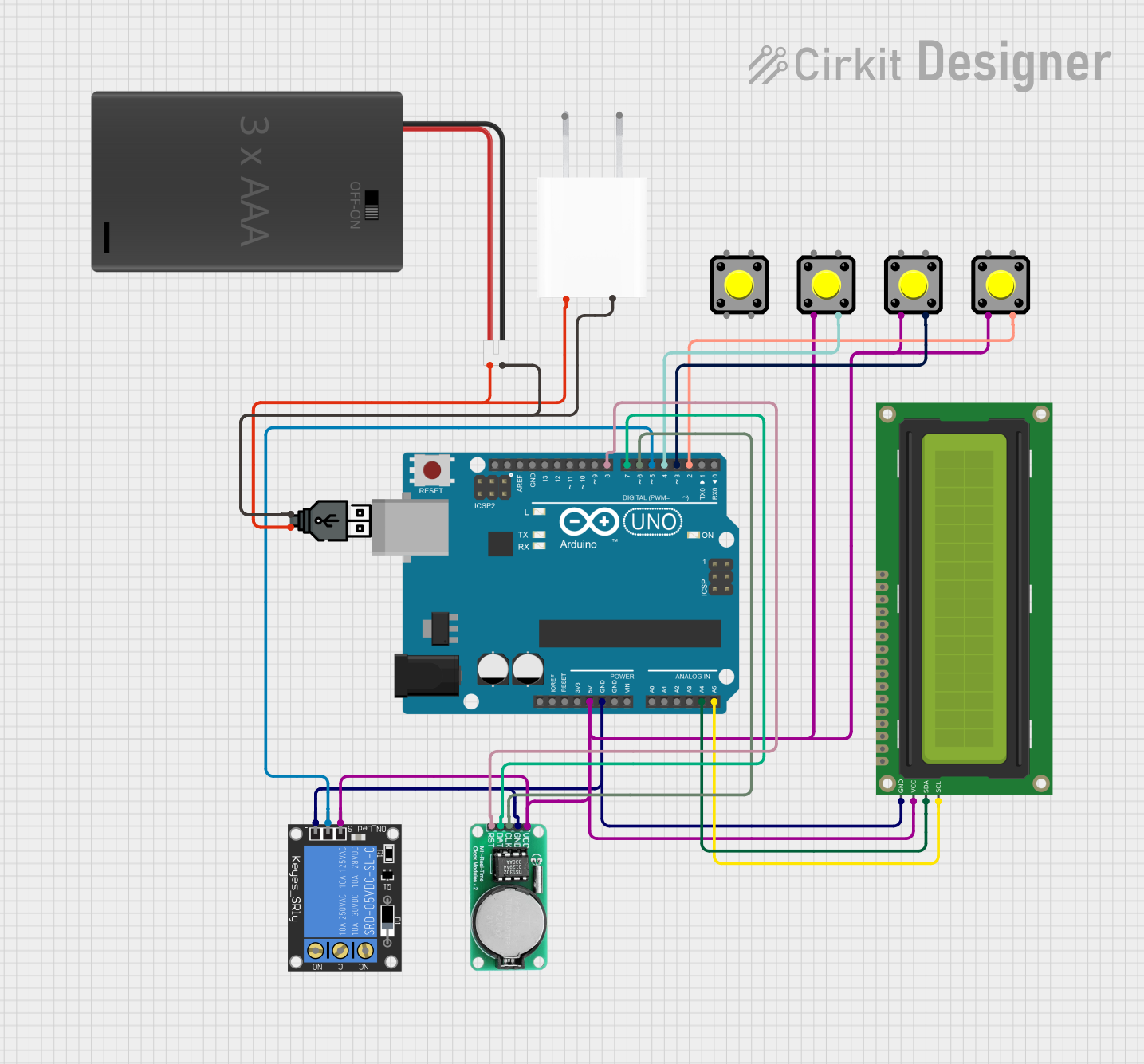
This circuit features an Arduino UNO microcontroller interfaced with a 16x2 I2C LCD for display, a DS1302 RTC for real-time clock functionality, and a 1-channel relay for controlling high-power devices. Additionally, it includes multiple pushbuttons for user input and is powered by a 3xAAA battery pack, USB power, or a 5V adapter.
 Open Project in Cirkit Designer
Open Project in Cirkit DesignerArduino UNO-Based Smart Home Automation System with Bluetooth Control
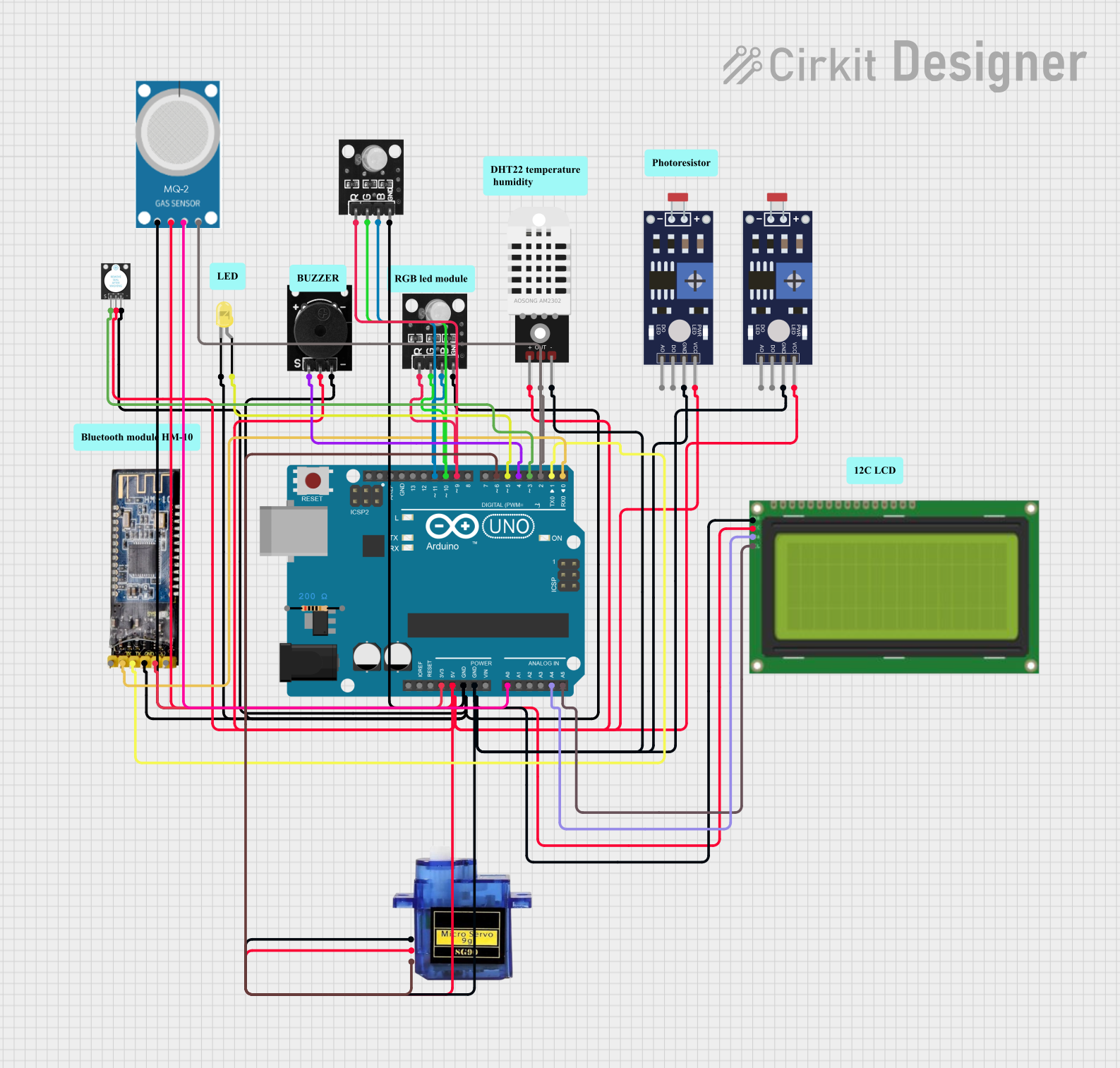
This circuit uses an Arduino UNO to control various components including a servo motor, an LED, an RGB LED, a buzzer, and an LCD display based on inputs from a photoresistor, a DHT22 temperature and humidity sensor, and an MQ-2 gas sensor. Additionally, a Bluetooth module allows for remote control via a mobile application.
 Open Project in Cirkit Designer
Open Project in Cirkit DesignerExplore Projects Built with Arduino UNO
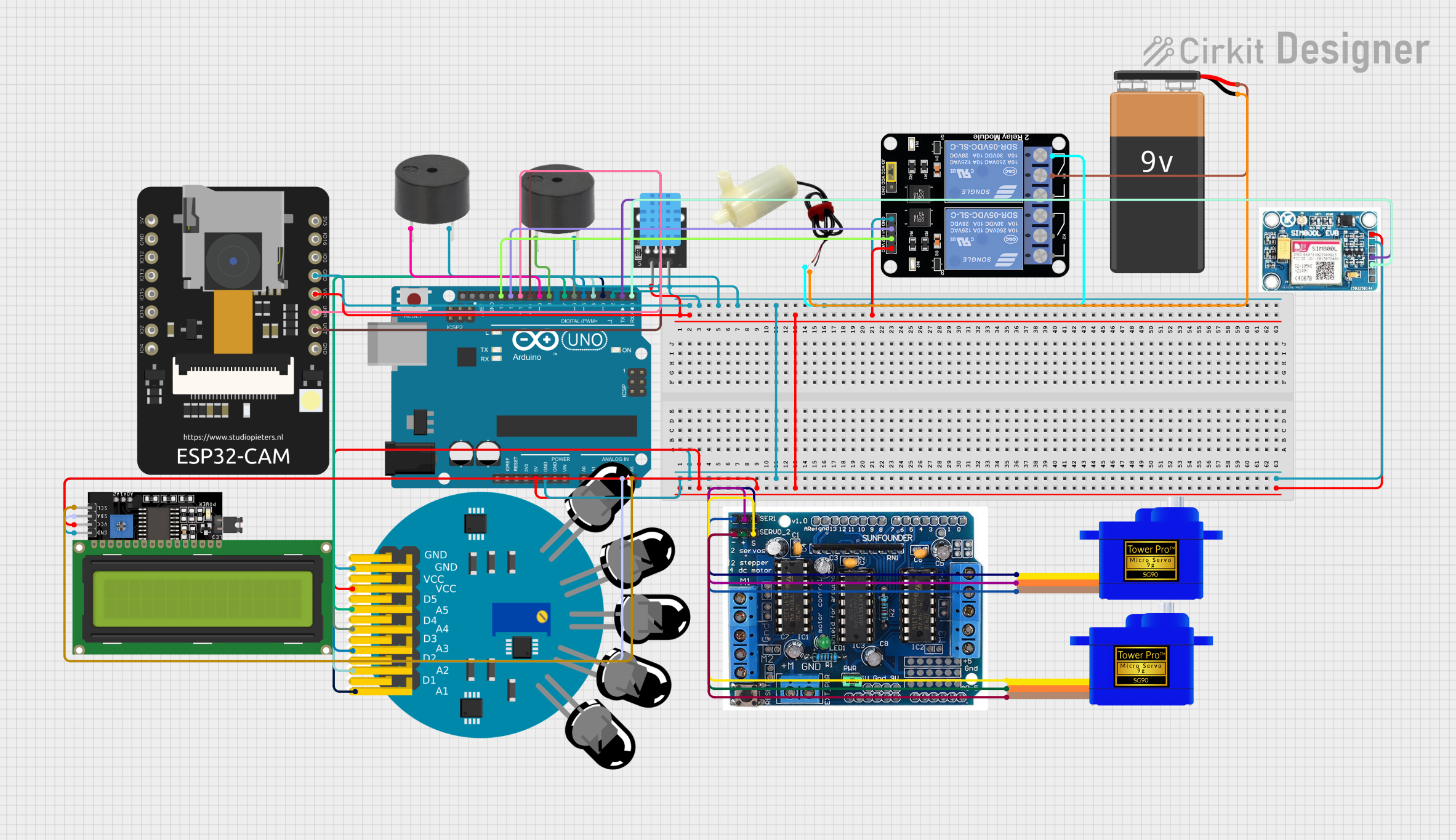
Arduino UNO and ESP32 CAM Controlled Fire Detection and Alert System with GSM Notification
This circuit features an Arduino UNO as the central microcontroller, interfaced with a variety of sensors, actuators, and modules. It includes a 5-channel fire sensor, temperature and humidity sensor (DHT11), two buzzers, and two servomotors controlled by an L293D driver shield. The circuit also integrates an ESP32 CAM for wireless capabilities, a 2-channel relay module controlling a mini water pump, an LCD display for user interface, a SIM 800L GSM module for cellular connectivity, and is powered by a 9V battery.
 Open Project in Cirkit Designer
Open Project in Cirkit Designer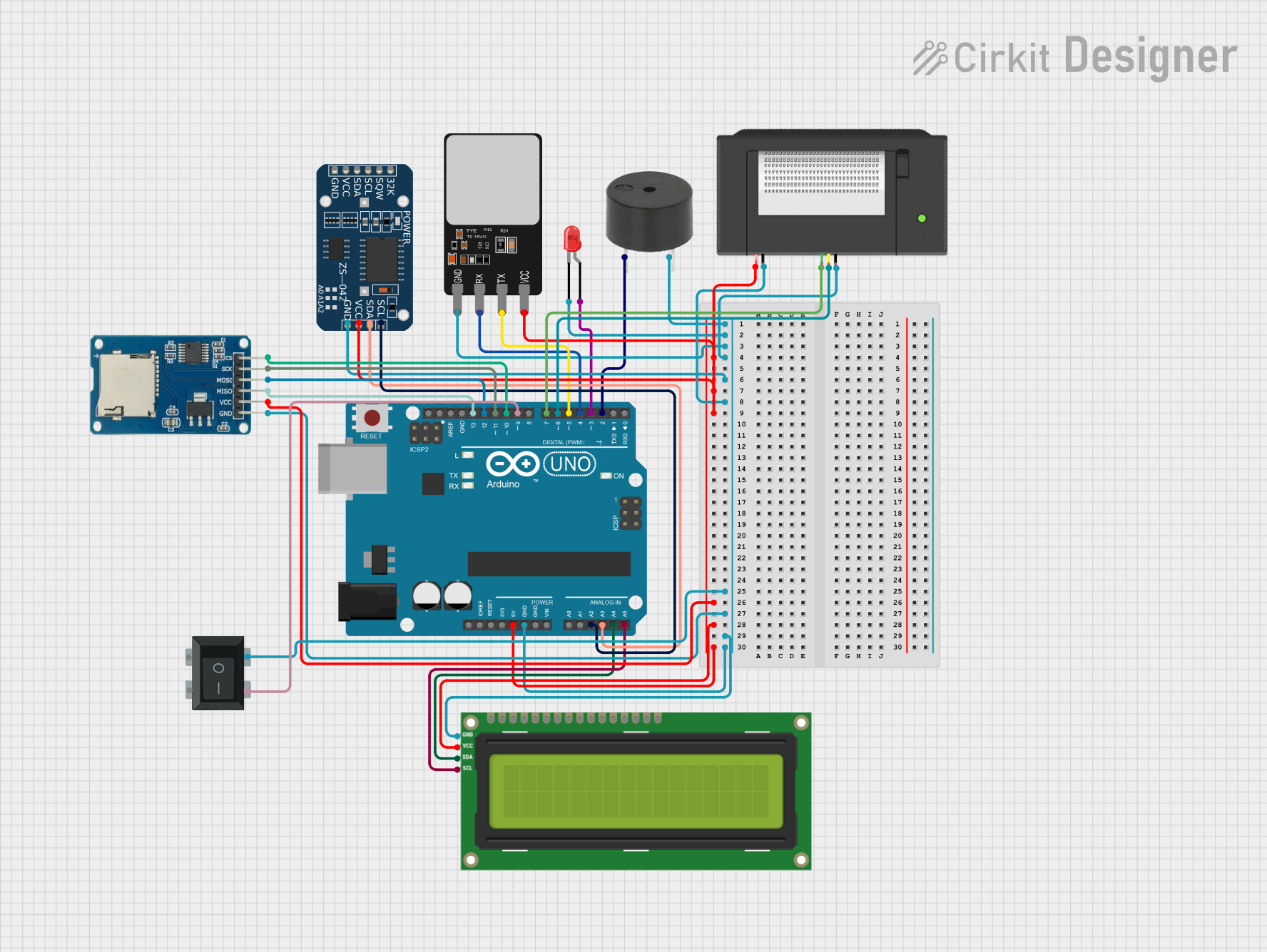
Arduino UNO-Based Access Control System with Data Logging
This circuit features an Arduino UNO microcontroller as the central processing unit, interfacing with a variety of peripherals. It includes a red LED, a buzzer, an I2C LCD screen, a fingerprint scanner, a thermal printer, a real-time clock (RTC) module, and a micro SD card module. The Arduino controls these components to create a multifunctional system capable of user interaction, data logging, timekeeping, and biometric input processing.
 Open Project in Cirkit Designer
Open Project in Cirkit Designer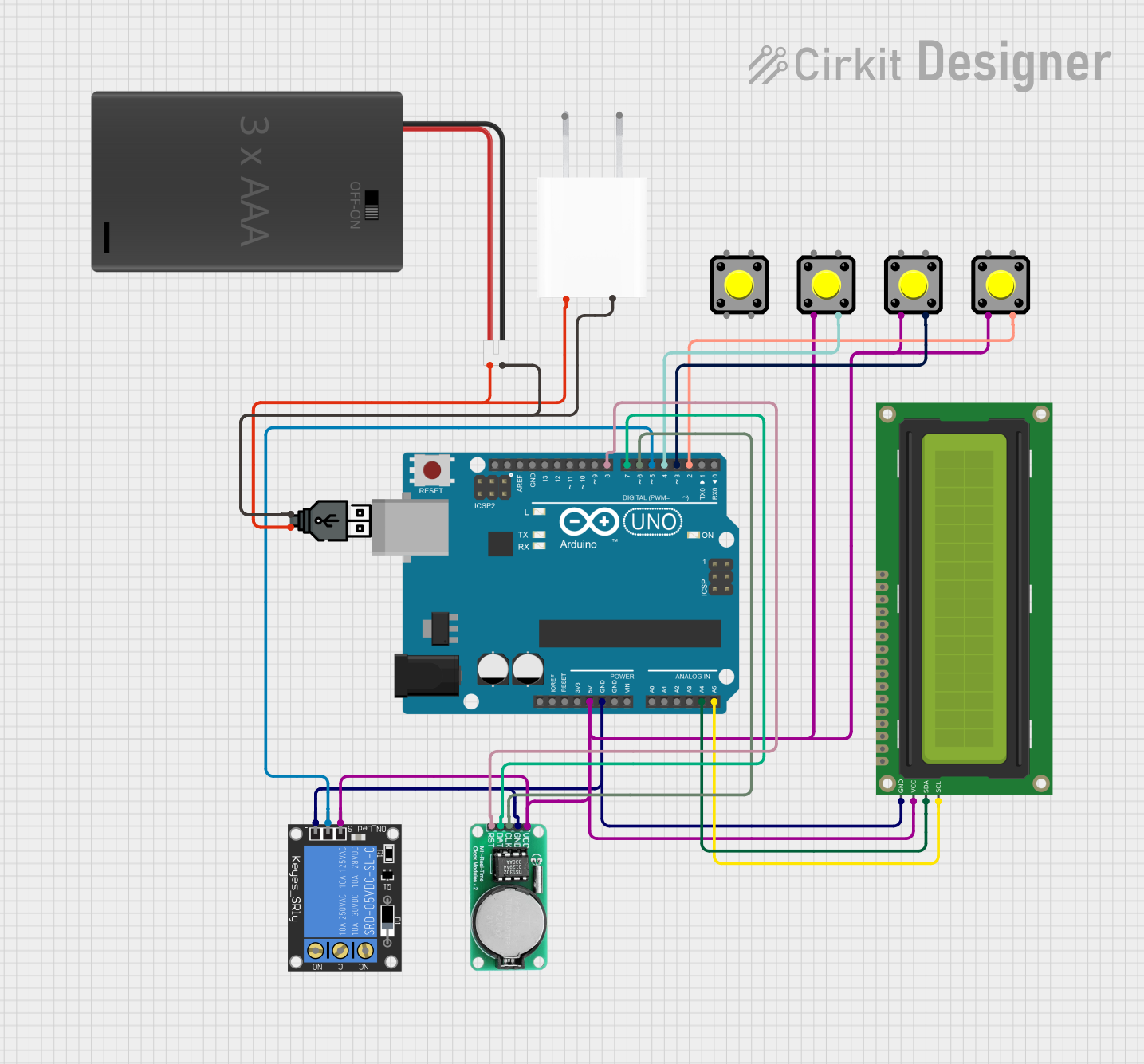
Arduino UNO-Based Smart Home Automation System with I2C LCD and RTC
This circuit features an Arduino UNO microcontroller interfaced with a 16x2 I2C LCD for display, a DS1302 RTC for real-time clock functionality, and a 1-channel relay for controlling high-power devices. Additionally, it includes multiple pushbuttons for user input and is powered by a 3xAAA battery pack, USB power, or a 5V adapter.
 Open Project in Cirkit Designer
Open Project in Cirkit Designer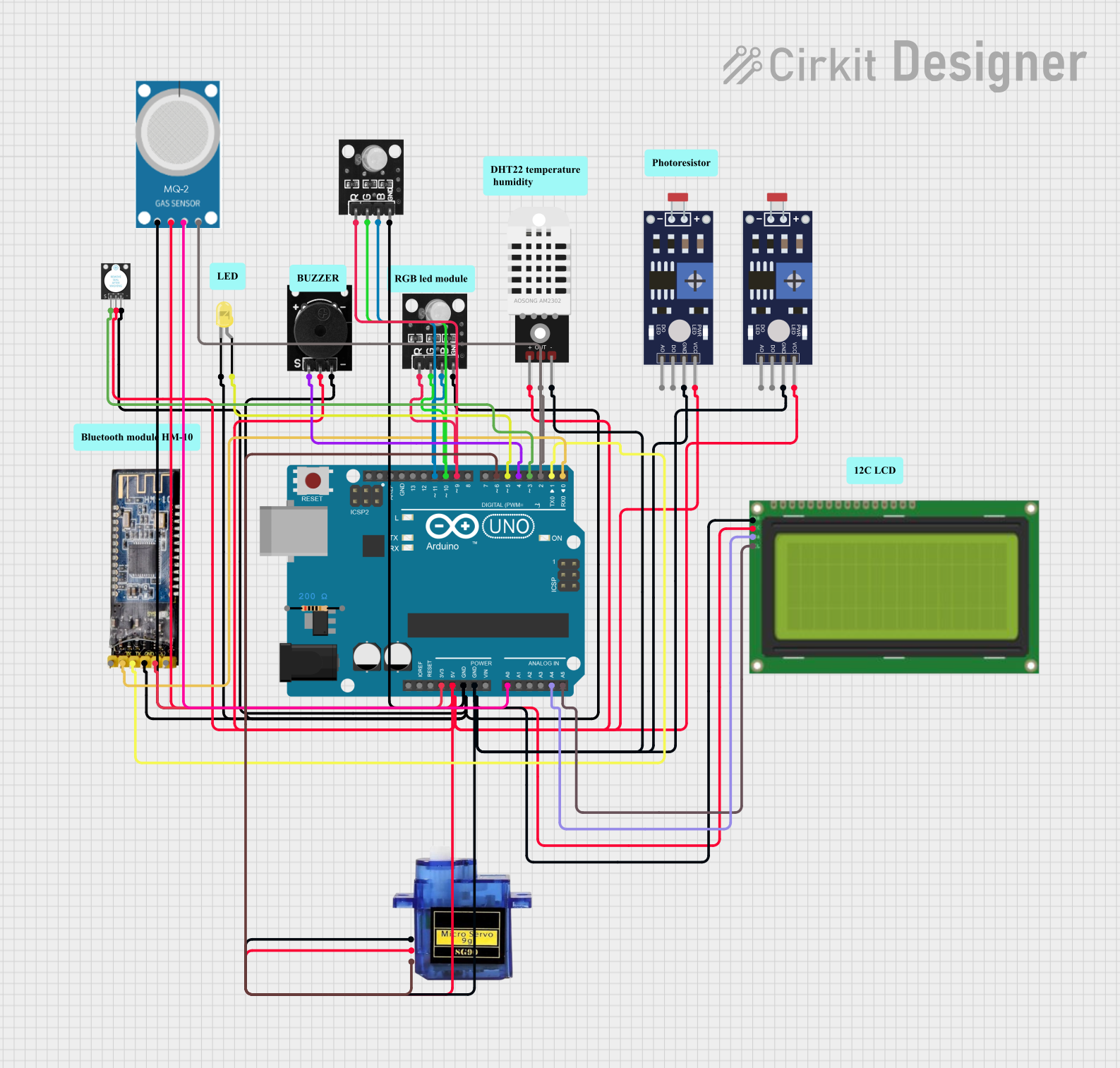
Arduino UNO-Based Smart Home Automation System with Bluetooth Control
This circuit uses an Arduino UNO to control various components including a servo motor, an LED, an RGB LED, a buzzer, and an LCD display based on inputs from a photoresistor, a DHT22 temperature and humidity sensor, and an MQ-2 gas sensor. Additionally, a Bluetooth module allows for remote control via a mobile application.
 Open Project in Cirkit Designer
Open Project in Cirkit DesignerCommon Applications and Use Cases
- Educational projects and learning the basics of electronics and programming
- DIY home automation systems
- Robotics and control systems
- Sensor data logging
- Prototyping for embedded system designs
Technical Specifications
Key Technical Details
- Microcontroller: ATmega328P
- Operating Voltage: 5V
- Input Voltage (recommended): 7-12V
- Input Voltage (limit): 6-20V
- Digital I/O Pins: 14 (of which 6 provide PWM output)
- Analog Input Pins: 6
- DC Current per I/O Pin: 20 mA
- DC Current for 3.3V Pin: 50 mA
- Flash Memory: 32 KB (ATmega328P) of which 0.5 KB used by bootloader
- SRAM: 2 KB (ATmega328P)
- EEPROM: 1 KB (ATmega328P)
- Clock Speed: 16 MHz
- LED_BUILTIN: Pin 13
Pin Configuration and Descriptions
| Pin Number | Function | Description |
|---|---|---|
| 1-13 | Digital I/O | Digital pins which can be used as input or output |
| 14-19 | Analog Input | Analog pins which can be used to read analog voltages |
| A0-A5 | Analog Channels | Same as pins 14-19 |
| 0, 1 | Serial | Rx and Tx for serial communication |
| 2-13 | PWM | Provide 8-bit PWM output |
| 3.3V | Power Output | 3.3V supply generated by the onboard regulator |
| 5V | Power Output | 5V supply used by the microcontroller and I/O pins |
| GND | Ground | Common ground for circuits |
| AREF | Analog Reference | Reference voltage for the analog inputs |
| RESET | Reset | Used to reset the microcontroller |
Usage Instructions
How to Use the Arduino UNO in a Circuit
Powering the Board:
- Connect a 7-12V power supply to the VIN pin or use the USB connection.
- Ensure that the power supply is within the recommended limits to avoid damage.
Connecting I/O Devices:
- Use the digital and analog pins to connect sensors, actuators, and other modules.
- Remember to connect a ground wire from the Arduino to the ground of your external devices.
Programming the Board:
- Connect the Arduino UNO to a computer using a USB cable.
- Use the Arduino IDE to write and upload sketches (programs) to the board.
Important Considerations and Best Practices
- Always disconnect the Arduino from power sources before making or altering connections.
- Use current-limiting resistors with LEDs and other sensitive components to prevent damage.
- Avoid drawing more than 20mA from any I/O pin.
- Ensure that external components are compatible with the operating voltage of the Arduino.
Troubleshooting and FAQs
Common Issues
- Sketch not uploading: Check the USB cable and port. Ensure the correct board and port are selected in the Arduino IDE.
- Unexpected behavior in circuits: Verify connections and ensure power supply stability. Check for shorts or incorrect wiring.
- Components not working: Ensure that components are not exceeding their current ratings and are connected correctly.
Solutions and Tips for Troubleshooting
- Use the onboard LED connected to pin 13 to test if the board is functioning correctly.
- Implement serial debugging in your sketches to monitor variables and program flow.
- Check the Arduino forums and online communities for solutions to common problems.
Example Code for Blinking an LED
// The setup function runs once when you press reset or power the board
void setup() {
// initialize digital pin LED_BUILTIN as an output.
pinMode(LED_BUILTIN, OUTPUT);
}
// The loop function runs over and over again forever
void loop() {
digitalWrite(LED_BUILTIN, HIGH); // turn the LED on (HIGH is the voltage level)
delay(1000); // wait for a second
digitalWrite(LED_BUILTIN, LOW); // turn the LED off by making the voltage LOW
delay(1000); // wait for a second
}
Remember to keep your code comments concise and within the 80-character line length limit. This example demonstrates a simple program to blink the onboard LED of the Arduino UNO.