
How to Use ph4502c: Examples, Pinouts, and Specs
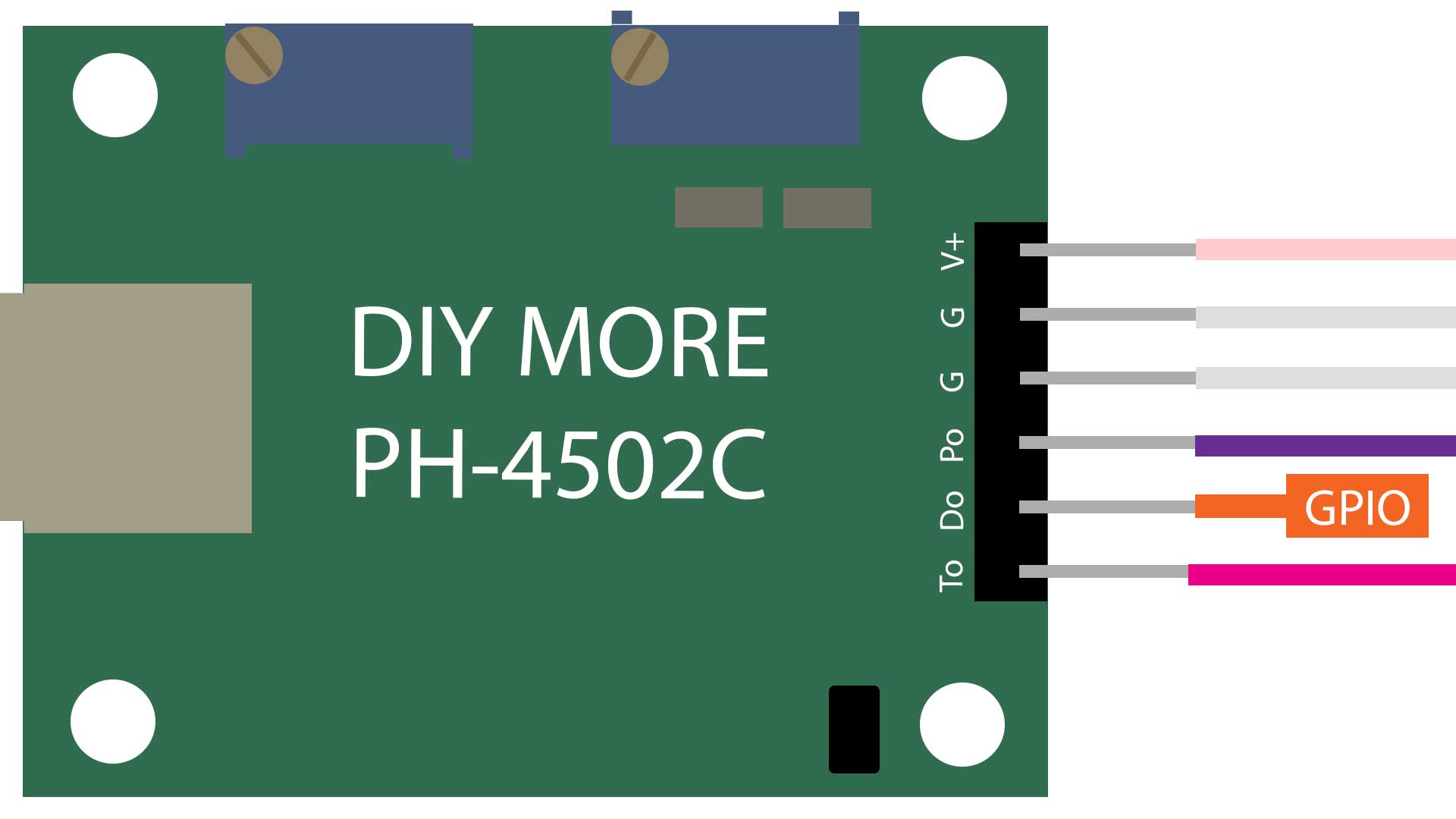
 Design with ph4502c in Cirkit Designer
Design with ph4502c in Cirkit DesignerIntroduction
The PH4502C pH Sensor Module by DIYMORE is an electronic device designed to measure the acidity or alkalinity of a liquid, providing a pH reading. This sensor is widely used in environmental monitoring, aquaculture, hydroponics, and laboratory research, among other applications. The module typically interfaces with microcontrollers such as the Arduino UNO for data acquisition and analysis.
Explore Projects Built with ph4502c
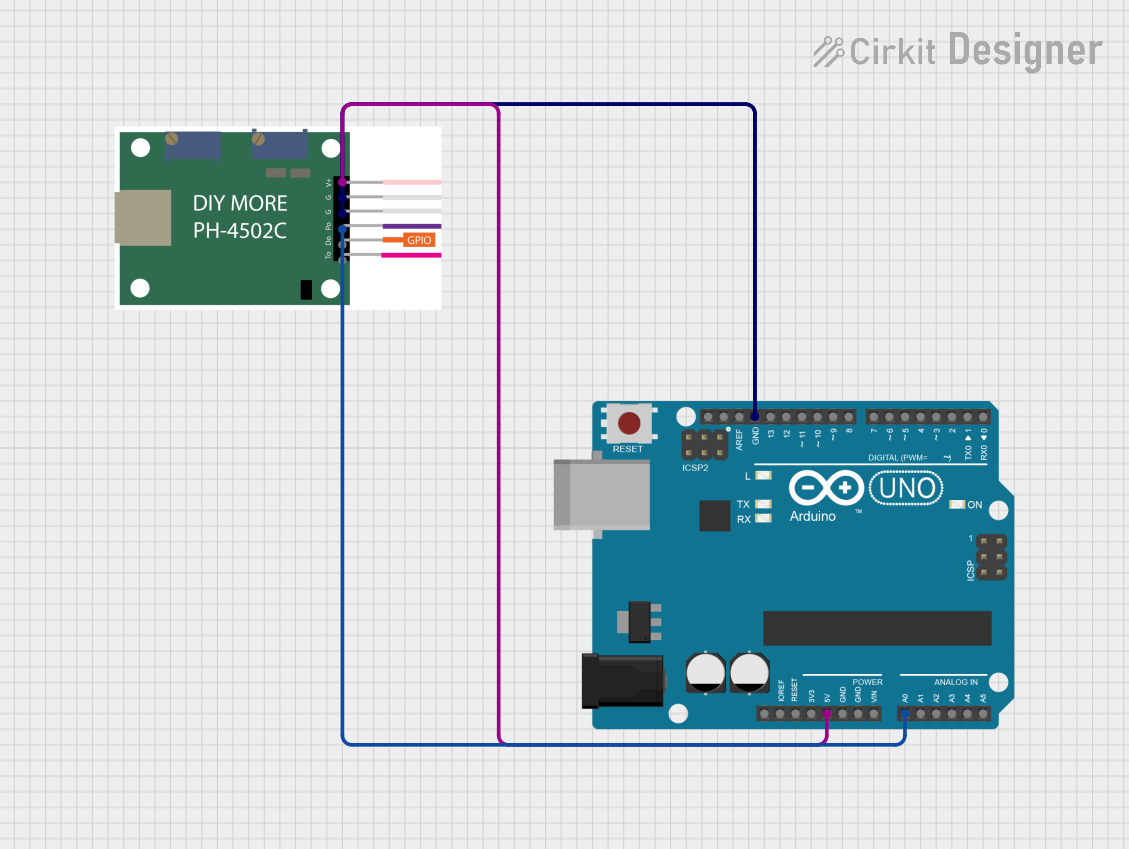
 Open Project in Cirkit Designer
Open Project in Cirkit Designer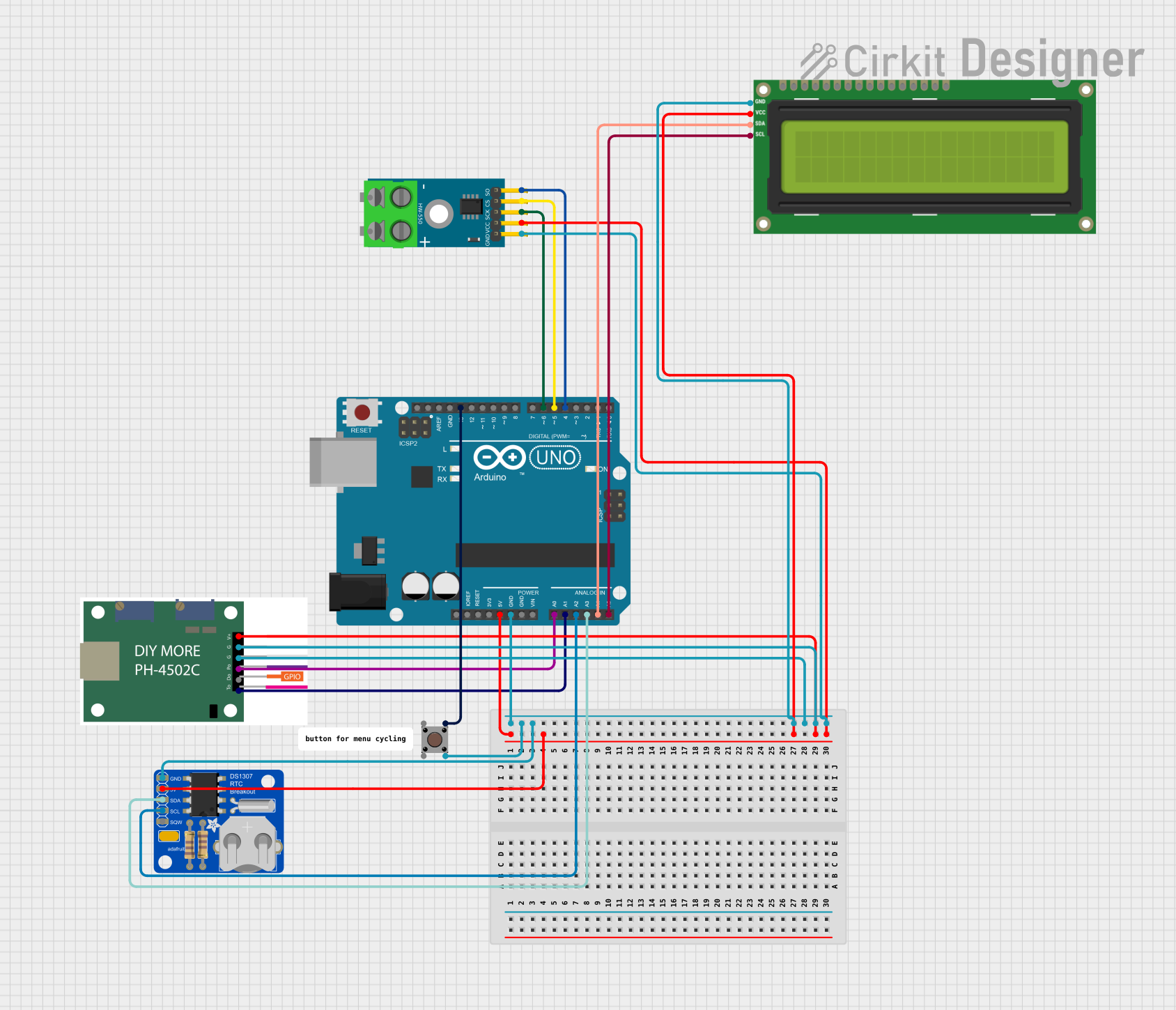
 Open Project in Cirkit Designer
Open Project in Cirkit Designer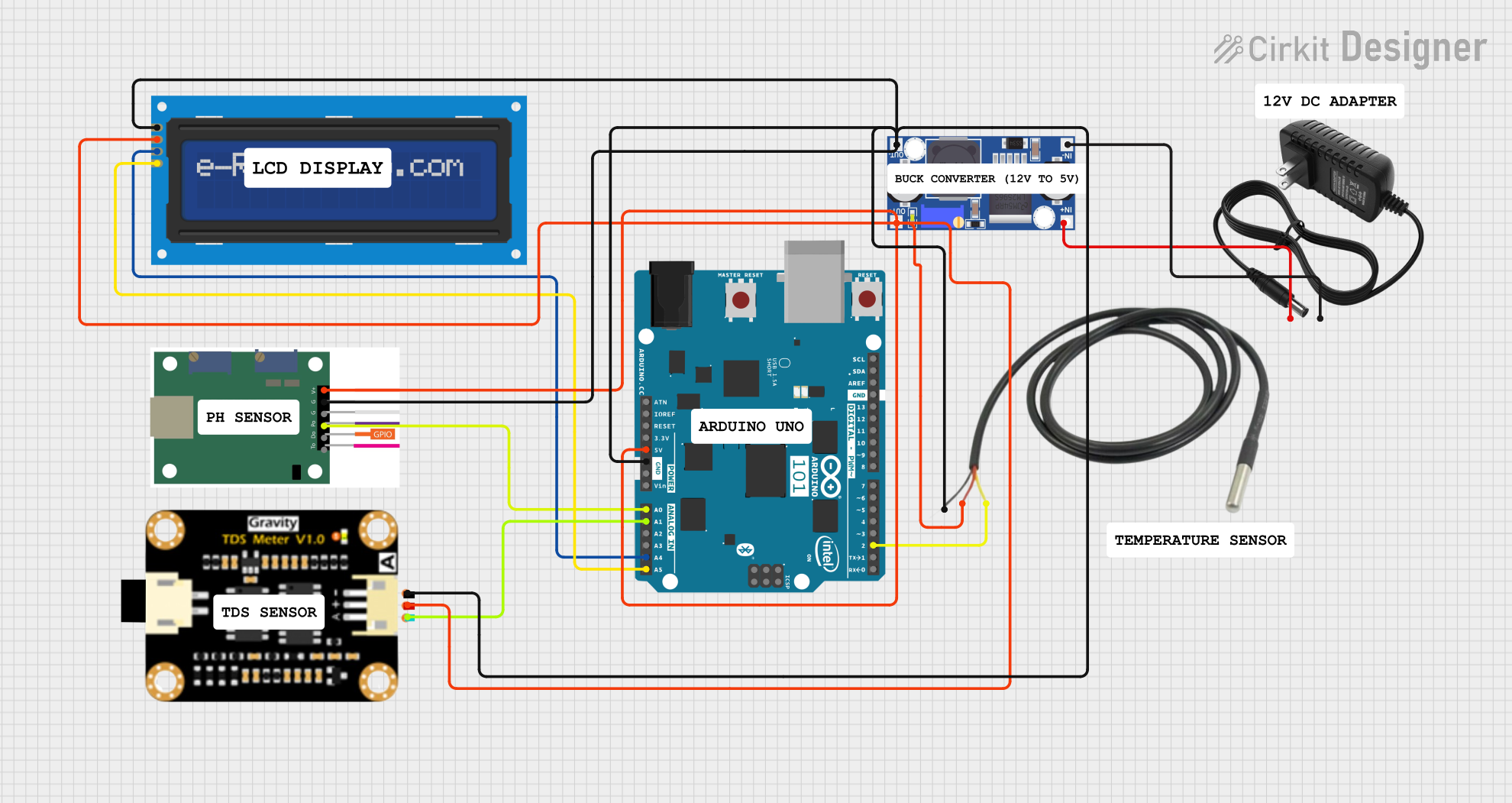
 Open Project in Cirkit Designer
Open Project in Cirkit Designer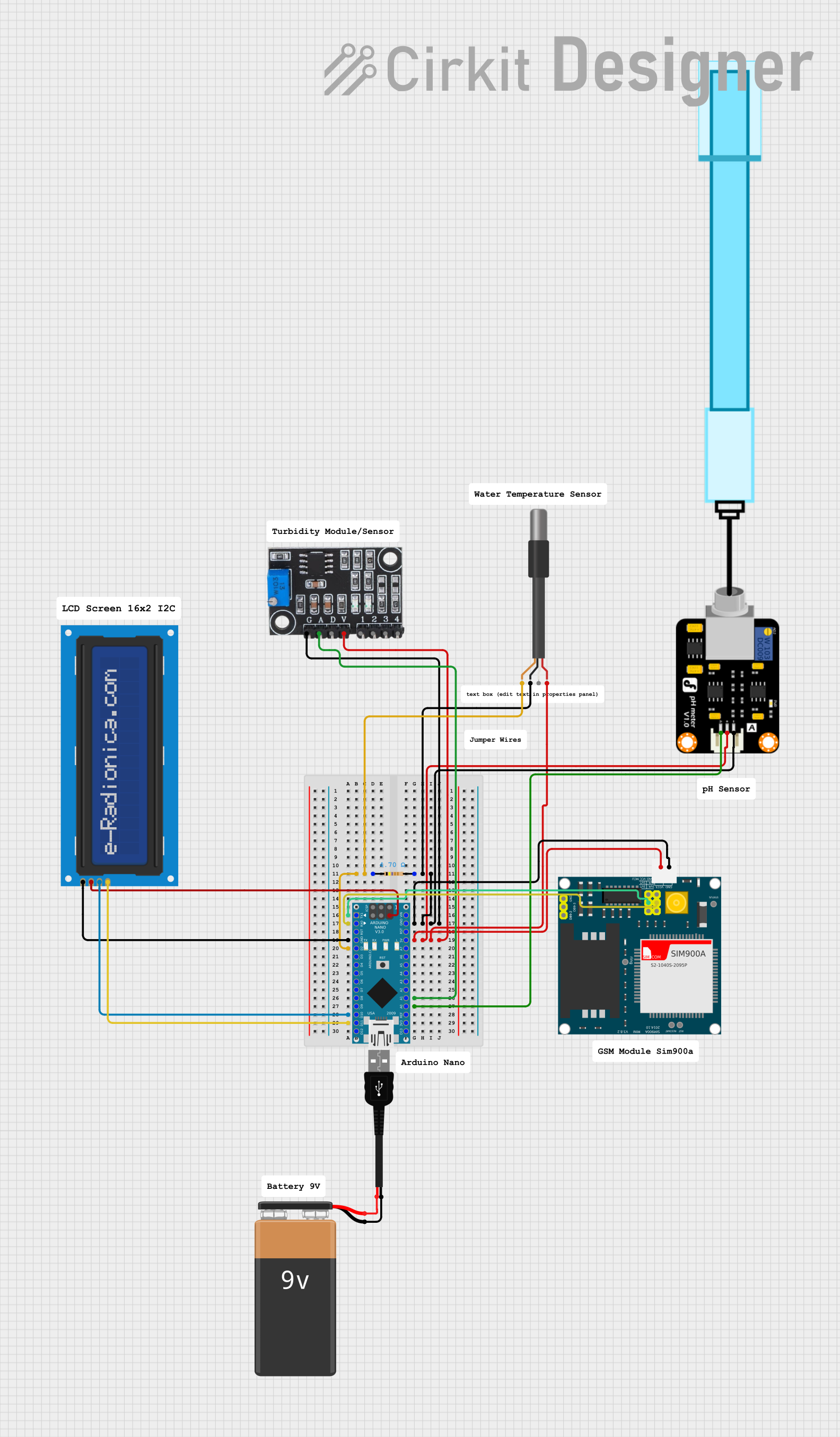
 Open Project in Cirkit Designer
Open Project in Cirkit DesignerExplore Projects Built with ph4502c
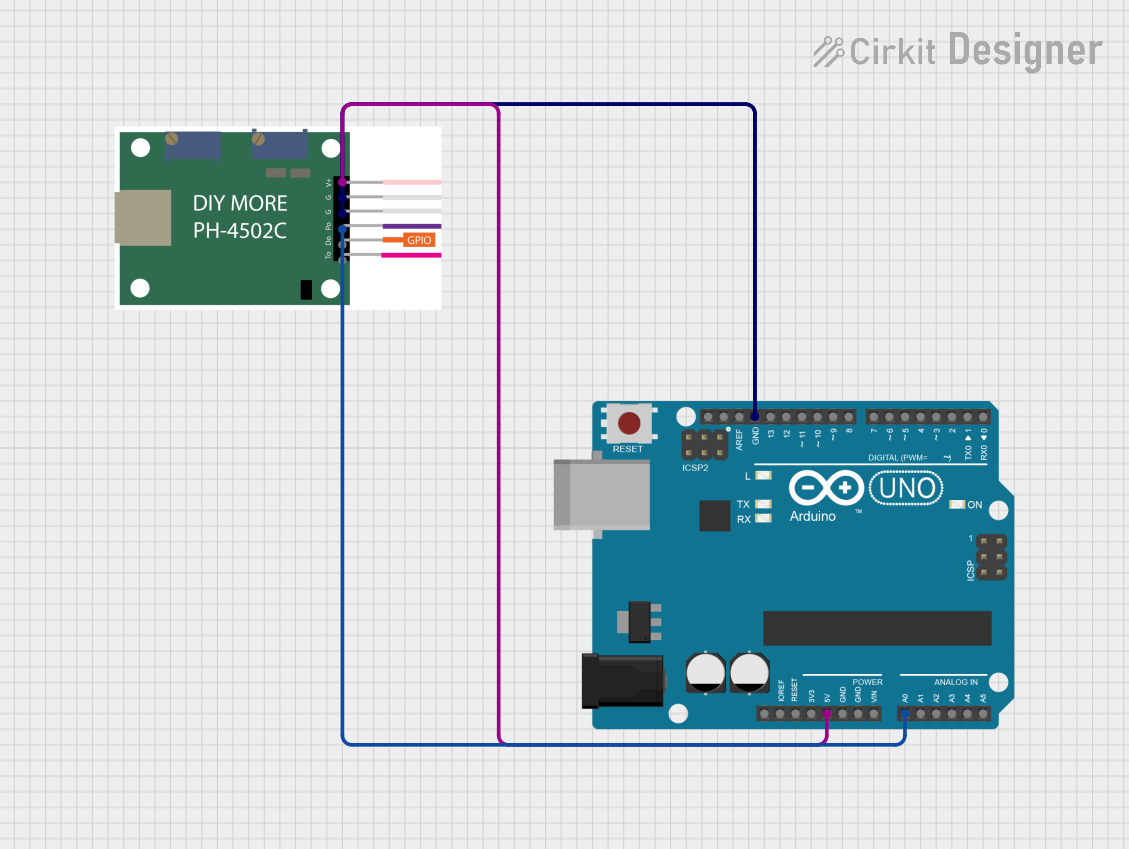
 Open Project in Cirkit Designer
Open Project in Cirkit Designer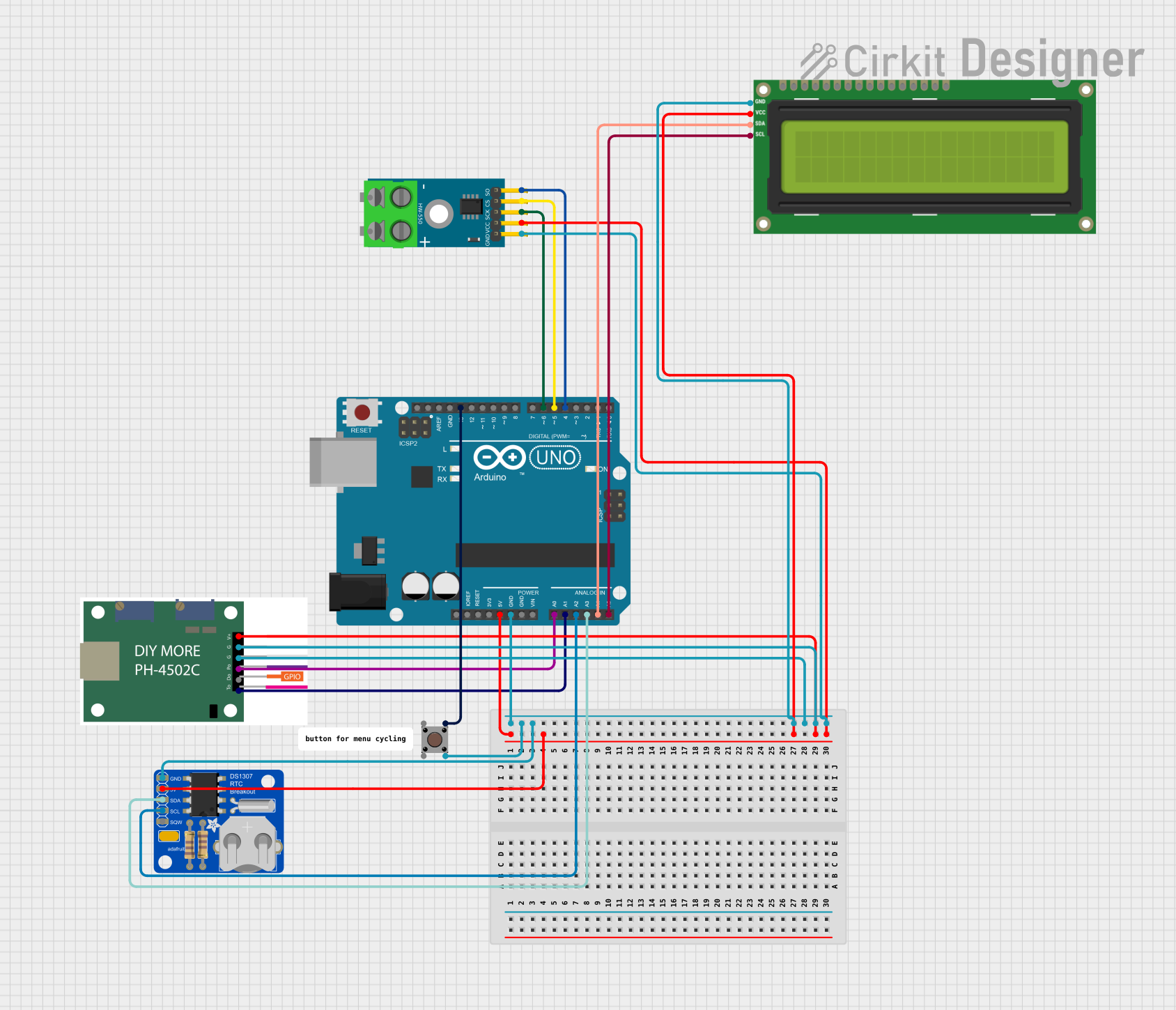
 Open Project in Cirkit Designer
Open Project in Cirkit Designer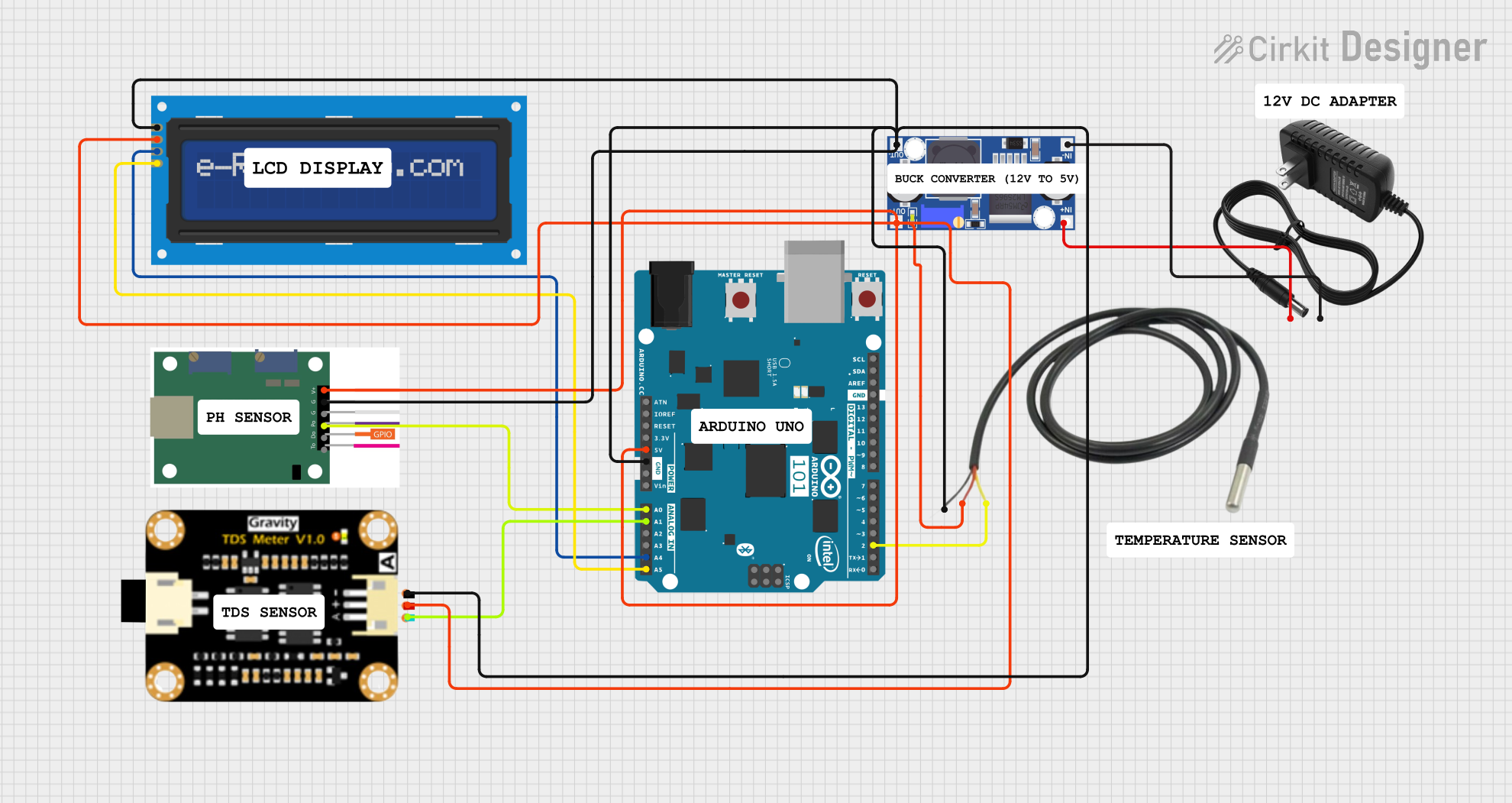
 Open Project in Cirkit Designer
Open Project in Cirkit Designer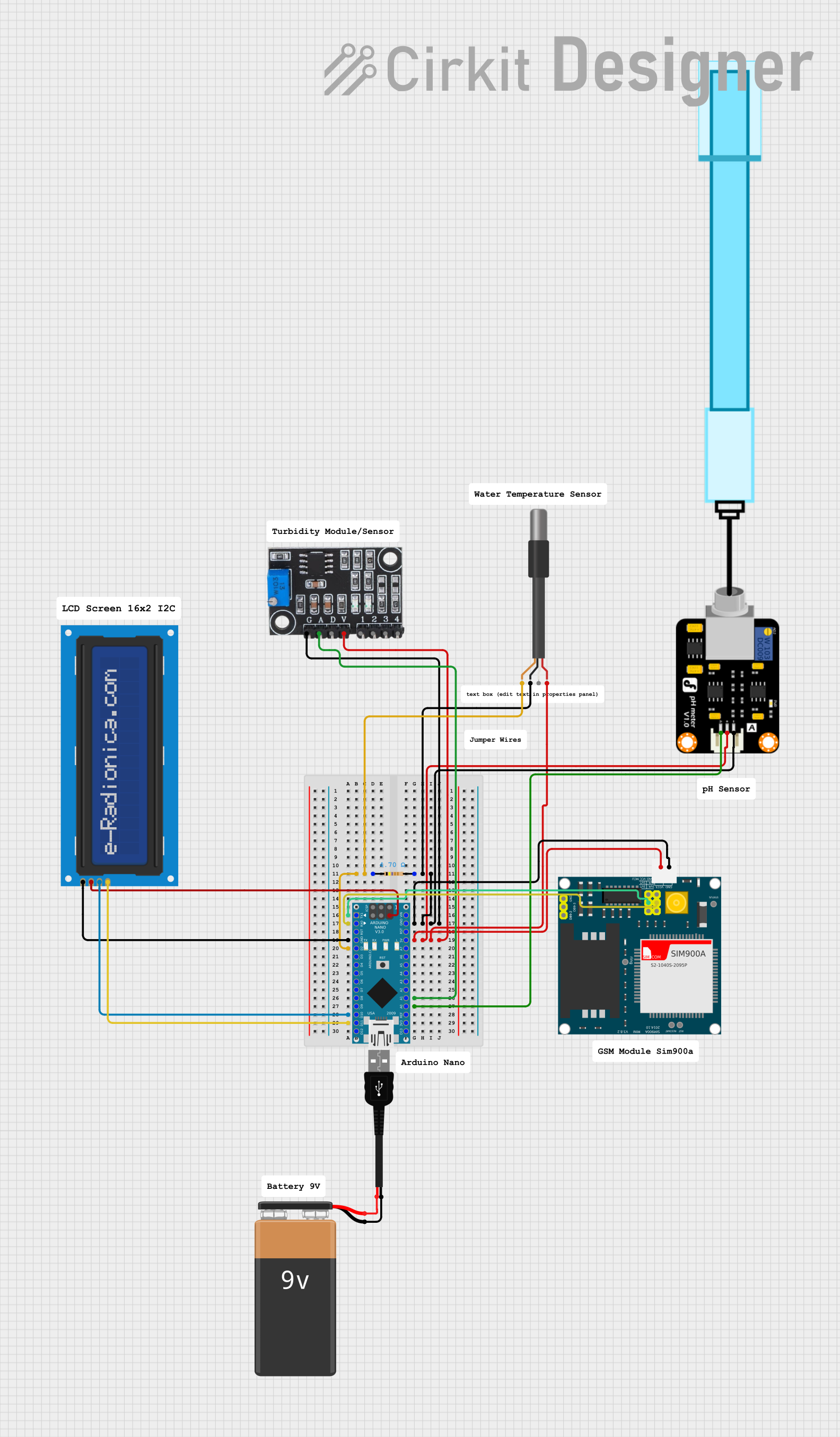
 Open Project in Cirkit Designer
Open Project in Cirkit DesignerTechnical Specifications
Key Technical Details
- Measurement Range: 0-14 pH
- Resolution: 0.01 pH
- Accuracy: ±0.1 pH (at 25°C)
- Response Time: ≤1 minute
- Operating Temperature: 0-60°C
- Input Voltage (Vcc): 5V DC
- Output Voltage (pH): 0-5V (proportional to pH value)
- Module Size: 42mm x 32mm x 20mm
Pin Configuration and Descriptions
| Pin Number | Pin Name | Description |
|---|---|---|
| 1 | V+ | Power supply input (5V DC) |
| 2 | GND | Ground |
| 3 | Po | Analog pH value output |
| 4 | Do | Digital output (not used in this module) |
| 5 | To | Temperature output (not used in this module) |
Usage Instructions
Interfacing with Arduino
To use the PH4502C pH Sensor Module with an Arduino UNO, follow these steps:
- Connect the V+ pin to the 5V output on the Arduino.
- Connect the GND pin to one of the GND pins on the Arduino.
- Connect the Po pin to an analog input on the Arduino (e.g., A0).
Calibration
Before using the sensor for measurements, it is crucial to calibrate it using standard pH buffer solutions (pH 4.00, pH 7.00, and pH 9.18 are commonly used).
Code Example
Here is a simple Arduino sketch to read the pH value from the PH4502C sensor:
const int pHpin = A0; // Connect Po to Arduino A0 pin
float pHValue = 0;
void setup() {
Serial.begin(9600);
}
void loop() {
int sensorValue = analogRead(pHpin); // Read the analog value
pHValue = (sensorValue * 5.0 / 1024) * 3.5; // Convert to pH value
Serial.print("pH: ");
Serial.println(pHValue, 2); // Print the pH value with 2 decimal places
delay(1000); // Wait for 1 second before the next reading
}
Important Considerations and Best Practices
- Avoid immersing the sensor in liquids above 60°C.
- Do not expose the sensor to organic solvents or high-concentration acids/bases.
- Regularly clean the electrode with distilled water to prevent contamination.
- Store the sensor in a proper pH storage solution when not in use.
Troubleshooting and FAQs
Common Issues
- Inaccurate Readings: Ensure the sensor is calibrated correctly. Replace the buffer solutions if they are expired or contaminated.
- No Readings: Check the wiring and connections to the Arduino. Ensure the sensor is not damaged.
Solutions and Tips
- Calibration: Perform a two-point or three-point calibration for higher accuracy.
- Maintenance: Clean the electrode after each use and calibrate the sensor periodically.
FAQs
Q: Can the PH4502C sensor measure the pH of soil? A: Yes, but the soil must be mixed with distilled water to create a slurry for measurement.
Q: How often should I calibrate the sensor? A: Calibration should be done at least once a month or after ten uses, whichever comes first.
Q: Is the sensor waterproof? A: The sensor probe is waterproof, but the electronic module is not. Keep the module away from liquids.
Q: Can I use the sensor in a strong acid or base? A: The sensor can measure strong acids and bases, but prolonged exposure may shorten its lifespan.
For further assistance, please contact DIYMORE customer support.