
How to Use foto_interruptor: Examples, Pinouts, and Specs
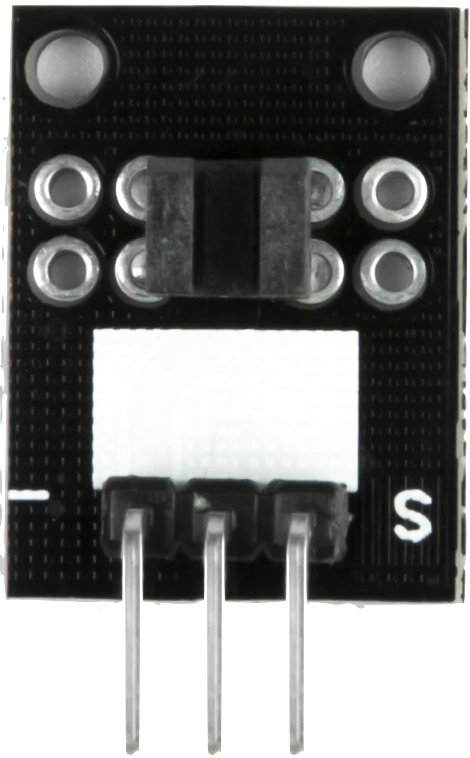
 Design with foto_interruptor in Cirkit Designer
Design with foto_interruptor in Cirkit DesignerIntroduction
The KY-010 Photo Interrupter, manufactured by ESP32, is an optoelectronic device designed to detect the presence or absence of an object by interrupting a beam of light. It consists of an infrared LED and a phototransistor housed in a U-shaped structure. When an object passes through the gap, it blocks the light beam, causing a change in the output signal.
This component is widely used in applications such as:
- Object detection in automation systems
- Rotary encoders for measuring rotational speed or position
- Line-following robots
- Limit switches in 3D printers and CNC machines
Explore Projects Built with foto_interruptor
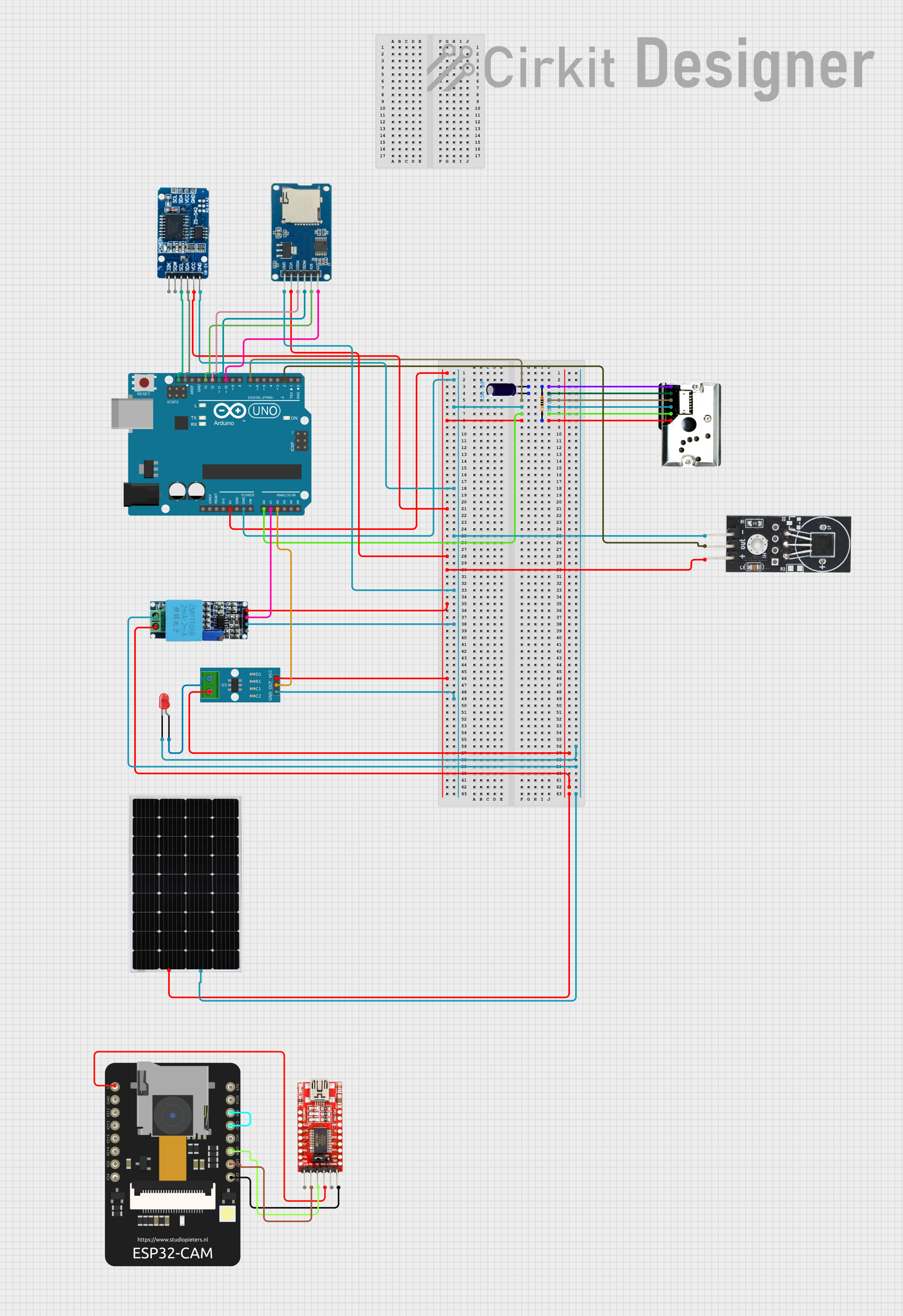
 Open Project in Cirkit Designer
Open Project in Cirkit Designer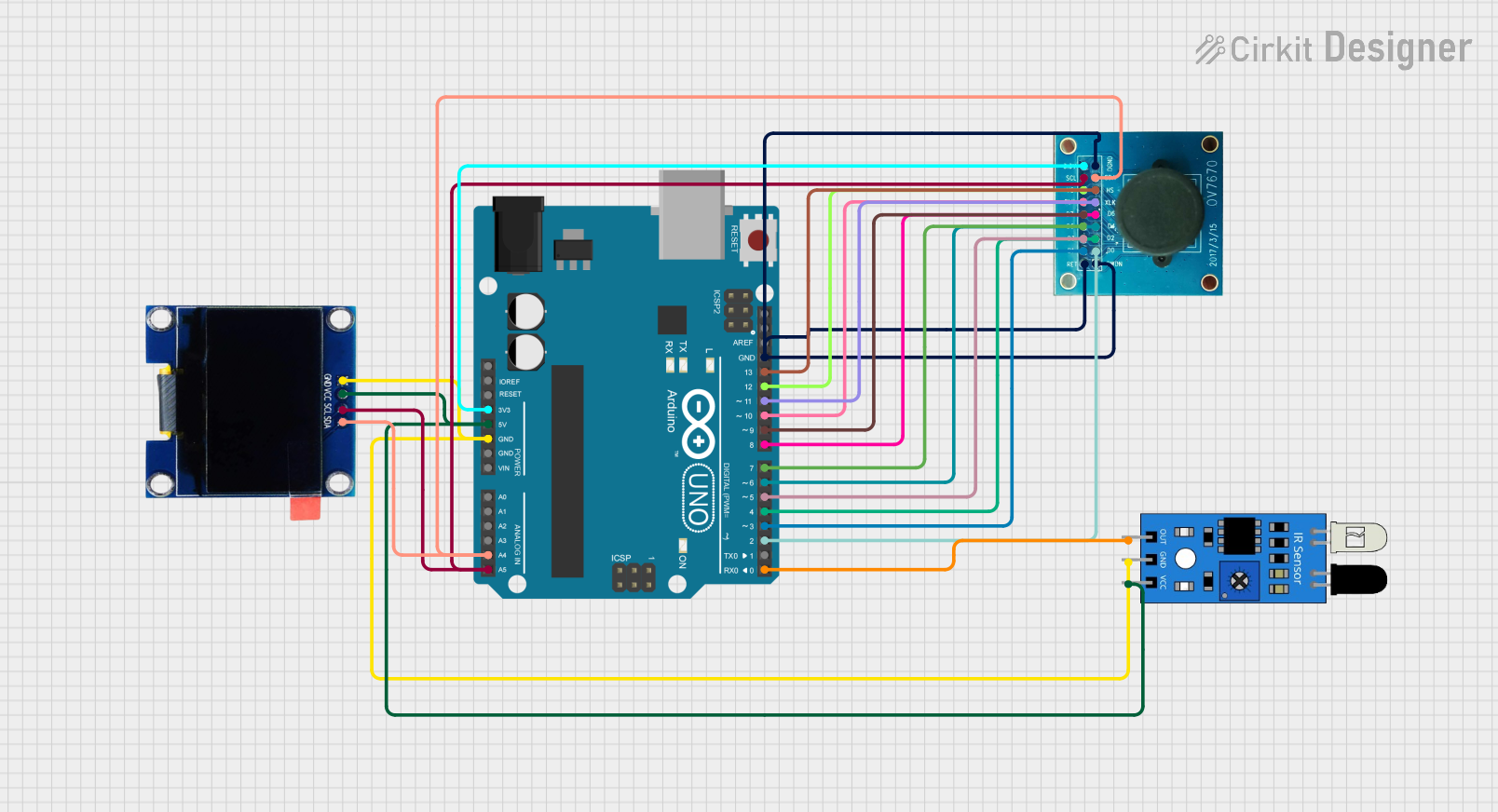
 Open Project in Cirkit Designer
Open Project in Cirkit Designer
 Open Project in Cirkit Designer
Open Project in Cirkit Designer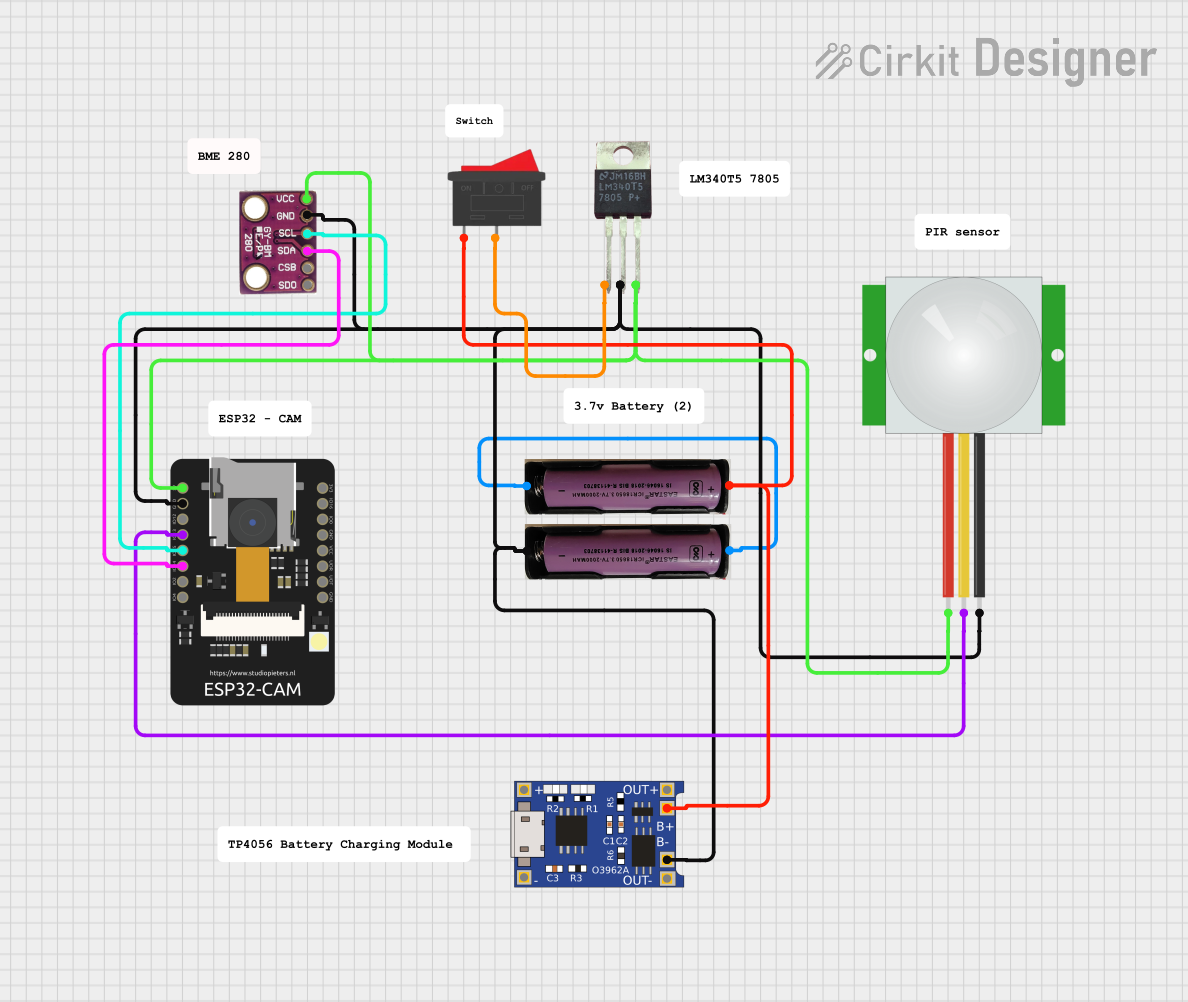
 Open Project in Cirkit Designer
Open Project in Cirkit DesignerExplore Projects Built with foto_interruptor
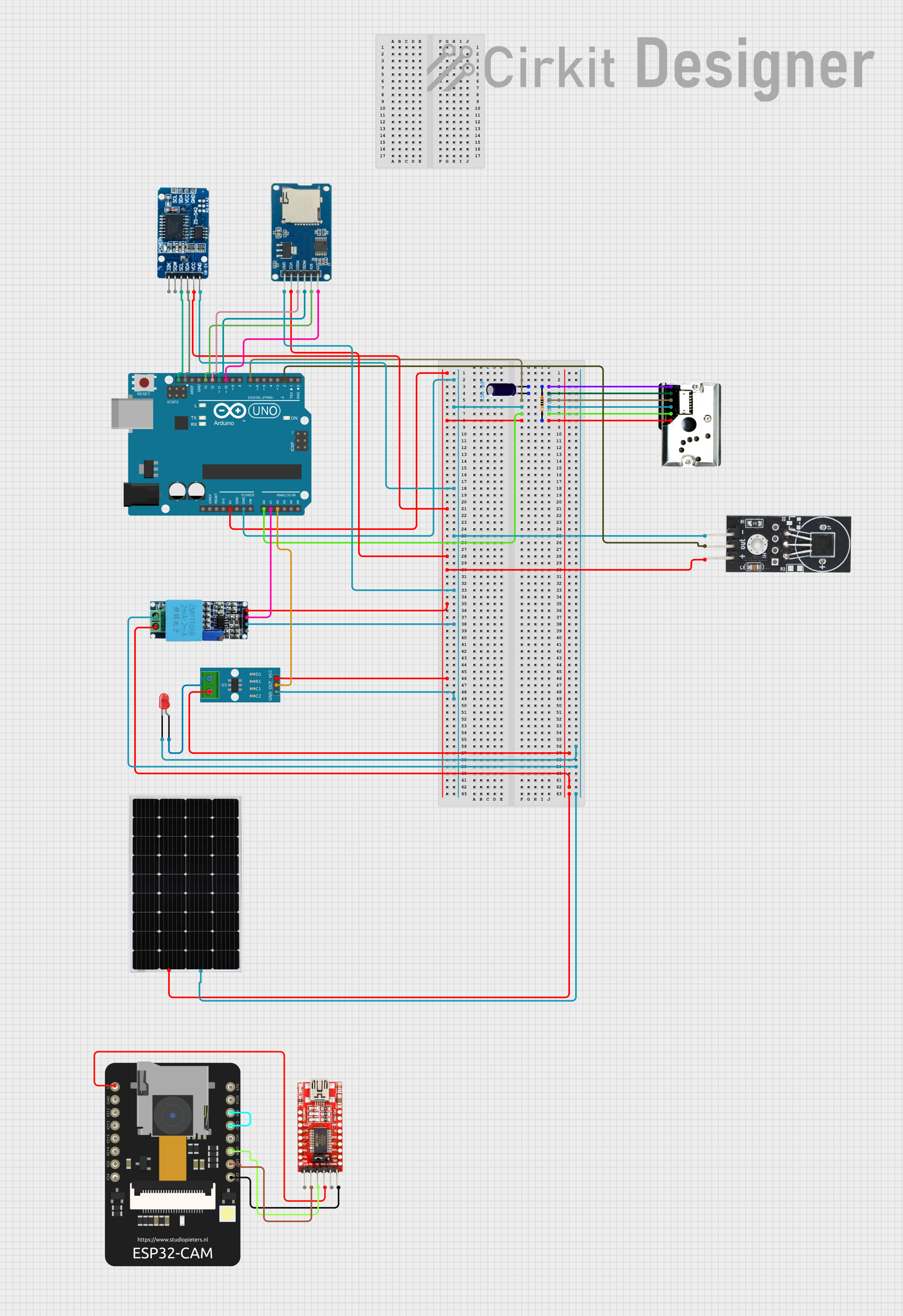
 Open Project in Cirkit Designer
Open Project in Cirkit Designer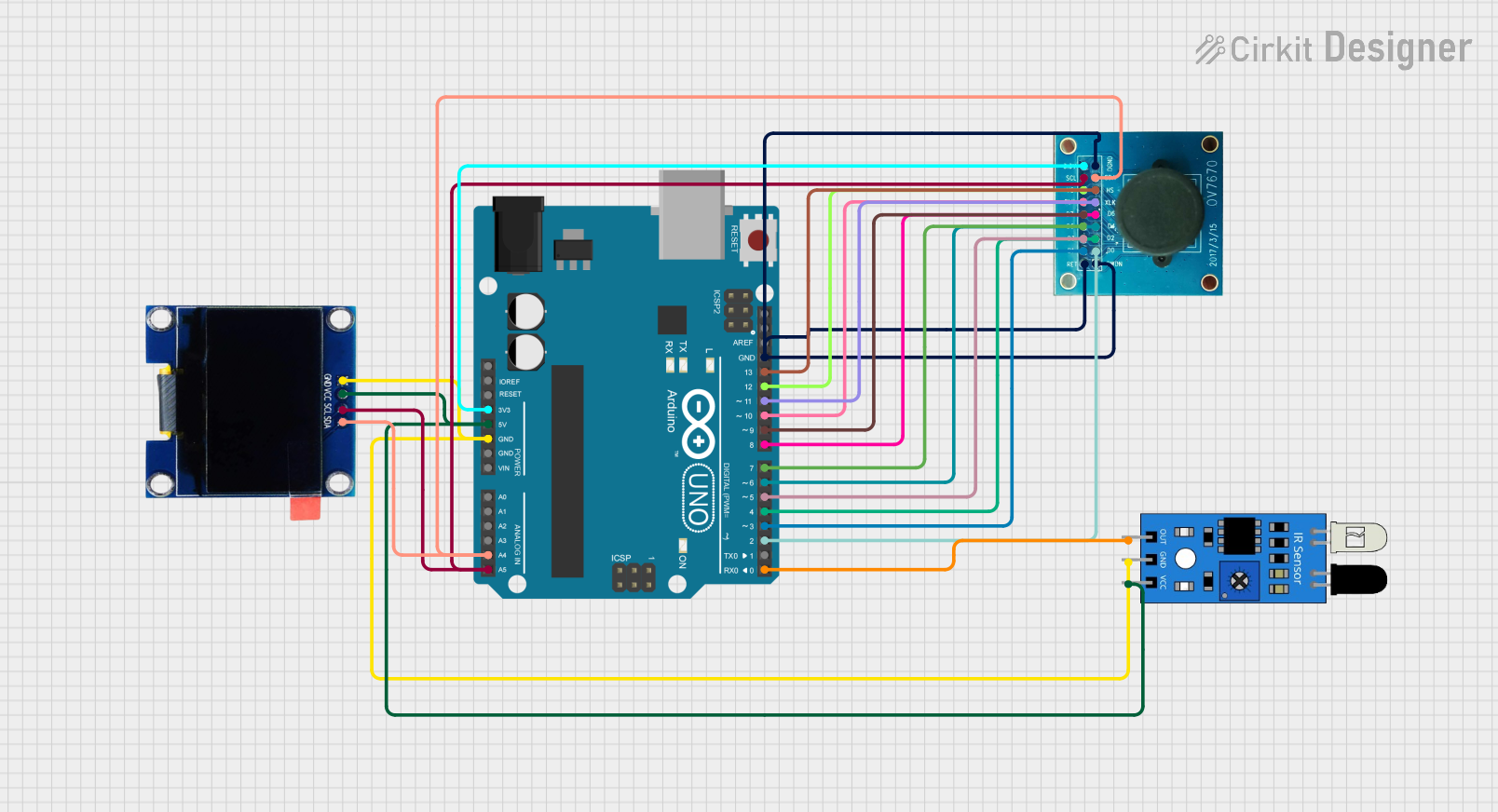
 Open Project in Cirkit Designer
Open Project in Cirkit Designer
 Open Project in Cirkit Designer
Open Project in Cirkit Designer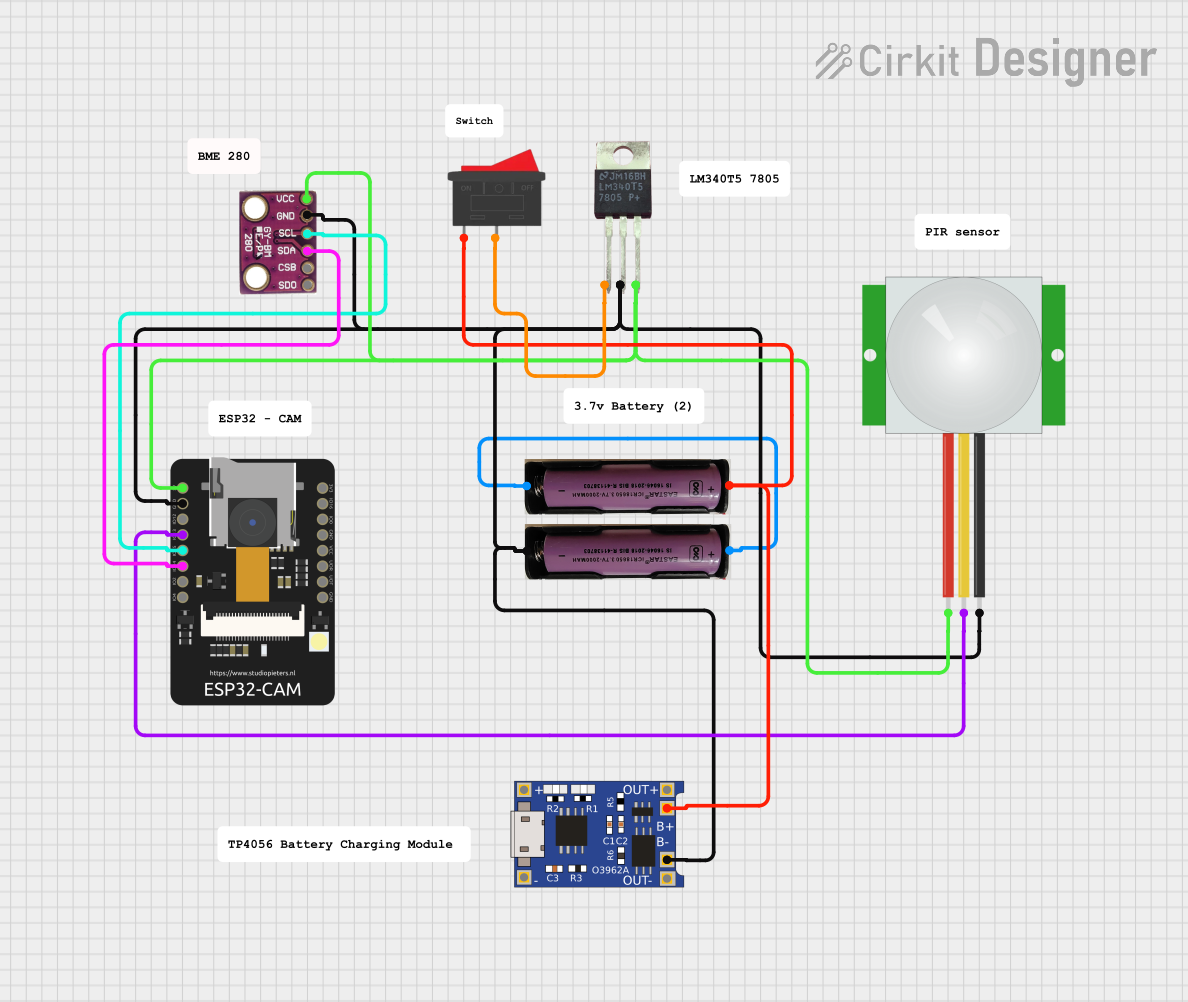
 Open Project in Cirkit Designer
Open Project in Cirkit DesignerTechnical Specifications
The KY-010 Photo Interrupter is a compact and reliable device with the following specifications:
| Parameter | Value |
|---|---|
| Manufacturer | ESP32 |
| Part ID | KY-010 |
| Operating Voltage | 3.3V to 5V |
| Output Type | Digital (High/Low) |
| Gap Width | 5mm |
| LED Wavelength | Infrared (typically 940nm) |
| Operating Temperature | -25°C to +85°C |
| Dimensions | 10mm x 10mm x 5mm |
Pin Configuration
The KY-010 has three pins, as described in the table below:
| Pin | Name | Description |
|---|---|---|
| 1 | Signal (S) | Digital output signal. Goes LOW when the light beam is interrupted. |
| 2 | VCC | Power supply pin. Connect to 3.3V or 5V. |
| 3 | GND | Ground pin. Connect to the ground of the circuit. |
Usage Instructions
How to Use the KY-010 in a Circuit
Wiring the KY-010:
- Connect the
VCCpin to a 3.3V or 5V power source. - Connect the
GNDpin to the ground of your circuit. - Connect the
Signalpin to a digital input pin on your microcontroller (e.g., Arduino UNO).
- Connect the
Circuit Example:
- Place the KY-010 in a position where an object can pass through its gap to interrupt the light beam.
- Use a pull-up resistor (e.g., 10kΩ) on the
Signalpin if necessary to ensure a stable HIGH signal when the beam is not interrupted.
Arduino UNO Example Code: Below is an example code snippet to read the KY-010's output using an Arduino UNO:
// Define the pin connected to the KY-010 Signal pin const int photoInterrupterPin = 2; void setup() { pinMode(photoInterrupterPin, INPUT); // Set the pin as input Serial.begin(9600); // Initialize serial communication for debugging } void loop() { int sensorState = digitalRead(photoInterrupterPin); // Read the sensor state if (sensorState == LOW) { // The light beam is interrupted Serial.println("Object detected!"); } else { // The light beam is not interrupted Serial.println("No object detected."); } delay(100); // Add a small delay to avoid spamming the serial monitor }
Important Considerations and Best Practices
- Ensure the gap of the KY-010 is free from dust or debris, as this can affect its performance.
- Avoid exposing the KY-010 to direct sunlight or strong ambient light, as this may interfere with the infrared beam.
- Use a pull-up resistor if the output signal is unstable or noisy.
- When using the KY-010 in high-speed applications (e.g., rotary encoders), ensure your microcontroller can handle the required sampling rate.
Troubleshooting and FAQs
Common Issues and Solutions
The KY-010 does not detect objects:
- Solution: Check the wiring and ensure the
VCCandGNDpins are properly connected. - Solution: Verify that the object passing through the gap is opaque enough to block the infrared beam.
- Solution: Check the wiring and ensure the
Unstable or noisy output signal:
- Solution: Add a pull-up resistor (e.g., 10kΩ) to the
Signalpin. - Solution: Ensure the KY-010 is not exposed to strong ambient light or infrared interference.
- Solution: Add a pull-up resistor (e.g., 10kΩ) to the
False detections or missed objects:
- Solution: Ensure the object is moving at a speed that allows the KY-010 to detect it reliably.
- Solution: Check for any obstructions or misalignment in the sensor's gap.
FAQs
Q: Can the KY-010 be used with a 3.3V microcontroller like the ESP32?
A: Yes, the KY-010 is compatible with both 3.3V and 5V systems, making it suitable for use with the ESP32.
Q: What is the maximum object thickness the KY-010 can detect?
A: The KY-010 has a gap width of 5mm, so it can detect objects up to approximately 4.5mm thick.
Q: Can the KY-010 detect transparent objects?
A: Transparent objects may not block enough infrared light to trigger the sensor. For such applications, consider using a different type of sensor.
Q: How can I increase the detection range of the KY-010?
A: The detection range is fixed by the gap width and the sensitivity of the phototransistor. For larger detection ranges, consider using a reflective optical sensor instead.
By following this documentation, you can effectively integrate the KY-010 Photo Interrupter into your projects and troubleshoot any issues that arise.