
How to Use 3.3v converter: Examples, Pinouts, and Specs
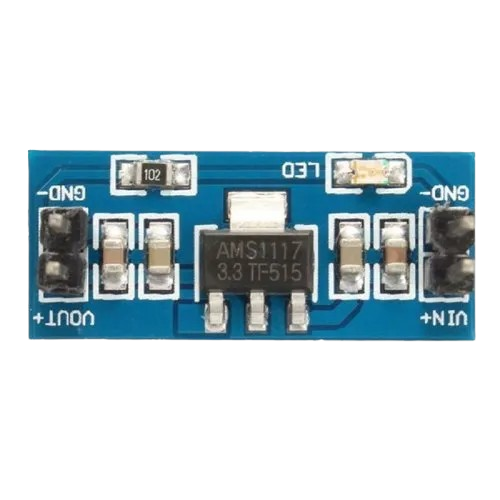
 Design with 3.3v converter in Cirkit Designer
Design with 3.3v converter in Cirkit DesignerIntroduction
A 3.3V converter is an essential electronic component that steps down an input voltage to a stable 3.3V output. This regulated voltage is crucial for powering various low-voltage devices, such as microcontrollers, sensors, and integrated circuits, which require a precise voltage level for proper operation. Common applications include battery-powered devices, IoT gadgets, and any digital system interfacing with 3.3V logic.
Explore Projects Built with 3.3v converter

 Open Project in Cirkit Designer
Open Project in Cirkit Designer
 Open Project in Cirkit Designer
Open Project in Cirkit Designer
 Open Project in Cirkit Designer
Open Project in Cirkit Designer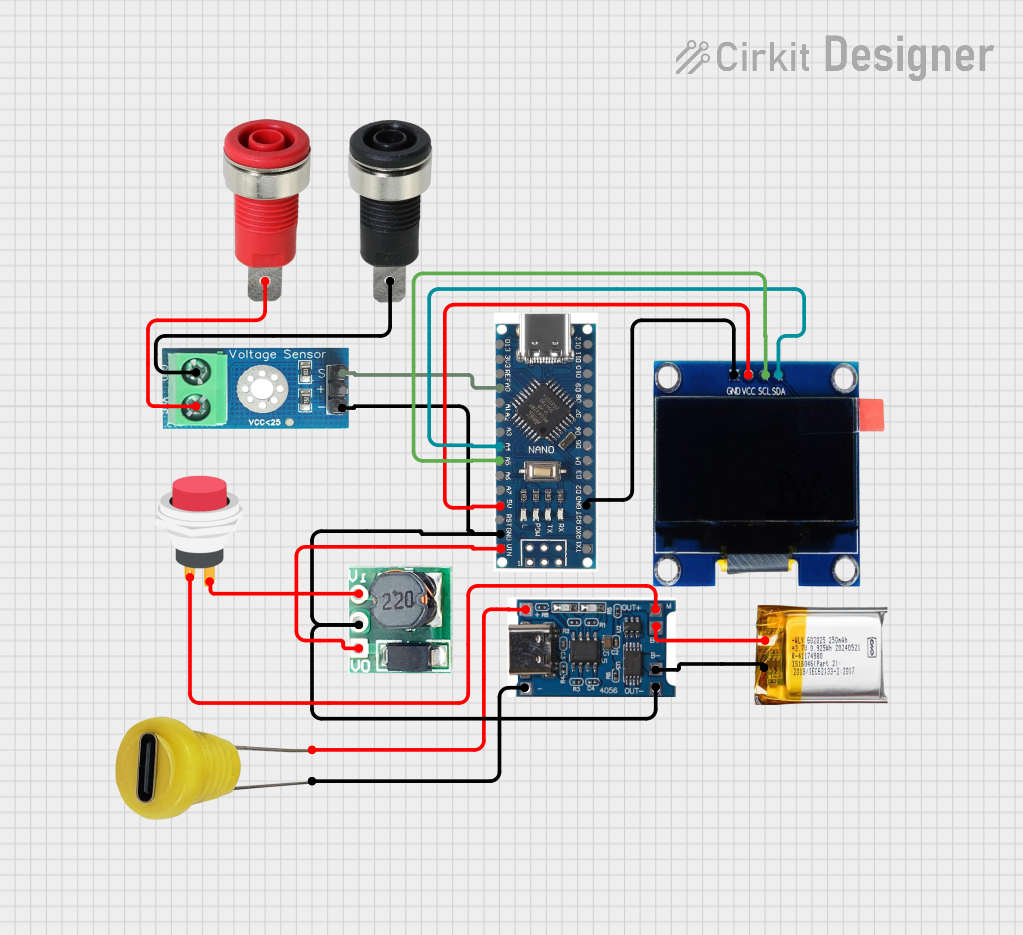
 Open Project in Cirkit Designer
Open Project in Cirkit DesignerExplore Projects Built with 3.3v converter

 Open Project in Cirkit Designer
Open Project in Cirkit Designer
 Open Project in Cirkit Designer
Open Project in Cirkit Designer
 Open Project in Cirkit Designer
Open Project in Cirkit Designer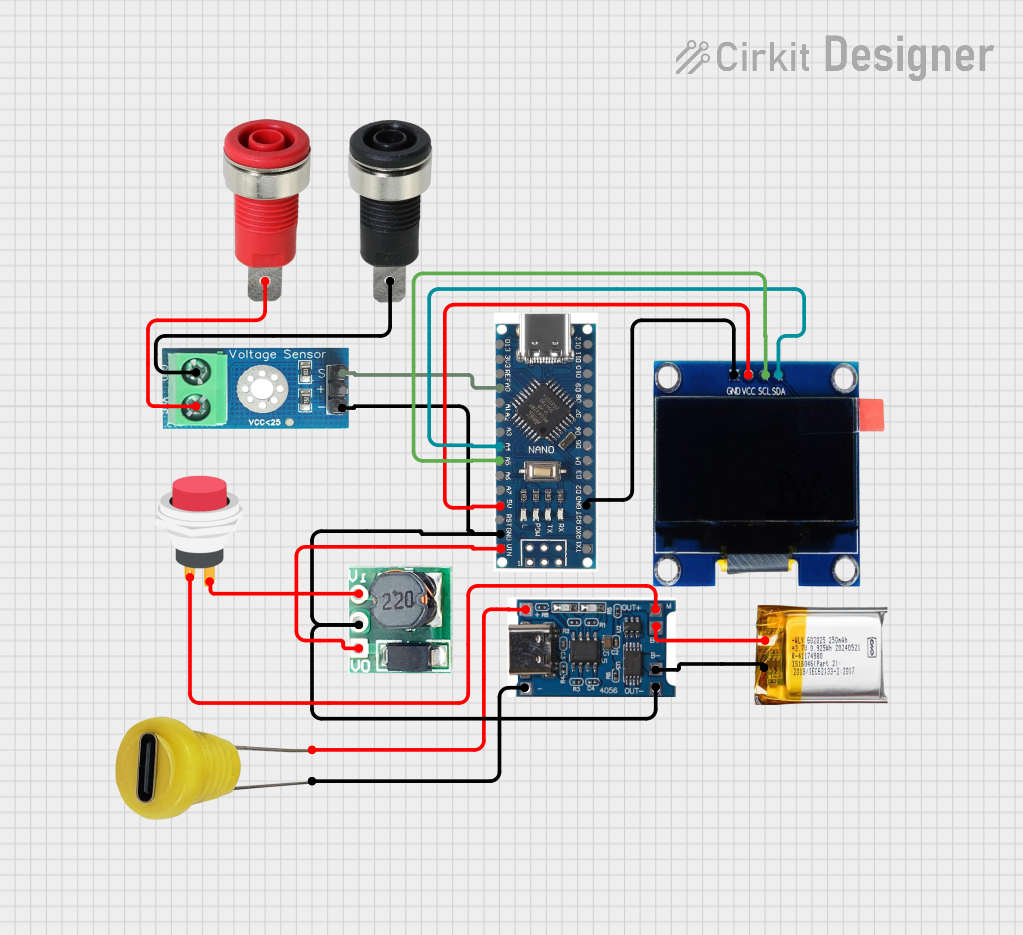
 Open Project in Cirkit Designer
Open Project in Cirkit DesignerTechnical Specifications
Key Technical Details
- Input Voltage Range: Typically 4.5V to 12V (varies by model)
- Output Voltage: 3.3V DC
- Maximum Output Current: Depends on the model (e.g., 500mA, 1A)
- Conversion Efficiency: Up to 90% or more, depending on the load and input voltage
- Operating Temperature: -40°C to +85°C (may vary by model)
Pin Configuration and Descriptions
| Pin Number | Name | Description |
|---|---|---|
| 1 | VIN | Input voltage (unregulated) |
| 2 | GND | Ground reference for the circuit |
| 3 | VOUT | Regulated 3.3V output voltage |
| 4 | EN | Enable pin (logic high to enable, low to disable) |
| 5 | GND | Ground reference for the circuit (may be connected to Pin 2) |
Note: The pin configuration may vary depending on the specific model of the 3.3V converter. Always refer to the manufacturer's datasheet for exact details.
Usage Instructions
How to Use the Component in a Circuit
- Connecting Input Voltage (VIN): Connect a voltage source within the specified input range to the VIN pin. Ensure that the polarity is correct to prevent damage.
- Grounding (GND): Connect the GND pin(s) to the common ground of your circuit.
- Output Voltage (VOUT): The regulated 3.3V can be drawn from the VOUT pin. Connect this to the power input of your 3.3V devices.
- Enable Pin (EN): If available, the EN pin can be used to turn the converter on or off. Connect to a logic high level to enable the converter or to a logic low level to disable it.
Important Considerations and Best Practices
- Heat Dissipation: Ensure adequate cooling if the converter is expected to handle high loads or if the input voltage is significantly higher than 3.3V.
- Input Capacitor: Place a capacitor (e.g., 10µF) close to the VIN pin to stabilize the input supply.
- Output Capacitor: Place a capacitor (e.g., 10µF) close to the VOUT pin to smooth out the output voltage.
- Enable Pin Usage: If the EN pin is not used, it should be tied to a high logic level to ensure the converter is enabled.
Troubleshooting and FAQs
Common Issues
- Converter Not Outputting 3.3V: Check input voltage and connections. Ensure the input voltage is within the specified range and that the EN pin is set high if present.
- Overheating: Reduce the load or improve heat dissipation. Check for short circuits or incorrect connections.
- Output Voltage Fluctuations: Ensure capacitors are installed at the input and output as recommended. Check for excessive load or noise on the input supply.
Solutions and Tips for Troubleshooting
- Verify Connections: Double-check all connections against the circuit diagram.
- Measure Input Voltage: Use a multimeter to confirm the input voltage is within the specified range.
- Inspect for Damage: Look for any signs of physical damage or overheating on the converter.
FAQs
Q: Can I use the 3.3V converter with a 5V Arduino? A: Yes, you can use it to power 3.3V components from a 5V Arduino board.
Q: What happens if I exceed the maximum output current? A: Exceeding the maximum current can lead to overheating, voltage drop, or permanent damage to the converter.
Q: Is it possible to adjust the output voltage? A: Standard 3.3V converters have a fixed output. However, some models may offer an adjustable output via an external resistor or potentiometer.
Example Arduino Connection
// Example code to demonstrate how to power a 3.3V sensor with the converter
void setup() {
// Initialize the sensor here
}
void loop() {
// Read and process sensor data
}
Note: This example assumes that the sensor operates at 3.3V and is compatible with the logic level of the Arduino.
Remember to consult the datasheet of your specific 3.3V converter model for precise information and to verify compatibility with your application.