
How to Use mpx5100dp Pressure Sensor: Examples, Pinouts, and Specs

 Design with mpx5100dp Pressure Sensor in Cirkit Designer
Design with mpx5100dp Pressure Sensor in Cirkit DesignerIntroduction
The MPX5100DP is a piezoresistive pressure sensor manufactured by MPX Pressure Sensors. It provides an analog output voltage proportional to the applied pressure, making it ideal for precise pressure measurement. The sensor is designed to measure pressures in the range of 0 to 100 kPa (kilopascals) and is widely used in applications such as HVAC systems, medical devices, and automotive systems. Its dual-port design allows for differential pressure measurements, enhancing its versatility.
Explore Projects Built with mpx5100dp Pressure Sensor
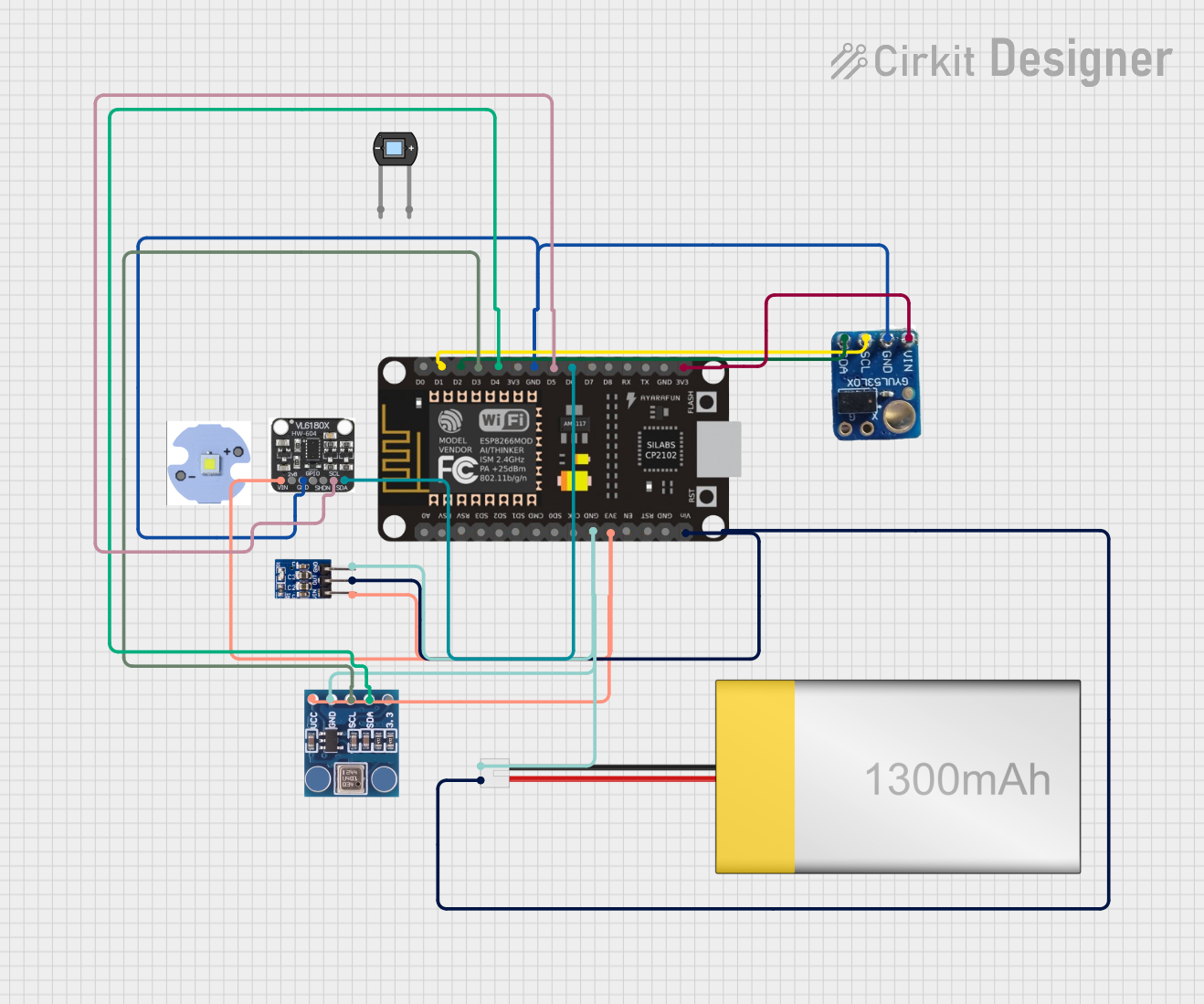
 Open Project in Cirkit Designer
Open Project in Cirkit Designer
 Open Project in Cirkit Designer
Open Project in Cirkit Designer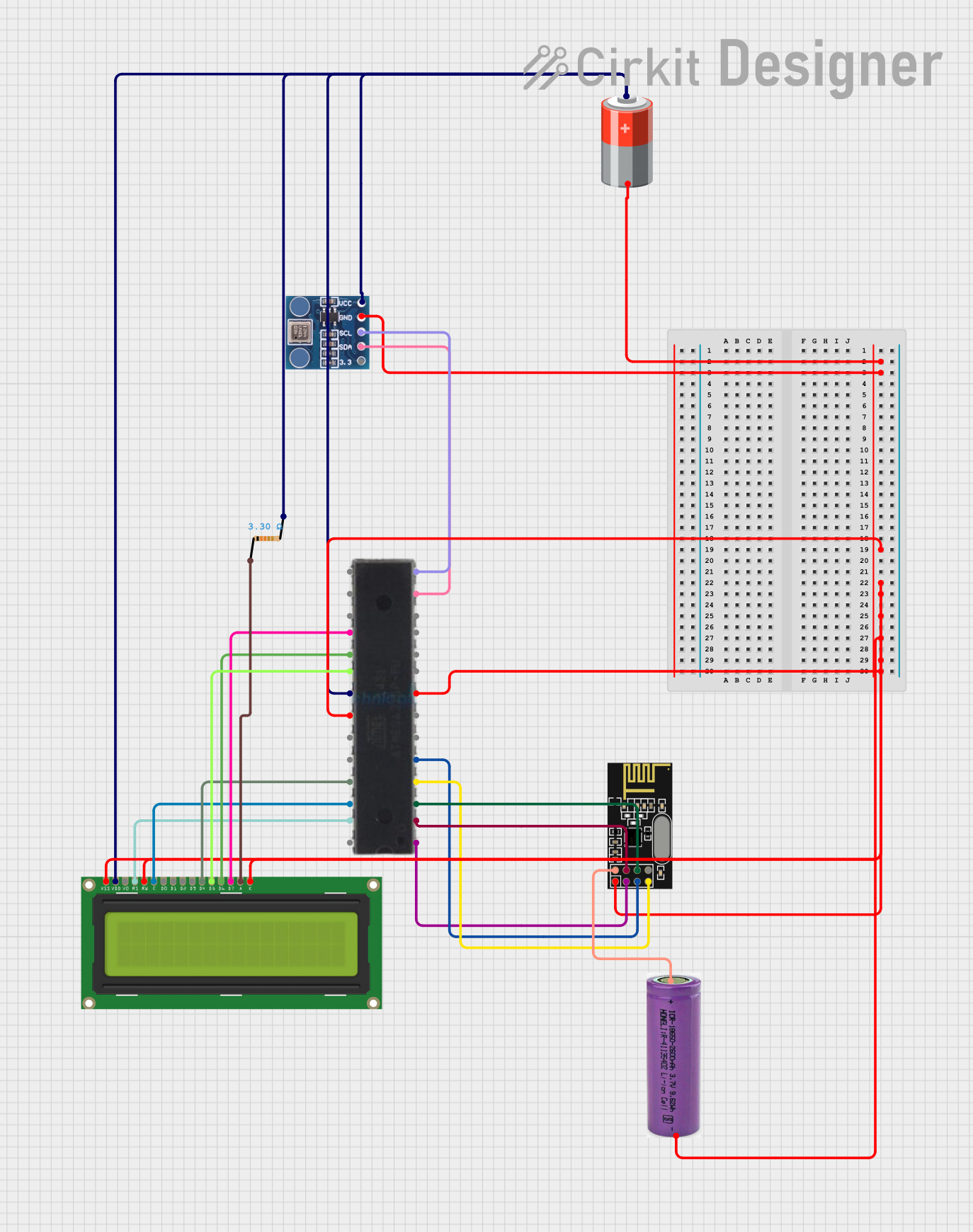
 Open Project in Cirkit Designer
Open Project in Cirkit Designer
 Open Project in Cirkit Designer
Open Project in Cirkit DesignerExplore Projects Built with mpx5100dp Pressure Sensor
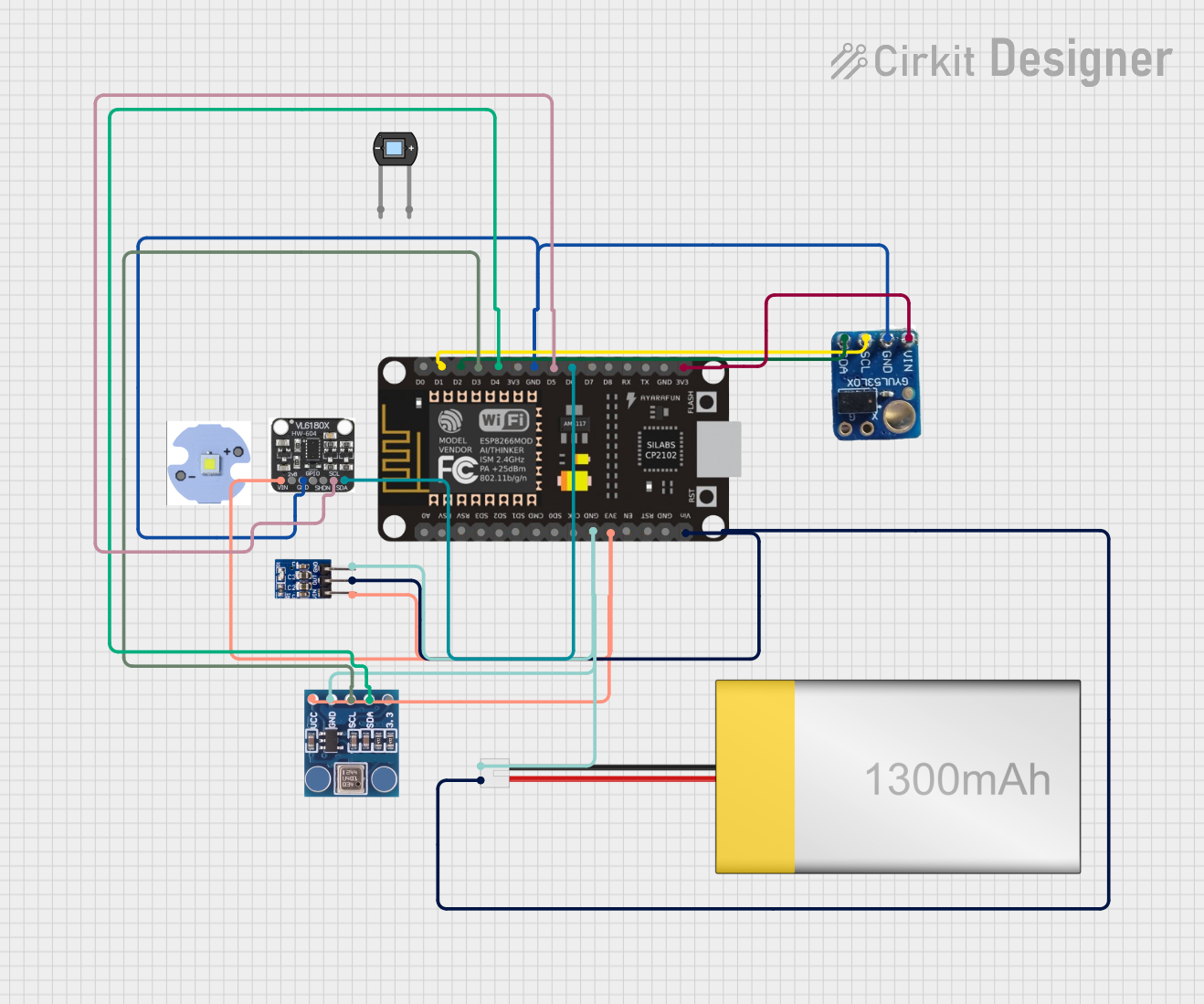
 Open Project in Cirkit Designer
Open Project in Cirkit Designer
 Open Project in Cirkit Designer
Open Project in Cirkit Designer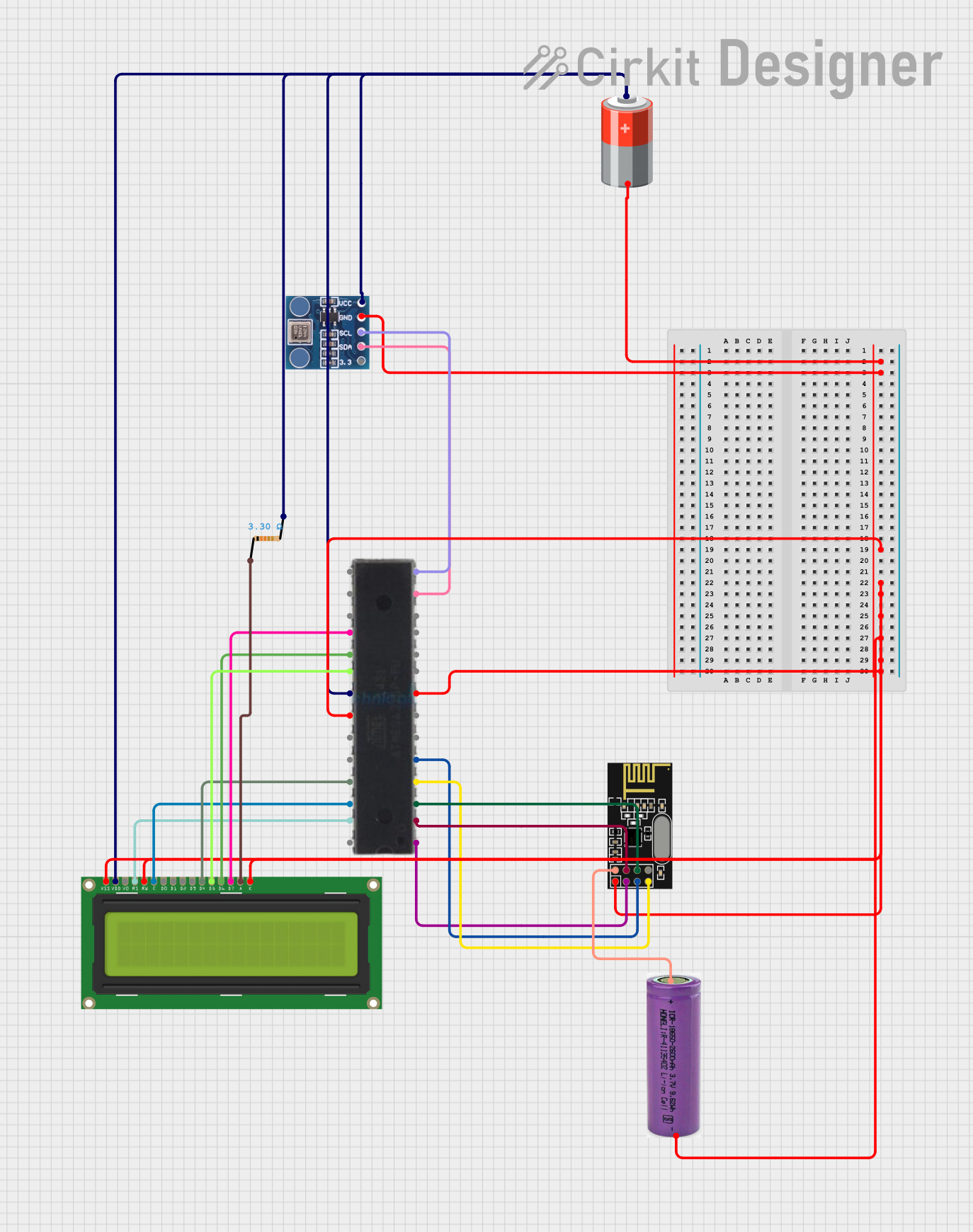
 Open Project in Cirkit Designer
Open Project in Cirkit Designer
 Open Project in Cirkit Designer
Open Project in Cirkit DesignerTechnical Specifications
Below are the key technical details of the MPX5100DP pressure sensor:
- Pressure Range: 0 to 100 kPa (0 to 14.5 psi)
- Output Voltage: 0.2 V to 4.7 V (analog output)
- Supply Voltage (VCC): 4.75 V to 5.25 V
- Accuracy: ±1.5% of full-scale span
- Operating Temperature Range: -40°C to +125°C
- Response Time: 1 ms
- Port Configuration: Dual port (differential pressure measurement)
- Package Type: SIP (Single Inline Package)
Pin Configuration and Descriptions
The MPX5100DP has a 6-pin configuration. The table below describes each pin:
| Pin Number | Pin Name | Description |
|---|---|---|
| 1 | VOUT | Analog output voltage proportional to pressure |
| 2 | GND | Ground (0 V reference) |
| 3 | VCC | Supply voltage (4.75 V to 5.25 V) |
| 4 | NC | Not connected |
| 5 | NC | Not connected |
| 6 | NC | Not connected |
Note: Pins 4, 5, and 6 are not used and should be left unconnected.
Usage Instructions
How to Use the MPX5100DP in a Circuit
- Power Supply: Connect the VCC pin to a stable 5 V power supply and the GND pin to the ground of the circuit.
- Output Signal: The VOUT pin provides an analog voltage proportional to the applied pressure. This output can be read using an ADC (Analog-to-Digital Converter) on a microcontroller or data acquisition system.
- Pressure Ports: The MPX5100DP has two ports:
- Port P1: High-pressure port (positive pressure input).
- Port P2: Low-pressure port (reference or negative pressure input).
- For differential pressure measurements, connect P1 and P2 to the respective pressure sources. For gauge pressure measurements, leave P2 open to the atmosphere.
Important Considerations and Best Practices
- Filtering: Add a decoupling capacitor (e.g., 0.1 µF) between VCC and GND to reduce noise.
- Pressure Range: Ensure the applied pressure does not exceed the sensor's maximum rating of 100 kPa to avoid damage.
- Temperature Effects: The sensor is temperature-compensated, but extreme temperatures may still affect accuracy. Use within the specified operating range.
- Mounting: Handle the sensor carefully to avoid damaging the ports or pins. Ensure proper alignment when mounting.
Example: Connecting MPX5100DP to an Arduino UNO
Below is an example of how to interface the MPX5100DP with an Arduino UNO to read pressure values:
// Define the analog pin connected to the MPX5100DP VOUT pin
const int pressurePin = A0;
// Define constants for the sensor's output range
const float VOUT_MIN = 0.2; // Minimum output voltage (V)
const float VOUT_MAX = 4.7; // Maximum output voltage (V)
const float PRESSURE_MAX = 100.0; // Maximum pressure (kPa)
void setup() {
Serial.begin(9600); // Initialize serial communication
}
void loop() {
// Read the analog value from the sensor
int sensorValue = analogRead(pressurePin);
// Convert the analog value to voltage
float voltage = sensorValue * (5.0 / 1023.0);
// Calculate the pressure in kPa
float pressure = (voltage - VOUT_MIN) * (PRESSURE_MAX / (VOUT_MAX - VOUT_MIN));
// Print the pressure value to the Serial Monitor
Serial.print("Pressure: ");
Serial.print(pressure);
Serial.println(" kPa");
delay(1000); // Wait for 1 second before the next reading
}
Notes:
- Ensure the Arduino's 5 V pin is used to power the MPX5100DP.
- The analog pin (A0 in this example) should be connected to the VOUT pin of the sensor.
Troubleshooting and FAQs
Common Issues and Solutions
No Output Voltage:
- Check the power supply connections (VCC and GND).
- Verify that the applied pressure is within the sensor's range.
Inaccurate Readings:
- Ensure the sensor is properly calibrated in your application.
- Check for noise in the power supply and add a decoupling capacitor if needed.
- Verify that the pressure ports are not blocked or leaking.
Output Voltage Stuck at Minimum or Maximum:
- Confirm that the pressure applied is within the specified range.
- Inspect the sensor for physical damage or contamination.
FAQs
Q1: Can the MPX5100DP measure vacuum pressure?
A1: Yes, the MPX5100DP can measure vacuum pressure when P2 (low-pressure port) is connected to the vacuum source and P1 (high-pressure port) is open to the atmosphere.
Q2: What is the response time of the sensor?
A2: The MPX5100DP has a response time of 1 ms, making it suitable for dynamic pressure measurements.
Q3: Can I use the MPX5100DP with a 3.3 V microcontroller?
A3: The MPX5100DP requires a 5 V supply for proper operation. If your microcontroller operates at 3.3 V, use a level shifter or ADC with a 5 V input range to interface with the sensor.
Q4: How do I protect the sensor from overpressure?
A4: Use a pressure relief valve or restrictor in your system to prevent the applied pressure from exceeding 100 kPa.
By following this documentation, you can effectively integrate the MPX5100DP pressure sensor into your projects and troubleshoot common issues.