
How to Use Passive Buzzer Alarm Module: Examples, Pinouts, and Specs
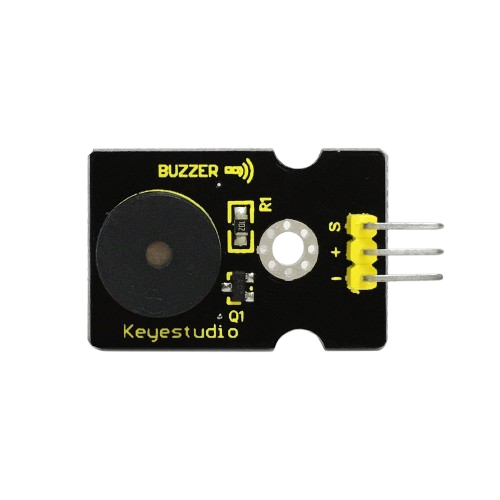
 Design with Passive Buzzer Alarm Module in Cirkit Designer
Design with Passive Buzzer Alarm Module in Cirkit DesignerIntroduction
The Keyestudio Passive Buzzer Alarm Module (Part ID: KS0019) is a compact and versatile device designed to produce sound when an electrical signal is applied. Unlike active buzzers, the passive buzzer requires an external signal, such as a square wave, to generate sound. This makes it ideal for applications where precise control over sound frequency and duration is required.
Explore Projects Built with Passive Buzzer Alarm Module

 Open Project in Cirkit Designer
Open Project in Cirkit Designer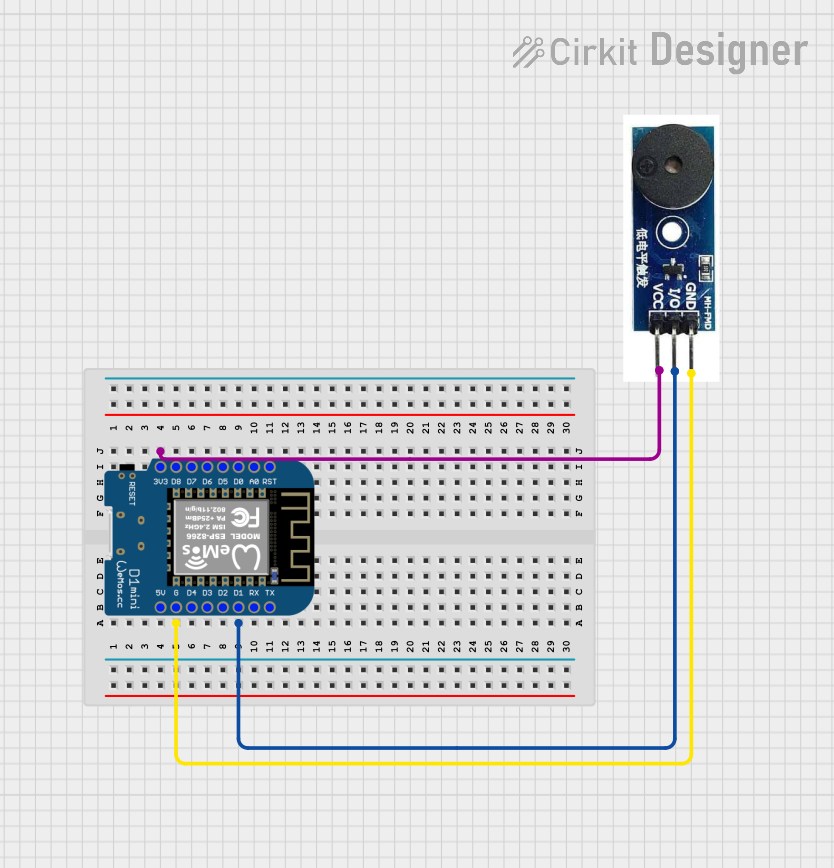
 Open Project in Cirkit Designer
Open Project in Cirkit Designer
 Open Project in Cirkit Designer
Open Project in Cirkit Designer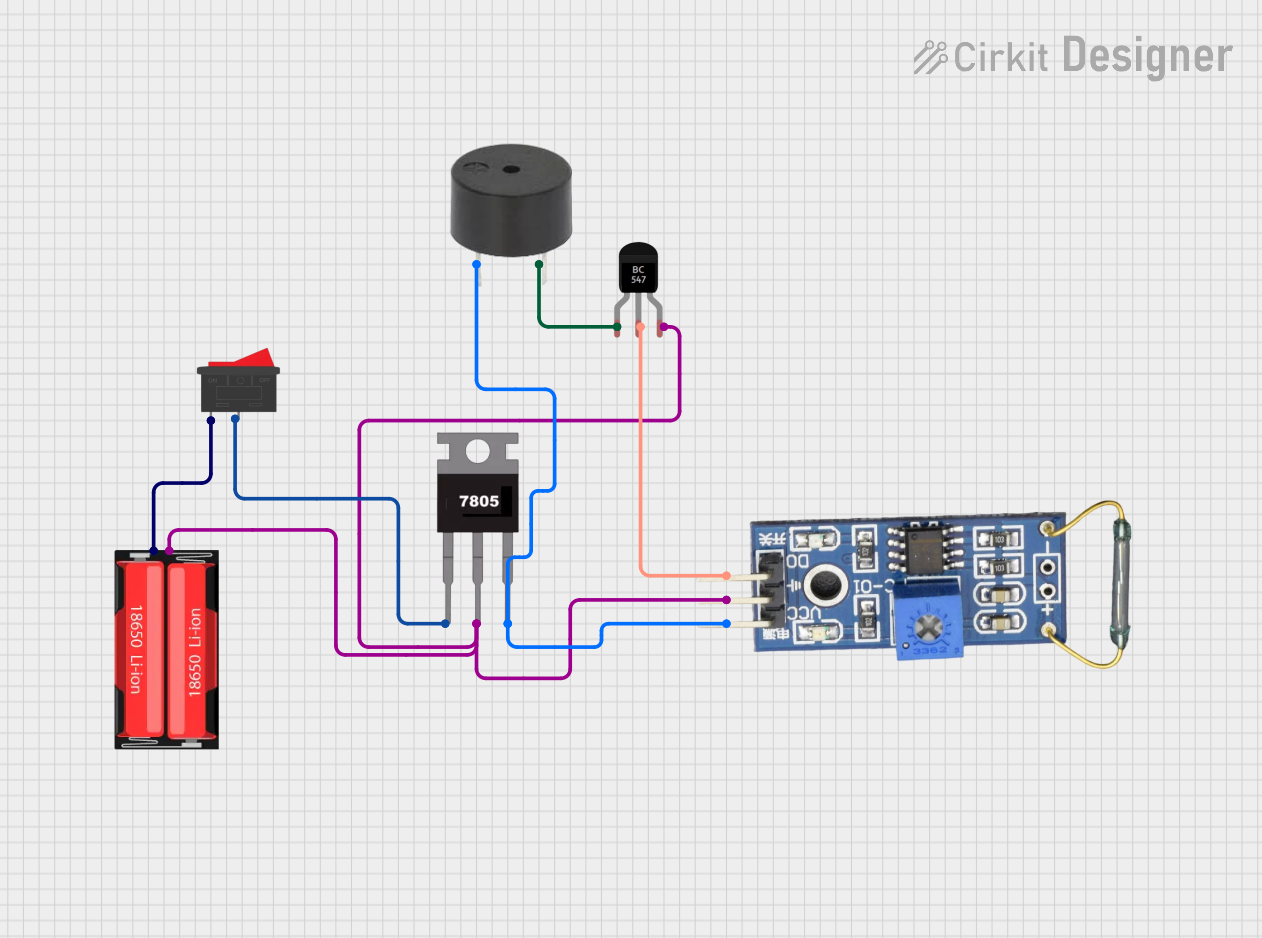
 Open Project in Cirkit Designer
Open Project in Cirkit DesignerExplore Projects Built with Passive Buzzer Alarm Module

 Open Project in Cirkit Designer
Open Project in Cirkit Designer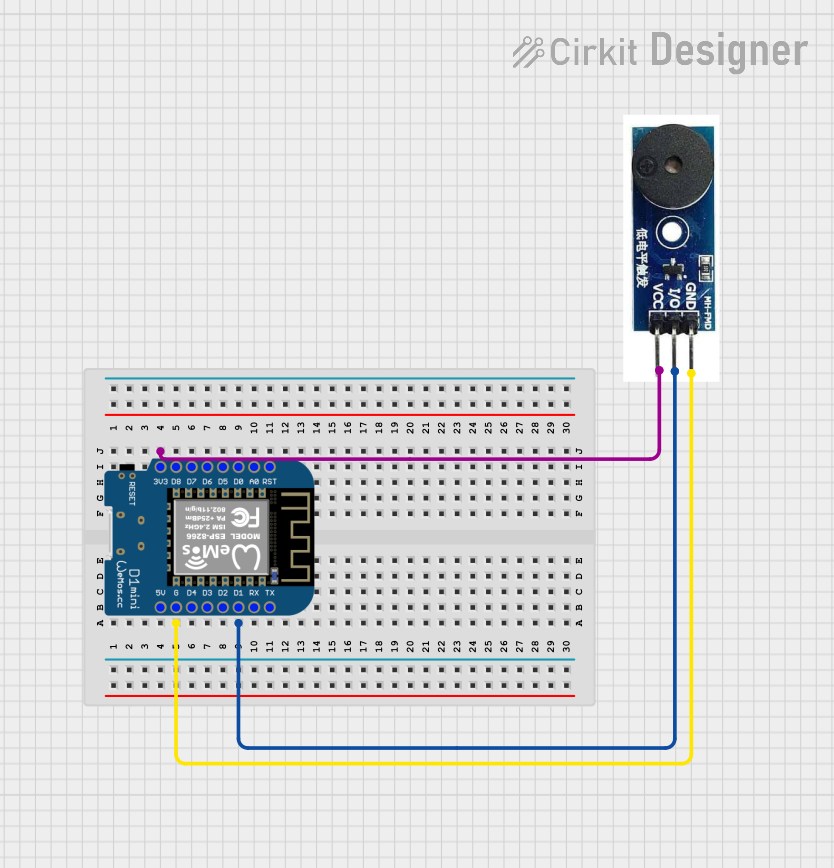
 Open Project in Cirkit Designer
Open Project in Cirkit Designer
 Open Project in Cirkit Designer
Open Project in Cirkit Designer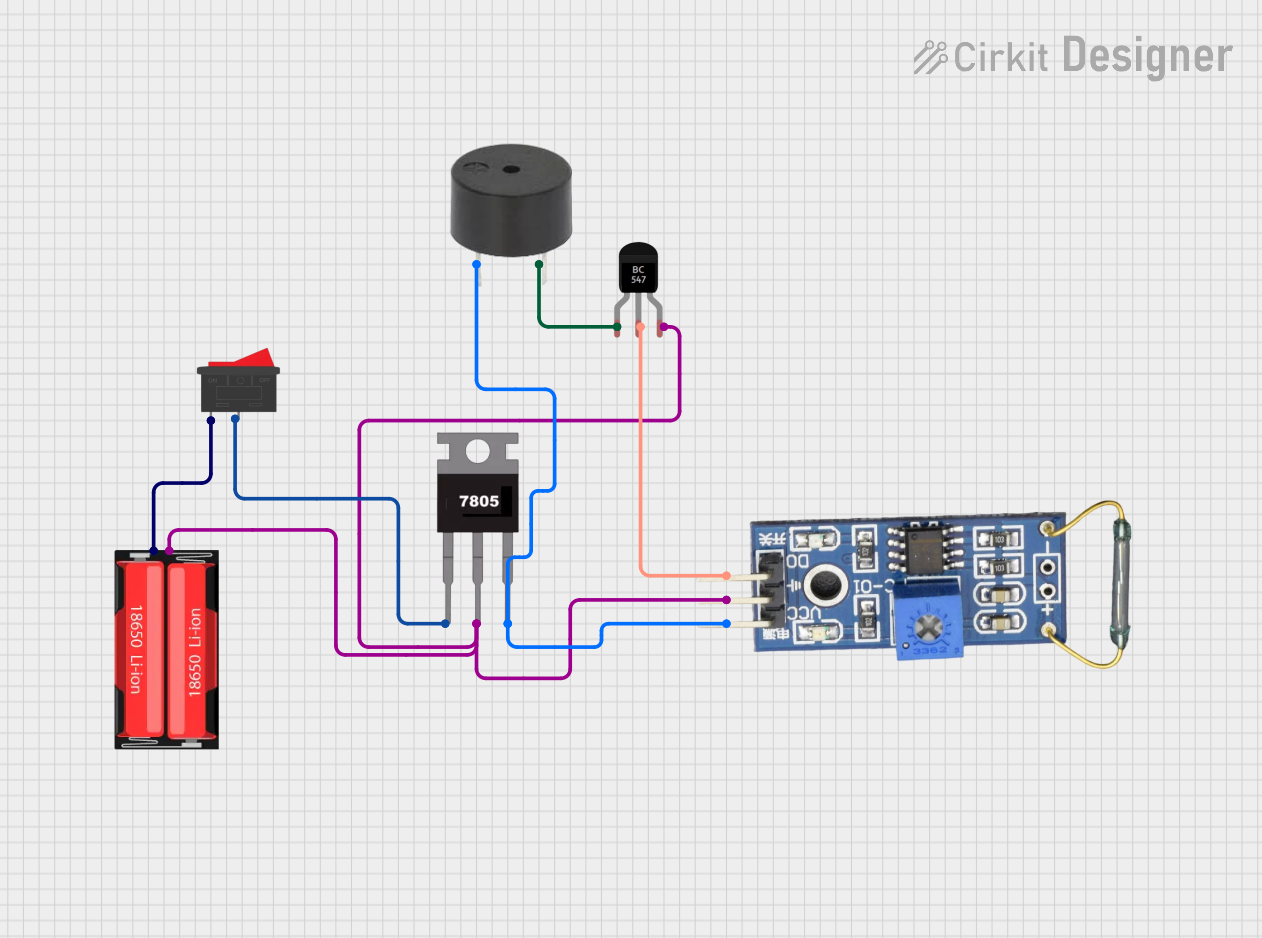
 Open Project in Cirkit Designer
Open Project in Cirkit DesignerCommon Applications and Use Cases
- Alarm systems and notifications
- Timers and reminders
- Sound effects in electronic projects
- Educational and prototyping purposes
- Arduino-based projects requiring sound output
Technical Specifications
Below are the key technical details of the Keyestudio Passive Buzzer Alarm Module:
| Parameter | Specification |
|---|---|
| Operating Voltage | 3.3V to 5V |
| Operating Current | ≤ 30mA |
| Sound Frequency Range | 1kHz to 5kHz (depends on input signal) |
| Dimensions | 22mm x 13mm x 11mm |
| Weight | 2g |
| Manufacturer Part ID | KS0019 |
Pin Configuration and Descriptions
The module has three pins, as described in the table below:
| Pin | Label | Description |
|---|---|---|
| 1 | VCC | Connect to the positive power supply (3.3V to 5V). |
| 2 | GND | Connect to the ground of the power supply. |
| 3 | I/O | Signal input pin. Connect to a microcontroller or |
| other signal source to generate sound. |
Usage Instructions
How to Use the Component in a Circuit
- Power the Module: Connect the
VCCpin to a 3.3V or 5V power source and theGNDpin to the ground. - Signal Input: Connect the
I/Opin to a microcontroller (e.g., Arduino) or another signal source capable of generating a square wave. The frequency of the square wave determines the sound frequency. - Test the Buzzer: Use a simple program or circuit to generate a square wave signal and observe the sound output.
Important Considerations and Best Practices
- Signal Frequency: The sound frequency is directly proportional to the frequency of the input signal. For example, a 2kHz square wave will produce a 2kHz sound.
- Power Supply: Ensure the power supply voltage is within the specified range (3.3V to 5V) to avoid damaging the module.
- Avoid Continuous High Frequencies: Prolonged use at high frequencies or high duty cycles may reduce the lifespan of the buzzer.
- Mounting: Secure the module in place to prevent vibrations or movement during operation.
Example: Using the Passive Buzzer with Arduino UNO
Below is an example code to generate a simple tone using the passive buzzer module:
// Example: Generating a tone with the Keyestudio Passive Buzzer (KS0019)
// Define the pin connected to the buzzer
const int buzzerPin = 8;
void setup() {
pinMode(buzzerPin, OUTPUT); // Set the buzzer pin as an output
}
void loop() {
// Generate a 1kHz tone for 500ms
tone(buzzerPin, 1000, 500); // tone(pin, frequency, duration)
delay(1000); // Wait for 1 second
// Generate a 2kHz tone for 500ms
tone(buzzerPin, 2000, 500);
delay(1000);
// Generate a 3kHz tone for 500ms
tone(buzzerPin, 3000, 500);
delay(1000);
}
Notes:
- The
tone()function is used to generate square wave signals on the specified pin. - The
delay()function ensures a pause between tones for better distinction.
Troubleshooting and FAQs
Common Issues and Solutions
No Sound Output:
- Cause: Incorrect wiring or no signal applied to the
I/Opin. - Solution: Verify the connections and ensure the
I/Opin is receiving a square wave signal.
- Cause: Incorrect wiring or no signal applied to the
Low or Distorted Sound:
- Cause: Insufficient power supply or incorrect signal frequency.
- Solution: Check the power supply voltage and ensure the signal frequency is within the buzzer's operating range (1kHz to 5kHz).
Buzzer Overheating:
- Cause: Prolonged use at high frequencies or high duty cycles.
- Solution: Limit the duration and frequency of the signal to prevent overheating.
Interference with Other Components:
- Cause: Shared power supply or improper grounding.
- Solution: Use decoupling capacitors and ensure proper grounding to minimize interference.
FAQs
Q1: Can I use the passive buzzer without a microcontroller?
A1: Yes, you can use an external oscillator circuit or a signal generator to drive the buzzer.
Q2: What is the difference between a passive and an active buzzer?
A2: A passive buzzer requires an external signal (e.g., square wave) to produce sound, while an active buzzer has a built-in oscillator and only needs a DC voltage to operate.
Q3: Can I control the volume of the buzzer?
A3: The volume is primarily determined by the input voltage and frequency. To adjust the volume, you can use a resistor in series with the buzzer or modify the duty cycle of the input signal.
Q4: Is the module compatible with 3.3V microcontrollers like ESP32?
A4: Yes, the module operates at 3.3V to 5V, making it compatible with both 3.3V and 5V logic levels.
By following this documentation, you can effectively integrate the Keyestudio Passive Buzzer Alarm Module (KS0019) into your projects and troubleshoot any issues that arise.