
How to Use mkem0003_buzzer_module: Examples, Pinouts, and Specs
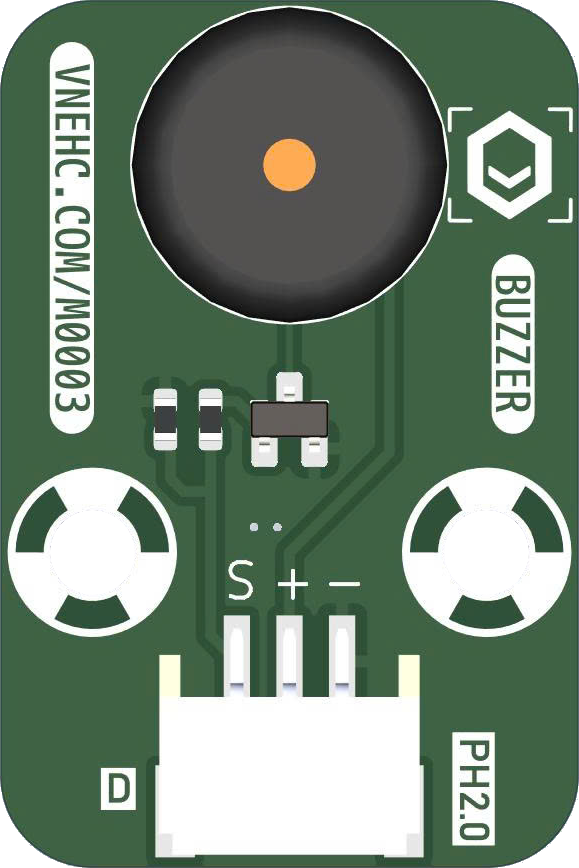
 Design with mkem0003_buzzer_module in Cirkit Designer
Design with mkem0003_buzzer_module in Cirkit DesignerIntroduction
The MKEM0003_Buzzer_Module, manufactured by MKEVN, is a compact and efficient sound-producing module designed for use in electronic projects. It generates sound when an electrical signal is applied, making it ideal for creating alerts, notifications, or simple audio feedback in circuits. This module is widely used in hobbyist projects, educational kits, and professional applications requiring audible signals.
Explore Projects Built with mkem0003_buzzer_module

 Open Project in Cirkit Designer
Open Project in Cirkit Designer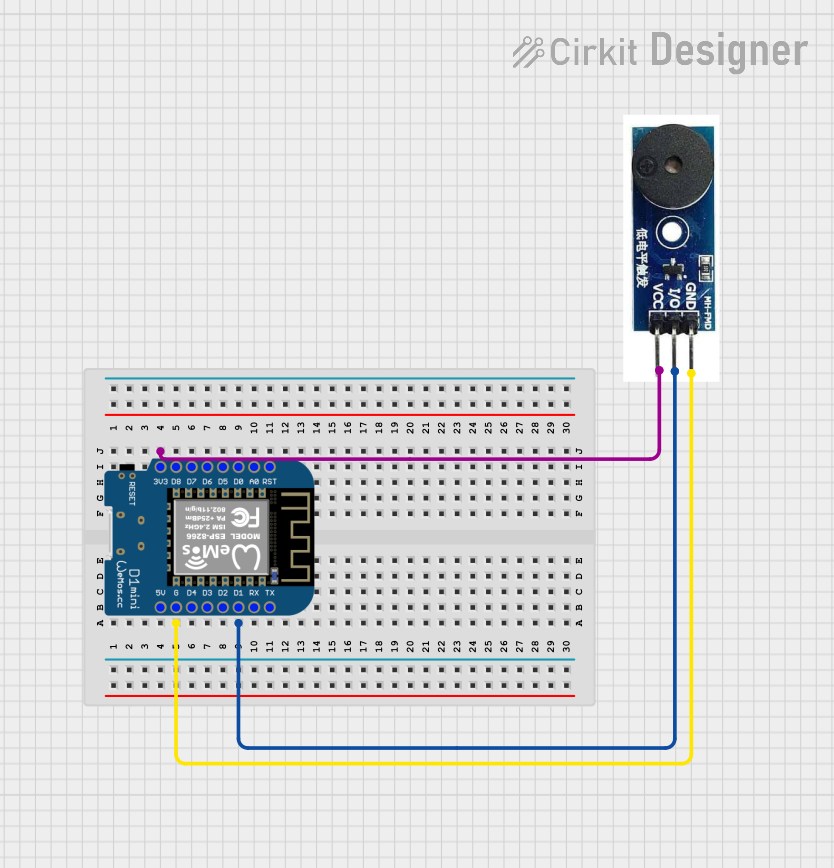
 Open Project in Cirkit Designer
Open Project in Cirkit Designer
 Open Project in Cirkit Designer
Open Project in Cirkit Designer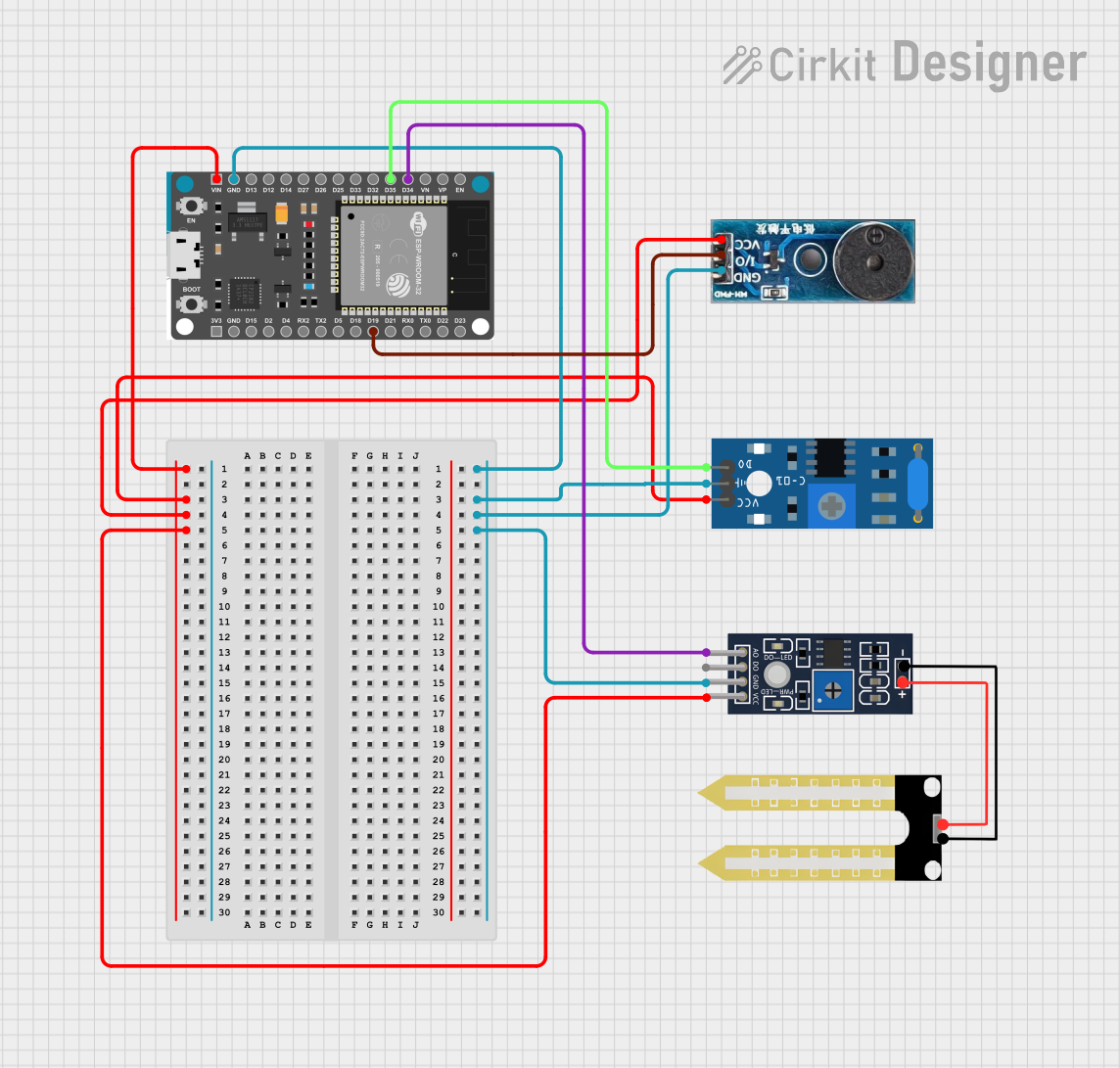
 Open Project in Cirkit Designer
Open Project in Cirkit DesignerExplore Projects Built with mkem0003_buzzer_module

 Open Project in Cirkit Designer
Open Project in Cirkit Designer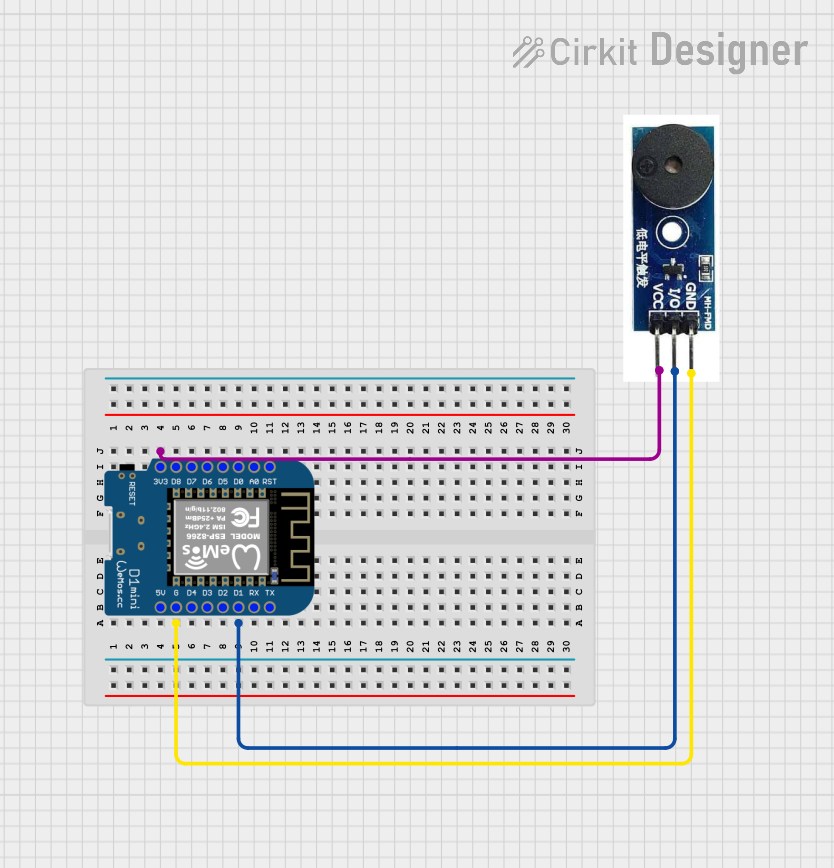
 Open Project in Cirkit Designer
Open Project in Cirkit Designer
 Open Project in Cirkit Designer
Open Project in Cirkit Designer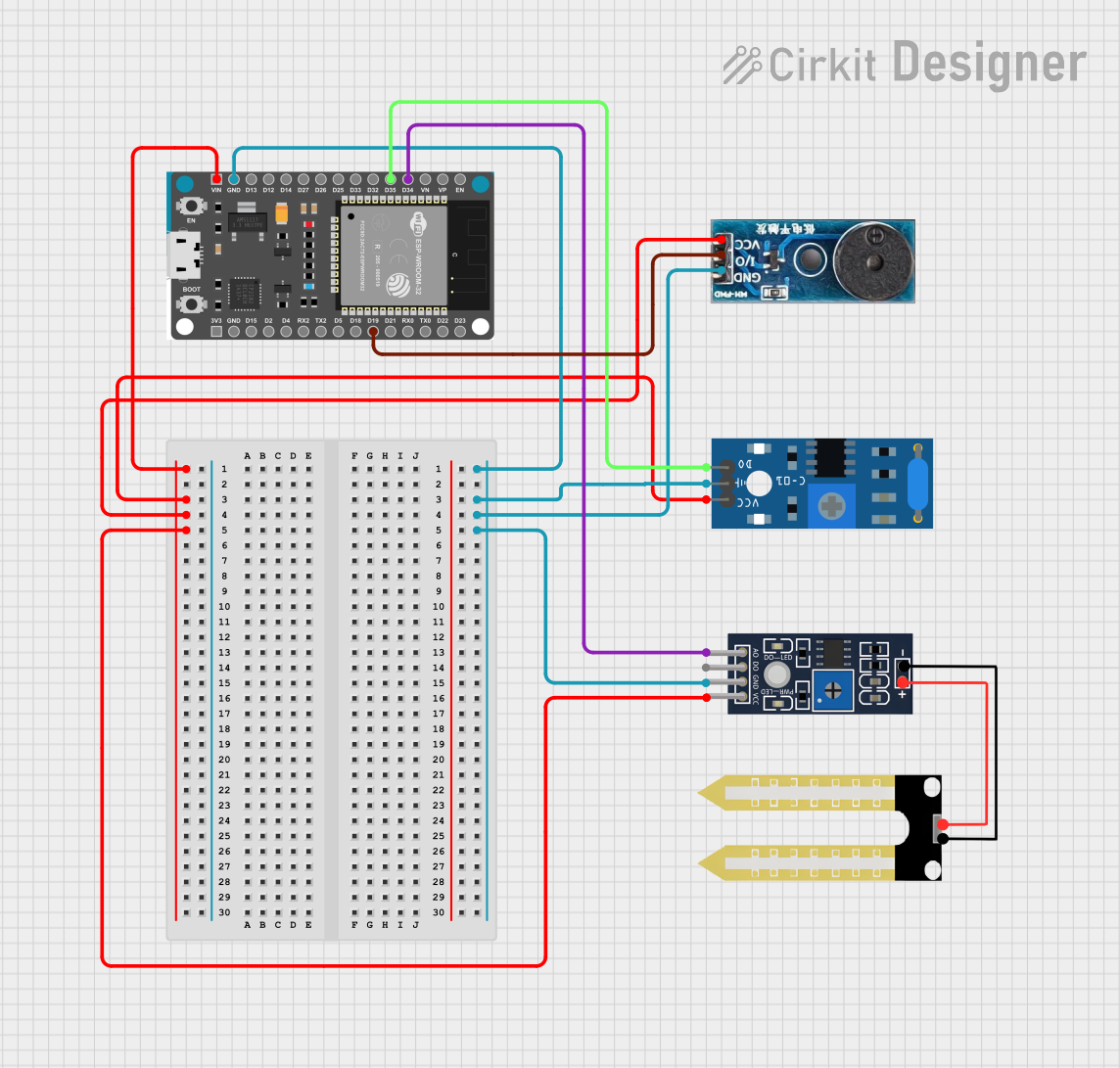
 Open Project in Cirkit Designer
Open Project in Cirkit DesignerCommon Applications and Use Cases
- Alarm systems and security devices
- Timers and reminders
- Notification systems in IoT devices
- Audio feedback in user interfaces
- Educational and DIY electronics projects
Technical Specifications
The following table outlines the key technical details of the MKEM0003_Buzzer_Module:
| Parameter | Value |
|---|---|
| Operating Voltage | 3.3V to 5V DC |
| Operating Current | ≤ 20mA |
| Sound Frequency | ~2 kHz |
| Sound Pressure Level | ≥ 85 dB at 10 cm |
| Dimensions | 22mm x 12mm x 10mm |
| Weight | ~5g |
| Operating Temperature | -20°C to 70°C |
Pin Configuration and Descriptions
The MKEM0003_Buzzer_Module has a simple 3-pin interface. The pin configuration is as follows:
| Pin | Name | Description |
|---|---|---|
| 1 | VCC | Power supply pin (3.3V to 5V DC) |
| 2 | GND | Ground connection |
| 3 | SIGNAL | Input signal pin to control the buzzer (active HIGH) |
Usage Instructions
How to Use the MKEM0003_Buzzer_Module in a Circuit
- Power Connection: Connect the
VCCpin to a 3.3V or 5V DC power source and theGNDpin to the ground of your circuit. - Signal Input: Use the
SIGNALpin to control the buzzer. When a HIGH signal (logic 1) is applied to this pin, the buzzer will produce sound. A LOW signal (logic 0) will turn it off. - Resistor Consideration: If the control signal comes from a microcontroller, ensure the current does not exceed the microcontroller's pin limit. A current-limiting resistor (e.g., 220Ω) may be added if necessary.
Important Considerations and Best Practices
- Power Supply: Ensure the power supply voltage is within the specified range (3.3V to 5V DC). Exceeding this range may damage the module.
- Signal Timing: For continuous sound, maintain a HIGH signal on the
SIGNALpin. For intermittent beeping, use a PWM signal or toggle the pin state. - Mounting: Secure the module in place to prevent vibrations or movement that could affect sound quality.
- Noise Sensitivity: Avoid placing the module near sensitive analog components, as the sound vibrations may introduce noise.
Example: Connecting to an Arduino UNO
The MKEM0003_Buzzer_Module can be easily interfaced with an Arduino UNO. Below is an example code to produce a beeping sound:
// Define the pin connected to the SIGNAL pin of the buzzer module
const int buzzerPin = 8;
void setup() {
// Set the buzzer pin as an output
pinMode(buzzerPin, OUTPUT);
}
void loop() {
// Turn the buzzer ON
digitalWrite(buzzerPin, HIGH);
delay(500); // Wait for 500 milliseconds
// Turn the buzzer OFF
digitalWrite(buzzerPin, LOW);
delay(500); // Wait for 500 milliseconds
}
Explanation of the Code
- The
buzzerPinis connected to pin 8 of the Arduino UNO. - The
setup()function configures thebuzzerPinas an output. - The
loop()function alternates between turning the buzzer ON and OFF, creating a beeping sound with a 500ms interval.
Troubleshooting and FAQs
Common Issues and Solutions
No Sound from the Buzzer
- Cause: Incorrect wiring or insufficient power supply.
- Solution: Verify the connections to the
VCC,GND, andSIGNALpins. Ensure the power supply voltage is within the specified range.
Buzzer Produces Weak or Distorted Sound
- Cause: Low supply voltage or interference from nearby components.
- Solution: Check the power supply voltage and ensure it is stable. Keep the module away from components that may cause interference.
Buzzer Stays ON Continuously
- Cause: The
SIGNALpin is stuck at HIGH. - Solution: Check the control signal from the microcontroller or circuit. Ensure the pin is toggling as expected.
- Cause: The
Buzzer Does Not Respond to PWM Signals
- Cause: Incorrect PWM frequency or duty cycle.
- Solution: Use a PWM frequency of at least 1 kHz for better sound quality. Adjust the duty cycle to control the volume.
FAQs
Q1: Can the MKEM0003_Buzzer_Module be powered by a 9V battery?
A1: No, the module is designed to operate within a voltage range of 3.3V to 5V DC. Using a 9V battery directly may damage the module.
Q2: Is the buzzer polarity-sensitive?
A2: Yes, ensure the VCC and GND pins are connected correctly. Reversing the polarity may damage the module.
Q3: Can I use the module with a Raspberry Pi?
A3: Yes, the module can be used with a Raspberry Pi. Connect the SIGNAL pin to a GPIO pin and control it using Python or other programming languages.
Q4: How can I make the buzzer louder?
A4: The buzzer's loudness is fixed by design. However, ensuring a stable 5V power supply can help achieve optimal sound output.
Q5: Can I use the module for generating melodies?
A5: Yes, by using a microcontroller to generate PWM signals of varying frequencies, you can create simple melodies with the buzzer.