
How to Use Analog Temperature Sensor (NTC) (Wokwi Compatible): Examples, Pinouts, and Specs
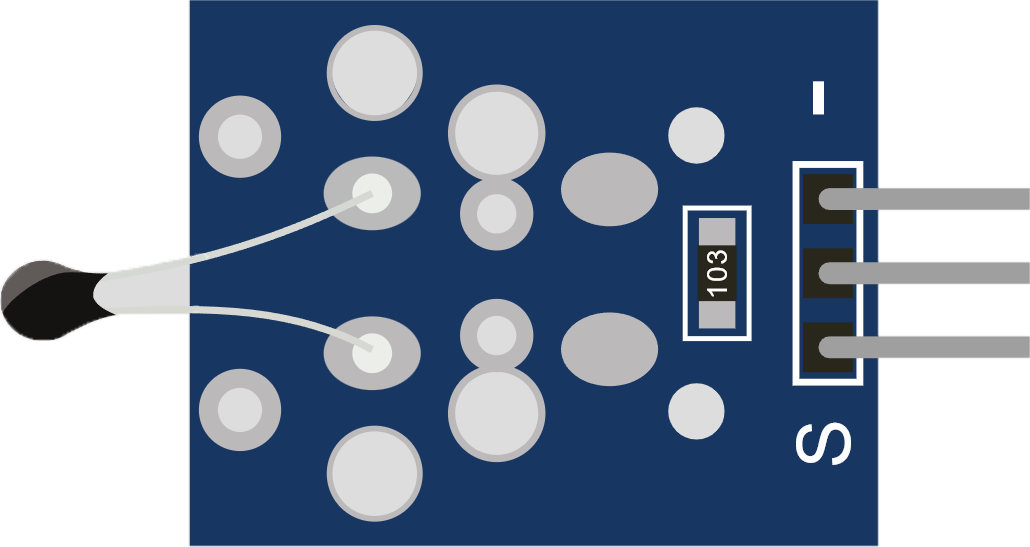
 Design with Analog Temperature Sensor (NTC) (Wokwi Compatible) in Cirkit Designer
Design with Analog Temperature Sensor (NTC) (Wokwi Compatible) in Cirkit DesignerIntroduction
The Analog Temperature Sensor (NTC) is a crucial component in electronics for measuring temperature. NTC stands for Negative Temperature Coefficient, which means the resistance of the sensor decreases as the temperature increases. This sensor provides a variable voltage output that is inversely proportional to the temperature. Common applications include environmental temperature monitoring, system thermal protection, and temperature regulation in consumer electronics.
Explore Projects Built with Analog Temperature Sensor (NTC) (Wokwi Compatible)

 Open Project in Cirkit Designer
Open Project in Cirkit Designer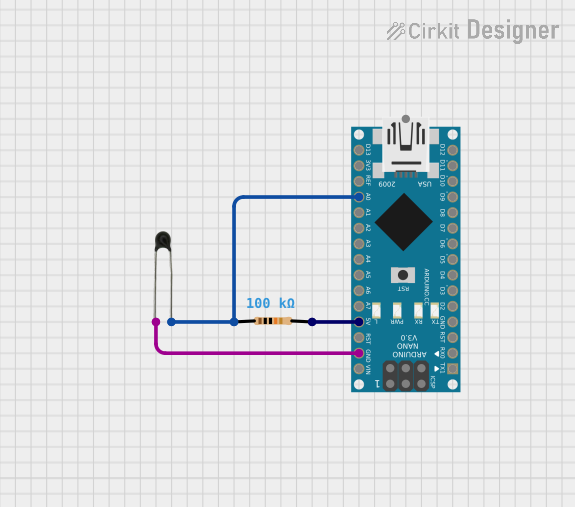
 Open Project in Cirkit Designer
Open Project in Cirkit Designer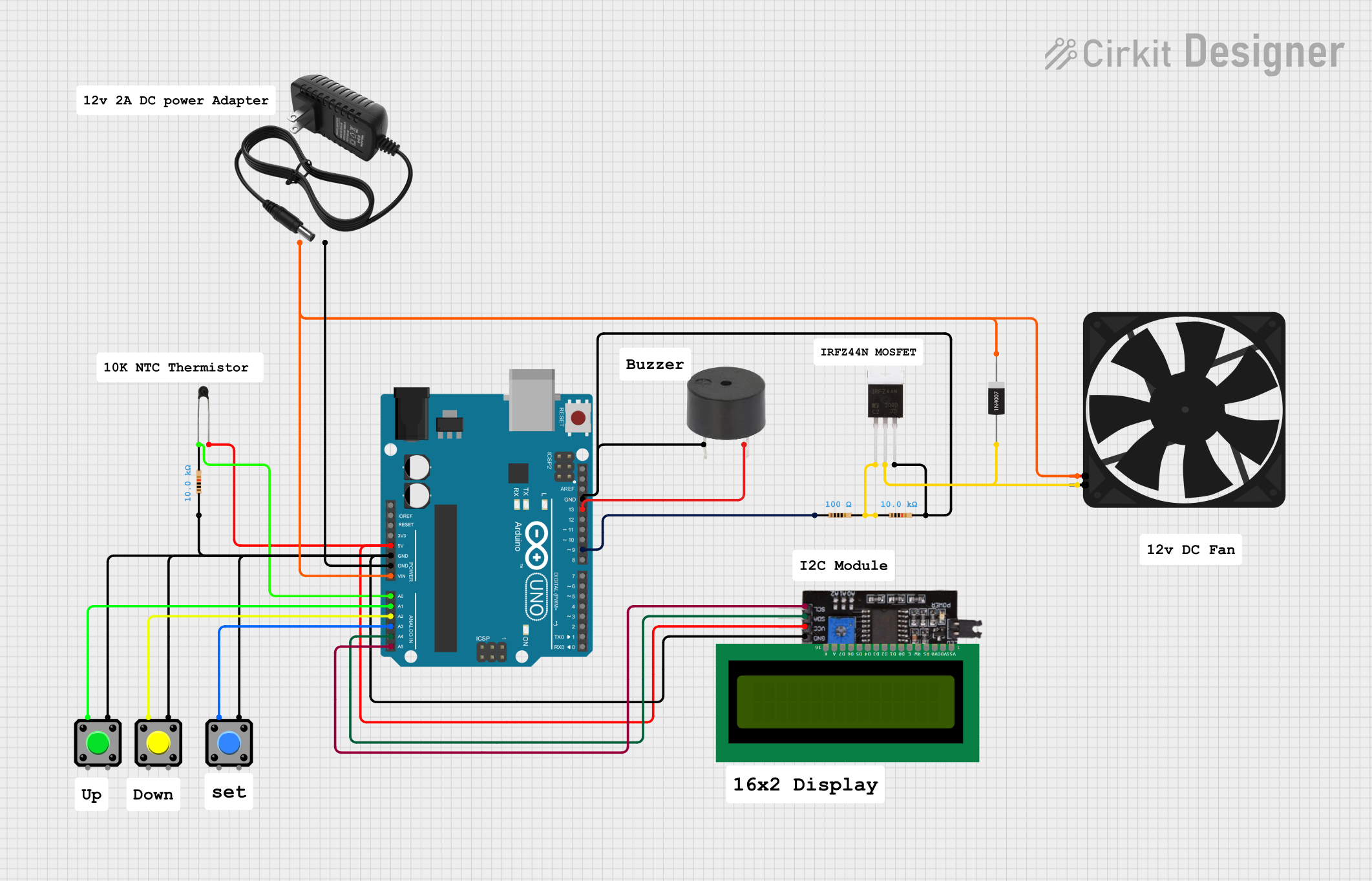
 Open Project in Cirkit Designer
Open Project in Cirkit Designer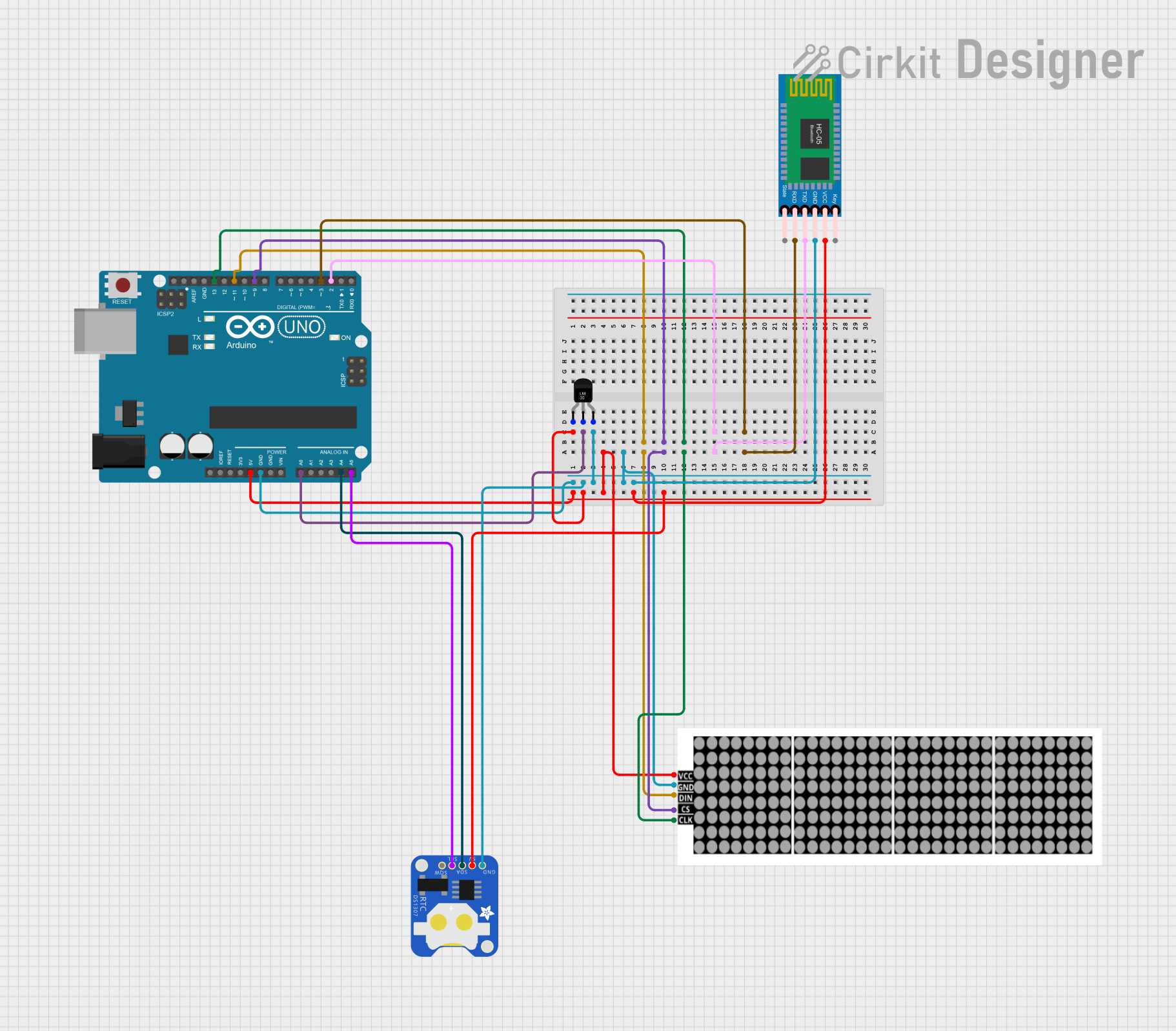
 Open Project in Cirkit Designer
Open Project in Cirkit DesignerExplore Projects Built with Analog Temperature Sensor (NTC) (Wokwi Compatible)

 Open Project in Cirkit Designer
Open Project in Cirkit Designer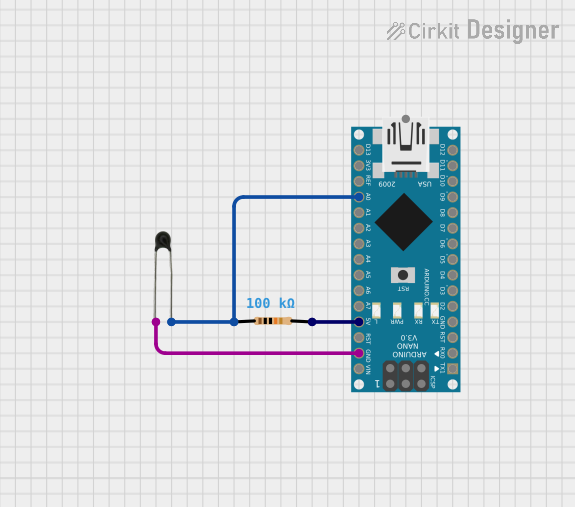
 Open Project in Cirkit Designer
Open Project in Cirkit Designer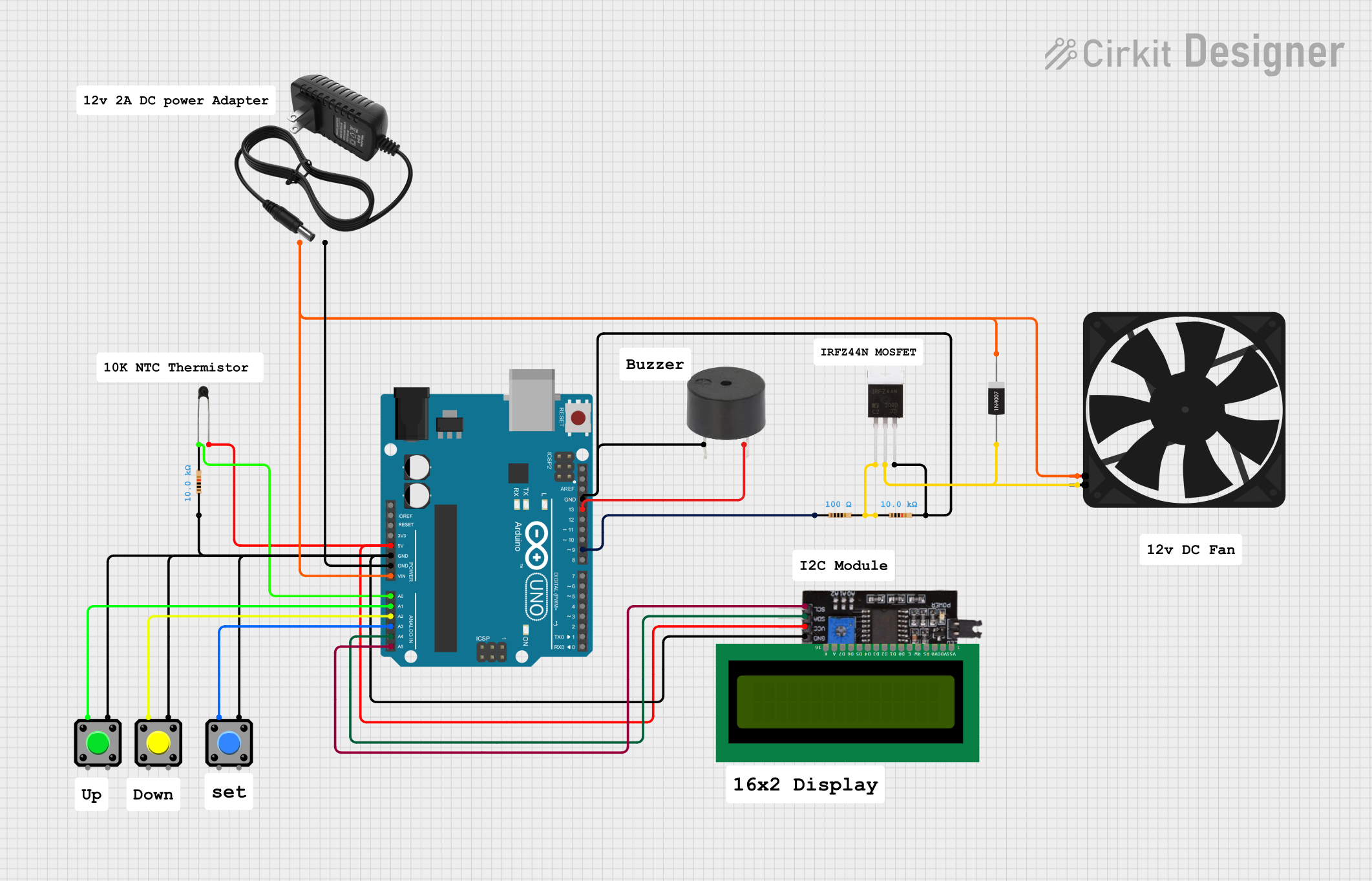
 Open Project in Cirkit Designer
Open Project in Cirkit Designer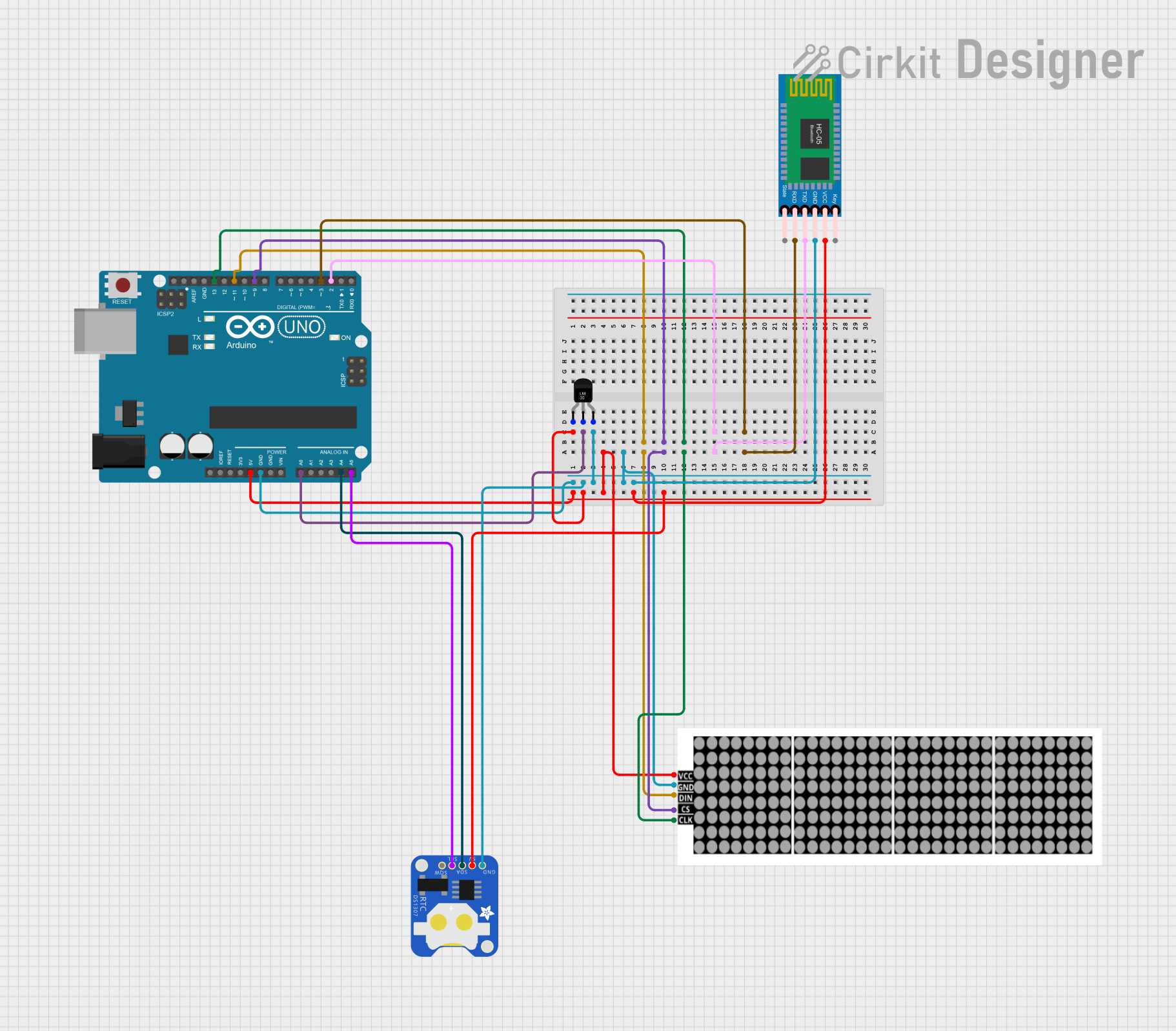
 Open Project in Cirkit Designer
Open Project in Cirkit DesignerTechnical Specifications
Key Technical Details
- Temperature Sensing Range: Typically -55°C to 125°C
- Nominal Resistance: 10kΩ at 25°C
- B-Constant: 3380K - 4100K (varies by model)
- Accuracy: ±0.5°C to ±1.5°C (depending on the temperature range)
- Response Time: 5 seconds to 30 seconds (time to stabilize within 63.2% of the final temperature value)
- Operating Voltage: Typically 3.3V to 5V
Pin Configuration and Descriptions
| Pin Number | Description |
|---|---|
| 1 | VCC (Power Supply) |
| 2 | Signal Output (Analog) |
| 3 | GND (Ground) |
Usage Instructions
Integration into a Circuit
- Connect the VCC pin to a power supply (3.3V or 5V, depending on your system requirements).
- Connect the GND pin to the ground of your circuit.
- Connect the Signal Output pin to an analog input pin on your microcontroller (e.g., A0 on an Arduino UNO).
Important Considerations and Best Practices
- Use a pull-up resistor if your sensor module does not have one built-in. The value of the pull-up resistor should match the nominal resistance of the NTC at the temperature of interest.
- Keep the sensor away from heat-generating components to avoid false readings.
- Use shielded cables for the signal output if the sensor is placed in an environment with high electrical noise.
- Calibrate the sensor in the specific environment where it will be used for more accurate readings.
Example Code for Arduino UNO
// Include the necessary libraries
#include <math.h>
// Define the analog pin connected to the sensor
const int analogPin = A0;
// Define the value of the pull-up resistor
const float seriesResistor = 10000.0;
// Define the B-constant of the NTC
const float bConstant = 3950.0;
// Define the nominal resistance at 25 degrees Celsius
const float nominalResistance = 10000.0;
// Define the nominal temperature in Kelvin
const float nominalTemperature = 298.15;
void setup() {
Serial.begin(9600);
}
void loop() {
int analogValue = analogRead(analogPin);
float resistance = (1023.0 / analogValue) - 1;
resistance = seriesResistor / resistance;
// Calculate the temperature in Kelvin
float temperatureK = bConstant / log(resistance / nominalResistance * exp(-bConstant / nominalTemperature));
// Convert Kelvin to Celsius
float temperatureC = temperatureK - 273.15;
// Print the temperature to the Serial Monitor
Serial.print("Temperature: ");
Serial.print(temperatureC);
Serial.println(" C");
// Wait for a second before taking the next reading
delay(1000);
}
Troubleshooting and FAQs
Common Issues
- Inaccurate Temperature Readings: Ensure the sensor is properly calibrated, and the pull-up resistor matches the nominal resistance.
- No Output Signal: Check the connections and ensure the power supply is within the specified voltage range.
- Fluctuating Readings: Minimize electrical noise by using shielded cables and keeping the sensor away from high-power components.
Solutions and Tips for Troubleshooting
- Calibration: Use a known temperature source to calibrate the sensor output.
- Connection Check: Verify all connections are secure and free from corrosion or damage.
- Power Supply: Confirm the power supply is stable and within the recommended voltage range.
FAQs
Q: Can I use this sensor with a 3.3V system? A: Yes, the sensor can typically operate at 3.3V, but ensure to adjust the pull-up resistor value accordingly.
Q: How do I calibrate the sensor? A: Compare the sensor output at a known temperature (e.g., ice water at 0°C) and adjust the code or circuit as needed.
Q: What is the purpose of the B-constant? A: The B-constant is used in the Steinhart-Hart equation to calculate the temperature from the resistance of the NTC sensor. It is specific to the material of the thermistor and must be accurate for precise temperature readings.
Q: How often should I take readings from the sensor? A: It depends on your application. For stable environments, a few readings per minute may suffice. For rapidly changing temperatures, you may need readings every few seconds.