
How to Use CNC Microstepper Driver - Board: Examples, Pinouts, and Specs
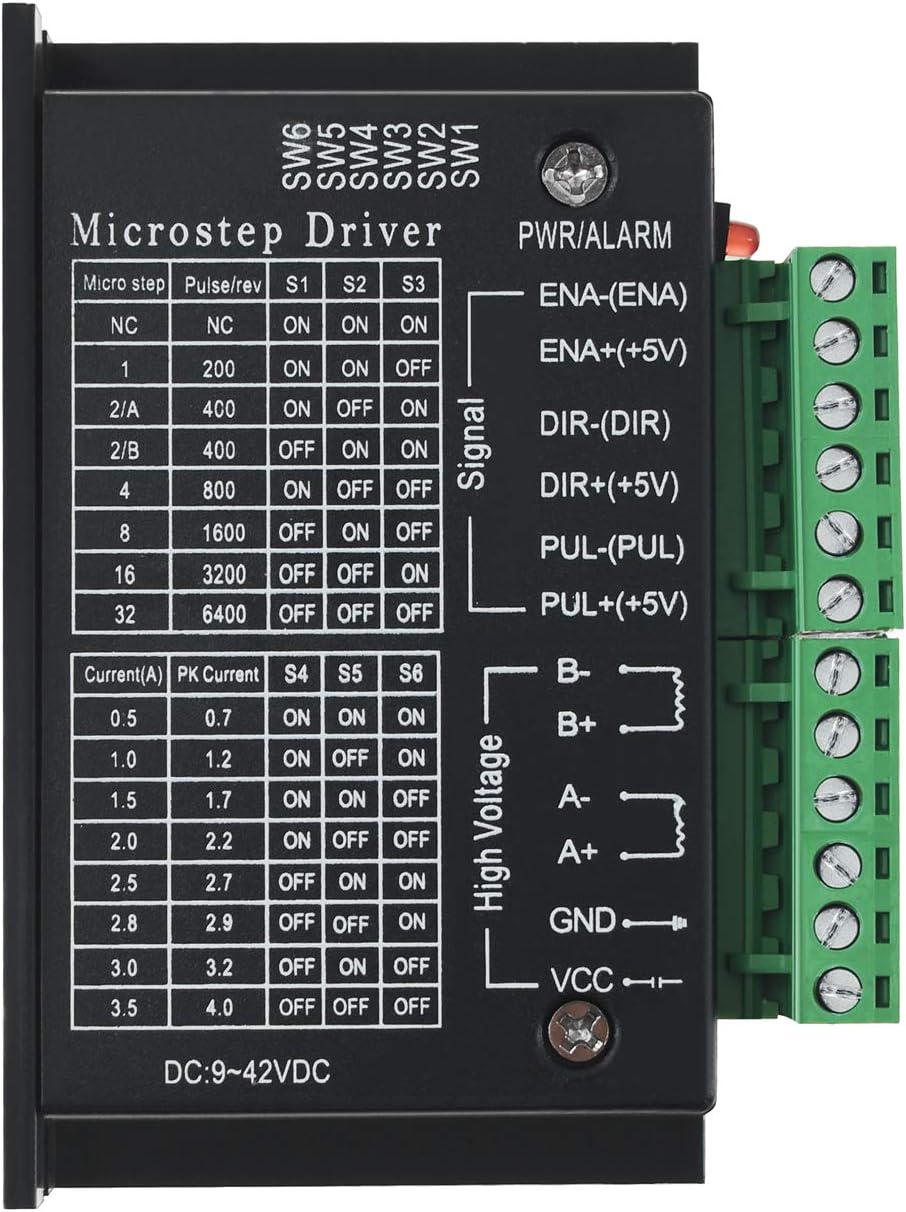
 Design with CNC Microstepper Driver - Board in Cirkit Designer
Design with CNC Microstepper Driver - Board in Cirkit DesignerIntroduction
The CNC Microstepper Driver Board by Usongshine is an essential component in the realm of computer numerical control (CNC) machinery. It serves as an interface between a CNC controller and stepper motors, translating digital commands into precise motor movements. This driver board is commonly used in applications such as 3D printers, laser cutters, engraving machines, and robotic arms, where accurate positioning and motion control are critical.
Explore Projects Built with CNC Microstepper Driver - Board

 Open Project in Cirkit Designer
Open Project in Cirkit Designer
 Open Project in Cirkit Designer
Open Project in Cirkit Designer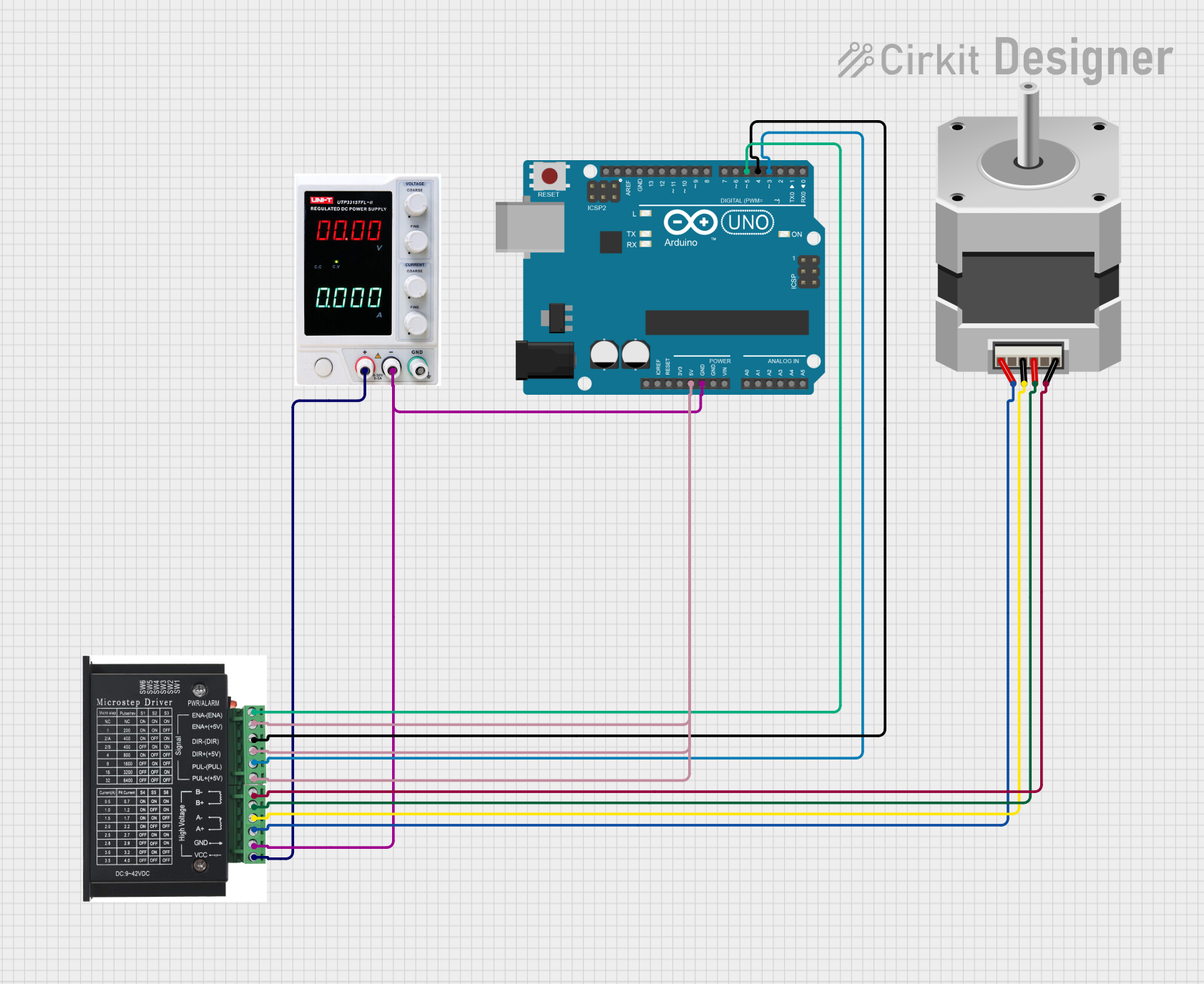
 Open Project in Cirkit Designer
Open Project in Cirkit Designer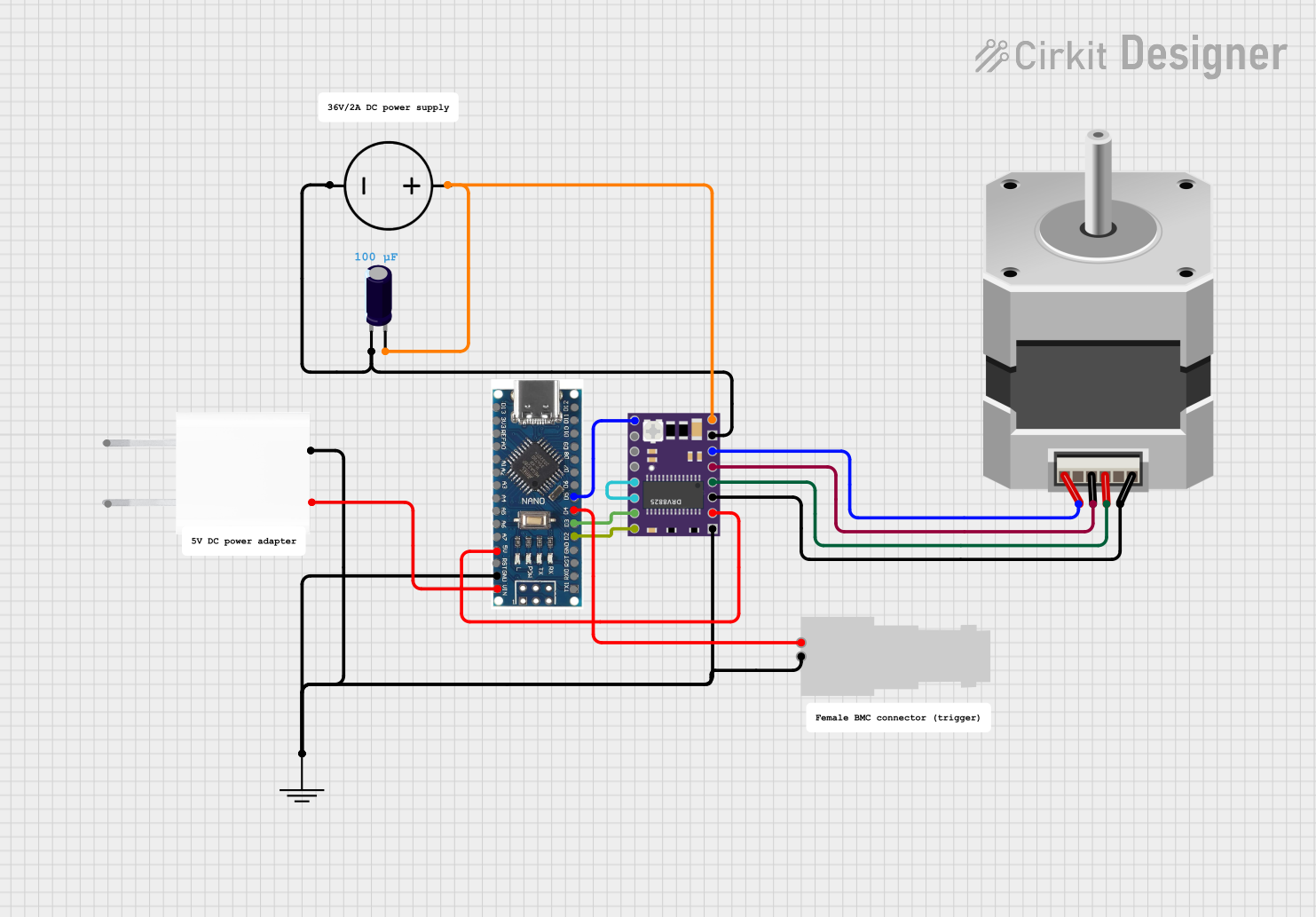
 Open Project in Cirkit Designer
Open Project in Cirkit DesignerExplore Projects Built with CNC Microstepper Driver - Board

 Open Project in Cirkit Designer
Open Project in Cirkit Designer
 Open Project in Cirkit Designer
Open Project in Cirkit Designer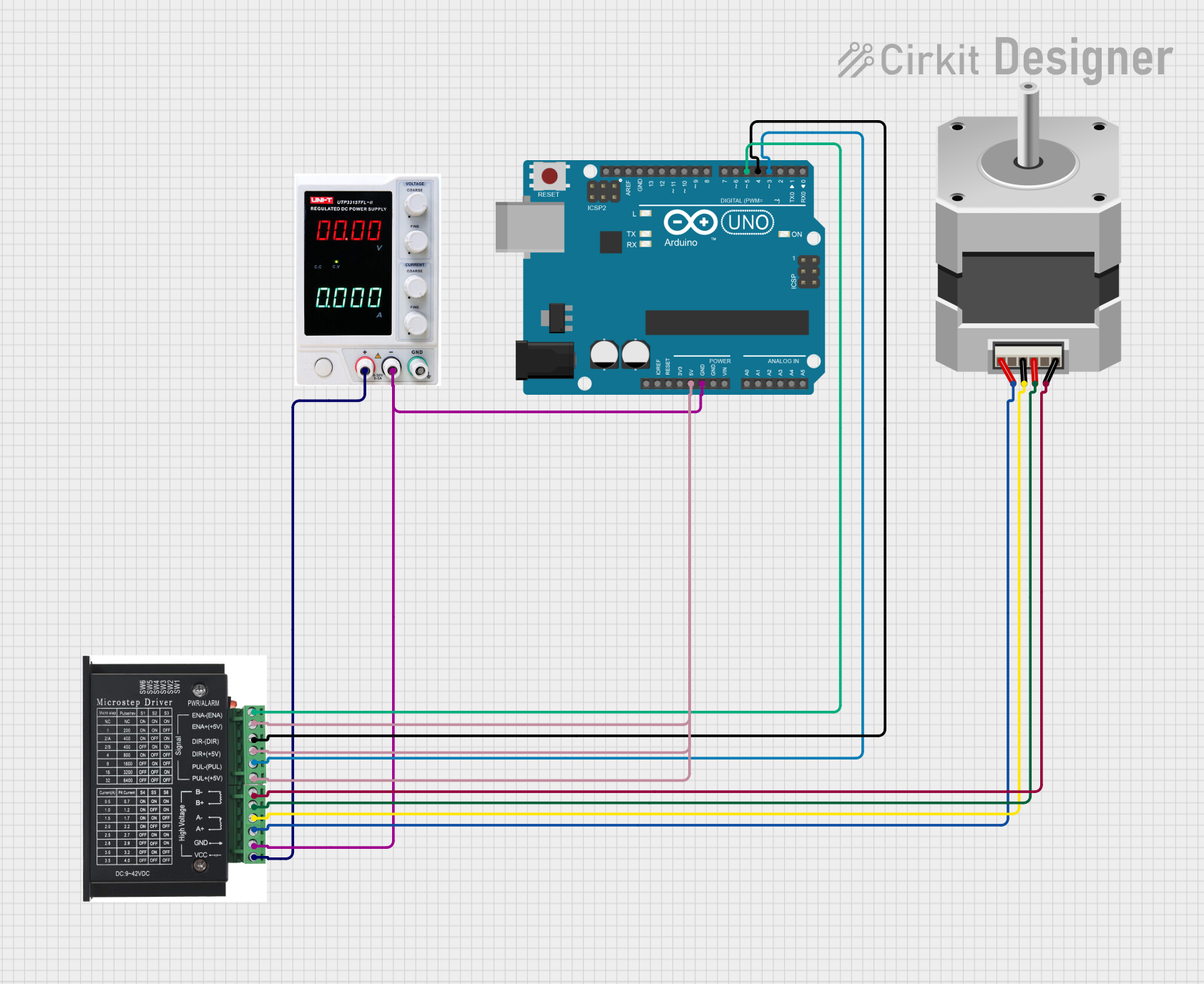
 Open Project in Cirkit Designer
Open Project in Cirkit Designer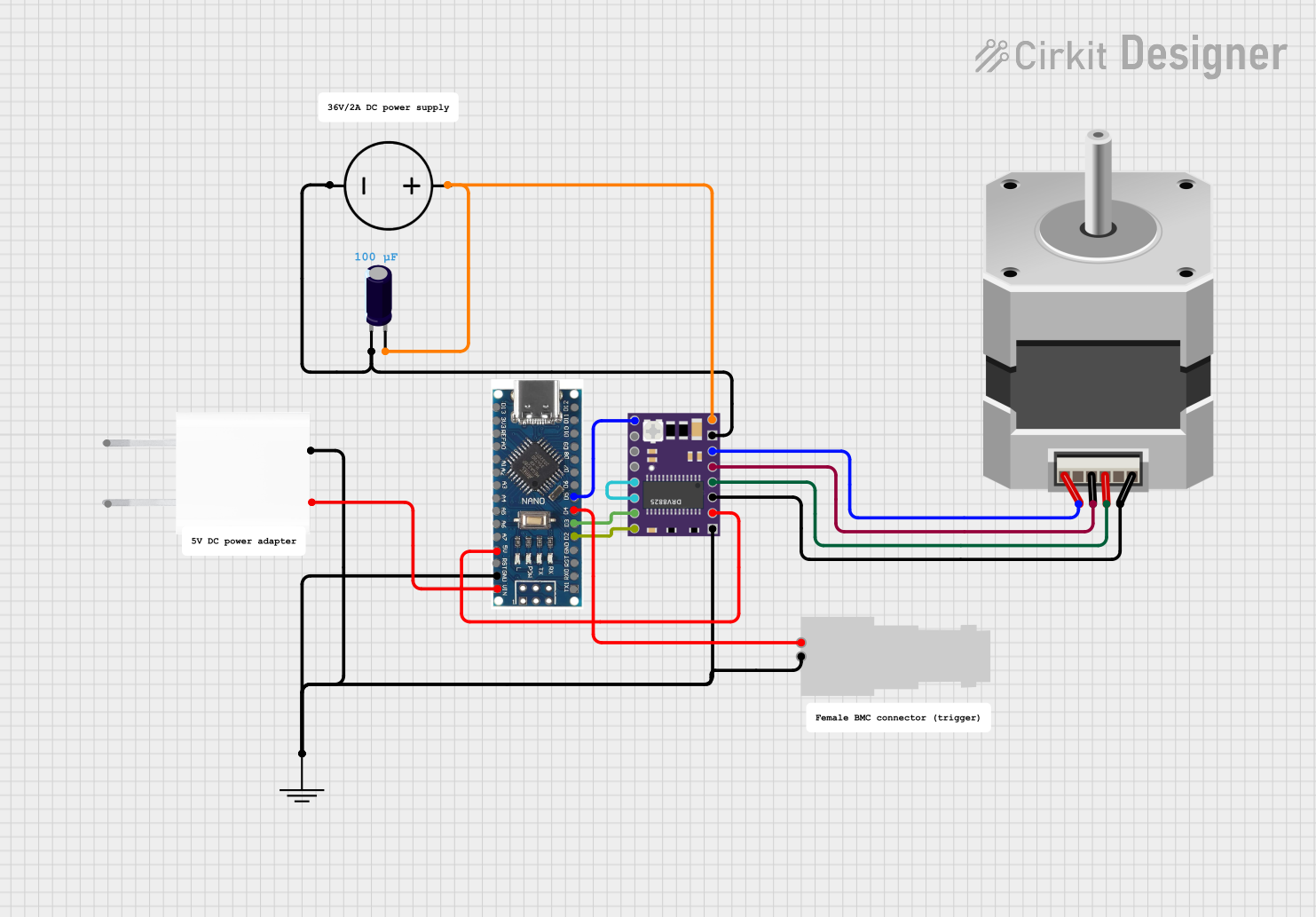
 Open Project in Cirkit Designer
Open Project in Cirkit DesignerTechnical Specifications
General Features
- Microstepping capabilities for smooth and precise motor control
- Compatible with a wide range of stepper motors
- Built-in overcurrent and thermal protection
Electrical Characteristics
- Input Voltage: 12V-36V DC
- Output Current: Adjustable, up to 4A per phase
- Microstepping Resolutions: Full, 1/2, 1/4, 1/8, 1/16 step
Pin Configuration and Descriptions
| Pin Number | Pin Name | Description |
|---|---|---|
| 1 | VDD | Logic supply voltage (5V) |
| 2 | GND | Ground connection |
| 3 | DIR | Direction control input |
| 4 | STEP | Step control input |
| 5 | ENA | Enable motor output |
| 6 | VMOT | Motor supply voltage (12V-36V) |
| 7 | A1 | Motor coil A lead 1 |
| 8 | A2 | Motor coil A lead 2 |
| 9 | B1 | Motor coil B lead 1 |
| 10 | B2 | Motor coil B lead 2 |
Usage Instructions
Connecting the Driver to a Stepper Motor
- Ensure the power supply is disconnected before making any connections.
- Connect the motor leads to the driver board's A1, A2, B1, and B2 pins according to the motor's datasheet.
- Connect the power supply to the VMOT and GND pins, ensuring the voltage is within the specified range.
- Connect the logic supply voltage (5V) to the VDD pin and ground to the GND pin.
Interfacing with a CNC Controller or Arduino UNO
- Connect the DIR pin to the digital output pin on the controller that will determine the motor's direction.
- Connect the STEP pin to the digital output pin on the controller that will trigger the motor steps.
- Optionally, connect the ENA pin to a digital output pin if motor enable control is required.
Programming the Arduino UNO for Basic Operation
// Define the connection pins
const int dirPin = 2; // Direction pin
const int stepPin = 3; // Step pin
const int enablePin = 4; // Enable pin
void setup() {
// Set the pin modes
pinMode(dirPin, OUTPUT);
pinMode(stepPin, OUTPUT);
pinMode(enablePin, OUTPUT);
// Enable the motor driver
digitalWrite(enablePin, LOW);
}
void loop() {
// Set the motor direction
digitalWrite(dirPin, HIGH); // Set to LOW for the opposite direction
// Move the motor with a simple stepping pattern
for (int i = 0; i < 200; i++) {
// Trigger one step
digitalWrite(stepPin, HIGH);
delayMicroseconds(1000); // Adjust the speed by changing the delay
digitalWrite(stepPin, LOW);
delayMicroseconds(1000);
}
// Pause between direction changes
delay(1000);
// Change direction
digitalWrite(dirPin, LOW);
// Repeat the stepping pattern
for (int i = 0; i < 200; i++) {
digitalWrite(stepPin, HIGH);
delayMicroseconds(1000);
digitalWrite(stepPin, LOW);
delayMicroseconds(1000);
}
delay(1000); // Pause before the next loop iteration
}
Best Practices
- Always adjust the current limit to match the specifications of the stepper motor being used.
- Use a heatsink if the driver is expected to handle high currents for extended periods.
- Ensure proper ventilation around the driver board to prevent overheating.
Troubleshooting and FAQs
Common Issues
- Motor not moving: Check connections, ensure power supply is within the specified range, and verify that the motor is enabled.
- Motor stalling or skipping steps: Adjust the current limit, check for mechanical obstructions, and ensure the motor is not overloaded.
- Driver overheating: Ensure adequate cooling, reduce the current limit, or check for short circuits.
FAQs
Q: Can I use this driver board with any stepper motor? A: The driver board is compatible with a wide range of stepper motors, but always check the motor's voltage and current requirements to ensure compatibility.
Q: How do I adjust the current limit on the driver board? A: The current limit is typically set using a potentiometer on the board. Consult the manufacturer's documentation for the specific adjustment procedure.
Q: What is microstepping, and how do I configure it? A: Microstepping divides a full step into smaller steps for smoother motion. Configuration is usually done through jumpers or dip switches on the board.
Q: Can I control multiple stepper motors with one driver board? A: No, each stepper motor requires its own driver board for independent control.
For further assistance, consult the manufacturer's technical support or community forums dedicated to CNC and stepper motor control.