
How to Use Dual 5V Power Supply Mini Board: Examples, Pinouts, and Specs
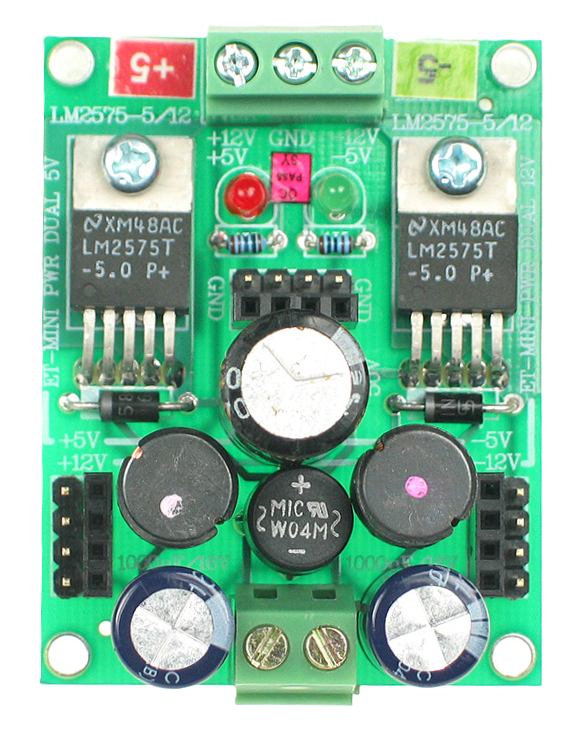
 Design with Dual 5V Power Supply Mini Board in Cirkit Designer
Design with Dual 5V Power Supply Mini Board in Cirkit DesignerIntroduction
The Dual 5V Power Supply Mini Board is a compact and efficient power supply solution designed to provide two stable 5V outputs. This board is ideal for powering microcontrollers, sensors, and other low-voltage electronic devices. Its small form factor makes it perfect for use in projects where space is limited.
Explore Projects Built with Dual 5V Power Supply Mini Board

 Open Project in Cirkit Designer
Open Project in Cirkit Designer
 Open Project in Cirkit Designer
Open Project in Cirkit Designer
 Open Project in Cirkit Designer
Open Project in Cirkit Designer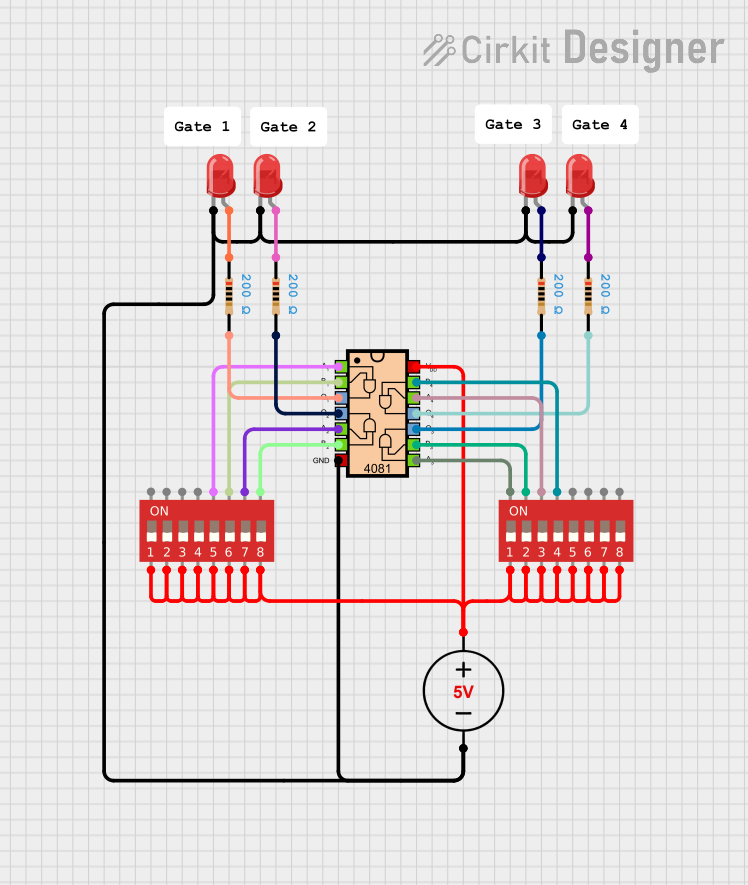
 Open Project in Cirkit Designer
Open Project in Cirkit DesignerExplore Projects Built with Dual 5V Power Supply Mini Board

 Open Project in Cirkit Designer
Open Project in Cirkit Designer
 Open Project in Cirkit Designer
Open Project in Cirkit Designer
 Open Project in Cirkit Designer
Open Project in Cirkit Designer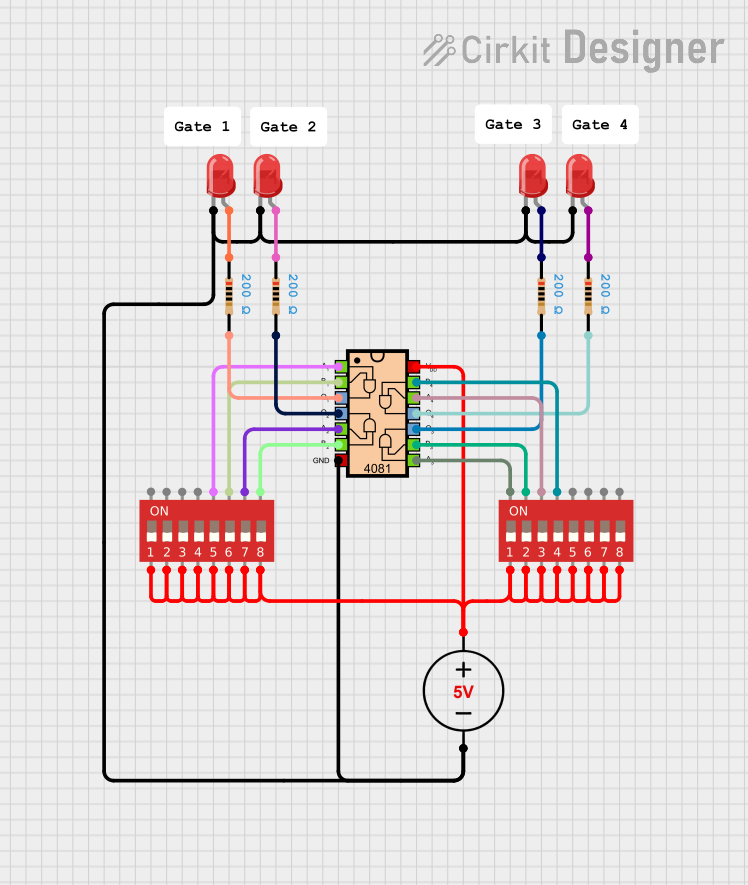
 Open Project in Cirkit Designer
Open Project in Cirkit DesignerCommon Applications and Use Cases
- Microcontroller Projects: Powering Arduino, Raspberry Pi, and other microcontroller boards.
- Sensor Modules: Providing stable power to various sensors and modules.
- Prototyping: Ideal for breadboard and prototyping applications.
- Portable Electronics: Suitable for battery-powered projects requiring a stable 5V supply.
Technical Specifications
Key Technical Details
| Parameter | Value |
|---|---|
| Input Voltage | 6V - 12V DC |
| Output Voltage | 5V DC (x2) |
| Output Current | Up to 1A per output |
| Power Rating | 5W per output |
| Efficiency | Up to 90% |
| Dimensions | 25mm x 25mm x 10mm |
| Weight | 5 grams |
Pin Configuration and Descriptions
| Pin Number | Pin Name | Description |
|---|---|---|
| 1 | VIN | Input voltage (6V - 12V DC) |
| 2 | GND | Ground |
| 3 | 5V OUT1 | 5V Output 1 |
| 4 | 5V OUT2 | 5V Output 2 |
Usage Instructions
How to Use the Component in a Circuit
Connect the Input Voltage:
- Connect the VIN pin to a DC power source (6V - 12V).
- Connect the GND pin to the ground of the power source.
Connect the Outputs:
- Use the 5V OUT1 and 5V OUT2 pins to power your devices.
- Ensure that the total current drawn from each output does not exceed 1A.
Important Considerations and Best Practices
- Heat Dissipation: Ensure adequate ventilation around the board to prevent overheating.
- Input Voltage Range: Do not exceed the specified input voltage range (6V - 12V) to avoid damaging the board.
- Current Limitation: Do not draw more than 1A from each 5V output to maintain stable operation.
- Polarity: Double-check the polarity of the input voltage to avoid reverse polarity damage.
Example Usage with Arduino UNO
Here is an example of how to use the Dual 5V Power Supply Mini Board to power an Arduino UNO:
Circuit Diagram
+---------+ +-------------------+
| DC Power| | Dual 5V Power |
| Source | | Supply Mini Board |
| | | |
| +6V |------>| VIN |
| GND |------>| GND |
+---------+ | |
| 5V OUT1 ----------> Arduino 5V Pin
| GND ----------> Arduino GND Pin
+-------------------+
Arduino Code Example
// Simple Blink Example
// This code will blink the onboard LED of the Arduino UNO
void setup() {
pinMode(LED_BUILTIN, OUTPUT); // Set the LED pin as output
}
void loop() {
digitalWrite(LED_BUILTIN, HIGH); // Turn the LED on
delay(1000); // Wait for 1 second
digitalWrite(LED_BUILTIN, LOW); // Turn the LED off
delay(1000); // Wait for 1 second
}
Troubleshooting and FAQs
Common Issues Users Might Face
No Output Voltage:
- Solution: Check the input voltage and ensure it is within the specified range (6V - 12V). Verify all connections are secure and correct.
Overheating:
- Solution: Ensure adequate ventilation around the board. Check if the current draw from the outputs exceeds 1A.
Unstable Output Voltage:
- Solution: Verify that the input voltage is stable and within the specified range. Ensure that the total current draw does not exceed the board's capacity.
FAQs
Q1: Can I use this board to power a Raspberry Pi?
- A1: Yes, you can use this board to power a Raspberry Pi, but ensure that the total current draw does not exceed 1A per output.
Q2: What happens if I exceed the input voltage range?
- A2: Exceeding the input voltage range can damage the board and connected devices. Always use a power source within the specified range (6V - 12V).
Q3: Can I use both 5V outputs simultaneously?
- A3: Yes, you can use both 5V outputs simultaneously, but ensure that the total current draw from each output does not exceed 1A.
Q4: Is there any protection against reverse polarity?
- A4: No, the board does not have built-in reverse polarity protection. Always double-check the polarity of the input voltage before connecting.
This documentation provides a comprehensive guide to using the Dual 5V Power Supply Mini Board. Whether you are a beginner or an experienced user, following these guidelines will help you effectively integrate this component into your projects.