
How to Use ESP32-S3-DevKit-C: Examples, Pinouts, and Specs
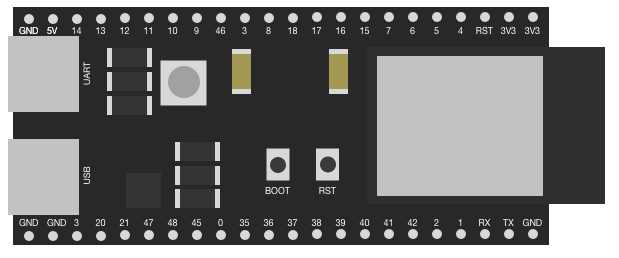
 Design with ESP32-S3-DevKit-C in Cirkit Designer
Design with ESP32-S3-DevKit-C in Cirkit DesignerIntroduction
The ESP32-S3-DevKit-C is a development board manufactured by Espressif, featuring the powerful ESP32-S3 chip. This board is designed for IoT applications and prototyping, offering integrated Wi-Fi and Bluetooth Low Energy (BLE) capabilities. It is ideal for developers looking to create connected devices, smart home solutions, wearables, and other IoT-based projects.
Explore Projects Built with ESP32-S3-DevKit-C

 Open Project in Cirkit Designer
Open Project in Cirkit Designer
 Open Project in Cirkit Designer
Open Project in Cirkit Designer
 Open Project in Cirkit Designer
Open Project in Cirkit Designer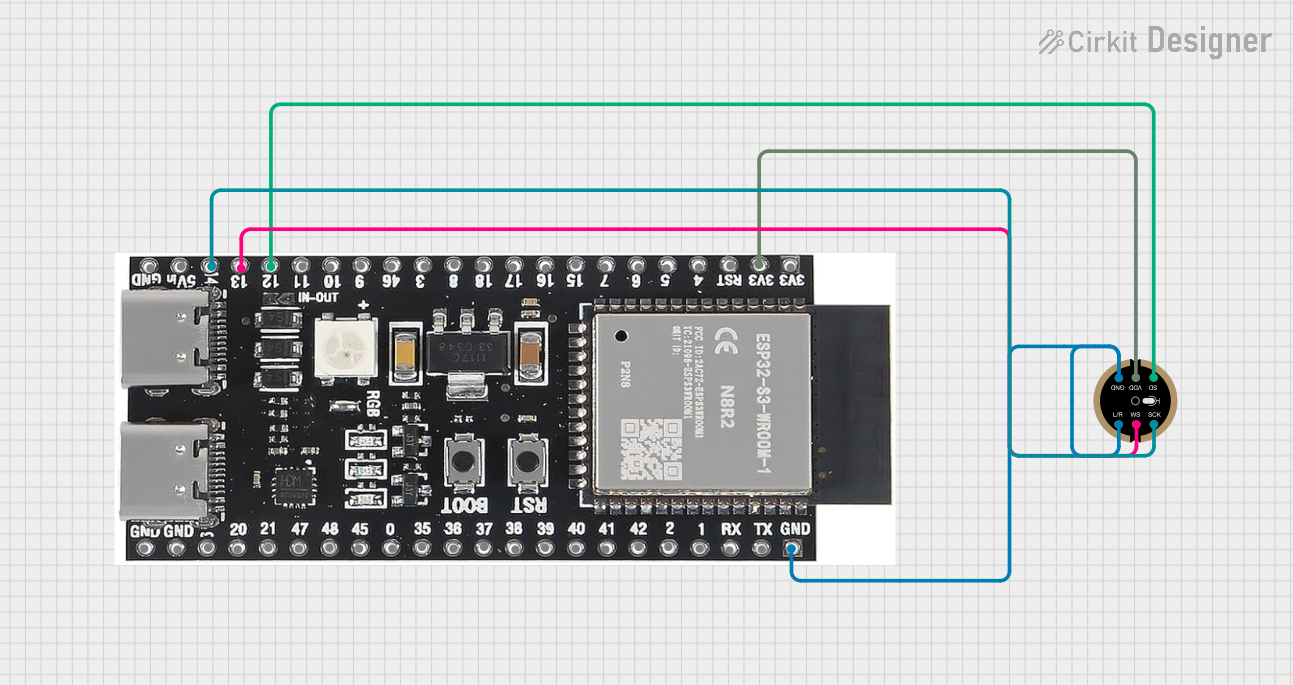
 Open Project in Cirkit Designer
Open Project in Cirkit DesignerExplore Projects Built with ESP32-S3-DevKit-C

 Open Project in Cirkit Designer
Open Project in Cirkit Designer
 Open Project in Cirkit Designer
Open Project in Cirkit Designer
 Open Project in Cirkit Designer
Open Project in Cirkit Designer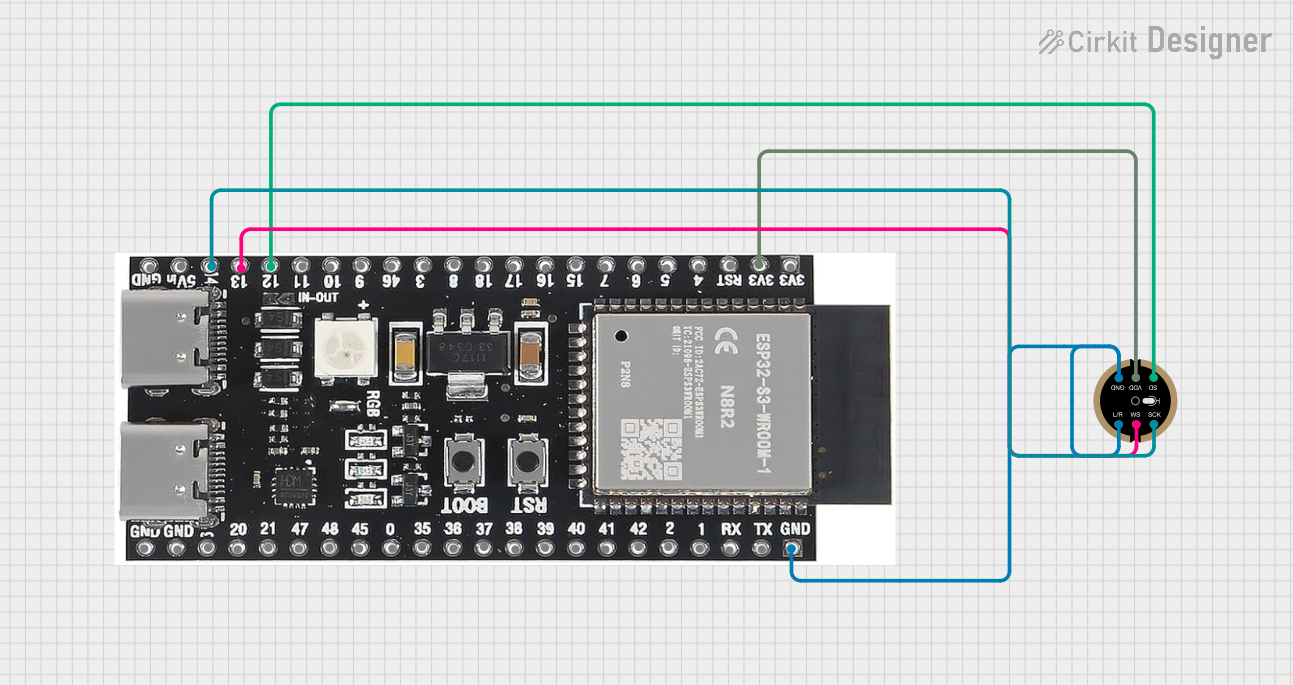
 Open Project in Cirkit Designer
Open Project in Cirkit DesignerCommon Applications and Use Cases
- IoT devices and smart home automation
- Wearable electronics
- Wireless sensor networks
- Industrial automation
- Prototyping for AI and machine learning applications
- Low-power Bluetooth and Wi-Fi-enabled devices
Technical Specifications
The ESP32-S3-DevKit-C is built around the ESP32-S3 chip, which is optimized for AI and IoT applications. Below are the key technical details:
Key Features
- Processor: Dual-core Xtensa LX7 CPU, up to 240 MHz
- Wireless Connectivity:
- Wi-Fi: 802.11 b/g/n (2.4 GHz)
- Bluetooth: BLE 5.0
- Memory:
- 512 KB SRAM
- 8 MB PSRAM (onboard)
- Flash Storage: 16 MB (onboard)
- GPIO Pins: 27 programmable GPIOs
- Interfaces: SPI, I2C, I2S, UART, PWM, ADC, DAC
- Operating Voltage: 3.3V
- Power Supply: USB Type-C or external 5V
- Dimensions: 54 mm x 25.5 mm
Pin Configuration and Descriptions
The ESP32-S3-DevKit-C features a 2x19 pin header layout. Below is the pin configuration:
| Pin Name | Type | Description |
|---|---|---|
| 3V3 | Power | 3.3V power output |
| GND | Power | Ground |
| GPIO0 | Input/Output | General-purpose I/O, used for boot mode selection |
| GPIO1 | Input/Output | General-purpose I/O |
| GPIO2 | Input/Output | General-purpose I/O |
| GPIO3 | Input/Output | General-purpose I/O |
| GPIO4 | Input/Output | General-purpose I/O |
| GPIO5 | Input/Output | General-purpose I/O |
| GPIO6-11 | Reserved | Reserved for SPI flash memory |
| GPIO12 | Input/Output | General-purpose I/O |
| GPIO13 | Input/Output | General-purpose I/O |
| GPIO14 | Input/Output | General-purpose I/O |
| GPIO15 | Input/Output | General-purpose I/O |
| GPIO16 | Input/Output | General-purpose I/O |
| GPIO17 | Input/Output | General-purpose I/O |
| EN | Input | Reset pin (active high) |
| IOREF | Power | Reference voltage for I/O pins |
| VIN | Power | Input voltage (5V) |
Note: Not all GPIO pins support all functions. Refer to the ESP32-S3 datasheet for detailed pin multiplexing information.
Usage Instructions
The ESP32-S3-DevKit-C is easy to use for prototyping and development. Below are the steps to get started:
Setting Up the Development Environment
Install the ESP-IDF (Espressif IoT Development Framework):
- Download and install the ESP-IDF from the Espressif website.
- Alternatively, you can use the Arduino IDE with the ESP32-S3 board support package.
Connect the Board:
- Use a USB Type-C cable to connect the ESP32-S3-DevKit-C to your computer.
- Ensure the correct drivers are installed for the USB-to-serial interface.
Select the Board:
- In the Arduino IDE, go to
Tools > Board > ESP32 Arduino > ESP32S3 Dev Module.
- In the Arduino IDE, go to
Upload Code:
- Write your code in the IDE and upload it to the board.
Example Code: Blinking an LED
Here is an example of how to blink an LED connected to GPIO2 using the Arduino IDE:
// Define the GPIO pin for the LED
#define LED_PIN 2
void setup() {
// Set the LED pin as an output
pinMode(LED_PIN, OUTPUT);
}
void loop() {
// Turn the LED on
digitalWrite(LED_PIN, HIGH);
delay(1000); // Wait for 1 second
// Turn the LED off
digitalWrite(LED_PIN, LOW);
delay(1000); // Wait for 1 second
}
Important Considerations and Best Practices
- Power Supply: Ensure the board is powered with a stable 5V supply via USB or VIN.
- GPIO Voltage Levels: The GPIO pins operate at 3.3V. Avoid applying 5V directly to the pins.
- Boot Mode: To enter bootloader mode, hold the
BOOTbutton while pressing theENbutton. - External Components: Use appropriate pull-up or pull-down resistors for GPIO pins when required.
Troubleshooting and FAQs
Common Issues and Solutions
Board Not Detected by Computer:
- Ensure the USB cable is functional and supports data transfer.
- Install the correct USB-to-serial drivers for your operating system.
Code Upload Fails:
- Check the selected board and port in the Arduino IDE.
- Hold the
BOOTbutton while uploading the code to force the board into bootloader mode.
Wi-Fi Connection Issues:
- Verify the SSID and password in your code.
- Ensure the Wi-Fi network operates on the 2.4 GHz band (not 5 GHz).
GPIO Pin Not Working:
- Confirm the pin is not reserved for internal functions (e.g., GPIO6-11 for SPI flash).
- Check for proper wiring and connections.
FAQs
Q: Can I use the ESP32-S3-DevKit-C with MicroPython?
A: Yes, the ESP32-S3 supports MicroPython. You can flash the MicroPython firmware to the board and use it for development.
Q: What is the maximum current output of the 3.3V pin?
A: The 3.3V pin can supply up to 500 mA, depending on the input power source.
Q: Does the board support deep sleep mode?
A: Yes, the ESP32-S3 supports deep sleep mode for low-power applications.
Q: Can I use the board for AI applications?
A: Yes, the ESP32-S3 includes hardware acceleration for AI tasks such as neural network inference and signal processing.
By following this documentation, you can effectively use the ESP32-S3-DevKit-C for your IoT and prototyping projects.