
How to Use TPS 3 wire: Examples, Pinouts, and Specs

 Design with TPS 3 wire in Cirkit Designer
Design with TPS 3 wire in Cirkit DesignerIntroduction
The TPS (Throttle Position Sensor) 3 wire is an essential automotive component used to measure the position of the throttle valve in internal combustion engines. It provides real-time feedback to the Engine Control Unit (ECU), enabling precise control of air-fuel mixture and ensuring optimal engine performance, fuel efficiency, and reduced emissions.
This sensor is commonly found in modern vehicles and is critical for applications such as throttle-by-wire systems, cruise control, and engine diagnostics.
Explore Projects Built with TPS 3 wire
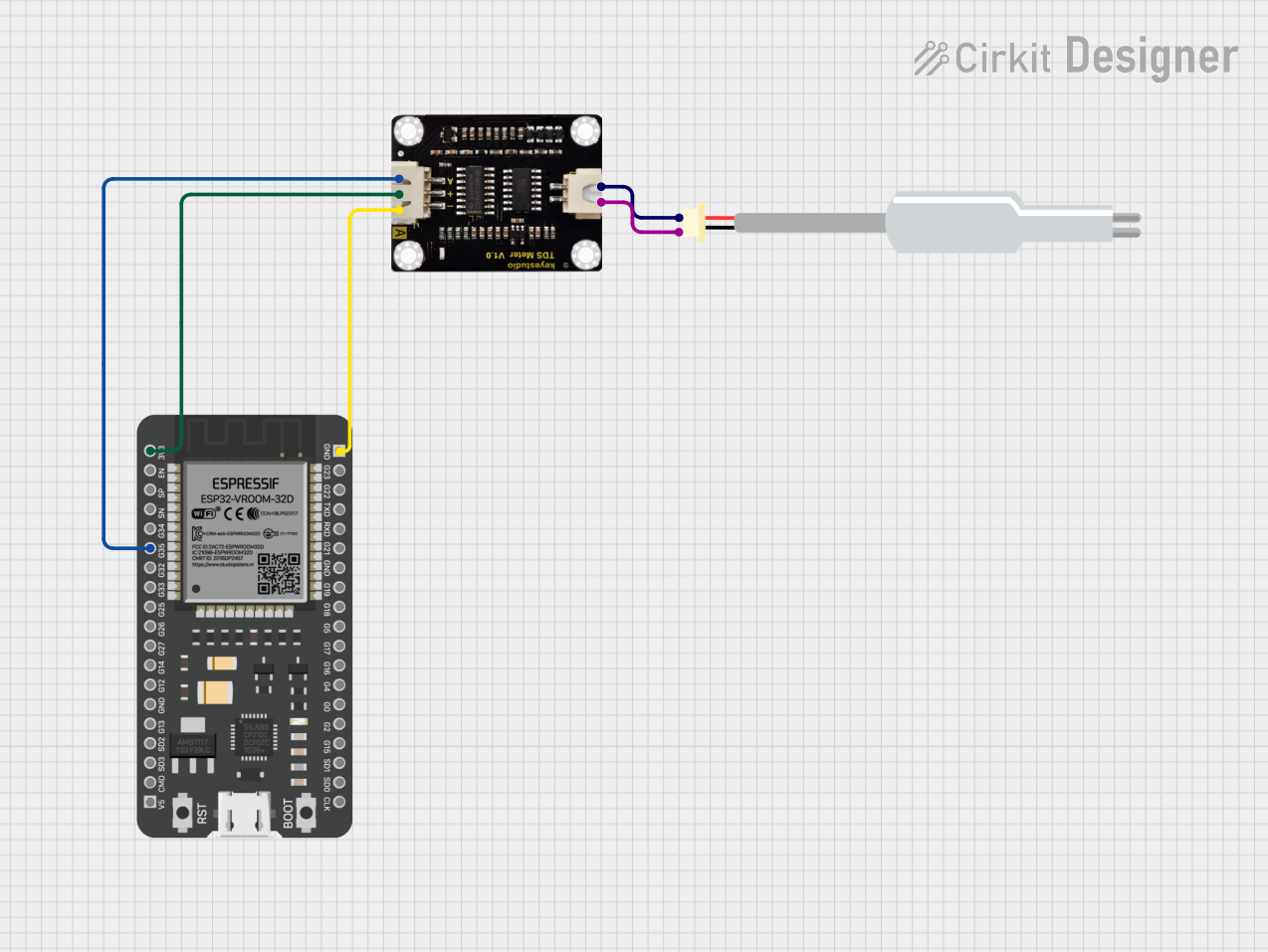
 Open Project in Cirkit Designer
Open Project in Cirkit Designer
 Open Project in Cirkit Designer
Open Project in Cirkit Designer
 Open Project in Cirkit Designer
Open Project in Cirkit Designer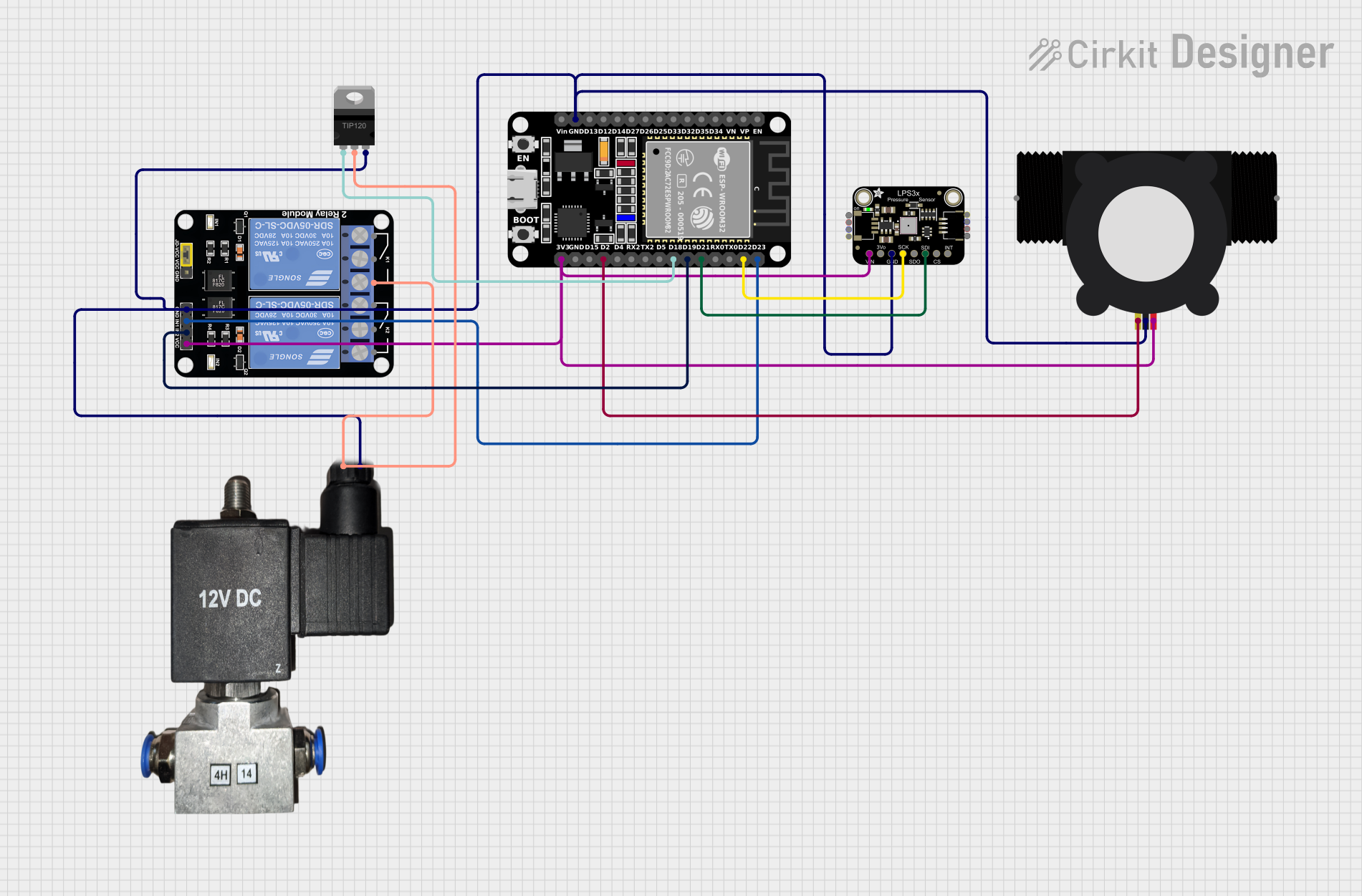
 Open Project in Cirkit Designer
Open Project in Cirkit DesignerExplore Projects Built with TPS 3 wire
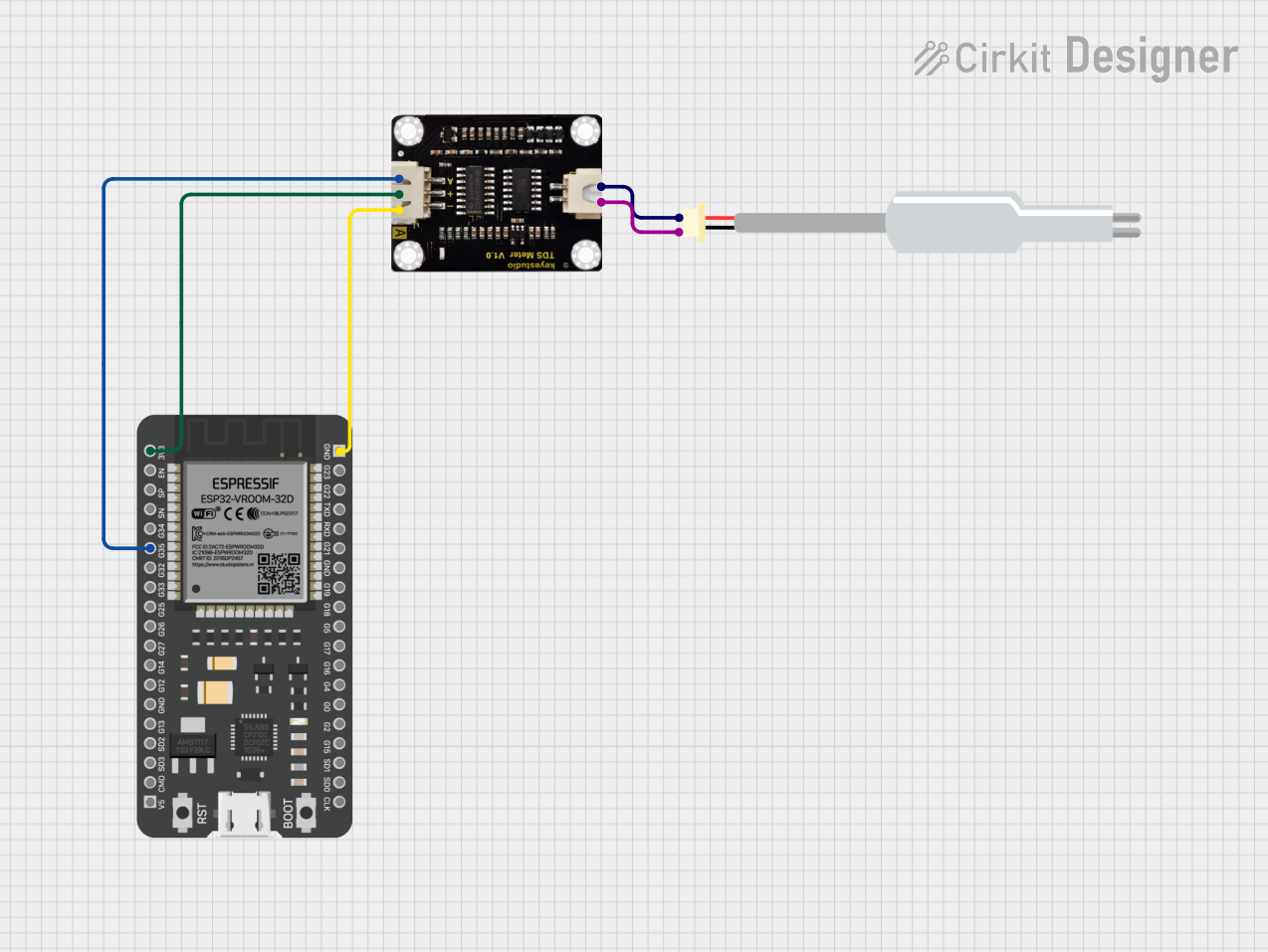
 Open Project in Cirkit Designer
Open Project in Cirkit Designer
 Open Project in Cirkit Designer
Open Project in Cirkit Designer
 Open Project in Cirkit Designer
Open Project in Cirkit Designer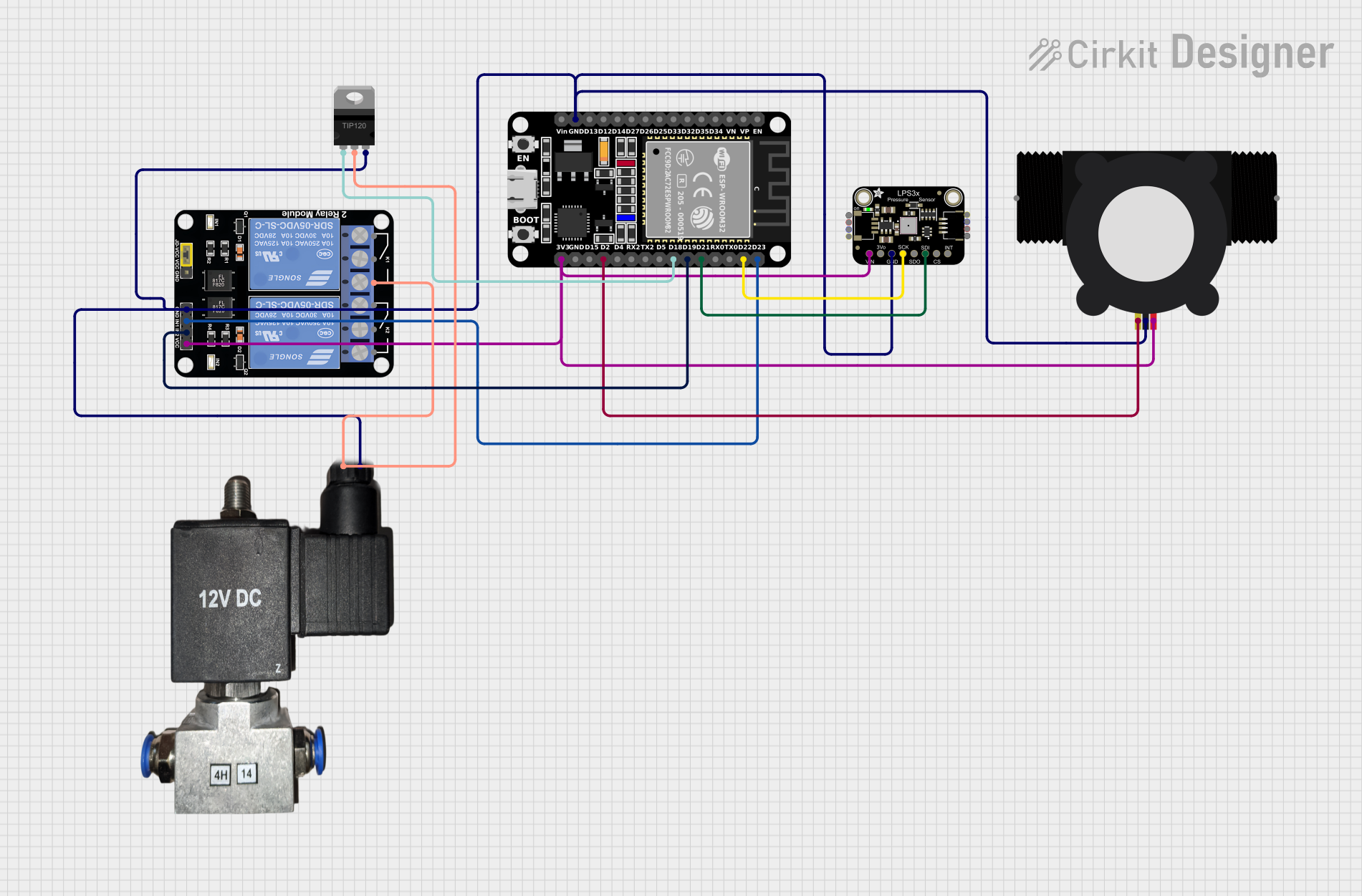
 Open Project in Cirkit Designer
Open Project in Cirkit DesignerCommon Applications and Use Cases
- Automotive throttle control systems
- Engine performance monitoring
- Cruise control systems
- Diagnostics for throttle-related issues
- Integration with Engine Control Units (ECUs)
Technical Specifications
Below are the key technical details and pin configuration for the TPS 3 wire sensor:
Key Technical Details
| Parameter | Value |
|---|---|
| Operating Voltage | 5V DC (typical) |
| Output Signal Type | Analog (0.5V to 4.5V range) |
| Operating Temperature | -40°C to +125°C |
| Sensor Type | Potentiometer-based |
| Accuracy | ±1% of full-scale output |
| Connector Type | 3-pin connector |
Pin Configuration and Descriptions
| Pin Number | Name | Description |
|---|---|---|
| 1 | Ground (GND) | Connects to the vehicle's ground system |
| 2 | Signal (SIG) | Outputs an analog voltage proportional to throttle position |
| 3 | Voltage (VCC) | Connects to a 5V DC power supply |
Usage Instructions
How to Use the TPS 3 Wire in a Circuit
Wiring the Sensor:
- Connect the GND pin to the vehicle's ground or the ground rail of your circuit.
- Connect the VCC pin to a stable 5V DC power supply.
- Connect the SIG pin to the input of the ECU or an analog input pin of a microcontroller for testing purposes.
Reading the Output:
- The sensor outputs an analog voltage that varies between 0.5V (closed throttle) and 4.5V (fully open throttle).
- Use an analog-to-digital converter (ADC) to read the signal if interfacing with a microcontroller.
Calibration:
- Ensure the sensor is properly calibrated to match the throttle's closed and fully open positions. This is typically done during vehicle setup or maintenance.
Important Considerations and Best Practices
- Power Supply: Ensure a stable 5V DC supply to avoid inaccurate readings.
- Signal Noise: Use proper shielding and grounding to minimize electrical noise in the signal line.
- Mechanical Alignment: Verify that the sensor is correctly aligned with the throttle shaft to ensure accurate position measurement.
- Testing: Use a multimeter or an oscilloscope to verify the output voltage range during throttle movement.
Example Code for Arduino UNO
Below is an example of how to read the TPS 3 wire sensor's output using an Arduino UNO:
// Define the analog pin connected to the TPS signal pin
const int tpsPin = A0;
void setup() {
Serial.begin(9600); // Initialize serial communication at 9600 baud
pinMode(tpsPin, INPUT); // Set the TPS pin as input
}
void loop() {
int tpsValue = analogRead(tpsPin); // Read the analog value from the TPS
float voltage = (tpsValue / 1023.0) * 5.0; // Convert ADC value to voltage
// Print the voltage to the Serial Monitor
Serial.print("TPS Voltage: ");
Serial.print(voltage);
Serial.println(" V");
delay(500); // Wait for 500ms before the next reading
}
Note: Ensure the Arduino's ground is connected to the TPS ground for accurate readings.
Troubleshooting and FAQs
Common Issues and Solutions
No Output Signal:
- Cause: Loose or incorrect wiring.
- Solution: Verify all connections, especially the ground and power supply.
Inconsistent or Noisy Signal:
- Cause: Electrical noise or poor grounding.
- Solution: Use shielded cables and ensure proper grounding.
Output Voltage Out of Range:
- Cause: Faulty sensor or incorrect power supply voltage.
- Solution: Check the power supply and replace the sensor if necessary.
ECU Error Codes Related to Throttle Position:
- Cause: Misalignment or calibration issue.
- Solution: Recalibrate the sensor and ensure proper mechanical alignment.
FAQs
Q1: Can the TPS 3 wire sensor be used with microcontrollers other than Arduino?
A1: Yes, the sensor can be used with any microcontroller that has an analog input pin and supports a 5V power supply.
Q2: What happens if the sensor fails?
A2: A failed TPS can cause poor engine performance, erratic idling, or even prevent the engine from starting. It is recommended to replace a faulty sensor immediately.
Q3: How do I test the sensor with a multimeter?
A3: Connect the multimeter's ground probe to the GND pin and the positive probe to the SIG pin. Move the throttle and observe the voltage change between 0.5V and 4.5V.
Q4: Can I use a 3.3V power supply instead of 5V?
A4: No, the TPS 3 wire sensor is designed to operate with a 5V supply. Using a lower voltage may result in inaccurate readings or sensor malfunction.