
How to Use ADS1115: Examples, Pinouts, and Specs
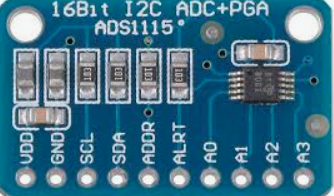
 Design with ADS1115 in Cirkit Designer
Design with ADS1115 in Cirkit DesignerIntroduction
The ADS1115 is a high-precision 16-bit analog-to-digital converter (ADC) with an integrated programmable gain amplifier (PGA). It is designed to measure analog signals with exceptional accuracy and convert them into digital data for processing by microcontrollers or other digital systems. The ADS1115 supports four single-ended or two differential input channels, making it versatile for a wide range of applications. It communicates via an I2C interface, ensuring compatibility with most microcontrollers, including Arduino and Raspberry Pi. Additionally, its low power consumption makes it suitable for battery-powered devices.
Explore Projects Built with ADS1115
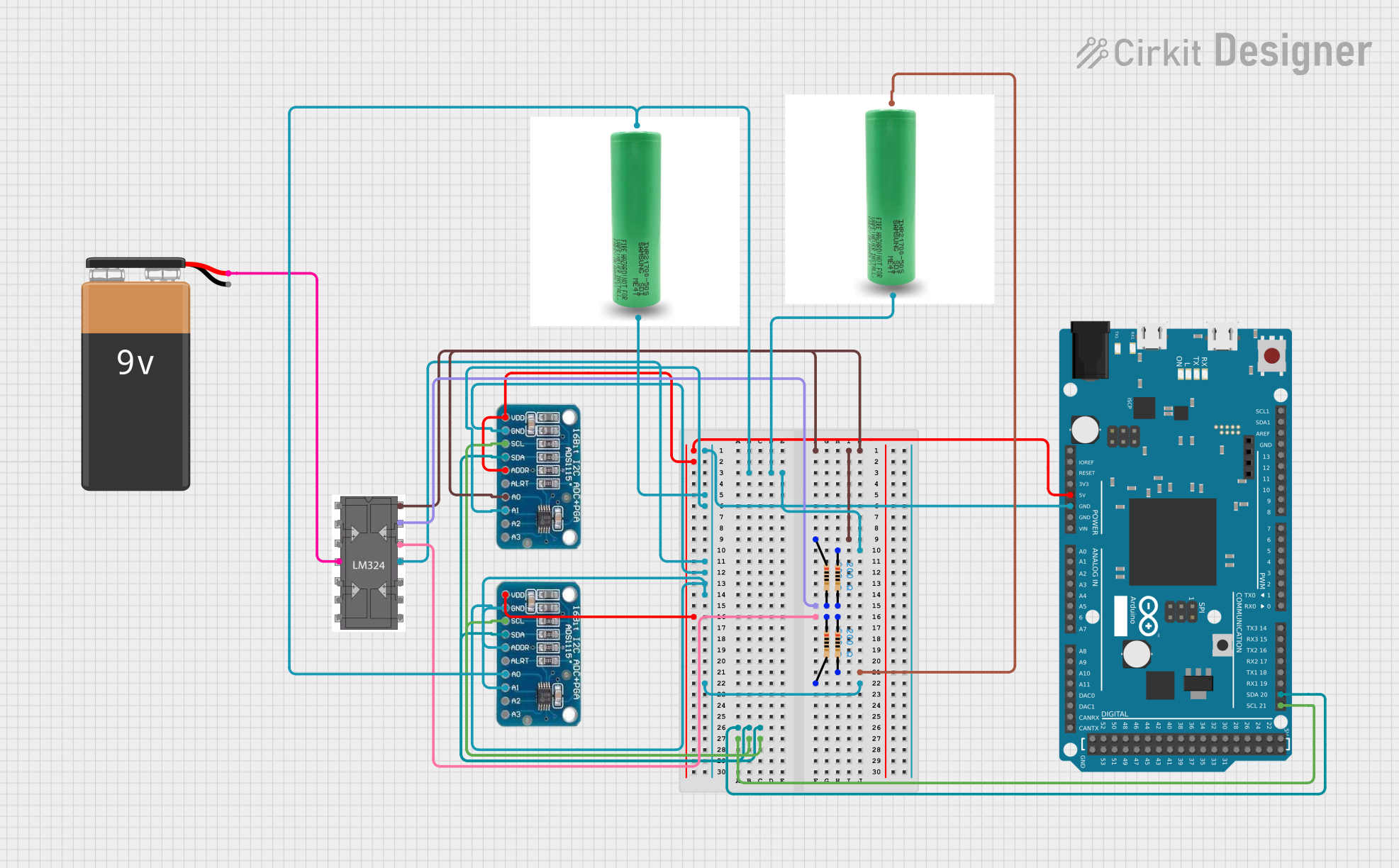
 Open Project in Cirkit Designer
Open Project in Cirkit Designer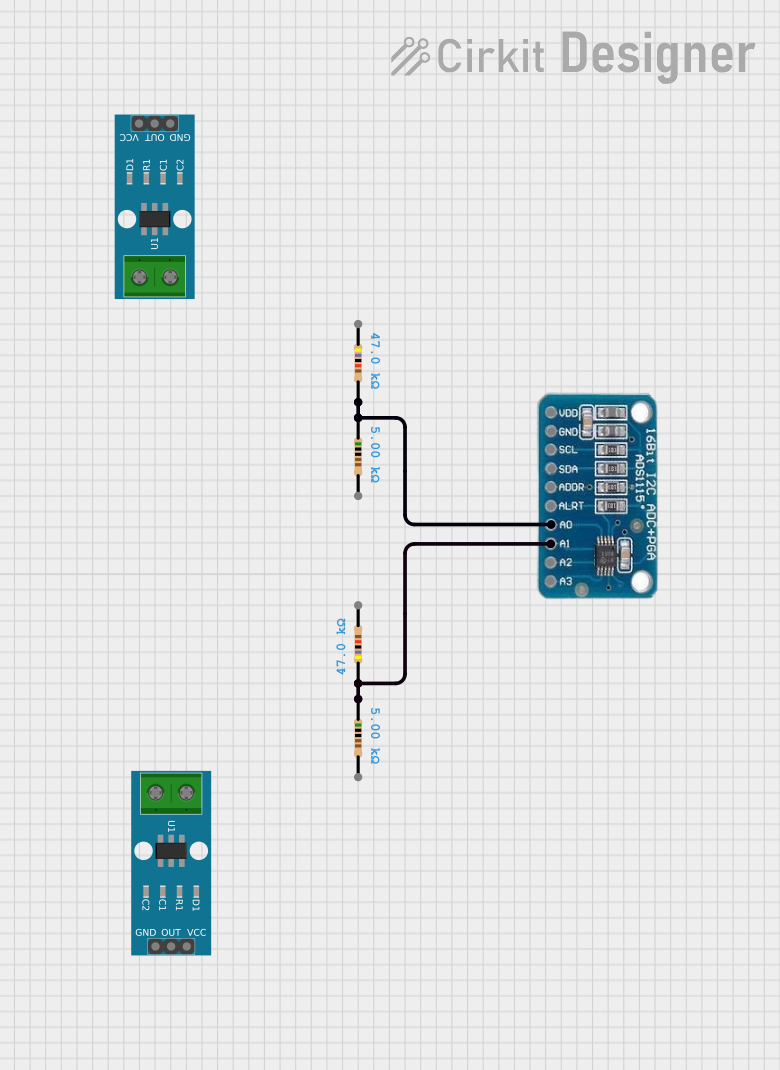
 Open Project in Cirkit Designer
Open Project in Cirkit Designer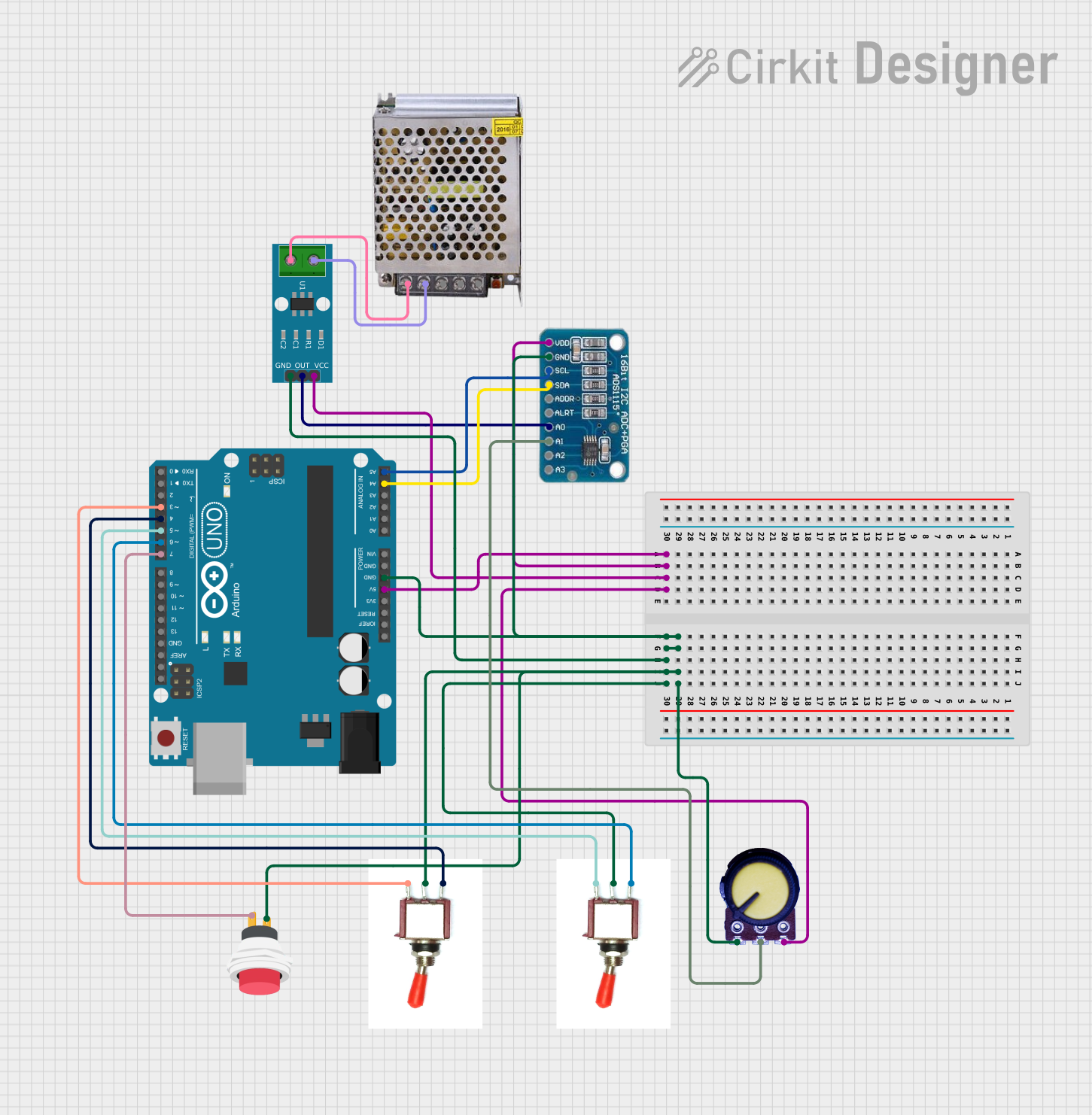
 Open Project in Cirkit Designer
Open Project in Cirkit Designer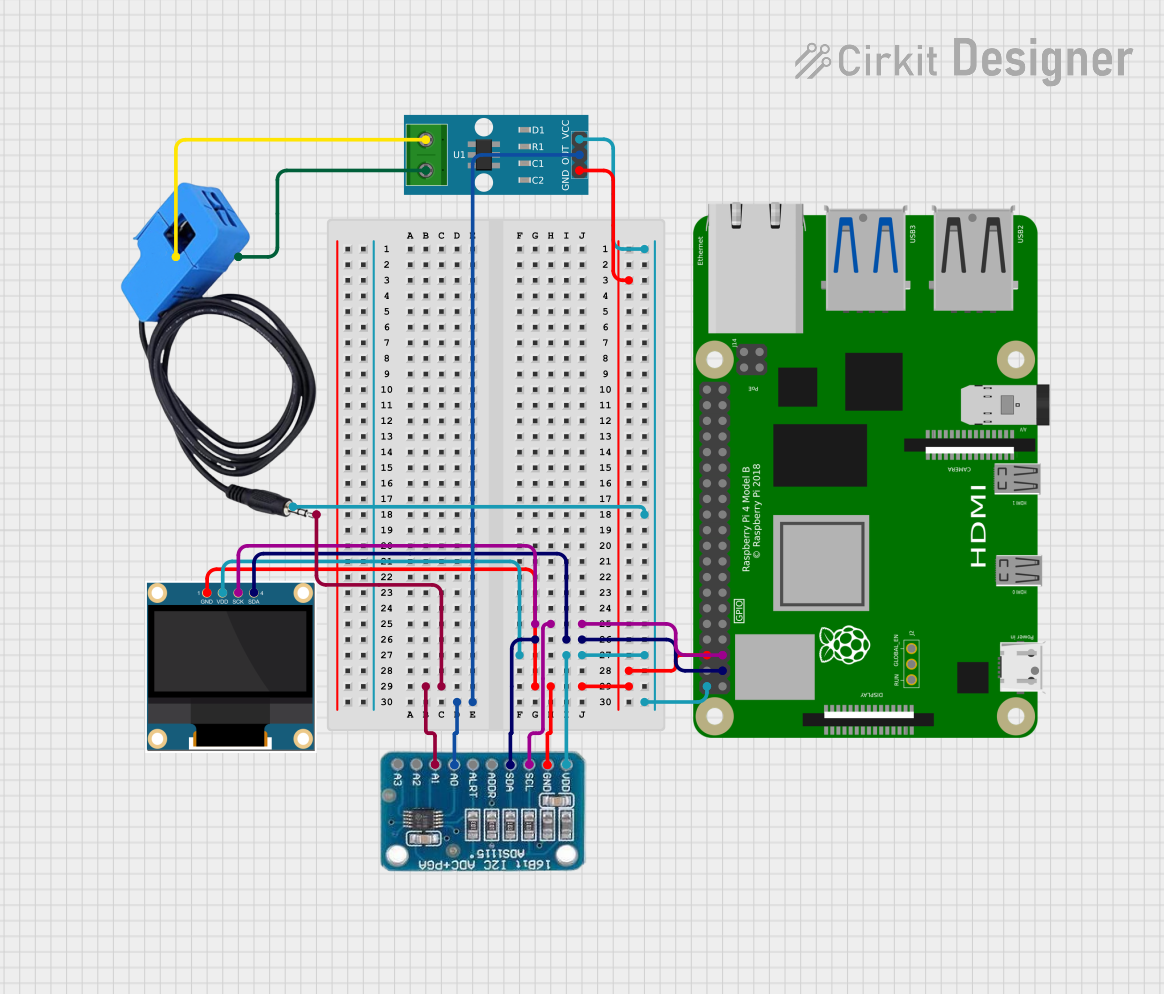
 Open Project in Cirkit Designer
Open Project in Cirkit DesignerExplore Projects Built with ADS1115
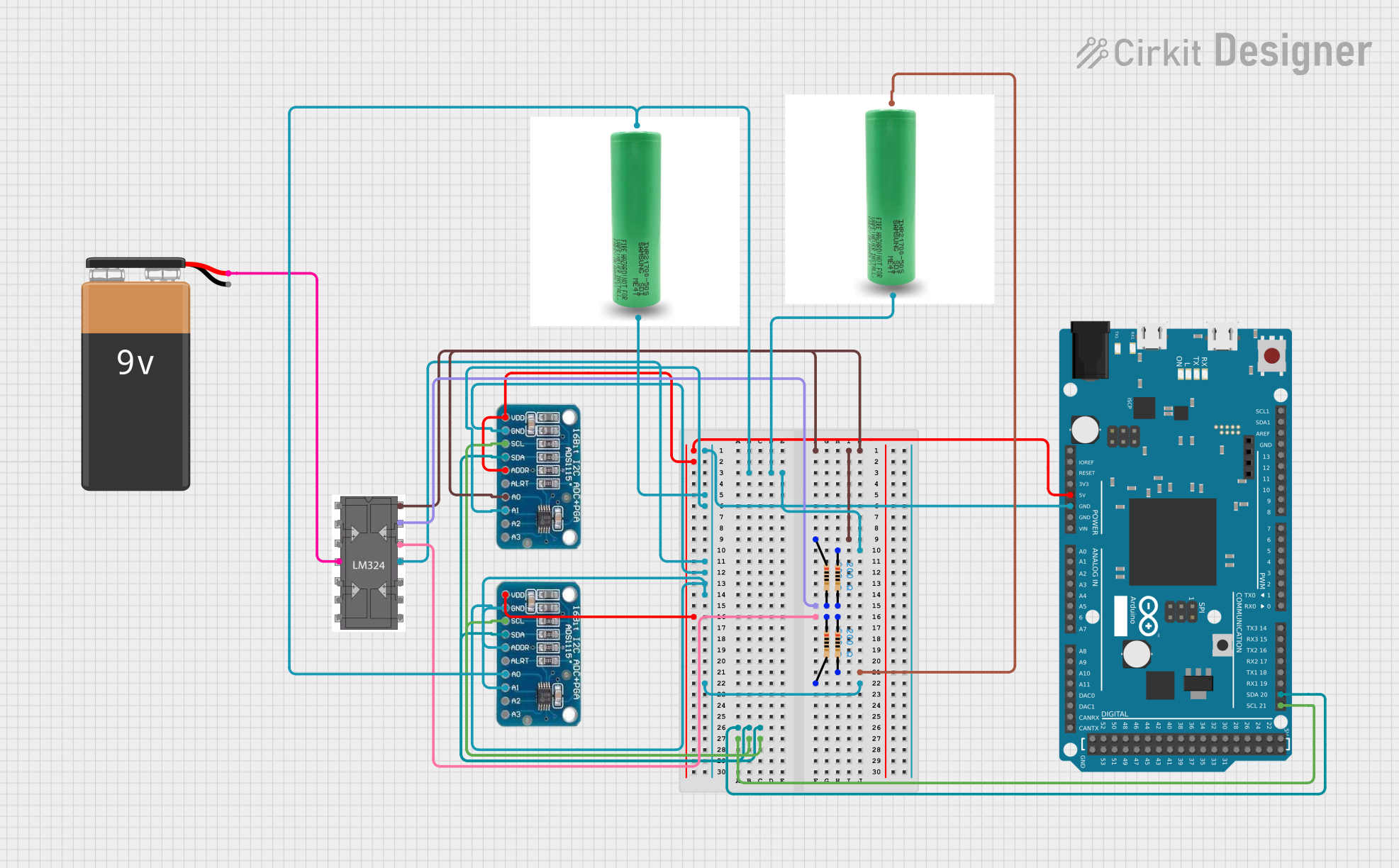
 Open Project in Cirkit Designer
Open Project in Cirkit Designer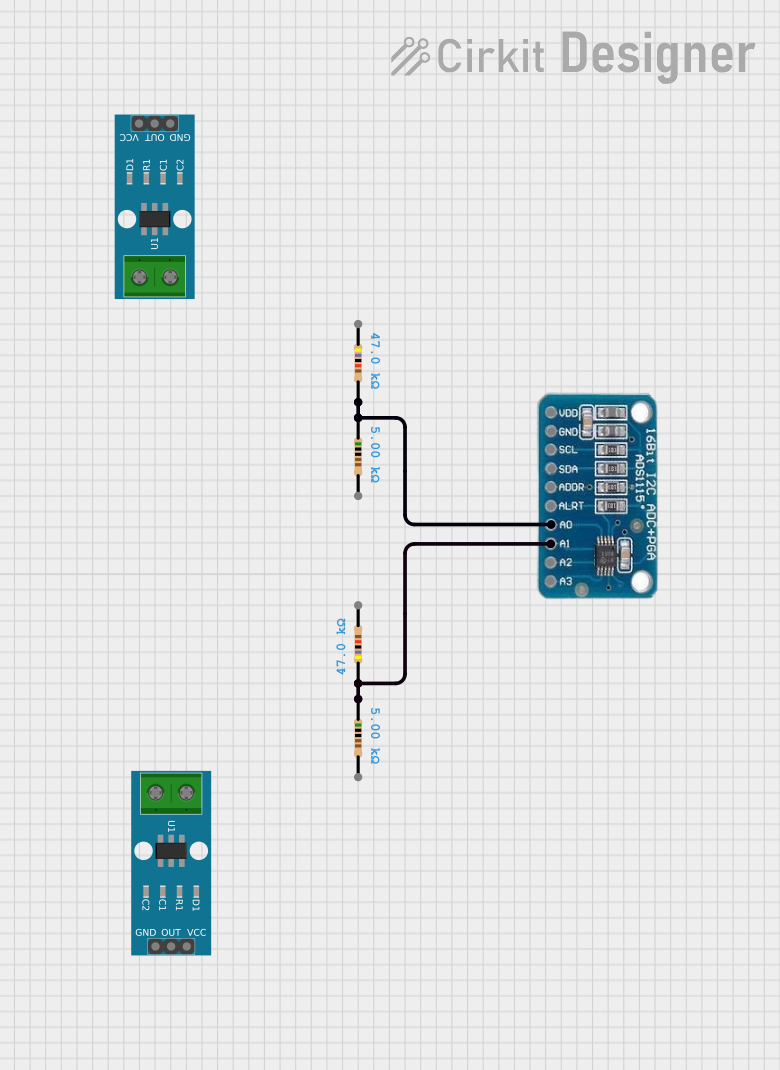
 Open Project in Cirkit Designer
Open Project in Cirkit Designer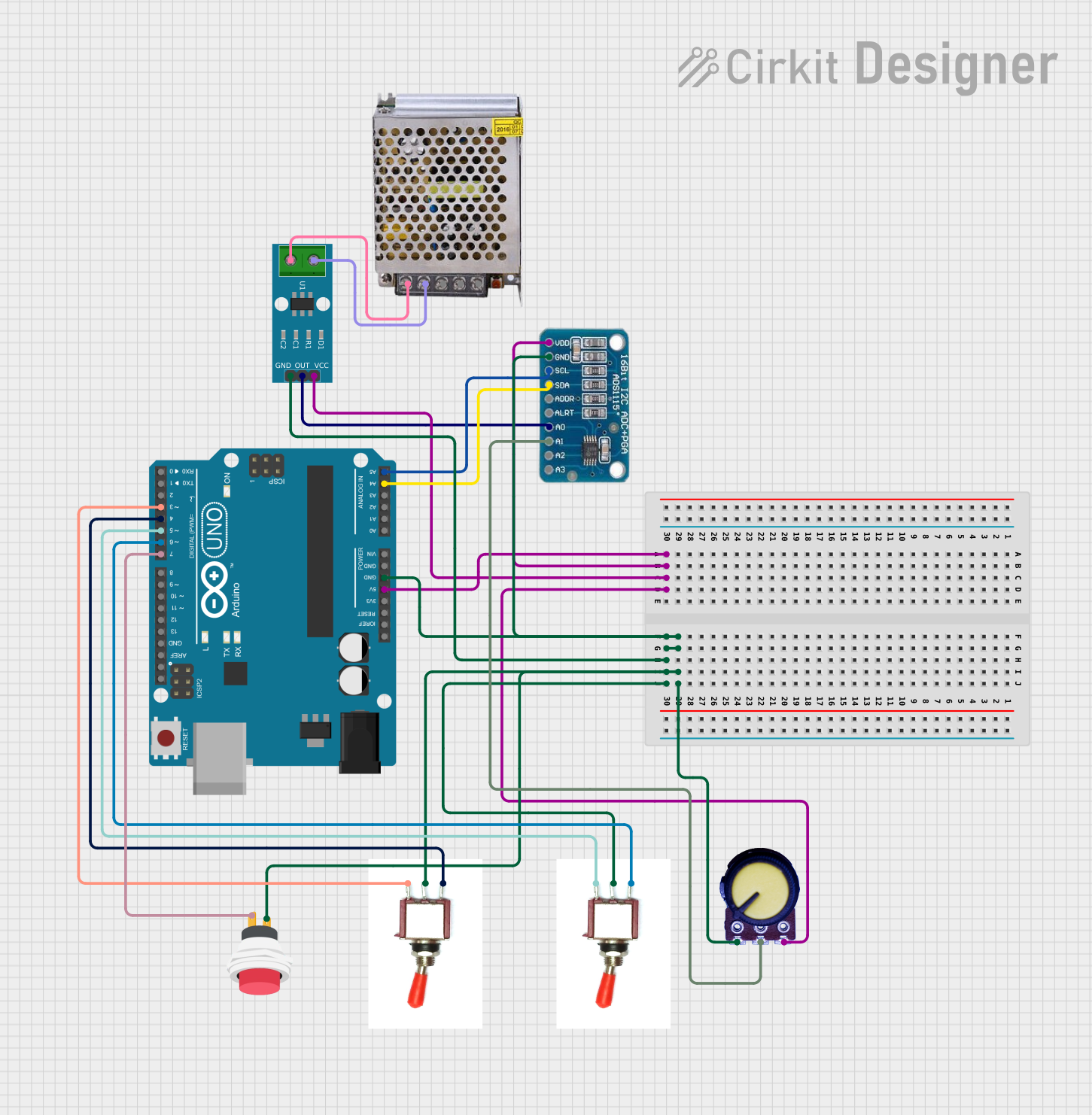
 Open Project in Cirkit Designer
Open Project in Cirkit Designer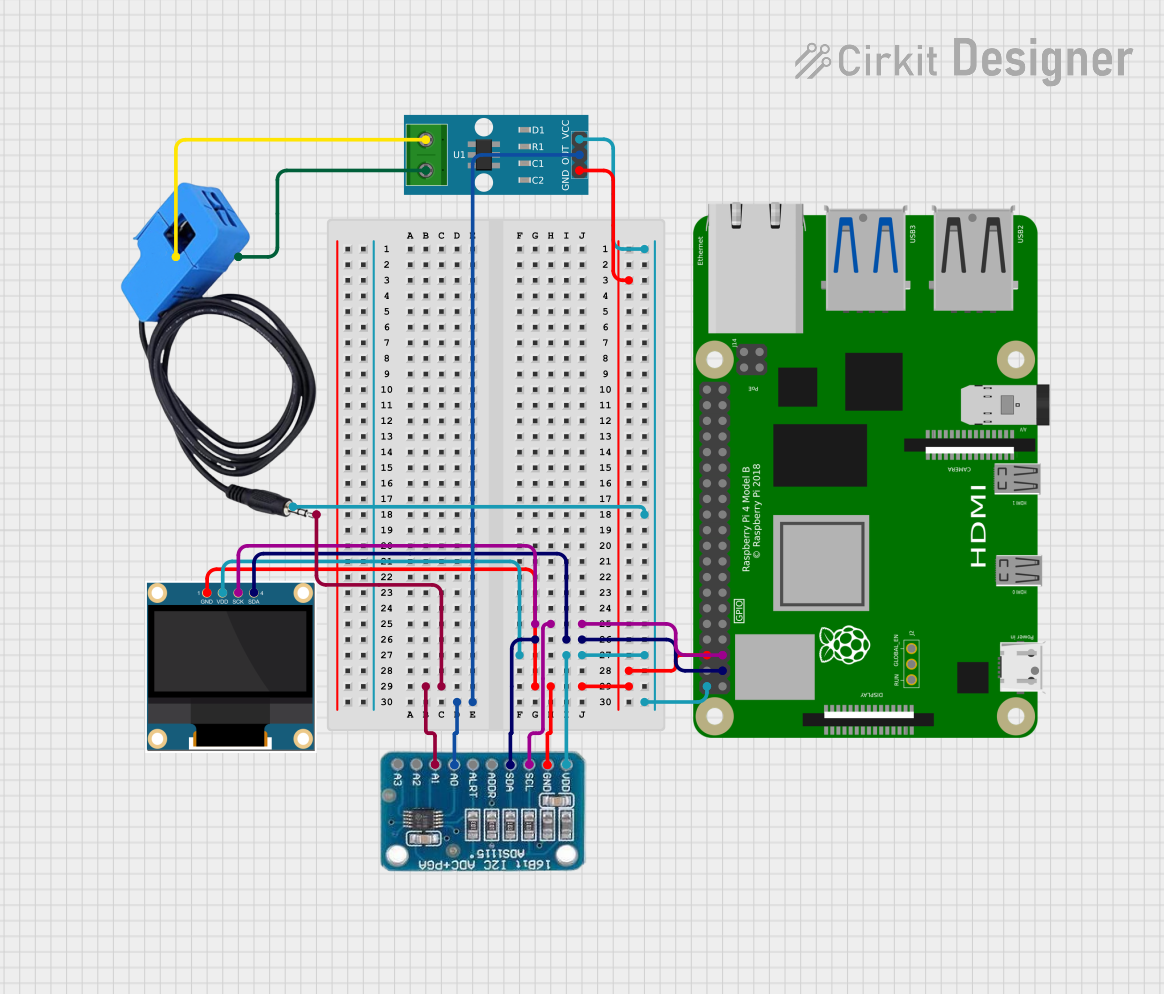
 Open Project in Cirkit Designer
Open Project in Cirkit DesignerCommon Applications
- Sensor data acquisition (e.g., temperature, pressure, light sensors)
- Battery monitoring systems
- Portable medical devices
- Industrial process control
- Data logging systems
Technical Specifications
The following table outlines the key technical details of the ADS1115:
| Parameter | Value |
|---|---|
| Resolution | 16-bit |
| Input Channels | 4 single-ended or 2 differential |
| Input Voltage Range | 0 to VDD (single-ended) |
| Programmable Gain Amplifier | ±0.256V to ±6.144V (7 ranges) |
| Supply Voltage (VDD) | 2.0V to 5.5V |
| Interface | I2C (up to 3.4 MHz) |
| Data Rate | Programmable (8 SPS to 860 SPS) |
| Operating Temperature Range | -40°C to +125°C |
| Power Consumption | 150 µA (typical) |
Pin Configuration
The ADS1115 is available in an 8-pin package. The pinout is as follows:
| Pin | Name | Description |
|---|---|---|
| 1 | VDD | Power supply input (2.0V to 5.5V) |
| 2 | GND | Ground |
| 3 | SCL | I2C clock line |
| 4 | SDA | I2C data line |
| 5 | ALERT/RDY | Configurable as an interrupt or data-ready output |
| 6 | A0 | I2C address selection bit 0 |
| 7 | A1 | I2C address selection bit 1 |
| 8 | IN0-IN3 | Analog input channels (IN0, IN1, IN2, IN3 for single-ended or differential use) |
Usage Instructions
How to Use the ADS1115 in a Circuit
- Power Supply: Connect the VDD pin to a 2.0V to 5.5V power source and the GND pin to ground.
- I2C Communication: Connect the SCL and SDA pins to the corresponding I2C pins on your microcontroller. Use pull-up resistors (typically 4.7kΩ) on both lines.
- Address Configuration: Set the I2C address by connecting the A0 and A1 pins to GND or VDD. This allows up to four ADS1115 devices on the same I2C bus.
- Analog Inputs: Connect your analog signals to the IN0-IN3 pins. Configure the inputs as single-ended or differential in the software.
- Interrupt/Data Ready: Optionally, use the ALERT/RDY pin to monitor conversion status or trigger an interrupt.
Best Practices
- Use decoupling capacitors (e.g., 0.1µF) near the VDD pin to reduce noise.
- Ensure the input voltage does not exceed the PGA range or the supply voltage.
- For differential measurements, ensure proper grounding and shielding to minimize noise.
- Use appropriate pull-up resistors for the I2C lines to ensure reliable communication.
Example Code for Arduino UNO
Below is an example of how to use the ADS1115 with an Arduino UNO to read a single-ended input:
#include <Wire.h>
#include <Adafruit_ADS1X15.h>
// Create an ADS1115 object
Adafruit_ADS1115 ads;
void setup() {
Serial.begin(9600); // Initialize serial communication
ads.begin(); // Initialize the ADS1115
// Set the gain to ±4.096V (suitable for most sensors)
ads.setGain(GAIN_ONE);
}
void loop() {
// Read the analog value from channel 0 (single-ended)
int16_t adcValue = ads.readADC_SingleEnded(0);
// Convert the ADC value to voltage
float voltage = adcValue * 0.125 / 1000.0; // 0.125mV per bit for GAIN_ONE
// Print the voltage to the Serial Monitor
Serial.print("Voltage: ");
Serial.print(voltage, 4); // Print with 4 decimal places
Serial.println(" V");
delay(1000); // Wait for 1 second before the next reading
}
Notes:
- The
Adafruit_ADS1X15library is used in this example. Install it via the Arduino Library Manager. - Adjust the gain setting (
ads.setGain()) based on the expected input voltage range.
Troubleshooting and FAQs
Common Issues
No I2C Communication:
- Ensure the SCL and SDA lines have proper pull-up resistors (4.7kΩ recommended).
- Verify the I2C address matches the configuration of the A0 and A1 pins.
- Check the wiring for loose or incorrect connections.
Incorrect Voltage Readings:
- Confirm the PGA gain setting matches the input voltage range.
- Ensure the input voltage does not exceed the supply voltage or the PGA range.
- Verify the analog input connections and grounding.
ADS1115 Not Detected:
- Use an I2C scanner sketch to confirm the device address.
- Check the power supply voltage and connections.
FAQs
Q: Can I use the ADS1115 with a 3.3V microcontroller?
A: Yes, the ADS1115 is compatible with 3.3V systems. Ensure the VDD pin is powered with 3.3V, and the I2C lines are pulled up to 3.3V.
Q: How do I measure differential signals?
A: Connect the positive signal to one input (e.g., IN0) and the negative signal to another input (e.g., IN1). Configure the ADS1115 in differential mode in the software.
Q: What is the maximum sampling rate?
A: The ADS1115 supports a maximum data rate of 860 samples per second (SPS). Adjust the data rate in the configuration register for your application.
Q: Can I use multiple ADS1115 devices on the same I2C bus?
A: Yes, up to four ADS1115 devices can be used by configuring the A0 and A1 pins to set unique I2C addresses.