
How to Use XIAO RS485 Breakout Board: Examples, Pinouts, and Specs
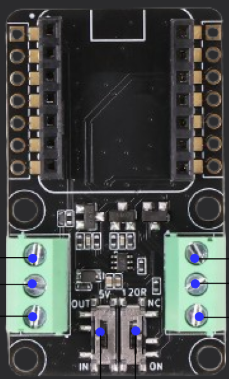
 Design with XIAO RS485 Breakout Board in Cirkit Designer
Design with XIAO RS485 Breakout Board in Cirkit DesignerIntroduction
The XIAO RS485 Breakout Board by SEEED Studio is a compact and versatile module designed for robust RS485 communication. It integrates a XIAO microcontroller, making it an ideal solution for projects requiring reliable serial communication over long distances. RS485 is widely used in industrial automation, building management systems, and other applications where noise-resistant, long-distance communication is essential.
Explore Projects Built with XIAO RS485 Breakout Board
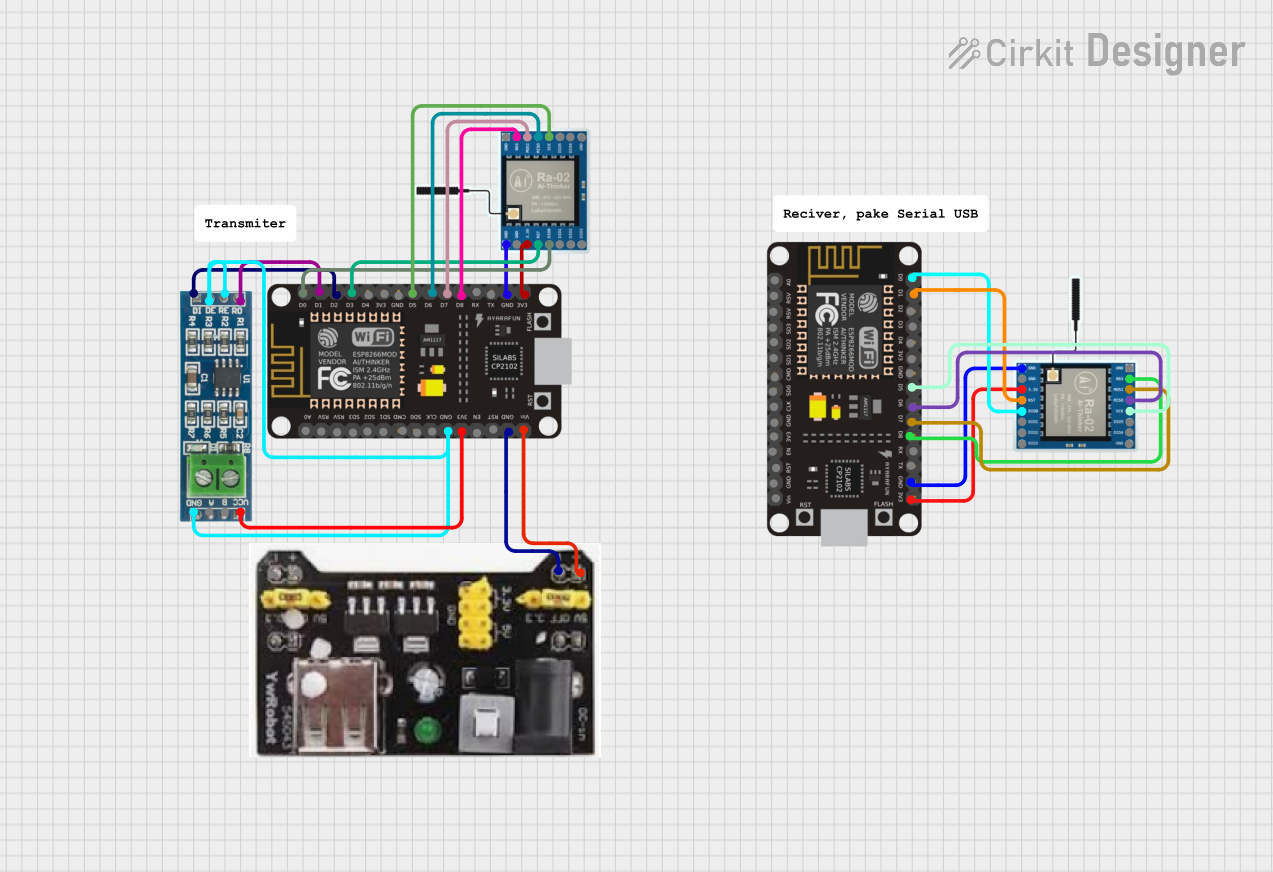
 Open Project in Cirkit Designer
Open Project in Cirkit Designer
 Open Project in Cirkit Designer
Open Project in Cirkit Designer
 Open Project in Cirkit Designer
Open Project in Cirkit Designer
 Open Project in Cirkit Designer
Open Project in Cirkit DesignerExplore Projects Built with XIAO RS485 Breakout Board
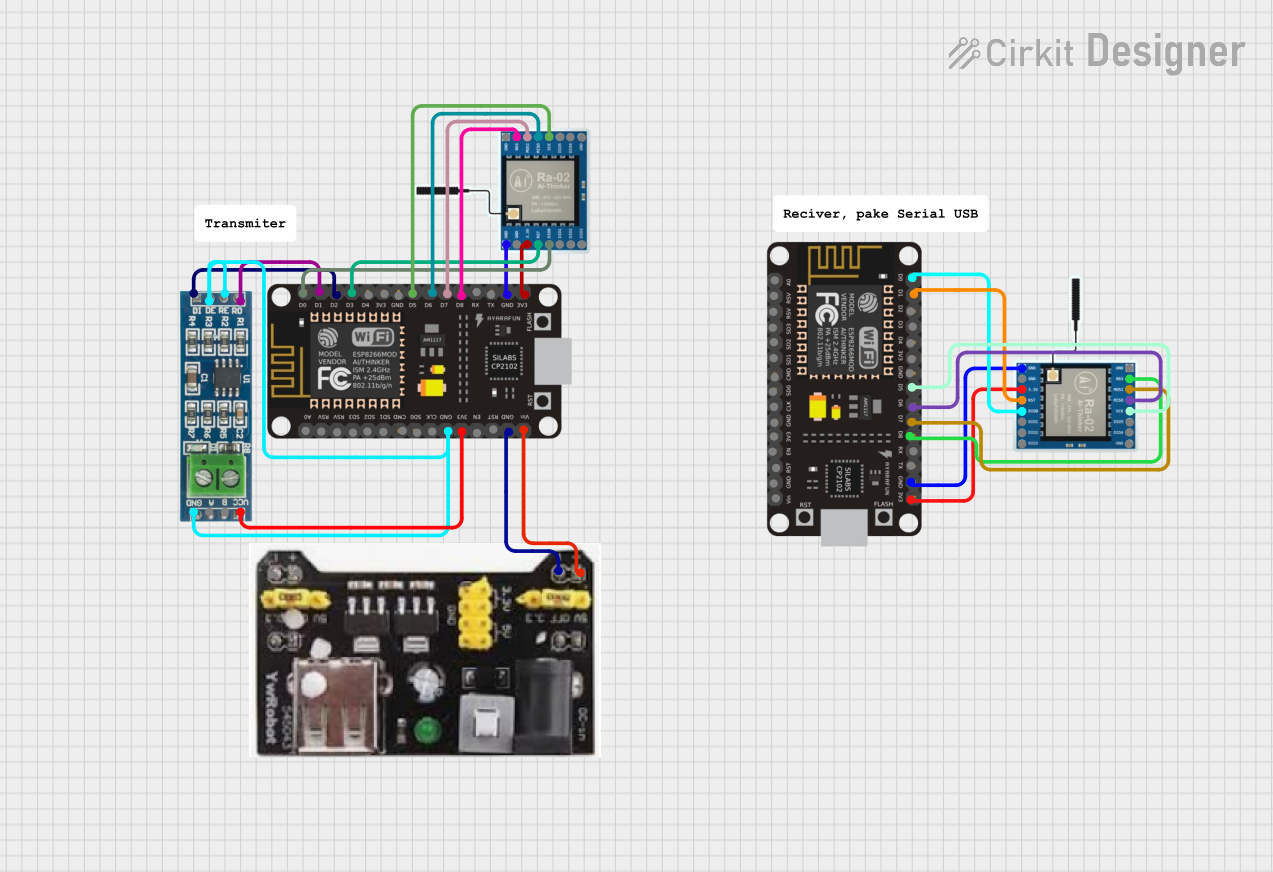
 Open Project in Cirkit Designer
Open Project in Cirkit Designer
 Open Project in Cirkit Designer
Open Project in Cirkit Designer
 Open Project in Cirkit Designer
Open Project in Cirkit Designer
 Open Project in Cirkit Designer
Open Project in Cirkit DesignerCommon Applications and Use Cases
- Industrial automation and control systems
- Building management systems (e.g., HVAC, lighting control)
- Long-distance serial communication
- Data acquisition systems
- IoT devices requiring RS485 connectivity
Technical Specifications
Below are the key technical details of the XIAO RS485 Breakout Board:
| Specification | Details |
|---|---|
| Microcontroller | XIAO series microcontroller |
| Communication Protocol | RS485 (half-duplex) |
| Operating Voltage | 3.3V or 5V (selectable via jumper) |
| Power Supply Input | 5V via USB-C or external power supply |
| Baud Rate | Up to 1 Mbps |
| Operating Temperature | -40°C to 85°C |
| Dimensions | 23.5mm x 17.5mm x 3.5mm |
| Connector Type | Terminal block for RS485, USB-C for power and programming |
| Protection Features | Built-in ESD protection and short-circuit protection for RS485 lines |
Pin Configuration and Descriptions
The XIAO RS485 Breakout Board features the following pinout:
RS485 Terminal Block
| Pin | Label | Description |
|---|---|---|
| 1 | A | RS485 Data Line A (non-inverting) |
| 2 | B | RS485 Data Line B (inverting) |
| 3 | GND | Ground connection for RS485 communication |
Microcontroller Pins
| Pin | Label | Description |
|---|---|---|
| 1 | TX | UART Transmit Pin (connected to RS485 driver) |
| 2 | RX | UART Receive Pin (connected to RS485 receiver) |
| 3 | VCC | Power input (3.3V or 5V, selectable via jumper) |
| 4 | GND | Ground connection |
Usage Instructions
How to Use the Component in a Circuit
- Power the Board: Connect a 5V power supply via the USB-C port or an external power source. Ensure the jumper is set to the correct voltage (3.3V or 5V) for your application.
- Connect RS485 Lines: Use the terminal block to connect the RS485 A and B lines to your RS485 network. Ensure proper polarity (A to A, B to B).
- Connect to a Host Device: Use the USB-C port to program the XIAO microcontroller or communicate with a host device.
- Configure Communication: Set the desired baud rate and communication parameters in your microcontroller code.
Important Considerations and Best Practices
- Termination Resistor: If the XIAO RS485 Breakout Board is at the end of the RS485 bus, ensure a 120-ohm termination resistor is connected across the A and B lines.
- Grounding: Connect the GND pin of the breakout board to the ground of the RS485 network to ensure proper signal integrity.
- Voltage Selection: Use the onboard jumper to select the appropriate operating voltage (3.3V or 5V) based on your system requirements.
- ESD Protection: The board includes built-in ESD protection, but additional external protection may be required in high-noise environments.
Example Code for Arduino UNO
Below is an example of how to use the XIAO RS485 Breakout Board with an Arduino UNO for basic communication:
#include <SoftwareSerial.h>
// Define RS485 pins for SoftwareSerial
#define RS485_TX 10 // Pin 10 for TX
#define RS485_RX 11 // Pin 11 for RX
#define RS485_DE 9 // Pin 9 for Driver Enable
SoftwareSerial RS485Serial(RS485_RX, RS485_TX);
void setup() {
pinMode(RS485_DE, OUTPUT); // Set DE pin as output
digitalWrite(RS485_DE, LOW); // Set DE to LOW (receiver mode)
RS485Serial.begin(9600); // Initialize RS485 communication at 9600 baud
Serial.begin(9600); // Initialize Serial Monitor
}
void loop() {
// Send data over RS485
digitalWrite(RS485_DE, HIGH); // Enable driver mode
RS485Serial.println("Hello RS485!"); // Send message
digitalWrite(RS485_DE, LOW); // Enable receiver mode
delay(1000); // Wait for 1 second
// Receive data over RS485
if (RS485Serial.available()) {
String receivedData = RS485Serial.readString();
Serial.println("Received: " + receivedData); // Print received data to Serial Monitor
}
}
Notes on the Code
- The
RS485_DEpin is used to toggle between driver (transmit) and receiver modes. - Ensure the baud rate matches the settings of other devices on the RS485 network.
- Use a logic level shifter if connecting the breakout board to a 5V microcontroller.
Troubleshooting and FAQs
Common Issues and Solutions
No Communication on RS485 Bus
- Verify the A and B lines are correctly connected to the RS485 network.
- Check the termination resistor at the end of the RS485 bus.
- Ensure the baud rate and communication parameters match across all devices.
Data Corruption or Noise
- Ensure proper grounding between all devices on the RS485 network.
- Use shielded twisted-pair cables for long-distance communication.
- Verify the operating voltage (3.3V or 5V) is correctly set using the jumper.
Microcontroller Not Responding
- Check the USB-C connection and ensure the board is powered.
- Verify the microcontroller firmware is correctly uploaded.
FAQs
Q: Can I use the XIAO RS485 Breakout Board with a 5V microcontroller?
A: Yes, the board supports both 3.3V and 5V operation. Use the onboard jumper to select the appropriate voltage.
Q: What is the maximum communication distance for RS485?
A: RS485 supports communication distances of up to 1200 meters, depending on the baud rate and cable quality.
Q: Does the board support full-duplex communication?
A: No, the XIAO RS485 Breakout Board supports half-duplex communication only.
Q: Can I use this board with other microcontrollers besides XIAO?
A: Yes, the board can be used with any microcontroller that supports UART communication.