
Cirkit Designer
Your all-in-one circuit design IDE
Home /
Component Documentation
How to Use AIRCONDITIONER: Examples, Pinouts, and Specs
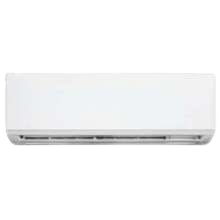
 Design with AIRCONDITIONER in Cirkit Designer
Design with AIRCONDITIONER in Cirkit DesignerIntroduction
An air conditioner (AC) is a complex system designed to control the temperature, humidity, and overall air quality in an indoor space. The primary function of an air conditioner is to remove heat from the interior of a building and release it outside, thus cooling the indoor area. Air conditioners are widely used in residential, commercial, and industrial settings, especially in regions with warmer climates.
Explore Projects Built with AIRCONDITIONER
Arduino-Controlled HVAC Automation System with Bluetooth and Real-Time Clock
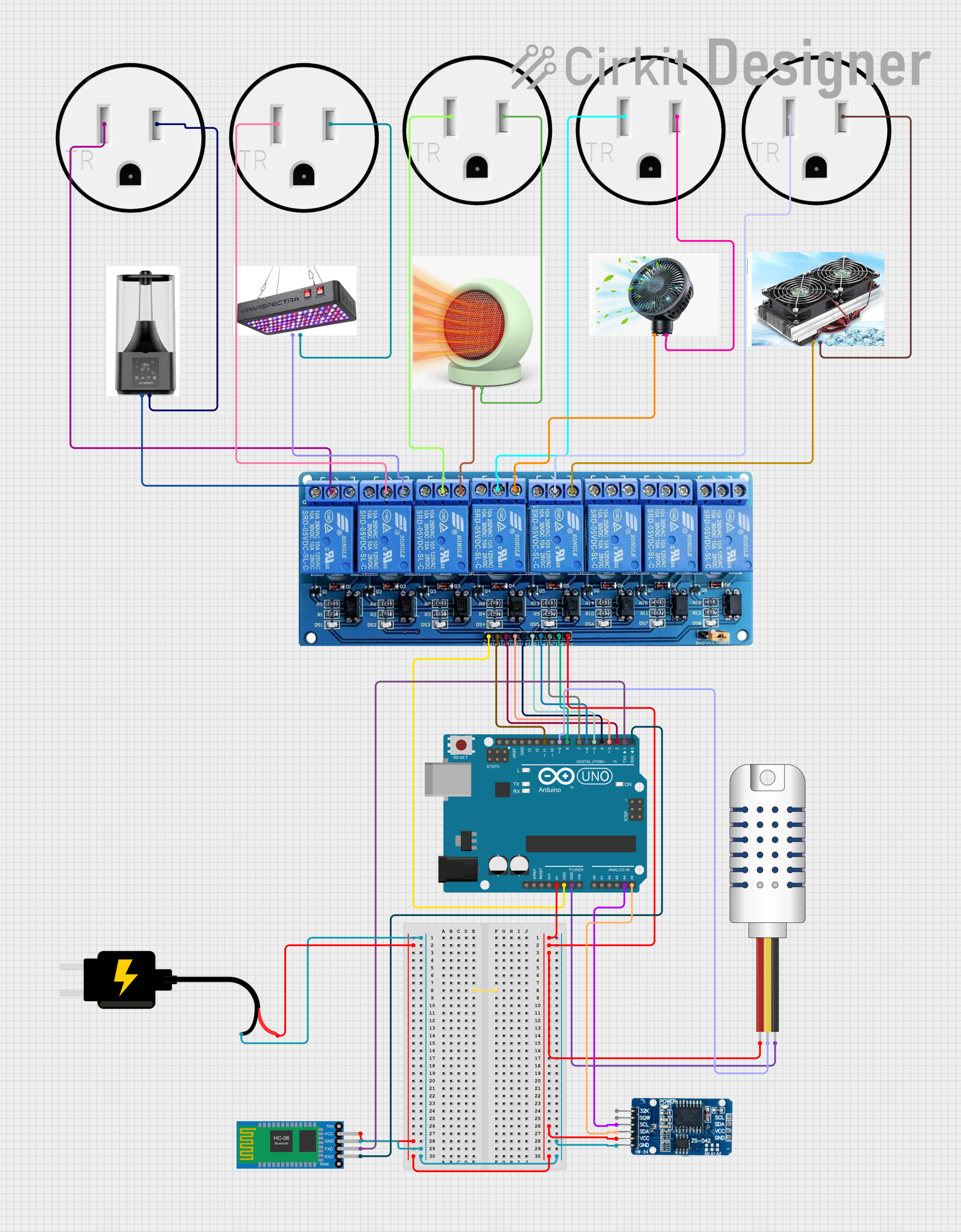
This circuit is designed to control an HVAC system using an Arduino UNO microcontroller, which interfaces with a DHT22 sensor (AM2302) for temperature and humidity readings, a DS3231 Real-Time Clock for timekeeping, and a Bluetooth HC-06 module for wireless communication. The Arduino controls an 8-channel relay module to switch various AC-powered devices such as an AC unit, heater, fan, light, and humidifier based on sensor inputs and potentially time-based rules. The relay module is used to safely control the high-voltage AC devices based on the low-voltage signals from the Arduino.
 Open Project in Cirkit Designer
Open Project in Cirkit DesignerArduino UNO WiFi-Controlled Climate Control System with LCD Display
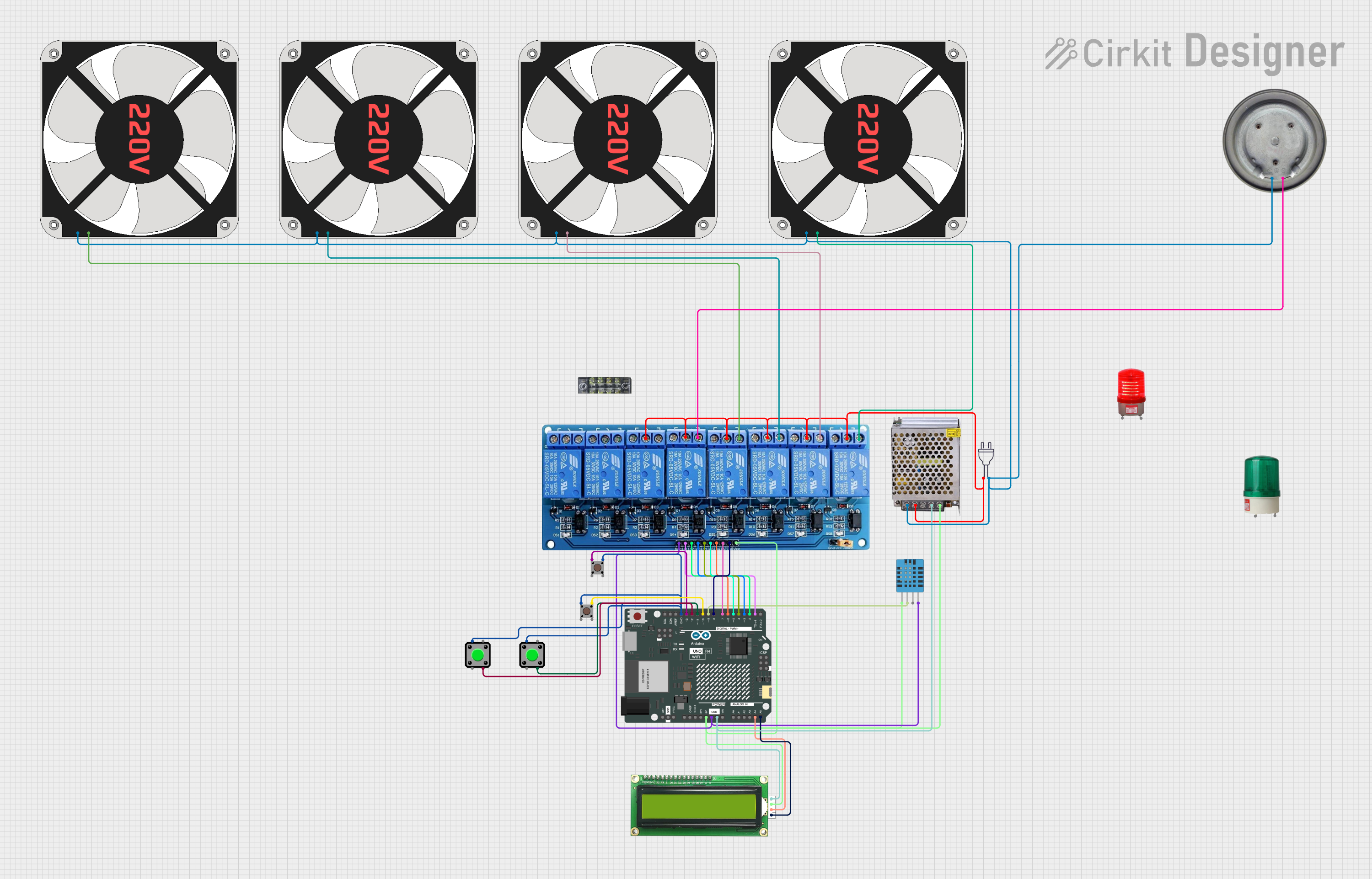
This circuit is a climate control system for a ripening chamber, utilizing an Arduino UNO R4 WiFi to manage an 8-channel relay module, a DHT11 temperature and humidity sensor, and an LCD display. The relays control various devices such as fans, a heater, and a humidifier, while pushbuttons allow the user to adjust temperature and humidity settings.
 Open Project in Cirkit Designer
Open Project in Cirkit DesignerESP32-S3 Controlled Environmental Monitoring and Automation System
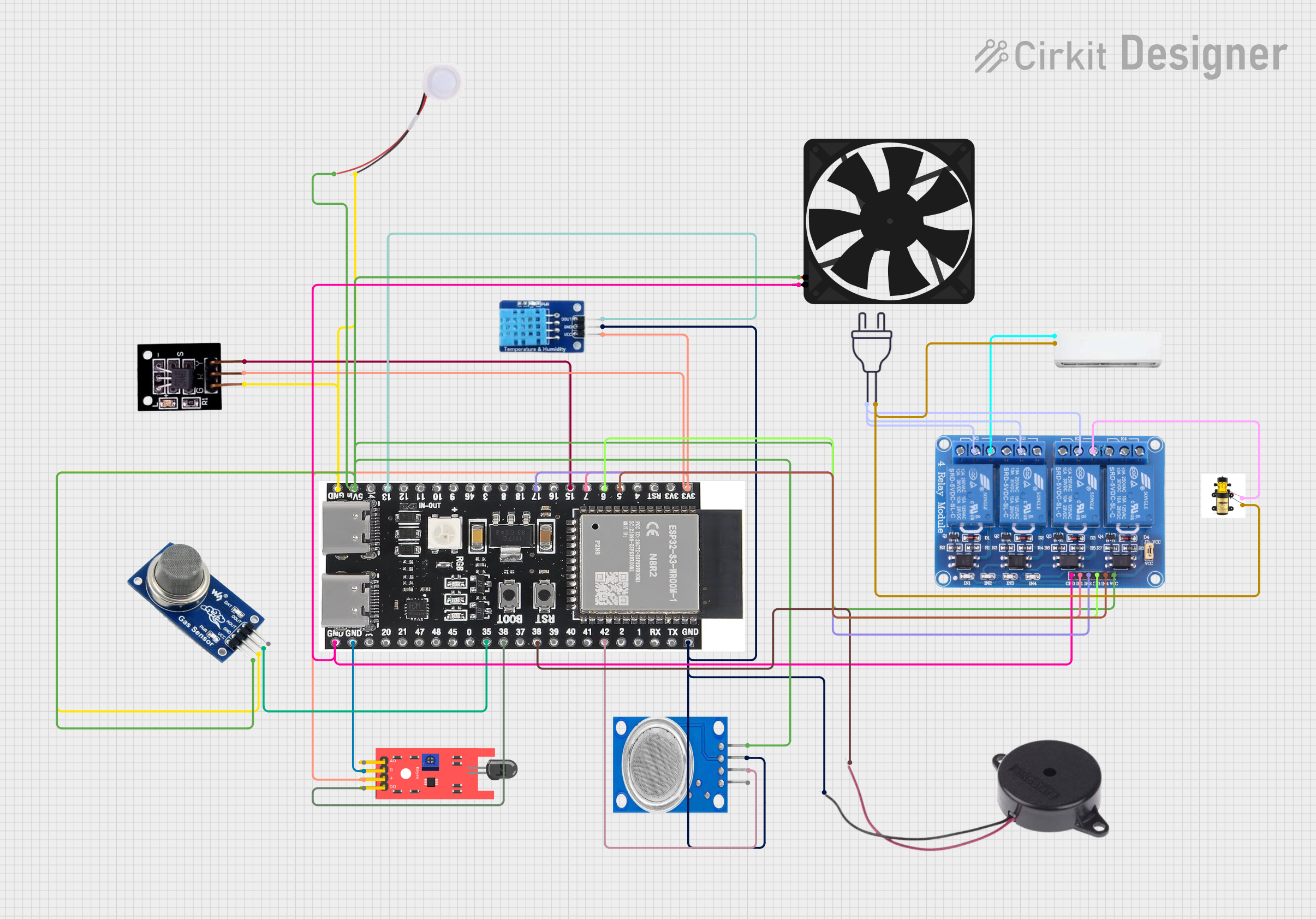
This is an environmental monitoring and control system using an ESP32-S3 microcontroller to read from various sensors including gas, temperature, humidity, and flame sensors. It controls a fan, buzzer, humidifier, air conditioner, and pump through a relay module, likely for maintaining air quality and temperature, and for fire safety measures.
 Open Project in Cirkit Designer
Open Project in Cirkit DesignerESP8266 NodeMCU-Based Smart Home Automation with Environmental Monitoring
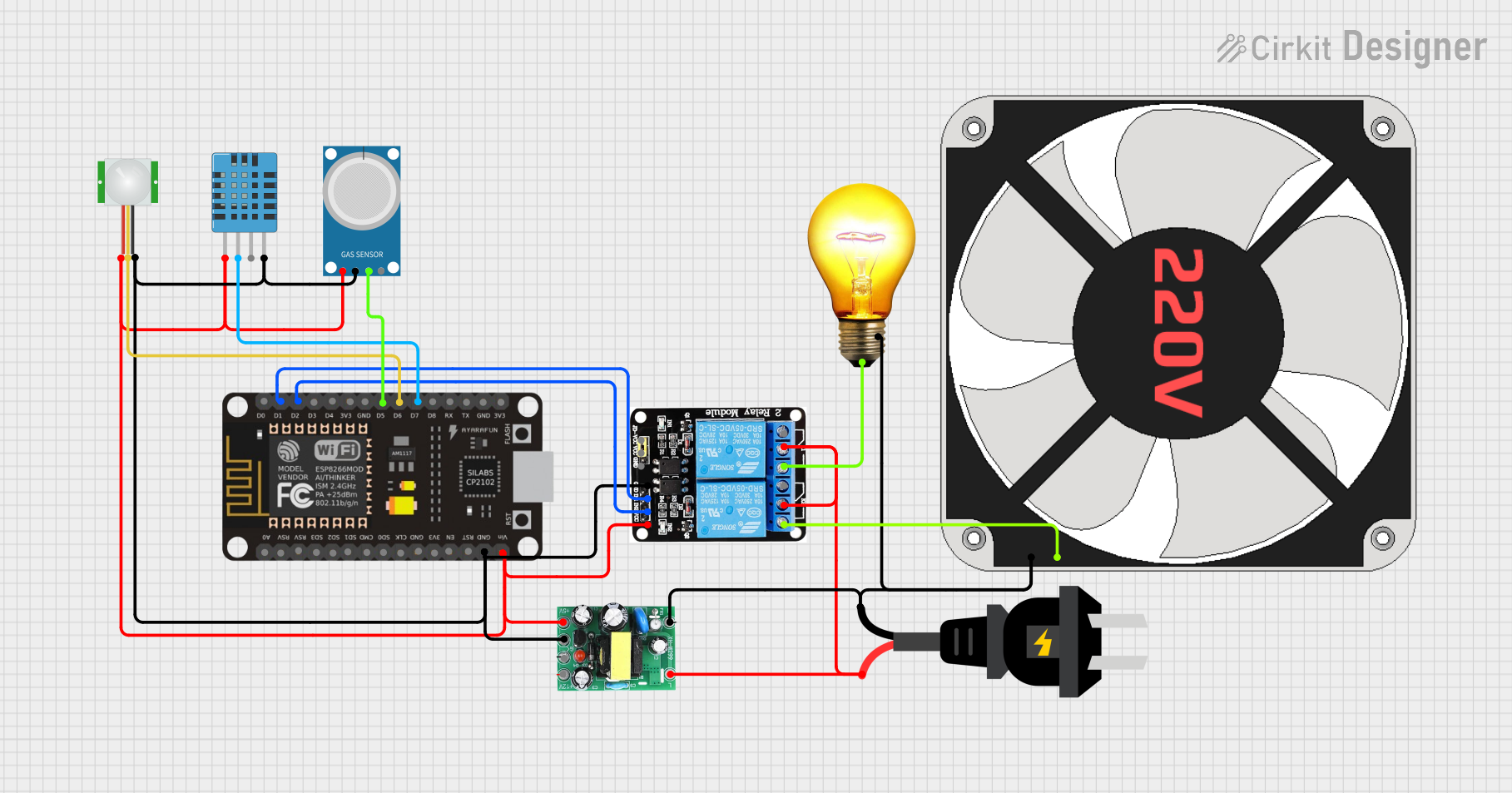
This circuit is designed to monitor environmental conditions and control AC-powered devices, such as a bulb and a fan, based on sensor inputs. It uses an ESP8266 NodeMCU microcontroller to process signals from a DHT11 temperature and humidity sensor, an MQ-4 gas sensor, and a PIR motion sensor. The microcontroller controls two relays to switch the AC bulb and fan on or off, and the entire circuit is powered by an AC to DC converter.
 Open Project in Cirkit Designer
Open Project in Cirkit DesignerExplore Projects Built with AIRCONDITIONER
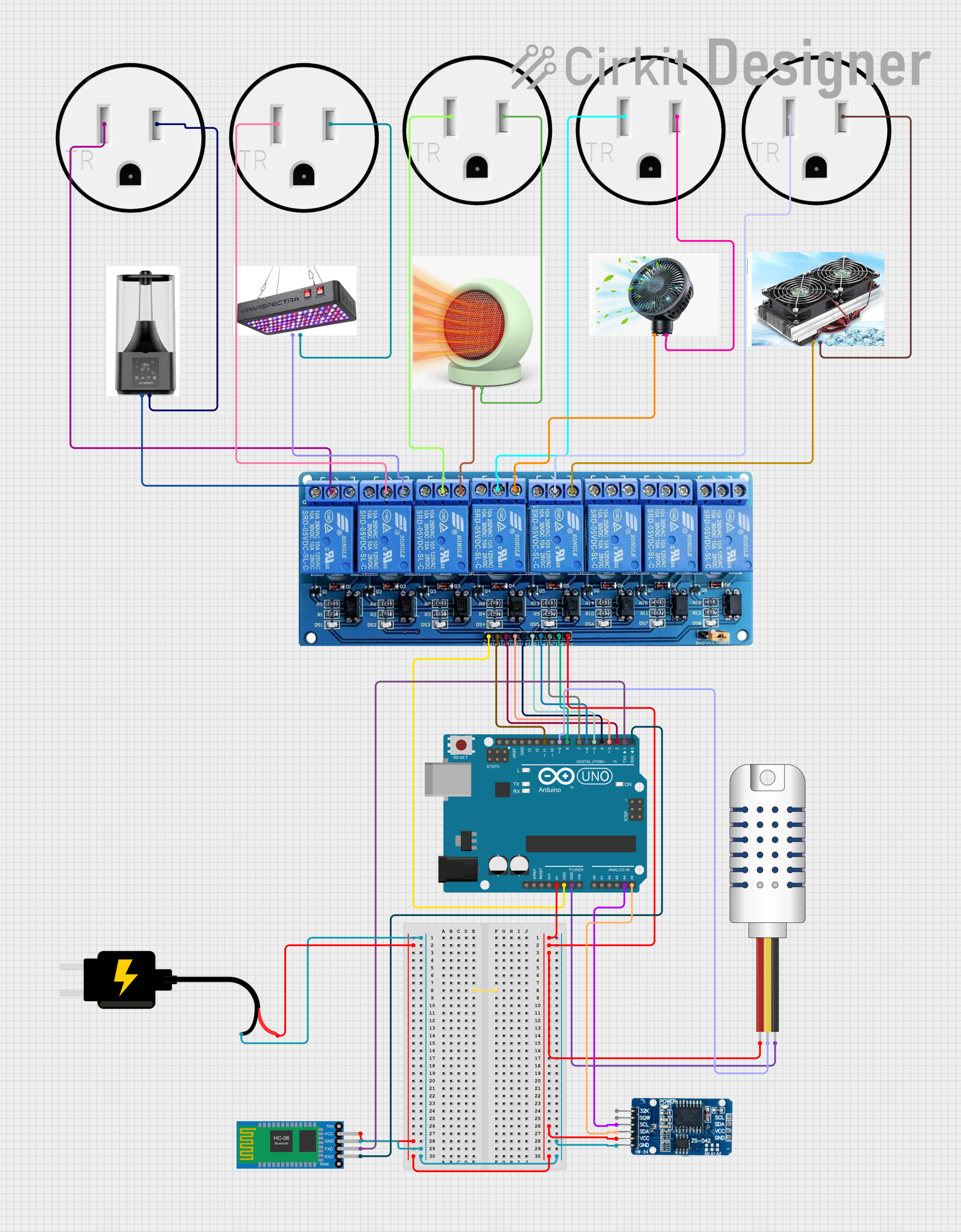
Arduino-Controlled HVAC Automation System with Bluetooth and Real-Time Clock
This circuit is designed to control an HVAC system using an Arduino UNO microcontroller, which interfaces with a DHT22 sensor (AM2302) for temperature and humidity readings, a DS3231 Real-Time Clock for timekeeping, and a Bluetooth HC-06 module for wireless communication. The Arduino controls an 8-channel relay module to switch various AC-powered devices such as an AC unit, heater, fan, light, and humidifier based on sensor inputs and potentially time-based rules. The relay module is used to safely control the high-voltage AC devices based on the low-voltage signals from the Arduino.
 Open Project in Cirkit Designer
Open Project in Cirkit Designer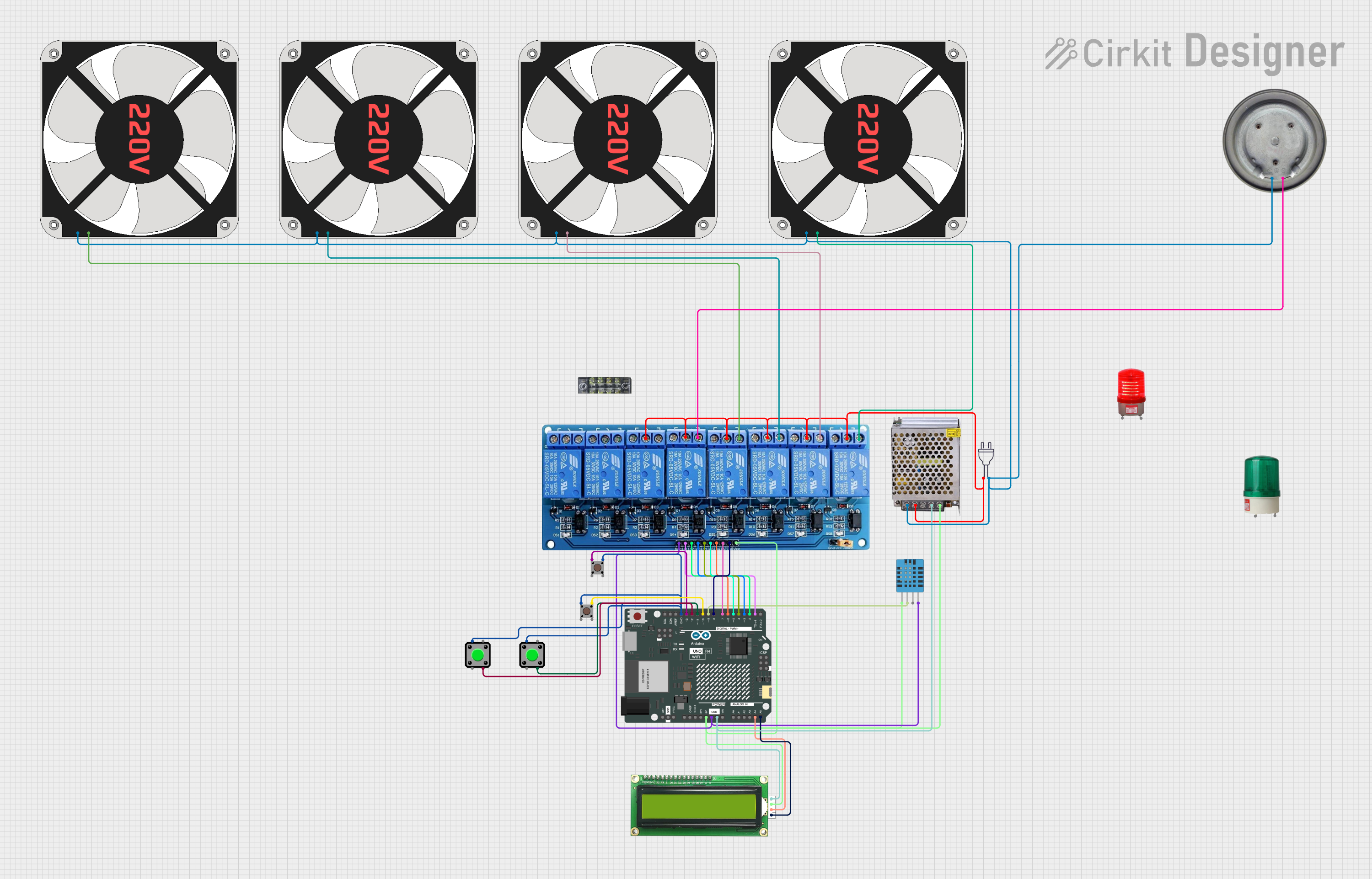
Arduino UNO WiFi-Controlled Climate Control System with LCD Display
This circuit is a climate control system for a ripening chamber, utilizing an Arduino UNO R4 WiFi to manage an 8-channel relay module, a DHT11 temperature and humidity sensor, and an LCD display. The relays control various devices such as fans, a heater, and a humidifier, while pushbuttons allow the user to adjust temperature and humidity settings.
 Open Project in Cirkit Designer
Open Project in Cirkit Designer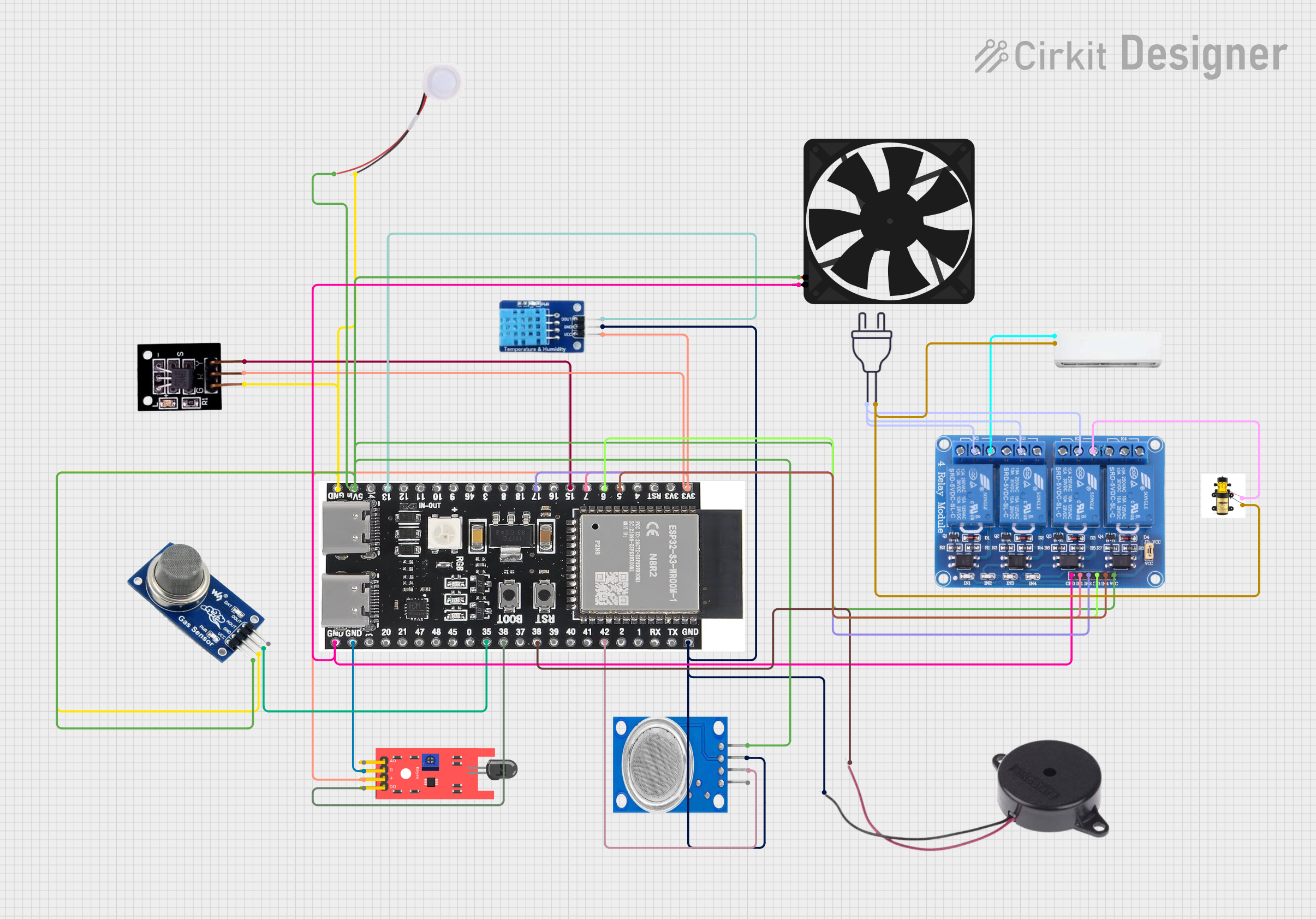
ESP32-S3 Controlled Environmental Monitoring and Automation System
This is an environmental monitoring and control system using an ESP32-S3 microcontroller to read from various sensors including gas, temperature, humidity, and flame sensors. It controls a fan, buzzer, humidifier, air conditioner, and pump through a relay module, likely for maintaining air quality and temperature, and for fire safety measures.
 Open Project in Cirkit Designer
Open Project in Cirkit Designer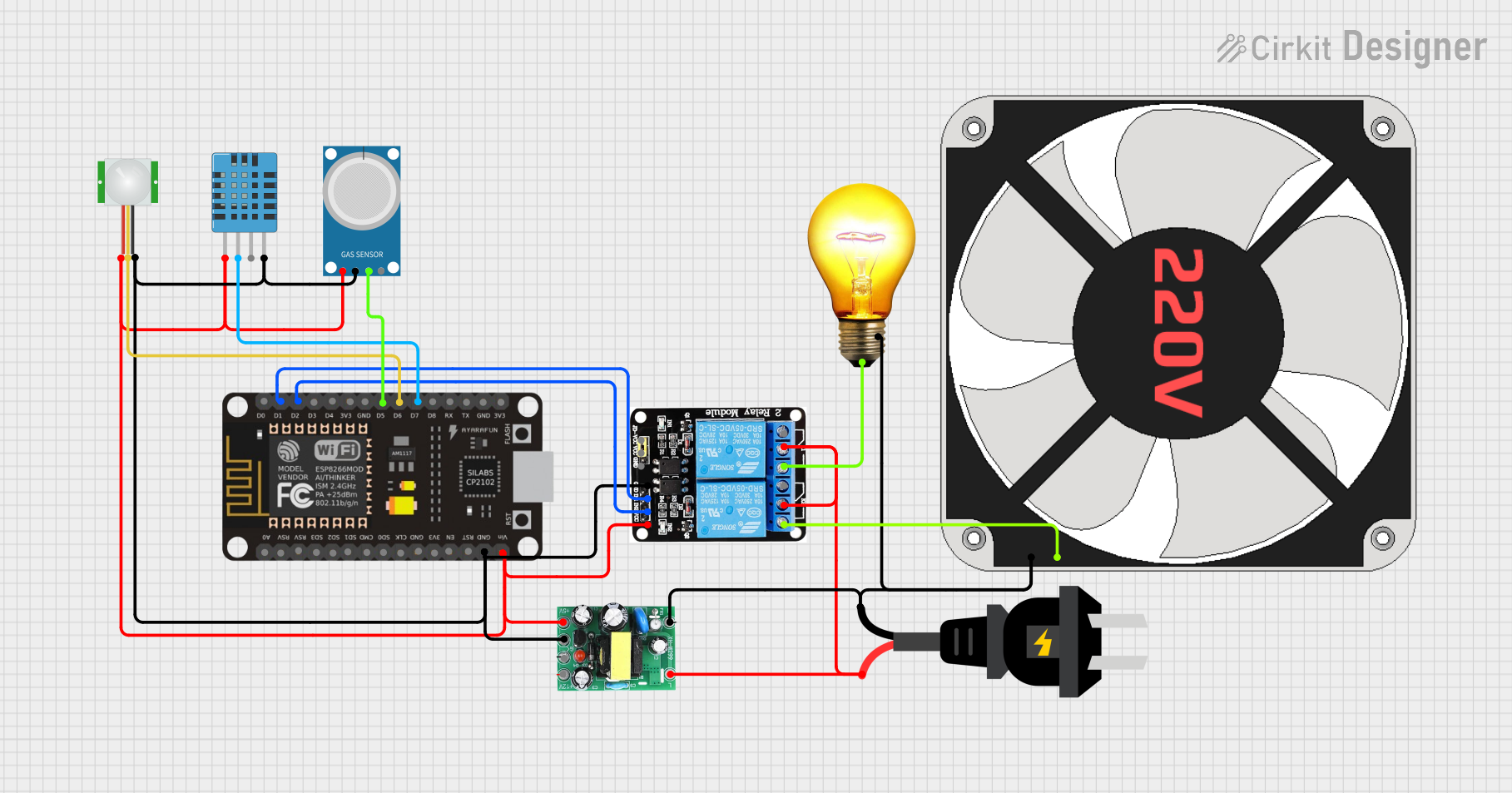
ESP8266 NodeMCU-Based Smart Home Automation with Environmental Monitoring
This circuit is designed to monitor environmental conditions and control AC-powered devices, such as a bulb and a fan, based on sensor inputs. It uses an ESP8266 NodeMCU microcontroller to process signals from a DHT11 temperature and humidity sensor, an MQ-4 gas sensor, and a PIR motion sensor. The microcontroller controls two relays to switch the AC bulb and fan on or off, and the entire circuit is powered by an AC to DC converter.
 Open Project in Cirkit Designer
Open Project in Cirkit DesignerCommon Applications and Use Cases
- Residential homes and apartments
- Office buildings and commercial spaces
- Data centers and server rooms
- Industrial facilities
- Vehicles, including cars and buses
Technical Specifications
Key Technical Details
- Voltage Rating: Typically ranges from 110V to 240V for residential units
- Current Rating: Varies based on the size and model of the AC unit
- Power Consumption: Rated in BTUs (British Thermal Units) or kW (kilowatts)
- Cooling Capacity: Often measured in tons or BTUs per hour
- Energy Efficiency Rating (EER): Ratio of the cooling capacity to the power input
Pin Configuration and Descriptions
| Pin/Connector | Description |
|---|---|
| Power Input | Connects to the electrical supply, typically a high-voltage AC line |
| Control Panel | Interface for user input and settings adjustment |
| Thermostat | Sensor for temperature regulation and feedback |
| Compressor | The heart of the system, pumps refrigerant and maintains pressure |
| Fan Motor | Drives the fans for air circulation and heat exchange |
| Drainage | Outlet for condensation removal |
Usage Instructions
How to Use the Component in a Circuit
- Installation: Ensure that the AC unit is installed by a certified technician to comply with local codes and regulations.
- Electrical Connection: Connect the power input to the appropriate electrical supply with proper grounding and circuit protection.
- Thermostat Integration: The thermostat should be placed away from direct sunlight and heat sources for accurate temperature readings.
- System Testing: After installation, test the system to ensure all components are functioning correctly.
Important Considerations and Best Practices
- Ventilation: Ensure proper ventilation for the heat exchange process.
- Maintenance: Regularly clean or replace filters to maintain efficiency.
- Insulation: Properly insulate the space to maximize cooling efficiency.
- Sizing: Choose an AC unit with the appropriate cooling capacity for the space.
Troubleshooting and FAQs
Common Issues Users Might Face
- AC Unit Not Turning On: Check the power supply, fuses, and circuit breakers.
- Insufficient Cooling: Ensure the filters are clean and the thermostat is set correctly.
- Strange Noises: Could indicate a mechanical problem; consult a technician.
- Water Leakage: Check the drainage system for blockages.
Solutions and Tips for Troubleshooting
- Power Issues: Verify that the AC unit is plugged in and receiving power.
- Filter Maintenance: Clean or replace filters every 1-3 months.
- Thermostat Calibration: Recalibrate the thermostat if temperature readings are inaccurate.
- Professional Service: Schedule regular maintenance with a certified technician.
FAQs
- Q: How often should I service my AC unit?
- A: It's recommended to have a professional service at least once a year.
- Q: What is the ideal temperature setting for my AC?
- A: The U.S. Department of Energy recommends setting your air conditioner to 78°F when you are home.
Code Example for Arduino-Controlled AC Unit (Hypothetical)
#include <DHT.h>
// Define the connections to the Arduino
#define THERMOSTAT_PIN A0 // Analog input for thermostat
#define AC_POWER_PIN 7 // Digital output to AC power relay
DHT dht(THERMOSTAT_PIN, DHT11); // Initialize the temperature sensor
void setup() {
pinMode(AC_POWER_PIN, OUTPUT); // Set the AC power pin as an output
dht.begin(); // Start the temperature sensor
}
void loop() {
float temp = dht.readTemperature(); // Read the current temperature
if (temp < 25.0) {
// If the temperature is below 25 degrees Celsius, turn off the AC
digitalWrite(AC_POWER_PIN, LOW);
} else {
// If the temperature is 25 degrees Celsius or above, turn on the AC
digitalWrite(AC_POWER_PIN, HIGH);
}
delay(5000); // Wait for 5 seconds before reading the temperature again
}
Note: The above code is a simplified example for an Arduino-controlled AC unit. In practice, AC units are complex systems that require proper safety measures and should be handled by professionals. This example is for educational purposes only and should not be used to control an actual AC unit.