
How to Use Grove gps (Air 530): Examples, Pinouts, and Specs
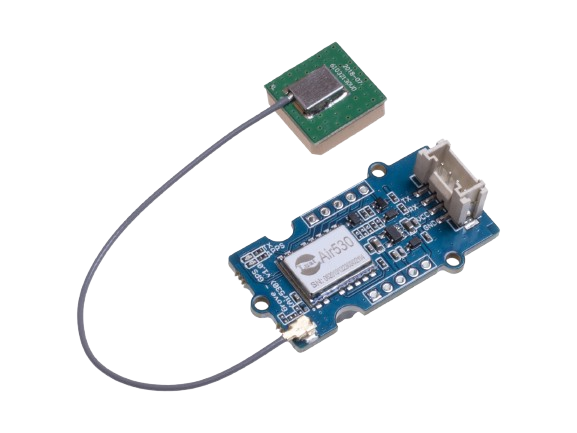
 Design with Grove gps (Air 530) in Cirkit Designer
Design with Grove gps (Air 530) in Cirkit DesignerIntroduction
The Grove GPS (Air 530) is a high-performance GPS module manufactured by SeeedStudio. It is designed for precise location tracking and features a compact design, making it ideal for outdoor navigation and location-based applications. The module supports multiple satellite navigation systems, including GPS, BeiDou, and QZSS, ensuring reliable and accurate positioning. Its Grove-compatible interface allows for seamless integration with microcontrollers, such as Arduino and Raspberry Pi, making it a versatile choice for developers and hobbyists.
Explore Projects Built with Grove gps (Air 530)

 Open Project in Cirkit Designer
Open Project in Cirkit Designer
 Open Project in Cirkit Designer
Open Project in Cirkit Designer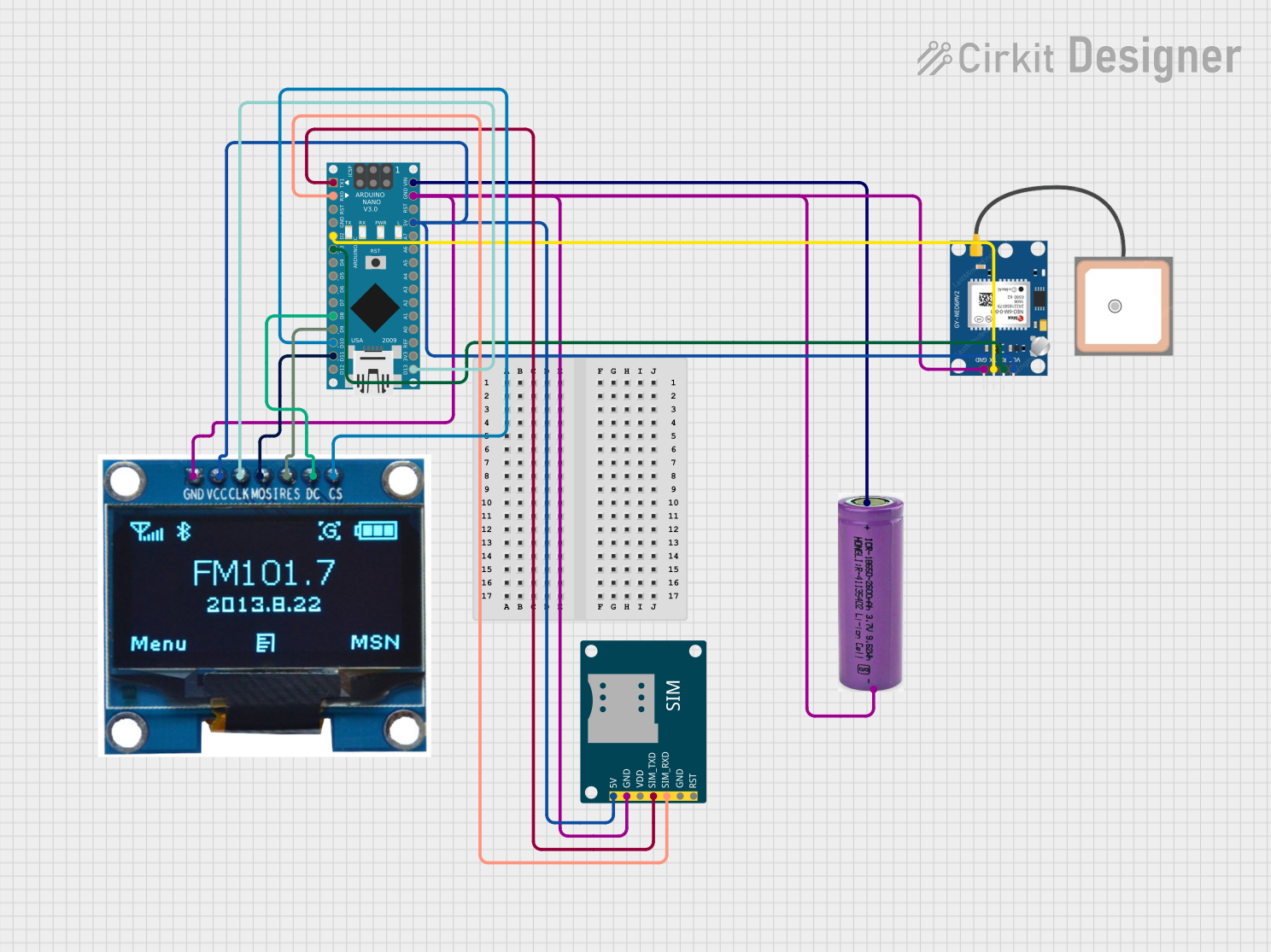
 Open Project in Cirkit Designer
Open Project in Cirkit Designer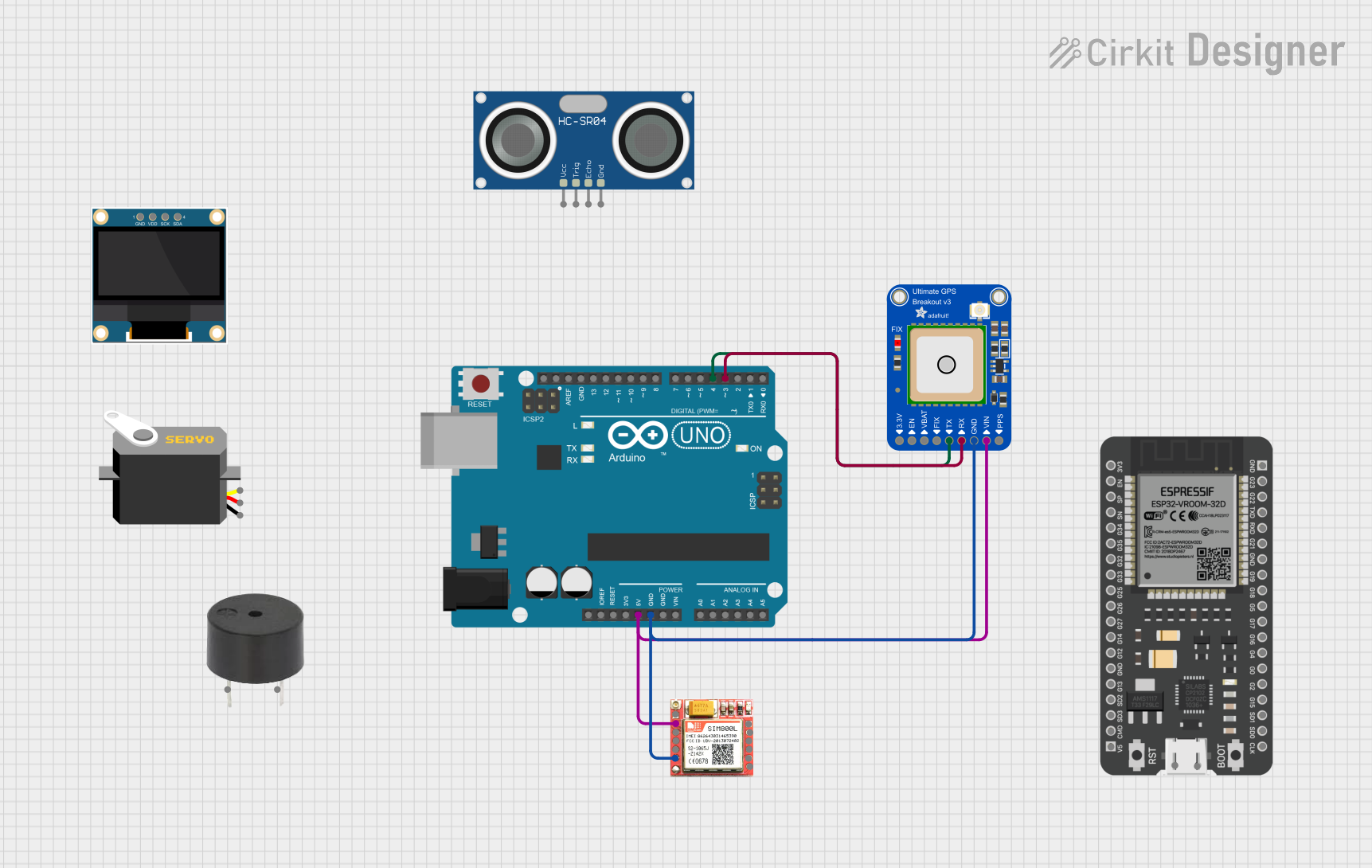
 Open Project in Cirkit Designer
Open Project in Cirkit DesignerExplore Projects Built with Grove gps (Air 530)

 Open Project in Cirkit Designer
Open Project in Cirkit Designer
 Open Project in Cirkit Designer
Open Project in Cirkit Designer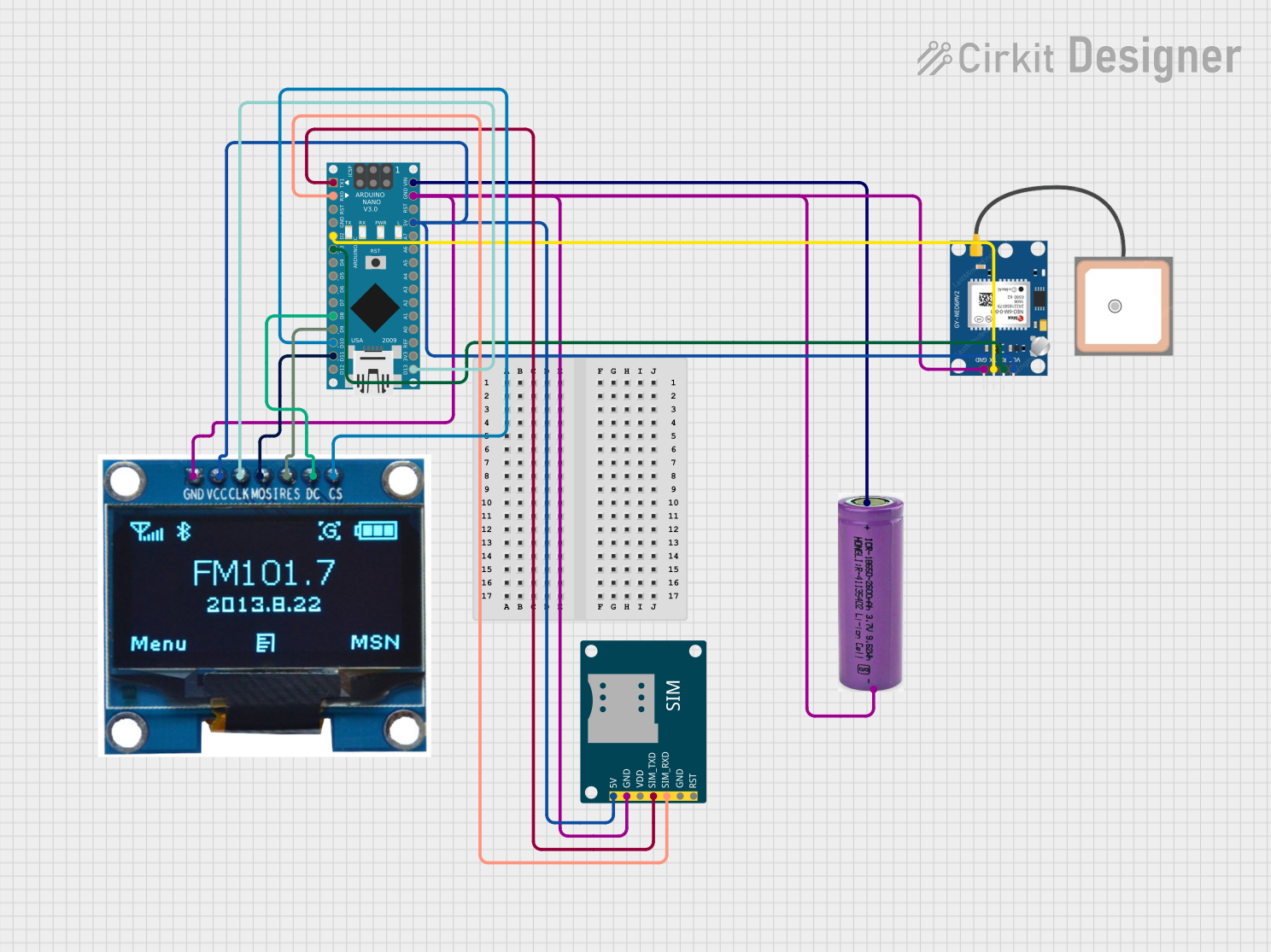
 Open Project in Cirkit Designer
Open Project in Cirkit Designer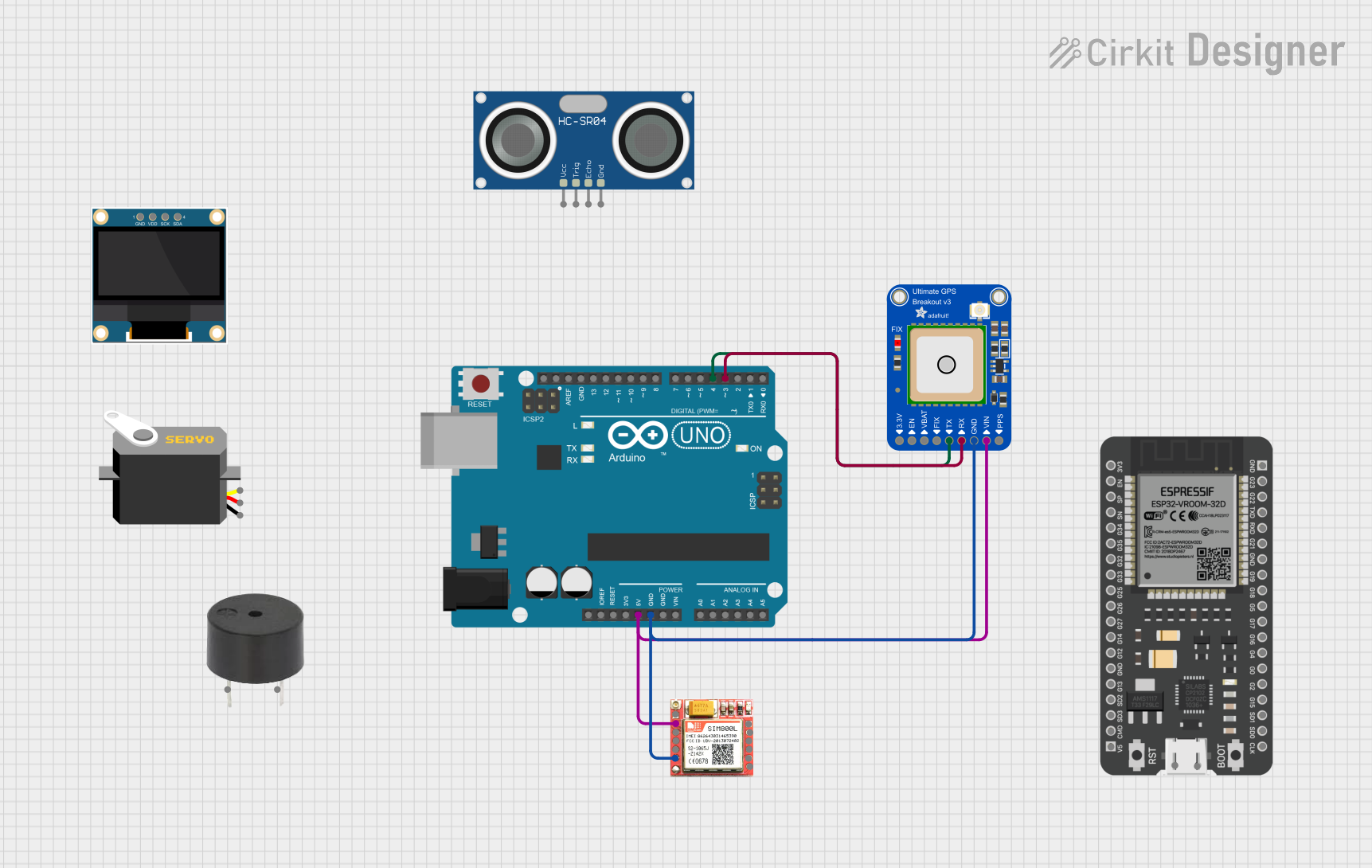
 Open Project in Cirkit Designer
Open Project in Cirkit DesignerCommon Applications and Use Cases
- Outdoor navigation systems
- Location-based services and geofencing
- Vehicle tracking and fleet management
- Wearable devices for fitness and sports
- IoT projects requiring geolocation data
Technical Specifications
The following table outlines the key technical details of the Grove GPS (Air 530):
| Parameter | Specification |
|---|---|
| Satellite Systems | GPS, BeiDou, QZSS |
| Positioning Accuracy | 2.5 meters CEP |
| Update Rate | 1 Hz (default), configurable up to 10 Hz |
| Operating Voltage | 3.3V to 5.0V |
| Operating Current | 30 mA (typical) |
| Communication Interface | UART (default baud rate: 9600 bps) |
| Operating Temperature | -40°C to +85°C |
| Dimensions | 40mm x 20mm |
| Weight | 8 grams |
Pin Configuration and Descriptions
The Grove GPS (Air 530) module has a 4-pin Grove connector. The pin configuration is as follows:
| Pin | Name | Description |
|---|---|---|
| 1 | VCC | Power supply (3.3V to 5.0V) |
| 2 | GND | Ground |
| 3 | RX | UART Receive (connect to TX of MCU) |
| 4 | TX | UART Transmit (connect to RX of MCU) |
Usage Instructions
How to Use the Grove GPS (Air 530) in a Circuit
- Connect the Module: Use a Grove cable to connect the GPS module to a Grove Base Shield attached to your microcontroller (e.g., Arduino UNO).
- Power the Module: Ensure the module is powered with a voltage between 3.3V and 5.0V.
- Establish Communication: The module communicates via UART. Connect the RX pin of the module to the TX pin of the microcontroller and the TX pin of the module to the RX pin of the microcontroller.
- Read GPS Data: Use a serial monitor or write a program to parse the NMEA sentences (standard GPS data format) sent by the module.
Important Considerations and Best Practices
- Antenna Placement: For optimal performance, ensure the module has a clear view of the sky to receive satellite signals.
- Baud Rate Configuration: The default baud rate is 9600 bps. If needed, you can configure the baud rate using specific commands.
- Cold Start vs. Warm Start: A cold start (first-time satellite acquisition) may take longer than a warm start (reacquisition after a short power-off period).
- Avoid Interference: Keep the module away from sources of electromagnetic interference (e.g., high-frequency circuits).
Example Code for Arduino UNO
Below is an example code to interface the Grove GPS (Air 530) with an Arduino UNO and display GPS data on the serial monitor:
#include <SoftwareSerial.h>
// Define RX and TX pins for SoftwareSerial
SoftwareSerial gpsSerial(4, 3); // RX = Pin 4, TX = Pin 3
void setup() {
Serial.begin(9600); // Initialize Serial Monitor at 9600 bps
gpsSerial.begin(9600); // Initialize GPS module at 9600 bps
Serial.println("Grove GPS (Air 530) Test");
}
void loop() {
// Check if data is available from the GPS module
while (gpsSerial.available()) {
char c = gpsSerial.read(); // Read one character from GPS module
Serial.print(c); // Print the character to Serial Monitor
}
}
Note: Ensure the RX and TX pins in the code match your hardware connections. Use a SoftwareSerial library if the hardware UART is already in use.
Troubleshooting and FAQs
Common Issues and Solutions
No GPS Data Received
- Cause: Poor satellite signal or incorrect wiring.
- Solution: Ensure the module has a clear view of the sky and verify the connections.
Garbage Characters in Serial Monitor
- Cause: Mismatched baud rate.
- Solution: Confirm that the baud rate of the GPS module matches the baud rate in your code (default is 9600 bps).
Slow GPS Fix
- Cause: Cold start or poor signal conditions.
- Solution: Allow the module more time to acquire satellites, and ensure it is placed in an open area.
Module Not Powering On
- Cause: Insufficient power supply.
- Solution: Verify that the power supply voltage is within the 3.3V to 5.0V range.
FAQs
Q: Can the module work indoors?
- A: The module may work indoors near windows, but performance is significantly better outdoors with a clear view of the sky.
Q: How do I parse NMEA sentences?
- A: Use libraries like TinyGPS++ or write custom code to extract latitude, longitude, and other data from NMEA sentences.
Q: Can I increase the update rate?
- A: Yes, the update rate can be configured up to 10 Hz using specific commands. Refer to the module's datasheet for details.
By following this documentation, you can effectively integrate the Grove GPS (Air 530) into your projects and troubleshoot common issues.