
How to Use WS7040 CPAP: Examples, Pinouts, and Specs

 Design with WS7040 CPAP in Cirkit Designer
Design with WS7040 CPAP in Cirkit DesignerIntroduction
The WS7040 CPAP (Continuous Positive Airway Pressure) device is a medical-grade component designed to assist individuals suffering from sleep apnea. By maintaining a continuous flow of air, the WS7040 CPAP helps keep the airways open during sleep, ensuring uninterrupted breathing and improving sleep quality. This device is commonly used in home healthcare settings and sleep clinics.
Explore Projects Built with WS7040 CPAP
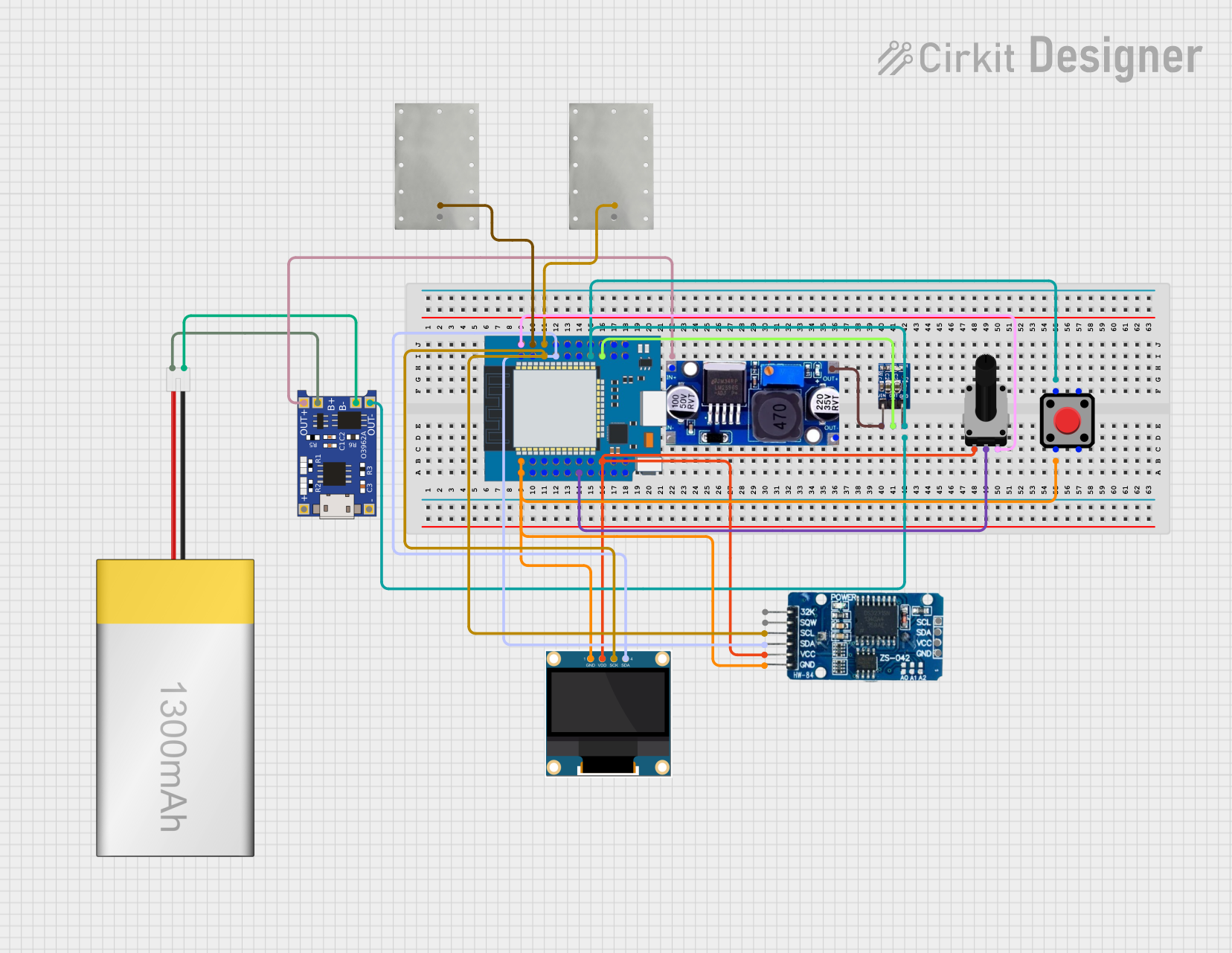
 Open Project in Cirkit Designer
Open Project in Cirkit Designer
 Open Project in Cirkit Designer
Open Project in Cirkit Designer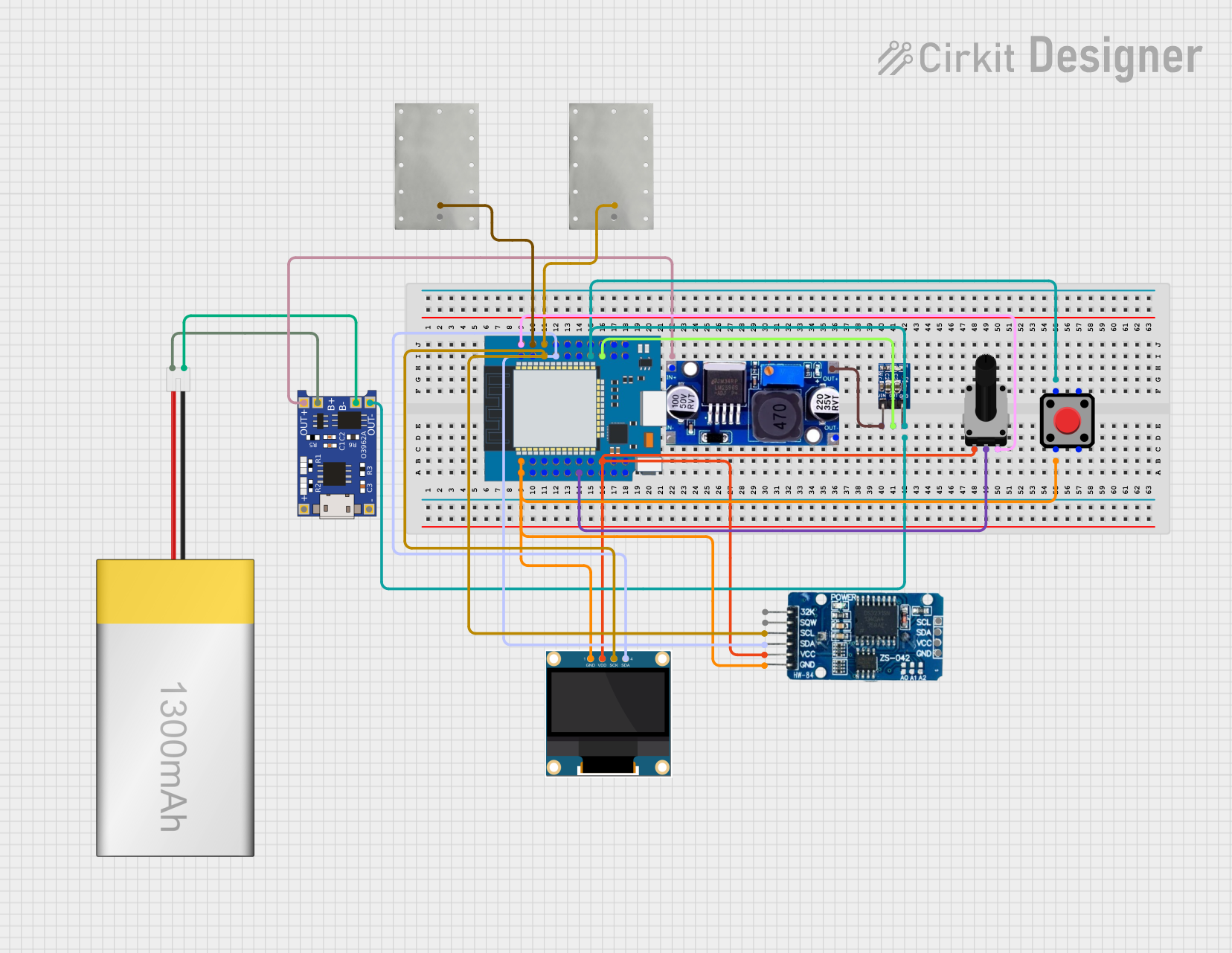
 Open Project in Cirkit Designer
Open Project in Cirkit Designer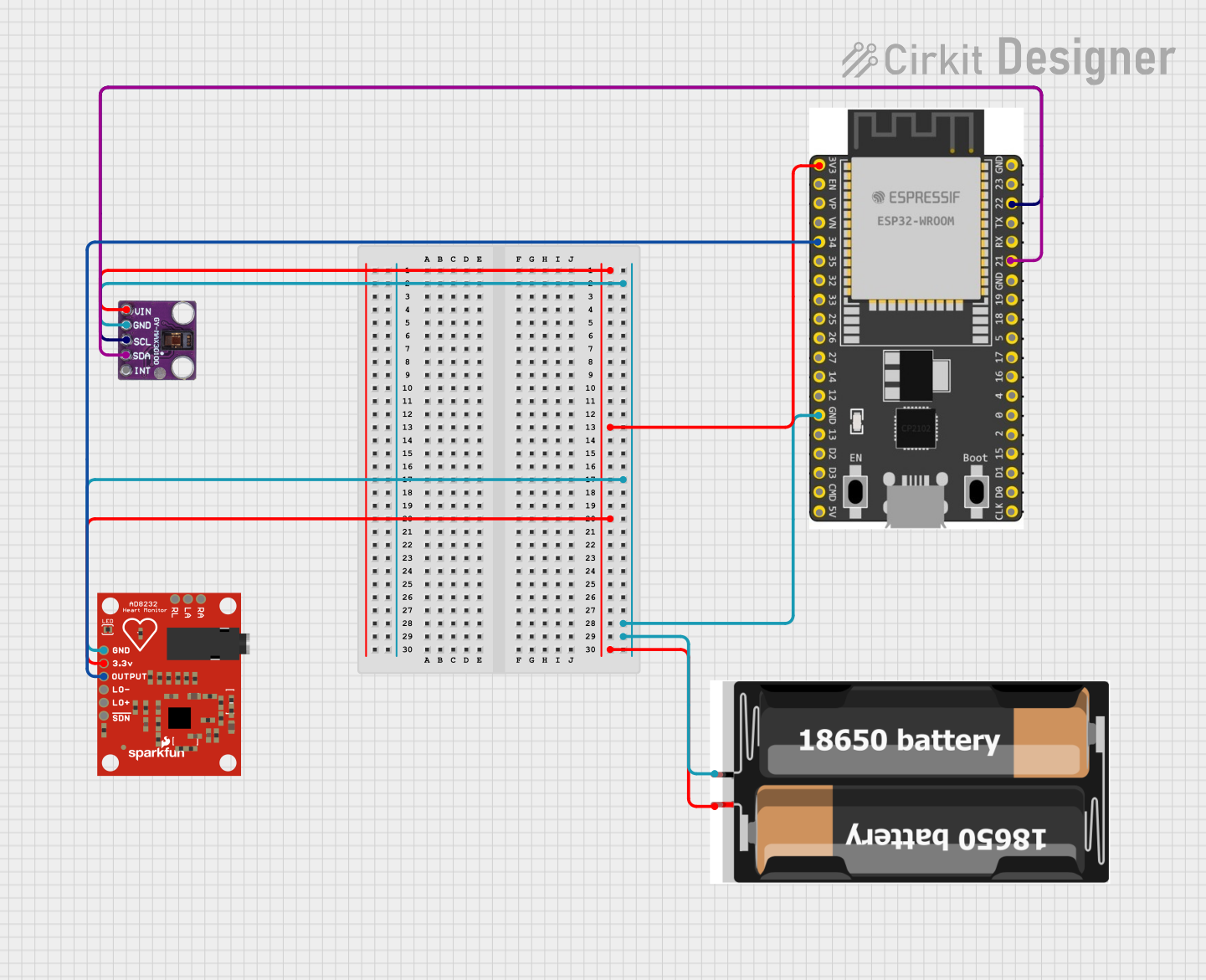
 Open Project in Cirkit Designer
Open Project in Cirkit DesignerExplore Projects Built with WS7040 CPAP
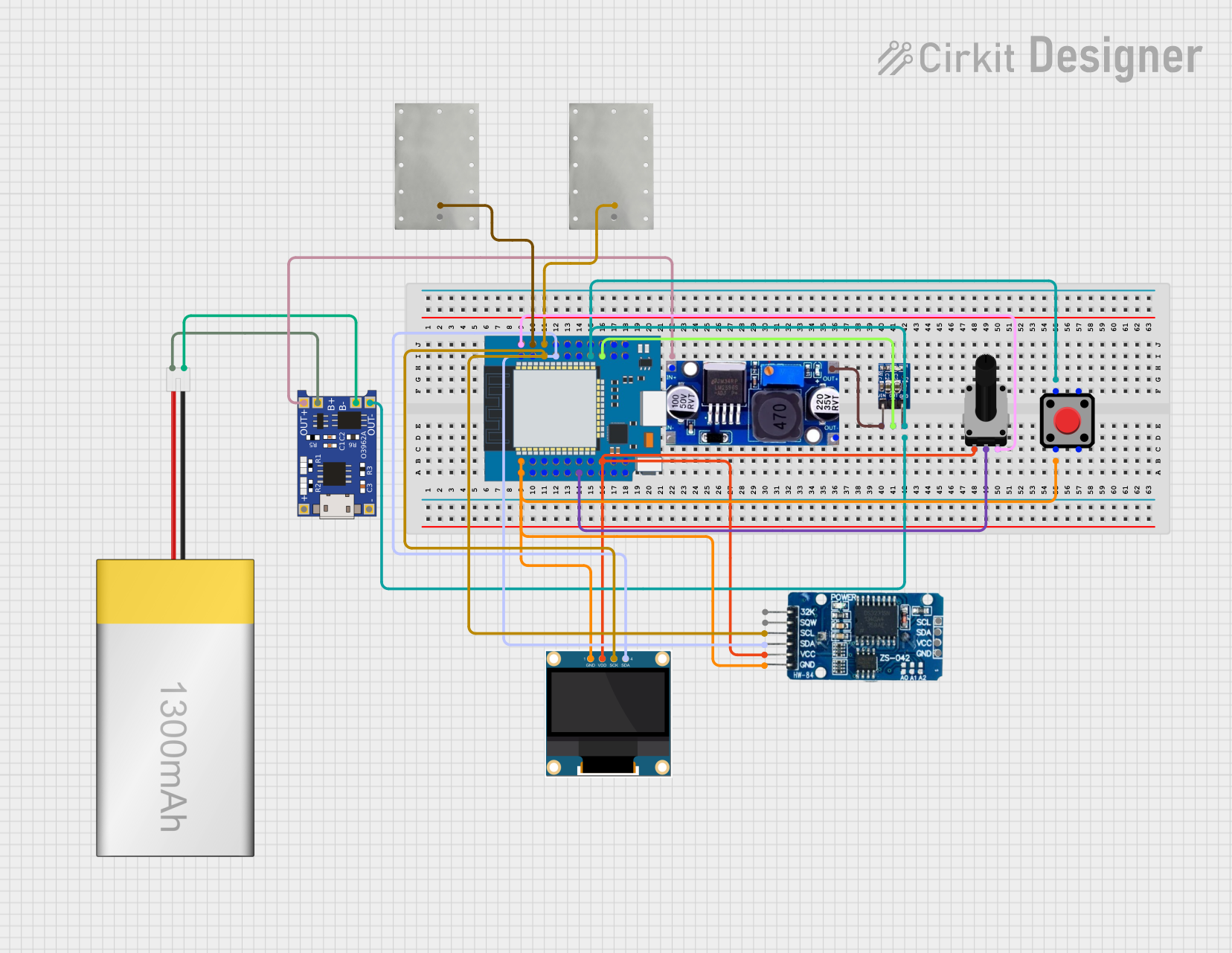
 Open Project in Cirkit Designer
Open Project in Cirkit Designer
 Open Project in Cirkit Designer
Open Project in Cirkit Designer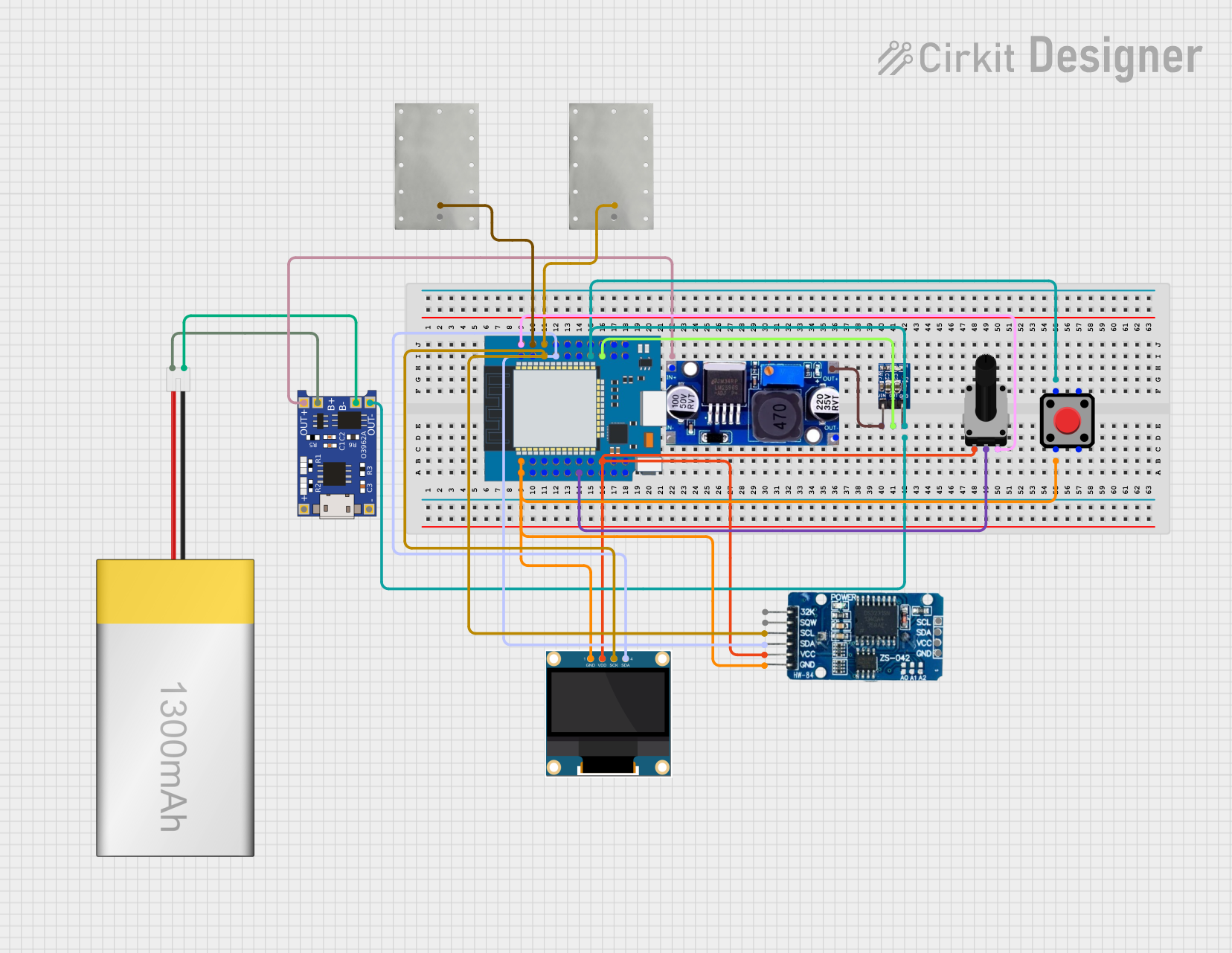
 Open Project in Cirkit Designer
Open Project in Cirkit Designer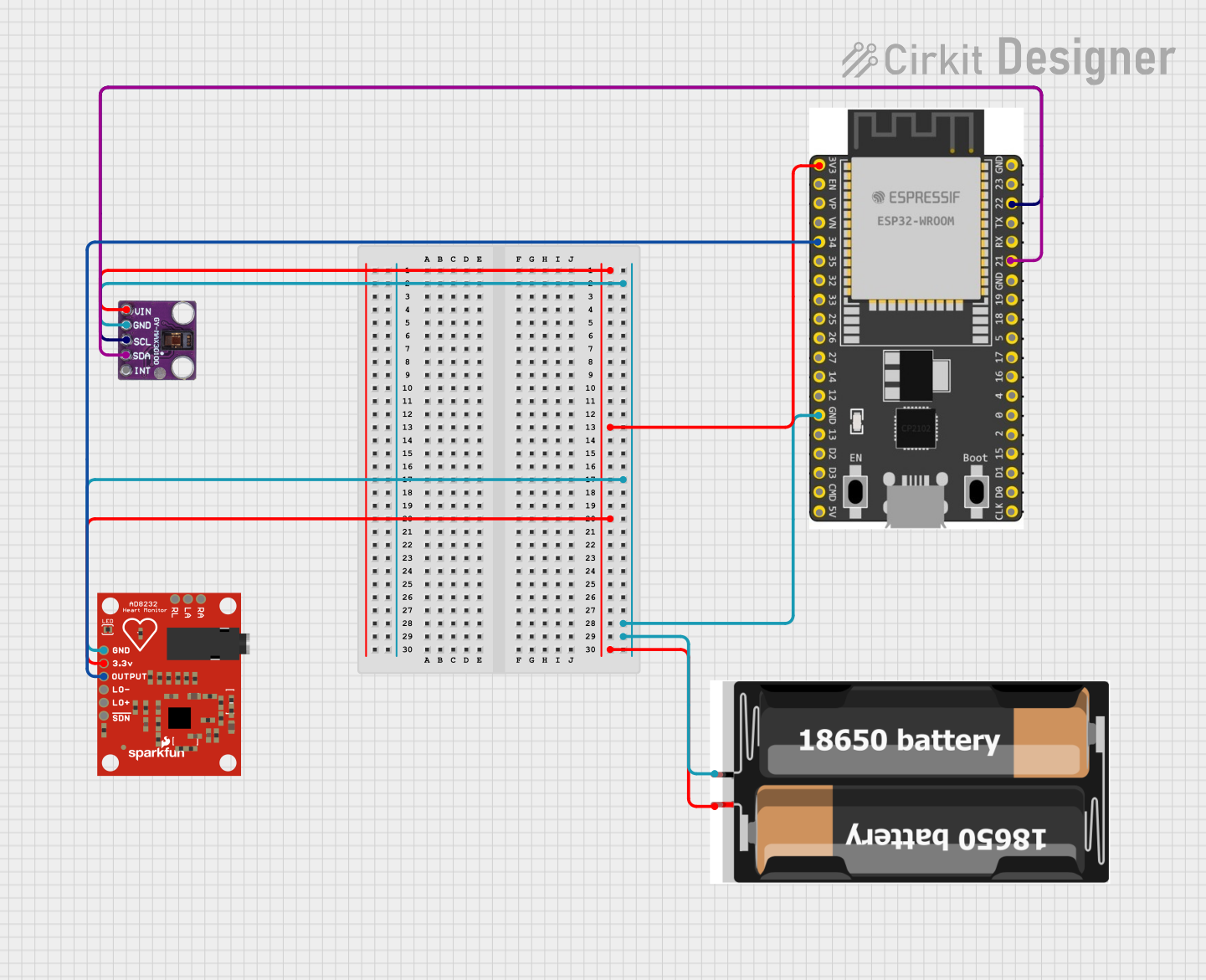
 Open Project in Cirkit Designer
Open Project in Cirkit DesignerTechnical Specifications
Key Technical Details
| Parameter | Value |
|---|---|
| Input Voltage | 100-240V AC, 50/60Hz |
| Output Voltage | 24V DC |
| Power Consumption | 60W |
| Pressure Range | 4-20 cm H2O |
| Noise Level | < 30 dB |
| Humidifier | Integrated, adjustable |
| Display | LCD |
| Connectivity | USB, Bluetooth |
Pin Configuration and Descriptions
| Pin Number | Pin Name | Description |
|---|---|---|
| 1 | VCC | Power supply input (24V DC) |
| 2 | GND | Ground |
| 3 | Pressure Out | Analog output for pressure sensor |
| 4 | Humidifier | Control signal for humidifier |
| 5 | Data TX | Data transmission (for USB/Bluetooth) |
| 6 | Data RX | Data reception (for USB/Bluetooth) |
Usage Instructions
How to Use the WS7040 CPAP in a Circuit
- Power Supply: Connect the VCC pin to a 24V DC power supply and the GND pin to the ground.
- Pressure Monitoring: Use the Pressure Out pin to monitor the pressure levels. This can be connected to an analog input on a microcontroller for real-time monitoring.
- Humidifier Control: The Humidifier pin can be connected to a digital output on a microcontroller to control the integrated humidifier.
- Data Communication: Use the Data TX and Data RX pins for communication with external devices via USB or Bluetooth.
Important Considerations and Best Practices
- Power Supply: Ensure that the power supply is stable and within the specified voltage range to avoid damage to the device.
- Ventilation: Place the device in a well-ventilated area to prevent overheating.
- Regular Maintenance: Clean the air filters and humidifier regularly to maintain optimal performance.
- Data Logging: Use the data communication pins to log usage data for better monitoring and analysis.
Troubleshooting and FAQs
Common Issues and Solutions
Device Not Powering On
- Solution: Check the power supply connections and ensure that the input voltage is within the specified range.
Low Air Pressure
- Solution: Verify that the air filters are clean and not obstructed. Check the pressure settings and adjust if necessary.
High Noise Level
- Solution: Ensure that the device is placed on a stable surface and that all connections are secure. Clean the air filters to reduce noise.
Humidifier Not Working
- Solution: Check the humidifier control signal and ensure that it is properly connected. Verify that the water reservoir is filled.
FAQs
Q1: Can the WS7040 CPAP be used with an Arduino UNO?
- A1: Yes, the WS7040 CPAP can be interfaced with an Arduino UNO for monitoring and control purposes.
Q2: How do I monitor the pressure levels using an Arduino?
- A2: Connect the Pressure Out pin to an analog input on the Arduino and use the
analogRead()function to monitor the pressure levels.
Q3: How do I control the humidifier using an Arduino?
- A3: Connect the Humidifier pin to a digital output on the Arduino and use the
digitalWrite()function to control the humidifier.
Sample Arduino Code
// Define pin connections
const int pressurePin = A0; // Analog input for pressure sensor
const int humidifierPin = 7; // Digital output for humidifier control
void setup() {
Serial.begin(9600); // Initialize serial communication
pinMode(humidifierPin, OUTPUT); // Set humidifier pin as output
}
void loop() {
int pressureValue = analogRead(pressurePin); // Read pressure sensor value
float pressure = (pressureValue / 1023.0) * 20.0; // Convert to cm H2O
Serial.print("Pressure: ");
Serial.print(pressure);
Serial.println(" cm H2O");
// Example: Turn on humidifier if pressure is below 10 cm H2O
if (pressure < 10.0) {
digitalWrite(humidifierPin, HIGH); // Turn on humidifier
} else {
digitalWrite(humidifierPin, LOW); // Turn off humidifier
}
delay(1000); // Wait for 1 second before next reading
}
This documentation provides a comprehensive guide to the WS7040 CPAP device, covering its technical specifications, usage instructions, and troubleshooting tips. Whether you are a beginner or an experienced user, this guide will help you effectively utilize the WS7040 CPAP in your projects.