
How to Use MKE-S08 MQ-2 Sensor: Examples, Pinouts, and Specs
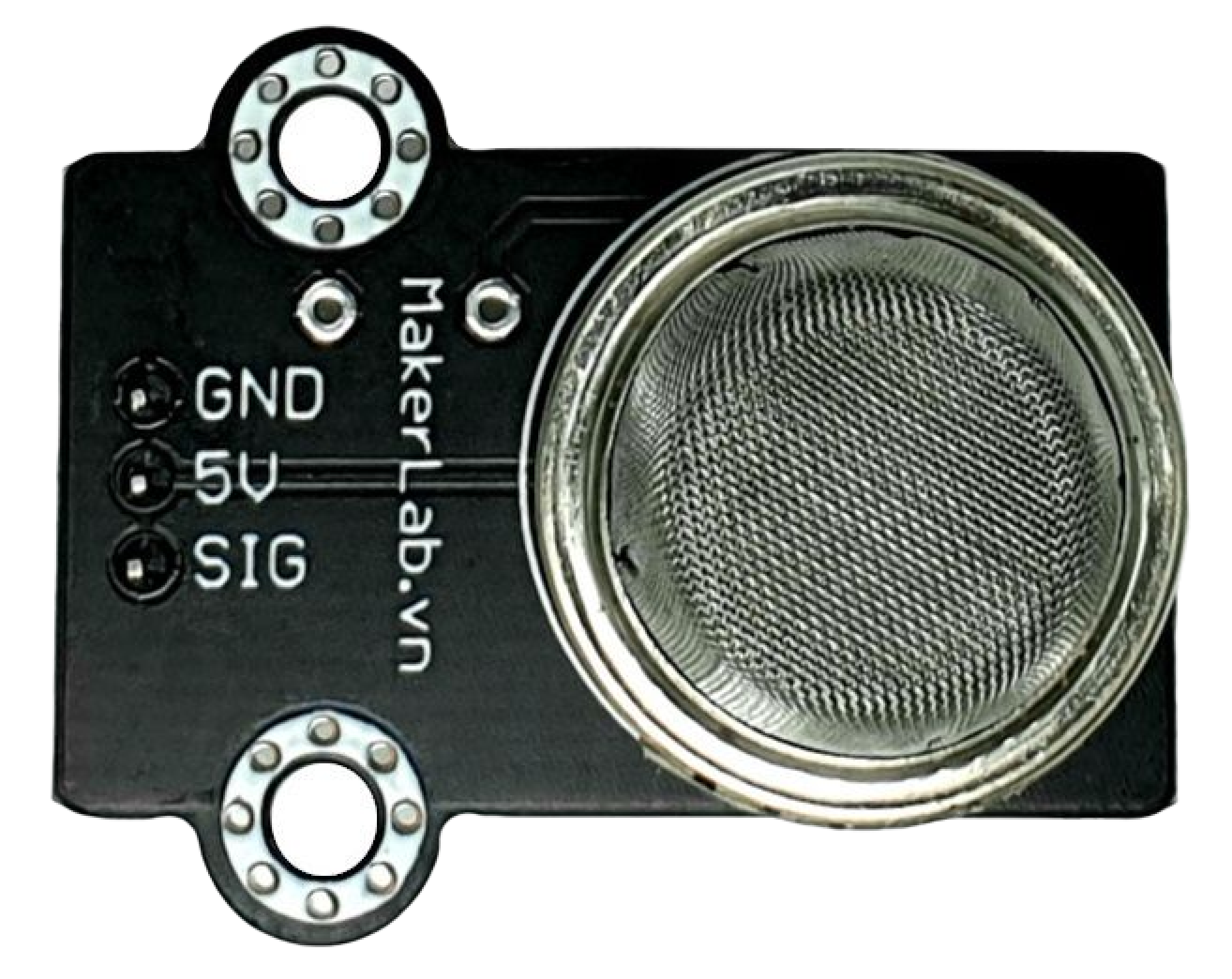
 Design with MKE-S08 MQ-2 Sensor in Cirkit Designer
Design with MKE-S08 MQ-2 Sensor in Cirkit DesignerIntroduction
The MKE-S08 MQ-2 Sensor is a versatile and sensitive gas sensor module designed for detecting a wide range of flammable gases, including propane, butane, methane, hydrogen, and even smoke. It is commonly used in gas leakage detecting equipment for homes and industries. Its ease of use and analog output make it suitable for interfacing with microcontrollers such as the Arduino UNO.
Explore Projects Built with MKE-S08 MQ-2 Sensor
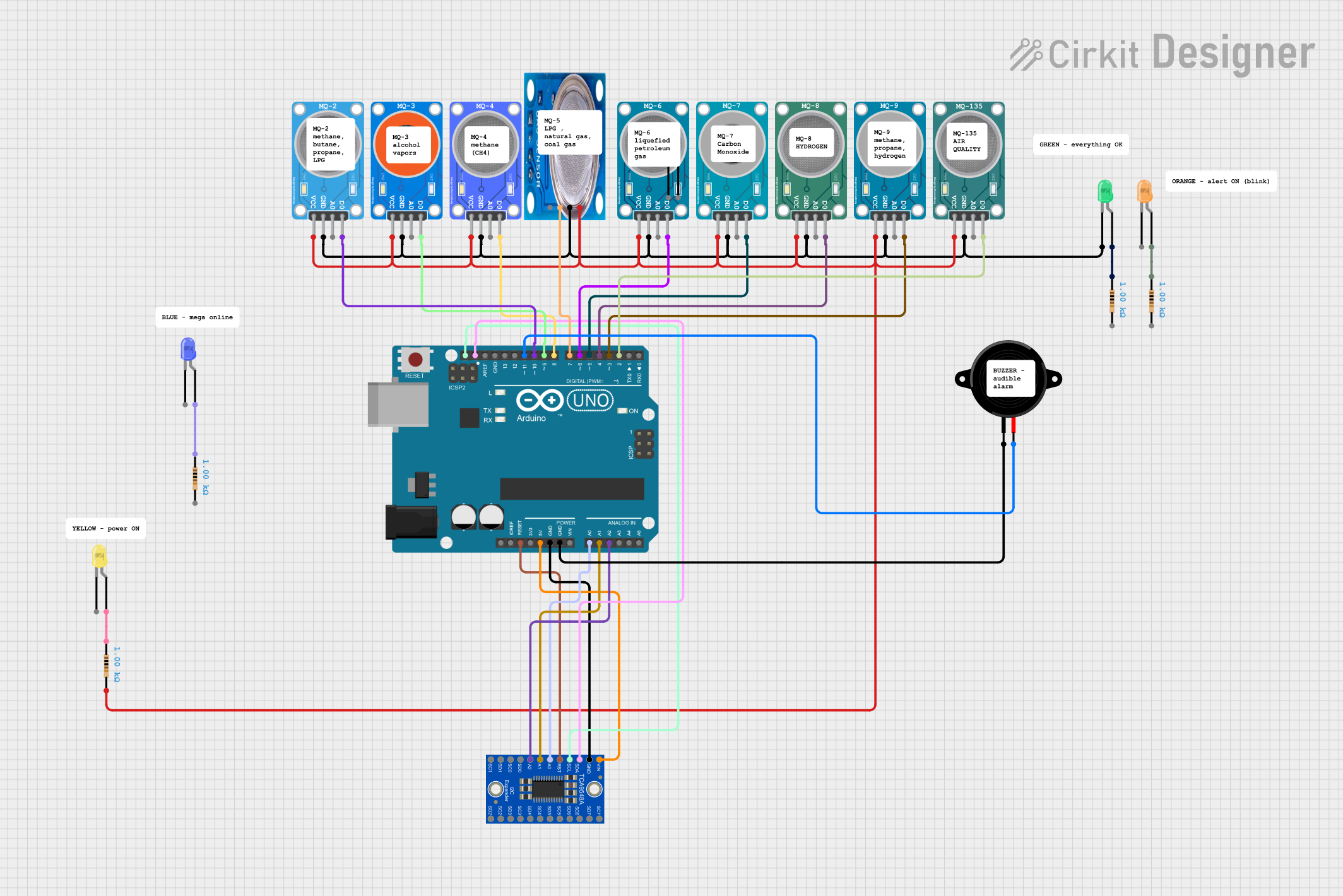
 Open Project in Cirkit Designer
Open Project in Cirkit Designer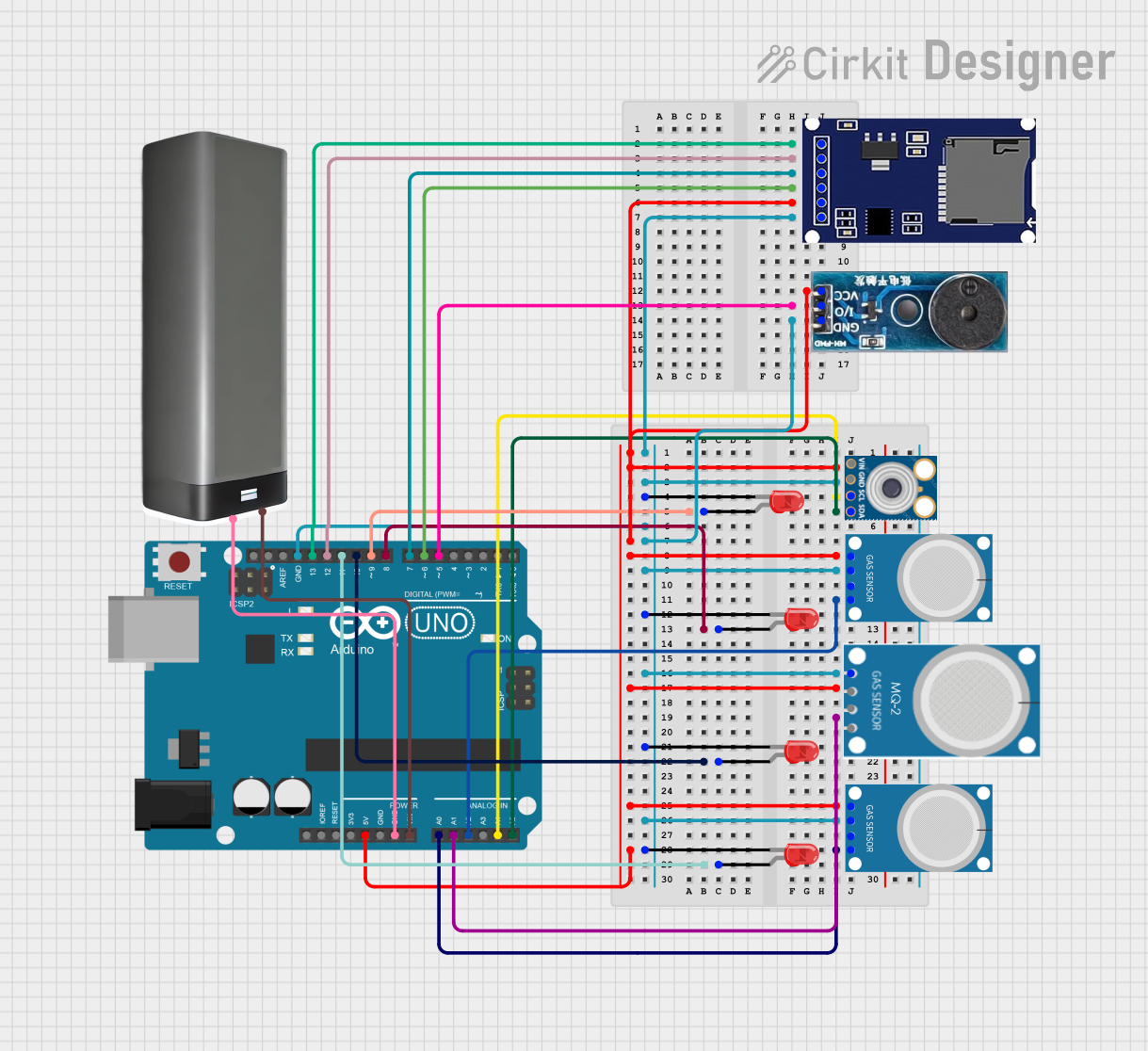
 Open Project in Cirkit Designer
Open Project in Cirkit Designer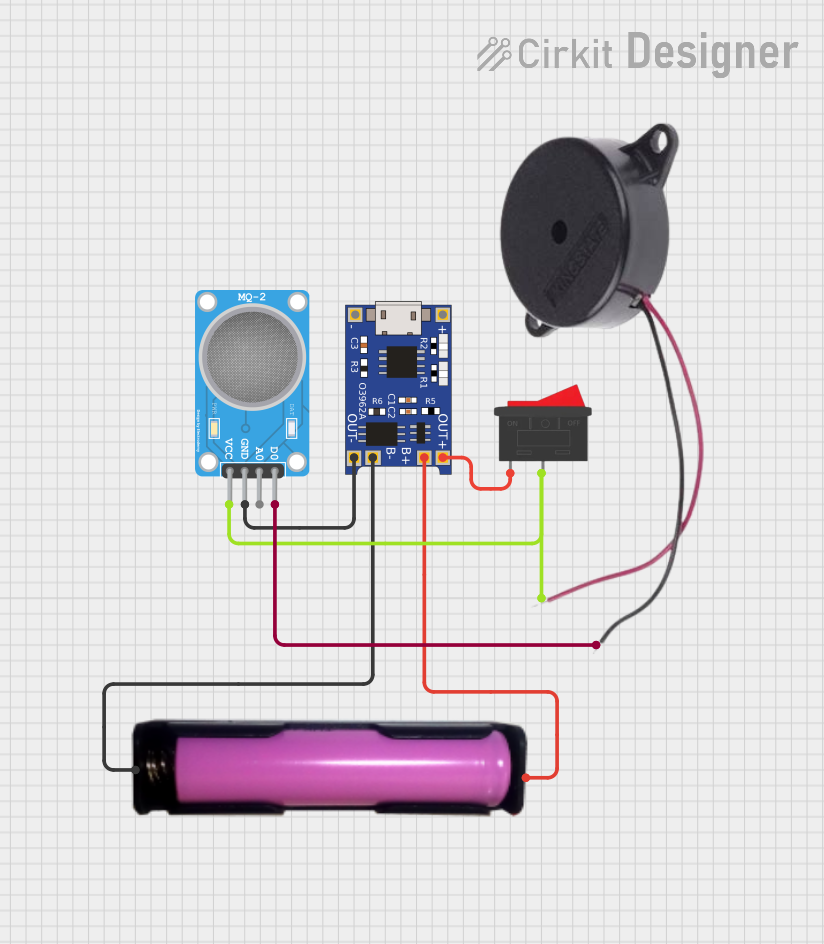
 Open Project in Cirkit Designer
Open Project in Cirkit Designer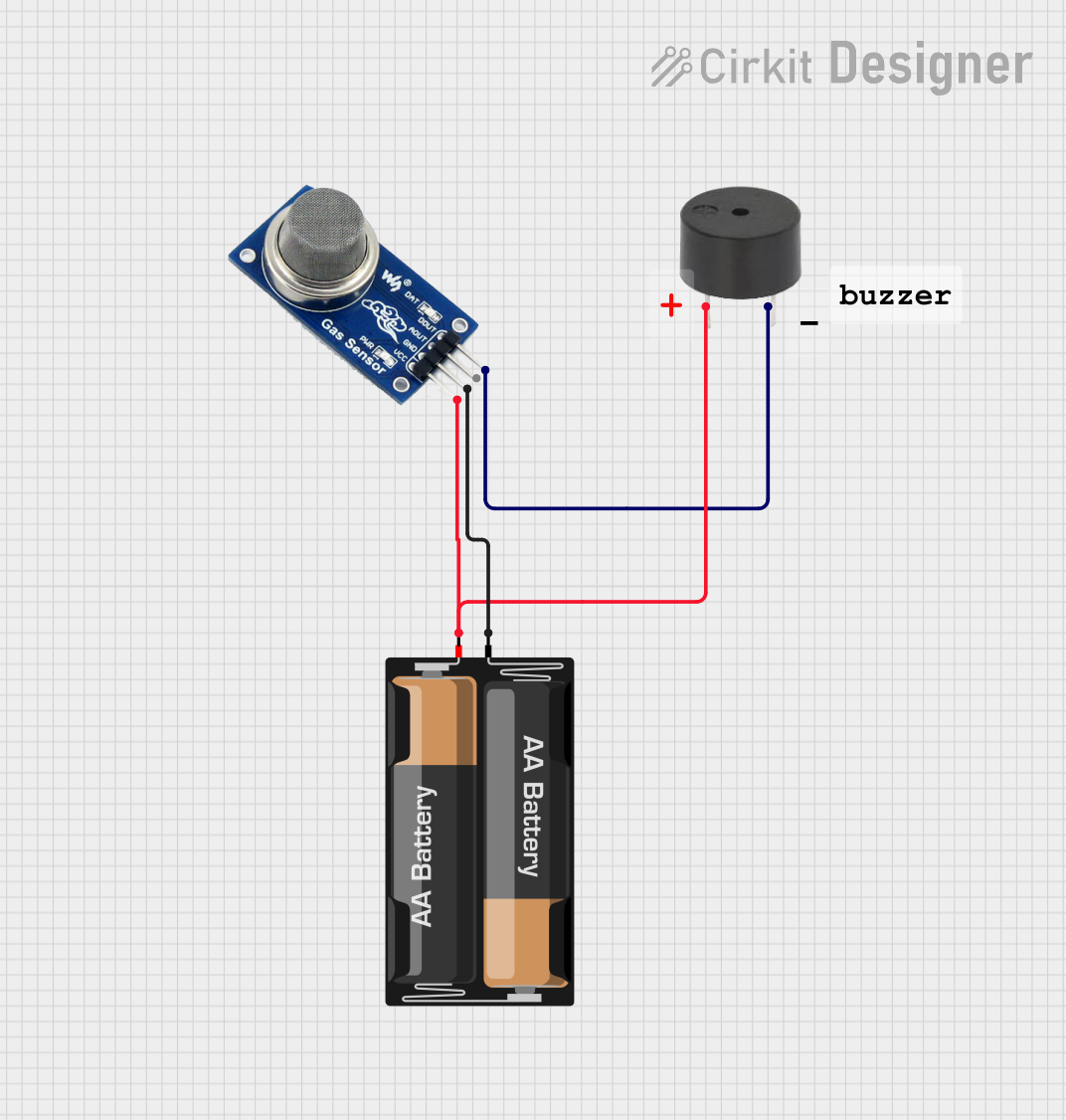
 Open Project in Cirkit Designer
Open Project in Cirkit DesignerExplore Projects Built with MKE-S08 MQ-2 Sensor
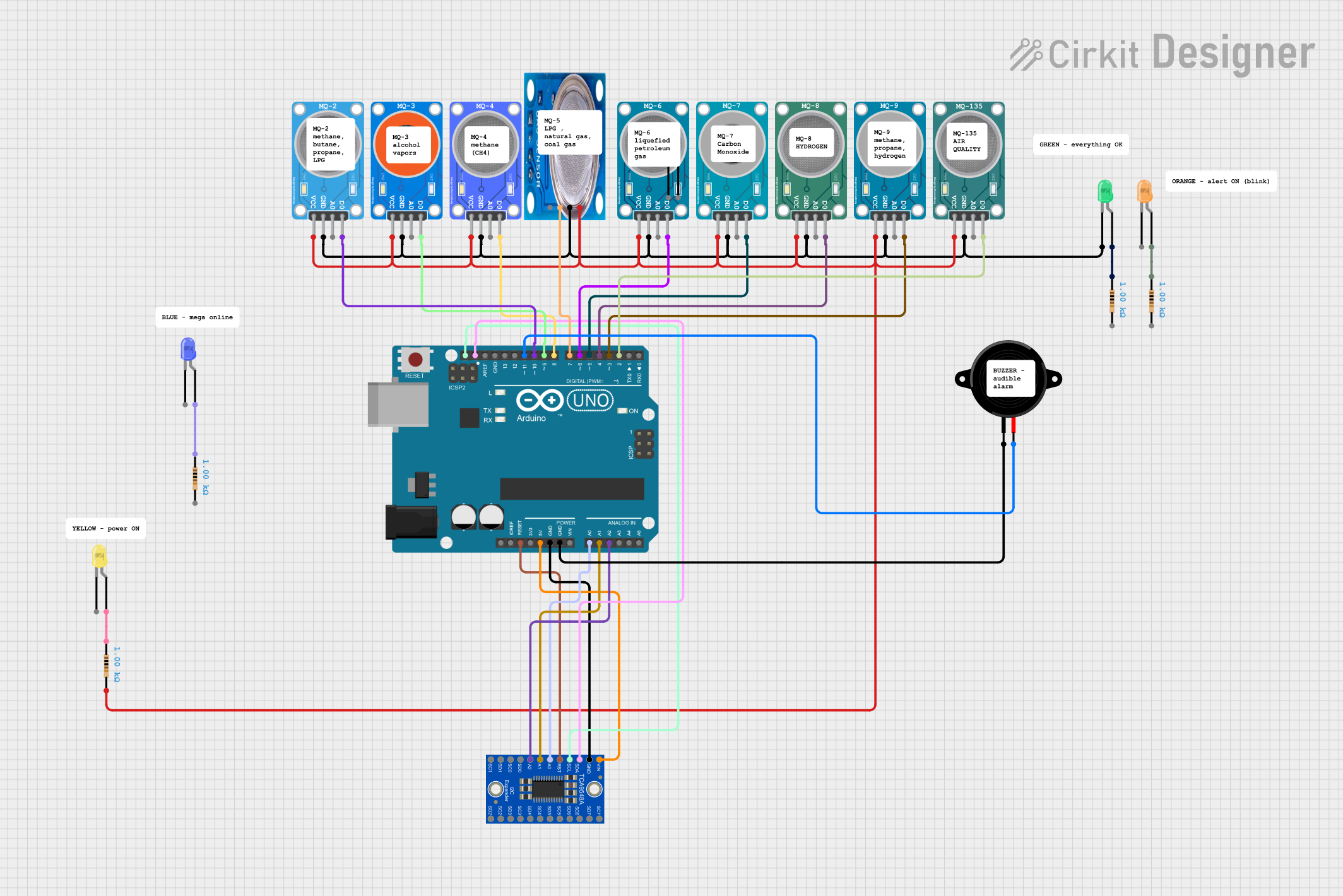
 Open Project in Cirkit Designer
Open Project in Cirkit Designer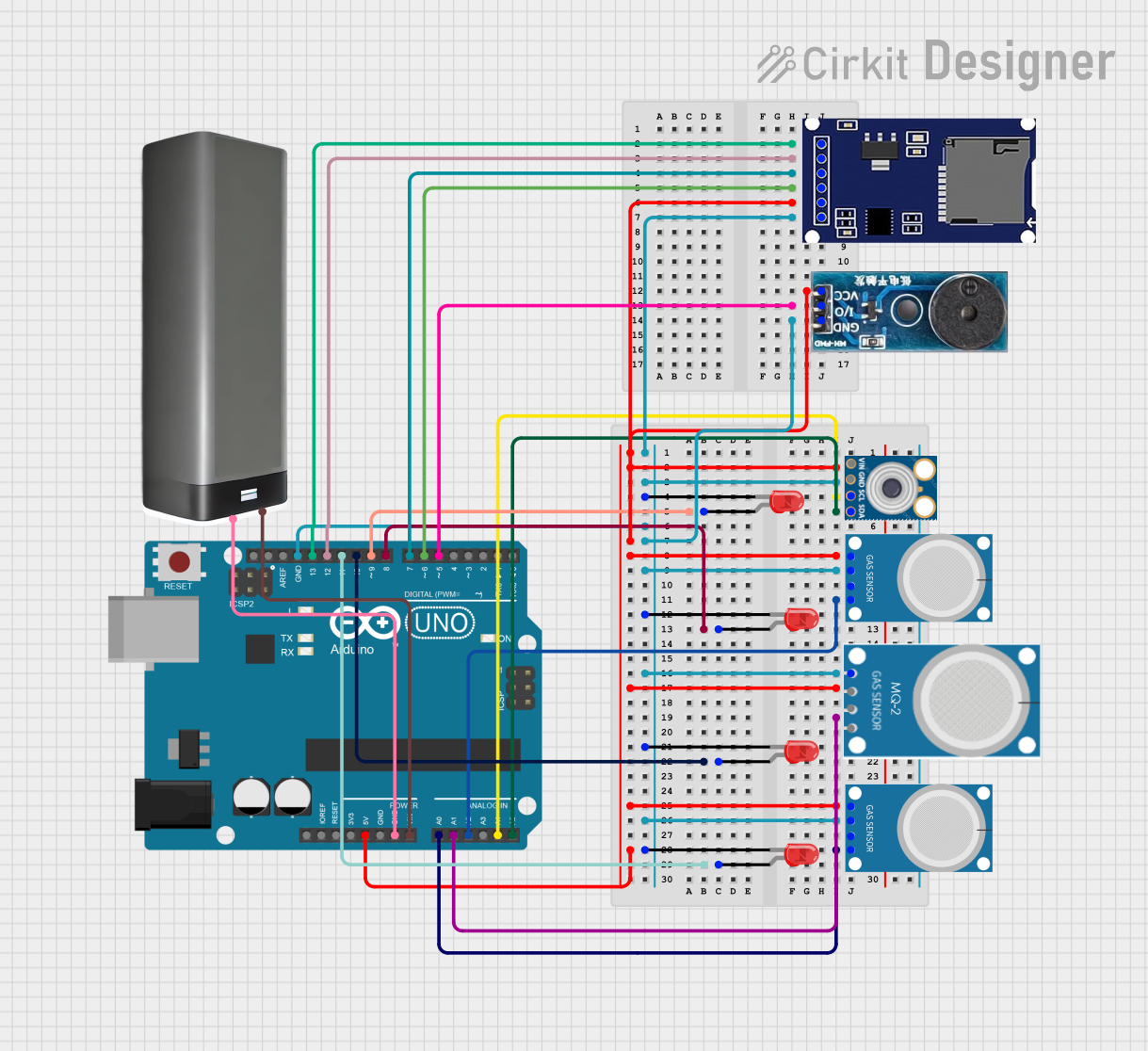
 Open Project in Cirkit Designer
Open Project in Cirkit Designer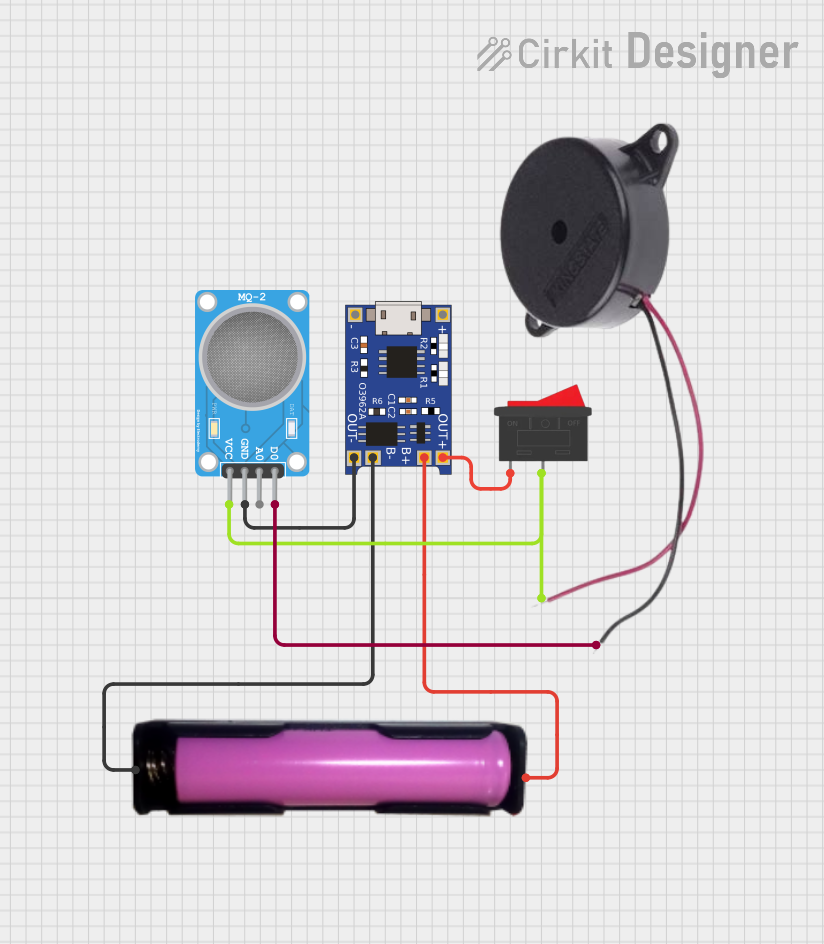
 Open Project in Cirkit Designer
Open Project in Cirkit Designer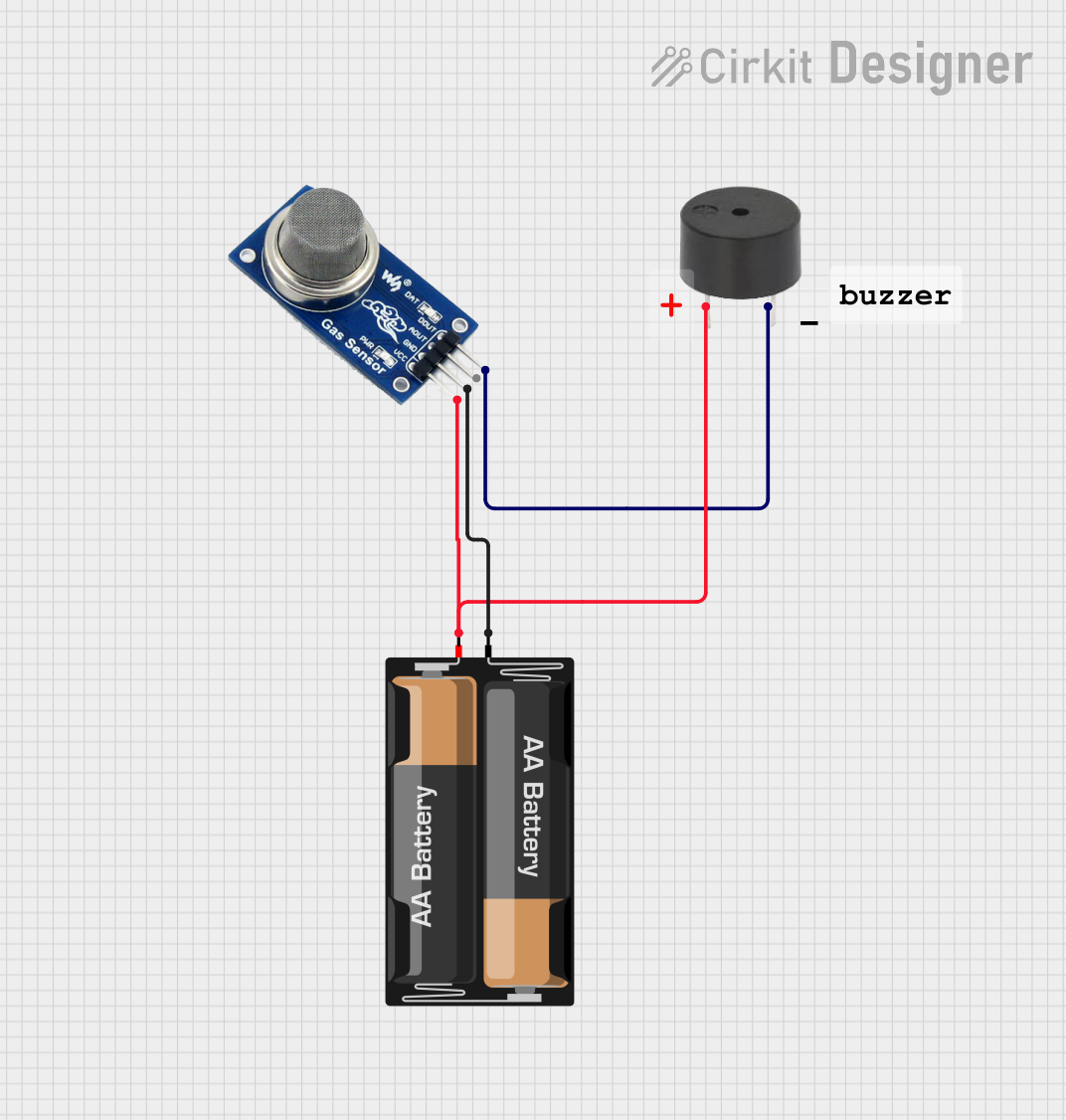
 Open Project in Cirkit Designer
Open Project in Cirkit DesignerTechnical Specifications
Key Technical Details
- Operating Voltage: 5V DC
- Heating Consumption: 800mW (preheating time of 20 seconds)
- Sensing Resistance: 1kΩ to 20kΩ (in 10,000 ppm LPG)
- Concentration Scope: 300 to 10,000 ppm (parts per million) for flammable gases
- Analog Output Voltage: 0V to 5V (proportional to gas concentration)
- Digital Output Voltage: TTL logic levels (0V or 5V)
- Operating Temperature: -20°C to 50°C
- Preheat Duration: Over 24 hours for initial use to stabilize sensor characteristics
Pin Configuration and Descriptions
| Pin Number | Pin Name | Description |
|---|---|---|
| 1 | VCC | Power supply input (5V DC) |
| 2 | GND | Ground |
| 3 | DOUT | Digital output (TTL logic level) |
| 4 | AOUT | Analog output (0V to 5V proportional to gas concentration) |
Usage Instructions
Interfacing with Arduino UNO
Connecting the Sensor:
- Connect the VCC pin to the 5V output on the Arduino.
- Connect the GND pin to one of the GND pins on the Arduino.
- Connect the AOUT pin to an analog input (e.g., A0) on the Arduino.
- (Optional) Connect the DOUT pin to a digital input if you wish to use the digital output.
Calibration:
- Expose the sensor to clean air and note the analog output voltage.
- Expose the sensor to a known concentration of gas and note the output.
- Use these two points to create a calibration curve.
Coding:
- Read the analog value from the sensor.
- Convert the analog value to a voltage.
- Use the calibration curve to estimate the gas concentration.
Sample Arduino Code
int mq2AnalogPin = A0; // MQ-2 AOUT pin connected to Arduino A0
void setup() {
Serial.begin(9600); // Start serial communication at 9600 baud rate
}
void loop() {
int sensorValue = analogRead(mq2AnalogPin); // Read the sensor value
float voltage = sensorValue * (5.0 / 1023.0); // Convert to voltage
Serial.print("Sensor Value: ");
Serial.print(sensorValue);
Serial.print(", Voltage: ");
Serial.println(voltage);
// Add calibration code here to convert voltage to gas concentration
delay(1000); // Wait for 1 second before reading again
}
Important Considerations and Best Practices
- Ensure the sensor has a preheat time of at least 20 seconds before taking readings.
- Avoid using the sensor in high humidity or dusty environments.
- Calibrate the sensor periodically to maintain accuracy.
- Implement proper ventilation when testing with flammable gases.
Troubleshooting and FAQs
Common Issues
- Inaccurate Readings: Ensure the sensor is properly calibrated and has been preheated.
- No Output: Check the power supply and connections to the Arduino.
- Erratic Readings: Avoid placing the sensor near volatile organic compounds or in areas with sudden temperature changes.
Solutions and Tips
- Calibration: Perform calibration in a controlled environment with known gas concentrations.
- Stabilization: Allow the sensor to stabilize in the environment for the best accuracy.
- Ventilation: Always test in a well-ventilated area to prevent accumulation of gases.
FAQs
Q: Can the MQ-2 sensor detect smoke? A: Yes, the MQ-2 sensor can detect smoke, which is a common application for this sensor.
Q: How often should I calibrate the sensor? A: Calibration frequency depends on usage, but it is recommended to calibrate the sensor every few months or after any significant environmental change.
Q: What is the lifespan of the MQ-2 sensor? A: The typical lifespan is around 2-5 years, depending on usage and environmental conditions.
Q: Is the MQ-2 sensor sensitive to alcohol? A: Yes, the MQ-2 sensor can detect alcohol vapors, but it is primarily designed for flammable gases.
For further assistance, consult the manufacturer's datasheet or contact technical support.