
How to Use Micro Solar Power Manager: Examples, Pinouts, and Specs
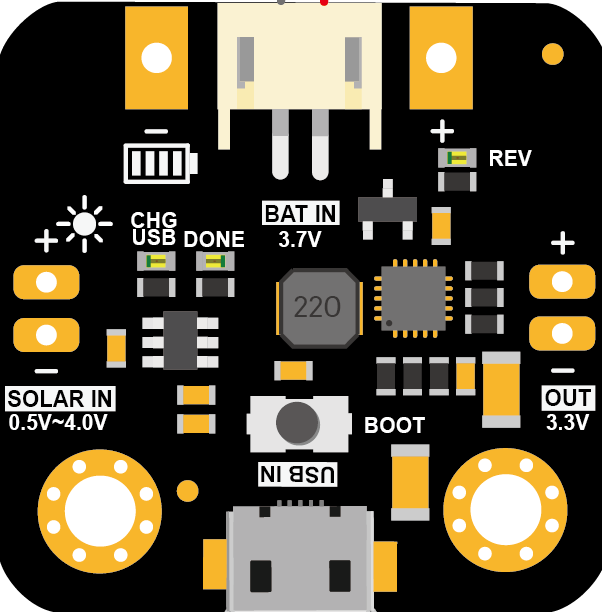
 Design with Micro Solar Power Manager in Cirkit Designer
Design with Micro Solar Power Manager in Cirkit DesignerIntroduction
The Micro Solar Power Manager (DFR0579), manufactured by DFRobot, is a compact and efficient device designed to optimize the charging and management of solar power systems. It ensures efficient energy conversion and storage, making it ideal for small-scale solar applications. This component is particularly useful for powering low-power IoT devices, environmental monitoring systems, and portable solar-powered projects.
Explore Projects Built with Micro Solar Power Manager
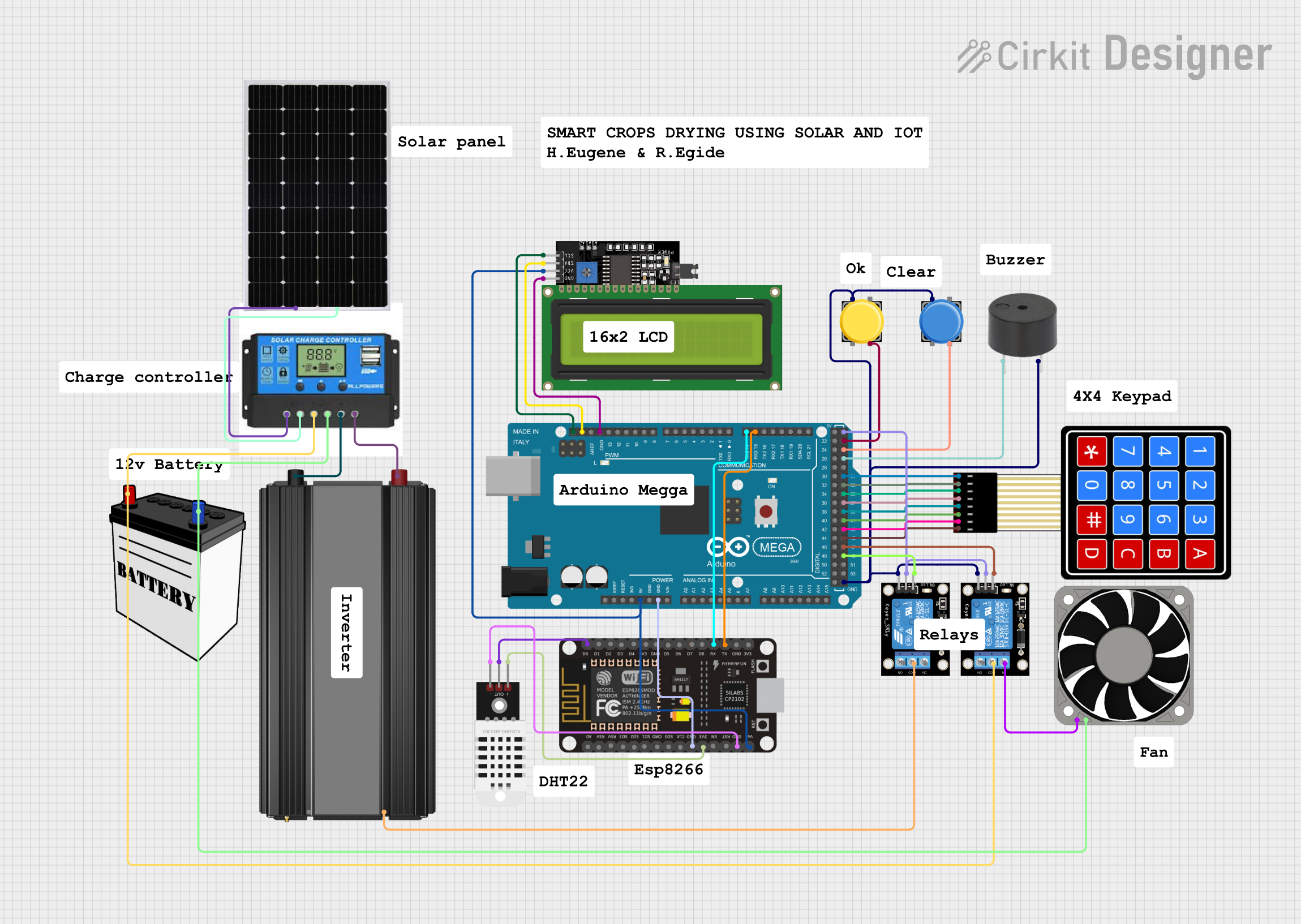
 Open Project in Cirkit Designer
Open Project in Cirkit Designer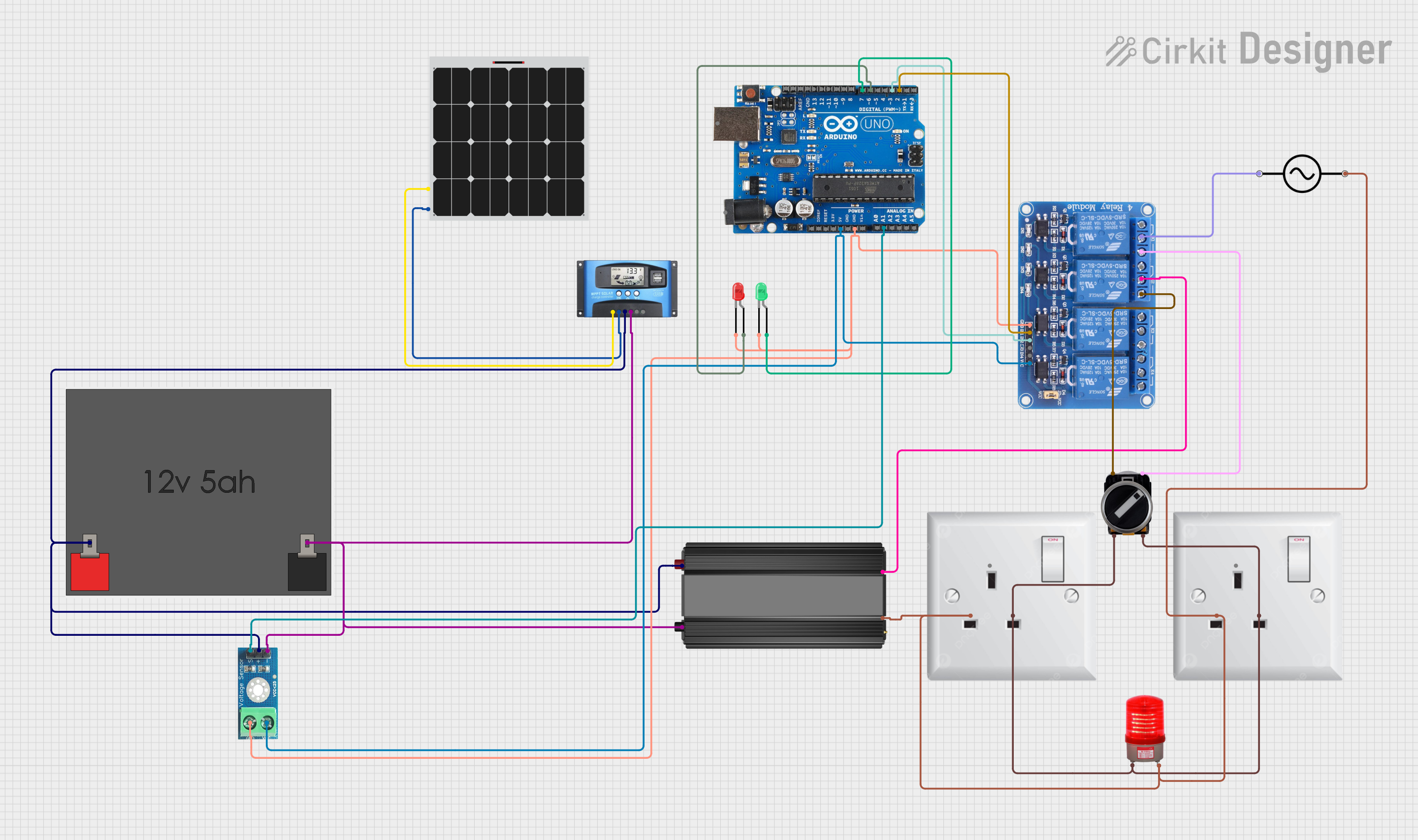
 Open Project in Cirkit Designer
Open Project in Cirkit Designer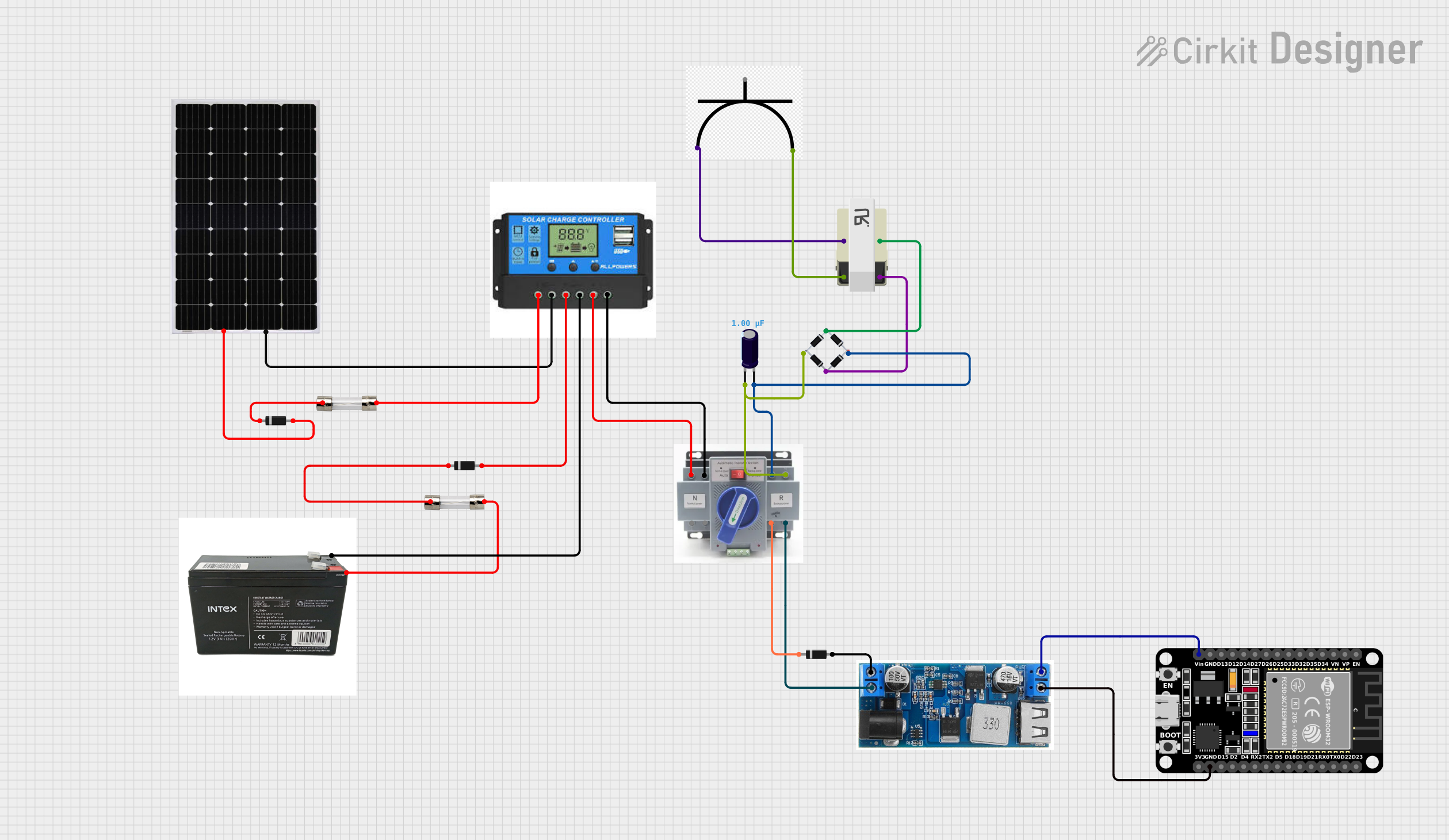
 Open Project in Cirkit Designer
Open Project in Cirkit Designer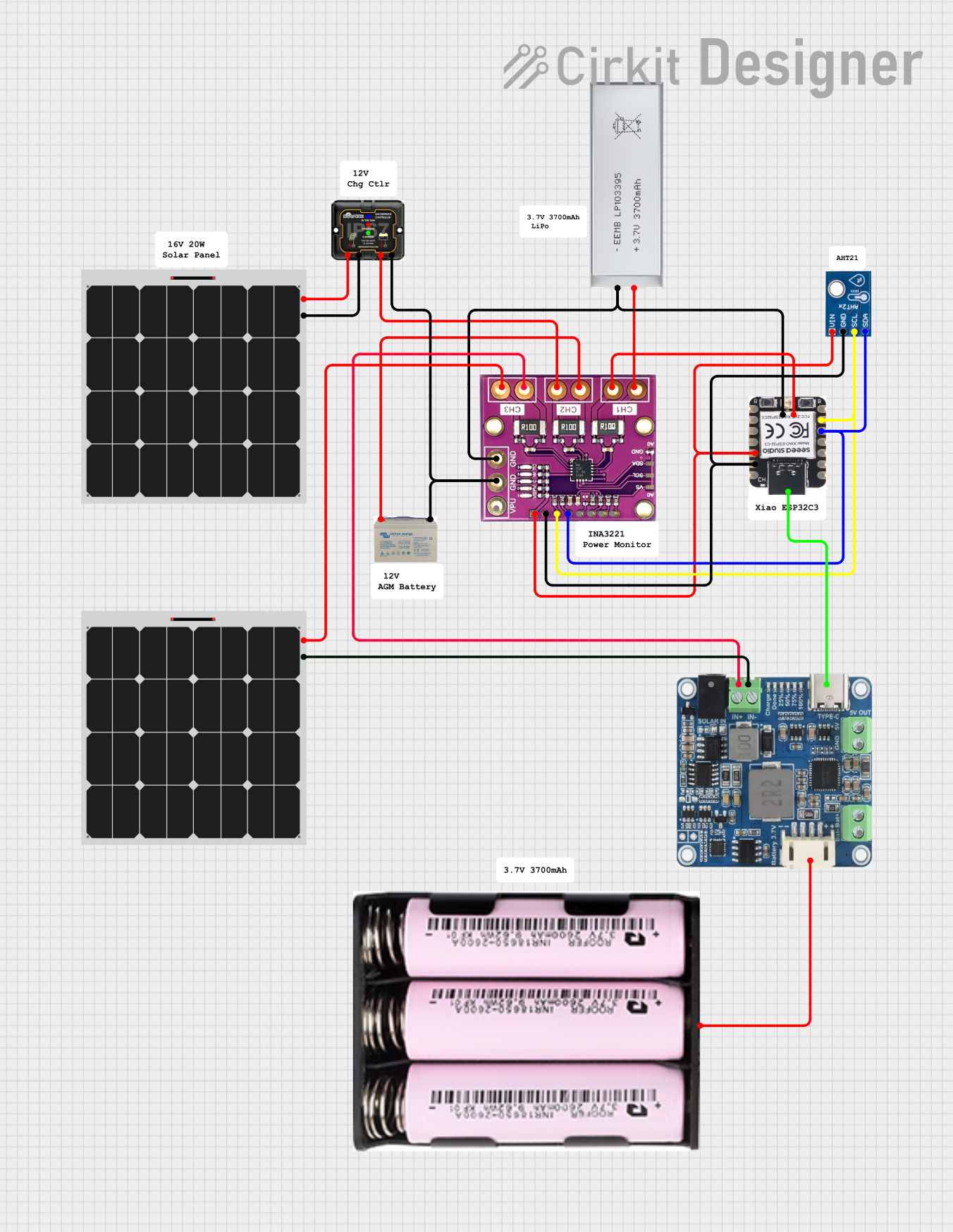
 Open Project in Cirkit Designer
Open Project in Cirkit DesignerExplore Projects Built with Micro Solar Power Manager
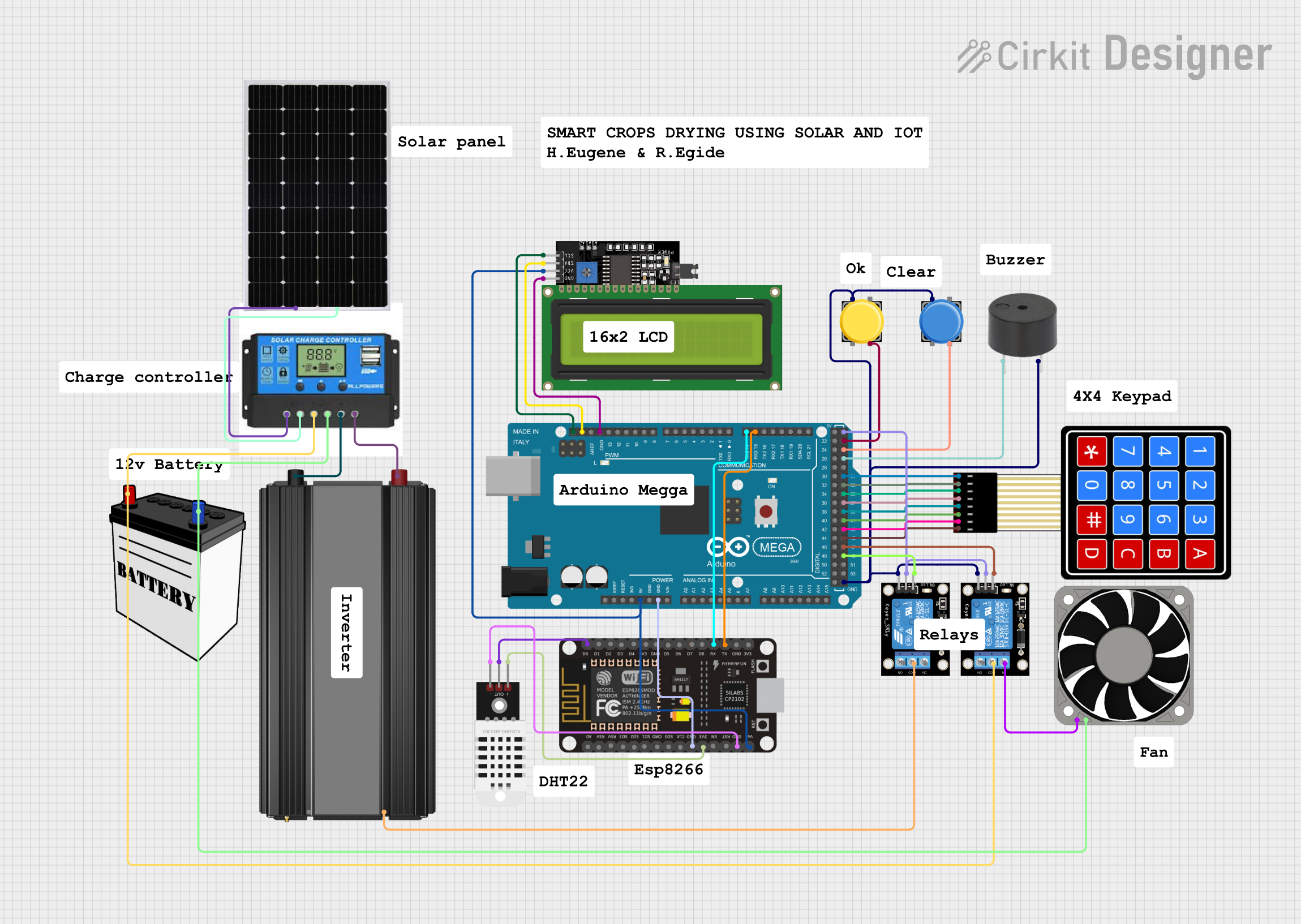
 Open Project in Cirkit Designer
Open Project in Cirkit Designer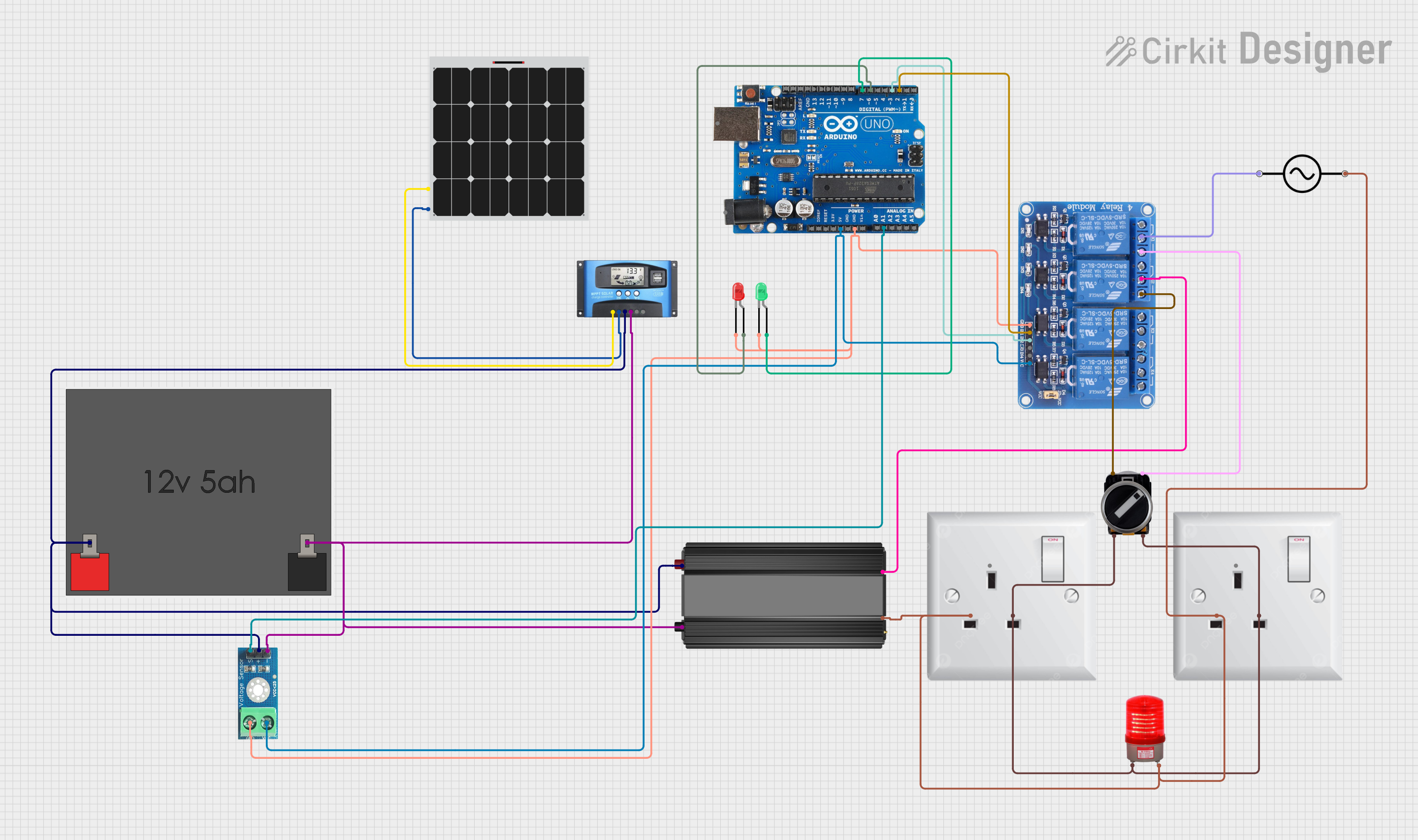
 Open Project in Cirkit Designer
Open Project in Cirkit Designer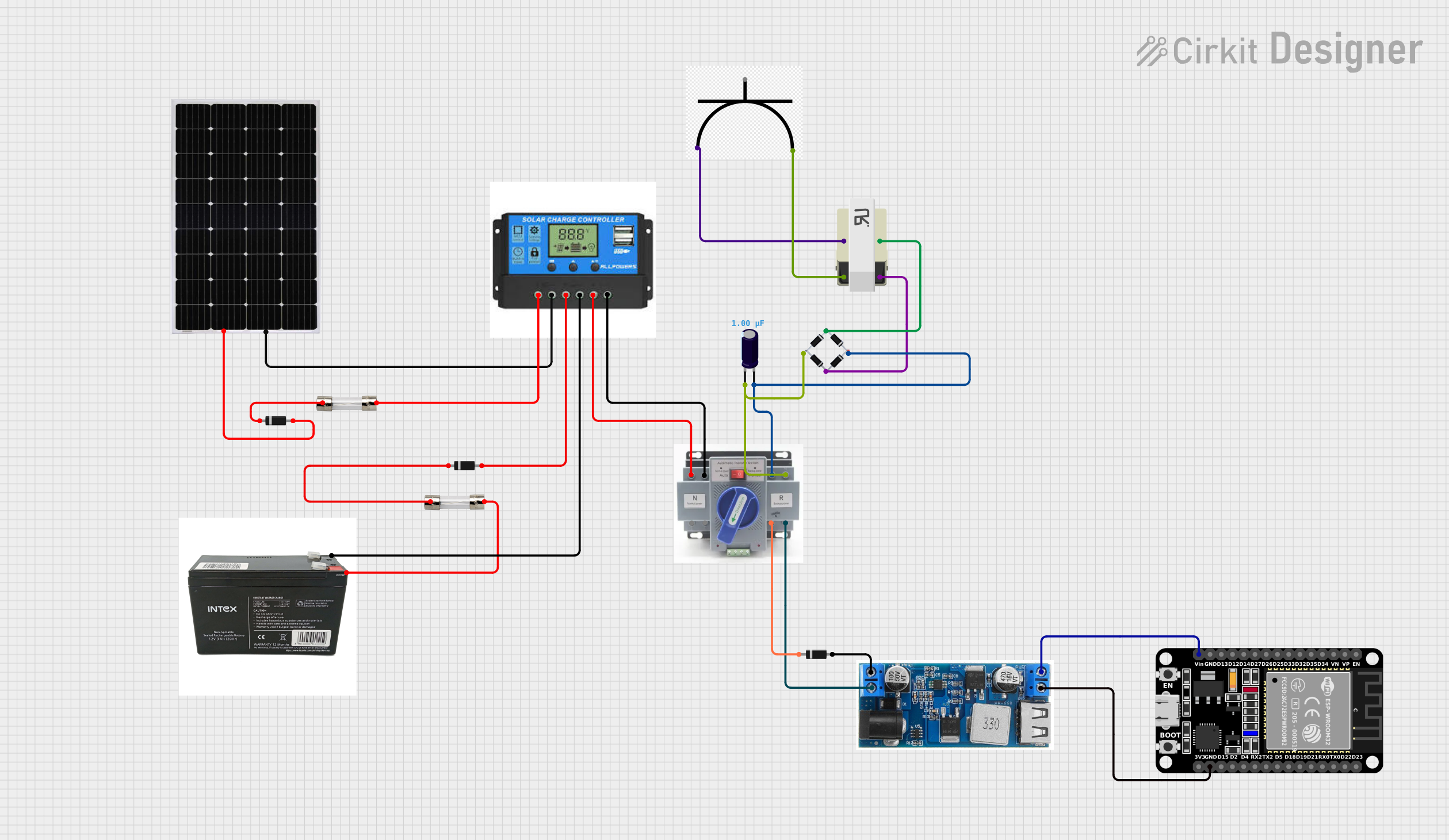
 Open Project in Cirkit Designer
Open Project in Cirkit Designer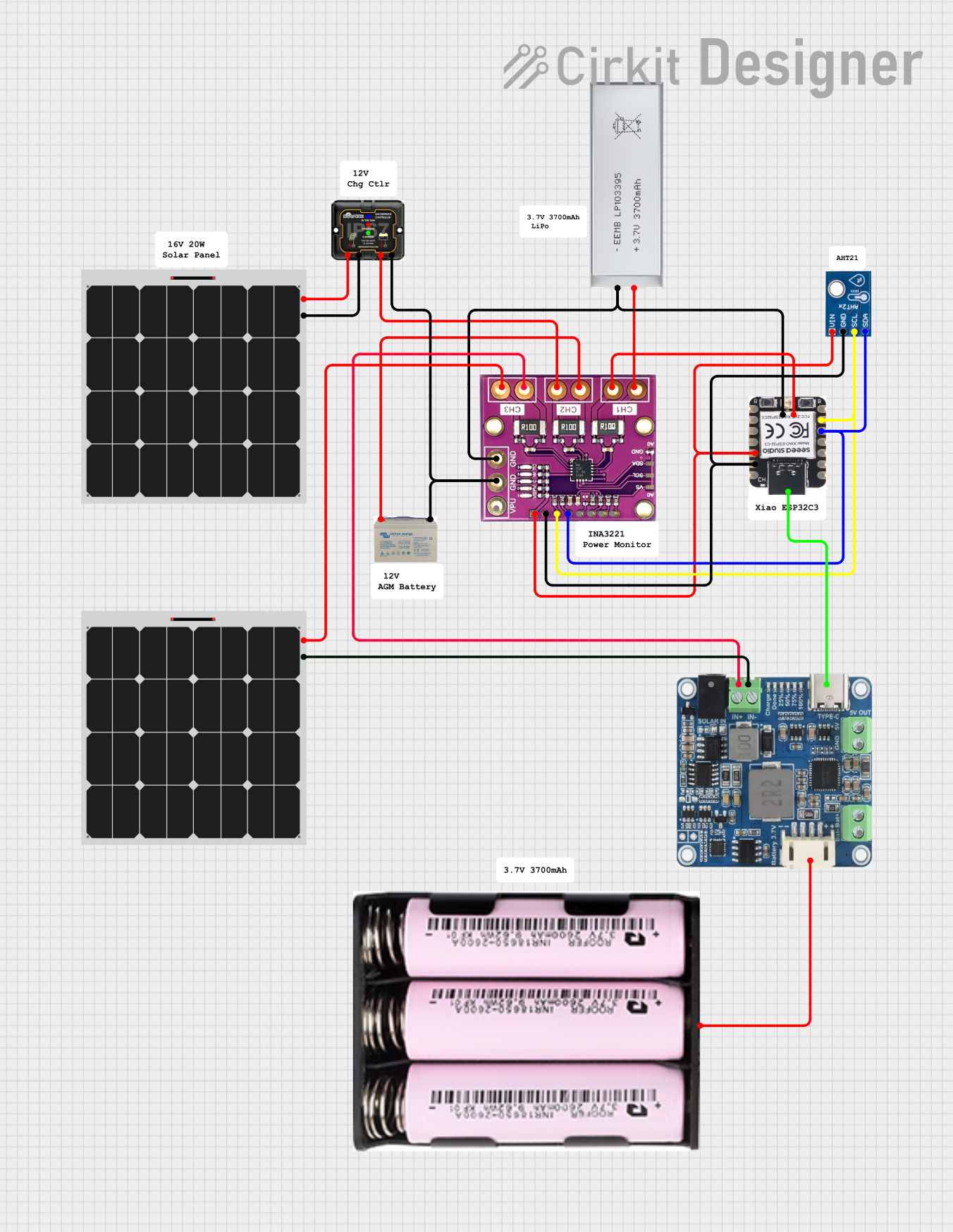
 Open Project in Cirkit Designer
Open Project in Cirkit DesignerCommon Applications and Use Cases
- Solar-powered IoT devices
- Environmental monitoring systems
- Portable solar energy systems
- Low-power outdoor electronics
- Educational solar energy projects
Technical Specifications
The following table outlines the key technical details of the Micro Solar Power Manager:
| Parameter | Value |
|---|---|
| Input Voltage Range | 4.4V to 6V (Solar Panel Input) |
| Output Voltage | 5V (USB Output) |
| Battery Charging Voltage | 4.2V (for LiPo/Li-ion batteries) |
| Maximum Charging Current | 1A |
| USB Output Current | Up to 1A |
| Operating Temperature | -40°C to 85°C |
| Dimensions | 25mm x 30mm |
Pin Configuration and Descriptions
The Micro Solar Power Manager has the following pin layout:
| Pin Name | Type | Description |
|---|---|---|
| VIN | Input | Connect to the solar panel (4.4V to 6V input). |
| BAT | Input/Output | Connect to a single-cell LiPo/Li-ion battery. |
| USB_OUT | Output | Provides regulated 5V output for powering devices. |
| GND | Ground | Common ground for the circuit. |
| STAT | Output (LED) | Indicates charging status (e.g., charging or full). |
Usage Instructions
How to Use the Component in a Circuit
- Connect the Solar Panel: Attach a solar panel with an output voltage between 4.4V and 6V to the
VINpin. - Connect the Battery: Attach a single-cell LiPo or Li-ion battery to the
BATpin. Ensure the battery is compatible with a 4.2V charging voltage. - Power Your Device: Use the
USB_OUTpin to power your device. The output is regulated at 5V and can supply up to 1A of current. - Monitor Charging Status: Use the
STATpin to connect an LED or monitor the charging status. The LED will indicate whether the battery is charging or fully charged.
Important Considerations and Best Practices
- Battery Compatibility: Only use single-cell LiPo or Li-ion batteries with a nominal voltage of 3.7V and a maximum charging voltage of 4.2V.
- Solar Panel Selection: Use a solar panel with an output voltage within the specified range (4.4V to 6V) for optimal performance.
- Heat Dissipation: Ensure proper ventilation around the component to prevent overheating during operation.
- Reverse Polarity Protection: Double-check connections to avoid damage due to reverse polarity.
Example: Using with an Arduino UNO
The Micro Solar Power Manager can be used to power an Arduino UNO via its USB port. Below is an example of how to connect and use it:
- Connect the solar panel to the
VINpin. - Connect a LiPo battery to the
BATpin. - Use a USB cable to connect the
USB_OUTport to the Arduino UNO's USB input.
Here is a simple Arduino sketch to monitor the battery voltage using an analog pin:
// Define the analog pin connected to the battery voltage divider
const int batteryPin = A0;
// Define the reference voltage and voltage divider ratio
const float referenceVoltage = 5.0; // Arduino UNO's reference voltage
const float voltageDividerRatio = 2.0; // Adjust based on your circuit
void setup() {
Serial.begin(9600); // Initialize serial communication
}
void loop() {
// Read the analog value from the battery pin
int analogValue = analogRead(batteryPin);
// Convert the analog value to voltage
float batteryVoltage = (analogValue / 1023.0) * referenceVoltage * voltageDividerRatio;
// Print the battery voltage to the Serial Monitor
Serial.print("Battery Voltage: ");
Serial.print(batteryVoltage);
Serial.println(" V");
delay(1000); // Wait for 1 second before the next reading
}
Note: Ensure that a proper voltage divider circuit is used to scale down the battery voltage to a safe range for the Arduino's analog input.
Troubleshooting and FAQs
Common Issues and Solutions
No Output Voltage on USB_OUT
- Cause: Insufficient solar panel input or discharged battery.
- Solution: Ensure the solar panel is receiving adequate sunlight and the battery is properly connected and charged.
Overheating
- Cause: Excessive current draw or poor ventilation.
- Solution: Reduce the load on the USB_OUT pin and ensure proper airflow around the component.
Battery Not Charging
- Cause: Incompatible battery or incorrect connections.
- Solution: Verify that the battery is a single-cell LiPo or Li-ion type and check the polarity of the connections.
STAT LED Not Working
- Cause: Faulty LED or incorrect connection.
- Solution: Check the LED and its connections. Replace the LED if necessary.
FAQs
Q1: Can I use a different type of battery with this component?
A1: No, the Micro Solar Power Manager is designed specifically for single-cell LiPo or Li-ion batteries with a nominal voltage of 3.7V and a maximum charging voltage of 4.2V.
Q2: What happens if the solar panel provides more than 6V?
A2: Input voltages above 6V may damage the component. Use a solar panel within the specified range (4.4V to 6V).
Q3: Can I use this component without a battery?
A3: No, the battery is required for proper operation as it acts as an energy buffer for the system.
Q4: How do I know when the battery is fully charged?
A4: The STAT pin can be connected to an LED to indicate the charging status. When the LED turns off, the battery is fully charged.