
How to Use STM32F3DISCOVERY: Examples, Pinouts, and Specs
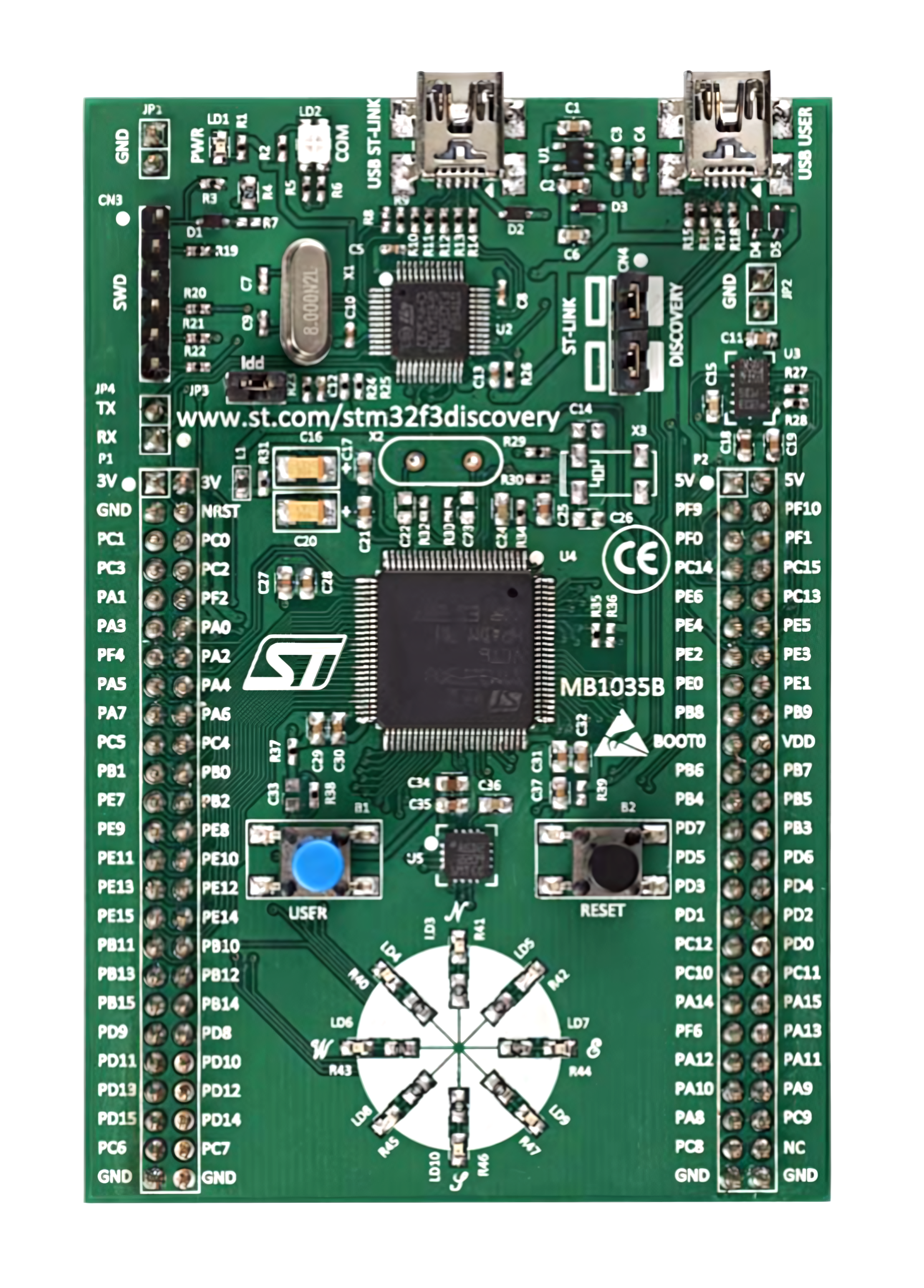
 Design with STM32F3DISCOVERY in Cirkit Designer
Design with STM32F3DISCOVERY in Cirkit DesignerIntroduction
The STM32F3DISCOVERY is a development board manufactured by STMicroelectronics and features the STM32F303 microcontroller. This board is designed for prototyping and testing applications in embedded systems. It is equipped with a wide range of peripherals and interfaces, making it an excellent choice for developers working on motor control, industrial applications, medical devices, and consumer electronics.
Explore Projects Built with STM32F3DISCOVERY

 Open Project in Cirkit Designer
Open Project in Cirkit Designer
 Open Project in Cirkit Designer
Open Project in Cirkit Designer
 Open Project in Cirkit Designer
Open Project in Cirkit Designer
 Open Project in Cirkit Designer
Open Project in Cirkit DesignerExplore Projects Built with STM32F3DISCOVERY

 Open Project in Cirkit Designer
Open Project in Cirkit Designer
 Open Project in Cirkit Designer
Open Project in Cirkit Designer
 Open Project in Cirkit Designer
Open Project in Cirkit Designer
 Open Project in Cirkit Designer
Open Project in Cirkit DesignerCommon Applications and Use Cases
- Motor control and industrial automation
- Sensor interfacing and data acquisition
- Embedded system prototyping
- Educational purposes for learning ARM Cortex-M4 architecture
- Real-time control systems
Technical Specifications
The STM32F3DISCOVERY board is built around the STM32F303VCT6 microcontroller, which is based on the ARM Cortex-M4 core. Below are the key technical details:
Key Features
- Microcontroller: STM32F303VCT6 (ARM Cortex-M4, 32-bit)
- Clock Speed: Up to 72 MHz
- Flash Memory: 256 KB
- SRAM: 48 KB
- Operating Voltage: 3.0V to 3.6V
- Interfaces:
- USB 2.0 Full-Speed
- I2C, SPI, USART
- CAN bus
- Onboard Peripherals:
- 3-axis gyroscope and 3-axis accelerometer (LSM303DLHC)
- 8 LEDs for user interaction
- 2 push buttons (User and Reset)
- ST-LINK/V2 debugger and programmer
- Power Supply: USB-powered or external 5V supply
- Dimensions: 84 mm x 54 mm
Pin Configuration and Descriptions
The STM32F3DISCOVERY board exposes several GPIO pins and interfaces through its headers. Below is a summary of the pin configuration:
| Pin Name | Description | Alternate Function |
|---|---|---|
| PA0 | GPIO, ADC Input, Timer Input | WKUP (Wakeup Pin) |
| PA1 | GPIO, ADC Input, Timer Input | |
| PA9 | USART1_TX | |
| PA10 | USART1_RX | |
| PB6 | I2C1_SCL | |
| PB7 | I2C1_SDA | |
| PC13 | GPIO (User Button) | |
| PC0-PC15 | GPIO | |
| PD0-PD15 | GPIO |
For a complete pinout, refer to the official STM32F3DISCOVERY datasheet.
Usage Instructions
The STM32F3DISCOVERY board is designed to simplify the development process. Below are the steps to get started and best practices for using the board.
Getting Started
Powering the Board:
- Connect the board to your computer using a micro-USB cable. The board will be powered via USB.
- Alternatively, you can supply 5V through the external power header.
Programming the Board:
- Use the onboard ST-LINK/V2 debugger to program the microcontroller.
- Compatible IDEs include STM32CubeIDE, Keil uVision, and IAR Embedded Workbench.
Connecting Peripherals:
- Use the GPIO headers to connect external sensors, actuators, or other devices.
- Ensure that the voltage levels of connected peripherals are compatible with the board's 3.3V logic.
Flashing Code:
- Write your code in the IDE of your choice.
- Compile and flash the code to the board using the ST-LINK interface.
Example Code for Arduino IDE
The STM32F3DISCOVERY can be programmed using the Arduino IDE with the STM32 core installed. Below is an example of blinking an onboard LED:
// Example: Blink the onboard LED (connected to PC8)
// Define the pin for the onboard LED
#define LED_PIN PC8
void setup() {
pinMode(LED_PIN, OUTPUT); // Set the LED pin as an output
}
void loop() {
digitalWrite(LED_PIN, HIGH); // Turn the LED on
delay(500); // Wait for 500 milliseconds
digitalWrite(LED_PIN, LOW); // Turn the LED off
delay(500); // Wait for 500 milliseconds
}
Best Practices
- Always ensure the board is powered off before connecting or disconnecting peripherals.
- Use proper ESD precautions when handling the board to avoid damaging sensitive components.
- Avoid exceeding the voltage and current ratings of the GPIO pins.
- Use decoupling capacitors when connecting external devices to reduce noise.
Troubleshooting and FAQs
Common Issues and Solutions
The board is not detected by the computer:
- Ensure the USB cable is functional and properly connected.
- Check if the ST-LINK drivers are installed on your computer.
Code does not run after flashing:
- Verify that the correct microcontroller is selected in your IDE.
- Ensure the code is compiled without errors.
- Check the power supply to the board.
Peripherals are not working as expected:
- Double-check the pin connections and configurations in your code.
- Ensure the voltage levels of connected peripherals are compatible with the board.
LEDs are not blinking:
- Verify that the correct pin is defined in your code.
- Check if the onboard LED is functional by running a simple test program.
FAQs
Q: Can I power the board using an external power supply?
A: Yes, the board can be powered using an external 5V supply through the power header.
Q: Is the STM32F3DISCOVERY compatible with Arduino libraries?
A: Yes, with the STM32 core installed in the Arduino IDE, you can use many Arduino libraries.
Q: How do I reset the board?
A: Press the Reset button (labeled "RESET") on the board to restart the microcontroller.
Q: Can I use the board for motor control applications?
A: Yes, the STM32F3DISCOVERY is well-suited for motor control applications due to its advanced timers and PWM capabilities.
By following this documentation, you can effectively use the STM32F3DISCOVERY board for your embedded system projects. For more details, refer to the official user manual and datasheet provided by STMicroelectronics.