
How to Use Rain/Snow Sensor - Board: Examples, Pinouts, and Specs

 Design with Rain/Snow Sensor - Board in Cirkit Designer
Design with Rain/Snow Sensor - Board in Cirkit DesignerIntroduction
The Rain/Snow Sensor Board is an electronic device designed to detect precipitation in the form of rain or snow. It is commonly used in weather stations, automatic wiper systems, and smart irrigation systems to provide real-time data on weather conditions. The sensor operates by measuring the conductivity between two conductive pads; when water or snow is present, the conductivity increases, triggering a signal.
Explore Projects Built with Rain/Snow Sensor - Board
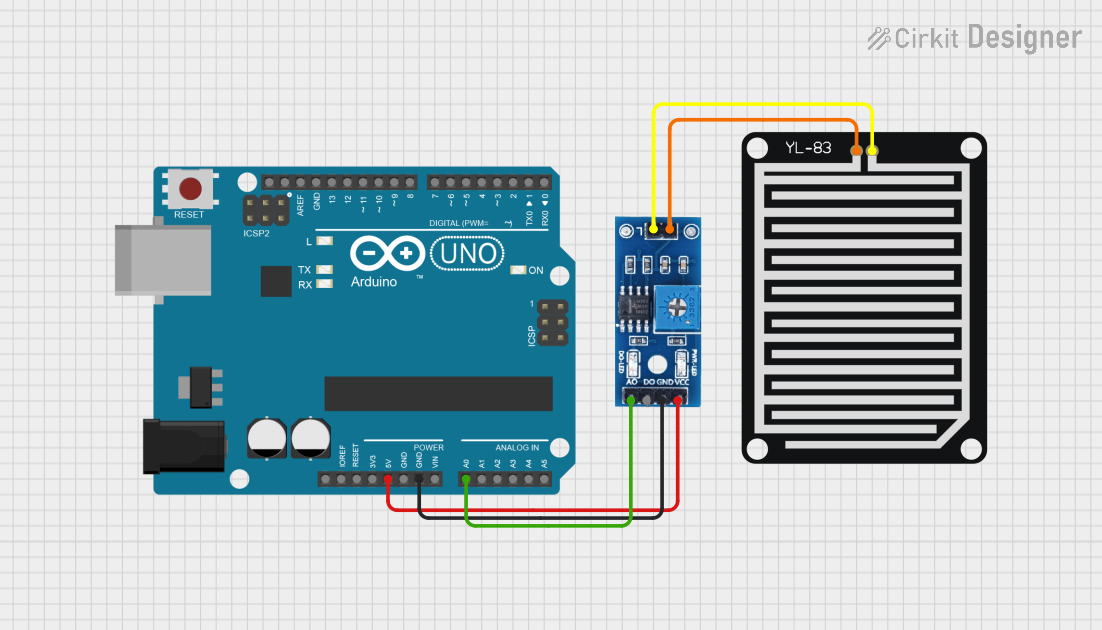
 Open Project in Cirkit Designer
Open Project in Cirkit Designer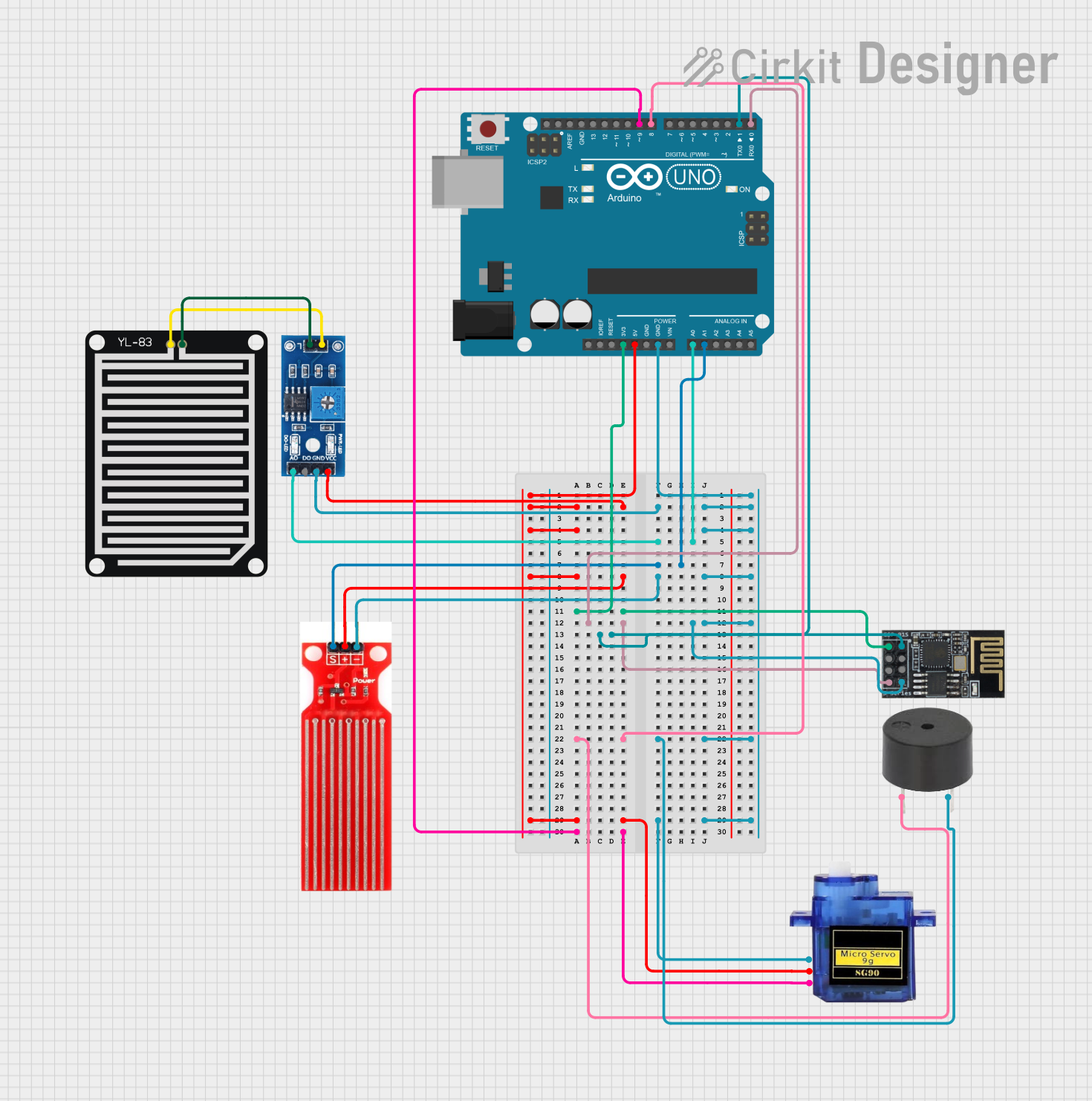
 Open Project in Cirkit Designer
Open Project in Cirkit Designer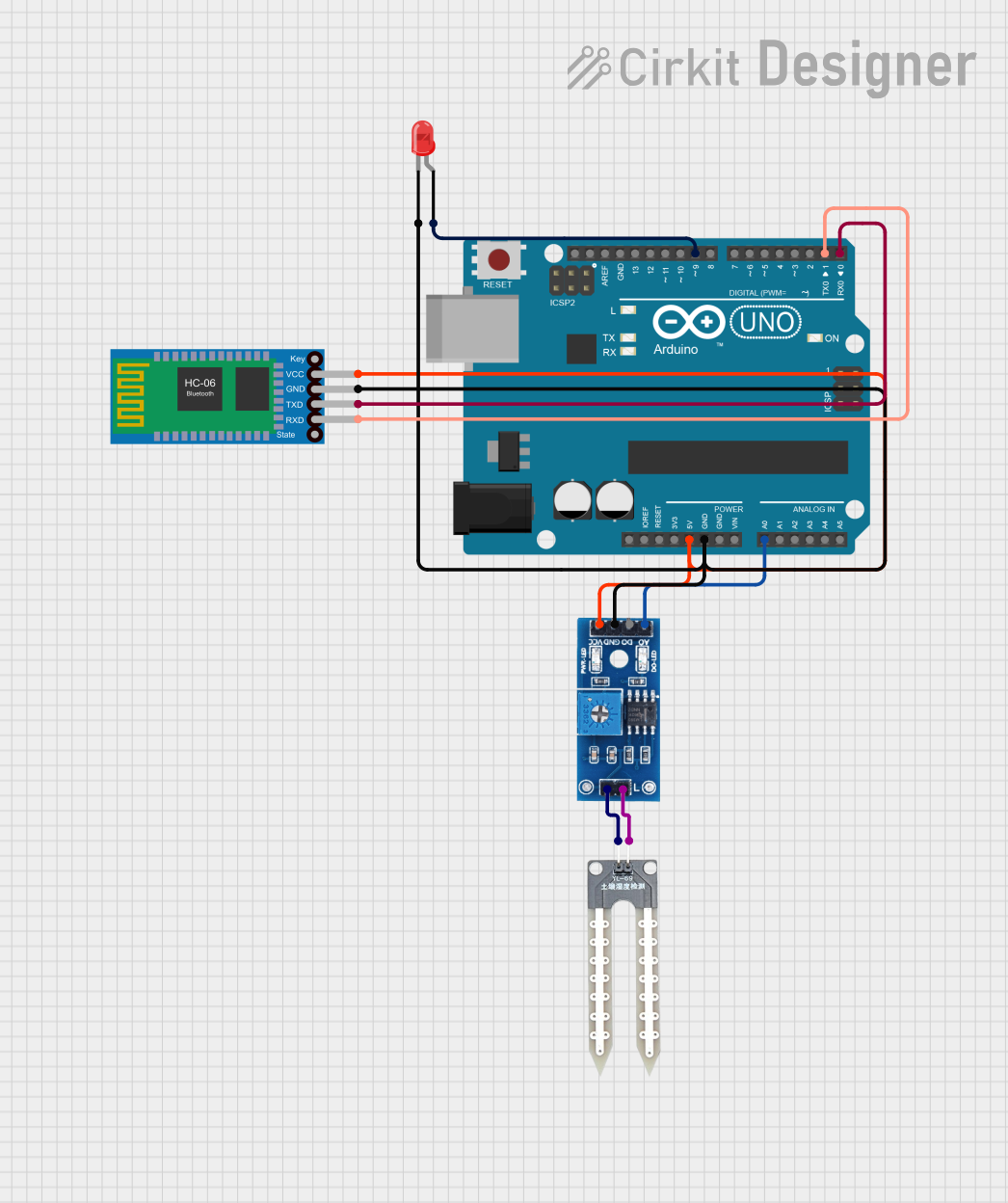
 Open Project in Cirkit Designer
Open Project in Cirkit Designer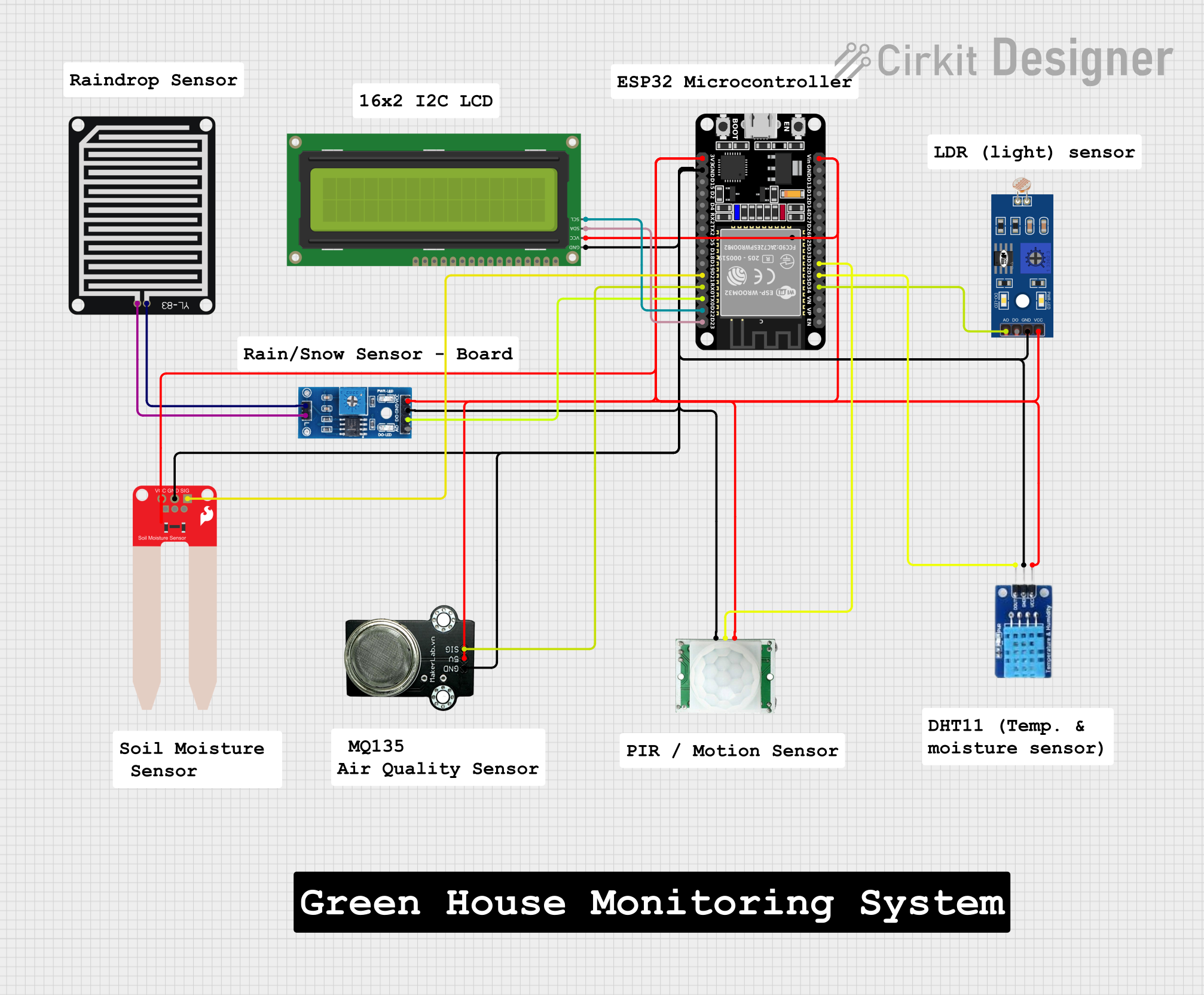
 Open Project in Cirkit Designer
Open Project in Cirkit DesignerExplore Projects Built with Rain/Snow Sensor - Board
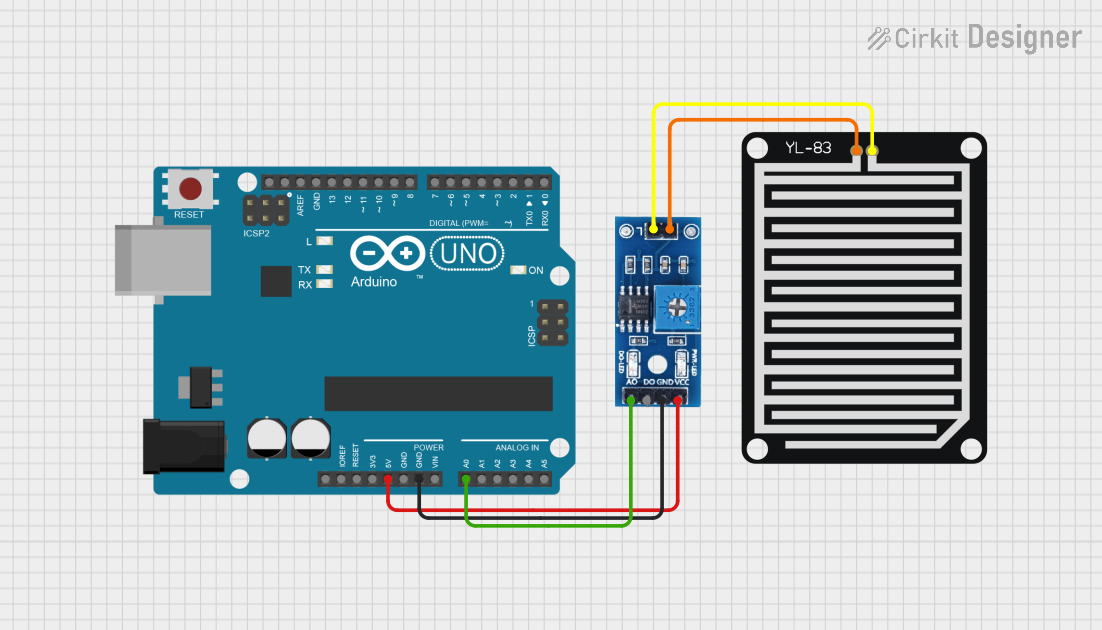
 Open Project in Cirkit Designer
Open Project in Cirkit Designer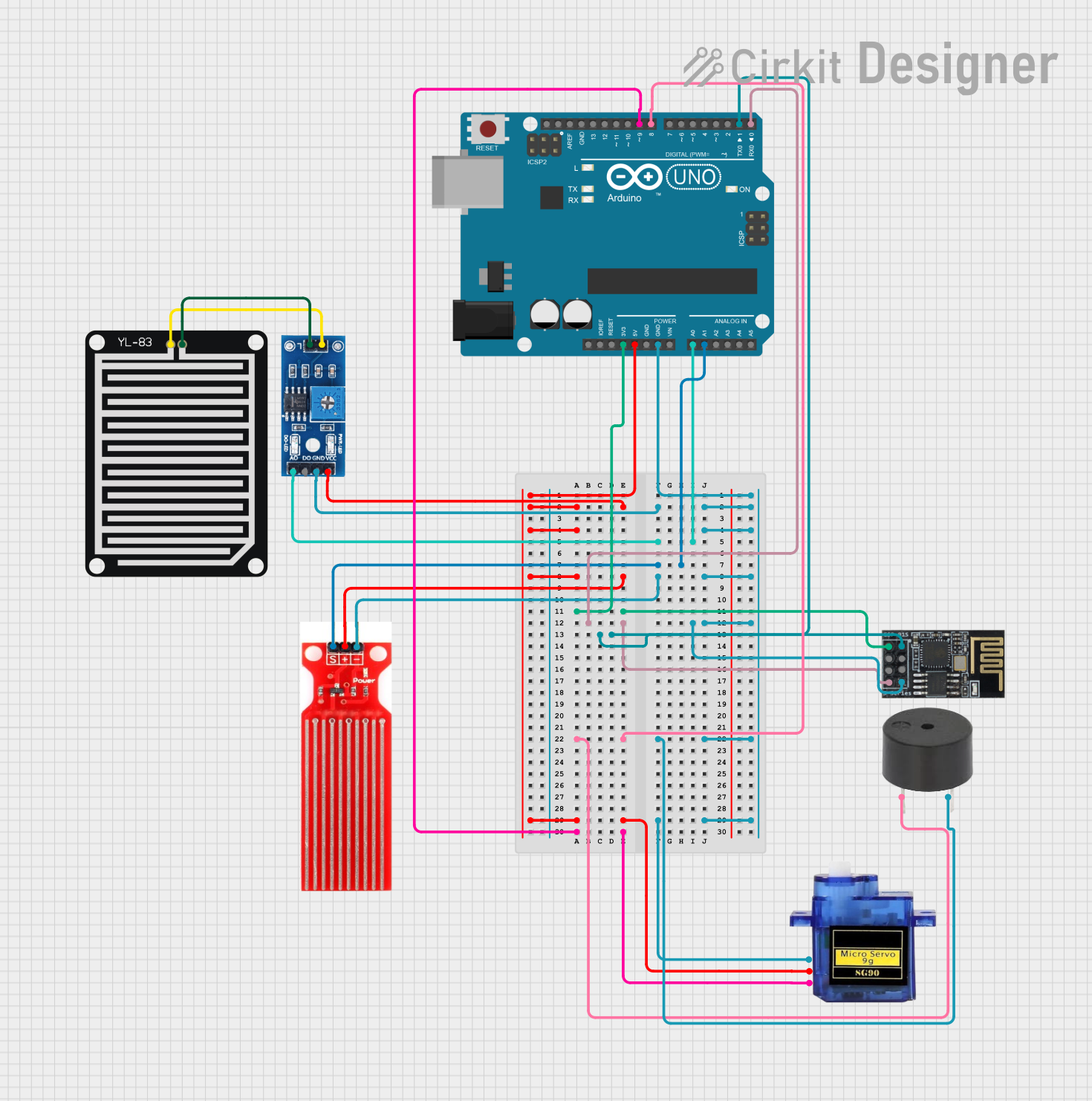
 Open Project in Cirkit Designer
Open Project in Cirkit Designer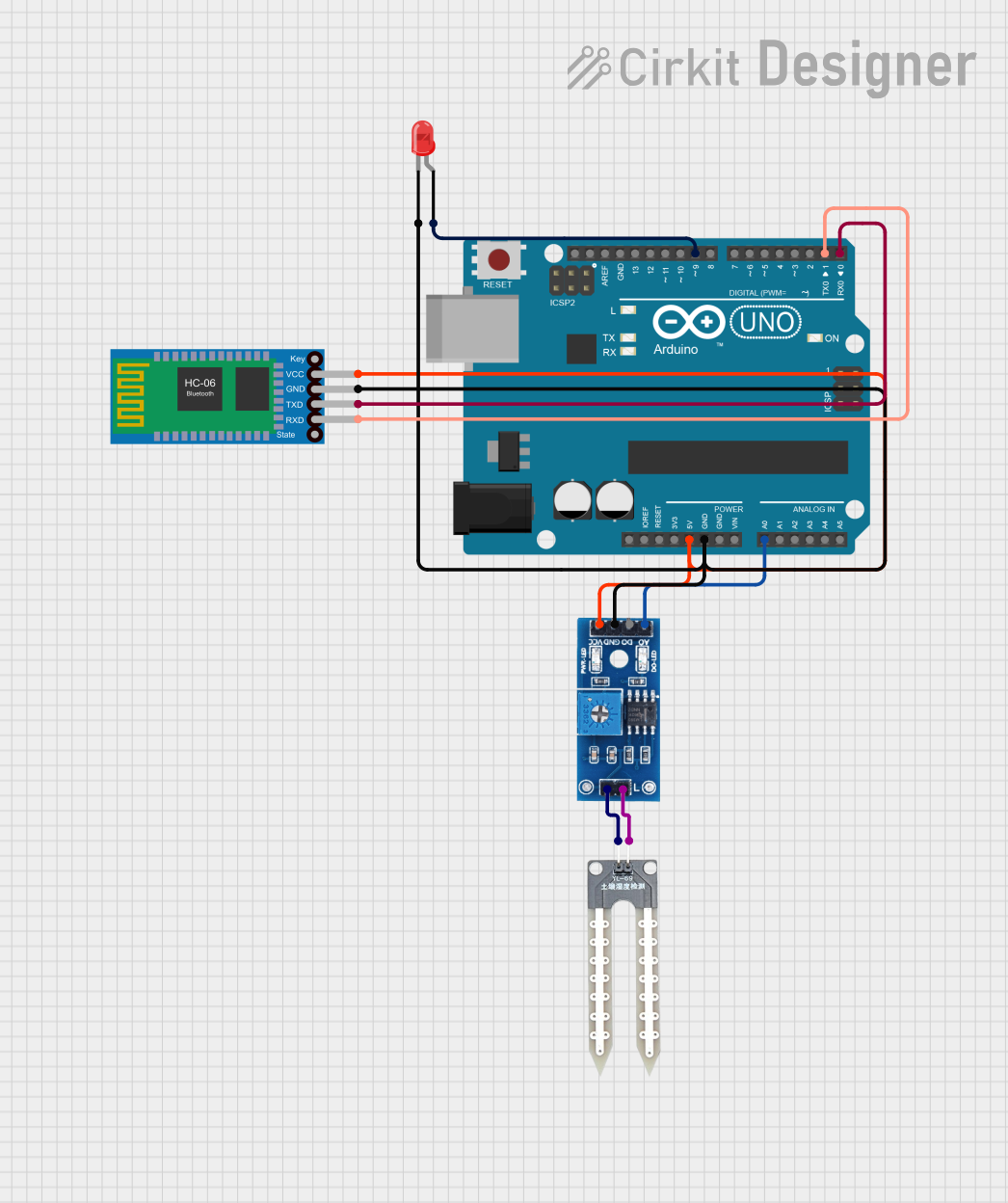
 Open Project in Cirkit Designer
Open Project in Cirkit Designer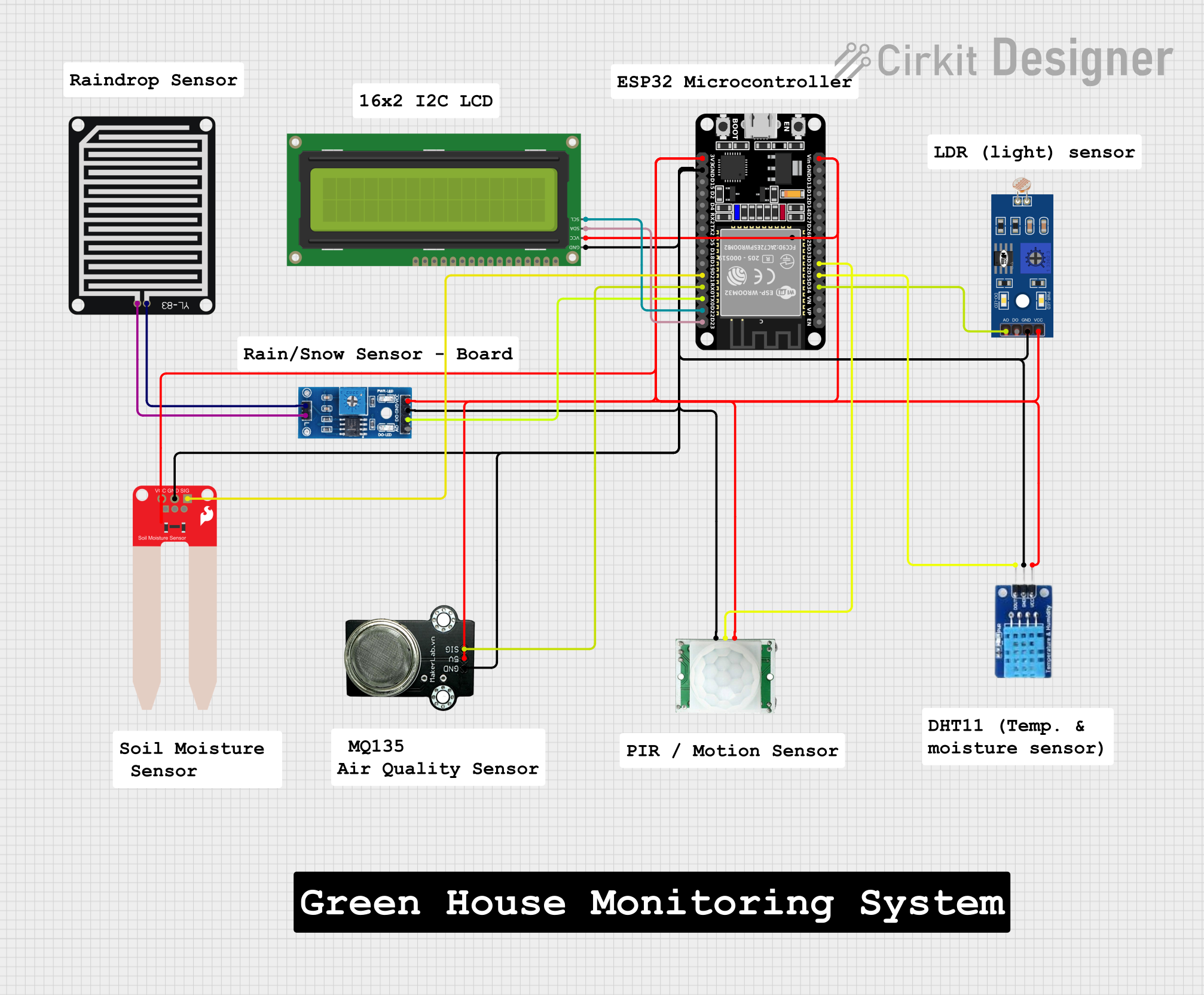
 Open Project in Cirkit Designer
Open Project in Cirkit DesignerCommon Applications and Use Cases
- Automated irrigation systems
- Weather monitoring stations
- Home automation for controlling outdoor equipment
- Automotive systems for activating windshield wipers
Technical Specifications
Key Technical Details
- Operating Voltage: 5V DC
- Output Type: Digital (High/Low signal)
- Sensitivity: Adjustable via onboard potentiometer
- Board Dimensions: 30mm x 20mm
Pin Configuration and Descriptions
| Pin | Description |
|---|---|
| VCC | Connect to 5V power supply |
| GND | Connect to ground |
| D0 | Digital output; connects to a digital input pin on a microcontroller |
| A0 | Analog output; connects to an analog input pin on a microcontroller |
Usage Instructions
How to Use the Component in a Circuit
- Connect the VCC pin to a 5V power supply.
- Connect the GND pin to the ground of the power supply.
- Connect the D0 pin to a digital input pin on your microcontroller if you wish to use the digital output.
- Connect the A0 pin to an analog input pin on your microcontroller if you wish to use the analog output.
- Adjust the onboard potentiometer to set the sensitivity threshold for detecting rain or snow.
Important Considerations and Best Practices
- Ensure that the sensor board is mounted in a location where it can accurately collect precipitation without being submerged in water.
- Avoid placing the sensor near heat sources that may evaporate water and skew readings.
- Use a pull-up or pull-down resistor on the digital output if your microcontroller does not have internal pull-up/pull-down resistors.
- Regularly clean the sensor surface to maintain accurate readings.
Example Code for Arduino UNO
// Define the digital and analog pins
const int digitalPin = 2; // D0 connected to digital pin 2
const int analogPin = A0; // A0 connected to analog pin A0
void setup() {
pinMode(digitalPin, INPUT); // Set the digital pin as input
Serial.begin(9600); // Start serial communication at 9600 baud
}
void loop() {
int digitalValue = digitalRead(digitalPin); // Read the digital value
int analogValue = analogRead(analogPin); // Read the analog value
// Print the results to the serial monitor
Serial.print("Digital Value: ");
Serial.print(digitalValue);
Serial.print(" | Analog Value: ");
Serial.println(analogValue);
// Add a delay before the next reading
delay(500);
}
Troubleshooting and FAQs
Common Issues Users Might Face
- Sensor not responding: Ensure that all connections are secure and the sensor is powered correctly.
- Inaccurate readings: Adjust the sensitivity potentiometer, check for any water residue or dirt on the sensor, and ensure it's not placed near heat sources.
- Intermittent signals: Check for loose connections and ensure the sensor is not exposed to intermittent water splashes that could cause fluctuating readings.
Solutions and Tips for Troubleshooting
- If the sensor provides constant high or low readings, recalibrate the sensitivity using the onboard potentiometer.
- In case of erratic readings, ensure that the sensor board is not subject to mechanical vibrations or airflow that could affect the conductivity measurements.
- For issues with the digital output, consider using a pull-up or pull-down resistor to stabilize the signal.
FAQs
Q: Can the sensor differentiate between rain and snow? A: The sensor cannot differentiate between rain and snow; it detects the presence of any liquid or moisture.
Q: Is the sensor waterproof? A: The sensor board is water-resistant but not fully waterproof. It should not be submerged in water.
Q: How long can the sensor be exposed to precipitation? A: The sensor is designed for continuous outdoor use but should be checked periodically for maintenance and cleaning to ensure accurate readings.
Q: Can I use this sensor with a 3.3V system? A: The sensor is designed for 5V operation. Using it with a 3.3V system may require modifications or a level shifter to ensure proper functionality.