
How to Use ProS3 ESP32-S3: Examples, Pinouts, and Specs
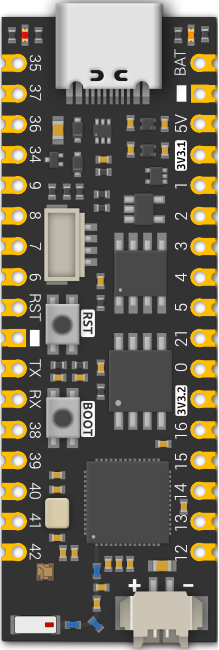
 Design with ProS3 ESP32-S3 in Cirkit Designer
Design with ProS3 ESP32-S3 in Cirkit DesignerIntroduction
The ProS3 ESP32-S3 is a high-performance microcontroller developed by ESP32-S3, designed for IoT (Internet of Things) applications. It features dual-core processing capabilities, integrated Wi-Fi and Bluetooth connectivity, and a versatile set of GPIO pins for interfacing with sensors, actuators, and other devices. With its low power consumption and robust performance, the ProS3 ESP32-S3 is ideal for smart home devices, industrial automation, wearable electronics, and more.
Explore Projects Built with ProS3 ESP32-S3

 Open Project in Cirkit Designer
Open Project in Cirkit Designer
 Open Project in Cirkit Designer
Open Project in Cirkit Designer
 Open Project in Cirkit Designer
Open Project in Cirkit Designer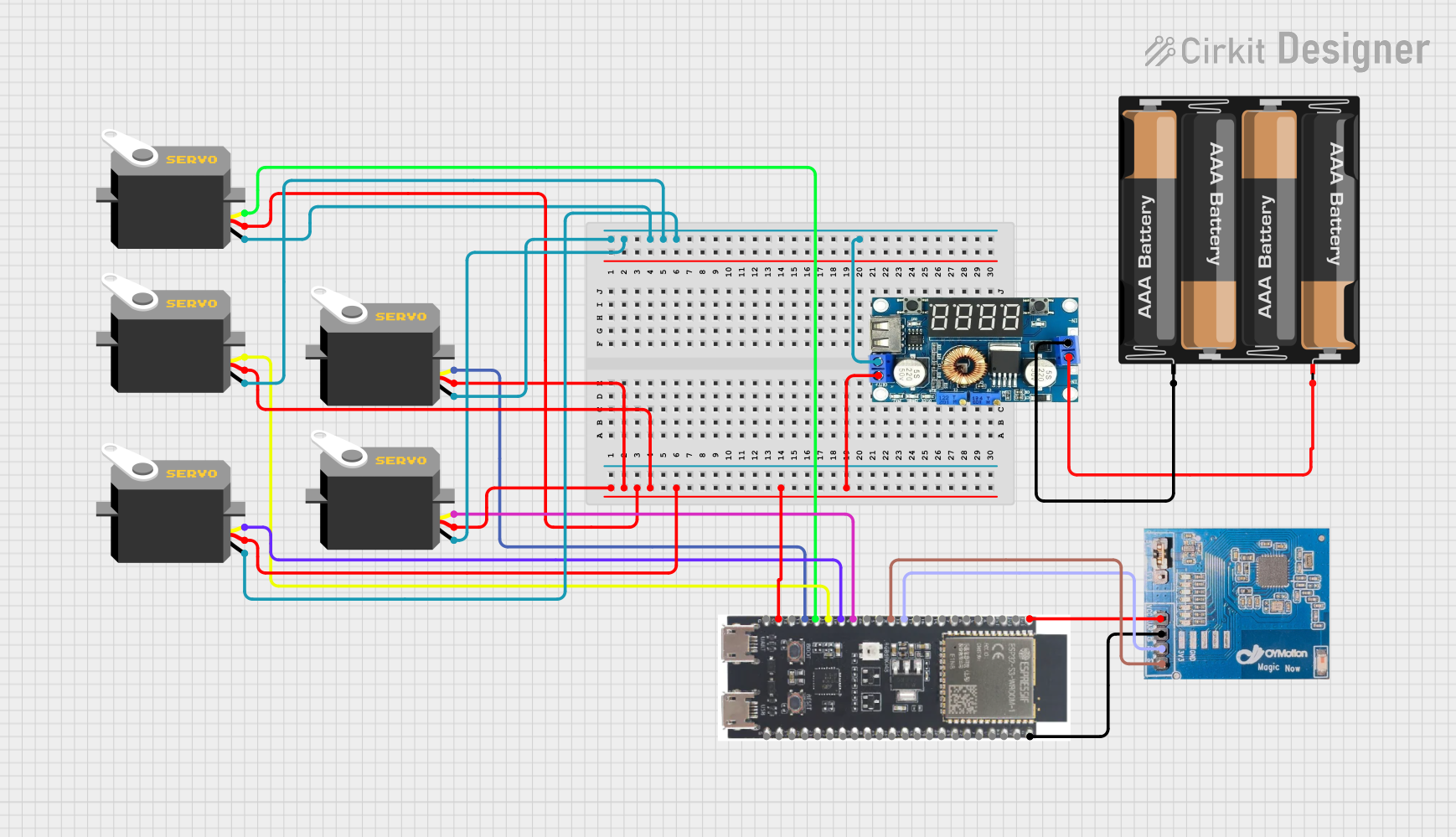
 Open Project in Cirkit Designer
Open Project in Cirkit DesignerExplore Projects Built with ProS3 ESP32-S3

 Open Project in Cirkit Designer
Open Project in Cirkit Designer
 Open Project in Cirkit Designer
Open Project in Cirkit Designer
 Open Project in Cirkit Designer
Open Project in Cirkit Designer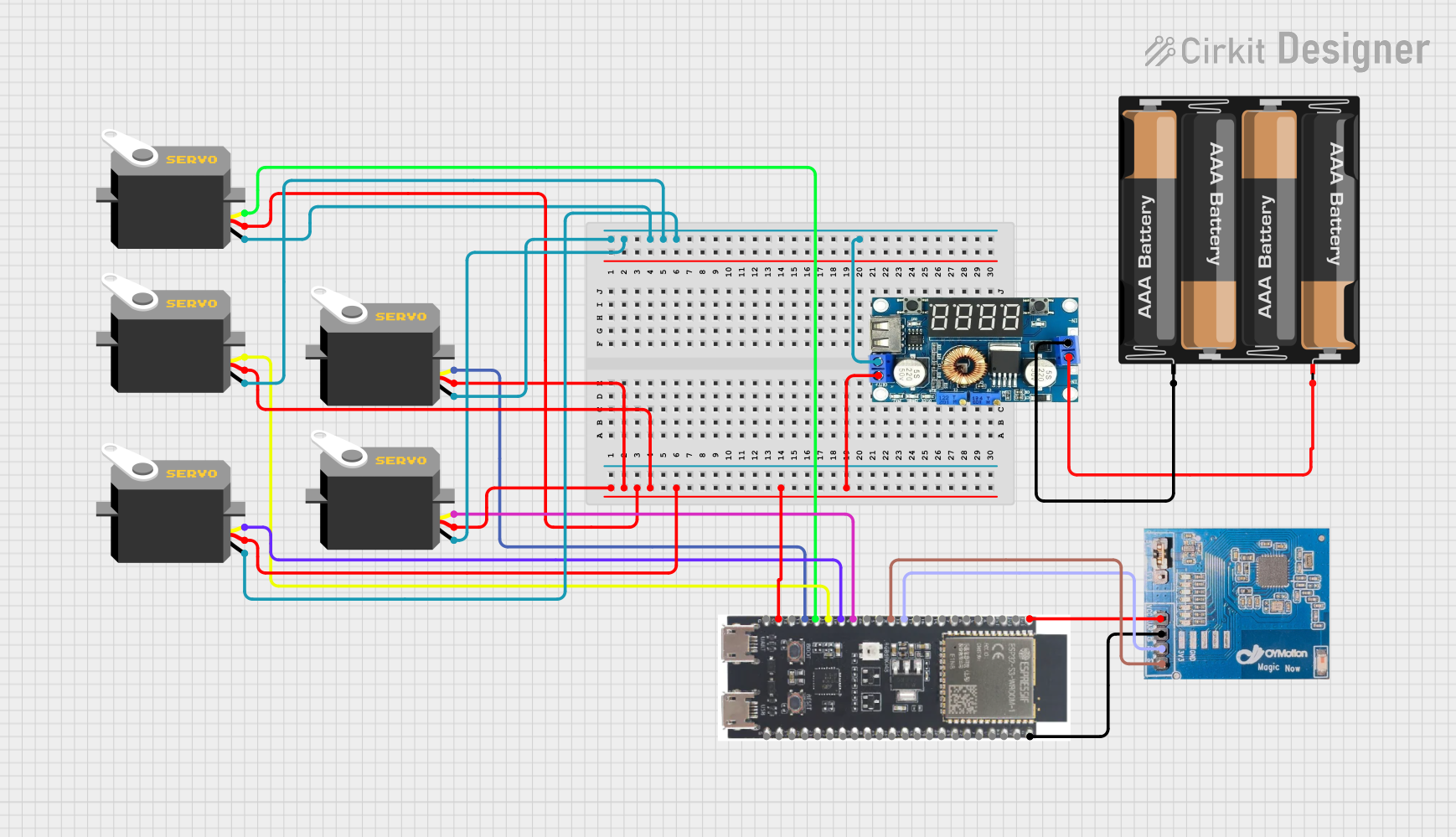
 Open Project in Cirkit Designer
Open Project in Cirkit DesignerCommon Applications and Use Cases
- Smart home automation systems
- Industrial IoT devices
- Wearable electronics
- Wireless sensor networks
- Robotics and embedded systems
- Real-time data monitoring and logging
Technical Specifications
The ProS3 ESP32-S3 offers a range of features and specifications that make it suitable for a variety of applications. Below are the key technical details:
Key Specifications
| Parameter | Value |
|---|---|
| Microcontroller | ESP32-S3 |
| Processor | Dual-core Xtensa LX7 |
| Clock Speed | Up to 240 MHz |
| Flash Memory | 16 MB |
| RAM | 8 MB PSRAM |
| Connectivity | Wi-Fi 802.11 b/g/n, Bluetooth 5.0 |
| GPIO Pins | 21 (configurable for digital/analog use) |
| Operating Voltage | 3.3V |
| Input Voltage Range | 5V (via USB-C) |
| Power Consumption | Ultra-low power modes available |
| Communication Interfaces | UART, SPI, I2C, I2S, CAN, PWM |
| USB Interface | USB-C (supports programming and power) |
| Dimensions | 50mm x 25mm |
Pin Configuration and Descriptions
The ProS3 ESP32-S3 features a total of 21 GPIO pins, which can be configured for various digital and analog functions. Below is the pinout description:
| Pin Number | Pin Name | Functionality |
|---|---|---|
| 1 | GND | Ground |
| 2 | 3V3 | 3.3V Power Output |
| 3 | GPIO0 | General Purpose I/O, ADC1_CH0 |
| 4 | GPIO1 | General Purpose I/O, ADC1_CH1 |
| 5 | GPIO2 | General Purpose I/O, ADC1_CH2 |
| 6 | GPIO3 | General Purpose I/O, ADC1_CH3 |
| 7 | GPIO4 | General Purpose I/O, ADC1_CH4 |
| 8 | GPIO5 | General Purpose I/O, ADC1_CH5 |
| 9 | GPIO6 | General Purpose I/O, ADC1_CH6 |
| 10 | GPIO7 | General Purpose I/O, ADC1_CH7 |
| 11 | GPIO8 | General Purpose I/O, UART TX |
| 12 | GPIO9 | General Purpose I/O, UART RX |
| 13 | GPIO10 | General Purpose I/O, SPI MOSI |
| 14 | GPIO11 | General Purpose I/O, SPI MISO |
| 15 | GPIO12 | General Purpose I/O, SPI CLK |
| 16 | GPIO13 | General Purpose I/O, I2C SDA |
| 17 | GPIO14 | General Purpose I/O, I2C SCL |
| 18 | GPIO15 | General Purpose I/O, PWM Output |
| 19 | GPIO16 | General Purpose I/O, PWM Output |
| 20 | GPIO17 | General Purpose I/O, CAN TX |
| 21 | GPIO18 | General Purpose I/O, CAN RX |
Usage Instructions
The ProS3 ESP32-S3 is easy to integrate into a variety of projects. Below are the steps to use the component effectively:
How to Use the ProS3 ESP32-S3 in a Circuit
- Powering the Board: Connect the ProS3 ESP32-S3 to a 5V power source using the USB-C port. The onboard voltage regulator will step down the voltage to 3.3V for the microcontroller.
- Programming: Use the USB-C port to connect the board to a computer. Install the necessary drivers and use the Arduino IDE or ESP-IDF (Espressif IoT Development Framework) for programming.
- Connecting Peripherals: Use the GPIO pins to connect sensors, actuators, or other devices. Ensure that the voltage levels of connected devices are compatible with the 3.3V logic level of the ProS3 ESP32-S3.
- Communication Interfaces: Utilize UART, SPI, I2C, or CAN interfaces for communication with external modules.
Important Considerations and Best Practices
- Voltage Levels: Ensure that all connected devices operate at 3.3V logic levels to avoid damaging the board.
- Power Consumption: Use the ultra-low power modes for battery-powered applications to extend battery life.
- Pin Multiplexing: Be aware that some GPIO pins have multiple functions. Refer to the datasheet to avoid conflicts.
- Heat Management: While the ProS3 ESP32-S3 is efficient, ensure proper ventilation if the board is used in high-performance applications.
Example Code for Arduino UNO Integration
Below is an example of how to blink an LED connected to GPIO2 using the Arduino IDE:
// Define the GPIO pin for the LED
#define LED_PIN 2
void setup() {
// Initialize the LED pin as an output
pinMode(LED_PIN, OUTPUT);
}
void loop() {
// Turn the LED on
digitalWrite(LED_PIN, HIGH);
delay(1000); // Wait for 1 second
// Turn the LED off
digitalWrite(LED_PIN, LOW);
delay(1000); // Wait for 1 second
}
Troubleshooting and FAQs
Common Issues and Solutions
Board Not Detected by Computer:
- Ensure the USB-C cable is a data cable (not just a charging cable).
- Install the correct USB drivers for the ProS3 ESP32-S3.
- Check the device manager (Windows) or
ls /dev/tty*(Linux/Mac) for the COM port.
Program Upload Fails:
- Verify that the correct board and COM port are selected in the Arduino IDE.
- Press and hold the BOOT button while uploading the program.
Wi-Fi or Bluetooth Not Working:
- Ensure the correct libraries are installed (e.g.,
WiFi.horBluetoothSerial.h). - Check the network credentials and signal strength.
- Ensure the correct libraries are installed (e.g.,
GPIO Pin Not Responding:
- Confirm that the pin is not being used for another function (e.g., ADC, UART).
- Check for short circuits or incorrect wiring.
FAQs
Q: Can the ProS3 ESP32-S3 operate on battery power?
A: Yes, the board can be powered using a 3.7V LiPo battery connected to the appropriate pins. Ensure proper voltage regulation.
Q: What is the maximum current output of the GPIO pins?
A: Each GPIO pin can source or sink up to 40mA, but it is recommended to stay below 20mA for safe operation.
Q: Can I use the ProS3 ESP32-S3 with MicroPython?
A: Yes, the ProS3 ESP32-S3 supports MicroPython. You can flash the MicroPython firmware to the board and use it for development.
Q: Is the ProS3 ESP32-S3 compatible with Arduino libraries?
A: Yes, the ProS3 ESP32-S3 is compatible with most Arduino libraries, making it easy to integrate into existing projects.