
How to Use 8-Channel 5v Relay Shield: Examples, Pinouts, and Specs
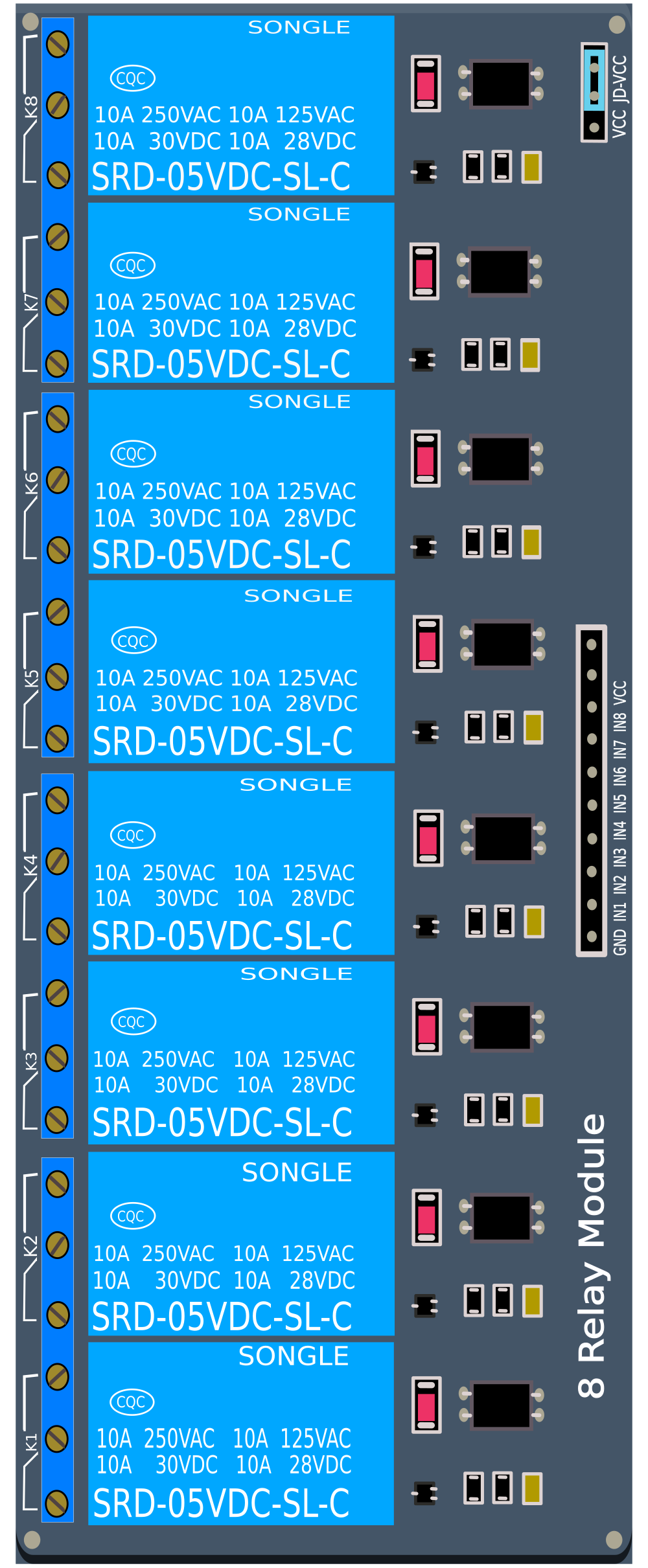
 Design with 8-Channel 5v Relay Shield in Cirkit Designer
Design with 8-Channel 5v Relay Shield in Cirkit DesignerIntroduction
The 8-Channel 5V Relay Shield is an electronic device designed to interface with microcontrollers like the Arduino UNO, allowing for the control of up to eight separate high-power devices. This shield is ideal for applications in home automation, industrial controls, and other scenarios where electrical isolation between a low voltage control circuit and a high voltage or high current load is required.
Explore Projects Built with 8-Channel 5v Relay Shield
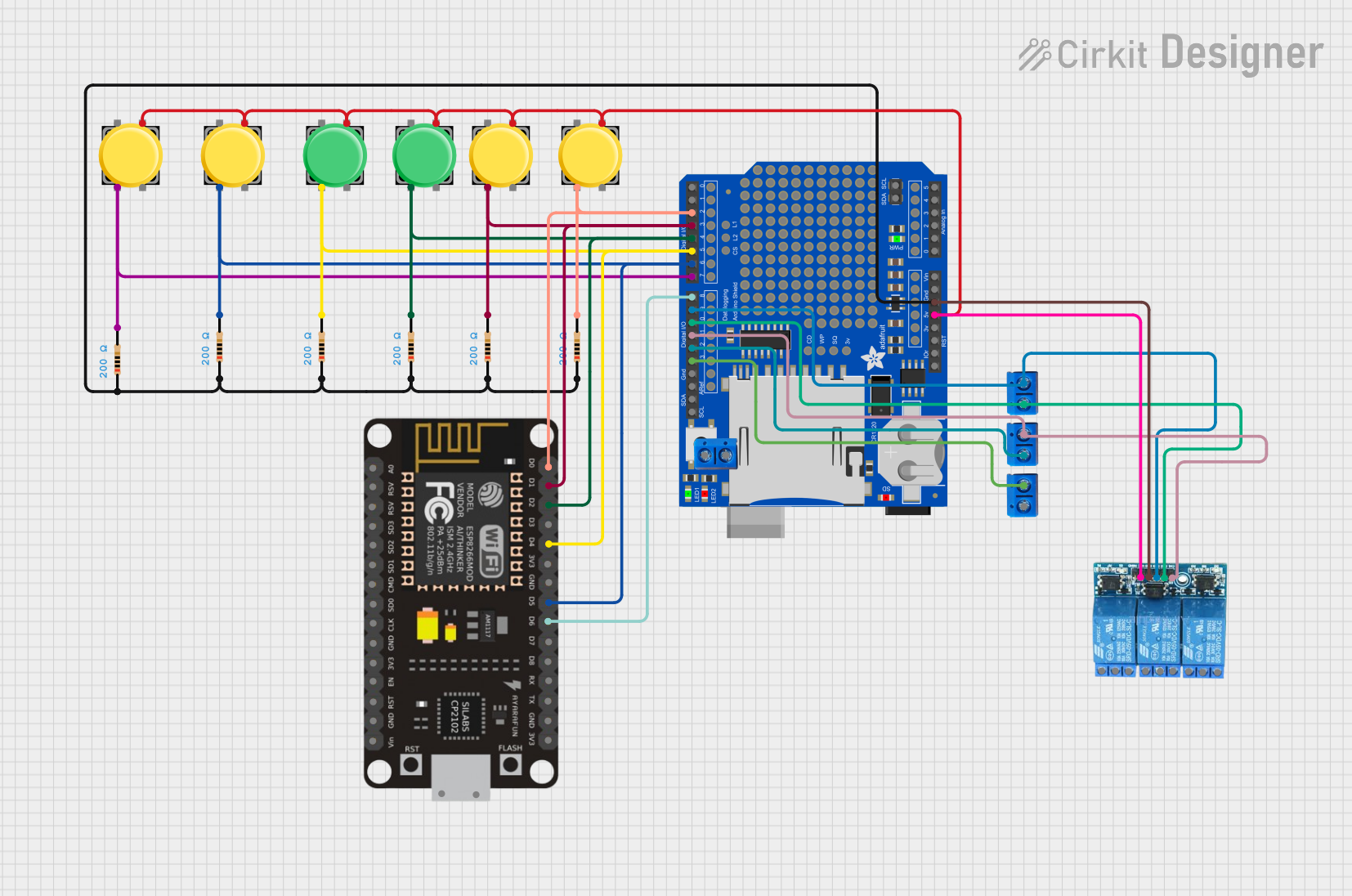
 Open Project in Cirkit Designer
Open Project in Cirkit Designer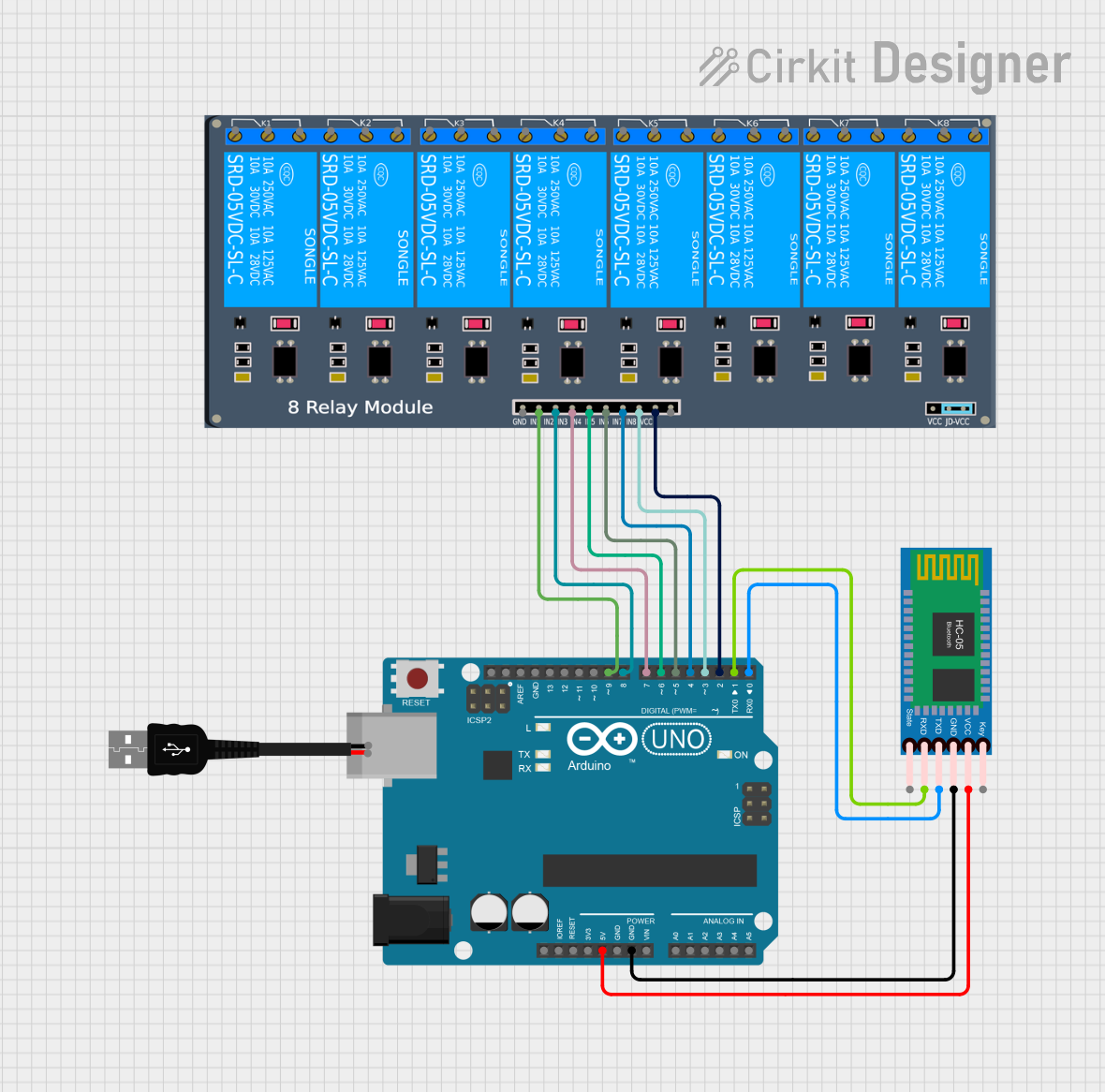
 Open Project in Cirkit Designer
Open Project in Cirkit Designer
 Open Project in Cirkit Designer
Open Project in Cirkit Designer
 Open Project in Cirkit Designer
Open Project in Cirkit DesignerExplore Projects Built with 8-Channel 5v Relay Shield
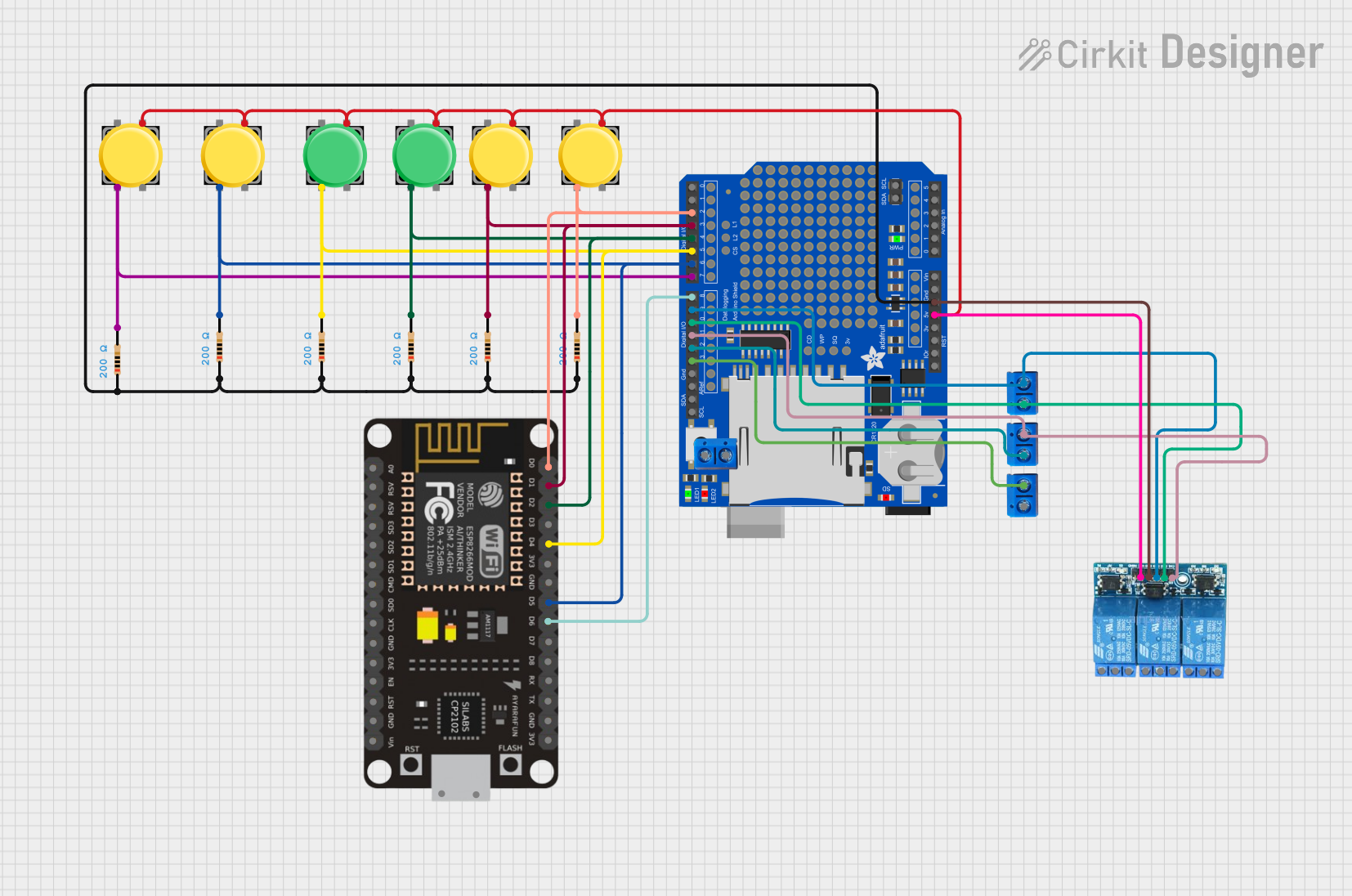
 Open Project in Cirkit Designer
Open Project in Cirkit Designer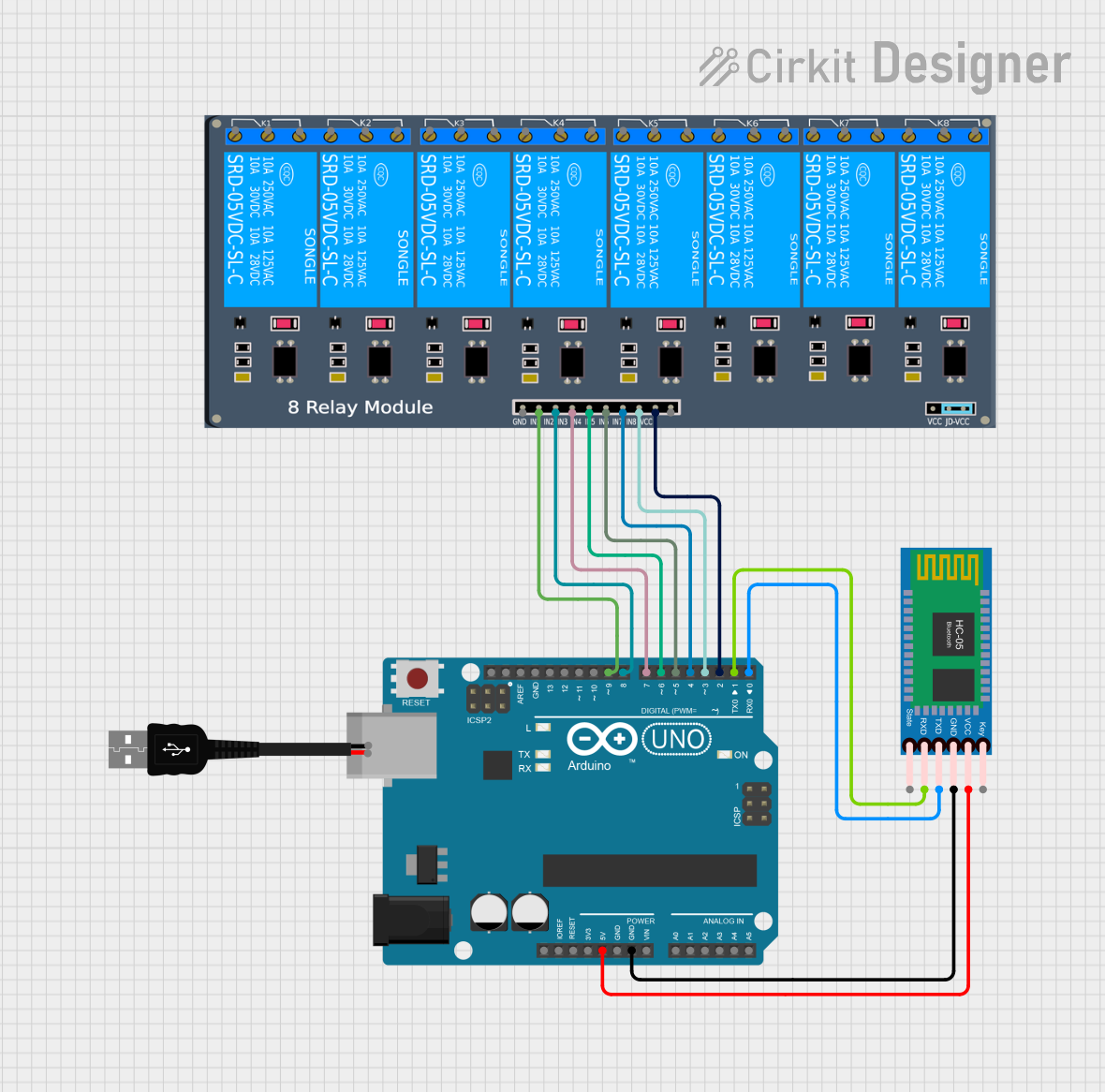
 Open Project in Cirkit Designer
Open Project in Cirkit Designer
 Open Project in Cirkit Designer
Open Project in Cirkit Designer
 Open Project in Cirkit Designer
Open Project in Cirkit DesignerCommon Applications and Use Cases
- Home automation systems
- Industrial machine control
- Remote power switch
- Automotive electronics
- Hobbyist electronic projects
Technical Specifications
Key Technical Details
- Operating Voltage: 5V
- Relay Maximum Output:
- DC 30V/10A
- AC 250V/10A
- Control Signal: TTL level
- Current Consumption: 15-20mA per relay
- Relay Life: 100,000 cycles
Pin Configuration and Descriptions
| Pin Number | Description | Type |
|---|---|---|
| IN1 | Control signal for Relay 1 | Digital |
| IN2 | Control signal for Relay 2 | Digital |
| IN3 | Control signal for Relay 3 | Digital |
| IN4 | Control signal for Relay 4 | Digital |
| IN5 | Control signal for Relay 5 | Digital |
| IN6 | Control signal for Relay 6 | Digital |
| IN7 | Control signal for Relay 7 | Digital |
| IN8 | Control signal for Relay 8 | Digital |
| GND | Ground | Power |
| VCC | 5V Supply | Power |
| JD-VCC | Relay Power Jumper | Power |
Usage Instructions
How to Use the Component in a Circuit
- Connect the VCC pin to the 5V output on the Arduino.
- Connect the GND pin to the ground on the Arduino.
- Connect the IN1-IN8 pins to the digital outputs on the Arduino.
- Ensure that the JD-VCC jumper is in place if you are using the same power supply for the relays and the input logic.
- Connect the high-power circuit to the relay terminals, ensuring proper isolation and safety precautions.
Important Considerations and Best Practices
- Always ensure the power ratings of the relay are not exceeded by the connected load.
- Use flyback diodes when controlling inductive loads to prevent back EMF damage.
- Ensure proper isolation between the low voltage control side and high voltage load side.
- Consider using snubber circuits for highly inductive or noisy loads to protect the relay contacts.
- Avoid placing the relay shield in environments with high humidity or dust to prevent short circuits.
Example Code for Arduino UNO
// Example code to control an 8-Channel 5V Relay Shield with an Arduino UNO
void setup() {
// Initialize all the relay control pins as OUTPUT
for (int i = 2; i <= 9; i++) {
pinMode(i, OUTPUT);
}
}
void loop() {
// Turn on each relay one after the other with a 1-second delay
for (int i = 2; i <= 9; i++) {
digitalWrite(i, HIGH); // Turn on relay
delay(1000); // Wait for 1 second
digitalWrite(i, LOW); // Turn off relay
delay(1000); // Wait for 1 second
}
}
Troubleshooting and FAQs
Common Issues Users Might Face
- Relay not activating: Check the control signal and power connections. Ensure the input signal is at TTL level.
- Intermittent operation: Verify that there is no loose connection and that the power supply is stable and sufficient.
- Noise issues: In cases where the relay is switching an inductive load, ensure a flyback diode is used.
Solutions and Tips for Troubleshooting
- Double-check wiring, especially the ground connection between the Arduino and the relay shield.
- Use a separate power supply for the relays if the Arduino cannot provide sufficient current.
- If using a separate power supply, remove the JD-VCC jumper and connect the external supply to the JD-VCC pin.
FAQs
Q: Can I control the relays with a 3.3V signal? A: The relays are designed for 5V TTL signals. A 3.3V signal may not reliably activate the relay.
Q: How many relays can I activate at once? A: You can activate all eight relays simultaneously, provided the power supply can handle the current draw.
Q: Can I use this shield with other microcontrollers besides Arduino? A: Yes, any microcontroller with compatible 5V digital outputs can control this relay shield.