
How to Use sl4713: Examples, Pinouts, and Specs
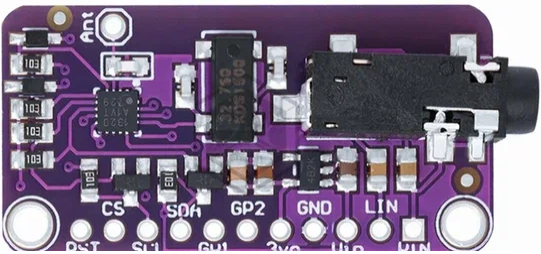
 Design with sl4713 in Cirkit Designer
Design with sl4713 in Cirkit DesignerIntroduction
The SL4713 is a low-power, high-speed operational amplifier (op-amp) designed for a wide range of analog signal processing applications. With its wide bandwidth and low distortion, the SL4713 is particularly well-suited for audio amplification, signal conditioning, and precision analog circuits. Its compact design and efficient power consumption make it an excellent choice for portable and battery-powered devices.
Explore Projects Built with sl4713

 Open Project in Cirkit Designer
Open Project in Cirkit Designer
 Open Project in Cirkit Designer
Open Project in Cirkit Designer
 Open Project in Cirkit Designer
Open Project in Cirkit Designer
 Open Project in Cirkit Designer
Open Project in Cirkit DesignerExplore Projects Built with sl4713

 Open Project in Cirkit Designer
Open Project in Cirkit Designer
 Open Project in Cirkit Designer
Open Project in Cirkit Designer
 Open Project in Cirkit Designer
Open Project in Cirkit Designer
 Open Project in Cirkit Designer
Open Project in Cirkit DesignerCommon Applications and Use Cases
- Audio preamplifiers and equalizers
- Signal conditioning in sensor circuits
- Active filters and oscillators
- Analog-to-digital converter (ADC) buffering
- Portable and battery-operated devices
Technical Specifications
Key Technical Details
| Parameter | Value |
|---|---|
| Supply Voltage Range | ±2V to ±18V |
| Input Offset Voltage | 1 mV (typical) |
| Input Bias Current | 50 nA (typical) |
| Gain Bandwidth Product | 10 MHz |
| Slew Rate | 5 V/µs |
| Output Voltage Swing | ±(Vcc - 1.5V) |
| Quiescent Current | 1.2 mA (typical) |
| Operating Temperature | -40°C to +85°C |
| Package Options | DIP-8, SOIC-8 |
Pin Configuration and Descriptions
The SL4713 is typically available in an 8-pin Dual Inline Package (DIP) or Small Outline Integrated Circuit (SOIC). Below is the pinout and description:
| Pin Number | Pin Name | Description |
|---|---|---|
| 1 | Offset Null 1 | Used for offset voltage adjustment (optional) |
| 2 | Inverting Input | Inverting input terminal (-) |
| 3 | Non-Inverting Input | Non-inverting input terminal (+) |
| 4 | V- (GND) | Negative power supply or ground |
| 5 | Offset Null 2 | Used for offset voltage adjustment (optional) |
| 6 | Output | Output terminal |
| 7 | V+ | Positive power supply |
| 8 | NC (No Connect) | Not connected internally |
Usage Instructions
How to Use the SL4713 in a Circuit
- Power Supply: Connect the SL4713 to a dual power supply (e.g., ±12V) or a single supply (e.g., 5V and GND). Ensure the supply voltage is within the specified range (±2V to ±18V).
- Input Connections:
- Connect the signal source to the non-inverting input (Pin 3) or the inverting input (Pin 2), depending on the desired configuration (non-inverting or inverting amplifier).
- Use appropriate resistors to set the gain of the amplifier.
- Output Load: Connect the load to the output pin (Pin 6). Ensure the load impedance is within the recommended range to avoid distortion.
- Offset Adjustment (Optional): If precise offset voltage adjustment is required, connect a 10kΩ potentiometer between Offset Null 1 (Pin 1) and Offset Null 2 (Pin 5), with the wiper connected to V+.
Important Considerations and Best Practices
- Decoupling Capacitors: Place a 0.1 µF ceramic capacitor close to the V+ and V- pins to reduce power supply noise.
- Thermal Management: Ensure the operating temperature does not exceed the specified range (-40°C to +85°C).
- Stability: For high-gain applications, consider adding a small capacitor (e.g., 10 pF) in parallel with the feedback resistor to improve stability.
- Input Protection: Avoid applying voltages beyond the supply rails to the input pins to prevent damage.
Example: Using SL4713 with Arduino UNO
The SL4713 can be used to amplify an analog signal before feeding it into the Arduino's ADC. Below is an example circuit and code:
Circuit Description
- Connect the SL4713 in a non-inverting amplifier configuration.
- The input signal is connected to Pin 3 (Non-Inverting Input).
- Use a resistor divider network to set the gain.
- The output of the SL4713 is connected to an analog input pin (e.g., A0) of the Arduino UNO.
Arduino Code
// Example code to read an amplified signal from the SL4713
// and display the ADC value on the serial monitor.
const int analogPin = A0; // Analog pin connected to SL4713 output
int adcValue = 0; // Variable to store ADC reading
void setup() {
Serial.begin(9600); // Initialize serial communication at 9600 baud
}
void loop() {
adcValue = analogRead(analogPin); // Read the analog value from SL4713
Serial.print("ADC Value: ");
Serial.println(adcValue); // Print the ADC value to the serial monitor
delay(500); // Wait for 500ms before the next reading
}
Troubleshooting and FAQs
Common Issues and Solutions
No Output Signal:
- Check the power supply connections (V+ and V-).
- Verify that the input signal is within the specified range.
- Ensure the load impedance is not too low.
Distorted Output:
- Verify that the output signal is not exceeding the voltage swing limits.
- Check for proper decoupling capacitors near the power supply pins.
- Reduce the gain if the amplifier is unstable.
High Offset Voltage:
- Use the offset null pins (Pin 1 and Pin 5) to adjust the offset voltage.
- Ensure the input bias current is balanced by using equal resistance on both inputs.
Excessive Noise:
- Add a low-pass filter at the input to reduce high-frequency noise.
- Use shielded cables for the input signal.
FAQs
Q1: Can the SL4713 operate with a single power supply?
A1: Yes, the SL4713 can operate with a single supply. Connect V- to GND and ensure the input signal is biased within the operating range.
Q2: What is the maximum gain I can achieve with the SL4713?
A2: The maximum gain depends on the application and stability requirements. For high-gain applications, ensure proper compensation to avoid oscillations.
Q3: Can I use the SL4713 for audio applications?
A3: Yes, the SL4713 is well-suited for audio applications due to its low distortion and wide bandwidth.
Q4: How do I protect the SL4713 from input overvoltage?
A4: Use clamping diodes or series resistors to limit the input voltage within the supply rails.